CD player SKODA SUPERB 2005 1.G / (B5/3U) Owner's Manual
[x] Cancel search | Manufacturer: SKODA, Model Year: 2005, Model line: SUPERB, Model: SKODA SUPERB 2005 1.G / (B5/3U)Pages: 281
Page 12 of 281
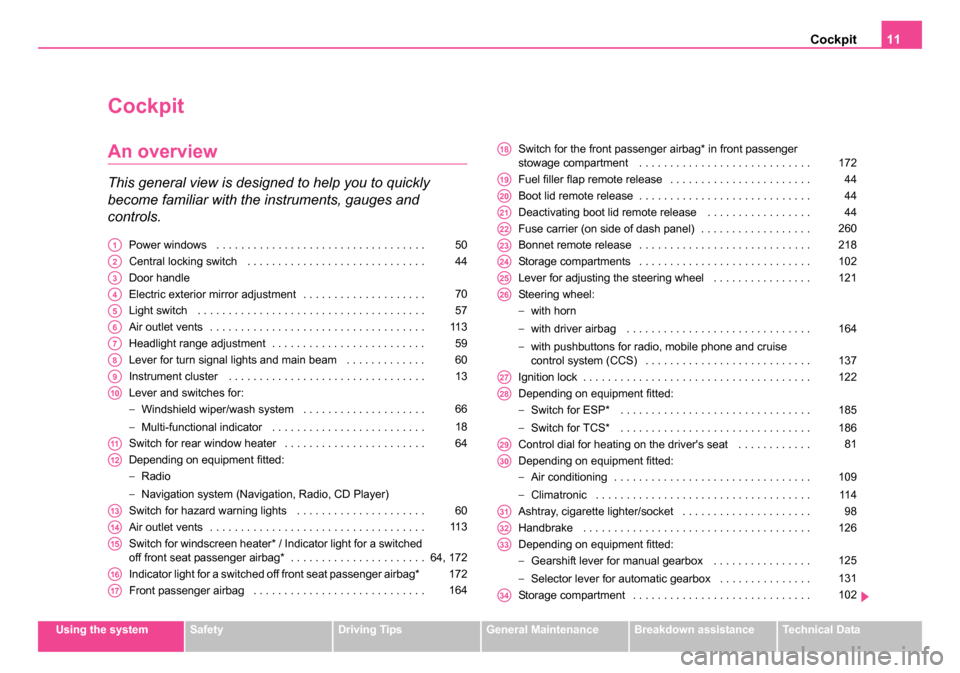
Cockpit11
Using the systemSafetyDriving TipsGeneral MaintenanceBreakdown assistanceTechnical Data
Cockpit
An overview
This general view is designed to help you to quickly
become familiar with the instruments, gauges and
controls.
Power windows . . . . . . . . . . . . . . . . . . . . . . . . . . . . . . . . . .
Central locking switch . . . . . . . . . . . . . . . . . . . . . . . . . . . . .
Door handle
Electric exterior mirror adjustment . . . . . . . . . . . . . . . . . . . .
Light switch . . . . . . . . . . . . . . . . . . . . . . . . . . . . . . . . . . . . .
Air outlet vents . . . . . . . . . . . . . . . . . . . . . . . . . . . . . . . . . . .
Headlight range adjustment . . . . . . . . . . . . . . . . . . . . . . . . .
Lever for turn signal lights and main beam . . . . . . . . . . . . .
Instrument cluster . . . . . . . . . . . . . . . . . . . . . . . . . . . . . . . .
Lever and switches for:
−Windshield wiper/wash system . . . . . . . . . . . . . . . . . . . .
− Multi-functional indicator . . . . . . . . . . . . . . . . . . . . . . . . .
Switch for rear window heater . . . . . . . . . . . . . . . . . . . . . . .
Depending on equipment fitted:
− Radio
− Navigation system (Navigation, Radio, CD Player)
Switch for hazard warning lights . . . . . . . . . . . . . . . . . . . . .
Air outlet vents . . . . . . . . . . . . . . . . . . . . . . . . . . . . . . . . . . .
Switch for windscreen heater* / Indicator light for a switched
off front seat passenger airbag* . . . . . . . . . . . . . . . . . . . . . .
Indicator light for a switched off front seat passenger airbag*
Front passenger airbag . . . . . . . . . . . . . . . . . . . . . . . . . . . . Switch for the front passenger airbag* in front passenger
stowage compartment . . . . . . . . . . . . . . . . . . . . . . . . . . . .
Fuel filler flap remote release . . . . . . . . . . . . . . . . . . . . . . .
Boot lid remote release . . . . . . . . . . . . . . . . . . . . . . . . . . . .
Deactivating boot lid remote release . . . . . . . . . . . . . . . . .
Fuse carrier (on side of dash panel) . . . . . . . . . . . . . . . . . .
Bonnet remote release . . . . . . . . . . . . . . . . . . . . . . . . . . . .
Storage compartments . . . . . . . . . . . . . . . . . . . . . . . . . . . .
Lever for adjusting the steering wheel . . . . . . . . . . . . . . . .
Steering wheel:
−
with horn
− with driver airbag . . . . . . . . . . . . . . . . . . . . . . . . . . . . . .
− with pushbuttons for radio, mobile phone and cruise
control system (CCS) . . . . . . . . . . . . . . . . . . . . . . . . . . .
Ignition lock . . . . . . . . . . . . . . . . . . . . . . . . . . . . . . . . . . . . .
Depending on equipment fitted:
− Switch for ESP* . . . . . . . . . . . . . . . . . . . . . . . . . . . . . . .
− Switch for TCS* . . . . . . . . . . . . . . . . . . . . . . . . . . . . . . .
Control dial for heating on the driver's seat . . . . . . . . . . . .
Depending on equipment fitted:
− Air conditioning . . . . . . . . . . . . . . . . . . . . . . . . . . . . . . . .
− Climatronic . . . . . . . . . . . . . . . . . . . . . . . . . . . . . . . . . . .
Ashtray, cigarette lighter/socket . . . . . . . . . . . . . . . . . . . . .
Handbrake . . . . . . . . . . . . . . . . . . . . . . . . . . . . . . . . . . . . .
Depending on equipment fitted:
− Gearshift lever for manual gearbox . . . . . . . . . . . . . . . .
− Selector lever for automatic gearbox . . . . . . . . . . . . . . .
Storage compartment . . . . . . . . . . . . . . . . . . . . . . . . . . . . . A150
A244
A3
A470
A557
A611 3
A759
A860
A913
A10
66
18
A1164
A12
A1360
A1411 3
A1564, 172
A16172
A17164
A18172
A1944
A2044
A2144
A22260
A23218
A24102
A25121
A26
164
137
A27122
A28
185
186
A2981
A30
109
11 4
A3198
A32126
A33
125
131
A34102
s3ec.book Seite 11 Montag, 2. Mai 2005 3:42 15
Page 13 of 281

Cockpit
12
Control dial for heating on the front passenger seat . . . . . .
Lockable storage compartment on the front passenger side
Note
•Equipment which is marked * is only standard on certain vehicle model
versions or only suppliable as optional equipment for certain models.
•Vehicles with factory-fitted radio, mobile phone, navigation system, CD
player etc. are supplied with separate instructions for operating such
equipment.
•The arrangement of the controls and switches and the location of
some items on right-hand drive models may differ from that shown in
⇒ page 10, fig. 1 . The symbols on the controls and switches are the same
as for left-hand drive models.
A3581A36102
s3ec.book Seite 12 Montag, 2. Mai 2005 3:42 15
Page 28 of 281

Instruments and Indicator/Warning Lights27
Using the systemSafetyDriving TipsGeneral MaintenanceBreakdown assistanceTechnical Data
One
warning signal will sound if a yellow symbol appears.
If several operational faults of priority 2 exist, the symbols appear one after
the other and are each illuminated for about 2 seconds.
Check the relevant function as soon as possible.
Navigation system*
The controls for the navigation system, radio, CD player are located in the
centre console on both sides of the monitor screen. Navigation data is
also shown in the information display of the instrument cluster.
Information and warning texts are displayed preferentially when the navi-
gation system is switched on.
Operation of the navigation system is described in separate operating
instructions to be found in the on-board literature.
s3ec.book Seite 27 Montag, 2. Mai 2005 3:42 15
Page 139 of 281

Communicating and Navigating
138
– If you release the pushbutton when the car is travelling at a speed of less than 30 km/h, the speed is not stored, the
memory is erased. It is then necessary to again store the
speed with the pushbutton in the position SET after an
increase in speed of the vehicle to more than 30 km/hour.
– You can increase the stored speed by pressing the button
in the position RES+. Pressing and holding down the slide
switch will cause the speed of the vehicle to be increased
continuously. Once the car has reached the desired speed,
release the button. The set speed is then stored in the
memory.
Switching off the cruise co ntrol system temporarily
– On the version not fitted with a mobile phone, the cruise control system is switched off temporarily with the button
⇒ page 137, fig. 124 in the position CANCEL, on the version
fitted with mobile phone, by pushing the switch into the
intermediate position ahead of the position OFF ⇒ page 129.
– You can resume the stored speed by pressing the button in the position RES+.
For further methods of temporarily switching off the cruise control system
⇒page 129.
Please refer to the following guidelines ⇒page 128.
WARNING
First ensure that it is not too high for the traffic conditions which
exist at that moment before resuming the stored speed.
Operating radio and CD player
The radio is operated with buttons and , but on the version
fitted with a mobile phone by buttons , and ⇒page 137,
fig. 124 .
Radio
– You can set the radio, cassette player, CD player and radio data system louder or softer by pressing button (positions
VOL+ and VOL- ).
– You can search forward or back within the frequency search for different radio stations by pressing button (positions
and
).
Cassette player
– You can run the tape forward or back by pressing the button (positions
and ).
CD-player
– You can select the titles forward or back by pressing the button (positions
and ).
Radio data system (RDS)*
You can select the recorded radio traffic messages by moving forward or
back in stages by pressing the button (positions
and ).
On the version fitted with mobile phone, you must press button in the
position MODE in order to switch over to the radio mode.
A1
A1
A2
AA
A1
A3A4
A2A3A4
A3
A4
A4
A4
A4
A2
s3ec.book Seite 138 Montag, 2. Mai 2005 3:42 15
Page 144 of 281

Communicating and Navigating143
Using the systemSafetyDriving TipsGeneral MaintenanceBreakdown assistanceTechnical Data
•TR01, TR02 etc. - title of the selected CD.
Note
For more details see Radio Owners Manual.
Fault displays
On the radio display the following fault displays can be displayed:
•NO CD CHANGER - CD-changer is not connected to the magazine.
•NO CD MAGAZINE - no magazine in the CD-changer.
•NO CD - the selected compartment in the magazine of the CD-changer
is empty.
•SURFACE - in the selected compartment the CD with playback side is
inserted upwards.
Tips for operating the CD-changer and CD-player
Please pay attention to the following notes for operating the CD-
changer and the CD-player.
•Only clean CDs without scratches and damages should be used, in
order to guarantee a proper, high-quality CD-playback.
•Affix no labels to the CDs.
•Always store non-used CDs in the CD-storage from the Škoda
genuine accessories provided for this as well as in the original folding box.
•Never expose CDs to direct sun rays.
•Use a soft, non-fluffy cloth to clean the CDs. Wipe the CD straight-lined
from the middle to the outside. Strong dirt must be eliminated with usual
CD-cleaner.
•Please never use liquids such as gasoline, paint thinner or disk
cleaner, otherwise the surface of the CD could get damaged.
Precaution measures for laser equipment
Laser equipment is classified according to DIN IEC 76 (CO) 6/VDE 0837
in the safety categories 1 - 4.
The Škoda CD-changer corresponds to the safety category 1.
The laser used for equipment of category 1 is to such an extent energy-
poor and/or shielded that there is no risk of danger when used in accord-
ance with the regulation.
WARNING
Please always pay full attention to the traffic situation around you!
Note
Do not remove the equipment cover. The equipment does not contain any
parts, which can be serviced by the user.
Warranty
The same guarantee conditions apply for our factory-fitted radio system
as for new vehicles.
s3ec.book Seite 143 Montag, 2. Mai 2005 3:42 15
Page 148 of 281

Communicating and Navigating147
Using the systemSafetyDriving TipsGeneral MaintenanceBreakdown assistanceTechnical Data
Navigation system*
The controls for the navigation system, radio, CD player are located in the
centre console on both sides of the monitor screen. Navigation data is
also shown in the information display.
Please refer to the relevant operating instructions for a detailed descrip-
tion of the navigation system.
s3ec.book Seite 147 Montag, 2. Mai 2005 3:42 15
Page 275 of 281

Index
274
Instruments . . . . . . . . . . . . . . . . . . . . . . . . . . 13
Interior lighting
at the front . . . . . . . . . . . . . . . . . . . . . . . . 62
at the rear . . . . . . . . . . . . . . . . . . . . . . . . 63
Luggage compartment . . . . . . . . . . . . . . 63
Interior monitoring . . . . . . . . . . . . . . . . . . . . . 50
Intermittent wipe . . . . . . . . . . . . . . . . . . . . . . 66
ISOFIX . . . . . . . . . . . . . . . . . . . . . . . . . . . . 182
ISOFIX system . . . . . . . . . . . . . . . . . . . . . . 182
J
Jacking points . . . . . . . . . . . . . . . . . . . . . . . 252
Jump-starting . . . . . . . . . . . . . . . . . . . 255, 256
K
Keeping windows demisted The air conditioning system . . . . . . . . . 111
Keys . . . . . . . . . . . . . . . . . . . . . . . . . . . . . . . 39
L
Lashing eyes . . . . . . . . . . . . . . . . . . . . . . . . . 83
Leather care . . . . . . . . . . . . . . . . . . . . . . . . 211
Lighting of the interior of the vehicle at the front . . . . . . . . . . . . . . . . . . . . . . . . 62
Lights Range adjustment . . . . . . . . . . . . . . . . . . 59
switching them on and off . . . . . . . . . . . . 57
Warning lights . . . . . . . . . . . . . . . . . . . . . 28 Lights and Visibility . . . . . . . . . . . . . . . . . . . . 59
Liquid in reservoir for windscreen washer system
Warning light . . . . . . . . . . . . . . . . . . . . . . 34
Loading . . . . . . . . . . . . . . . . . . . . . . . . . . . . . 82
Locking . . . . . . . . . . . . . . . . . . . . . . . . . . . . . 42 Central locking system . . . . . . . . . . . . . . 44
Remote control . . . . . . . . . . . . . . . . . . . . 47
locking Central locking system . . . . . . . . . . . . . . 43
Locking and unlocking from inside . . . . . . . . 44
Low beam . . . . . . . . . . . . . . . . . . . . . . . . . . . 57 Warning light . . . . . . . . . . . . . . . . . . . . . . 30
Lugagge . . . . . . . . . . . . . . . . . . . . . . . . . . . . 46
Luggage compartment . . . . . . . . . . . . . . 46, 82 CD-ROM player . . . . . . . . . . . . . . . . . . . . 85
Folding double hooks . . . . . . . . . . . . . . . 85
Lashing eyes . . . . . . . . . . . . . . . . . . . . . . 83
Lighting . . . . . . . . . . . . . . . . . . . . . . . . . . 63
Luggage rack . . . . . . . . . . . . . . . . . . . . . . . . 95
Lumbar support . . . . . . . . . . . . . . . . . . . . . . . 73
M
Main beam . . . . . . . . . . . . . . . . . . . . . . . 57, 60 Warning light . . . . . . . . . . . . . . . . . . . . . . 30
Manual gearbox . . . . . . . . . . . . . . . . . . . . . 125
Manual shifting of gears . . . . . . . . . . . . . . . 125
Memory for the on-board computer . . . . . . . 18
Mirror . . . . . . . . . . . . . . . . . . . . . . . . . . . . . . . 68 Storing and retrieving settings . . . . . . . . . 75
Mobile phone . . . . . . . . . . . . . . . . . . . 144, 146 Motoring abroad . . . . . . . . . . . . . . . . . . . . . 199
Headlights . . . . . . . . . . . . . . . . . . . . . . . 199
Multifunction steering wheel . . . . . . . . . . . . 137 Operating cruise control system . . . . . . 137
Operating mobile phone . . . . . . . . . . . . . 139
Operation of radio . . . . . . . . . . . . . . . . . 138
Multi-functional indicator . . . . . . . . . . . . . . . . 18
N
Navigation system . . . . . . . . . . . . . . . . . 27, 147
New tyres . . . . . . . . . . . . . . . . . . . . . . . . . . 192
O
Oil . . . . . . . . . . . . . . . . . . . . . . . . . . . . . . . . 221 Changing . . . . . . . . . . . . . . . . . . . . . . . . 223
Warning light . . . . . . . . . . . . . . . . . . . . . . 33
Onboard computer . . . . . . . . . . . . . . . . . . . . 18
Open door Open door . . . . . . . . . . . . . . . . . . . . . . . . 34
Opening a single door . . . . . . . . . . . . . . . . . . 42
Operating cruise control system Multifunction steering wheel . . . . . . . . . . 137
Operating mobile phone Multifunction steering wheel . . . . . . . . . . 139
Operating the radio Multifunction steering wheel . . . . . . . . . . 138
s3ec.book Seite 274 Montag, 2. Mai 2005 3:42 15