ESP SKODA SUPERB 2005 1.G / (B5/3U) Rhapsody Car Radio Manual
[x] Cancel search | Manufacturer: SKODA, Model Year: 2005, Model line: SUPERB, Model: SKODA SUPERB 2005 1.G / (B5/3U)Pages: 27, PDF Size: 1.37 MB
Page 5 of 27
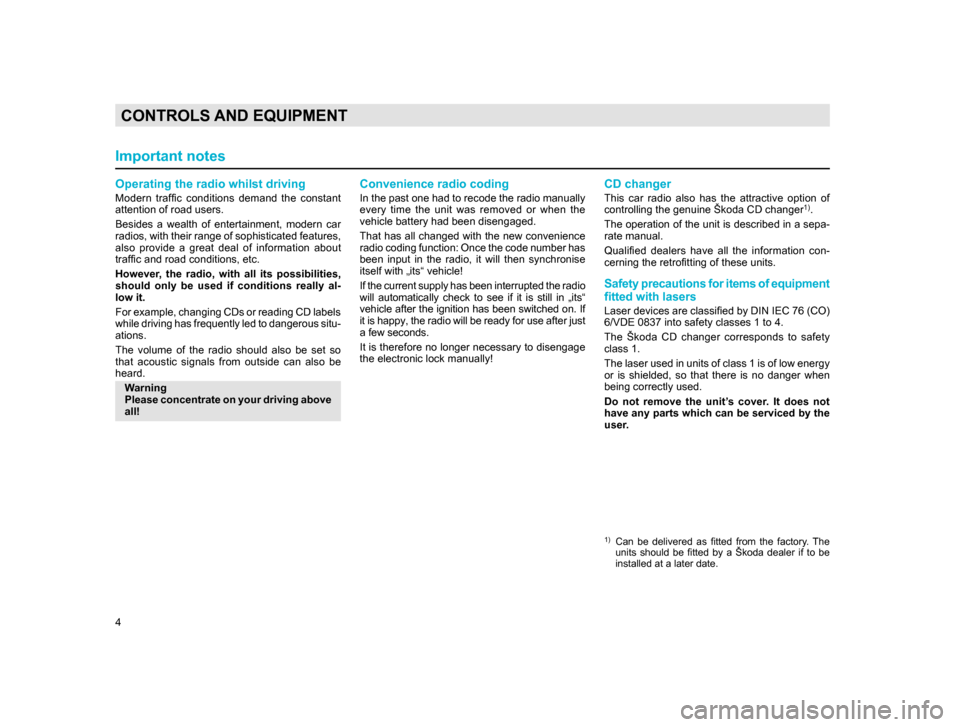
4
CONTROLS AND EQUIPMENT
Operating the radio whilst driving
Modern traffic conditions demand the constant
attention of road users.
Besides a wealth of entertainment, modern car
radios, with their range of sophisticated features,
also provide a great deal of information about
traffic and road conditions, etc.
However, the radio, with all its possibilities,
should only be used if conditions really al-
low it.
For example, changing CDs or reading CD labels
while driving has frequently led to dangerous situ-
ations.
The volume of the radio should also be set so
that acoustic signals from outside can also be
heard.Warning
Please concentrate on your driving above
all!
Convenience radio coding
In the past one had to recode the radio manually
every time the unit was removed or when the
vehicle battery had been disengaged.
That has all changed with the new convenience
radio coding function: Once the code number has
been input in the radio, it will then synchronise
itself with „its“ vehicle!
If the current supply has been interrupted the radio
will automatically check to see if it is still in „its“
vehicle after the ignition has been switched on. If
it is happy, the radio will be ready for use after just
a few seconds.
It is therefore no longer necessary to disengage
the electronic lock manually!
CD changer
This car radio also has the attractive option of
controlling the genuine Škoda CD changer1).
The operation of the unit is described in a sepa-
rate manual.
Qualified dealers have all the information con-
cerning the retrofitting of these units.
Safety precautions for items of equipment
fitted with lasers
Laser devices are classified by DIN IEC 76 (CO)
6/VDE 0837 into safety classes 1 to 4.
The Škoda CD changer corresponds to safety
class 1.
The laser used in units of class 1 is of low energy
or is shielded, so that there is no danger when
being correctly used.
Do not remove the unit’s cover. It does not
have any parts which can be serviced by the
user.
1) Can be delivered as fitted from the factory. The units should be fitted by a Škoda dealer if to be
installed at a later date.
Important notes
20.indd 27.6.2003, 14:32
4
Page 18 of 27
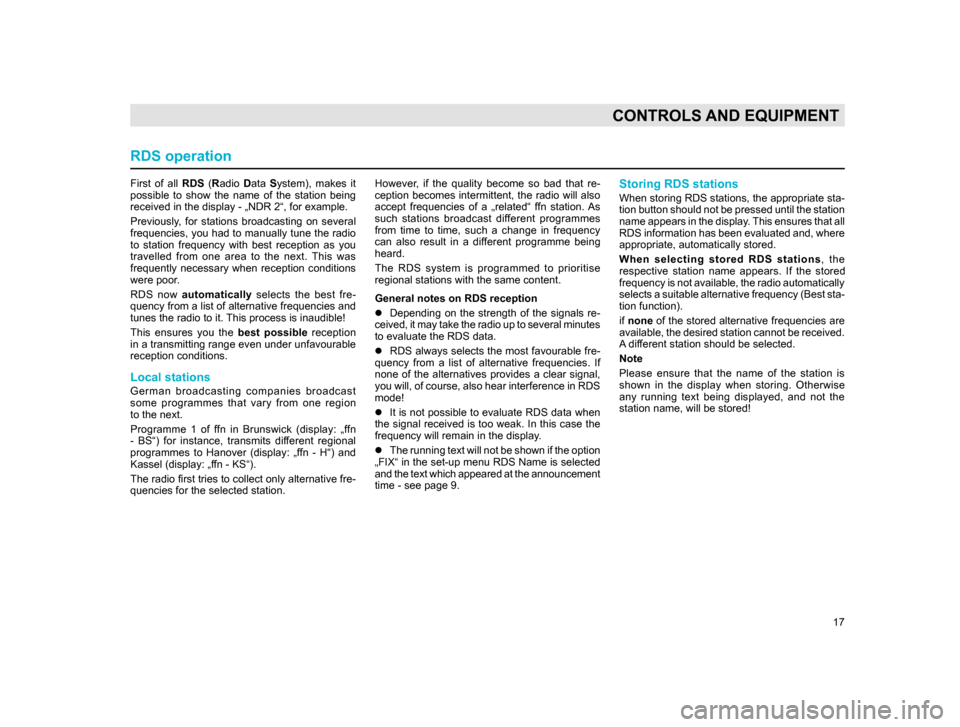
17
CONTROLS AND EQUIPMENT
First of all RDS (Radio Data System), makes it
possible to show the name of the station being
received in the display - „NDR 2“, for example.
Previously, for stations broadcasting on several
frequencies, you had to manually tune the radio
to station frequency with best reception as you
travelled from one area to the next. This was
frequently necessary when reception conditions
were poor.
RDS now automatically selects the best fre-
quency from a list of alternative frequencies and
tunes the radio to it. This process is inaudible!
This ensures you the best possible reception
in a transmitting range even under unfavourable
reception conditions.
Local stations
German broadcasting companies broadcast
some programmes that vary from one region
to the next.
Programme 1 of ffn in Brunswick (display: „ffn
- BS“) for instance, transmits different regional
programmes to Hanover (display: „ffn - H“) and
Kassel (display: „ffn - KS“).
The radio first tries to collect only alternative fre-
quencies for the selected station. However, if the quality become so bad that re-
ception becomes intermittent, the radio will also
accept frequencies of a „related“ ffn station. As
such stations broadcast different programmes
from time to time, such a change in frequency
can also result in a different programme being
heard.
The RDS system is programmed to prioritise
regional stations with the same content.
General notes on RDS reception
l
Depending on the strength of the signals re-
c
eived, it may take the radio up to several minutes
to evaluate the RDS data.
l RDS
always selects the most favourable fre-
quency from a list of alternative frequencies. If
none of the alternatives provides a clear signal,
you will, of course, also hear interference in RDS
mode!
lIt
is not possible to evaluate RDS data when
the signal received is too weak. In this case the
frequency will remain in the display.
lT
he running text will not be shown if the option
„FIX“ in the set-up menu RDS Name is selected
and the text which appeared at the announcement
time - see page 9.
Storing RDS stations
When storing RDS stations, the appropriate sta-
tion button should not be pressed until the station
name appears in the display. This ensures that all
RDS information has been evaluated and, where
appropriate, automatically stored.
When selecting stored RDS stations , the
respective station name appears. If the stored
frequency is not available, the radio automatically
selects a suitable alternative frequency (Best sta-
tion function).
if none of the stored alternative frequencies are
available, the desired station cannot be received.
A different station should be selected.
Note
Please ensure that the name of the station is
shown in the display when storing. Otherwise
any running text being displayed, and not the
station name, will be stored!
RDS operation
20.indd 27.6.2003, 14:32
17
Page 26 of 27
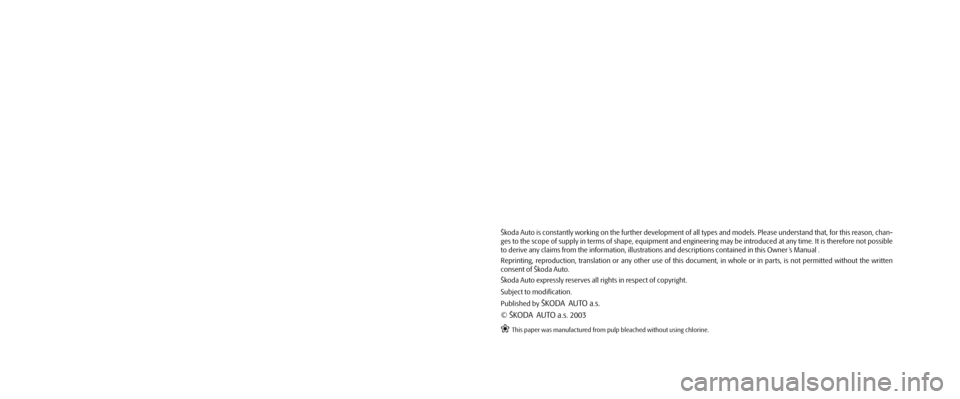
Škoda Auto is constantly working on the further development of all types and models. Please understand that, for this reason, chan-
ges to the scope of supply in terms of shape, equipment and engineering may be introduced at any time. It is therefore not possible
to derive any claims from the information, illustrations and descriptions contained in this Owner ´s Manual .
Reprinting, reproduction, translation or any other use of this document, in whole or in parts, is not permitted without the written
consent of Škoda Auto.
Škoda Auto expressly reserves all rights in respect of copyright.
Subject to modification.
Published by
ŠKODA AUTO a.s.
© ŠKODA AUTO a.s. 2003
This paper was manufactured from pulp bleached without using chlorine.