service SKODA SUPERB 2007 1.G / (B5/3U) Owner's Manual
[x] Cancel search | Manufacturer: SKODA, Model Year: 2007, Model line: SUPERB, Model: SKODA SUPERB 2007 1.G / (B5/3U)Pages: 259, PDF Size: 14.71 MB
Page 2 of 259
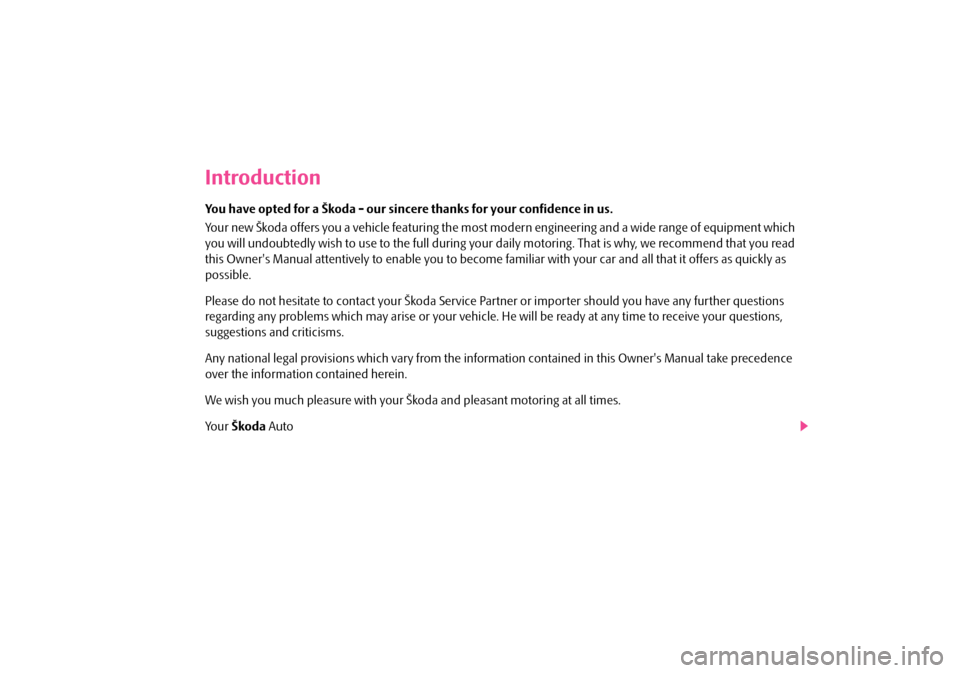
Introduction
You have opted for a Škoda - our sincere thanks for your confidence in us.
Your new Škoda offers you a vehicle featuring the most modern engineering and a wide range of equipment which
you will undoubtedly wish to use to the full during your daily motoring. That is why, we recommend that you read
this Owner's Manual attentively to enable you to become familiar with your car and all that it offers as quickly as
possible.
Please do not hesitate to contact your Škoda Service Pa rtner or importer should you have any further questions
regarding any problems which may arise or your vehicle. He will be ready at any time to receive your questions,
suggestions and criticisms.
Any national legal provisions which vary from the inform ation contained in this Owner's Manual take precedence
over the information contained herein.
We wish you much pleasure with your Šk oda and pleasant motoring at all times.
Yo u r Škoda Auto
NKO B5 20.book Page 1 Friday, March 2, 2007 1:46 PM
Page 3 of 259
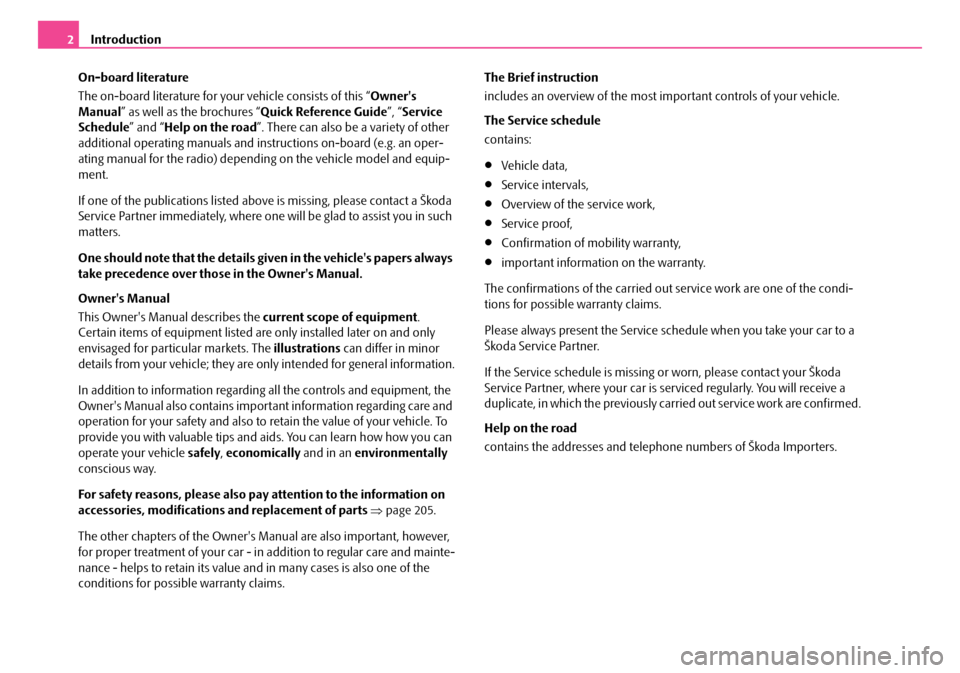
Introduction
2
On-board literature
The on-board literature for your vehicle consists of this “ Owner's
Manual ” as well as the brochures “ Quick Reference Guide”, “Service
Schedule ” and “Help on the road ”. There can also be a variety of other
additional operating manuals and instructions on-board (e.g. an oper-
ating manual for the radio) depending on the vehicle model and equip-
ment.
If one of the publications listed above is missing, please contact a Škoda
Service Partner immediately, where one wi ll be glad to assist you in such
matters.
One should note that the details give n in the vehicle's papers always
take precedence over those in the Owner's Manual.
Owner's Manual
This Owner's Manual describes the current scope of equipment.
Certain items of equipment listed ar e only installed later on and only
envisaged for particular markets. The illustrations can differ in minor
details from your vehicle; they are only intended for general information.
In addition to information regarding all the controls and equipment, the
Owner's Manual also contains import ant information regarding care and
operation for your safety and also to retain the value of your vehicle. To
provide you with valuable tips and aids. You can learn how how you can
operate your vehicle safely, economically and in an environmentally
conscious way.
For safety reasons, please also pay attention to the information on
accessories, modifications and replacement of parts ⇒ page 205.
The other chapters of the Owner's Manual are also important, however,
for proper treatment of your car - in addition to regular care and mainte-
nance - helps to retain its value and in many cases is also one of the
conditions for possible warranty claims. The Brief instruction
includes an overview of the most important controls of your vehicle.
The Service schedule
contains:
•Vehicle data,
•Service intervals,
•Overview of the service work,
•Service proof,
•Confirmation of mo
bility warranty,
•important information on the warranty.
The confirmations of the carried out service work are one of the condi-
tions for possible warranty claims.
Please always present th e Service schedule when you take your car to a
Škoda Service Partner.
If the Service schedule is missing or worn, please contact your Škoda
Service Partner, where your car is serviced regularly. You will receive a
duplicate, in which the previously carried out service work are confirmed.
Help on the road
contains the addresses and telephone numbers of Škoda Importers.
NKO B5 20.book Page 2 Friday, March 2, 2007 1:46 PM
Page 4 of 259
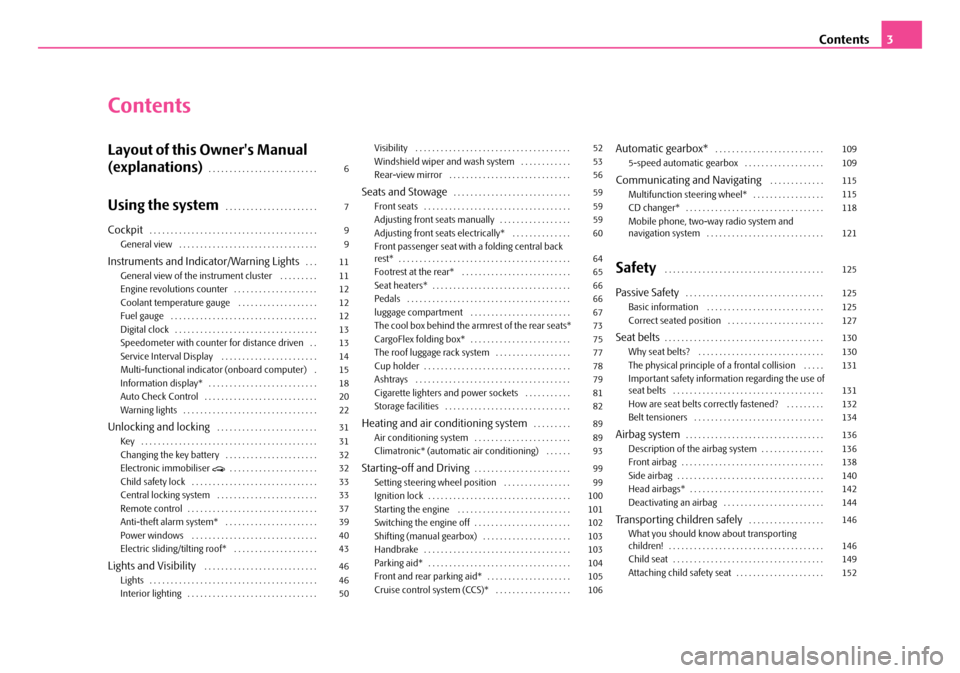
Contents3
Contents
Layout of this Owner's Manual
(explanations)
. . . . . . . . . . . . . . . . . . . . . . . . . .
Using the system. . . . . . . . . . . . . . . . . . . . . .
Cockpit. . . . . . . . . . . . . . . . . . . . . . . . . . . . . . . . . . . . . . . .
General view . . . . . . . . . . . . . . . . . . . . . . . . . . . . . . . . .
Instruments and Indicator/Warning Lights. . .
General view of the instrument cluster . . . . . . . . .
Engine revolutions counter . . . . . . . . . . . . . . . . . . . .
Coolant temperature gauge . . . . . . . . . . . . . . . . . . .
Fuel gauge . . . . . . . . . . . . . . . . . . . . . . . . . . . . . . . . . . .
Digital clock . . . . . . . . . . . . . . . . . . . . . . . . . . . . . . . . . .
Speedometer with counter for distance driven . .
Service Interval Display . . . . . . . . . . . . . . . . . . . . . . .
Multi-functional indicato r (onboard computer) .
Information display* . . . . . . . . . . . . . . . . . . . . . . . . . .
Auto Check Control . . . . . . . . . . . . . . . . . . . . . . . . . . .
Warning lights . . . . . . . . . . . . . . . . . . . . . . . . . . . . . . . .
Unlocking and locking . . . . . . . . . . . . . . . . . . . . . . . .
Key . . . . . . . . . . . . . . . . . . . . . . . . . . . . . . . . . . . . . . . . . .
Changing the key battery . . . . . . . . . . . . . . . . . . . . . .
Electronic immobiliser . . . . . . . . . . . . . . . . . . . . .
Child safety lock . . . . . . . . . . . . . . . . . . . . . . . . . . . . . .
Central locking system . . . . . . . . . . . . . . . . . . . . . . . .
Remote control . . . . . . . . . . . . . . . . . . . . . . . . . . . . . . .
Anti-theft alarm system* . . . . . . . . . . . . . . . . . . . . . .
Power windows . . . . . . . . . . . . . . . . . . . . . . . . . . . . . .
Electric sliding/tilting roof* . . . . . . . . . . . . . . . . . . . .
Lights and Visibility . . . . . . . . . . . . . . . . . . . . . . . . . . .
Lights . . . . . . . . . . . . . . . . . . . . . . . . . . . . . . . . . . . . . . . .
Interior lighting . . . . . . . . . . . . . . . . . . . . . . . . . . . . . . . Visibility . . . . . . . . . . . . . . . . . . . . . . . . . . . . . . . . . . . . .
Windshield wiper and wash system . . . . . . . . . . . .
Rear-view mirror . . . . . . . . . . . . . . . . . . . . . . . . . . . . .
Seats and Stowage. . . . . . . . . . . . . . . . . . . . . . . . . . . .
Front seats . . . . . . . . . . . . . . . . . . . . . . . . . . . . . . . . . . .
Adjusting front seats manually . . . . . . . . . . . . . . . . .
Adjusting front seats electrically* . . . . . . . . . . . . . .
Front passenger seat with a folding central back
rest* . . . . . . . . . . . . . . . . . . . . . . . . . . . . . . . . . . . . . . . . .
Footrest at the rear* . . . . . . . . . . . . . . . . . . . . . . . . . .
Seat heaters* . . . . . . . . . . . . . . . . . . . . . . . . . . . . . . . . .
Pedals . . . . . . . . . . . . . . . . . . . . . . . . . . . . . . . . . . . . . . .
luggage compartment . . . . . . . . . . . . . . . . . . . . . . . .
The cool box behind the armrest of the rear seats*
CargoFlex folding box* . . . . . . . . . . . . . . . . . . . . . . . .
The roof luggage rack system . . . . . . . . . . . . . . . . . .
Cup holder . . . . . . . . . . . . . . . . . . . . . . . . . . . . . . . . . . .
Ashtrays . . . . . . . . . . . . . . . . . . . . . . . . . . . . . . . . . . . . .
Cigarette lighters and power sockets . . . . . . . . . . .
Storage facilities . . . . . . . . . . . . . . . . . . . . . . . . . . . . . .
Heating and air conditioning system. . . . . . . . .
Air conditioning system . . . . . . . . . . . . . . . . . . . . . . .
Climatronic* (automatic air conditioning) . . . . . .
Starting-off and Driving. . . . . . . . . . . . . . . . . . . . . . .
Setting steering wheel position . . . . . . . . . . . . . . . .
Ignition lock . . . . . . . . . . . . . . . . . . . . . . . . . . . . . . . . . .
Starting the engine . . . . . . . . . . . . . . . . . . . . . . . . . . .
Switching the engine off . . . . . . . . . . . . . . . . . . . . . . .
Shifting (manual gearbox) . . . . . . . . . . . . . . . . . . . . .
Handbrake . . . . . . . . . . . . . . . . . . . . . . . . . . . . . . . . . . .
Parking aid* . . . . . . . . . . . . . . . . . . . . . . . . . . . . . . . . . .
Front and rear parking aid* . . . . . . . . . . . . . . . . . . . .
Cruise control system (CCS)* . . . . . . . . . . . . . . . . . .
Automatic gearbox* . . . . . . . . . . . . . . . . . . . . . . . . . .
5-speed automatic gearbox . . . . . . . . . . . . . . . . . . .
Communicating and Navigating . . . . . . . . . . . . .
Multifunction steering wheel* . . . . . . . . . . . . . . . . .
CD changer* . . . . . . . . . . . . . . . . . . . . . . . . . . . . . . . . .
Mobile phone, two-way radio system and
navigation system . . . . . . . . . . . . . . . . . . . . . . . . . . . .
Safety . . . . . . . . . . . . . . . . . . . . . . . . . . . . . . . . . . . . . .
Passive Safety . . . . . . . . . . . . . . . . . . . . . . . . . . . . . . . . .
Basic information . . . . . . . . . . . . . . . . . . . . . . . . . . . .
Correct seated position . . . . . . . . . . . . . . . . . . . . . . .
Seat belts. . . . . . . . . . . . . . . . . . . . . . . . . . . . . . . . . . . . . .
Why seat belts? . . . . . . . . . . . . . . . . . . . . . . . . . . . . . .
The physical principle of a frontal collision . . . . .
Important safety information regarding the use of
seat belts . . . . . . . . . . . . . . . . . . . . . . . . . . . . . . . . . . . .
How are seat belts correctly fastened? . . . . . . . . .
Belt tensioners . . . . . . . . . . . . . . . . . . . . . . . . . . . . . . .
Airbag system. . . . . . . . . . . . . . . . . . . . . . . . . . . . . . . . .
Description of the airbag system . . . . . . . . . . . . . . .
Front airbag . . . . . . . . . . . . . . . . . . . . . . . . . . . . . . . . . .
Side airbag . . . . . . . . . . . . . . . . . . . . . . . . . . . . . . . . . . .
Head airbags* . . . . . . . . . . . . . . . . . . . . . . . . . . . . . . . .
Deactivating an airbag . . . . . . . . . . . . . . . . . . . . . . . .
Transporting children safely . . . . . . . . . . . . . . . . . .
What you should know about transporting
children! . . . . . . . . . . . . . . . . . . . . . . . . . . . . . . . . . . . . .
Child seat . . . . . . . . . . . . . . . . . . . . . . . . . . . . . . . . . . . .
Attaching child safety seat . . . . . . . . . . . . . . . . . . . . .
6
7
9
9
11
11
12
12
12
13
13
14
15
18
20
22
31
31
32
32
33
33
37
39
40
43
46
46
50 52
53
56
59
59
59
60
64
65
66
66
67
73
75
77
78
79
81
82
89
89
93
99
99
100
101
102
103
103
104
105
106 109
109
115
115
118
121
125
125
125
127
130
130
131
131
132
134
136
136
138
140
142
144
146
146
149
152
NKO B5 20.book Page 3 Friday, March 2, 2007 1:46 PM
Page 12 of 259
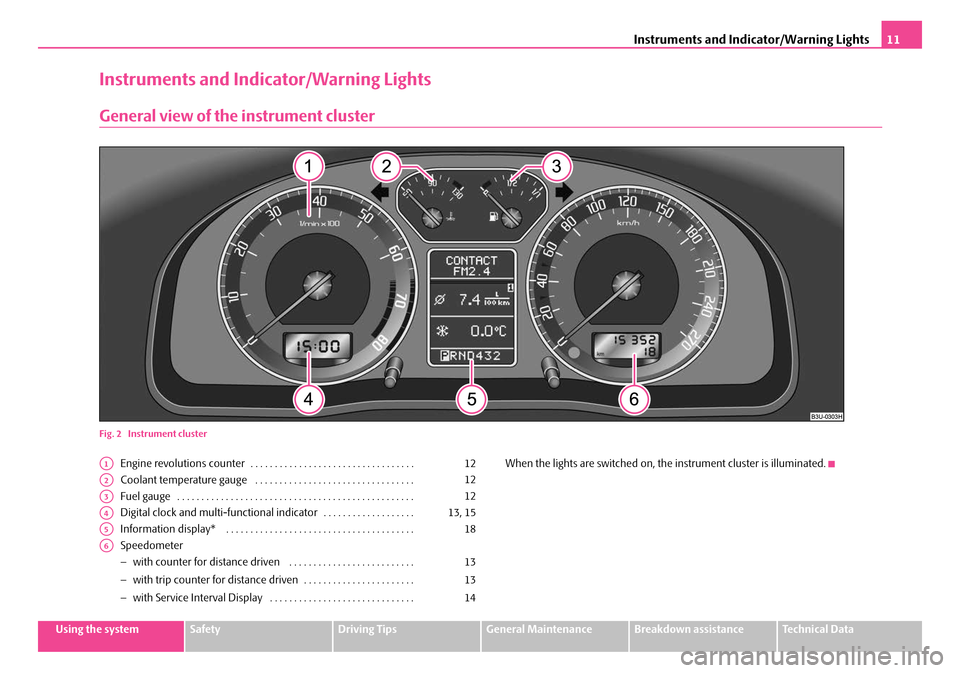
Instruments and Indicator/Warning Lights11
Using the systemSafetyDriving TipsGeneral MaintenanceBreakdown assistanceTechnical Data
Instruments and Indicator/Warning Lights
General view of the instrument cluster
Fig. 2 Instrument cluster
Engine revolutions counter . . . . . . . . . . . . . . . . . . . . . . . . . . . . . . . . . .
Coolant temperature gauge . . . . . . . . . . . . . . . . . . . . . . . . . . . . . . . . .
Fuel gauge . . . . . . . . . . . . . . . . . . . . . . . . . . . . . . . . . . . . . . . . . . . . . . . . .
Digital clock and multi-functional indicator . . . . . . . . . . . . . . . . . . .
Information display* . . . . . . . . . . . . . . . . . . . . . . . . . . . . . . . . . . . . . . .
Speedometer
−with counter for distance driven . . . . . . . . . . . . . . . . . . . . . . . . . .
− with trip counter for distance driven . . . . . . . . . . . . . . . . . . . . . . .
− with Service Interval Display . . . . . . . . . . . . . . . . . . . . . . . . . . . . . . When the lights are switched on, the instrument cluster is illuminated.A112
A212
A312
A413, 15
A518
A6
13
13
14
NKO B5 20.book Page 11 Friday, March 2, 2007 1:46 PM
Page 15 of 259
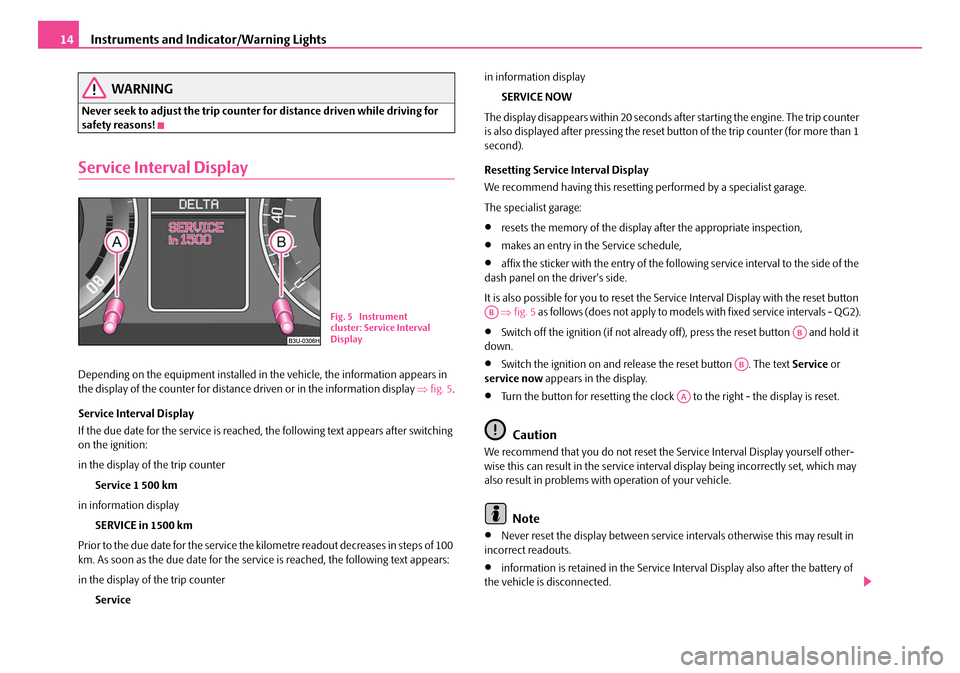
Instruments and Indicator/Warning Lights
14
WARNING
Never seek to adjust the trip counter for distance driven while driving for
safety reasons!
Service Interval Display
Depending on the equipment installed in the vehicle, the information appears in
the display of the counter for distance driven or in the information display ⇒fig. 5 .
Service Interval Display
If the due date for the service is reached, the following text appears after switching
on the ignition:
in the display of the trip counter Service 1 500 km
in information display SERVICE in 1500 km
Prior to the due date for the service the kilometre readout decreases in steps of 100
km. As soon as the due date for the service is reached, the following text appears:
in the display of the trip counter Service in information display
SERVICE NOW
The display disappears within 20 seconds after starting the engine. The trip counter
is also displayed after pressing the reset bu tton of the trip counter (for more than 1
second).
Resetting Service Interval Display
We recommend having this resetting performed by a specialist garage.
The specialist garage:
•resets the memory of the display after the appropriate inspection,
•makes an entry in the Service schedule,
•affix the sticker with the entry of the following service interval to the side of the
dash panel on the driver's side.
It is also possible for you to reset the Se rvice Interval Display with the reset button
⇒ fig. 5 as follows (does not apply to models with fixed service intervals - QG2).
•Switch off the ignition (if not already of f), press the reset button and hold it
down.
•Switch the ignition on and release the reset button . The text Service or
service now appears in the display.
•Turn the button for resetting the clock to the right - the display is reset.
Caution
We recommend that you do not reset the Service Interval Display yourself other-
wise this can result in the service interval display being incorrectly set, which may
also result in problems with operation of your vehicle.
Note
•Never reset the display between service intervals otherwise this may result in
incorrect readouts.
•information is retained in the Service Interval Display also after the battery of
the vehicle is disconnected.
Fig. 5 Instrument
cluster: Service Interval
DisplayAB
AB
AB
AA
NKO B5 20.book Page 14 Friday, March 2, 2007 1:46 PM
Page 16 of 259
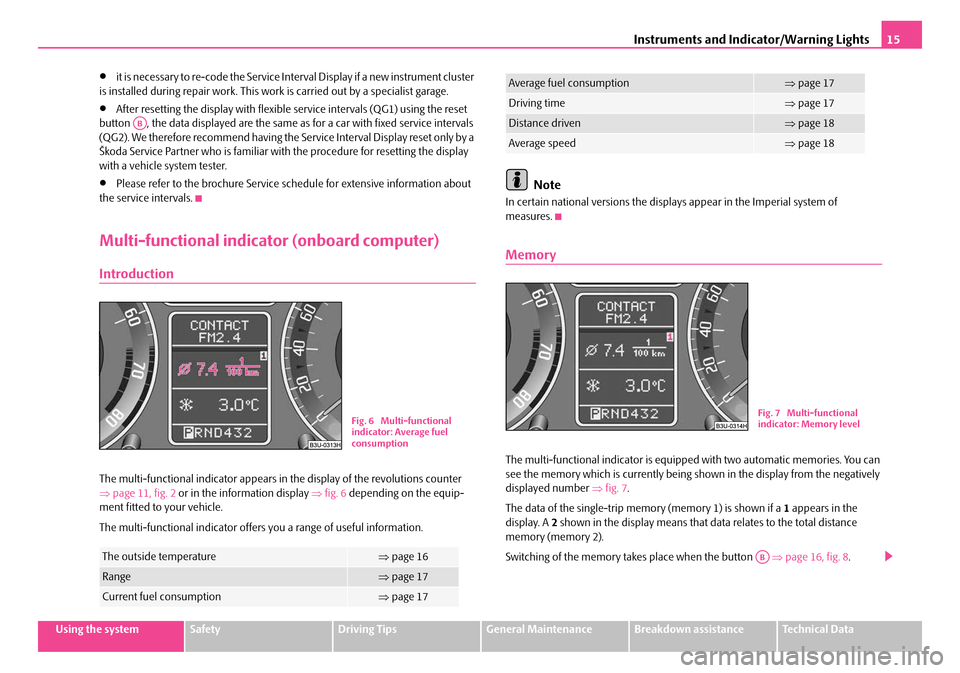
Instruments and Indicator/Warning Lights15
Using the systemSafetyDriving TipsGeneral MaintenanceBreakdown assistanceTechnical Data
•it is necessary to re-code the Service Interval Display if a new instrument cluster
is installed during repair work. This work is carried out by a specialist garage.
•After resetting the display with flexible service intervals (QG1) using the reset
button , the data displayed are the same as for a car with fixed service intervals
(QG2). We therefore recommend having the Service Interval Display reset only by a
Škoda Service Partner who is familiar with the procedure for resetting the display
with a vehicle system tester.
•Please refer to the brochure Service sc hedule for extensive information about
the service intervals.
Multi-functional indicator (onboard computer)
Introduction
The multi-functional indicator appears in the display of the revolutions counter
⇒ page 11, fig. 2 or in the information display ⇒fig. 6 depending on the equip-
ment fitted to your vehicle.
The multi-functional indicator offers you a range of useful information.
Note
In certain national versions the displays appear in the Imperial system of
measures.
Memory
The multi-functional indicator is equippe d with two automatic memories. You can
see the memory which is currently being shown in the display from the negatively
displayed number ⇒fig. 7 .
The data of the single-trip memo ry (memory 1) is shown if a 1 appears in the
display. A 2 shown in the display means that da ta relates to the total distance
memory (memory 2).
Switching of the memory takes place when the button ⇒page 16, fig. 8 .
The outside temperature⇒page 16
Range⇒page 17
Current fuel consumption⇒page 17
AB
Fig. 6 Multi-functional
indicator: Average fuel
consumption
Average fuel consumption⇒page 17
Driving time⇒page 17
Distance driven⇒page 18
Average speed⇒page 18
Fig. 7 Multi-functional
indicator: Memory level
AB
NKO B5 20.book Page 15 Friday, March 2, 2007 1:46 PM
Page 19 of 259
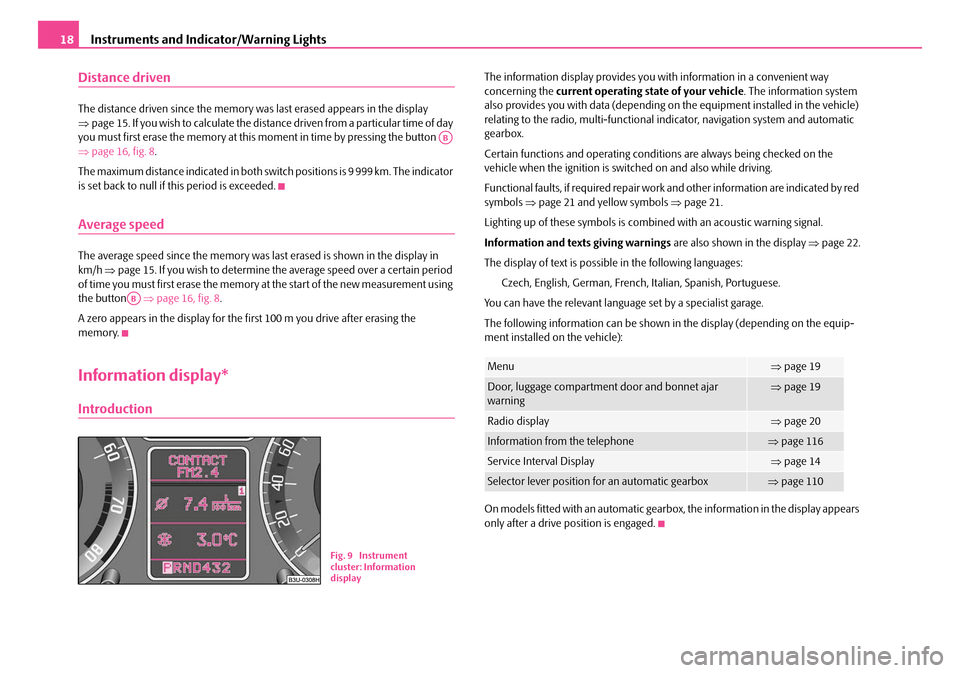
Instruments and Indicator/Warning Lights
18
Distance driven
The distance driven since the memory was last erased appears in the display
⇒ page 15. If you wish to calculate the distance driven from a particular time of day
you must first erase the memory at this moment in time by pressing the button
⇒ page 16, fig. 8 .
The maximum distance indicated in both switch positions is 9 999 km. The indicator
is set back to null if this period is exceeded.
Average speed
The average speed since the memory was last erased is shown in the display in
km/h ⇒page 15. If you wish to determine the average speed over a certain period
of time you must first erase the memory at the start of the new measurement using
the button ⇒page 16, fig. 8 .
A zero appears in the display for the first 100 m you drive after erasing the
memory.
Information display*
Introduction
The information display provides you with information in a convenient way
concerning the current operating state of your vehicle . The information system
also provides you with data (depending on the equipment installed in the vehicle)
relating to the radio, multi-functional in dicator, navigation system and automatic
gearbox.
Certain functions and operating conditio ns are always being checked on the
vehicle when the ignition is switched on and also while driving.
Functional faults, if required repair work and other information are indicated by red
symbols ⇒page 21 and yellow symbols ⇒ page 21.
Lighting up of these symbols is combin ed with an acoustic warning signal.
Information and texts giving warnings are also shown in the display ⇒page 22.
The display of text is possible in the following languages: Czech, English, German, French, Italian, Spanish, Portuguese.
You can have the relevant langua ge set by a specialist garage.
The following information can be shown in the display (depending on the equip-
ment installed on the vehicle):
On models fitted with an automatic gearbox, the information in the display appears
only after a drive position is engaged.
AB
AB
Fig. 9 Instrument
cluster: Information
display
Menu⇒ page 19
Door, luggage compartment door and bonnet ajar
warning⇒page 19
Radio display⇒page 20
Information from the telephone⇒page 116
Service Interval Display⇒ page 14
Selector lever position for an automatic gearbox⇒page 110
NKO B5 20.book Page 18 Friday, March 2, 2007 1:46 PM
Page 21 of 259
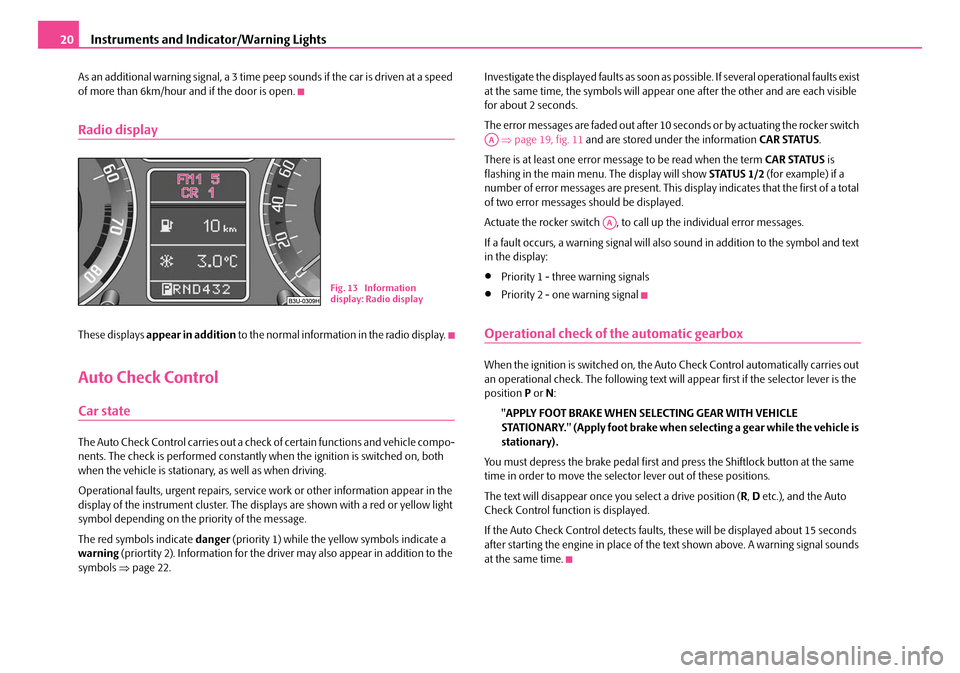
Instruments and Indicator/Warning Lights
20
As an additional warning signal, a 3 time peep sounds if the car is driven at a speed
of more than 6km/hour an d if the door is open.
Radio display
These displays appear in addition to the normal information in the radio display.
Auto Check Control
Car state
The Auto Check Control carries out a check of certain functions and vehicle compo-
nents. The check is performed constantly wh en the ignition is switched on, both
when the vehicle is stationary, as well as when driving.
Operational faults, urgent repairs, service work or other information appear in the
display of the instrument cluster. The displays are shown with a red or yellow light
symbol depending on the priority of the message.
The red symbols indicate danger (priority 1) while the yellow symbols indicate a
warning (priortity 2). Information for the driver may also appear in addition to the
symbols ⇒page 22. Investigate the displayed faults as soon as possible. If several operational faults exist
at the same time, the symbols will appear
one after the other and are each visible
for about 2 seconds.
The error messages are faded out after 10 seconds or by actuating the rocker switch
⇒ page 19, fig. 11 and are stored under the information CAR STATUS.
There is at least one error message to be read when the term CAR STATUS is
flashing in the main menu. The display will show STATUS 1/2 (for example) if a
number of error messages are present. This display indicates that the first of a total
of two error messages should be displayed.
Actuate the rocker switch , to call up the individual error messages.
If a fault occurs, a warning signal will also sound in addition to the symbol and text
in the display:
•Priority 1 - three warning signals
•Priority 2 - one warning signal
Operational check of the automatic gearbox
When the ignition is switched on, the Auto Check Control automatically carries out
an operational check. The following text will appear first if the selector lever is the
position P or N:
"APPLY FOOT BRAKE WHEN SELECTING GEAR WITH VEHICLE
STATIONARY." (Apply foot brake when selecting a gear while the vehicle is
stationary).
You must depress the brake pedal first and press the Shiftlock button at the same
time in order to move the selector lever out of these positions.
The text will disappear once you select a drive position ( R, D etc.), and the Auto
Check Control function is displayed.
If the Auto Check Control detects faults, these will be displayed about 15 seconds
after starting the engine in place of the text shown above. A warning signal sounds
at the same time.
Fig. 13 Information
display: Radio display
AA
AA
NKO B5 20.book Page 20 Friday, March 2, 2007 1:46 PM
Page 26 of 259
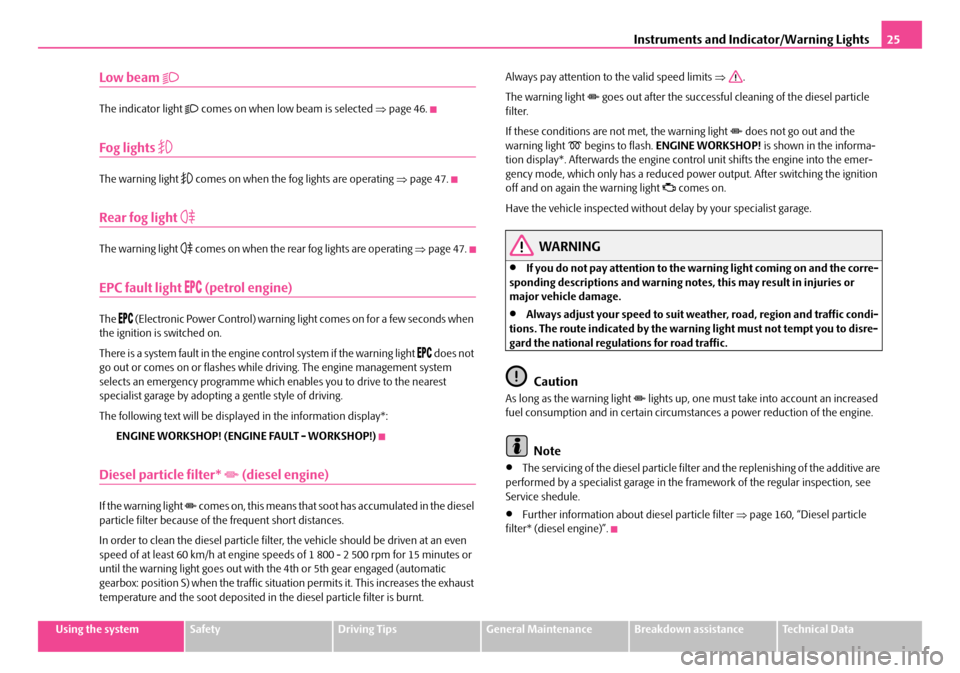
Instruments and Indicator/Warning Lights25
Using the systemSafetyDriving TipsGeneral MaintenanceBreakdown assistanceTechnical Data
Low beam
The indicator light comes on when low beam is selected ⇒page 46.
Fog lights
The warning light comes on when the fog lights are operating ⇒page 47.
Rear fog light
The warning light comes on when the rear fog lights are operating ⇒page 47.
EPC fault light (petrol engine)
The (Electronic Power Control) warning li ght comes on for a few seconds when
the ignition is switched on.
There is a system fault in the engine control system if the warning light
does not
go out or comes on or flashes while driving. The engine management system
selects an emergency programme which enables you to drive to the nearest
specialist garage by adopting a gentle style of driving.
The following text will be displayed in the information display*:
ENGINE WORKSHOP! (ENGINE FAULT - WORKSHOP!)
Diesel particle filter* (diesel engine)
If the warning light comes on, this means that soot has accumulated in the diesel
particle filter because of the frequent short distances.
In order to clean the diesel particle filter, the vehicle should be driven at an even
speed of at least 60 km/h at engine speeds of 1 800 - 2 500 rpm for 15 minutes or
until the warning light goes out with th e 4th or 5th gear engaged (automatic
gearbox: position S) when the traffic situation permits it. This increases the exhaust
temperature and the soot deposited in the diesel particle filter is burnt. Always pay attention to the valid speed limits
⇒.
The warning light
goes out after the successful cl eaning of the diesel particle
filter.
If these conditions are not met, the warning light
does not go out and the
warning light begins to flash. ENGINE WORKSHOP! is shown in the informa-
tion display*. Afterwards the engine control unit shifts the engine into the emer-
gency mode, which only has a reduced power output. After switching the ignition
off and on again the warning light
comes on.
Have the vehicle inspected without delay by your specialist garage.
WARNING
•If you do not pay attention to the wa rning light coming on and the corre-
sponding descriptions and warning notes, this may result in injuries or
major vehicle damage.
•Always adjust your speed to suit weather, road, region and traffic condi-
tions. The route indicated by the warning light must not tempt you to disre-
gard the national regulations for road traffic.
Caution
As long as the warning light lights up, one must take into account an increased
fuel consumption and in certain circumst ances a power reduction of the engine.
Note
•The servicing of the diesel particle filter and the replenishing of the additive are
performed by a specialist garage in the framework of the regular inspection, see
Service shedule.
•Further information about diesel particle filter ⇒page 160, “Diesel particle
filter* (diesel engine)”.
NKO B5 20.book Page 25 Friday, March 2, 2007 1:46 PM
Page 27 of 259
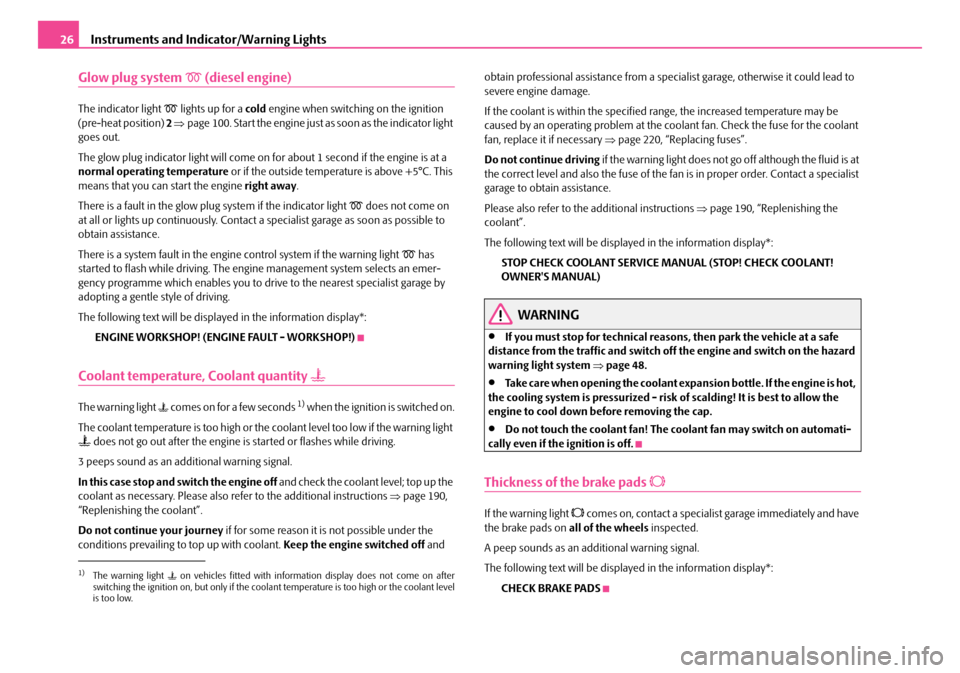
Instruments and Indicator/Warning Lights
26
Glow plug system (diesel engine)
The indicator light lights up for a cold engine when switching on the ignition
(pre-heat position) 2 ⇒ page 100. Start the engine just as soon as the indicator light
goes out.
The glow plug indicator light will come on for about 1 second if the engine is at a
normal operating temperature or if the outside temperature is above +5°C. This
means that you can start the engine right away.
There is a fault in the glow plug system if the indicator light
does not come on
at all or lights up continuously. Contact a specialist garage as soon as possible to
obtain assistance.
There is a system fault in the engine control system if the warning light
has
started to flash while driving. The engi ne management system selects an emer-
gency programme which enables you to drive to the nearest specialist garage by
adopting a gentle style of driving.
The following text will be displayed in the information display*:
ENGINE WORKSHOP! (ENG INE FAULT - WORKSHOP!)
Coolant temperature, Coolant quantity
The warning light comes on for a few seconds 1) when the ignition is switched on.
The coolant temperature is too high or the coolant level too low if the warning light
does not go out after the engine is started or flashes while driving.
3 peeps sound as an additional warning signal.
In this case stop and switch the engine off and check the coolant level; top up the
coolant as necessary. Please also re fer to the additional instructions ⇒page 190,
“Replenishing the coolant”.
Do not continue your journey if for some reason it is not possible under the
conditions prevailing to top up with coolant. Keep the engine switched off and obtain professional assistance from a specialist garage, otherwise it could lead to
severe engine damage.
If the coolant is within the specified range, the increased temperature may be
caused by an operating problem at the coolant fan. Check the fuse for the coolant
fan, replace it if necessary
⇒page 220, “Replacing fuses”.
Do not continue driving if the warning light does not go off although the fluid is at
the correct level and also the fuse of the fan is in proper order. Contact a specialist
garage to obtain assistance.
Please also refer to the additional instructions ⇒page 190, “Replenishing the
coolant”.
The following text will be displayed in the information display*:
STOP CHECK COOLANT SERVICE MANUAL (STOP! CHECK COOLANT!
OWNER'S MANUAL)
WARNING
•If you must stop for technical reasons, then park the vehicle at a safe
distance from the traffic and switch off the engine and switch on the hazard
warning light system ⇒page 48.
•Take care when opening the coolant expa nsion bottle. If the engine is hot,
the cooling system is pressurized - risk of scalding! It is best to allow the
engine to cool down before removing the cap.
•Do not touch the coolant fan! The coolant fan may switch on automati-
cally even if the ignition is off.
Thickness of the brake pads
If the warning light comes on, contact a specialist garage immediately and have
the brake pads on all of the wheels inspected.
A peep sounds as an additional warning signal.
The following text will be displayed in the information display*: CHECK BRAKE PADS
1)The warning light on vehicles fitted with information display does not come on after
switching the ignition on, but only if the coolant temperature is too high or the coolant level
is too low.
NKO B5 20.book Page 26 Friday, March 2, 2007 1:46 PM