remote control SKODA SUPERB 2009 2.G / (B6/3T) User Guide
[x] Cancel search | Manufacturer: SKODA, Model Year: 2009, Model line: SUPERB, Model: SKODA SUPERB 2009 2.G / (B6/3T)Pages: 294, PDF Size: 21.33 MB
Page 54 of 294
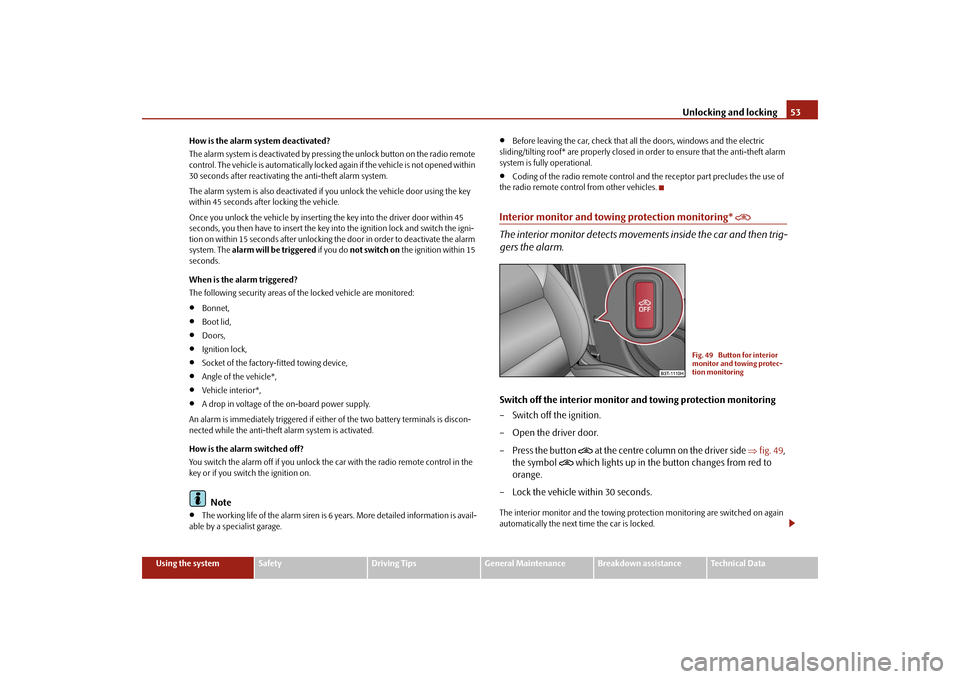
Unlocking and locking
53
Using the system
Safety
Driving Tips
General Maintenance
Breakdown assistance
Technical Data
How is the alarm system deactivated? The alarm system is deactivated by pressing the unlock button on the radio remote control. The vehicle is automatically locked again if the vehicle is not opened within 30 seconds after reactivating the anti-theft alarm system. The alarm system is also deactivated if you unlock the vehicle door using the key within 45 seconds after locking the vehicle. Once you unlock the vehicle by inserting the key into the driver door within 45 seconds, you then have to insert the key into the ignition lock and switch the igni- tion on within 15 seconds after unlocking th
e door in order to deactivate the alarm
system. The
alarm will be triggered
if you do
not switch on
the ignition within 15
seconds. When is the alarm triggered? The following security areas of the locked vehicle are monitored:•
Bonnet,
•
Boot lid,
•
Doors,
•
Ignition lock,
•
Socket of the factory-fitted towing device,
•
Angle of the vehicle*,
•
Vehicle interior*,
•
A drop in voltage of the on-board power supply.
An alarm is immediately triggered if either
of the two battery terminals is discon-
nected while the anti-theft alarm system is activated. How is the alarm switched off? You switch the alarm off if you unlock the
car with the radio remote control in the
key or if you switch the ignition on.
Note
•
The working life of the alarm siren is 6 years. More detailed information is avail-
able by a specialist garage.
•
Before leaving the car, check that all the doors, windows and the electric
sliding/tilting roof* are properly closed in order to ensure that the anti-theft alarm system is fully operational.•
Coding of the radio remote control and
the receptor part precludes the use of
the radio remote control from other vehicles.Interior monitor and towing protection monitoring*
The interior monitor detects movements inside the car and then trig- gers the alarm.Switch off the interior monitor and towing protection monitoring – Switch off the ignition. – Open the driver door. – Press the button
at the centre column on the driver side
⇒
fig. 49
,
the symbol
which lights up in the button changes from red to
orange.
– Lock the vehicle within 30 seconds.The interior monitor and the towing protection monitoring are switched on again automatically the next ti
me the car is locked.
Fig. 49 Button for interior monitor and towing protec-tion monitoring
s2dk.1.book Page 53 Wednesday, April 8, 2009 12:23 PM
Page 57 of 294
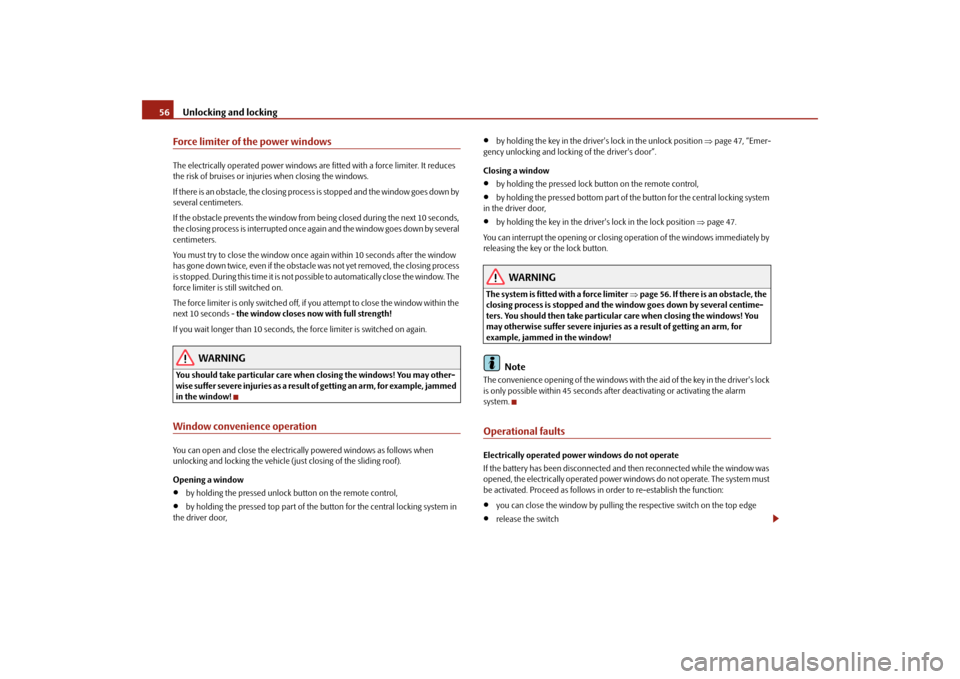
Unlocking and locking
56
Force limiter of the power windowsThe electrically operated power windows are fitted with a force limiter. It reduces the risk of bruises or injuries when closing the windows. If there is an obstacle, the closing proce
ss is stopped and the window goes down by
several centimeters. If the obstacle prevents the window from
being closed during the next 10 seconds,
the closing process is interrupted once ag
ain and the window go
e s d o w n b y s e v e ra l
centimeters. You must try to close the window once
again within 10 seconds after the window
has gone down twice, even if the obstacle
was not yet removed, the closing process
is stopped. During this time it is not possible to automatically close the window. The force limiter is still switched on. The force limiter is only switched off, if you attempt to close the window within the next 10 seconds -
the window closes now with full strength!
If you wait longer than 10 seconds, th
e force limiter is switched on again.
WARNING
You should take particular care when closing the windows! You may other- wis e su ffe r s ev e re inj uri e s a s a re sul t o f g e t tin g an a rm , fo r e xa m pl e, j am m e d in the window!Window convenience operationYou can open and close the electrically powered windows as follows when unlocking and locking the vehicle (j
ust closing of the sliding roof).
Opening a window•
by holding the pressed unlock button on the remote control,
•
by holding the pressed top part of the
button for the central locking system in
the driver door,
•
by holding the key in the driver's lock in the unlock position
⇒page 47, “Emer-
gency unlocking and lockin
g of the driver's door”.
Closing a window•
by holding the pressed lock button on the remote control,
•
by holding the pressed bottom part of
the button for the central locking system
in the driver door,•
by holding the key in the driver
's lock in the lock position
⇒page 47.
You can interrupt the opening or closing operation of the windows immediately by releasing the key or the lock button.
WARNING
The system is fitted with a force limiter
⇒page 56. If there is an obstacle, the
closing process is stopped and the wi
ndow goes down by several centime-
ters. You should then take particular care when closing the windows! You may otherwise suffer severe injuries as a result of getting an arm, for example, jammed in the window!
Note
The convenience opening of the windows with the aid of the key in the driver's lock is only possible within 45 seconds after deactivating or activating the alarm system.Operational faultsElectrically operated power windows do not operate If the battery has been disconnected an
d then reconnected while the window was
opened, the electrically operated power windows do not operate. The system must be activated. Proceed as follows in
order to re-establish the function:
•
you can close the window
by pulling the respective switch on the top edge
•
release the switch
s2dk.1.book Page 56 Wednesday, April 8, 2009 12:23 PM
Page 59 of 294
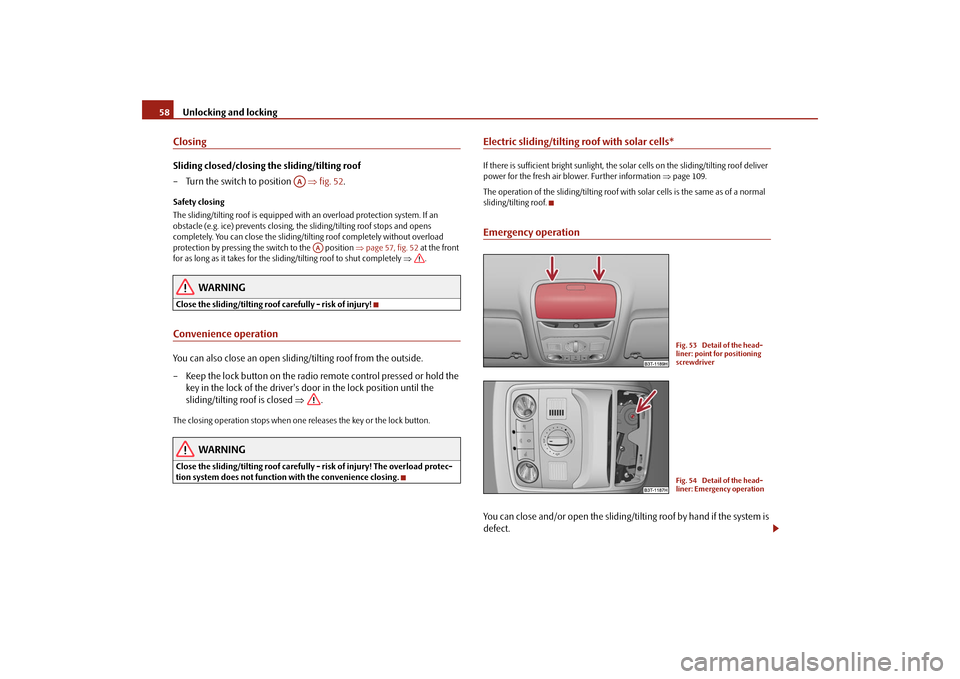
Unlocking and locking
58
ClosingSliding closed/closing the sliding/tilting roof – Turn the switch to position
⇒
fig. 52
.
Safety closing The sliding/tilting roof is equipped with an overload protection system. If an obstacle (e.g. ice) prevents closing,
the sliding/tilting roof stops and opens
completely. You can close the sliding/tilting roof completely without overload protection by pressing the
switch to the position
⇒page 57, fig. 52
at the front
for as long as it takes for the sliding/tilting roof to shut completely
⇒
.
WARNING
Close the sliding/tilting roof carefully - risk of injury!Convenience operationYou can also close an open sliding/tilting roof from the outside. – Keep the lock button on the radio remote control pressed or hold the
key in the lock of the driver's do
or in the lock position until the
sliding/tilting roof is closed
⇒
.
The closing operation stops when one releases the key or the lock button.
WARNING
Close the sliding/tilting roof carefully - risk of injury! The overload protec- tion system does not function with the convenience closing.
Electric sliding/tilting roof with solar cells*If there is sufficient bright sunlight, the solar cells on the sliding/tilting roof deliver power for the fresh air blower. Further information
⇒page 109.
The operation of the sliding/tilting roof with solar cells is the same as of a normal sliding/tilting roof.Emergency operationYou can close and/or open the sliding/tilting roof by hand if the system is defect.
AA
AA
Fig. 53 Detail of the head- liner: point for positioning screwdriverFig. 54 Detail of the head-liner: Emergency operation
s2dk.1.book Page 58 Wednesday, April 8, 2009 12:23 PM
Page 64 of 294

Lights and Visibility
63
Using the system
Safety
Driving Tips
General Maintenance
Breakdown assistance
Technical Data
•
You can change the illumination period
for the Coming Home Function by
means of the information display*.Leaving Home FunctionThis function makes it possible to switch on the lights when approaching the vehicle. Switching on Leaving Home Function – Unlock the vehicle with the radio remote control - the lights come on.Depending on equipment fitted the function Leaving Home switches on the following lights:•
Parking lights,
•
Low beam,
•
Entry lighting in the exterior mirrors,
•
Licence plate light.
Leaving Home Function The function Leaving Home is controlled wi
th the light sensor in the mount of the
interior rear mirror. If the light intensity is higher than the set value of the light sensor, the Leaving Home Function is not
switched on after unlocking the vehicle
with the radio remote control. After unlocking the vehicle with the radio remote control, the lights come on for 30 seconds. The Leaving Home Function is also switched off after the ignition is switched on and after locking the vehicle. If no door is opened within
30 seconds, the lights go out and the vehicle is locked
automatically.
Note
•
If the Leaving Home Function is switch
ed on constantly, the battery will be
heavily discharged particular
ly in short-haul traffic.
•
The switching on of the described lights
should only be und
ertaken in accord-
ance with the legal requirements.•
You can change the illumination period
for the Leaving Home Function by
means of the information display*.Adaptive headlights (AHL)*Switch on Adaptive headlights (AHL)* – Turn the light switch
⇒
page 61, fig. 56
into position
.
The outer illumination switches on if:•
the light sensor recognizes the low light intensity,
•
no reverse gear is engaged,
•
the operation “tourist light” is not switched on.
The light sensor switches on the full ou
ter illumination at low light intensity.
System AHL* makes it possible to change
the length and width of illumination of
the headlight. The length and width of i
llumination changes automatically in rela-
tion to the vehicle speed and the use of the windscreen wiper. System AHL* operates in the following modes. Mode out of town The mode “out of town” is a basic mode. The dispersion of the cone of light in front of the vehicle is similar to the low beam. The mode is active if none of the following modes are active. Mode rain In the mode “rain” the dispersion of the cone of light in front of the vehicle is wider and the width of illumination is shorter,
so that during bad weather (rain) the
dazzling of the oncoming drivers can be reduced. The mode is activated at speeds of 15 - 70 km/h and if the windscreen wi
pers continuously operate for a period of
time longer than 2 minutes. The mode
is deactivated when dropping below or
exceeding the set speed limit or if the windscreen wipers have been switched off for a period of time longer than 8 minutes.
s2dk.1.book Page 63 Wednesday, April 8, 2009 12:23 PM
Page 78 of 294
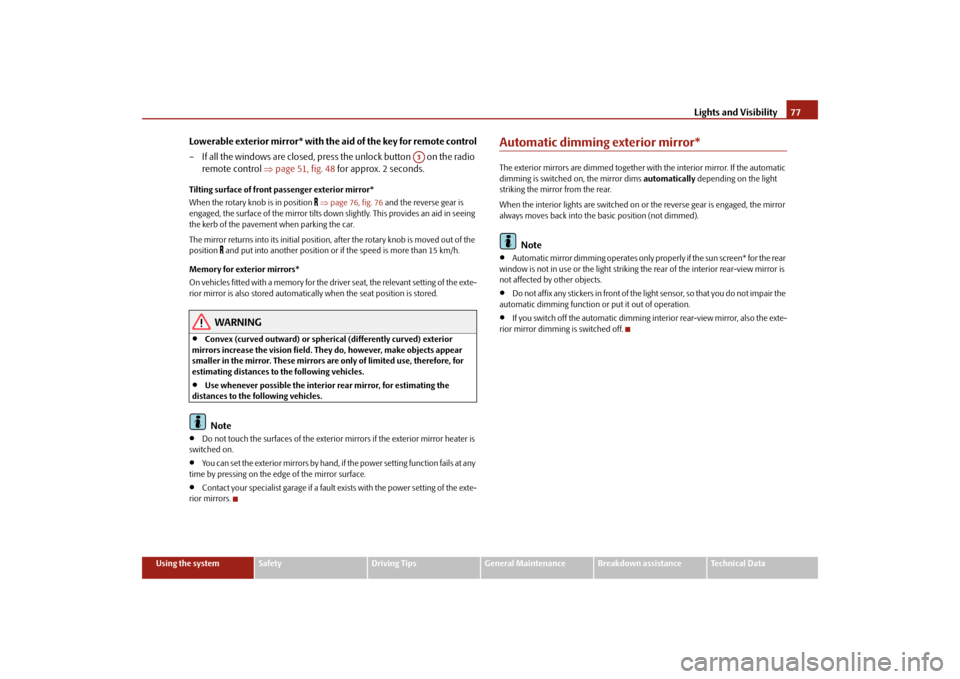
Lights and Visibility
77
Using the system
Safety
Driving Tips
General Maintenance
Breakdown assistance
Technical Data
Lowerable exterior mirror* with the aid of the key for remote control – If all the windows are closed, press the unlock button on the radio
remote control
⇒
page 51, fig. 48
for approx. 2 seconds.
Tilting surface of front passenger exterior mirror* When the rotary knob is in position
⇒page 76, fig. 76
and the reverse gear is
engaged, the surface of the mirror tilts down slightly. This provides an aid in seeing the kerb of the pavement when parking the car. The mirror returns into its initial position,
after the rotary knob is moved out of the
position
and put into another position or if the speed is more than 15 km/h.
Memory for exterior mirrors* On vehicles fitted with a memory for the driver seat, the relevant setting of the exte- rior mirror is also stored automatica
lly when the seat position is stored.
WARNING
•
Convex (curved outward) or spherical (differently curved) exterior
mirrors increase the vision field. They do, however, make objects appear smaller in the mirror. These mirrors are only of limited use, therefore, for estimating distances to the following vehicles.•
Use whenever possible the interior rear mirror, for estimating the
distances to the following vehicles.
Note
•
Do not touch the surfaces of the exterior mirrors if the exterior mirror heater is
switched on.•
You can set the exterior mirrors by hand, if
the power setting function fails at any
time by pressing on the edge of the mirror surface.•
Contact your specialist garage if a fault exists with the power setting of the exte-
rior mirrors.
Automatic dimming exterior mirror*The exterior mirrors are dimmed together with the interior mirror. If the automatic dimming is switched on, the mirror dims
automatically
depending on the light
striking the mirror from the rear. When the interior lights are switched on or the reverse gear is engaged, the mirror always moves back into the
basic position (not dimmed).
Note
•
Automatic mirror dimming operates only pr
operly if the sun screen* for the rear
window is not in use or the light striking th
e rear of the interior rear-view mirror is
not affected by other objects.•
Do not affix any stickers in front of the li
ght sensor, so that you do not impair the
automatic dimming function or put it out of operation.•
If you switch off the automatic dimming interior rear-view mirror, also the exte-
rior mirror dimming
is switched off.
A3
s2dk.1.book Page 77 Wednesday, April 8, 2009 12:23 PM
Page 82 of 294
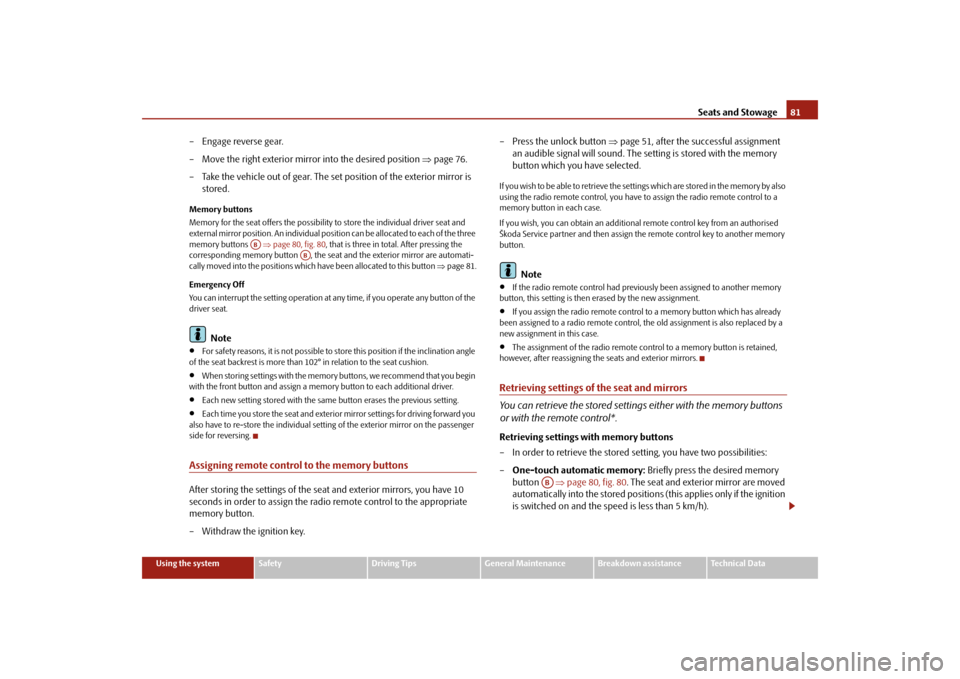
Seats and Stowage
81
Using the system
Safety
Driving Tips
General Maintenance
Breakdown assistance
Technical Data
– Engage reverse gear. – Move the right exterior mirror into the desired position
⇒
page 76.
– Take the vehicle out of gear. The set position of the exterior mirror is
stored.
Memory buttons Memory for the seat offers the possibility
to store the individual driver seat and
external mirror position. An individual posi
tion can be allocated to each of the three
memory buttons
⇒page 80, fig. 80
, that is three in tota
l. After pressing the
corresponding memory button , the seat and the exterior mirror are automati-cally moved into the positions which
have been allocated to this button
⇒page 81.
Emergency Off You can interrupt the setting operation at any time, if you operate any button of the driver seat.
Note
•
For safety reasons, it is not possible to store this position if the inclination angle
of the seat backrest is more than 102° in relation to the seat cushion.•
When storing settings with the memory buttons, we recommend that you begin
with the front button and assign a memo
ry button to each additional driver.
•
Each new setting stored with the same
button erases the previous setting.
•
Each time you store the seat and exterior mirror settings for driving forward you
also have to re-store the individual setting
of the exterior mirror on the passenger
side for reversing.Assigning remote control to the memory buttonsAfter storing the settings of the seat
and exterior mirrors, you have 10
seconds in order to assign the radio remote control to the appropriate memory button. – Withdraw the ignition key.
– Press the unlock button
⇒
page 51, after the successful assignment
an audible signal will sound. The setting is stored with the memory button which you have selected.
If you wish to be able to retrieve the settings which are stored in the memory by also using the radio remote control, you have
to assign the radio remote control to a
memory button in each case. If you wish, you can obtain an additional
remote control key from an authorised
Škoda Service partner and then assign th
e remote control key to another memory
button.
Note
•
If the radio remote control had previous
ly been assigned
to another memory
button, this setting is then erased by the new assignment.•
If you assign the radio remote control
to a memory button which has already
been assigned to a radio remote control,
the old assignment is also replaced by a
new assignment in this case.•
The assignment of the radio remote cont
rol to a memory button is retained,
however, after reassigning the seats and exterior mirrors.Retrieving settings of the seat and mirrors You can retrieve the stored settings either with the memory buttons or with the remote control*.Retrieving settings with memory buttons – In order to retrieve the stored setting, you have two possibilities: –
One-touch automatic memory:
Briefly press the desired memory
button
⇒
page 80, fig. 80
. The seat and exterior mirror are moved
automatically into the stored position
s (this applies only if the ignition
is switched on and the speed is less than 5 km/h).
AB
AB
AB
s2dk.1.book Page 81 Wednesday, April 8, 2009 12:23 PM
Page 83 of 294
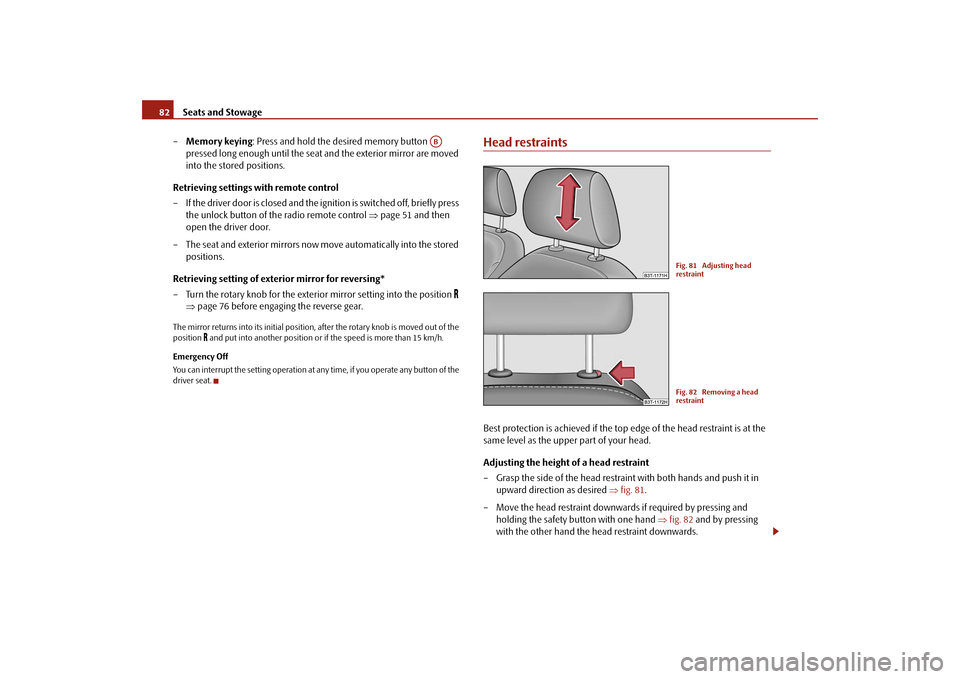
Seats and Stowage
82
–
Memory keying
: Press and hold the desired memory button
pressed long enough until the seat and the exterior mirror are moved into the stored positions.
Retrieving settings with remote control – If the driver door is clos
ed and the ignition is switched off, briefly press
the unlock button of the radio remote control
⇒
page 51 and then
open the driver door.
– The seat and exterior mirrors now move automatically into the stored
positions.
Retrieving setting of exterior mirror for reversing* – Turn the rotary knob for the exterior mirror setting into the position
⇒
page 76 before engaging the reverse gear.
The mirror returns into its initial position,
after the rotary knob is moved out of the
position
and put into another position or if the speed is more than 15 km/h.
Emergency Off You can interrupt the setting operation at an
y time, if you operate any button of the
driver seat.
Head restraintsBest protection is achieved if the top
edge of the head restraint is at the
same level as the upper part of your head. Adjusting the height of a head restraint – Grasp the side of the head restraint with both hands and push it in
upward direction as desired
⇒
fig. 81
.
– Move the head restraint downwards if required by pressing and
holding the safety button with one hand
⇒
fig. 82
and by pressing
with the other hand the head restraint downwards.
AB
Fig. 81 Adjusting head restraintFig. 82 Removing a head restraint
s2dk.1.book Page 82 Wednesday, April 8, 2009 12:23 PM
Page 116 of 294

Air conditioning system
115
Using the system
Safety
Driving Tips
General Maintenance
Breakdown assistance
Technical Data
If the system is running, a warning light in
the button for direct switching on/off of
the auxiliary heating lights up. The running system deactivates after expiration of the operating period or is deac- tivated earlier by pressing the button for di
rect switching on/off of the auxiliary
heating
⇒page 113.
The random pre-set time can be deactivated by selecting the menu point
Deactive
in the menu
Activate
.
After selecting the menu point
Fac to r y s e tt ing
in the menu
Aux. heating
(auxiliary heating)
, it is possible to change to the factory setting.
Radio remote control The auxiliary heating (auxiliary heating and ventilation) can be switched on or off with the remote control.– For switching on, press the button . – For switching off, press the button .The transmitter and the battery are housed in the housing of the remote control. The receiver is located in
the interior of the car.
If the battery is properly charged, the ef
fective range is up to 600 m. For switching
on or off the auxiliary heating, hold the
remote control vertically with the antenna
⇒fig. 131
towards the top. You must not cover over the antenna with the
fingers or the palm of th
e hand. Obstacles between the radio remote control and
the vehicle, bad weather co
nditions and a weaker batt
ery can clearly reduce the
range. The auxiliary heating can only be switched
on or off with the radio remote control,
if the distance between the radio remote
control and the vehicle is at least 2 m.
Warning light in the radio remote control The warning light in the radio remote control
⇒fig. 131
indicates after a keystroke
if the remote control signal was received
by the auxiliary heating and if the battery
is adequately charged.
Caution
There are electronic components in the radio remote control, protect the remote control against water, severe
shocks and direct sun rays.
Fig. 131 Auxiliary heating: Radio remote control
ONOFF
AA
Display warning light
Importance
Lights up green for 2 seconds.
The auxiliary heating was switched on.
Lights up red for 2 seconds.
The auxiliary heating was switched off.
Slowly flashes green for 2 seconds.
The ignition signal was not received.
Quickly flashes green for 2 seconds.
The auxiliary heating is blocked, e. g because the tank is nearly empty or there is a fault in the auxiliary heating.
Flashes red for 2 seconds.
The switch off signal was not received.
Lights up orange for 2 seconds, then green or red.
The battery is weak, however the switching on or off signal was received.
Lights up orange for 2 seconds, then flashes green or red.
The battery is weak, however the switching on or off signal was not received.
Flashes orange for 5 seconds.
The battery is discharged, however the switching on or off signal was not received.
s2dk.1.book Page 115 Wednesday, April 8, 2009 12:23 PM
Page 117 of 294

Air conditioning system
116
Changing the battery of the radio remote controlIf the warning light of the radio remote control indicates a weak or discharged battery,
⇒
page 115, fig. 131
, it must be replaced. The battery
is located under a cover on the back of the radio remote control. – Place a coin into the gap of the batt
ry cover and by turning to the left,
unlock the cover.
– Change the battery, insert the cover and lock it by turning to the right.
For the sake of the environment
Dispose of an old battery in accord
ance with environmental regulations.
Note
•
Pay attention to the correct pola
rity when changing the battery.
•
The replacement battery must have the same specification as the original
battery.s2dk.1.book Page 116 Wednesday, April 8, 2009 12:23 PM
Page 152 of 294
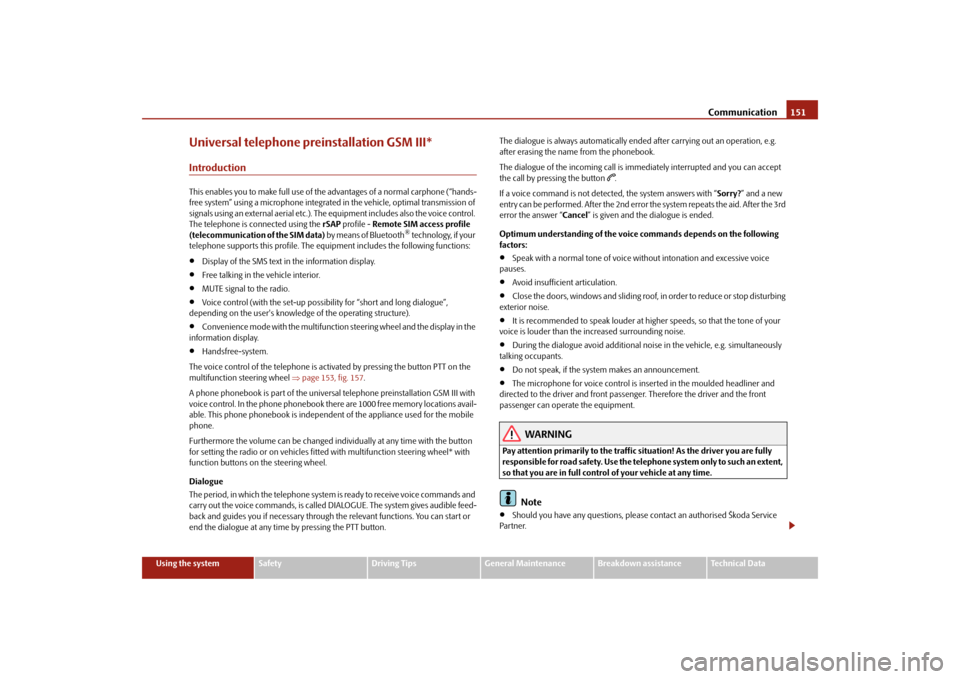
Communication
151
Using the system
Safety
Driving Tips
General Maintenance
Breakdown assistance
Technical Data
Universal telephone preinstallation GSM III*IntroductionThis enables you to make full use of the
advantages of a norm
al carphone (“hands-
free system” using a microphone integrated in the vehicle, optimal transmission of signals using an external aerial etc.). The equipment includes also the voice control. The telephone is connected using the
rSAP
profile -
Remote SIM access profile
(telecommunication of the SIM data)
by means of Bluetooth
® technology, if your
telephone supports this profile. The equipment includes the following functions:•
Display of the SMS text in the information display.
•
Free talking in the vehicle interior.
•
MUTE signal to the radio.
•
Voice control (with the set-up possibility for “short and long dialogue”,
depending on the user's knowledg
e of the operating structure).
•
Convenience mode with the multifunction
steering wheel and the display in the
information display.•
Handsfree-system.
The voice control of the telephone is acti
vated by pressing the button PTT on the
multifunction st
eering wheel
⇒page 153, fig. 157
.
A phone phonebook is part of the univers
al telephone preinstallation GSM III with
voice control. In the phone phonebook ther
e are 1000 free memory locations avail-
able. This phone phonebook is independent of the appliance used for the mobile phone. Furthermore the volume can be changed indi
vidually at any time with the button
for setting the radio or on vehicles fitted with multifunction steering wheel* with function buttons on
the steering wheel.
Dialogue The period, in which the telephone system is ready to receive voice commands and carry out the voice commands, is called DIALOGUE. The system gives audible feed-back and guides you if necessary through
the relevant functions. You can start or
end the dialogue at any time by pressing the PTT button.
The dialogue is always automatically ended after carrying out an operation, e.g. after erasing the name from the phonebook. The dialogue of the incoming call is im
mediately interrupted and you can accept
the call by pressing the button
.
If a voice command is not detected, the system answers with “
Sorry?
” and a new
entry can be performed. After the 2nd error the system repeats the aid. After the 3rd error the answer “
Cancel
” is given and the dialogue is ended.
Optimum understanding of the voice commands depends on the following factors:•
Speak with a normal tone of voice without intonation and excessive voice
pauses.•
Avoid insufficient articulation.
•
Close the doors, windows and sliding roof, in order to reduce or stop disturbing
exterior noise.•
It is recommended to speak louder at higher speeds, so that the tone of your
voice is louder than the increased surrounding noise.•
During the dialogue avoid additional noise in the vehicle, e.g. simultaneously
talking occupants.•
Do not speak, if the system makes an announcement.
•
The microphone for voice control is in
serted in the moulded headliner and
directed to the driver and front passenger. Therefore the driver and the front passenger can operate the equipment.
WARNING
Pay attention primarily to the traffic situation! As the driver you are fully responsible for road safety. Use the tele
phone system only to such an extent,
so that you are in full control of your vehicle at any time.
Note
•
Should you have any questions, please
contact an authorised Škoda Service
Par tner.
s2dk.1.book Page 151 Wednesday, April 8, 2009 12:23 PM