air condition SKODA SUPERB 2010 2.G / (B6/3T) User Guide
[x] Cancel search | Manufacturer: SKODA, Model Year: 2010, Model line: SUPERB, Model: SKODA SUPERB 2010 2.G / (B6/3T)Pages: 287, PDF Size: 16.59 MB
Page 115 of 287
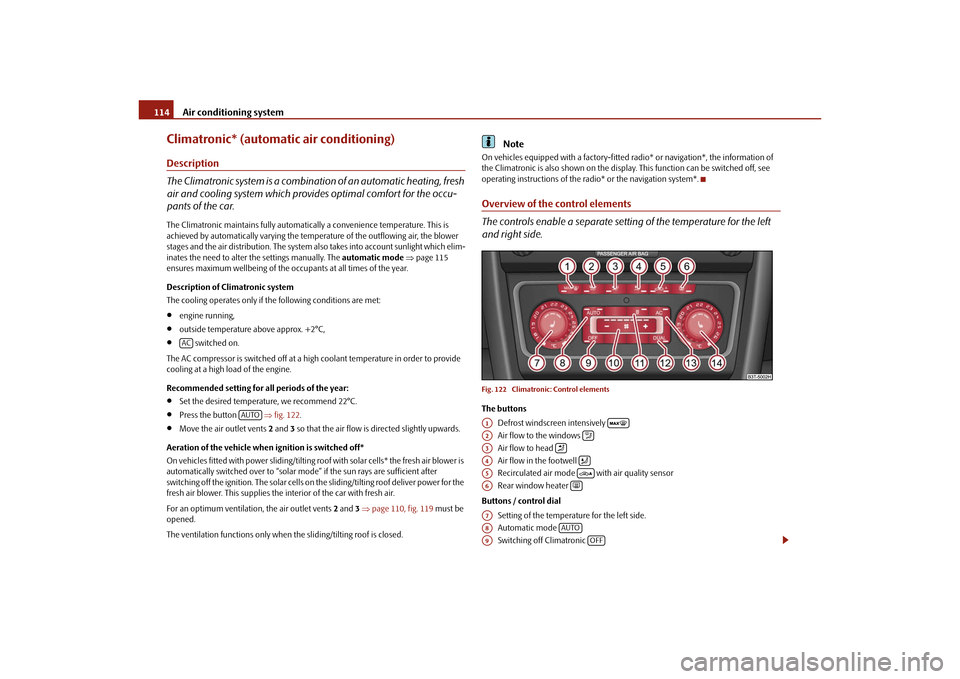
Air conditioning system
114
Climatronic* (automatic air conditioning)Description
The Climatronic system is a combination of an automatic heating, fresh
air and cooling system which provides optimal comfort for the occu-
pants of the car.The Climatronic maintains fu lly automatically a convenience temperature. This is
achieved by automatically varying the temper ature of the outflowing air, the blower
stages and the air distribution. The system also takes into account sunlight which elim-
inates the need to alter the settings manually. The automatic mode page 115
ensures maximum wellbeing of the occupants at all times of the year.
Description of Climatronic system
The cooling operates only if the following conditions are met:
engine running,
outside temperature above approx. +2°C,
switched on.
The AC compressor is switched off at a hi gh coolant temperature in order to provide
cooling at a high load of the engine.
Recommended setting for all periods of the year:
Set the desired temperature, we recommend 22°C.
Press the button fig. 122 .
Move the air outlet vents 2 and 3 so that the air flow is directed slightly upwards.
Aeration of the vehicle when ignition is switched off*
On vehicles fitted with power sliding/tilting roof with solar cells* the fresh air blower is
automatically switched over to “solar mo de” if the sun rays are sufficient after
switching off the ignition. The solar cells on the sliding/tilting roof deliver power for the
fresh air blower. This supplies the interior of the car with fresh air.
For an optimum ventilation, the air outlet vents 2 and 3 page 110, fig. 119 must be
opened.
The ventilation functions only when the sliding/tilting roof is closed.
Note
On vehicles equipped with a factory-fitted radio* or navigation*, the information of
the Climatronic is also shown on the display. This function can be switched off, see
operating instructions of the radio* or the navigation system*.Overview of the control elements
The controls enable a separate setting of the temperature for the left
and right side.Fig. 122 Climatronic: Control elementsThe buttons
Defrost windscreen intensively
Air flow to the windows
Air flow to head
Air flow in the footwell
Recirculated air mode with air quality sensor
Rear window heater
Buttons / control dial Setting of the temperature for the left side.
Automatic mode
Switching off Climatronic
AC
AUTO
A1
A2
A3
A4
A5
A6
A7A8
AUTO
A9
OFF
s3fg.2.book Page 114 Friday, April 30, 2010 12:17 PM
Page 116 of 287
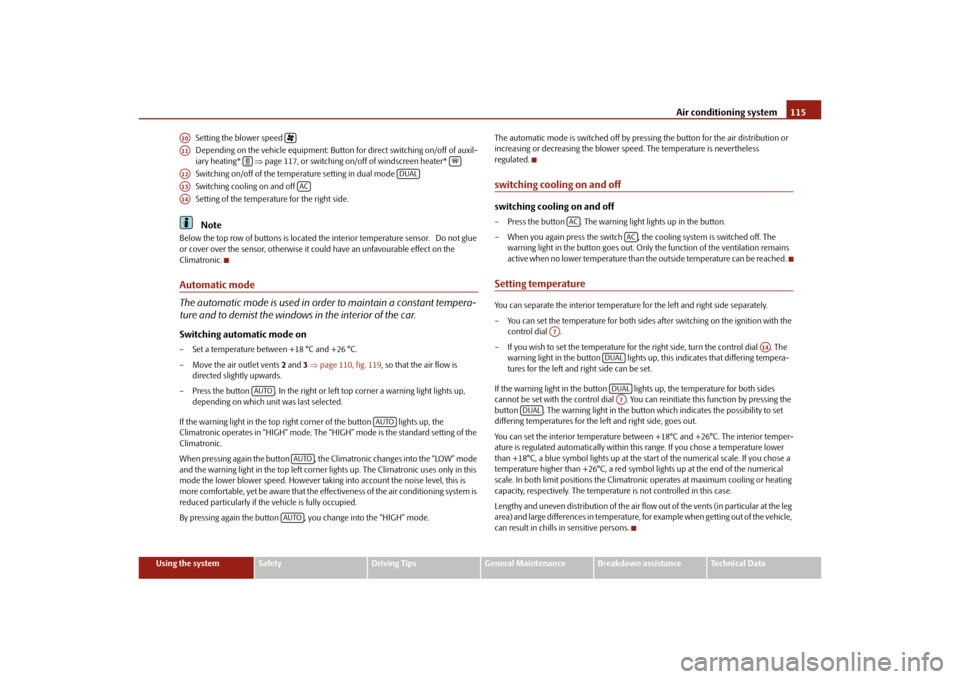
Air conditioning system115
Using the system
Safety
Driving Tips
General Maintenance
Breakdown assistance
Technical Data
Setting the blower speed
Depending on the vehicle equipment: Butto
n for direct switching on/off of auxil-
iary heating* page 117, or switching on/off of windscreen heater*
Switching on/off of the temperature setting in dual mode
Switching cooling on and off
Setting of the temperature for the right side.
Note
Below the top row of buttons is located the interior temperature sensor. Do not glue
or cover over the sensor, otherwise it could have an unfavourable effect on the
Climatronic.Automatic mode
The automatic mode is used in order to maintain a constant tempera-
ture and to demist the windows in the interior of the car.Switching automatic mode on– Set a temperature between +18 °C and +26 °C.
– Move the air outlet vents 2 and 3 page 110, fig. 119 , so that the air flow is
directed slightly upwards.
– Press the button . In the right or left top corner a warning light lights up, depending on which unit was last selected.
If the warning light in the top right corner of the button lights up, the
Climatronic operates in “HIGH” mode. The “HIGH” mode is the standard setting of the
Climatronic.
When pressing again the button , the Climatronic changes into the “LOW” mode
and the warning light in the top left corner lights up. The Climatronic uses only in this
mode the lower blower speed. However taking into account the noise level, this is
more comfortable, yet be aware that the effectiveness of the air conditioning system is
reduced particularly if the vehicle is fully occupied.
By pressing again the button , you change into the “HIGH” mode. The automatic mode is switched off by pres
sing the button for the air distribution or
increasing or decreasing the blower speed. The temperature is nevertheless
regulated.
switching cooling on and offswitching cooling on and off– Press the button . The warning light lights up in the button.
– When you again press the switch , the cooling system is switched off. The warning light in the button goes out. Only the function of the ventilation remains
active when no lower temperature than the outside temperature can be reached.Setting temperatureYou can separate the interior temperature for the left and right side separately.
– You can set the temperature for both sides after switching on the ignition with the control dial .
– If you wish to set the temperature for the right side, turn the control dial . The warning light in the button lights up, this indicates that differing tempera-
tures for the left and right side can be set.
If the warning light in the button ligh ts up, the temperature for both sides
cannot be set with the control dial . You can reinitiate this function by pressing the
button . The warning light in the button which indicates the possibility to set
differing temperatures for the left and right side, goes out.
You can set the interior temperature between +18°C and +26°C. The interior temper-
ature is regulated automatically within this range. If you chose a temperature lower
than +18°C, a blue symbol lights up at the start of the numerical scale. If you chose a
temperature higher than +26°C, a red symbol lights up at the end of the numerical
scale. In both limit positions the Climatro nic operates at maximum cooling or heating
capacity, respectively. The temperatur e is not controlled in this case.
Lengthy and uneven distribution of the air flow out of the vents (in particular at the leg
area) and large differences in temperature, for example when getting out of the vehicle,
can result in chills in sensitive persons.
A10
A11
A12
DUAL
A13
AC
A14
AUTO
AUTO
AUTOAUTO
AC
AC
A7
A14
DUALDUALA7
DUAL
s3fg.2.book Page 115 Friday, April 30, 2010 12:17 PM
Page 117 of 287

Air conditioning system
116
Recirculated air mode
In recirculated air mode air is sucked out of the interior of the vehicle
and then fed back into the interior. When the automatic air distribution
control is switched on, an air quality sensor measures the concentration
of pollutants in the drawn-in air.Recirculated air mode prevents polluted air outside the vehicle from getting into the
vehicle, for example when driving through a t unnel or when standing in a traffic jam. If
a considerable increase in concentration of pollutants is recognized by the air quality
sensor, when the automatic air distribution control is switched on, the air distribution
control will temporarily be switched off. If the concentration of pollutants decreases to
the normal level, the air distribution control is automatically switched off so that fresh
air can be guided into the vehicle interior.Switching recirculated air mode on– Press the button repeatedly until the warning light on the left side of the
button lights up.Switch on automatic air distribution control– Press the button repeatedly until the warning light on the right side of the
button lights up.Switch off automatic air distribution control temporarily– If the air quality sensor does not switch on the air distribution control automatically
when there is a nauseating smell, you can switch it on yourself by pressing the
button *. The warning light lights up in the button on the left side.Switching recirculated air mode off– Press the button or press the button repetitively, until the warning
lights in the button go out.
WARNING
You should not leave recirculated air mode on over a longer period of time, as
“stale” air may result in fatigue in the driver and occupants, divert your atten- tion and also cause the windows to mist up. The risk of having an accident
increases. Switch recirculated air mo
de off as soon as the windows begin
misting up.
Note
If the windscreen mists up, press the button page 114, fig. 122 . After
the windscreen has been demisted, press the button .
The automatic air distribution control operates only if the outside temperature is
higher than approx. 2°C.
Controlling blower
There are a total of seven blower stages available.The Climatronic system controls the blower st ages automatically in line with the inte-
rior temperature. You can also, however, adap t the blower stages manually to suit your
particular needs.
– Press again the button on the left side (reduce blower speed) or on the right
side (increase blower speed).
If you switch off the blower, th e Climatronic is switched off.
The set blower speed is displayed above the button when the respective number
of warning lights come on.
WARNING
“Stale air” may result in fatigue in the driver and occupants, reduce atten-
tion levels and also cause the windows to mist up. The risk of having an accident
increases.
Do not switch the Climatronic system off for longer than necessary.
Switch the Climatronic system on as soon as the windows mist up.
AUTO
WARNING (continued)
A1AUTO
s3fg.2.book Page 116 Friday, April 30, 2010 12:17 PM
Page 118 of 287
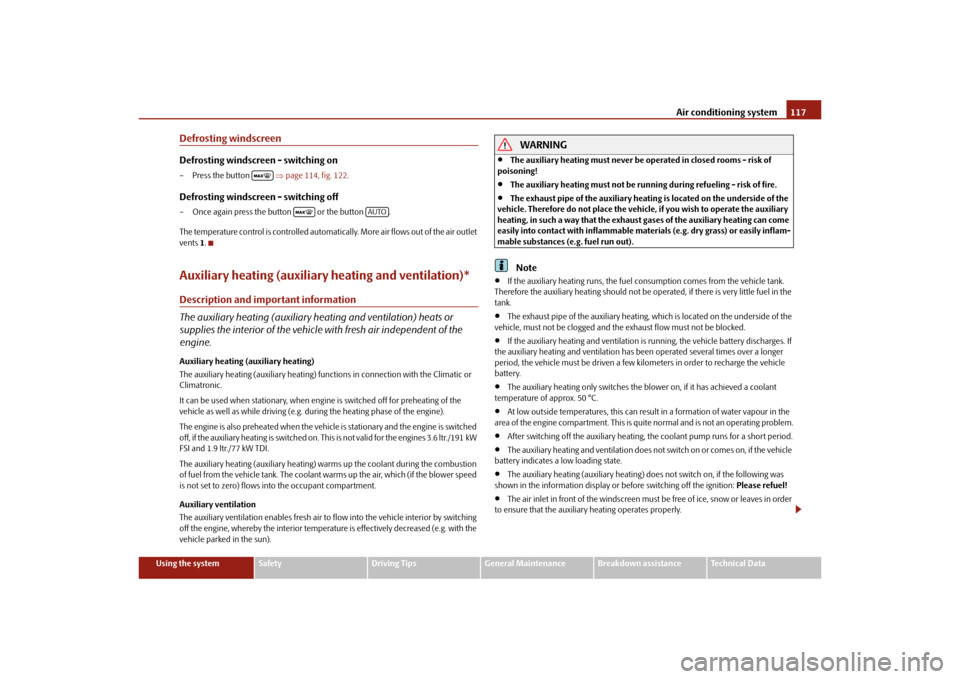
Air conditioning system117
Using the system
Safety
Driving Tips
General Maintenance
Breakdown assistance
Technical Data
Defrosting windscreenDefrosting windscreen - switching on– Press the button page 114, fig. 122.Defrosting windscreen - switching off– Once again press the button or the button .
The temperature control is controlled automatically. More air flows out of the air outlet
vents 1.Auxiliary heating (auxiliary heating and ventilation)*Description and important information
The auxiliary heating (auxiliary heating and ventilation) heats or
supplies the interior of the vehicl e with fresh air independent of the
engine.Auxiliary heating (auxiliary heating)
The auxiliary heating (auxiliary heating) functions in connection with the Climatic or
Climatronic.
It can be used when stationary, when engi ne is switched off for preheating of the
vehicle as well as while driving (e.g. during the heating phase of the engine).
The engine is also preheated when the vehicle is stationary and the engine is switched
off, if the auxiliary heating is switched on. This is not valid for the engines 3.6 ltr./191 kW
FSI and 1.9 ltr./77 kW TDI.
The auxiliary heating (auxiliary heating) wa rms up the coolant during the combustion
of fuel from the vehicle tank. The coolant warms up the air, which (if the blower speed
is not set to zero) flows in to the occupant compartment.
Auxiliary ve ntilation
The auxiliary ventilation enables fresh air to flow into the vehicle interior by switching
off the engine, whereby the interior temperature is effectively decreased (e.g. with the
vehicle parked in the sun).
WARNING
The auxiliary heating must never be operated in closed rooms - risk of
poisoning!
The auxiliary heating must not be running during refueling - risk of fire.
The exhaust pipe of the auxiliary heatin g is located on the underside of the
vehicle. Therefore do not place the vehicle, if you wish to operate the auxiliary
heating, in such a way that the exhaust gases of the auxiliary heating can come
easily into contact with inflammable mate rials (e.g. dry grass) or easily inflam-
mable substances (e .g. fuel run out).Note
If the auxiliary heating runs, the fuel consumption comes from the vehicle tank.
Therefore the auxiliary heating should not be operated, if there is very little fuel in the
tank.
The exhaust pipe of the auxiliary heating, which is located on the underside of the
vehicle, must not be clogged and th e exhaust flow must not be blocked.
If the auxiliary heating and ventilation is running, the vehicle battery discharges. If
the auxiliary heating and ventilation has been operated several times over a longer
period, the vehicle must be driven a few ki lometers in order to recharge the vehicle
battery.
The auxiliary heating only switches the bl ower on, if it has achieved a coolant
temperature of approx. 50 °C.
At low outside temperatures, this can result in a formation of water vapour in the
area of the engine compartment. This is qu ite normal and is not an operating problem.
After switching off the auxiliary heating, the coolant pump runs for a short period.
The auxiliary heating and ventilation does not switch on or comes on, if the vehicle
battery indicates a low loading state.
The auxiliary heating (auxiliary heating) does not switch on, if the following was
shown in the information display or before switching off the ignition: Please refuel!
The air inlet in front of the windscreen must be free of ice, snow or leaves in order
to ensure that the auxiliary heating operates properly.
AUTO
s3fg.2.book Page 117 Friday, April 30, 2010 12:17 PM
Page 119 of 287
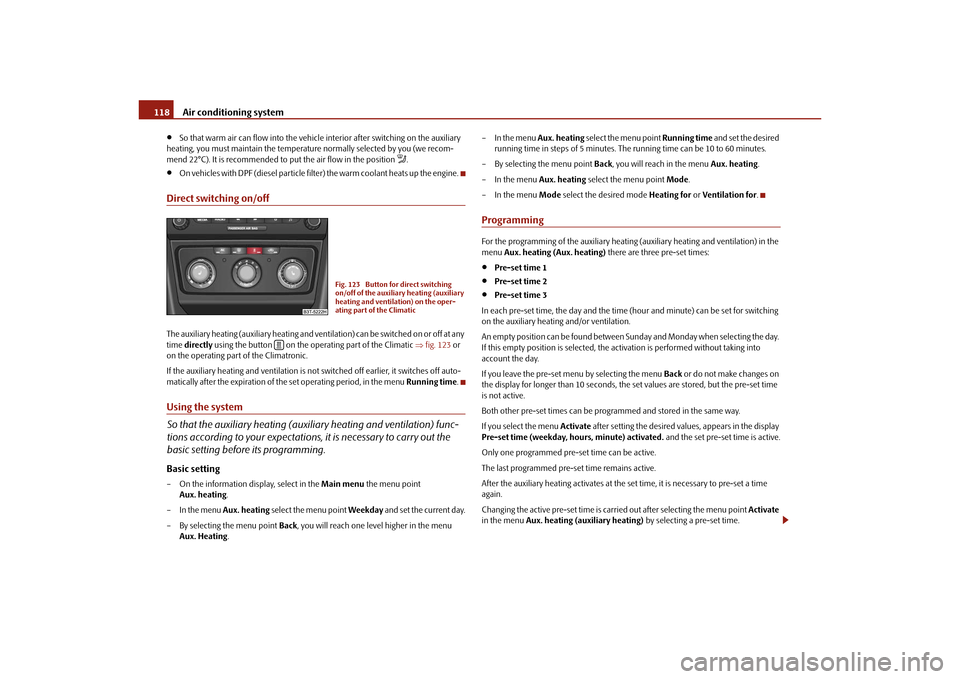
Air conditioning system
118
So that warm air can flow into the vehicl e interior after switching on the auxiliary
heating, you must maintain the temperat ure normally selected by you (we recom-
mend 22°C). It is recommended to put the air flow in the position
.
On vehicles with DPF (diesel particle filter) the warm coolant heats up the engine.
Direct switching on/offThe auxiliary heating (auxiliary heating and vent ilation) can be switched on or off at any
time directly using the button on the operating part of the Climatic fig. 123 or
on the operating part of the Climatronic.
If the auxiliary heating and ventilation is not switched off earlier, it switches off auto-
matically after the expiration of the set operating period, in the menu Running time.Using the system
So that the auxiliary heating (auxiliary heating and ventilation) func-
tions according to your expectations, it is necessary to carry out the
basic setting before its programming.Basic setting– On the information display, select in the Main menu the menu point
Aux. heating .
– In the menu Aux. heating select the menu point Weekday and set the current day.
– By selecting the menu point Back, you will reach one level higher in the menu
Aux. Heating . – In the menu
Aux. heating select the menu point Running time and set the desired
running time in steps of 5 minutes. The running time can be 10 to 60 minutes.
– By selecting the menu point Back, you will reach in the menu Aux. heating.
– In the menu Aux. heating select the menu point Mode.
– In the menu Mode select the desired mode Heating for or Ventilation for .
ProgrammingFor the programming of the auxiliary heating (auxiliary heating and ventilation) in the
menu Aux. heating (Aux. heating) there are three pre-set times:
Pre-set time 1
Pre-set time 2
Pre-set time 3
In each pre-set time, the day and the time (hour and minute) can be set for switching
on the auxiliary heating and/or ventilation.
An empty position can be found between S unday and Monday when selecting the day.
If this empty position is selected, the activation is performed without taking into
account the day.
If you leave the pre-set menu by selecting the menu Back or do not make changes on
the display for longer than 10 seconds, the set values are stored, but the pre-set time
is not active.
Both other pre-set times can be prog rammed and stored in the same way.
If you select the menu Activate after setting the desired values, appears in the display
Pre-set time (weekday, hours, minute) activated. and the set pre-set time is active.
Only one programmed pre-set time can be active.
The last programmed pre-set time remains active.
After the auxiliary heating activates at the set time, it is necessary to pre-set a time
again.
Changing the active pre-set time is carried out after selecting the menu point Activate
in the menu Aux. heating (auxiliary heating) by selecting a pre-set time.
Fig. 123 Button for direct switching
on/off of the auxiliary heating (auxiliary
heating and ventilation) on the oper-
ating part of the Climatic
s3fg.2.book Page 118 Friday, April 30, 2010 12:17 PM
Page 120 of 287

Air conditioning system119
Using the system
Safety
Driving Tips
General Maintenance
Breakdown assistance
Technical Data
The prerequisite for the correct switching on of the auxiliary heating (auxiliary heating
and ventilation) according to the programmed
pre-set time is the correct setting of the
current time and the weekday page 118.
If the system is running, a wa rning light in the button for direct switching on/off of the
auxiliary heating lights up.
The running system deactivate s after expiration of the operating period or is deacti-
vated earlier by pressing the button for dire ct switching on/off of the auxiliary heating
page 118.
A random pre-set time can be deactivated by selecting the menu point Deactivate in
the menu Activate.
After selecting the menu Fa c t o r y s e t t i n g in the menu Aux. heating , it is possible to
return to the factory setting.
Radio remote control
The auxiliary heating (auxiliary heating and ventilation) can be
switched on or off with the remote control.– For switching on, press the button .
– For switching off, press the button .
The transmitter and the battery are housed in the housing of the remote control. The
receiver is located in the interior of the car.
If the battery is properly charged, the effective range is up to 600 m. For switching on
or off the auxiliary heating, hold the remo te control vertically with the antenna
fig. 124 towards the top. You must not cover over the antenna with the fingers or the
palm of the hand. Obstacles between the ra dio remote control and the vehicle, bad
weather conditions and a weaker batt ery can clearly reduce the range.
The auxiliary heating can only be switched on or off with the radio remote control, if
the distance between the radio remote control and the vehicle is at least 2 m.
Warning light in the radio remote control
The warning light in the radio remote control fig. 124 indicates after a keystroke if
the remote control signal was received by the auxiliary heating and if the battery is
adequately charged.
Caution
There are electronic components in the radio remote control, protect the remote
control against water, severe shocks and direct sun rays.
Fig. 124 Auxiliary heating: Radio
remote control
ONOFF
AA
Display warning light
Importance
Lights up green for 2 seconds.
The auxiliary heating was switched on.
Lights up red for 2 seconds.
The auxiliary heating was switched off.
Slowly flashes green for 2 seconds.
The ignition signal was not received.
Quickly flashes green for 2 seconds.
The auxiliary heating is blocked, e. g
because the tank is nearly empty or there
is a fault in the auxiliary heating.
Flashes red for 2 seconds.
The switch off signal was not received.
Lights up orange for 2 seconds, then
green or red.
The battery is weak, however the switch-
ing on or off signal was received.
Lights up orange for 2 seconds, then
flashes green or red.
The battery is weak, however the switch-
ing on or off signal was not received.
Flashes orange for 5 seconds.
The battery is discharged, however the
switching on or off signal was not
received.
s3fg.2.book Page 119 Friday, April 30, 2010 12:17 PM
Page 121 of 287
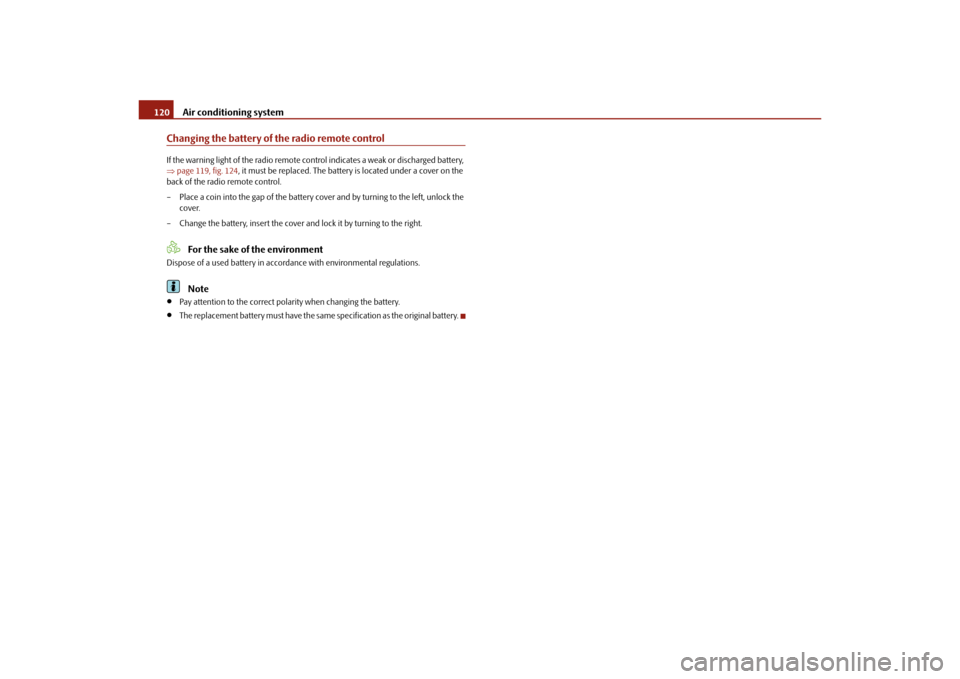
Air conditioning system
120
Changing the battery of the radio remote controlIf the warning light of the radio remote cont rol indicates a weak or discharged battery,
page 119, fig. 124 , it must be replaced. The battery is located under a cover on the
back of the radio remote control.
– Place a coin into the gap of the battery cover and by turning to the left, unlock the
cover.
– Change the battery, insert the cover and lock it by turning to the right.
For the sake of the environment
Dispose of a used battery in accord ance with environmental regulations.
Note
Pay attention to the correct polarity when changing the battery.
The replacement battery must have the same specification as the original battery.
s3fg.2.book Page 120 Friday, April 30, 2010 12:17 PM
Page 163 of 287
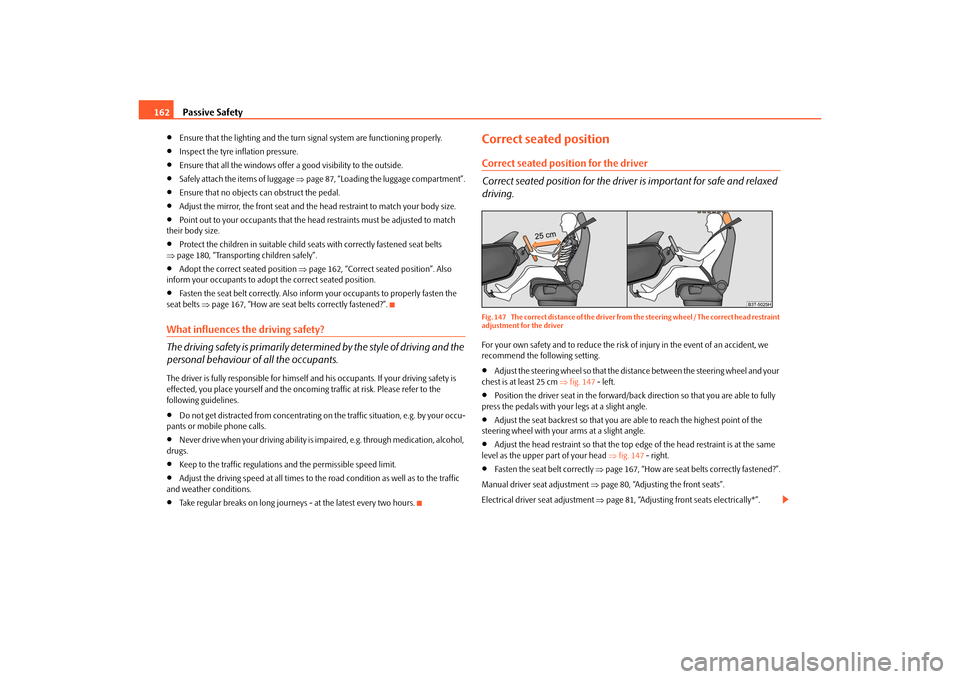
Passive Safety
162
Ensure that the lighting and the turn signal system are functioning properly.
Inspect the tyre inflation pressure.
Ensure that all the windows offer a good visibility to the outside.
Safely attach the items of luggage page 87, “Loading the luggage compartment”.
Ensure that no objects can obstruct the pedal.
Adjust the mirror, the front seat and the head restraint to match your body size.
Point out to your occupants that the head restraints must be adjusted to match
their body size.
Protect the children in suitable child seats with correctly fastened seat belts
page 180, “Transporting children safely”.
Adopt the correct seated position page 162, “Correct seated position”. Also
inform your occupants to adopt the correct seated position.
Fasten the seat belt correctly. Also inform your occupants to properly fasten the
seat belts page 167, “How are seat belts correctly fastened?”.
What influences the driving safety?
The driving safety is primarily determined by the style of driving and the
personal behaviour of all the occupants.The driver is fully responsible for himself an d his occupants. If your driving safety is
effected, you place yourself and the oncomi ng traffic at risk. Please refer to the
following guidelines.
Do not get distracted from concentrating on the traffic situation, e.g. by your occu-
pants or mobile phone calls.
Never drive when your driving ability is impaired, e.g. through medication, alcohol,
drugs.
Keep to the traffic regulations and the permissible speed limit.
Adjust the driving speed at all times to the road condition as well as to the traffic
and weather conditions.
Take regular breaks on long journe ys - at the latest every two hours.
Correct seated positionCorrect seated position for the driver
Correct seated position for the driver is important for safe and relaxed
driving.Fig. 147 The correct distance of the driver from the steering wheel / The correct head restraint
adjustment for the driverFor your own safety and to reduce the risk of injury in the event of an accident, we
recommend the following setting.
Adjust the steering wheel so that the distance between the steering wheel and your
chest is at least 25 cm fig. 147 - left.
Position the driver seat in the forward/back direction so that you are able to fully
press the pedals with your legs at a slight angle.
Adjust the seat backrest so that you are able to reach the highest point of the
steering wheel with your arms at a slight angle.
Adjust the head restraint so that the top edge of the head restraint is at the same
level as the upper part of your head fig. 147 - right.
Fasten the seat belt correctly page 167, “How are seat belts correctly fastened?”.
Manual driver se at adjustment page 80, “Adjusting the front seats”.
Electrical driver seat adjustment page 81, “Adjusting front seats electrically*”.
s3fg.2.book Page 162 Friday, April 30, 2010 12:17 PM
Page 167 of 287
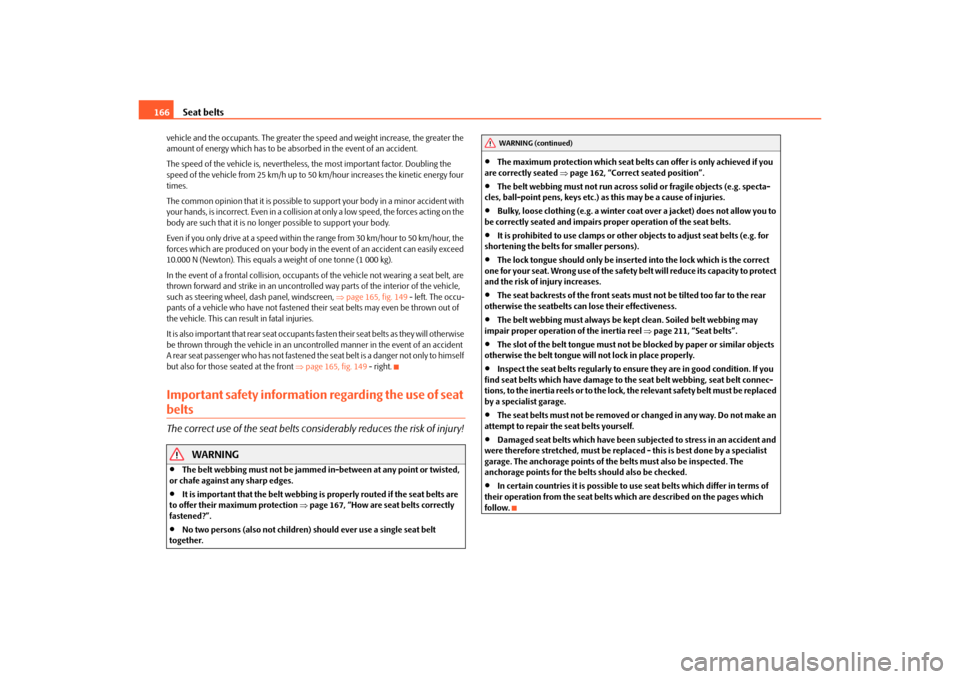
Seat belts
166
vehicle and the occupants. The greater the speed and weight increase, the greater the
amount of energy which has to be absorbed in the event of an accident.
The speed of the vehicle is, nevertheless, the most important factor. Doubling the
speed of the vehicle from 25 km/h up to 50 km/hour increases the kinetic energy four
times.
The common opinion that it is possible to su pport your body in a minor accident with
your hands, is incorrect. Even in a collision at only a low speed, the forces acting on the
body are such that it is no longer possible to support your body.
Even if you only drive at a speed within the range from 30 km/hour to 50 km/hour, the
forces which are produced on your body in the event of an accident can easily exceed
10.000 N (Newton). This equals a weight of one tonne (1 000 kg).
In the event of a frontal collision, occupants of the vehicle not wearing a seat belt, are
thrown forward and strike in an uncontrolled way parts of the interior of the vehicle,
such as steering wheel, dash panel, windscreen, page 165, fig. 149 - left. The occu-
pants of a vehicle who have not fastened their seat belts may even be thrown out of
the vehicle. This can result in fatal injuries.
It is also important that rear seat occupants fasten their seat belts as they will otherwise
be thrown through the vehicle in an uncontr olled manner in the event of an accident
A rear seat passenger who has not fastened the s eat bel t i s a dang er not o nl y to hims elf
but also for those seated at the front page 165, fig. 149 - right.Important safety information regarding the use of seat beltsThe correct use of the seat belts cons iderably reduces the risk of injury!
WARNING
The belt webbing must not be jammed in-between at any point or twisted,
or chafe against any sharp edges.
It is important that the belt webbing is properly routed if the seat belts are
to offer their maximum protection page 167, “How are seat belts correctly
fastened?”.
No two persons (also not children) should ever use a single seat belt
together.
The maximum protection which seat belts can offer is only achieved if you
are correctly seated page 162, “Correct seated position”.
The belt webbing must not run across solid or fragile objects (e.g. specta-
cles, ball-point pens, keys etc.) as this may be a cause of injuries.
Bulky, loose clothing (e.g. a winter coat over a jacket) does not allow you to
be correctly seated and impairs proper operation of the seat belts.
It is prohibited to use clamps or other objects to adjust seat belts (e.g. for
shortening the belts for smaller persons).
The lock tongue should only be inserted into the lock which is the correct
one for your seat. Wrong use of the safety belt will reduce its capacity to protect
and the risk of injury increases.
The seat backrests of the front seats must not be tilted too far to the rear
otherwise the seatbelts can lose their effectiveness.
The belt webbing must always be ke pt clean. Soiled belt webbing may
impair proper operation of the inertia reel page 211, “Seat belts”.
The slot of the belt tongue must not be blocked by paper or similar objects
otherwise the belt tongue will not lock in place properly.
Inspect the seat belts regula rly to ensure they are in good condition. If you
find seat belts which have damage to the seat belt webbing, seat belt connec-
tions, to the inertia reels or to the lock, the relevant safety belt must be replaced
by a specialist garage.
The seat belts must not be removed or changed in any way. Do not make an
attempt to repair the seat belts yourself.
Damaged seat belts which have been subjected to stress in an accident and
were therefore stretched, must be replaced - this is best done by a specialist
garage. The anchorage points of the belts must also be inspected. The
anchorage points for the belts should also be checked.
In certain countries it is possible to use seat belts which differ in terms of
their operation from the seat belts which are described on the pages which
follow.WARNING (continued)
s3fg.2.book Page 166 Friday, April 30, 2010 12:17 PM
Page 172 of 287
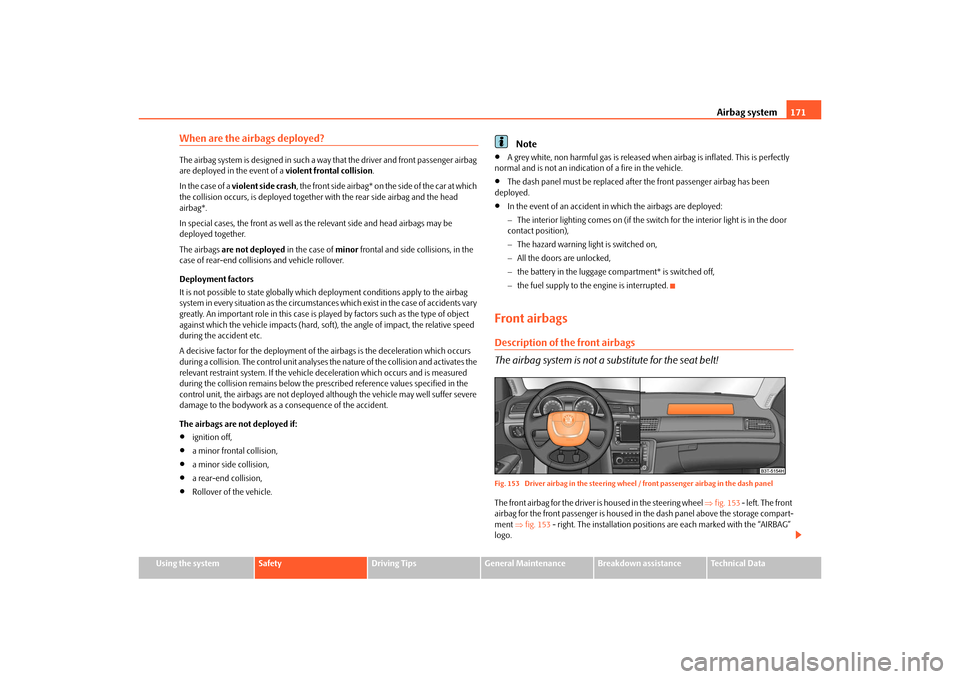
Airbag system171
Using the system
Safety
Driving Tips
General Maintenance
Breakdown assistance
Technical Data
When are the airbags deployed?The airbag system is designed in such a wa y that the driver and front passenger airbag
are deployed in the event of a violent frontal collision.
In the case of a violent side crash , the front side airbag* on the side of the car at which
the collision occurs, is depl oyed together with the rear side airbag and the head
airbag*.
In special cases, the front as well as th e relevant side and head airbags may be
deployed together.
The airbags are not deployed in the case of minor frontal and side collisions, in the
case of rear-end collisi ons and vehicle rollover.
Deployment factors
It is not possible to state globally which deployment conditions apply to the airbag
system in every situation as the circumstances which exist in the case of accidents vary
greatly. An important role in this case is played by factors such as the type of object
against which the vehicle impacts (hard, soft ), the angle of impact, the relative speed
during the accident etc.
A decisive factor for the deployment of the airbags is the deceleration which occurs
during a collision. The control unit analyses the nature of the collision and activates the
relevant restraint system. If the vehicle deceleration which occurs and is measured
during the collision remains below the prescribed reference values specified in the
control unit, the airbags are no t deployed although the vehicle may well suffer severe
damage to the bodywork as a consequence of the accident.
The airbags are not deployed if:
ignition off,
a minor frontal collision,
a minor side collision,
a rear-end collision,
Rollover of the vehicle.
Note
A grey white, non harmful gas is released wh en airbag is inflated. This is perfectly
normal and is not an indicati on of a fire in the vehicle.
The dash panel must be replaced afte r the front passenger airbag has been
deployed.
In the event of an accident in which the airbags are deployed:
The interior lighting comes on (if the switch for the interior light is in the door
contact position),
The hazard warning light is switched on,
All the doors are unlocked,
the battery in the luggage compartment* is switched off,
the fuel supply to the engine is interrupted.
Front airbagsDescription of the front airbags
The airbag system is not a su bstitute for the seat belt!Fig. 153 Driver airbag in th e steering wheel / front passenger airbag in the dash panelThe front airbag for the driver is housed in the steering wheel fig. 153 - left. The front
airbag for the front passenger is housed in the dash panel above the storage compart-
ment fig. 153 - right. The installation positions are each marked with the “AIRBAG”
logo.
s3fg.2.book Page 171 Friday, April 30, 2010 12:17 PM