display SKODA SUPERB 2010 2.G / (B6/3T) Service Manual
[x] Cancel search | Manufacturer: SKODA, Model Year: 2010, Model line: SUPERB, Model: SKODA SUPERB 2010 2.G / (B6/3T)Pages: 287, PDF Size: 16.59 MB
Page 127 of 287

Starting-off and Driving
126
It is necessary to eliminate the possible ca use which prevents the unlocking and repeat
the attempt to unlock the steering.
Engine protection for electric steering lock
The electric steering lock has an engine protection which slows down the locking and
unlocking of the steering if the starter button is pressed repeatedly at short intervals.
Note
After pressing the starter button while th e steering is locked, the steering is
unlocked, the electrical components are acti vated (e.g. radio, navigation system etc.)
and the igntion is switched on.
If you do not exit or enter the vehicle again using the valid key after locking the
steering, however you wish to unlock the st eering, you must press the starter button.
At the same time, electrical components ar e activated (e.g. radio, navigation system
etc.) and the ignition is switched on.
If you switch off the ignition or the engine by pressing the starter button and if the
driver door is already opened, the steering wi ll not lock. In order to lock the steering, it
is necessary to close and open the driver door again or to lock the vehicle with the aid
of the sensor page 40, fig. 26 .
Switching on the ignitionIt is necessary that a valid key is in the vehicle and that the steering is unlocked in order
to switch on the ignition.
– The ignition is switched on by briefly pressing the starter button page 125,
fig. 129 .
Once you switch on the ignition an d open the driver door, the message Switch off
ignition! appears in the information display*.Switching off the ignition– The ignition is switched off by briefly pressing the starter button page 125,
fig. 129 .
The ignition can be switched off up to a speed of 2 km/h. On vehicles fitted with a manual gearbox,
the clutch must not be pressed after
switching off the ignition otherwise the system would try to start.
On vehicles fitted with an automatic gearbox, the selector lever must be in the position
P or N and the brake pedal must not be pressed.
Emergency ignition shutoff systemIn an emergency it is possible to switch off the ignition even at speeds greater than 2
km/h, by way of the so-called em ergency ignition shutoff system.
– Press the starter button page 125, fig. 129 for longer than 1 second or press it
twice within 1 second.
WARNING
Never switch off the ignition while dr iving, otherwise the steering and brake
assist do no longer function - risk of accident!Starting the engineIt is necessary that a valid key is in the vehi cle, the steering is unlocked and the ignition
is switched on in order to start the vehicle. On vehicles with manual gearbox, hold the
clutch pressed when starting the vehicle, on vehicles with automatic gearbox move the
selector lever into position P or N and hold the brake pedal pressed until the engine
starts.Petrol engines– Press the starter button page 125, fig. 129 until the engine has started.Diesel engines– If the starter button is pressed during the whole preglow period, the engine starts
after the warning light
has gone out.
The diesel engine can also be started by pressing the starter button, the ignition is
switched on and the preglow warning light
lights up. You must wait until the
preglow warning light
goes out and then press the starter button again until the
engine starts.
A1
s3fg.2.book Page 126 Friday, April 30, 2010 12:17 PM
Page 128 of 287

Starting-off and Driving127
Using the system
Safety
Driving Tips
General Maintenance
Breakdown assistance
Technical Data
If in an emergency, the engine must be star
ted quickly (e.g. in a critical situation), you
can start the engine by pressing the starte r button again before the preglow warning
light goes out.
WARNING
Never leave the key in the vehicle in th e area where there are children, because
they can easily start the vehicle - risk of accident!
Note
If the steering is locked while the engine is started, it is unlocked by pressing the starter
button, the electrical components (e.g. radio, navigation system etc.) are activated, the
ignition is switched on and the engine is started.Emergency start-up of engineIf the authorised key is not successfully recognised, Key not found is shown in the
information display* or No Key is shown in the display of the instrument cluster and
the emergency start-up of the engine must be carried out.
– Press the starter button fig. 130 and then hold the key at the starter button or
– press the starter button directly with the key.
Note
During an emergency start-up of the engine, the correct orientation of the key must be
kept fig. 130 .
Switching the engine off– Bring the vehicle to a stop.
– Switch off the engine by pressing the starter button page 125, fig. 129 , doing so
switches off the ignition at the same time.
Note
The KESSY system is protected against inadvertently switching off the engine while
driving, this means that the engine can only be switched off in an emergency
page 126.Messages in the instrument clusterIf a fault is present in the electric steering lock, a message regarding this fault is shown
in the information display* or in the display of the instrument cluster.
Steering column lock: Workshop!
If this message is shown in the information display*, the warning light flashes
and
an acoustic signal sounds, you can continue the trip with extra care. The vehicle must
be immediately taken to a specialist garage.
Steering column lock defective.
If this message is shown in the information display*, the warning light
flashes and a
warning signal sounds, the vehicle must no t be driven and it must be taken to a
specialist garage. After switching off the ignition, it is then no longer possible to lock the
steering, to activate the electrical components (e.g. radio, navigation system), to switch
on the ignition again and to start the engine.
Depress clutch! or CLUTCH
This message is shown if you do not depress the clutch pedal when starting the engine.
Depress brake pedal! or BRAKE
This message is shown if you do not depress the brake pedal when starting the engine,
the warning light
comes on.
Fig. 130 Emergency start-up of vehicle
s3fg.2.book Page 127 Friday, April 30, 2010 12:17 PM
Page 129 of 287

Starting-off and Driving
128
Move selector lever to position P/N! or P/N
10)
This message is shown if the selector lever is not in the position P or N, when locking
the steering, switching the ignition on/off or when starting the engine.
Move selector lever to position P! or P
10)
This message is shown if the selector lever is not in the position P when opening the
driver door and the ignition is switched off, or if it is not in the position P, when
switching off the ignition while the driver door is open. The message disappears after
a few seconds by switching on the ignition or by moving the selector lever into the
position P.Parking aid*Rear parking aid*
The parking aid provides a warning of obstacles behind the vehicle.The audible parking aid determines the distance between the rear bumper and an
obstacle located behind the ve hicle with the aid of ultrasound sensors. The tones of
the parking aid can be adapted in the menu of the information display* page 25.
The sensors are integrated in the rear bumper. Range of sensors
The clearance warning begins at a distance of about 160 cm from the obstacle (area
fig. 131 ). The interval between the warning signals becomes shorter as the clear-
ance is reduced.
A continuous tone sounds from a distance of approx. 30 cm (area ) - danger area.
You should not reverse any further after this signal sounds! If the vehicle is
equipped with a factory-fitted towing device*, the border of the danger area starts -
continuous tone - 5 cm further behind th e vehicle. The vehicle can be extended
through an installed detachable towing device.
On vehicles equipped with a factory-fitted radio* or navigation system*, the distance
to the obstruction is shown graphically in the display. On vehicles with a factory-fitted
towing device, the sensors are deactivated when towing a trailer. The driver is informed
about this by a graphic display (vehicle towing a trailer) in the radio* or the navigation*
display. The factory-fitted radio* or navigati on system* can be set so that the play func-
tion volume decreases when activating the parking aid, see Owner's Manual radio* or
navigation system*. This improves the audibility of the parking aid.
Activating
The parking aid is activated automatically when reverse gear is engaged and the igni-
tion is turned on. This is confirmed by a brief acknowledgement signal.
Deactivating
The parking aid is deactivated by removing the reverse gear.
WARNING
The parking aid is not a substitute for the driver paying proper attention and
it is always the driver's responsibility to take care when parking the vehicle or
carrying out similar manoeuvres.
You should therefore satisfy yourself, before reversing, that there is no small
obstacle, such as a rock, thin post, trai ler drawbar etc., behind your vehicle.
Such an obstacle might not be within the range detected by the sensors.
Under certain circumstances, surfaces of certain objects and types of
clothing cannot reflect the signal of the parking aid. Thus, these objects or
people who wear such clothing are not recognised by the sensors of the parking
aid.
10)Valid for vehicles with automatic gearbox.
Fig. 131 Parking aid: Detection range of
rear sensors
AA
AB
s3fg.2.book Page 128 Friday, April 30, 2010 12:17 PM
Page 130 of 287

Starting-off and Driving129
Using the system
Safety
Driving Tips
General Maintenance
Breakdown assistance
Technical Data
Note
The parking aid does not operate if you are towing a trailer (applies to models
which feature a factory-fitted towing device*).
If a warning signal sounds for about 3 seconds after switching the ignition on and
engaging reverse gear, and there is no obstac le close to your vehicle, this indicates a
system fault. Have the fault rectified by a specialist workshop.
The sensors must be kept clean and free of ice to enable the parking aid to operate
properly.
Front and rear parking aid*
The parking aid provides a warning of obstacles in front and behind the
vehicle.Fig. 132 Activating the parkin g aid / parking aid: Detection range of the front sensorsThe audible parking aid determines the distance between the front or rear bumper and
an obstacle with the aid of ultrasound sens ors. The sensors are integrated in the front
and rear bumper. The signal tones for the fr ont parking aid sound higher as standard
than for the rear parking aid. The tones of the parking aid can be adapted in the menu
of the information display* page 25.
Range of sensors
The distance warning begins at a distance of about 120 cm from the obstacle in front
of the vehicle (area fig. 132 ) and about 160 cm from the obstacle behind the
vehicle (area fig. 132). The interval between the warning signals becomes
shorter as the clearance is reduced. A continuous tone sounds from
a distance of approx. 30 cm (area ) - danger area.
From this moment on do not continue driving! If the vehicle is equipped with a
factory-fitted towing device*, the border of the danger area starts - continuous tone -
5 cm further behind the vehicle. The vehi cle can be extended through an installed
detachable towing device.
On vehicles equipped with a factory-fitted radio* or navigation system*, the distance
to the obstruction is shown graphically in the display. On vehicles with a factory-fitted
towing device, the rear sensors are deactivated when towing a trailer. The driver is
informed about this by a graphic display (vehic le towing a trailer) in the radio* or the
navigation* display. The factory-fitted radio* or navigation system* can be set so that
the play function volume decreases when activating the parking aid, see Owner's
Manual radio* or navigation system*. This improves the audibility of the parking aid.
Activating
The parking aid is activated when the reverse gear is engaged and the ignition is
turned on or by pressing the button fig. 132 - the symbol
lights up in the button.
The activation is confirmed by a brief acknowledgement signal.
Deactivating
The parking aid is deactivated after pressing the button°
fig. 132 or at a speed of
more than 10 km/h - the symbol
in the button is no longer illuminated.
WARNING
The parking aid is not a substitute for the driver paying proper attention and
it is always the driver's re sponsibility to take care when reversing the vehicle or
carrying out similar manoeuvres.
You should therefore satisfy yourself, before reversing, that there is no small
obstacle, such as a rock, thin post, trailer drawbar etc., in front or behind your
vehicle. Such an obstacle might not be within the range detected by the sensors.
Under certain circumstances, surfaces of certain objects and types of
clothing cannot reflect the signal of the parking aid. Thus, these objects or
people who wear such clothing are not recognised by the sensors of the parking
aid.
AA
AA
AB
s3fg.2.book Page 129 Friday, April 30, 2010 12:17 PM
Page 132 of 287

Starting-off and Driving131
Using the system
Safety
Driving Tips
General Maintenance
Breakdown assistance
Technical Data
In order to avoid damaging th e sensors while cleaning with high-pressure cleaners
or steam jets, the sensors must only be directly sprayed for short periods while a
minimum distance of 10 cm must be observed.Note
A component of the park assist is the front and rear parking aid*.
The electronic stability programme (ESP) must always be switched on for the
parking procedure.
Only the front parking aid operates if yo u are towing a trailer (applies only to
models which feature a factory-fitted towing device*). This is why it is not possible to
park backwards with the help of the park assist when towing a trailer.
The sensors must be kept clean and free of ice to enable the parking aid to operate
properly.
Switch on display of the park as sist in the information display*Fig. 133 Switch on display of the park assist in the information display / information display:
Finding a suitable parking spaceSwitch on display of the park assist in the information display*– Press the button fig. 133 .
– Drive past the parking row up to maximum 30 km/h and with a distance of 0.5 m to 1.5 m fig. 133. Operate the turn signal for the driver's side if you wish to park on this side of the road.
In the information display* the search area
for the parking space is indicated on the
driver's side.
If the button is pressed above a speed of 30 km/h, the display appears in the display of
the instrument cluster as soon as you drive slower than 30 km/h.
Note
If the park assist is switched on, a yello w warning light lights up in the button.
The search for suitable parking spaces is automatic after switching on the ignition
at speeds of more than 30 km/h. Searchin g for a parking space is performed at the
same time on the driver and front passenger side.
If the sensors find a suitable parking space, they store its parameters until another
suitable parking space has been found or until a distance of 10 m had been driven after
finding the parking space. This is why it is possible to switch on the park assist after
driving past the parking space, the information on whether this parking space is suit-
able for parking appears in the information display*.
Parking with the help of the park assist and concluding the parking procedureFig. 134 Information display: the determined pa rking space with the information to drive on
and for engaging the reverse gear AA
AB
s3fg.2.book Page 131 Friday, April 30, 2010 12:17 PM
Page 133 of 287

Starting-off and Driving
132
Fig. 135 Information display: Information for engaging the forward gear or the reverse
gear The time limit for the parking procedure with the help of the park assist lasts 180
seconds.
– If the park assist has recognised a suitable parking space, it is shown in the infor-
mation display* page 131, fig. 134 .
– Drive on further until the display page 131, fig. 134 appears.
– Bring the vehicle to a stop for at least 1 second.
– Engage the reverse gear or move the selector lever* into the position R.
– As soon as the following message is shown in the information display*: Steering
interv. active. Monitor area around veh.! , let go of the steering wheel, the
steering will be taken over by the system.
– Pay attention to the immediate area arou nd the vehicle and drive backwards with
a speed of max. 7 km/h, at the same time operate the pedal.
– In the event that the parking procedure cannot be carried out in one go, proceed to parking in further stages. If the forward arrow fig. 135 flashes in the infor-
mation display*, engage the 1st gear or mo ve the selector lever* into the position
D .
– Please wait until the steering wheel turn s automatically into the required position
and then carefully drive a little forward at a speed of max. 7 km/h, at the same time
operate the pedal.
– If the backward arrow flashes fig. 135 in the information display*, once again
engage the reverse gear or move the selector lever* into the position R. – Please wait until the steering wheel turns automatically into the required position
and then carefully drive backwards. Yo u can repeat these steps several times.
– End the parking procedure from a distance on the basis of the information of the
system.
As soon as the parking procedure is completed, an audible signal sounds and in the
information display* the following message appears: Steering intervention finished!
Please take over steering! .
Switch off park assist
The park assist switches off during one of the following occurences:
A speed of 30 km/h exceeded
A speed of 7 km/h exceeded during the parking procedure
A time limit of 180 seconds exceeded for the parking procedure
The button pressed for the park assist
Parking aid activated
Switch off TCS system
Intervention of the driver in the automatic steering procedure (stop the steering
wheel)
disengage the reverse gear or take the selector lever* out of the position R when
driving backwards into the parking space.
Further warning and information texts of the park assist in the information
display*:
Park Assist finished.
The parking procedure has ended or after switching on the ignition, the vehicle has not
been driven above 10 km/h.
Park Assist: Speed too high!
Reduce the speed below 30 km/h.
Driver steering intervention: Please take over steering!
The parking procedure is ended through driver intervention.
AC
AD
AB
AC
AD
s3fg.2.book Page 132 Friday, April 30, 2010 12:17 PM
Page 138 of 287
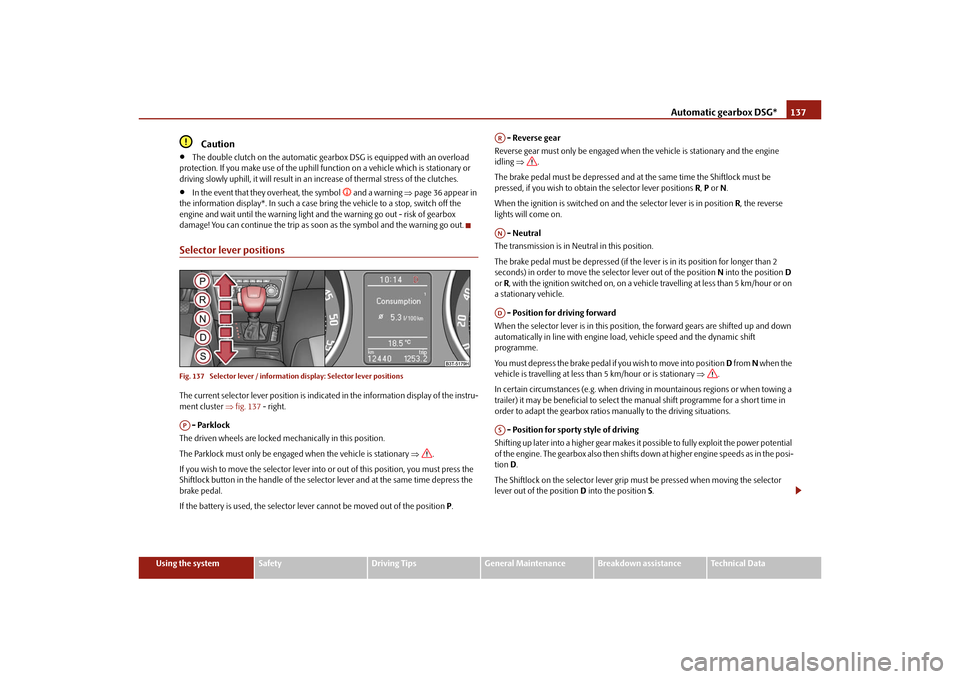
Automatic gearbox DSG*137
Using the system
Safety
Driving Tips
General Maintenance
Breakdown assistance
Technical Data
Caution
The double clutch on the automatic gear box DSG is equipped with an overload
protection. If you make use of the uphill function on a vehicle which is stationary or
driving slowly uphill, it will result in an increase of thermal stress of the clutches.
In the event that they overheat, the symbol
and a warning page 36 appear in
the information display*. In such a case bring the vehicle to a stop, switch off the
engine and wait until the warning light and the warning go out - risk of gearbox
damage! You can continue the trip as soon as the symbol and the warning go out.
Selector lever positionsFig. 137 Selector lever / information display: Selector lever positionsThe current selector lever position is indica ted in the information display of the instru-
ment cluster fig. 137 - right.
- Parklock
The driven wheels are locked me chanically in this position.
The Parklock must only be engage d when the vehicle is stationary .
If you wish to move the selector lever into or out of this position, you must press the
Shiftlock button in the handle of the select or lever and at the same time depress the
brake pedal.
If the battery is used, the selector lever cannot be moved out of the position P. - Reverse gear
Reverse gear must only be engaged when the vehicle is stationary and the engine
idling .
The brake pedal must be depressed and at the same time the Shiftlock must be
pressed, if you wish to obtain the selector lever positions R, P or N.
When the ignition is switched on an d the selector lever is in position R, the reverse
lights will come on.
- Neutral
The transmission is in Neutral in this position.
The brake pedal must be depressed (if the le ver is in its position for longer than 2
seconds) in order to move the se lector lever out of the position N into the position D
or R, with the ignition switched on, on a vehicle travelling at less than 5 km/hour or on
a stationary vehicle.
- Position for driving forward
When the selector lever is in this position, the forward gears are shifted up and down
automatically in line with engine load, vehicle speed and the dynamic shift
programme.
You must depress the brake pedal if you wish to move into position D from N when the
vehicle is travelling at less th an 5 km/hour or is stationary .
In certain circumstances (e.g. when driving in mountainous regions or when towing a
trailer) it may be beneficial to select th e manual shift programme for a short time in
order to adapt the gearbox ratios manually to the driving situations.
- Position for sporty style of driving
Shifting up later into a higher gear makes it possible to fully exploit the power potential
of the engine. The gearbox also then shifts down at higher engine speeds as in the posi-
tion D.
The Shiftlock on the selector lever grip must be pressed when moving the selector
lever out of the position D into the position S.AP
ARANADAS
s3fg.2.book Page 137 Friday, April 30, 2010 12:17 PM
Page 140 of 287

Automatic gearbox DSG*139
Using the system
Safety
Driving Tips
General Maintenance
Breakdown assistance
Technical Data
the gearbox to switch over to this style of driving and shift down earlier with frequent
changes in gears in comparison to the moderate style of driving.
Selecting the most appropriate driving programme for the particular style of driving is
a continuous process. Irrespective of this it is, however, possible to switch or shift down
into a dynamic shift programme by depressi
ng the accelerator rapidly. The gearbox
shifts down into a lower gear matching th e speed of the car and this allows you to
accelerate rapidly (e.g. when overtaking) without having to depress the accelerator
pedal fully into the kickdown range. The original programme will be reactivated to
match your particular styl e of driving once the gearbox has shifted up again.
When driving in hilly regions, the gears are selected to match uphill and downhill
sections. This avoids the gearbox frequently shifting up an d down when negotiating an
uphill stretch. When driving downhill, it is possible to shift down into the Tiptronic
position, in order to exploit the engine brake torque.
Tiptronic
The Tiptronic allows the driver to also shift gears manually.Fig. 138 Selector lever: manual shifting / information display: manual shiftingThe selector lever position you have engaged is indicated in the information display of
the instrument cluster together with the engaged gear fig. 138 - right.Switching over to manual shifting– Push the selector lever to the right out of position D. After switching over, the
current engaged gear is indicated in the display.
Shifting up gears– One-touch forward of the selector lever (in the Tiptronic position) fig. 138 .Shifting down gears– One-touch back of the selector lever (in the Tiptronic position) .
It is possible to switch over to manual bo th when the car is stationary and also when
driving.
When you accelerate, the gearbox shifts up automatically into the higher gear just
before the maximum permissible engine speed is reached.
If you select a lower gear, the automatic gear box does not shift down until there is no
risk of the engine overrevving.
If you operate the kickdown function, the gear box shifts into a lower gear in line with
the vehicle speed and engine speed.Manual shifting on the multifunction steering wheel*Switching over to manual shifting– Push the selector lever to the right out of position D. After switching over, the
current engaged gear is indicated in the display.Shifting up gears– Press the right rocker switch fig. 139 for the multifunction steering wheel.
A+
A-
Fig. 139 Multifunction steering wheel:
manual shifting
+
s3fg.2.book Page 139 Friday, April 30, 2010 12:17 PM
Page 141 of 287
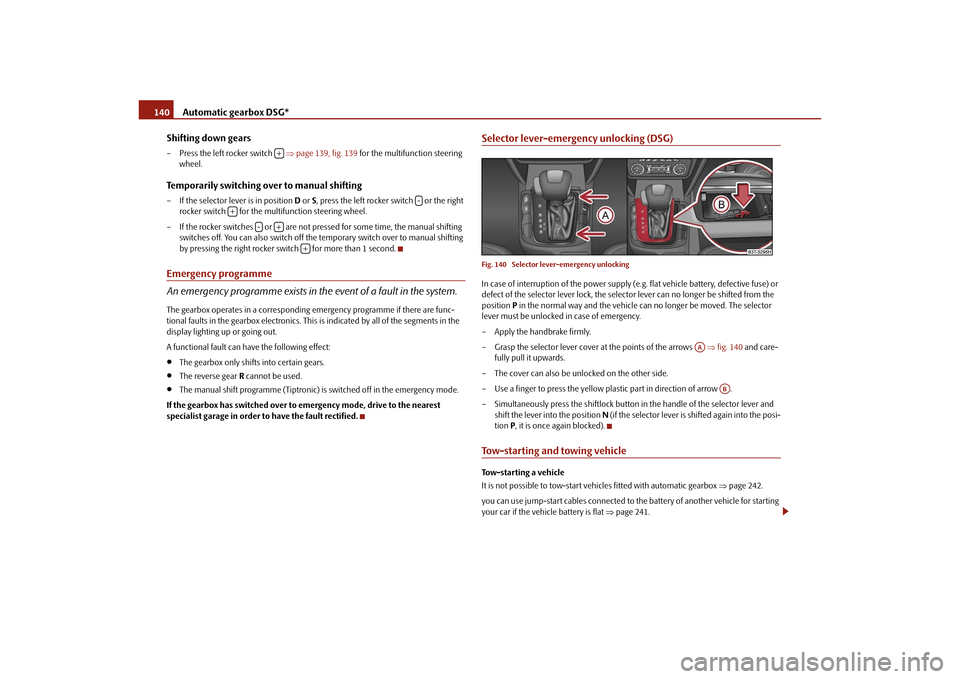
Automatic gearbox DSG*
140
Shifting down gears
– Press the left rocker switch page 139, fig. 139 for the multifunction steering
wheel.Temporarily switching over to manual shifting– If the selector lever is in position D or S, press the left rocker switch or the right
rocker switch for the multifunction steering wheel.
– If the rocker switches or are not pressed for some time, the manual shifting switches off. You can also switch off the temporary switch over to manual shifting
by pressing the right rocker switch for more than 1 second.Emergency programme
An emergency programme exists in th e event of a fault in the system.The gearbox operates in a corresponding emergency programme if there are func-
tional faults in the gearbox electronics. This is indicated by all of the segments in the
display lighting up or going out.
A functional fault can have the following effect:
The gearbox only shifts into certain gears.
The reverse gear R cannot be used.
The manual shift programme (Tiptronic) is switched off in the emergency mode.
If the gearbox has switch ed over to emergency mode, drive to the nearest
specialist garage in order to have the fault rectified.
Selector lever-emergency unlocking (DSG)Fig. 140 Selector lever-emergency unlockingIn case of interruption of the power supply (e.g. flat vehicle battery, defective fuse) or
defect of the selector lever lock, the select or lever can no longer be shifted from the
position P in the normal way and the vehicle ca n no longer be moved. The selector
lever must be unlocked in case of emergency.
– Apply the handbrake firmly.
– Grasp the selector lever cover at the points of the arrows fig. 140 and care-
fully pull it upwards.
– The cover can also be unlocked on the other side.
– Use a finger to press the yellow pl astic part in direction of arrow .
– Simultaneously press the shiftlock button in the handle of the selector lever and
shift the lever into the position N (if the selector lever is shifted again into the posi-
tion P, it is once again blocked).Tow-starting and towing vehicle Tow-starting a vehicle
It is not possible to tow-start ve hicles fitted with automatic gearbox page 242.
you can use jump-start cables connected to the battery of another vehicle for starting
your car if the vehicle battery is flat page 241.
+
-
+
-
+
+
AA
AB
s3fg.2.book Page 140 Friday, April 30, 2010 12:17 PM
Page 145 of 287

Communication
144Button
Action
Radio, traffic information
CD / CD changer / MP3
Navigation
press briefly
Switch off/on tone / activation and deactivation of the voice control
a)
press button for a
long period of time
switch off/on*
turn upwards
Increase volume
turn downwards
Decrease volume
press briefly
Changing to the next stored radio station
Changing to the next stored traffic information Interrupting the traffic report
Changing to the next title
press button for a
long time
Interruption of the traffic report
fast forward
press briefly
Changing to the previously stored radio station
Changing to the previously stored traffic information
Interrupting the traffic report
Changing to the previous title
press button for a
long time
Interruption of the traffic report
fast rewind
Changing the audio source
press briefly
Calling up the main menu
press button for a long time
press briefly
Interruption of the traffic report
without function
press button for a
long period of time
turn upwards
Display of the station list scroll upwards
Interruption of the traffic reports
Changing to the previous title
without
function
turn downwards
Display of the station list
scroll downwards
Interruption of the traffic report
Changing to the next title
A1A1A1A1A2A2A3A3A4A5A5A6A6A6A6
s3fg.2.book Page 144 Friday, April 30, 2010 12:17 PM