technical data SKODA SUPERB 2010 2.G / (B6/3T) Manual PDF
[x] Cancel search | Manufacturer: SKODA, Model Year: 2010, Model line: SUPERB, Model: SKODA SUPERB 2010 2.G / (B6/3T)Pages: 287, PDF Size: 16.59 MB
Page 142 of 287

Automatic gearbox DSG*141
Using the system
Safety
Driving Tips
General Maintenance
Breakdown assistance
Technical Data
Towing a vehicle
Please pay attention to the following information if it comes necessary to tow-in your
car
page 242.
s3fg.2.book Page 141 Friday, April 30, 2010 12:17 PM
Page 144 of 287

Communication143
Using the system
Safety
Driving Tips
General Maintenance
Breakdown assistance
Technical Data
s3fg.2.book Page 143 Friday, April 30, 2010 12:17 PM
Page 146 of 287
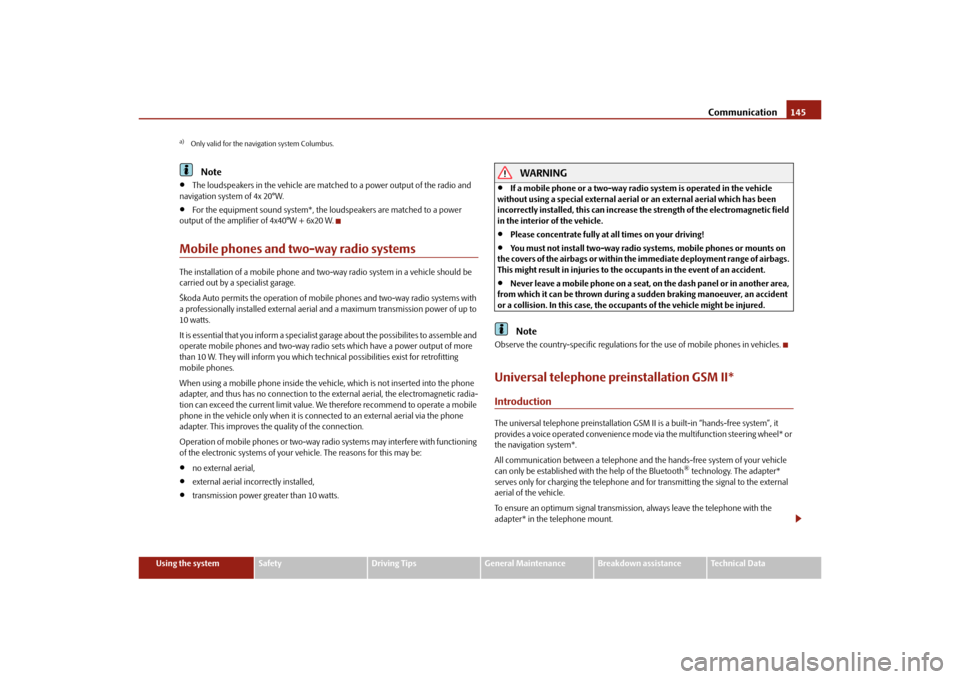
Communication145
Using the system
Safety
Driving Tips
General Maintenance
Breakdown assistance
Technical Data
Note
The loudspeakers in the vehicle are matched to a power output of the radio and
navigation system of 4x 20°W.
For the equipment sound system*, the loudspeakers are matched to a power
output of the amplifier of 4x40°W + 6x20 W.
Mobile phones and two-way radio systemsThe installation of a mobile phone and two-way radio system in a vehicle should be
carried out by a specialist garage.
Škoda Auto permits the operation of mobile phones and two-way radio systems with
a professionally installed external aerial and a maximum transmission power of up to
10 watts.
It is essential that you inform a specialist garage about the possibilites to assemble and
operate mobile phones and two-way radio sets which have a power output of more
than 10 W. They will inform you which technical possibilities exist for retrofitting
mobile phones.
When using a mobille phone inside the vehicl e, which is not inserted into the phone
adapter, and thus has no connection to the external aerial, the electromagnetic radia-
tion can exceed the current limit value. We therefore recommend to operate a mobile
phone in the vehicle only when it is conne cted to an external aerial via the phone
adapter. This improves the quality of the connection.
Operation of mobile phones or two-way ra dio systems may interfere with functioning
of the electronic systems of your vehicle. The reasons for this may be:
no external aerial,
external aerial incorrectly installed,
transmission power greater than 10 watts.
WARNING
If a mobile phone or a two-way radio system is operated in the vehicle
without using a special external aerial or an external aerial which has been
incorrectly installed, this can increase the strength of the electromagnetic field
in the interior of the vehicle.
Please concentrate fully at all times on your driving!
You must not install two-way radio systems, mobile phones or mounts on
the covers of the airbags or within the immediate deployment range of airbags.
This might result in injuries to the occupants in the event of an accident.
Never leave a mobile phone on a seat, on the dash panel or in another area,
from which it can be thrown during a sudden braking manoeuver, an accident
or a collision. In this case, the occupants of the vehicle might be injured.Note
Observe the country-specific regulations for the use of mobile phones in vehicles.Universal telephone preinstallation GSM II*IntroductionThe universal telephone preinstallation GSM II is a built-in “hands-free system”, it
provides a voice operated convenience mode via the multifunction steering wheel* or
the navigation system*.
All communication between a telephone and the hands-free system of your vehicle
can only be established with the help of the Bluetooth
® technology. The adapter*
serves only for charging the telephone and fo r transmitting the signal to the external
aerial of the vehicle.
To ensure an optimum signal transmission, always leave the telephone with the
adapter* in the telephone mount.
a)Only valid for the navigation system Columbus.
s3fg.2.book Page 145 Friday, April 30, 2010 12:17 PM
Page 148 of 287
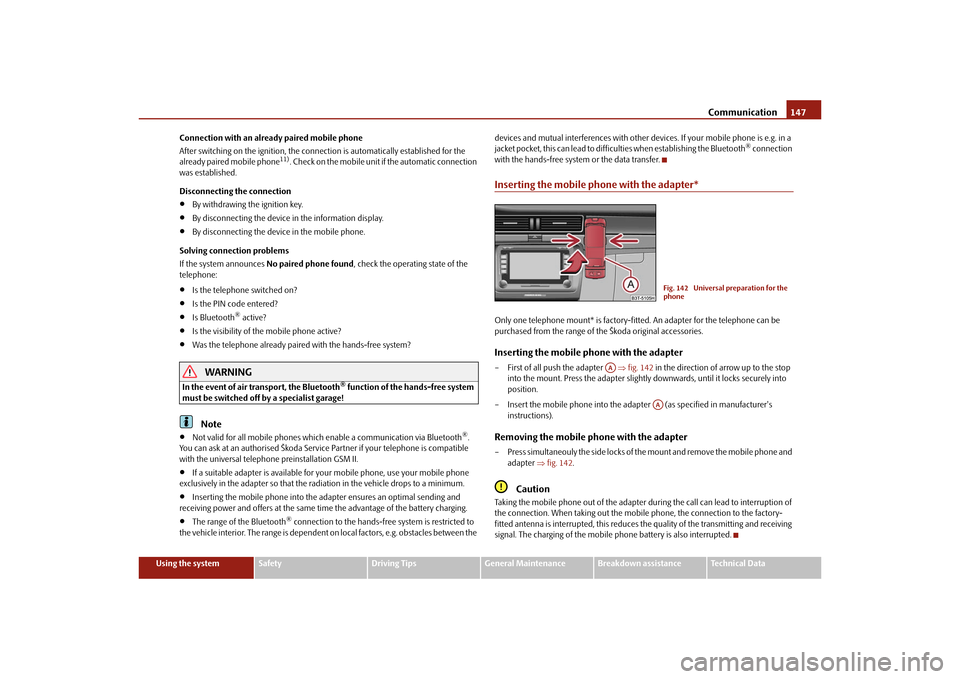
Communication147
Using the system
Safety
Driving Tips
General Maintenance
Breakdown assistance
Technical Data
Connection with an already paired mobile phone
After switching on the ignition, the connect
ion is automatically established for the
already paired mobile phone
11). Check on the mobile unit if the automatic connection
was established.
Disconnecting the connection
By withdrawing the ignition key.
By disconnecting the device in the information display.
By disconnecting the device in the mobile phone.
Solving connection problems
If the system announces No paired phone found , check the operating state of the
telephone:
Is the telephone switched on?
Is the PIN code entered?
Is Bluetooth
® active?
Is the visibility of the mobile phone active?
Was the telephone already paired with the hands-free system?
WARNING
In the event of air transport, the Bluetooth
® function of the hands-free system
must be switched off by a specialist garage!
Note
Not valid for all mobile phones which enable a communication via Bluetooth
®.
You can ask at an authorised Škoda Service Partner if your telephone is compatible
with the universal telephone preinstallation GSM II.
If a suitable adapter is available for your mobile phone, use your mobile phone
exclusively in the adapter so that the radiation in the vehicle drops to a minimum.
Inserting the mobile phone into the adapter ensures an optimal sending and
receiving power and offers at the same ti me the advantage of the battery charging.
The range of the Bluetooth
® connection to the hands-free system is restricted to
the vehicle interior. The range is dependent on local factors, e.g. obstacles between the devices and mutual interferences with other de
vices. If your mobile phone is e.g. in a
jacket pocket, this can lead to diffic ulties when establishing the Bluetooth
® connection
with the hands-free system or the data transfer.
Inserting the mobile phone with the adapter*Only one telephone mount* is factory-fitted. An adapter for the telephone can be
purchased from the range of the Škoda original accessories.Inserting the mobile phone with the adapter– First of all push the adapter fig. 142 in the direction of arrow up to the stop
into the mount. Press the adapter slightly downwards, until it locks securely into
position.
– Insert the mobile phone into the adap ter (as specified in manufacturer's
instructions).Removing the mobile phone with the adapter– Press simultaneouly the side locks of the mount and remove the mobile phone and adapter fig. 142 .
Caution
Taking the mobile phone out of the adapter du ring the call can lead to interruption of
the connection. When taking out the mobi le phone, the connection to the factory-
fitted antenna is interrupted, this reduces the quality of the transmitting and receiving
signal. The charging of the mobile phone battery is also interrupted.
Fig. 142 Universal preparation for the
phone
AA
AA
s3fg.2.book Page 147 Friday, April 30, 2010 12:17 PM
Page 150 of 287
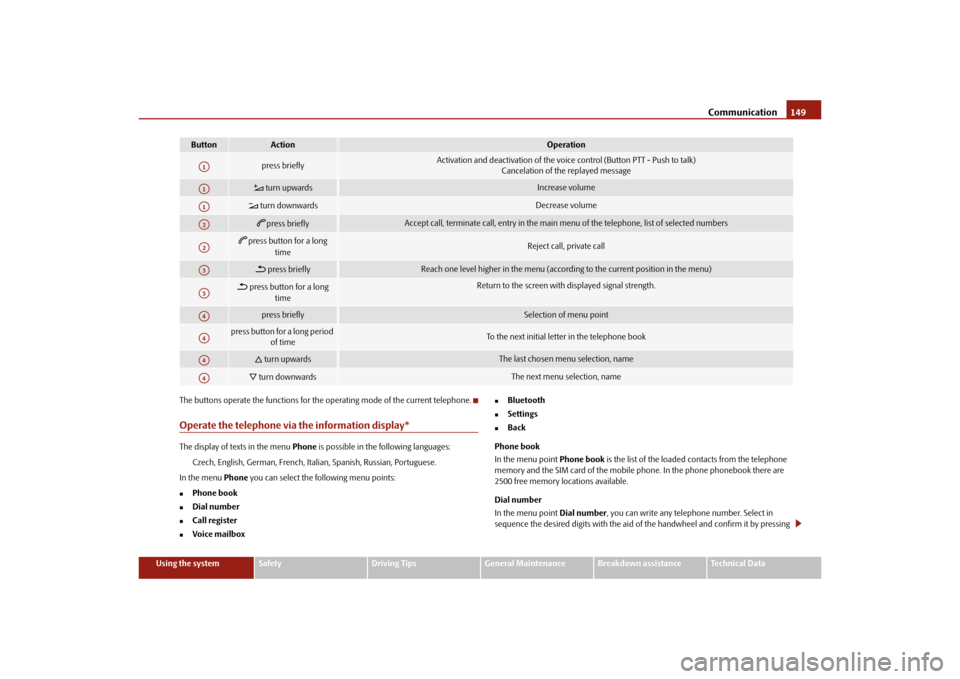
Communication149
Using the system
Safety
Driving Tips
General Maintenance
Breakdown assistance
Technical Data
The buttons operate the functions for the operating mode of the current telephone.
Operate the telephone via the information display*The display of texts in the menu
Phone is possible in the following languages:
Czech, English, German, French, Italia n, Spanish, Russian, Portuguese.
In the menu Phone you can select the following menu points:
Phone book
Dial number
Call register
Voice mailbox
Bluetooth
Settings
Back
Phone book
In the menu point Phone book is the list of the loaded contacts from the telephone
memory and the SIM card of the mobile phone. In the phone phonebook there are
2500 free memory locations available.
Dial number
In the menu point Dial number, you can write any telephone number. Select in
sequence the desired digits with the aid of the handwheel and confirm it by pressing
Button
Action
Operation
press briefly
Activation and deactivation of the voice control (Button PTT - Push to talk) Cancelation of the replayed message
turn upwards
Increase volume
turn downwards
Decrease volume
press briefly
Accept call, terminate call, entry in the main menu of the telephone, list of selected numbers
press button for a long
time
Reject call, private call
press briefly
Reach one level higher in the menu (accordi ng to the current position in the menu)
press button for a long
time
Return to the screen with displayed signal strength.
press briefly
Selection of menu point
press button for a long period of time
To the next initial letter in the telephone book
turn upwards
The last chosen menu selection, name
turn downwards
The next menu selection, name
A1A1A1A2A2A3A3A4A4A4A4
s3fg.2.book Page 149 Friday, April 30, 2010 12:17 PM
Page 152 of 287
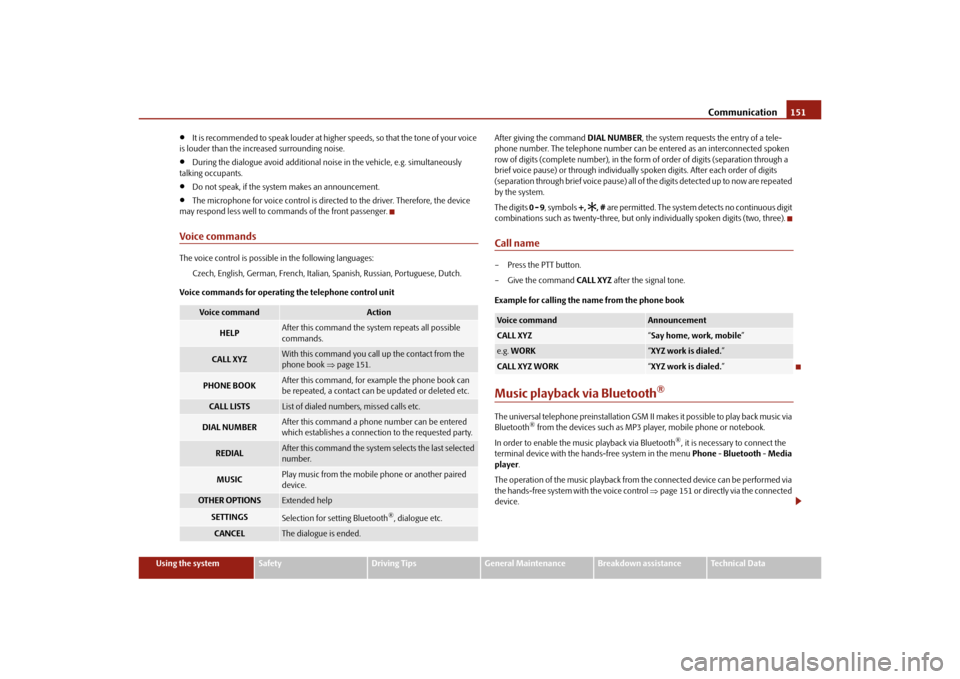
Communication151
Using the system
Safety
Driving Tips
General Maintenance
Breakdown assistance
Technical Data
It is recommended to speak louder at higher speeds, so that the tone of your voice
is louder than the increased surrounding noise.
During the dialogue avoid additional nois e in the vehicle, e.g. simultaneously
talking occupants.
Do not speak, if the syst em makes an announcement.
The microphone for voice control is direct ed to the driver. Therefore, the device
may respond less well to comm ands of the front passenger.
Voice commandsThe voice control is possible in the following languages:
Czech, English, German, French, Italian, Spanish, Russian, Portuguese, Dutch.
Voice commands for operating the telephone control unit After giving the command
DIAL NUMBER, the system requests the entry of a tele-
phone number. The telephone number can be entered as an interconnected spoken
row of digits (complete number), in the form of order of digits (separation through a
brief voice pause) or through individually spoken digits. After each order of digits
(separation through brief voice pause) all of the digits detected up to now are repeated
by the system.
The digits 0 - 9, symbols +,
, # are permitted. The system detects no continuous digit
combinations such as twenty-three, but only individually spoken digits (two, three).
Call name– Press the PTT button.
– Give the command CALL XYZ after the signal tone.
Example for calling the name from the phone bookMusic playback via Bluetooth
®
The universal telephone preinstallation GSM II makes it possible to play back music via
Bluetooth
® from the devices such as MP3 player, mobile phone or notebook.
In order to enable the music playback via Bluetooth
®, it is necessary to connect the
terminal device with the hand s-free system in the menu Phone - Bluetooth - Media
player .
The operation of the music playback from the connected device can be performed via
the hands-free system with the voice control page 151 or directly via the connected
device.
Voice command
Action
HELP
After this command the system repeats all possible
commands.
CALL XYZ
With this command you call up the contact from the
phone book page 151.
PHONE BOOK
After this command, for example the phone book can
be repeated, a contact can be updated or deleted etc.
CALL LISTS
List of dialed number s, missed calls etc.
DIAL NUMBER
After this command a phone number can be entered
which establishes a connectio n to the requested party.
REDIAL
After this command the system selects the last selected
number.
MUSIC
Play music from the mobile phone or another paired
device.
OTHER OPTIONS
Extended help
SETTINGS
Selection for setting Bluetooth
®, dialogue etc.
CANCEL
The dialogue is ended.
Voice command
Announcement
CALL XYZ
“Say home, work, mobile ”
e.g. WORK
“XYZ work is dialed. ”
CALL XYZ WORK
“XYZ work is dialed. ”
s3fg.2.book Page 151 Friday, April 30, 2010 12:17 PM
Page 154 of 287
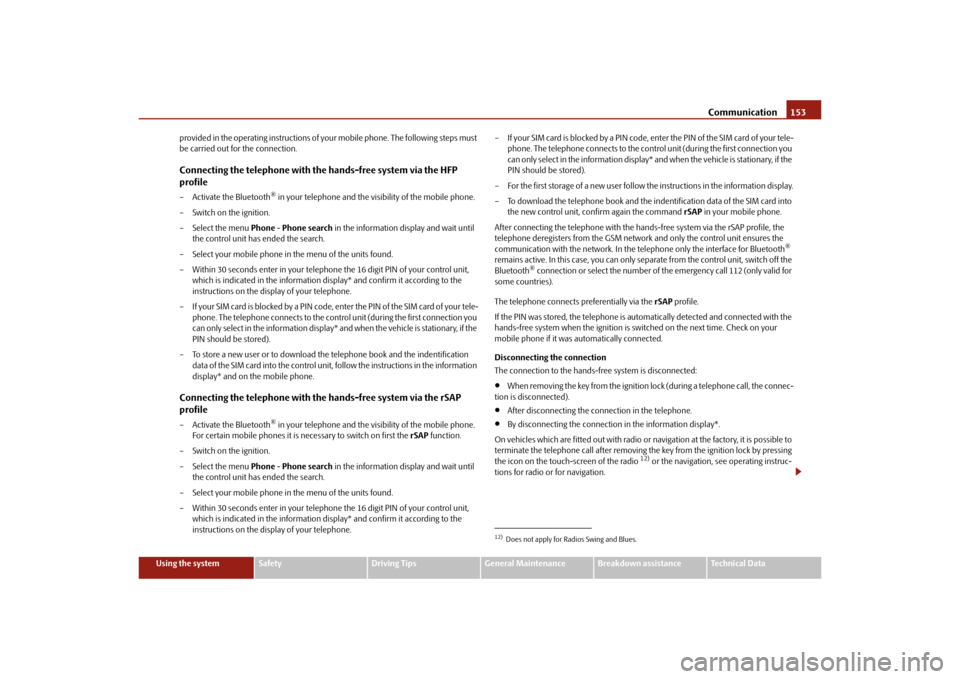
Communication153
Using the system
Safety
Driving Tips
General Maintenance
Breakdown assistance
Technical Data
provided in the operating instructions of yo
ur mobile phone. The following steps must
be carried out for the connection.
Connecting the telephone with the hands-free system via the HFP
profile– Activate the Bluetooth
® in your telephone and the vi sibility of the mobile phone.
– Switch on the ignition.
– Select the menu Phone - Phone search in the information display and wait until
the control unit has ended the search.
– Select your mobile phone in the menu of the units found.
– Within 30 seconds enter in your telephone the 16 digit PIN of your control unit,
which is indicated in the information display* and confirm it according to the
instructions on the display of your telephone.
– If your SIM card is blocked by a PIN code, enter the PIN of the SIM card of your tele- phone. The telephone connects to the control unit (during the first connection you
can only select in the information display* and when the vehicle is stationary, if the
PIN should be stored).
– To store a new user or to download the telephone book and the indentification data of the SIM card into the control unit, follow the instructions in the information
display* and on the mobile phone.
Connecting the telephone with the hands-free system via the rSAP
profile– Activate the Bluetooth
® in your telephone and the visi bility of the mobile phone.
For certain mobile phones it is necessary to switch on first the rSAP function.
– Switch on the ignition.
– Select the menu Phone - Phone search in the information display and wait until
the control unit has ended the search.
– Select your mobile phone in the menu of the units found.
– Within 30 seconds enter in your telephone the 16 digit PIN of your control unit,
which is indicated in the information display* and confirm it according to the
instructions on the display of your telephone. – If your SIM card is blocked by a PIN code, enter the PIN of the SIM card of your tele-
phone. The telephone connects to the cont rol unit (during the first connection you
can only select in the information display* and when the vehicle is stationary, if the
PIN should be stored).
– For the first storage of a new user follow the instructions in the information display.
– To download the telephone book and the in dentification data of the SIM card into
the new control unit, confirm again the command rSAP in your mobile phone.
After connecting the telephone with the hand s-free system via the rSAP profile, the
telephone deregisters from the GSM network and only the control unit ensures the
communication with the network. In the telephone only the interface for Bluetooth
®
remains active. In this case, yo u can only separate from the control unit, switch off the
Bluetooth
® connection or select the number of the emergency call 112 (only valid for
some countries).
The telephone connects preferentially via the rSAP profile.
If the PIN was stored, the telephone is automatically detected and connected with the
hands-free system when the ignition is switched on the next time. Check on your
mobile phone if it was automatically connected.
Disconnecting the connection
The connection to the hands-fr ee system is disconnected:
When removing the key from the ignition lock (during a telephone call, the connec-
tion is disconnected).
After disconnecting the connection in the telephone.
By disconnecting the connection in the information display*.
On vehicles which are fitted out with radio or na vigation at the factory, it is possible to
terminate the telephone call after removing th e key from the ignition lock by pressing
the icon on the touch-screen of the radio
12) or the navigation, see operating instruc-
tions for radio or for navigation.
12)Does not apply for Radios Swing and Blues.
s3fg.2.book Page 153 Friday, April 30, 2010 12:17 PM
Page 156 of 287

Communication155
Using the system
Safety
Driving Tips
General Maintenance
Breakdown assistance
Technical Data
The buttons operate the functions for the operating mode of the current telephone.
Button
Action
Operation
press briefly
Activation and deactivation of the voice control (Button PTT - Push to talk)
Cancelation of the replayed message
turn upwards
Increase volume
turn downwards
Decrease volume
press briefly
Accept call, terminate call, entry in the main menu of the telephone, list of selected numbers
press button for a long
time
Reject call, list of the last calls, entry in the main menu of the telephone, list of dialed numbers
press briefly
Reach one level higher in the menu (accordin g to the current position in the menu)
press button for a long
time
Return in the main menu of the information display
press briefly
Confirm menu selection
press button for a long period of time
turn upwards
The last chosen menu selection, name
turn downwards
The next menu selection, name
quickly turn upwards
To the previous initial letter in the telephone book
quickly turn downwards
To the next initial letter in the telephone book
A1A1A1A2A2A3A3A4A4A4A4A4A4
s3fg.2.book Page 155 Friday, April 30, 2010 12:17 PM
Page 158 of 287

Communication157
Using the system
Safety
Driving Tips
General Maintenance
Breakdown assistance
Technical Data
Volume
Phone settings
Select operator
Automatic
Manual
Network mode
Off time
SIM mode - applies to telephones with the rSAP profile in which two SIM cards
can be inserted - there is the possibility to select which SIM card may be connected
with the hands-free system and the possibility to select the name for the SIM card
SIM mode 1
SIM mode 2
GPRS - You can ask a network provider about the settings of the access point for an
internet connection
Switch off ph. - switching off the telephone unit (telephone remains connected)
Back
Return in the main menu of the information display.
Voice controlDialogueThe period, in which the telephone system is ready to receive voice commands and
carry out the voice commands, is called DI ALOGUE. The system gives audible feedback
and guides you if necessary through the relevant functions.
The volume can be changed at any time with the control button of the radio* or the
navigation system* or with the buttons on the multifunction steering wheel*.
Switch on voice control (dialogue)
You can start the dialogue at any time by pressing the PTT button
on the multifunc-
tion steering wheel* page 154. If the system does not recognise your command, it repeats the first part of the aid and
thus a new entry is possible. After the 2nd error the system repeats the second part of
the aid. After the 3rd error the answer “
Cancel” is given and the dialogue is ended.
Switching off voice control (dialogue)
You can end the dialogue at any time by pr essing the PTT button on the multifunction
steering wheel* page 154 or with the voice command CANCEL.
Only the message just repeated can be ended by briefly pressing the PTT button
during the message.
The dialogue of the incoming call is immediately interrupted and you can accept the
call by pressing the button
on the multifunction steering wheel*.
Optimum understanding of the voice commands depends on the following
factors:
Speak with a normal tone of voice withou t intonation and excessive voice pauses.
Avoid insufficient articulation.
Close the doors, windows and sliding roof, in order to reduce or stop disturbing
exterior noise.
It is recommended to speak louder at higher speeds, so that the tone of your voice
is louder than the increased surrounding noise.
During the dialogue avoid additional noise in the vehicle, e.g. simultaneously
talking occupants.
Do not speak, if the system makes an announcement.
The microphone for voice control is inserted in the moulded headliner and
directed to the driver and front passenger. Therefore the driver and the front passenger
can operate the equipment.
Voice commandsThe voice control is possible in the following languages:
German, English, French, Italian, Spanish, Portuguese and Czech.
s3fg.2.book Page 157 Friday, April 30, 2010 12:17 PM
Page 160 of 287

Communication159
Using the system
Safety
Driving Tips
General Maintenance
Breakdown assistance
Technical Data
In order to enable the music playback via Bluetooth
®, it is necessary to first connect
the device to be connected with the hands-free system in the menu Phone -
Bluetooth - Media player .
The music playback process is performed on the connected device.
Note
The device to be connected must support the Bluetooth
® profile A2DP, see Owner's
manual of the device to be connected.
MultimediaInputs AUX-IN* and MDI*The input AUX-IN is located below the armrest* of the front seats and is marked with
.
The input MDI is located in the storage compartment on the front passenger side.
The inputs AUX-IN and MDI connect the ex ternal audio sources (e.g. iPod or MP3
player) and play back music fr om these devices via your radio* or navigation system*
installed in the factory.
The description of the operation can be found in the relevant Owner's Manual of your
radio* or your navigation*.Note
The loudspeakers in the vehicle are matched to a power output of the radio and
navigation system of 4x 20°W.
For the equipment sound system*, the loudspeakers are matched to a power
output of the amplifier of 4x40°W + 6x20 W.
CD changer*The CD changer for the radio and navigation system is located in the right side
compartment of the luggage compartment.Loading a CD– Touch the button fig. 146 and guide the CD (compact disc) into the CD-case
. The CD is automatically loaded onto the next free position in the CD-changer.
The LED in the correspondin g button stops flashing.Loading all CDs– Hold the button pressed and guide all CDs one after the other into the CD-case
. The LEDs in the buttons are no longer flashing.Loading a CD to one definite position– Briefly touch the button . The LEDs in the buttons light up at the memory spaces, which are already assigned and flash in the case of free memory spaces.
– Touch the desired button and guide the CD into the CD-case .Ejecting a CD– Briefly touch the button , in order to eject a CD. For assigned memory spaces, now the LEDs light up in the buttons .
– Touch the corresponding button . The CD is ejected.
Fig. 146 The CD changer
AC
AB
AD
AC
AB
AD
AC
AD
AD
AB
AA
AD
AD
s3fg.2.book Page 159 Friday, April 30, 2010 12:17 PM