key SKODA SUPERB 2012 2.G / (B6/3T) Owner's Guide
[x] Cancel search | Manufacturer: SKODA, Model Year: 2012, Model line: SUPERB, Model: SKODA SUPERB 2012 2.G / (B6/3T)Pages: 235, PDF Size: 5.86 MB
Page 104 of 235

If the battery is properly charged, the effective range is up to 600
m. To switch
on/off the auxiliary heating, hold the radio remote control vertically with the an-
tenna A
» Fig. 111 facing upwards. The antenna must not be covered with the fin-
gers or the palm of the hand during this process. Obstacles between the radio re-
mote control and the vehicle, bad weather conditions and a weaker battery can
clearly reduce the range.
The auxiliary heating can only be switched on/off safely using the radio remote
control, if the distance between the radio remote control and the vehicle is at
least 2 m.
Warning light in the radio remote control
The indicator light in the radio remote control C
» Fig. 111 indicates after a key-
stroke if the remote control signal was received by the auxiliary heating and if the
battery is adequately charged.
Display indicator light Importance
Lights up green for 2 seconds. The auxiliary heating was switched on.
Lights up red for 2 seconds. The auxiliary heating was switched off.
Slowly flashes green for 2 seconds. The ignition signal was not received.
Quickly flashes green for 2 seconds. The auxiliary heating is blocked, e. g
because the tank is nearly empty or
there is a fault in the auxiliary heating.
Flashes red for 2 seconds. The switch off signal was not received.
Lights up orange for 2 seconds, then
green or red. The battery is weak, however the
switching on or off signal was received.
Lights up orange for 2 seconds, then
flashes green or red. The battery is weak, however the
switching on or off signal was not re-
ceived.
Flashes orange for 5 seconds. The battery is discharged, however the
switching on or off signal was not re-
ceived.CAUTION
The radio remote control comprises electronic components and must therefore be
protected against water, severe impacts and direct sunlight. Ð Changing the battery of the radio remote control
First read and observe the introductory information and safety warn-
ings on page 100.
If the indicator light on the radio remote control indicates a weak or discharged
battery,
C
» Fig. 111 on page 101, it must be replaced. The battery is located under
a cover B
» Fig. 111 on page 101 on the back of the radio remote control.
› Insert a flat, blunt object, such as a coin, into the gap on the battery cover, turn
the cover in the opposite direction of the arrow up to the mark and unlock it.
› Change the battery, replace the battery cover and lock it by moving it in the di-
rection of the arrow. For the sake of the environment
Dispose of the old battery in accordance with environmental regulations. Note
■ Pay attention to the correct polarity when changing the battery.
■ The replacement battery must have the same specification as the original bat-
tery. Ð ä
102 Using the system
Page 105 of 235

Starting-off and Driving
Starting and stopping the engine
ä
Introduction
This chapter contains information on the following subjects:
Adjusting the steering wheel position 104
Electromechanical power steering 104
Electronic immobiliser 104
Ignition lock 105
Starting engine 105
Switching the engine off 105
Starting and stopping the engine on vehicles with the KESSY system » page 105,
KESSY system. WARNING
■ Never adjust the steering wheel when the vehicle is moving only when the
vehicle is stationary! ■ Maintain a distance of 25 cm 1
to the steering wheel
» Fig. 112 on page 104
- . Not maintaining this minimum distance will mean that the airbag system
will not be able to properly protect you - hazard!
■ The lever for adjusting the steering wheel must be locked whilst driving so
that the position of the steering wheel cannot accidently change during the
journey - risk of accident!
■ If the steering wheel is adjusted further towards the head, the protection
provided by the driver airbag in the event of an accident is reduced. Check
that the steering wheel is aligned to the chest. ■ When driving, hold the steering wheel with both hands firmly on the outer
edge in the 9 o'clock and 3 o'clock position. Never hold the steering wheel in
the 12 o'clock position or in any other way (e.g. in the middle or inner edge of
the steering wheel). In such cases, you could severely injure the arms, hands
and head when the driver airbag is deployed. WARNING (Continued)
■ When driving, the ignition key must always be in the position 2
» Fig. 113
on
page 105 (ignition switched on) without the engine running. This position is
indicated by the indicator lights coming on. If this is not the case, it could re-
sult in unexpected locking of the steering wheel - risk of accident! ■ Only pull the ignition key from the ignition lock when the vehicle has come
to a complete stop (by applying the handbrake). Otherwise the steering wheel
could block - risk of accident! ■ When leaving the vehicle, the ignition must always be removed. This is par-
ticularly important if children are left in the vehicle. Otherwise the children
could, for example, start the engine - risk of accident or injury! ■ Never leave the engine running in unventilated or closed rooms. The ex-
haust gases of the engine contain besides the odorless and colourless carbon
monoxide a poisonous gas - hazard! Carbon monoxide can cause unconscious-
ness and death. ■ Never leave the vehicle unattended with the engine running.
■ Never switch off the engine before the vehicle is stationary - risk of acci-
dent! CAUTION
■ The starter may only be operated (ignition key position 3
» Fig. 113 on
page 105), if the engine is not running. The starter or engine can be damaged if
the starter is activated when the engine is running. ■ Let go of the ignition key as soon as the engine starts otherwise the starter
could be damaged. ■ Avoid high engine revolutions, full throttle and high engine loads as long as the
engine has not yet reached its operating temperature - risk of damaging the en-
gine!
■ Do not tow start the engine - danger of damaging the engine! On vehicles with
a catalytic converter, unburnt fuel may get into the catalytic converter where it
may ignite. This in turn may damage the catalytic converter. The battery from an-
other vehicle can be used as a jump-start aid » page 202, Jump-starting.
■ Do not switch the engine off immediately at the end of your journey after the
engine has been operated over a prolonged period at high loads but leave it to
run at an idling speed for about 1
minute. This prevents any possible accumulation
of heat when the engine is switched off. £
103
Starting-off and Driving
Page 106 of 235

For the sake of the environment
Do not warm up the engine while the vehicle is stationary. If possible, start your
journey as soon as the engine has started. Through this the engine reaches its
operating temperature more rapidly and the pollutant emissions are lower. Note
■ The engine can only be started with a genuine ŠKODA key with the matching
code. ■ The engine running noises may louder at first be louder for a short time after
starting the cold engine. This is quite normal and is not an operating problem. ■ After switching off the ignition, the radiator fan can intermittently continue to
operate for approx. 10
minutes.
■ If the engine also does not start after the second attempt, the fuse for the elec-
tric fuel pump (petrol engines) or the control unit for the glow plug system or
glow plug system relay and fuel pump (diesel engine) could be faulty. Check the
fuse and replace, if necessary » page 207 or seek assistance from a
ŠKODA spe-
cialist garage.
■ We recommend locking the steering wheel whenever leaving the vehicle. This
acts as a deterrent against the attempted theft of your car. ÐAdjusting the steering wheel position
Fig. 112
Adjustable steering wheel: Lever below the steering wheel/safe
distance to the steering wheel
First read and observe the introductory information and safety warn-
ings on page 103.
The height and forward/back position of the steering wheel can be adjusted.
ä ›
First of all adjust the driver's seat
» page 66.
› Pull the lever below the steering wheel down
» Fig. 112 - .
› Adjust the steering wheel to the desired position (with regard to the height and
forward/back position).
› Push the lever upwards to the stop. Ð Electromechanical power steering
First read and observe the introductory information and safety warn-
ings on page 103.
The power steering enables you to steer the vehicle with less physical force.
With the electromechanical power steering, the steering assist is automatically
adapted to the speed and to the steering angle.
It is still possible to fully steer the vehicle if the power steering fails or if the en-
gine is not running (vehicle being towed in). However, greater physical effort is
required to turn the steering wheel.
If there is a fault in the power steering, the indicator light or lights up in the
instrument cluster » page 21. Ð Electronic immobiliser
First read and observe the introductory information and safety warn-
ings on page 103.
An electronic chip is integrated in the head of the key. The immobiliser is deacti-
vated with the aid of this chip when the key is inserted in the ignition lock. The
electronic immobiliser is automatically activated when the ignition key is with-
drawn from the lock.
The engine will not start if a non-authorized ignition key is used.
The following is displayed in the information display: Immobilizer active. Ð
ä
ä
104 Using the system
Page 107 of 235

Ignition lock
Fig. 113
Positions of the vehicle key in
the ignition lock
First read and observe the introductory information and safety warn-
ings on page 103.
Petrol engines
Ignition switched off, engine off, the steering can be locked
Ignition switched on
Starting engine
Diesel engines Fuel supply interrupted, ignition switched off, engine switched off, the steer-
ing can be locked.
Heating glow plugs on, ignition switched on
Starting engine
To lock the steering , with the ignition key withdrawn, turn the steering wheel
until the steering locking pin engages audibly.
If the steering is locked and the key cannot or can only be turned with difficulty
into the position 2
» Fig. 113
, move the steering wheel back and forth and the
steering lock will unlock. ÐStarting engine
First read and observe the introductory information and safety warn-
ings on page 103.
Vehicles with a diesel engine are equipped with a glow plug system. The pre-
glow indicator light comes on after the ignition has been switched on. The en-
gine should be started immediately after the preglow indicator light goes out. ä 1
2
3
1
2
3
ä You should not switch on any major electrical components during the heating
period otherwise the vehicle battery will be drained unnecessarily.
Procedure for starting the engine
› Before starting the engine, place the gearshift lever into neutral or place the se-
lector lever in the position P or N and firmly put on the handbrake.
› Fully depress and hold the clutch pedal, switch on the ignition 2
» Fig. 113 on
page 105 and start 3
- do not operate the accelerator. Depress the clutch pedal
until the engine starts.
› Let go of the key as soon as the engine starts. After letting go, the vehicle key
will return to position 2
.
› If the engine does not start within 10
seconds, abort the start-up process and
turn the key to position 1
. Repeat the start-up process after approx. half a mi-
nute.
› Release the handbrake before starting off.
The engine will not start if the clutch pedal is not depressed.
The following is displayed in the information display:
Depress clutch to start!
The following is shown in the information display of the information cluster:
CLUTCH Ð Switching the engine off
First read and observe the introductory information and safety warn-
ings on page 103.
Switch off the engine by turning the ignition key into position 1
» Fig. 113 on
page 105. Ð KESSY system
ä
Introduction
This chapter contains information on the following subjects:
Unlocking and locking the steering 106
Switching on the ignition 107
Switching off the ignition 107
£
ä
105
Starting-off and Driving
Page 108 of 235
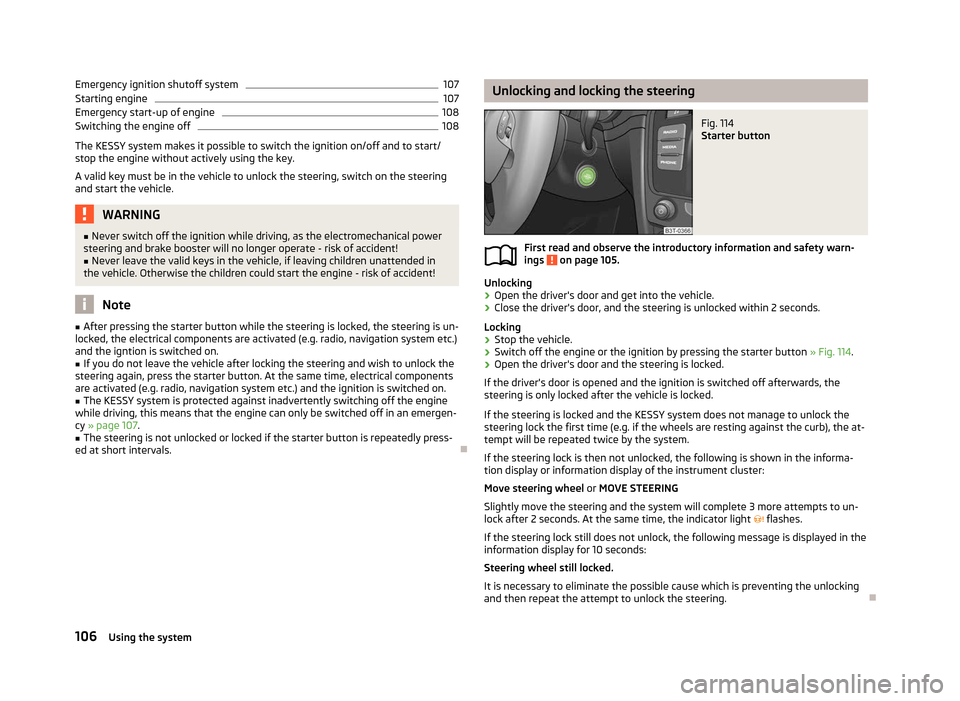
Emergency ignition shutoff system 107
Starting engine 107
Emergency start-up of engine 108
Switching the engine off 108
The KESSY system makes it possible to switch the ignition on/off and to start/
stop the engine without actively using the key.
A valid key must be in the vehicle to unlock the steering, switch on the steering
and start the vehicle. WARNING
■ Never switch off the ignition while driving, as the electromechanical power
steering and brake booster will no longer operate - risk of accident! ■ Never leave the valid keys in the vehicle, if leaving children unattended in
the vehicle. Otherwise the children could start the engine - risk of accident! Note
■ After pressing the starter button while the steering is locked, the steering is un-
locked, the electrical components are activated (e.g. radio, navigation system etc.)
and the igntion is switched on. ■ If you do not leave the vehicle after locking the steering and wish to unlock the
steering again, press the starter button. At the same time, electrical components
are activated (e.g. radio, navigation system etc.) and the ignition is switched on. ■ The KESSY system is protected against inadvertently switching off the engine
while driving, this means that the engine can only be switched off in an emergen-
cy » page 107.
■ The steering is not unlocked or locked if the starter button is repeatedly press-
ed at short intervals. Ð Unlocking and locking the steering
Fig. 114
Starter button
First read and observe the introductory information and safety warn-
ings on page 105.
Unlocking
›
Open the driver's door and get into the vehicle.
› Close the driver's door, and the steering is unlocked within 2 seconds.
Locking
› Stop the vehicle.
› Switch off the engine or the ignition by pressing the starter button
» Fig. 114.
› Open the driver's door and the steering is locked.
If the driver's door is opened and the ignition is switched off afterwards, the
steering is only locked after the vehicle is locked.
If the steering is locked and the KESSY system does not manage to unlock the
steering lock the first time (e.g. if the wheels are resting against the curb), the at-
tempt will be repeated twice by the system.
If the steering lock is then not unlocked, the following is shown in the informa-
tion display or information display of the instrument cluster:
Move steering wheel or MOVE STEERING
Slightly move the steering and the system will complete 3
more attempts to un-
lock after 2 seconds. At the same time, the indicator light flashes.
If the steering lock still does not unlock, the following message is displayed in the
information display for 10 seconds:
Steering wheel still locked.
It is necessary to eliminate the possible cause which is preventing the unlocking
and then repeat the attempt to unlock the steering. Ð
ä
106 Using the system
Page 110 of 235
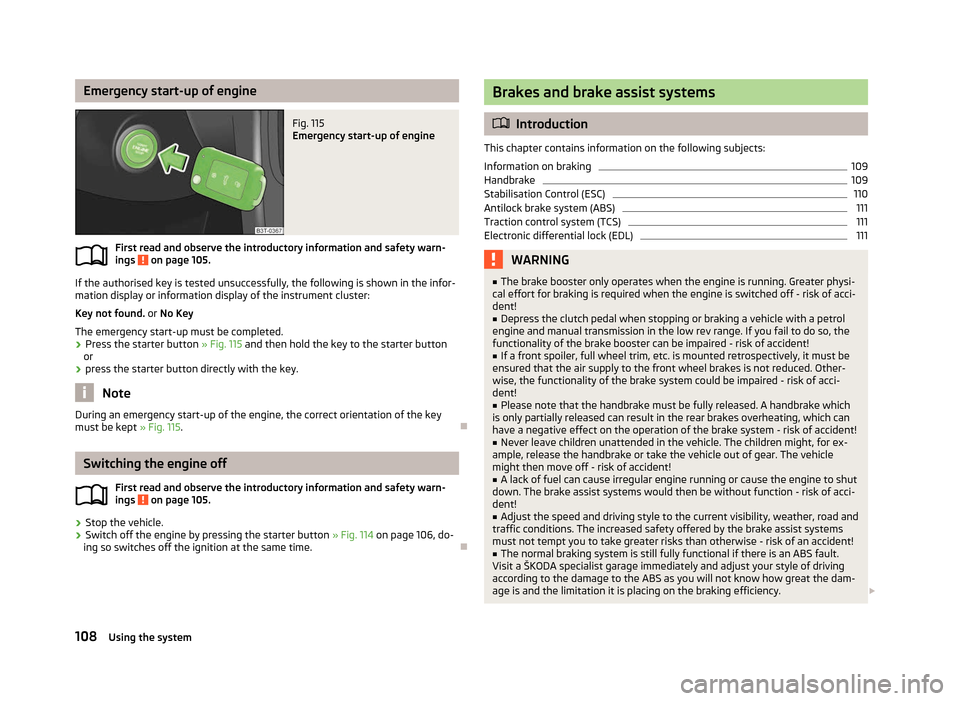
Emergency start-up of engine
Fig. 115
Emergency start-up of engine
First read and observe the introductory information and safety warn-
ings on page 105.
If the authorised key is tested unsuccessfully, the following is shown in the infor-
mation display or information display of the instrument cluster:
Key not found. or No Key
The emergency start-up must be completed.
›
Press the starter button
» Fig. 115 and then hold the key to the starter button
or
› press the starter button directly with the key. Note
During an emergency start-up of the engine, the correct orientation of the key
must be kept » Fig. 115. ÐSwitching the engine off
First read and observe the introductory information and safety warn-
ings on page 105.
›
Stop the vehicle.
› Switch off the engine by pressing the starter button
» Fig. 114 on page 106, do-
ing so switches off the ignition at the same time. Ð
ä
ä Brakes and brake assist systems
ä
Introduction
This chapter contains information on the following subjects:
Information on braking 109
Handbrake 109
Stabilisation Control (ESC) 110
Antilock brake system (ABS) 111
Traction control system (TCS) 111
Electronic differential lock (EDL) 111
WARNING
■ The brake booster only operates when the engine is running. Greater physi-
cal effort for braking is required when the engine is switched off - risk of acci-
dent!
■ Depress the clutch pedal when stopping or braking a vehicle with a petrol
engine and manual transmission in the low rev range. If you fail to do so, the
functionality of the brake booster can be impaired - risk of accident!
■ If a front spoiler, full wheel trim, etc. is mounted retrospectively, it must be
ensured that the air supply to the front wheel brakes is not reduced. Other-
wise, the functionality of the brake system could be impaired - risk of acci-
dent! ■ Please note that the handbrake must be fully released. A handbrake which
is only partially released can result in the rear brakes overheating, which can
have a negative effect on the operation of the brake system - risk of accident!
■ Never leave children unattended in the vehicle. The children might, for ex-
ample, release the handbrake or take the vehicle out of gear. The vehicle
might then move off - risk of accident!
■ A lack of fuel can cause irregular engine running or cause the engine to shut
down. The brake assist systems would then be without function - risk of acci-
dent! ■ Adjust the speed and driving style to the current visibility, weather, road and
traffic conditions. The increased safety offered by the brake assist systems
must not tempt you to take greater risks than otherwise - risk of an accident!
■ The normal braking system is still fully functional if there is an ABS fault.
Visit a ŠKODA specialist garage immediately and adjust your style of driving
according to the damage to the ABS as you will not know how great the dam-
age is and the limitation it is placing on the braking efficiency. £
108 Using the system
Page 121 of 235

Conditions for an automatic restart (start phase):
›
The clutch pedal is depressed.
› The max./min. temperature is set.
› The defrost function for the windscreen is switched on.
› A high blower stage has been selected.
› The START STOP
button is pressed.
Conditions for an automatic restart without driver intervention: › The vehicle moves at a speed of more than 3 km/h.
› The difference between the outdoor- and the set temperature in the interior is
too great.
› The charge state of the vehicle battery is not sufficient.
› There is insufficient pressure in the braking system.
If the driver's seat belt is removed for more than 30 seconds or the driver's door is
opened during stop mode, the engine must be started manually with the key. The
following messages in the instrument cluster display must be observed.
Messages in the instrument cluster display (valid for vehicles without
Information display)
ERROR START STOP Error in the START-STOP system
START STOP NOT POSSIBLE Automatic engine shut down is not
possible.
START STOP ACTIVE Automatic engine shut down (stop
phase)
SWITCH OFF IGNITION Switch off the ignition.
START MANUALLY Start the engine manually.WARNING
■ The brake servo unit and power steering only operate if the engine is run-
ning.
■ Never let the vehicle roll with the engine switched off. CAUTION
If the START-STOP system is used at very high outside temperatures over a very
long period of time, the vehicle battery can be damaged. Note
■ Changes to the outdoor temperature can have an effect on the internal temper-
ature of the vehicle battery even after several hours. If the vehicle remains out-
doors for a long time in minus temperatures or in direct sunlight, it can take sev-
eral hours until the internal temperature of the vehicle battery reaches a suitable
temperature for proper operation of the
START STOP system.
■ If the Climatronic is running in automatic mode, under certain conditions, the
engine may not switch off automatically. Ð Fatigue detection system (break recommendation)
The fatigue detection system advises the driver on the basis of information about
the steering behaviour, to take a break from driving. The system recommends a
break at speeds of 65 km/h to 200
km/h.
After the ignition has been switched on, the system evaluates the steering be-
haviour for 15 minutes. This baseline analysis is constantly compared with the
current steering behaviour. If the system detects deviations from normal steering
behaviour due to possible fatigue of the driver, it recommends to take a break
from driving.
The symbol will appear in the information display for a few seconds and the fol-
lowing message will be displayed:
Break recommended.
An audible signal is also emitted.
The system deletes the stored baseline analysis if one of the following condi-
tions is met:
› the vehicle is stopped and the ignition is turned off,
› the seat belt taken off and the driver's door is opened,
› the vehicle is stopped for more than 15 minutes.
If none of the conditions for deleting the stored baseline analysis is met, the sys-
tem will recommend a driving break again.
Switching on/off
The system can be switched on/off in the main menu of the information dis-
play » page 16 in the menu item Assistants. £
119
Starting-off and Driving
Page 126 of 235

Selector lever lock
First read and observe the introductory information and safety warn-
ings on page 121.
Automatic selector lever lock
With the ignition on, the selector lever is locked when it is in the positions P and
N. The brake pedal must be depressed to move the selector lever out of this posi-
tion. The indicator light » page 26, Selector lever lock/starting (KESSY system)
illuminates in the instrument cluster as a reminder for the driver when the se-
lector lever is in the positions P and N.
The selector lever is not locked when quickly moving across the position
N (e.g.
from R to D). This, for example, helps to rock out a vehicle that is stuck. The selec-
tor lever lock will click into place if the lever is in the N position for more than 2
seconds without the brake pedal being pressed.
The selector lever lock is only active if the vehicle is stationary or moving at speed
of less than 5 km/hour. The lock is switched off automatically into position N
when the car is travelling at a higher speed.
Shiftlock button
The Shiftlock button in the handle of selector lever prevents certain selector lever
positions being engaged inadvertently. The selector lever lock is cancelled when
the Shiftlock button is pressed.
Ignition key withdrawal lock
After the ignition is switched off, the ignition key can only be withdrawn if the se-
lector lever is in the position P. If the ignition key is withdrawn, the selector lever
is blocked in position P . ÐKickdown function
First read and observe the introductory information and safety warn-
ings on page 121.
The kickdown function provides you with maximum acceleration power.
When the accelerator pedal is fully depressed, the kickdown function is activated
in the desired driving program. This function has precedence over the driving pro-
gramme and serves for maximum acceleration of the vehicle when exploiting the
maximum power potential of the engine without taking into account the current
selector lever position ( D, S or Tiptronic ). The gearbox shifts down to one or sev-
ä
ä
eral gears in line with the driving state and the vehicle accelerates. The gearbox
does not shift up into the highest gear until the engine has reached its maximum
revolutions for this gear range. Ð Dynamic shift programme
First read and observe the introductory information and safety warn-
ings on page 121.
The automatic gearbox of your vehicle is controlled electronically. Shifting up and
down through the gears is performed automatically on the basis of pre-defined
driving programmes.
Adopting a moderate style of driving
will cause the gearbox to select the most
economical driving programme. Shifting up into a higher gear as soon as possible
and shifting down as late as possible will have a favourable effect on your fuel
consumption.
When adopting a sporty style of driving with rapid movements of the accelerator
pedal combined with sharp acceleration, frequent changes in speed and exploit-
ing the top speed of the car, the gearbox will adjust to this style of driving once
the accelerator pedal (kickdown function) is depressed and will shift down earlier,
frequently by several gears in comparison to a moderate style of driving.
Selecting the most appropriate driving programme for the particular style of driv-
ing is a continuous process. Irrespective of this it is, however, possible to switch
or shift down into a dynamic shift programme by depressing the accelerator rap-
idly. The gearbox shifts down into a lower gear in accordance with the speed,
therefore enabling rapid acceleration (e.g. when overtaking) without the accelera-
tor pedal having to be depressed into the kickdown range. The original pro-
gramme will be reactivated to match your particular style of driving once the
gearbox has shifted up again.
When driving in hilly regions, the gears are selected to match uphill and downhill
sections. This avoids the gearbox frequently shifting up and down when negoti-
ating an uphill stretch. When driving downhill, it is possible to shift down into the
Tiptronic position, in order to exploit the engine brake torque. Ð
ä
124 Using the system
Page 131 of 235

›
Voice control of the telephone
» page 135.
› Music playback from the telephone or other multimedia units
»
page 137.
All communication between a mobile phone and your vehicle's hands-free system
is established with the help of Bluetooth ®
technology. The adapter serves only
for charging the telephone and for transmitting the signal to the vehicle's exter-
nal aerial. Note
The following guidelines must be observed » page 126, Mobile phones and two-
way radio systems. ÐConnecting the mobile phone to the hands-free system
To connect a mobile phone with the hands-free system, the two devices must be
paired. Detailed information on this is provided in the operating instructions for
your mobile phone. The following steps must be carried out for the connection.
› Activate Bluetooth ®
and the visibility of your mobile phone on your telephone.
› Switch on the ignition.
› Select the menu
Phone - New user in the information display and wait until the
control unit has completed the search.
› Select your mobile phone from the menu of the units found.
› Confirm the PIN 1)
.
› If the hands-free system announces (as standard
SKODA_BT) on the display of
the mobile phone, enter the PIN 1)
within 30 seconds and wait, until the connec-
tion is established 2
).
› After terminating the connection, confirm the creation of a new user profile in
the information display.
If there is no free space available to create a new user profile, delete an existing
user profile.
During the connecting procedure, no other mobile phone may be connected with
the hands-free system.
Up to four mobile phones can be paired with the hands-free system, whereby on-
ly one mobile phone can communicate with the hands-free system. The visibility of the hands-free system is automatically switched off 3
minutes af-
ter the ignition is switched on and is also deactivated when the mobile phone has
connected to the hands-free system.
Restoring the visibility of the hands-free system
If you have not managed to connect your mobile phone with the hands-free sys-
tem within 3
minutes of switching on the ignition, the visibility of the hands-free
system can be reestablished for 3 minutes in the following ways.
› By turning the ignition off and on.
› By turning voice control off and on.
› Via the information display in the menu item Bluetooth
- Visibility.
Creating a connection with an already paired mobile phone
After switching on the ignition, the connection is automatically established for
the already paired mobile phone 2)
. Check on your mobile phone if the automatic
connection has been established.
Disconnecting the connection
› By withdrawing the ignition key.
› By disconnecting the hands-free system in the mobile phone.
› By disconnecting the user in the information display in the menu
Bluetooth -
User .
Solving connection problems
If the system announces No paired phone found, check the operating state of the
mobile phone.
› Is the mobile phone switched on?
› Is the PIN code entered?
› Is Bluetooth ®
active?
› Is the visibility of the mobile phone active?
› Has the mobile phone already been paired with the hands-free system?
£1)
Depending on the Bluetooth ®
version on the mobile phone, an automatically generated 6-digit PIN is
either displayed or the PIN 1234 has to be entered manually.
2) Some mobile phones have a menu, in which the authorisation for establishing a Bluetooth ®
connec-
tion is completed by inputting a code. If the authorisation input is required, it must always be per-
formed when re-establishing the Bluetooth connection.
129
Communication
Page 134 of 235

All communication between a telephone and the hands-free system of your vehi-
cle can only be established with the help of the following profiles of Bluetooth
®
technology.
rSAP - Remote SIM access profile
After connecting the telephone with the hands-free system via the rSAP profile,
the telephone deregisters from the GSM network, and communication with the
network is only enabled by the control unit via the vehicle's external aerial. In the
telephone only the interface for Bluetooth ®
remains active. In this case, you can
only use the mobile phone to disconnect from the hands-free system, deactivate
the Bluetooth ®
connection or dial the emergency number
112 (only valid in some
countries).
HFP - Hands Free Profile
After connecting the telephone with the hands-free system via the HFP profile,
the telephone continues to use its GMS module and the internal antenna to com-
municate with the GSM network. Note
The following guidelines must be observed » page 126, Mobile phones and two-
way radio systems. ÐConnecting the phone to the hands-free system
To connect a mobile phone with the hands-free system, it is necessary to inter-
connect the telephone and hands-free system. Detailed information on this is
provided in the operating instructions for your mobile phone. The following steps
must be carried out for the connection.
Connecting the telephone with the hands-free system via the rSAP profile
› Activate Bluetooth ®
and the visibility of your mobile phone on your telephone.
For certain mobile phones it is necessary to switch on first the rSAP function.
› Switch on the ignition.
› Select the menu
Phone - New user in the information display and wait until the
control unit has completed the search.
› Select your mobile phone from the menu of the units found.
› Within 30 seconds enter the 16-digit code that is shown on the information dis-
play and confirm it according to the instructions on the display of your mobile
phone. ›
If your SIM card is blocked by a PIN code, enter the PIN code for the SIM card in
your phone. The telephone connects to the hands-free system (during the first
connection you can only enter the PIN code in the information display when the
vehicle is stationary, as this is the only situation when you can choose whether
the PIN code should be stored).
› Follow the instructions in the information display, the first time a new user is
stored.
› Reconfirm the
rSAP command on your mobile phone to download the tele-
phone book and the identification data from the SIM card into the control unit.
Connecting the telephone with the hands-free system via the HPP profile
› Activate Bluetooth ®
and the visibility of your mobile phone on your telephone.
› Switch on the ignition.
› Select the menu
Phone - New user in the information display and wait until the
control unit has completed the search.
› Select your mobile phone from the menu of the units found.
› Within 30 seconds enter the 16-digit code that is shown on the information dis-
play and confirm it according to the instructions on the display of your mobile
phone.
› Follow the instructions on the information display and the mobile phone, to
store a new user or to download the telephone book and identification data
from the SIM card into the control unit.
The telephone primarily connects via the rSAP profile.
If the PIN code was stored, the telephone is automatically detected and connec-
ted with the hands-free system the next time the ignition is switched on. Check
your mobile phone to see whether this automatic connection has been establish-
ed.
Disconnecting the connection
› By removing the key from the ignition lock (the connection is disconnected dur-
ing a telephone call).
› By disconnecting the hands-free system in the mobile phone.
› By disconnecting the user in the information display in the menu
Bluetooth -
User - Select user - Disconnect.
On vehicles which are fitted with a radio or navigation system at the factory, it is
possible to terminate the telephone call after removing the key from the ignition
lock by pressing the button on the touchscreen of the radio 1)
or navigation sys-
tem; refer to the operating instructions for the radio or navigation system. £1)
Does not apply for Radio Swing.
132 Using the system