ECO mode SKODA SUPERB 2013 2.G / (B6/3T) Columbus Navigation System Manual
[x] Cancel search | Manufacturer: SKODA, Model Year: 2013, Model line: SUPERB, Model: SKODA SUPERB 2013 2.G / (B6/3T)Pages: 45, PDF Size: 2.91 MB
Page 5 of 45
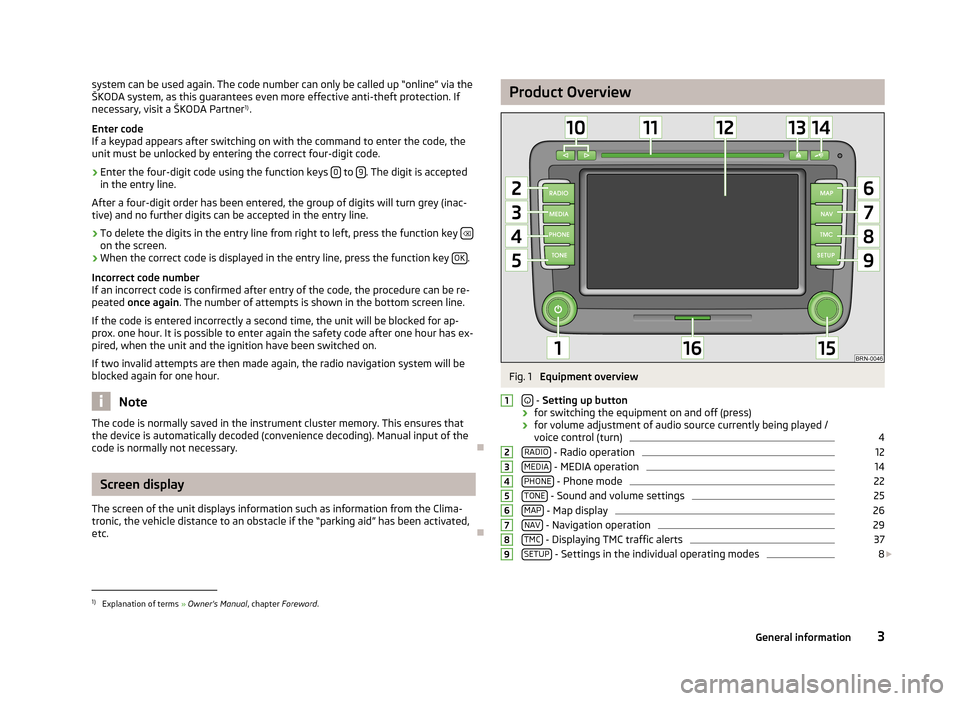
system can be used again. The code number can only be called up “online” via the
ŠKODA system, as this guarantees even more effective anti-theft protection. If
necessary, visit a ŠKODA Partner 1)
.
Enter code
If a keypad appears after switching on with the command to enter the code, the
unit must be unlocked by entering the correct four-digit code.›
Enter the four-digit code using the function keys 0 to 9. The digit is accepted
in the entry line.
After a four-digit order has been entered, the group of digits will turn grey (inac- tive) and no further digits can be accepted in the entry line.
›
To delete the digits in the entry line from right to left, press the function key on the screen.
›
When the correct code is displayed in the entry line, press the function key
OK.
Incorrect code number
If an incorrect code is confirmed after entry of the code, the procedure can be re- peated once again . The number of attempts is shown in the bottom screen line.
If the code is entered incorrectly a second time, the unit will be blocked for ap- prox. one hour. It is possible to enter again the safety code after one hour has ex-
pired, when the unit and the ignition have been switched on.
If two invalid attempts are then made again, the radio navigation system will beblocked again for one hour.
Note
The code is normally saved in the instrument cluster memory. This ensures that
the device is automatically decoded (convenience decoding). Manual input of the
code is normally not necessary.
Screen display
The screen of the unit displays information such as information from the Clima-
tronic, the vehicle distance to an obstacle if the “parking aid” has been activated, etc.
Product OverviewFig. 1
Equipment overview
- Setting up button
› for switching the equipment on and off (press)
› for volume adjustment of audio source currently being played /
voice control (turn)
4
RADIO - Radio operation
12
MEDIA - MEDIA operation
14
PHONE - Phone mode
22
TONE - Sound and volume settings
25
MAP - Map display
26
NAV - Navigation operation
29
TMC - Displaying TMC traffic alerts
37
SETUP - Settings in the individual operating modes
8
1234567891)
Explanation of terms » Owner's Manual , chapter Foreword .
3General information
Page 7 of 45
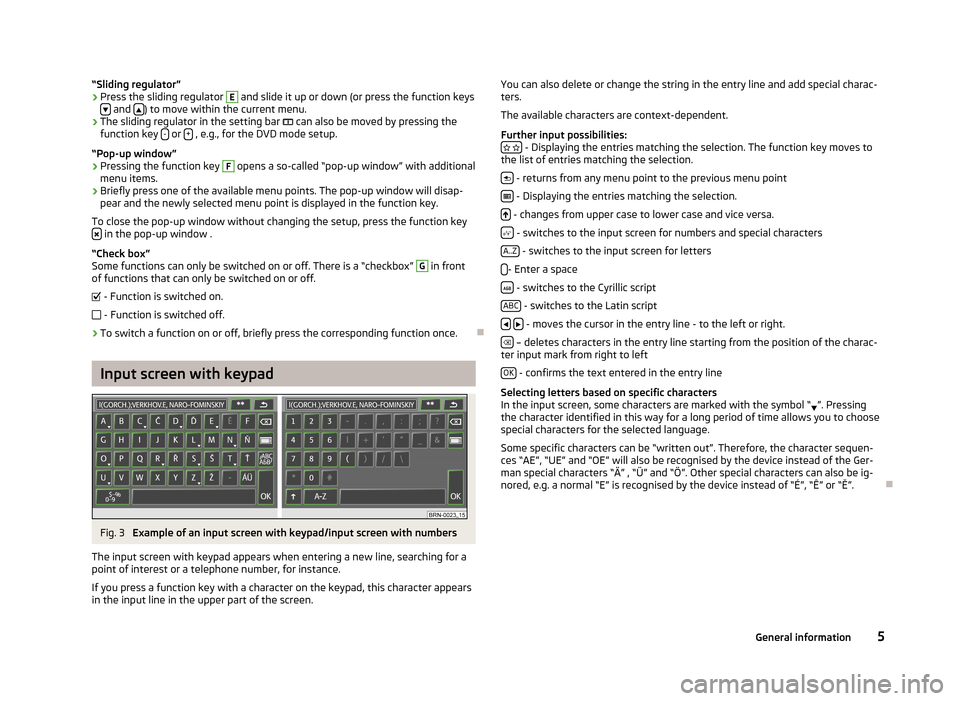
“Sliding regulator”›Press the sliding regulator E and slide it up or down (or press the function keys
and ) to move within the current menu.
›
The sliding regulator in the setting bar
can also be moved by pressing the
function key - or + , e.g., for the DVD mode setup.
“Pop-up window”
›
Pressing the function key
F
opens a so-called “pop-up window” with additional
menu items.
›
Briefly press one of the available menu points. The pop-up window will disap-
pear and the newly selected menu point is displayed in the function key.
To close the pop-up window without changing the setup, press the function key
in the pop-up window .
“Check box”
Some functions can only be switched on or off. There is a “checkbox”
G
in front
of functions that can only be switched on or off.
- Function is switched on.
- Function is switched off.
›
To switch a function on or off, briefly press the corresponding function once.
Input screen with keypad
Fig. 3
Example of an input screen with keypad/input screen with numbers
The input screen with keypad appears when entering a new line, searching for a
point of interest or a telephone number, for instance.
If you press a function key with a character on the keypad, this character appears
in the input line in the upper part of the screen.
You can also delete or change the string in the entry line and add special charac- ters.
The available characters are context-dependent.
Further input possibilities:
- Displaying the entries matching the selection. The function key moves to
the list of entries matching the selection.
- returns from any menu point to the previous menu point
- Displaying the entries matching the selection.
- changes from upper case to lower case and vice versa.
- switches to the input screen for numbers and special characters
A..Z
- switches to the input screen for letters
- Enter a space
- switches to the Cyrillic script
ABC
- switches to the Latin script
- moves the cursor in the entry line - to the left or right.
– deletes characters in the entry line starting from the position of the charac-
ter input mark from right to left
OK
- confirms the text entered in the entry line
Selecting letters based on specific characters
In the input screen, some characters are marked with the symbol “ ”. Pressing
the character identified in this way for a long period of time allows you to choose
special characters for the selected language.
Some specific characters can be “written out”. Therefore, the character sequen-ces “AE”, “UE” and “OE” will also be recognised by the device instead of the Ger-
man special characters “Ä” , “Ü” and “Ö”. Other special characters can also be ig-
nored, e.g. a normal “E” is recognised by the device instead of “É”, “Ê” or “Ě”.
5General information
Page 8 of 45
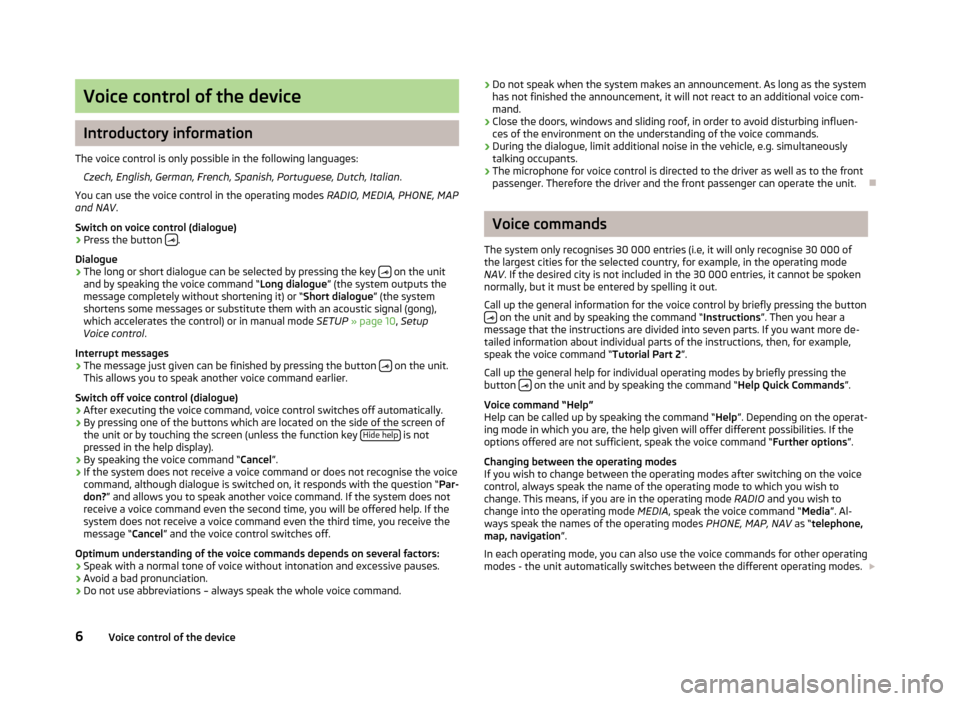
Voice control of the device
Introductory information
The voice control is only possible in the following languages: Czech, English, German, French, Spanish, Portuguese, Dutch, Italian .
You can use the voice control in the operating modes RADIO, MEDIA, PHONE, MAP
and NAV .
Switch on voice control (dialogue)
› Press the button
.
Dialogue
› The long or short dialogue can be selected by pressing the key
on the unit
and by speaking the voice command “ Long dialogue” (the system outputs the
message completely without shortening it) or “ Short dialogue” (the system
shortens some messages or substitute them with an acoustic signal (gong),
which accelerates the control) or in manual mode SETUP » page 10 , Setup
Voice control .
Interrupt messages
› The message just given can be finished by pressing the button
on the unit.
This allows you to speak another voice command earlier.
Switch off voice control (dialogue)
› After executing the voice command, voice control switches off automatically.
› By pressing one of the buttons which are located on the side of the screen of
the unit or by touching the screen (unless the function key Hide help
is not
pressed in the help display).
› By speaking the voice command “
Cancel”.
› If the system does not receive a voice command or does not recognise the voice
command, although dialogue is switched on, it responds with the question “ Par-
don? ” and allows you to speak another voice command. If the system does not
receive a voice command even the second time, you will be offered help. If the
system does not receive a voice command even the third time, you receive the
message “ Cancel” and the voice control switches off.
Optimum understanding of the voice commands depends on several factors:
› Speak with a normal tone of voice without intonation and excessive pauses.
› Avoid a bad pronunciation.
› Do not use abbreviations – always speak the whole voice command.
›
Do not speak when the system makes an announcement. As long as the system
has not finished the announcement, it will not react to an additional voice com-
mand.
› Close the doors, windows and sliding roof, in order to avoid disturbing influen-
ces of the environment on the understanding of the voice commands.
› During the dialogue, limit additional noise in the vehicle, e.g. simultaneously
talking occupants.
› The microphone for voice control is directed to the driver as well as to the front
passenger. Therefore the driver and the front passenger can operate the unit.
Voice commands
The system only recognises 30 000 entries (i.e, it will only recognise 30 000 of the largest cities for the selected country, for example, in the operating mode
NAV . If the desired city is not included in the 30 000 entries, it cannot be spoken
normally, but it must be entered by spelling it out.
Call up the general information for the voice control by briefly pressing the button
on the unit and by speaking the command “ Instructions”. Then you hear a
message that the instructions are divided into seven parts. If you want more de-
tailed information about individual parts of the instructions, then, for example,
speak the voice command “ Tutorial Part 2”.
Call up the general help for individual operating modes by briefly pressing the
button
on the unit and by speaking the command “
Help Quick Commands”.
Voice command “Help”
Help can be called up by speaking the command “ Help”. Depending on the operat-
ing mode in which you are, the help given will offer different possibilities. If the
options offered are not sufficient, speak the voice command “ Further options”.
Changing between the operating modes
If you wish to change between the operating modes after switching on the voice
control, always speak the name of the operating mode to which you wish to
change. This means, if you are in the operating mode RADIO and you wish to
change into the operating mode MEDIA, speak the voice command “ Media”. Al-
ways speak the names of the operating modes PHONE, MAP, NAV as “telephone,
map, navigation ”.
In each operating mode, you can also use the voice commands for other operating modes - the unit automatically switches between the different operating modes.
6Voice control of the device
Page 9 of 45

Help display
If you want the help to be displayed on the screen of the unit, you only need to
activate it manually in the SETUP operating mode (deactivate it after-
wards) » page 10 , Setup Voice control .
Voice recording
In the operating modes PHONE, NAV and RADIO , a short voice recording can be
made; after speaking the recorded term, the desired voice command is carried out
(e.g. in the operating mode PHONE, a voice recording can be set up for a tele-
phone contact and after speaking it, the system carries out the dialling).
7Voice control of the device
Page 12 of 45
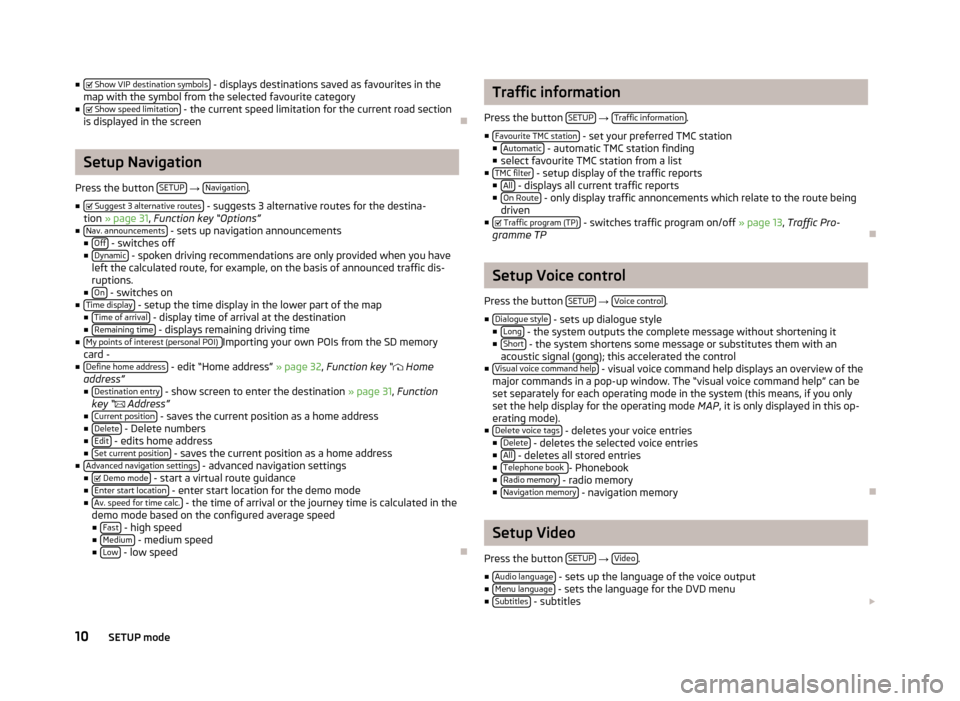
■ Show VIP destination symbols - displays destinations saved as favourites in the
map with the symbol from the selected favourite category
■ Show speed limitation
- the current speed limitation for the current road section
is displayed in the screen
Setup Navigation
Press the button SETUP
→ Navigation.
■ Suggest 3 alternative routes
- suggests 3 alternative routes for the destina-
tion » page 31 , Function key “Options”
■ Nav. announcements
- sets up navigation announcements
■ Off - switches off
■ Dynamic - spoken driving recommendations are only provided when you have
left the calculated route, for example, on the basis of announced traffic dis-
ruptions.
■ On
- switches on
■ Time display - setup the time display in the lower part of the map
■ Time of arrival - display time of arrival at the destination
■ Remaining time - displays remaining driving time
■ My points of interest (personal POI) Importing your own POIs from the SD memory
card -
■ Define home address
- edit “Home address” » page 32, Function key “
Home
address”
■ Destination entry
- show screen to enter the destination » page 31, Function
key “
Address”
■ Current position
- saves the current position as a home address
■ Delete - Delete numbers
■ Edit - edits home address
■ Set current position - saves the current position as a home address
■ Advanced navigation settings - advanced navigation settings
■ Demo mode - start a virtual route guidance
■ Enter start location - enter start location for the demo mode
■ Av. speed for time calc. - the time of arrival or the journey time is calculated in the
demo mode based on the configured average speed ■ Fast
- high speed
■ Medium - medium speed
■ Low - low speed
Traffic information
Press the button SETUP
→ Traffic information.
■ Favourite TMC station
- set your preferred TMC station
■ Automatic - automatic TMC station finding
■ select favourite TMC station from a list
■ TMC filter
- setup display of the traffic reports
■ All - displays all current traffic reports
■ On Route - only display traffic annoncements which relate to the route being
driven
■ Traffic program (TP)
- switches traffic program on/off » page 13, Traffic Pro-
gramme TP
Setup Voice control
Press the button SETUP
→ Voice control.
■ Dialogue style
- sets up dialogue style
■ Long - the system outputs the complete message without shortening it
■ Short - the system shortens some message or substitutes them with an
acoustic signal (gong); this accelerated the control
■ Visual voice command help
- visual voice command help displays an overview of the
major commands in a pop-up window. The “visual voice command help” can be set separately for each operating mode in the system (this means, if you onlyset the help display for the operating mode MAP, it is only displayed in this op-
erating mode).
■ Delete voice tags
- deletes your voice entries
■ Delete - deletes the selected voice entries
■ All - deletes all stored entries
■ Telephone book - Phonebook
■ Radio memory - radio memory
■ Navigation memory - navigation memory
Setup Video
Press the button SETUP
→ Video.
■ Audio language
- sets up the language of the voice output
■ Menu language - sets the language for the DVD menu
■ Subtitles - subtitles
10SETUP mode
Page 14 of 45
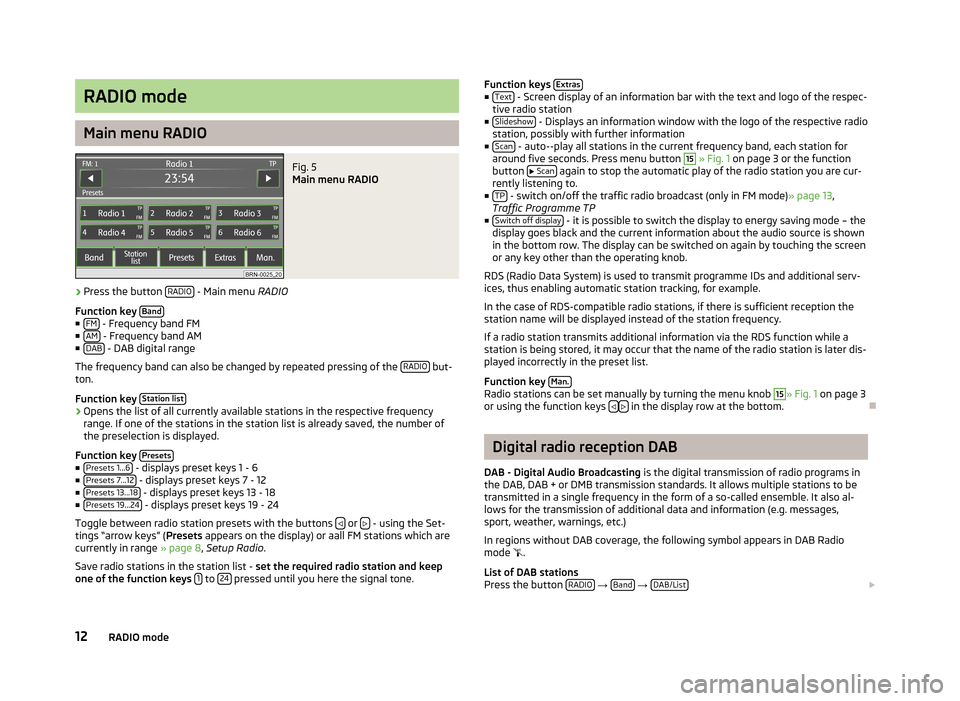
RADIO mode
Main menu RADIO
Fig. 5
Main menu RADIO
›
Press the button RADIO - Main menu
RADIO
Function key Band
■
FM - Frequency band FM
■ AM - Frequency band AM
■ DAB - DAB digital range
The frequency band can also be changed by repeated pressing of the RADIO
but-
ton.
Function key Station list
›Opens the list of all currently available stations in the respective frequency
range. If one of the stations in the station list is already saved, the number of
the preselection is displayed.
Function key Presets
■
Presets 1...6 - displays preset keys 1 - 6
■ Presets 7...12 - displays preset keys 7 - 12
■ Presets 13...18 - displays preset keys 13 - 18
■ Presets 19...24 - displays preset keys 19 - 24
Toggle between radio station presets with the buttons
or - using the Set-
tings “arrow keys” ( Presets appears on the display) or aall FM stations which are
currently in range » page 8, Setup Radio .
Save radio stations in the station list - set the required radio station and keep
one of the function keys 1
to 24 pressed until you here the signal tone.
Function keys
Extras■
Text - Screen display of an information bar with the text and logo of the respec-
tive radio station
■ Slideshow
- Displays an information window with the logo of the respective radio
station, possibly with further information
■ Scan
- auto--play all stations in the current frequency band, each station for
around five seconds. Press menu button
15
» Fig. 1 on page 3 or the function
button
Scan again to stop the automatic play of the radio station you are cur-
rently listening to.
■ TP
- switch on/off the traffic radio broadcast (only in FM mode) » page 13,
Traffic Programme TP
■ Switch off display
- it is possible to switch the display to energy saving mode – the
display goes black and the current information about the audio source is shown
in the bottom row. The display can be switched on again by touching the screen
or any key other than the operating knob.
RDS (Radio Data System) is used to transmit programme IDs and additional serv- ices, thus enabling automatic station tracking, for example.
In the case of RDS-compatible radio stations, if there is sufficient reception the
station name will be displayed instead of the station frequency.
If a radio station transmits additional information via the RDS function while a
station is being stored, it may occur that the name of the radio station is later dis-
played incorrectly in the preset list.
Function key Man.
Radio stations can be set manually by turning the menu knob
15
» Fig. 1
on page 3
or using the function keys in the display row at the bottom.
Digital radio reception DAB
DAB - Digital Audio Broadcasting is the digital transmission of radio programs in
the DAB, DAB + or DMB transmission standards. It allows multiple stations to be transmitted in a single frequency in the form of a so-called ensemble. It also al- lows for the transmission of additional data and information (e.g. messages,
sport, weather, warnings, etc.)
In regions without DAB coverage, the following symbol appears in DAB Radio
mode
.
List of DAB stations
Press the button RADIO
→ Band
→ DAB/List
12RADIO mode
Page 16 of 45
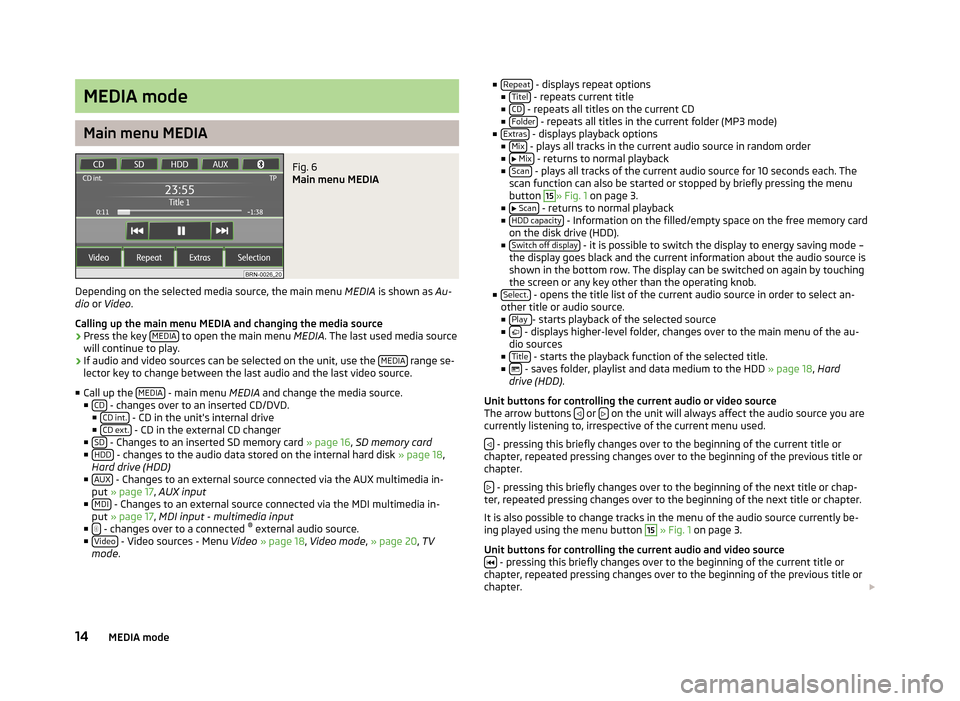
MEDIA mode
Main menu MEDIA
Fig. 6
Main menu MEDIA
Depending on the selected media source, the main menu MEDIA is shown as Au-
dio or Video .
Calling up the main menu MEDIA and changing the media source
›
Press the key MEDIA to open the main menu
MEDIA. The last used media source
will continue to play.
›
If audio and video sources can be selected on the unit, use the MEDIA range se-
lector key to change between the last audio and the last video source.
■ Call up the MEDIA
- main menu
MEDIA and change the media source.
■ CD - changes over to an inserted CD/DVD.
■ CD int. - CD in the unit's internal drive
■ CD ext. - CD in the external CD changer
■ SD - Changes to an inserted SD memory card » page 16, SD memory card
■ HDD - changes to the audio data stored on the internal hard disk » page 18,
Hard drive (HDD)
■ AUX
- Changes to an external source connected via the AUX multimedia in-
put » page 17 , AUX input
■ MDI
- Changes to an external source connected via the MDI multimedia in-
put » page 17 , MDI input - multimedia input
■
- changes over to a connected ®
external audio source.
■ Video - Video sources - Menu Video » page 18 , Video mode , » page 20 , TV
mode .
■
Repeat - displays repeat options
■ Titel - repeats current title
■ CD - repeats all titles on the current CD
■ Folder - repeats all titles in the current folder (MP3 mode)
■ Extras - displays playback options
■ Mix - plays all tracks in the current audio source in random order
■ Mix - returns to normal playback
■ Scan - plays all tracks of the current audio source for 10 seconds each. The
scan function can also be started or stopped by briefly pressing the menu
button
15
» Fig. 1 on page 3.
■ Scan - returns to normal playback
■ HDD capacity - Information on the filled/empty space on the free memory card
on the disk drive (HDD).
■ Switch off display
- it is possible to switch the display to energy saving mode –
the display goes black and the current information about the audio source is
shown in the bottom row. The display can be switched on again by touching
the screen or any key other than the operating knob.
■ Select.
- opens the title list of the current audio source in order to select an-
other title or audio source.
■ Play
- starts playback of the selected source
■ - displays higher-level folder, changes over to the main menu of the au-
dio sources
■ Title
- starts the playback function of the selected title.
■ - saves folder, playlist and data medium to the HDD » page 18, Hard
drive (HDD) .
Unit buttons for controlling the current audio or video source
The arrow buttons
or on the unit will always affect the audio source you are
currently listening to, irrespective of the current menu used.
- pressing this briefly changes over to the beginning of the current title or
chapter, repeated pressing changes over to the beginning of the previous title or
chapter.
- pressing this briefly changes over to the beginning of the next title or chap-
ter, repeated pressing changes over to the beginning of the next title or chapter.
It is also possible to change tracks in the menu of the audio source currently be-
ing played using the menu button
15
» Fig. 1 on page 3.
Unit buttons for controlling the current audio and video source
- pressing this briefly changes over to the beginning of the current title or
chapter, repeated pressing changes over to the beginning of the previous title or chapter.
14MEDIA mode
Page 17 of 45
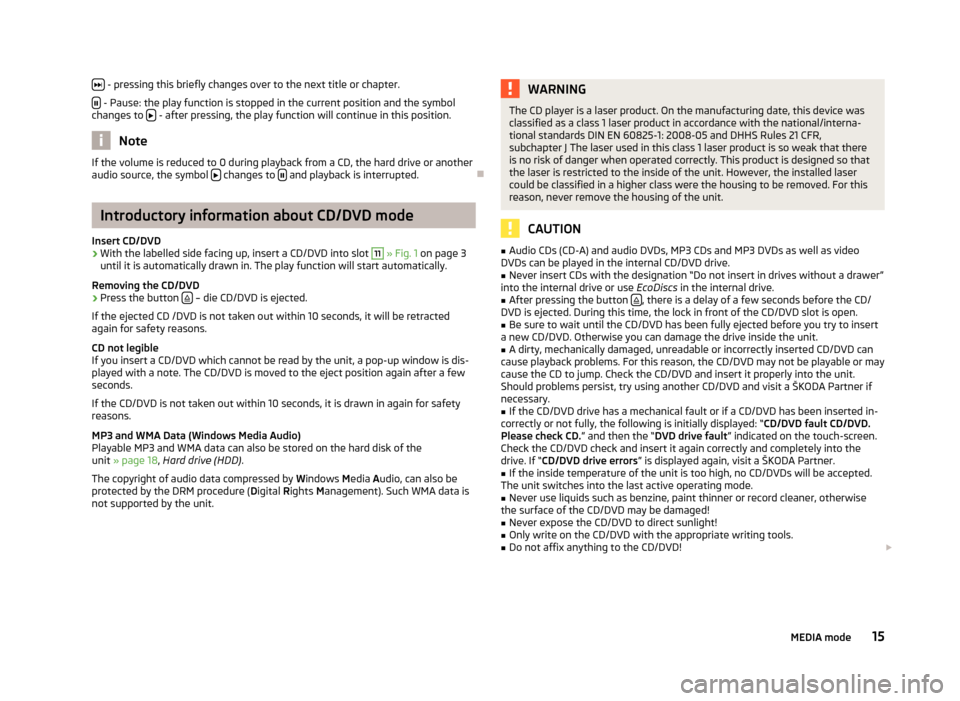
- pressing this briefly changes over to the next title or chapter.
- Pause: the play function is stopped in the current position and the symbol
changes to - after pressing, the play function will continue in this position.
Note
If the volume is reduced to 0 during playback from a CD, the hard drive or another
audio source, the symbol changes to and playback is interrupted.
Introductory information about CD/DVD mode
Insert CD/DVD
›
With the labelled side facing up, insert a CD/DVD into slot
11
» Fig. 1 on page 3
until it is automatically drawn in. The play function will start automatically.
Removing the CD/DVD
›
Press the button – die CD/DVD is ejected.
If the ejected CD /DVD is not taken out within 10 seconds, it will be retracted again for safety reasons.
CD not legible
If you insert a CD/DVD which cannot be read by the unit, a pop-up window is dis- played with a note. The CD/DVD is moved to the eject position again after a few
seconds.
If the CD/DVD is not taken out within 10 seconds, it is drawn in again for safety
reasons.
MP3 and WMA Data (Windows Media Audio) Playable MP3 and WMA data can also be stored on the hard disk of the
unit » page 18 , Hard drive (HDD) .
The copyright of audio data compressed by Windows Media Audio, can also be
protected by the DRM procedure ( Digital Rights Management). Such WMA data is
not supported by the unit.
WARNINGThe CD player is a laser product. On the manufacturing date, this device was
classified as a class 1 laser product in accordance with the national/interna-
tional standards DIN EN 60825-1: 2008-05 and DHHS Rules 21 CFR,
subchapter J The laser used in this class 1 laser product is so weak that there is no risk of danger when operated correctly. This product is designed so that
the laser is restricted to the inside of the unit. However, the installed laser
could be classified in a higher class were the housing to be removed. For this
reason, never remove the housing of the unit.
CAUTION
■ Audio CDs (CD-A) and audio DVDs, MP3 CDs and MP3 DVDs as well as video
DVDs can be played in the internal CD/DVD drive.■
Never insert CDs with the designation “Do not insert in drives without a drawer”
into the internal drive or use EcoDiscs in the internal drive.
■
After pressing the button , there is a delay of a few seconds before the CD/
DVD is ejected. During this time, the lock in front of the CD/DVD slot is open.
■
Be sure to wait until the CD/DVD has been fully ejected before you try to insert
a new CD/DVD. Otherwise you can damage the drive inside the unit.
■
A dirty, mechanically damaged, unreadable or incorrectly inserted CD/DVD can
cause playback problems. For this reason, the CD/DVD may not be playable or may
cause the CD to jump. Check the CD/DVD and insert it properly into the unit.
Should problems persist, try using another CD/DVD and visit a ŠKODA Partner if
necessary.
■
If the CD/DVD drive has a mechanical fault or if a CD/DVD has been inserted in-
correctly or not fully, the following is initially displayed: “ CD/DVD fault CD/DVD.
Please check CD. ” and then the “DVD drive fault” indicated on the touch-screen.
Check the CD/DVD check and insert it again correctly and completely into the
drive. If “ CD/DVD drive errors ” is displayed again, visit a ŠKODA Partner.
■
If the inside temperature of the unit is too high, no CD/DVDs will be accepted.
The unit switches into the last active operating mode.
■
Never use liquids such as benzine, paint thinner or record cleaner, otherwise
the surface of the CD/DVD may be damaged!
■
Never expose the CD/DVD to direct sunlight!
■
Only write on the CD/DVD with the appropriate writing tools.
■
Do not affix anything to the CD/DVD!
15MEDIA mode
Page 18 of 45
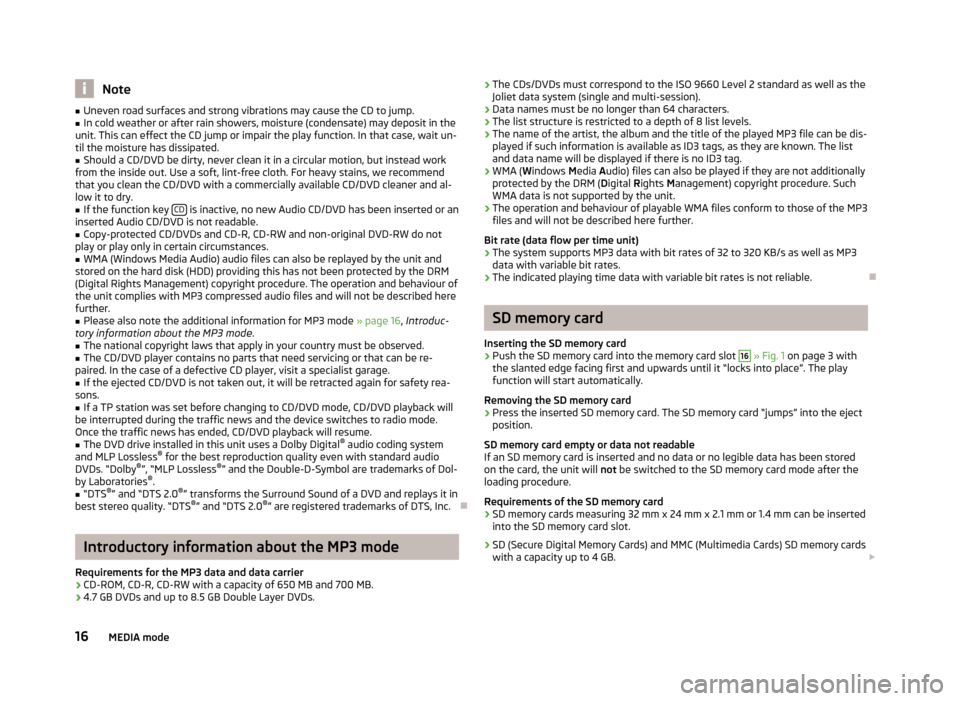
Note■Uneven road surfaces and strong vibrations may cause the CD to jump.■In cold weather or after rain showers, moisture (condensate) may deposit in the
unit. This can effect the CD jump or impair the play function. In that case, wait un-
til the moisture has dissipated.■
Should a CD/DVD be dirty, never clean it in a circular motion, but instead work
from the inside out. Use a soft, lint-free cloth. For heavy stains, we recommend that you clean the CD/DVD with a commercially available CD/DVD cleaner and al-
low it to dry.
■
If the function key CD is inactive, no new Audio CD/DVD has been inserted or an
inserted Audio CD/DVD is not readable.
■
Copy-protected CD/DVDs and CD-R, CD-RW and non-original DVD-RW do not
play or play only in certain circumstances.
■
WMA (Windows Media Audio) audio files can also be replayed by the unit and
stored on the hard disk (HDD) providing this has not been protected by the DRM
(Digital Rights Management) copyright procedure. The operation and behaviour of
the unit complies with MP3 compressed audio files and will not be described here
further.
■
Please also note the additional information for MP3 mode » page 16, Introduc-
tory information about the MP3 mode .
■
The national copyright laws that apply in your country must be observed.
■
The CD/DVD player contains no parts that need servicing or that can be re-
paired. In the case of a defective CD player, visit a specialist garage.
■
If the ejected CD/DVD is not taken out, it will be retracted again for safety rea-
sons.
■
If a TP station was set before changing to CD/DVD mode, CD/DVD playback will
be interrupted during the traffic news and the device switches to radio mode.
Once the traffic news has ended, CD/DVD playback will resume.
■
The DVD drive installed in this unit uses a Dolby Digital ®
audio coding system
and MLP Lossless ®
for the best reproduction quality even with standard audio
DVDs. “Dolby ®
”, “MLP Lossless ®
” and the Double-D-Symbol are trademarks of Dol-
by Laboratories ®
.
■
“DTS ®
” and “DTS 2.0 ®
” transforms the Surround Sound of a DVD and replays it in
best stereo quality. “DTS ®
” and “DTS 2.0 ®
” are registered trademarks of DTS, Inc.
Introductory information about the MP3 mode
Requirements for the MP3 data and data carrier
› CD-ROM, CD-R, CD-RW with a capacity of 650 MB and 700 MB.
› 4.7 GB DVDs and up to 8.5 GB Double Layer DVDs.
›
The CDs/DVDs must correspond to the ISO 9660 Level 2 standard as well as the
Joliet data system (single and multi-session).
› Data names must be no longer than 64 characters.
› The list structure is restricted to a depth of 8 list levels.
› The name of the artist, the album and the title of the played MP3 file can be dis-
played if such information is available as ID3 tags, as they are known. The list and data name will be displayed if there is no ID3 tag.
› WMA (
Windows Media Audio) files can also be played if they are not additionally
protected by the DRM ( Digital Rights Management) copyright procedure. Such
WMA data is not supported by the unit.
› The operation and behaviour of playable WMA files conform to those of the MP3
files and will not be described here further.
Bit rate (data flow per time unit)
› The system supports MP3 data with bit rates of 32 to 320 KB/s as well as MP3
data with variable bit rates.
› The indicated playing time data with variable bit rates is not reliable.
SD memory card
Inserting the SD memory card
›
Push the SD memory card into the memory card slot
16
» Fig. 1 on page 3 with
the slanted edge facing first and upwards until it “locks into place”. The play
function will start automatically.
Removing the SD memory card
›
Press the inserted SD memory card. The SD memory card “jumps” into the eject position.
SD memory card empty or data not readable
If an SD memory card is inserted and no data or no legible data has been stored
on the card, the unit will not be switched to the SD memory card mode after the
loading procedure.
Requirements of the SD memory card › SD memory cards measuring 32 mm x 24 mm x 2.1 mm or 1.4 mm can be inserted
into the SD memory card slot.
› SD (Secure Digital Memory Cards) and MMC (Multimedia Cards) SD memory cards
with a capacity up to 4 GB.
16MEDIA mode
Page 20 of 45
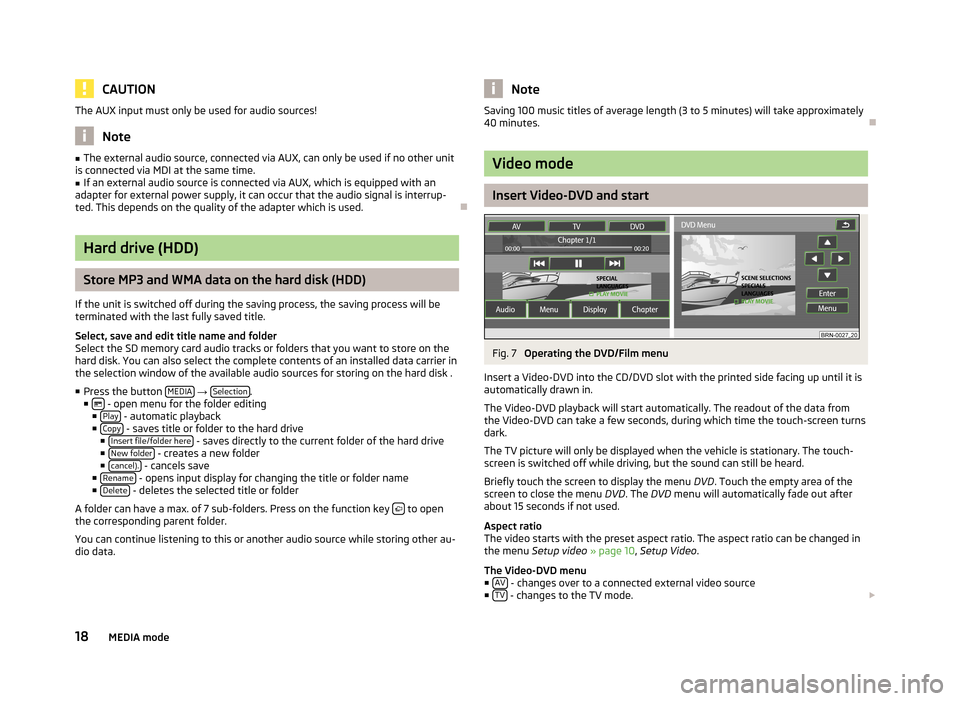
CAUTIONThe AUX input must only be used for audio sources!
Note
■The external audio source, connected via AUX, can only be used if no other unit
is connected via MDI at the same time.■
If an external audio source is connected via AUX, which is equipped with an
adapter for external power supply, it can occur that the audio signal is interrup-
ted. This depends on the quality of the adapter which is used.
Hard drive (HDD)
Store MP3 and WMA data on the hard disk (HDD)
If the unit is switched off during the saving process, the saving process will be
terminated with the last fully saved title.
Select, save and edit title name and folder
Select the SD memory card audio tracks or folders that you want to store on the
hard disk. You can also select the complete contents of an installed data carrier in the selection window of the available audio sources for storing on the hard disk .
■ Press the button MEDIA
→ Selection.
■ - open menu for the folder editing
■ Play - automatic playback
■ Copy - saves title or folder to the hard drive
■ Insert file/folder here - saves directly to the current folder of the hard drive
■ New folder - creates a new folder
■ cancel). - cancels save
■ Rename - opens input display for changing the title or folder name
■ Delete - deletes the selected title or folder
A folder can have a max. of 7 sub-folders. Press on the function key
to open
the corresponding parent folder.
You can continue listening to this or another audio source while storing other au-
dio data.
NoteSaving 100 music titles of average length (3 to 5 minutes) will take approximately
40 minutes.
Video mode
Insert Video-DVD and start
Fig. 7
Operating the DVD/Film menu
Insert a Video-DVD into the CD/DVD slot with the printed side facing up until it is
automatically drawn in.
The Video-DVD playback will start automatically. The readout of the data from
the Video-DVD can take a few seconds, during which time the touch-screen turns
dark.
The TV picture will only be displayed when the vehicle is stationary. The touch- screen is switched off while driving, but the sound can still be heard.
Briefly touch the screen to display the menu DVD. Touch the empty area of the
screen to close the menu DVD. The DVD menu will automatically fade out after
about 15 seconds if not used.
Aspect ratio
The video starts with the preset aspect ratio. The aspect ratio can be changed in
the menu Setup video » page 10 , Setup Video .
The Video-DVD menu ■ AV
- changes over to a connected external video source
■ TV - changes to the TV mode.
18MEDIA mode