headlight bulb SKODA SUPERB 2014 2.G / (B6/3T) Owner's Manual
[x] Cancel search | Manufacturer: SKODA, Model Year: 2014, Model line: SUPERB, Model: SKODA SUPERB 2014 2.G / (B6/3T)Pages: 246, PDF Size: 17.16 MB
Page 68 of 246
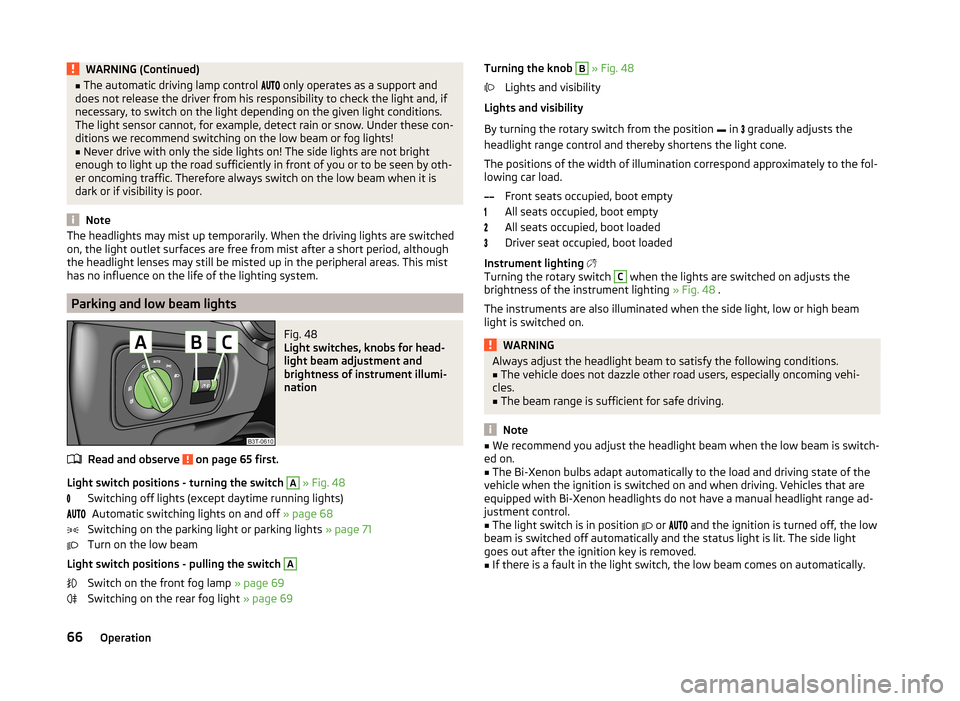
WARNING (Continued)■The automatic driving lamp control only operates as a support and
does not release the driver from his responsibility to check the light and, if
necessary, to switch on the light depending on the given light conditions.
The light sensor cannot, for example, detect rain or snow. Under these con-
ditions we recommend switching on the low beam or fog lights!■
Never drive with only the side lights on! The side lights are not bright
enough to light up the road sufficiently in front of you or to be seen by oth-
er oncoming traffic. Therefore always switch on the low beam when it is
dark or if visibility is poor.
Note
The headlights may mist up temporarily. When the driving lights are switched
on, the light outlet surfaces are free from mist after a short period, although
the headlight lenses may still be misted up in the peripheral areas. This mist
has no influence on the life of the lighting system.
Parking and low beam lights
Fig. 48
Light switches, knobs for head-
light beam adjustment and
brightness of instrument illumi-
nation
Read and observe on page 65 first.
Light switch positions - turning the switch
A
» Fig. 48
Switching off lights (except daytime running lights) Automatic switching lights on and off » page 68
Switching on the parking light or parking lights » page 71
Turn on the low beam
Light switch positions - pulling the switch
A
Switch on the front fog lamp » page 69
Switching on the rear fog light » page 69
Turning the knob B » Fig. 48
Lights and visibility
Lights and visibility
By turning the rotary switch from the position in
gradually adjusts the
headlight range control and thereby shortens the light cone.
The positions of the width of illumination correspond approximately to the fol-
lowing car load.
Front seats occupied, boot empty
All seats occupied, boot empty
All seats occupied, boot loaded
Driver seat occupied, boot loaded
Instrument lighting
Turning the rotary switch C
when the lights are switched on adjusts the
brightness of the instrument lighting » Fig. 48 .
The instruments are also illuminated when the side light, low or high beam
light is switched on.
WARNINGAlways adjust the headlight beam to satisfy the following conditions.■The vehicle does not dazzle other road users, especially oncoming vehi-
cles.■
The beam range is sufficient for safe driving.
Note
■ We recommend you adjust the headlight beam when the low beam is switch-
ed on.■
The Bi-Xenon bulbs adapt automatically to the load and driving state of the
vehicle when the ignition is switched on and when driving. Vehicles that are
equipped with Bi-Xenon headlights do not have a manual headlight range ad-
justment control.
■
The light switch is in position
or
and the ignition is turned off, the low
beam is switched off automatically and the status light is lit. The side light
goes out after the ignition key is removed.
■
If there is a fault in the light switch, the low beam comes on automatically.
66Operation
Page 69 of 246
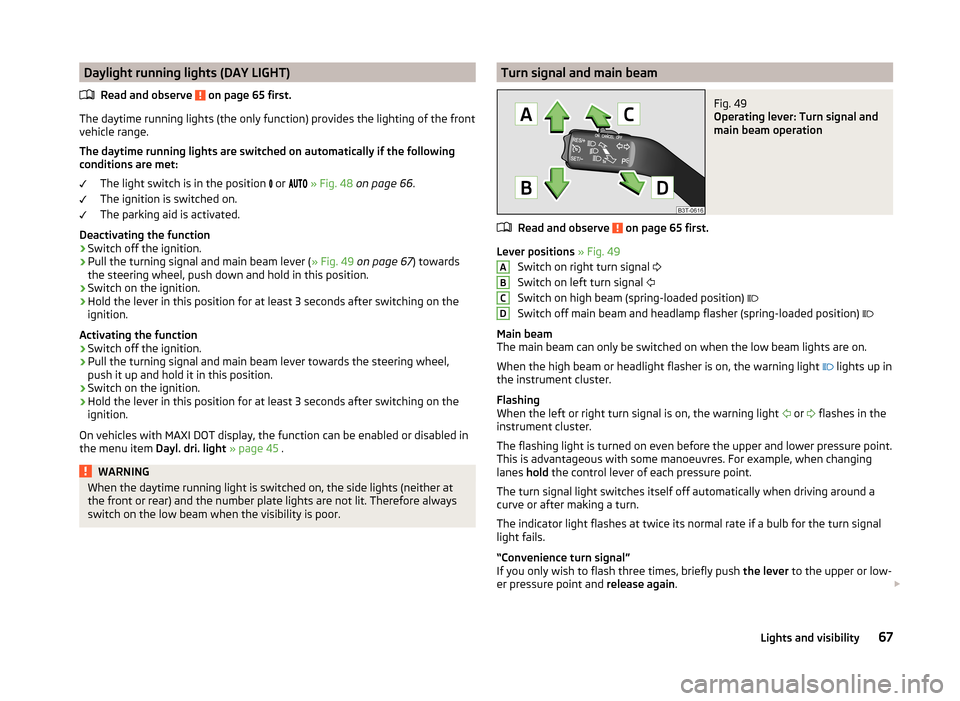
Daylight running lights (DAY LIGHT)Read and observe
on page 65 first.
The daytime running lights (the only function) provides the lighting of the frontvehicle range.
The daytime running lights are switched on automatically if the following
conditions are met:
The light switch is in the position
or
» Fig. 48 on page 66 .
The ignition is switched on.
The parking aid is activated.
Deactivating the function
›
Switch off the ignition.
›
Pull the turning signal and main beam lever ( » Fig. 49 on page 67 ) towards
the steering wheel, push down and hold in this position.
›
Switch on the ignition.
›
Hold the lever in this position for at least 3 seconds after switching on the
ignition.
Activating the function
›
Switch off the ignition.
›
Pull the turning signal and main beam lever towards the steering wheel,
push it up and hold it in this position.
›
Switch on the ignition.
›
Hold the lever in this position for at least 3 seconds after switching on the
ignition.
On vehicles with MAXI DOT display, the function can be enabled or disabled in
the menu item Dayl. dri. light » page 45 .
WARNINGWhen the daytime running light is switched on, the side lights (neither at
the front or rear) and the number plate lights are not lit. Therefore always
switch on the low beam when the visibility is poor.Turn signal and main beamFig. 49
Operating lever: Turn signal and
main beam operation
Read and observe on page 65 first.
Lever positions » Fig. 49
Switch on right turn signal
Switch on left turn signal
Switch on high beam (spring-loaded position)
Switch off main beam and headlamp flasher (spring-loaded position)
Main beam
The main beam can only be switched on when the low beam lights are on.
When the high beam or headlight flasher is on, the warning light lights up in
the instrument cluster.
Flashing
When the left or right turn signal is on, the warning light or
flashes in the
instrument cluster.
The flashing light is turned on even before the upper and lower pressure point.
This is advantageous with some manoeuvres. For example, when changing
lanes hold the control lever of each pressure point.
The turn signal light switches itself off automatically when driving around a
curve or after making a turn.
The indicator light flashes at twice its normal rate if a bulb for the turn signal
light fails.
“Convenience turn signal”
If you only wish to flash three times, briefly push the lever to the upper or low-
er pressure point and release again.
ABCD67Lights and visibility
Page 219 of 246
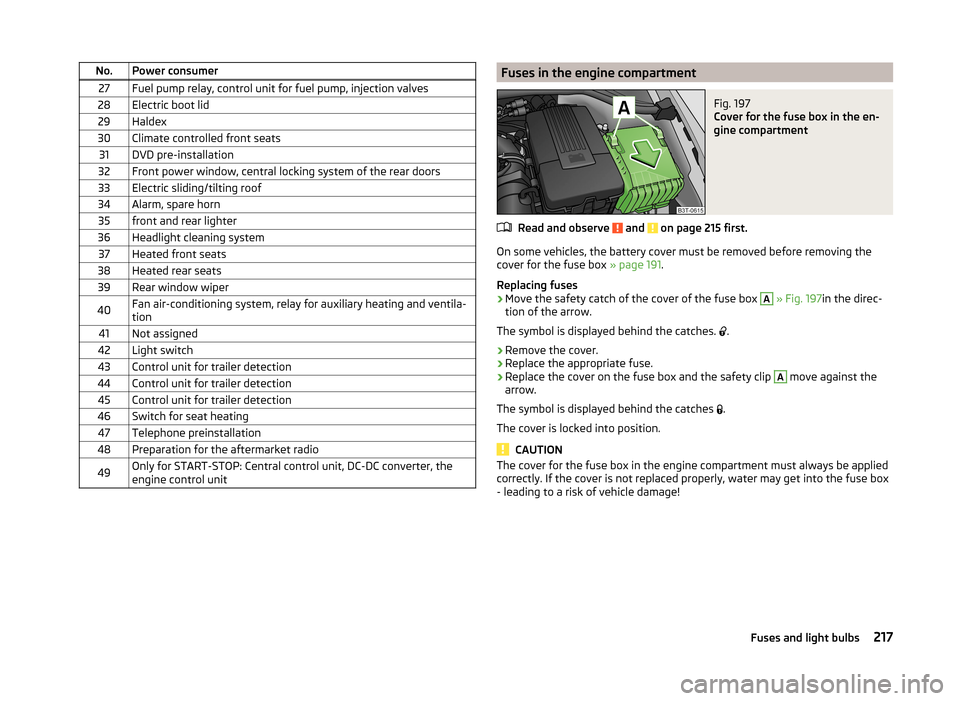
No.Power consumer27Fuel pump relay, control unit for fuel pump, injection valves28Electric boot lid29Haldex30Climate controlled front seats31DVD pre-installation32Front power window, central locking system of the rear doors33Electric sliding/tilting roof34Alarm, spare horn35front and rear lighter36Headlight cleaning system37Heated front seats38Heated rear seats39Rear window wiper40Fan air-conditioning system, relay for auxiliary heating and ventila-
tion41Not assigned42Light switch43Control unit for trailer detection44Control unit for trailer detection45Control unit for trailer detection46Switch for seat heating47Telephone preinstallation48Preparation for the aftermarket radio49Only for START-STOP: Central control unit, DC-DC converter, the
engine control unitFuses in the engine compartmentFig. 197
Cover for the fuse box in the en-
gine compartment
Read and observe and on page 215 first.
On some vehicles, the battery cover must be removed before removing the
cover for the fuse box » page 191.
Replacing fuses
›
Move the safety catch of the cover of the fuse box
A
» Fig. 197 in the direc-
tion of the arrow.
The symbol is displayed behind the catches. .
›
Remove the cover.
›
Replace the appropriate fuse.
›
Replace the cover on the fuse box and the safety clip
A
move against the
arrow.
The symbol is displayed behind the catches .
The cover is locked into position.
CAUTION
The cover for the fuse box in the engine compartment must always be applied
correctly. If the cover is not replaced properly, water may get into the fuse box
- leading to a risk of vehicle damage!217Fuses and light bulbs
Page 221 of 246
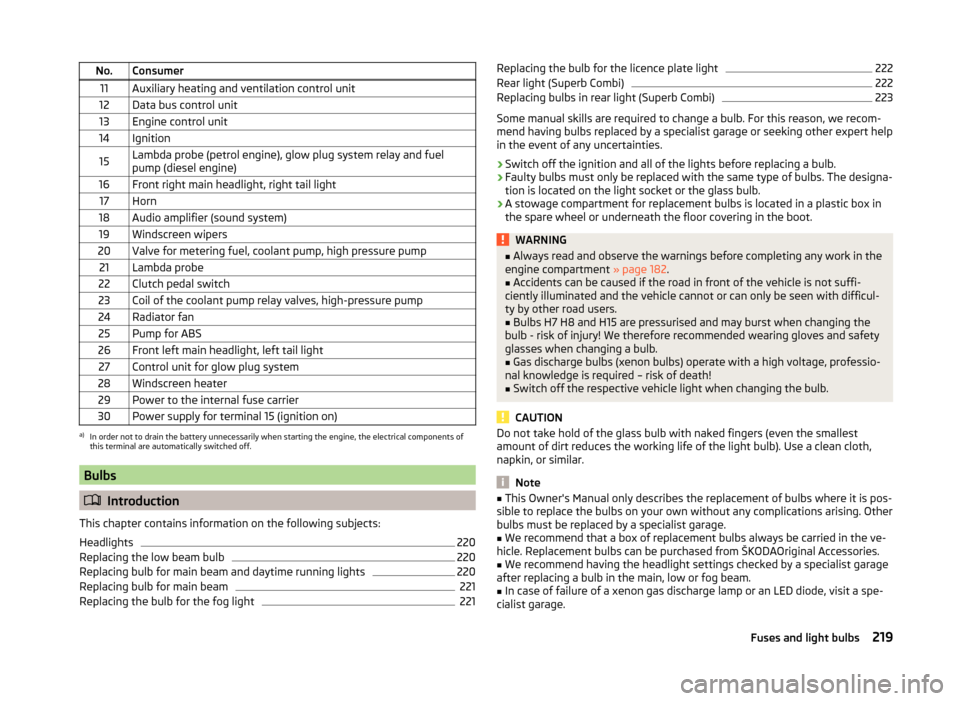
No.Consumer11Auxiliary heating and ventilation control unit12Data bus control unit13Engine control unit14Ignition15Lambda probe (petrol engine), glow plug system relay and fuel
pump (diesel engine)16Front right main headlight, right tail light17Horn18Audio amplifier (sound system)19Windscreen wipers20Valve for metering fuel, coolant pump, high pressure pump21Lambda probe22Clutch pedal switch23Coil of the coolant pump relay valves, high-pressure pump24Radiator fan25Pump for ABS26Front left main headlight, left tail light27Control unit for glow plug system28Windscreen heater29Power to the internal fuse carrier30Power supply for terminal 15 (ignition on)a)
In order not to drain the battery unnecessarily when starting the engine, the electrical components of
this terminal are automatically switched off.
Bulbs
Introduction
This chapter contains information on the following subjects:
Headlights
220
Replacing the low beam bulb
220
Replacing bulb for main beam and daytime running lights
220
Replacing bulb for main beam
221
Replacing the bulb for the fog light
221Replacing the bulb for the licence plate light222Rear light (Superb Combi)222
Replacing bulbs in rear light (Superb Combi)
223
Some manual skills are required to change a bulb. For this reason, we recom-
mend having bulbs replaced by a specialist garage or seeking other expert help
in the event of any uncertainties.
› Switch off the ignition and all of the lights before replacing a bulb.
› Faulty bulbs must only be replaced with the same type of bulbs. The designa-
tion is located on the light socket or the glass bulb.
› A stowage compartment for replacement bulbs is located in a plastic box in
the spare wheel or underneath the floor covering in the boot.
WARNING■ Always read and observe the warnings before completing any work in the
engine compartment » page 182.■
Accidents can be caused if the road in front of the vehicle is not suffi-
ciently illuminated and the vehicle cannot or can only be seen with difficul-
ty by other road users.
■
Bulbs H7 H8 and H15 are pressurised and may burst when changing the
bulb - risk of injury! We therefore recommended wearing gloves and safety
glasses when changing a bulb.
■
Gas discharge bulbs (xenon bulbs) operate with a high voltage, professio-
nal knowledge is required – risk of death!
■
Switch off the respective vehicle light when changing the bulb.
CAUTION
Do not take hold of the glass bulb with naked fingers (even the smallest
amount of dirt reduces the working life of the light bulb). Use a clean cloth,
napkin, or similar.
Note
■ This Owner's Manual only describes the replacement of bulbs where it is pos-
sible to replace the bulbs on your own without any complications arising. Other
bulbs must be replaced by a specialist garage.■
We recommend that a box of replacement bulbs always be carried in the ve-
hicle. Replacement bulbs can be purchased from ŠKODAOriginal Accessories.
■
We recommend having the headlight settings checked by a specialist garage
after replacing a bulb in the main, low or fog beam.
■
In case of failure of a xenon gas discharge lamp or an LED diode, visit a spe-
cialist garage.
219Fuses and light bulbs
Page 222 of 246
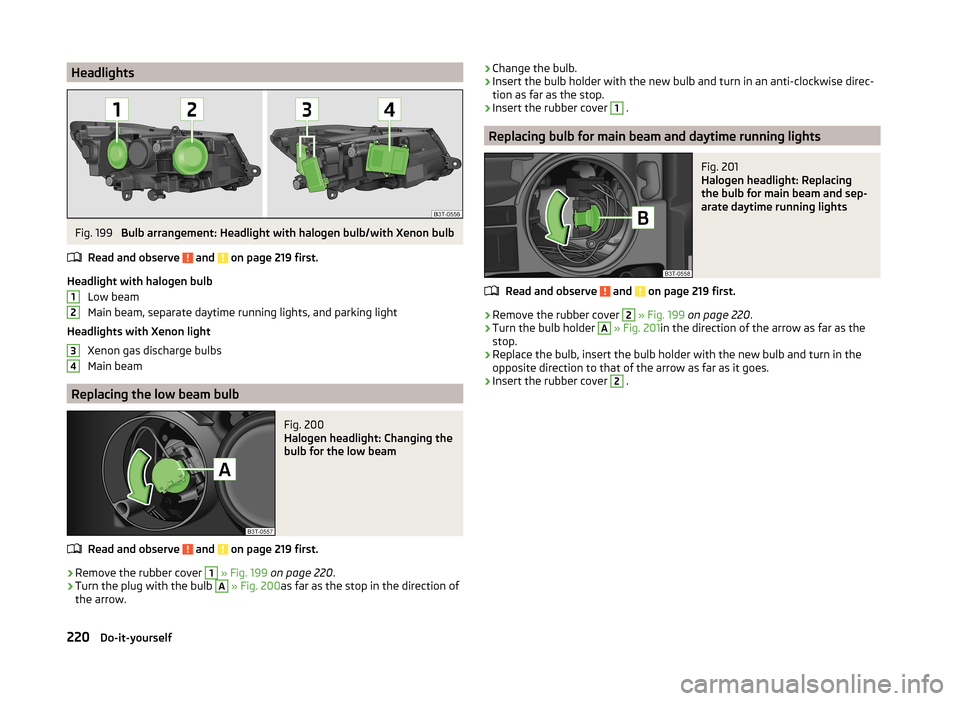
HeadlightsFig. 199
Bulb arrangement: Headlight with halogen bulb/with Xenon bulb
Read and observe
and on page 219 first.
Headlight with halogen bulb Low beam
Main beam, separate daytime running lights, and parking light
Headlights with Xenon light Xenon gas discharge bulbs
Main beam
Replacing the low beam bulb
Fig. 200
Halogen headlight: Changing the
bulb for the low beam
Read and observe and on page 219 first.
›
Remove the rubber cover
1
» Fig. 199 on page 220 .
›
Turn the plug with the bulb
A
» Fig. 200 as far as the stop in the direction of
the arrow.
1234› Change the bulb.›Insert the bulb holder with the new bulb and turn in an anti-clockwise direc-
tion as far as the stop.›
Insert the rubber cover
1
.
Replacing bulb for main beam and daytime running lights
Fig. 201
Halogen headlight: Replacing
the bulb for main beam and sep-
arate daytime running lights
Read and observe and on page 219 first.
›
Remove the rubber cover
2
» Fig. 199 on page 220 .
›
Turn the bulb holder
A
» Fig. 201 in the direction of the arrow as far as the
stop.
›
Replace the bulb, insert the bulb holder with the new bulb and turn in the
opposite direction to that of the arrow as far as it goes.
›
Insert the rubber cover
2
.
220Do-it-yourself
Page 223 of 246
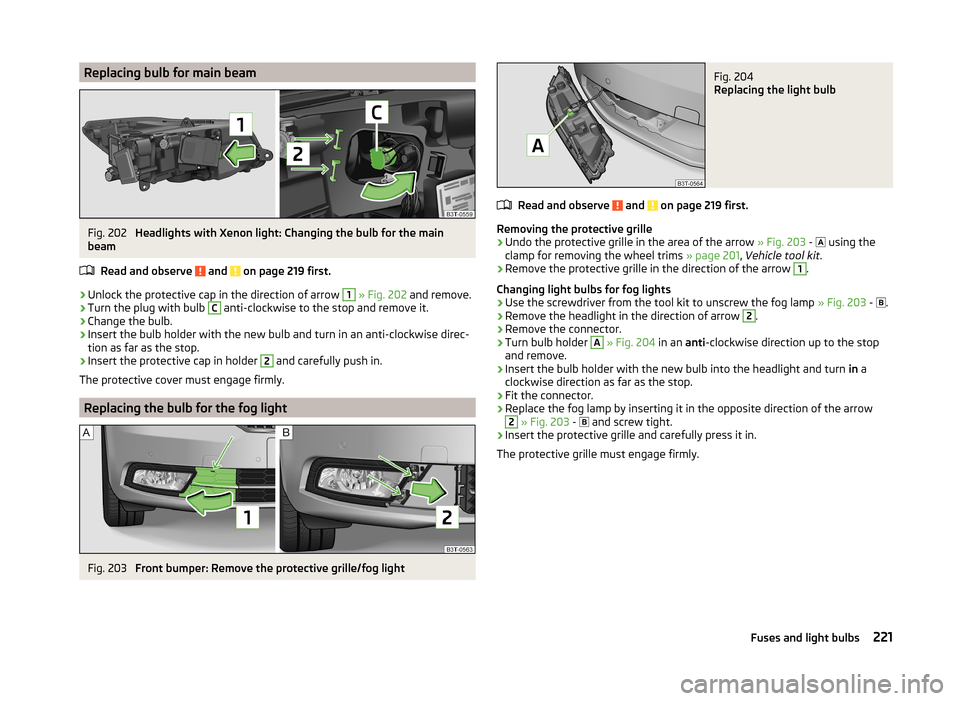
Replacing bulb for main beamFig. 202
Headlights with Xenon light: Changing the bulb for the main
beam
Read and observe
and on page 219 first.
›
Unlock the protective cap in the direction of arrow
1
» Fig. 202 and remove.
›
Turn the plug with bulb
C
anti-clockwise to the stop and remove it.
›
Change the bulb.
›
Insert the bulb holder with the new bulb and turn in an anti-clockwise direc-
tion as far as the stop.
›
Insert the protective cap in holder
2
and carefully push in.
The protective cover must engage firmly.
Replacing the bulb for the fog light
Fig. 203
Front bumper: Remove the protective grille/fog light
Fig. 204
Replacing the light bulb
Read and observe and on page 219 first.
Removing the protective grille
›
Undo the protective grille in the area of the arrow » Fig. 203 -
using the
clamp for removing the wheel trims » page 201, Vehicle tool kit .
›
Remove the protective grille in the direction of the arrow
1
.
Changing light bulbs for fog lights
›
Use the screwdriver from the tool kit to unscrew the fog lamp » Fig. 203 -
.
›
Remove the headlight in the direction of arrow
2
.
›
Remove the connector.
›
Turn bulb holder
A
» Fig. 204 in an anti-clockwise direction up to the stop
and remove.
›
Insert the bulb holder with the new bulb into the headlight and turn in a
clockwise direction as far as the stop.
›
Fit the connector.
›
Replace the fog lamp by inserting it in the opposite direction of the arrow
2
» Fig. 203 -
and screw tight.
›
Insert the protective grille and carefully press it in.
The protective grille must engage firmly.
221Fuses and light bulbs
Page 235 of 246
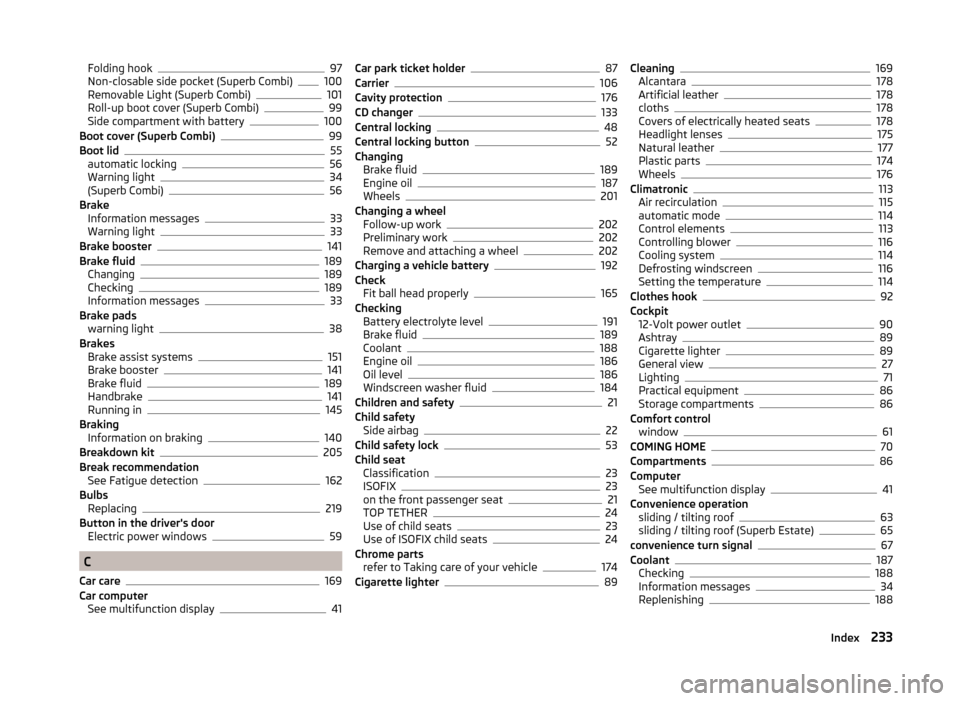
Folding hook97
Non-closable side pocket (Superb Combi)100
Removable Light (Superb Combi)101
Roll-up boot cover (Superb Combi)99
Side compartment with battery100
Boot cover (Superb Combi)99
Boot lid55
automatic locking56
Warning light34
(Superb Combi)56
Brake Information messages
33
Warning light33
Brake booster141
Brake fluid189
Changing189
Checking189
Information messages33
Brake pads warning light
38
Brakes Brake assist systems
151
Brake booster141
Brake fluid189
Handbrake141
Running in145
Braking Information on braking
140
Breakdown kit205
Break recommendation See Fatigue detection
162
Bulbs Replacing
219
Button in the driver's door Electric power windows
59
C
Car care
169
Car computer See multifunction display
41
Car park ticket holder87
Carrier106
Cavity protection176
CD changer133
Central locking48
Central locking button52
Changing Brake fluid
189
Engine oil187
Wheels201
Changing a wheel Follow-up work
202
Preliminary work202
Remove and attaching a wheel202
Charging a vehicle battery192
Check Fit ball head properly
165
Checking Battery electrolyte level
191
Brake fluid189
Coolant188
Engine oil186
Oil level186
Windscreen washer fluid184
Children and safety21
Child safety Side airbag
22
Child safety lock53
Child seat Classification
23
ISOFIX23
on the front passenger seat21
TOP TETHER24
Use of child seats23
Use of ISOFIX child seats24
Chrome parts refer to Taking care of your vehicle
174
Cigarette lighter89
Cleaning169
Alcantara178
Artificial leather178
cloths178
Covers of electrically heated seats178
Headlight lenses175
Natural leather177
Plastic parts174
Wheels176
Climatronic113
Air recirculation115
automatic mode114
Control elements113
Controlling blower116
Cooling system114
Defrosting windscreen116
Setting the temperature114
Clothes hook92
Cockpit 12-Volt power outlet
90
Ashtray89
Cigarette lighter89
General view27
Lighting71
Practical equipment86
Storage compartments86
Comfort control window
61
COMING HOME70
Compartments86
Computer See multifunction display
41
Convenience operation sliding / tilting roof
63
sliding / tilting roof (Superb Estate)65
convenience turn signal67
Coolant187
Checking188
Information messages34
Replenishing188
233Index
Page 238 of 246
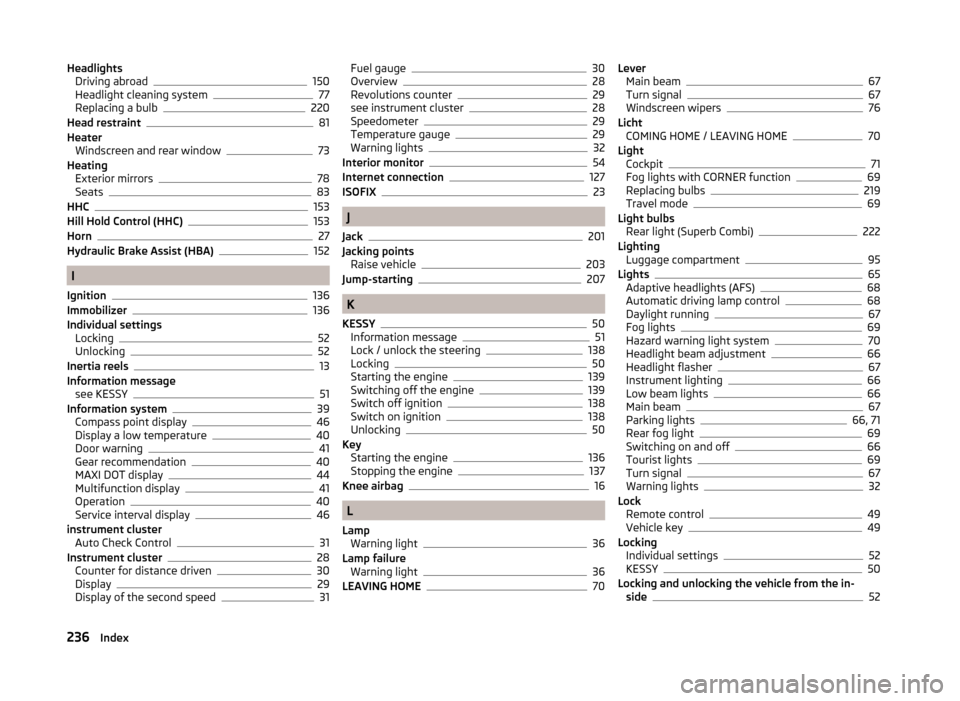
HeadlightsDriving abroad150
Headlight cleaning system77
Replacing a bulb220
Head restraint81
Heater Windscreen and rear window
73
Heating Exterior mirrors
78
Seats83
HHC153
Hill Hold Control (HHC)153
Horn27
Hydraulic Brake Assist (HBA)152
I
Ignition
136
Immobilizer136
Individual settings Locking
52
Unlocking52
Inertia reels13
Information message see KESSY
51
Information system39
Compass point display46
Display a low temperature40
Door warning41
Gear recommendation40
MAXI DOT display44
Multifunction display41
Operation40
Service interval display46
instrument cluster Auto Check Control
31
Instrument cluster28
Counter for distance driven30
Display29
Display of the second speed31
Fuel gauge30
Overview28
Revolutions counter29
see instrument cluster28
Speedometer29
Temperature gauge29
Warning lights32
Interior monitor54
Internet connection127
ISOFIX23
J
Jack
201
Jacking points Raise vehicle
203
Jump-starting207
K
KESSY
50
Information message51
Lock / unlock the steering138
Locking50
Starting the engine139
Switching off the engine139
Switch off ignition138
Switch on ignition138
Unlocking50
Key Starting the engine
136
Stopping the engine137
Knee airbag16
L
Lamp Warning light
36
Lamp failure Warning light
36
LEAVING HOME70
Lever Main beam67
Turn signal67
Windscreen wipers76
Licht COMING HOME / LEAVING HOME
70
Light Cockpit
71
Fog lights with CORNER function69
Replacing bulbs219
Travel mode69
Light bulbs Rear light (Superb Combi)
222
Lighting Luggage compartment
95
Lights65
Adaptive headlights (AFS)68
Automatic driving lamp control68
Daylight running67
Fog lights69
Hazard warning light system70
Headlight beam adjustment66
Headlight flasher67
Instrument lighting66
Low beam lights66
Main beam67
Parking lights66, 71
Rear fog light69
Switching on and off66
Tourist lights69
Turn signal67
Warning lights32
Lock Remote control
49
Vehicle key49
Locking Individual settings
52
KESSY50
Locking and unlocking the vehicle from the in- side
52
236Index