child lock SKODA SUPERB 2015 3.G / (B8/3V) User Guide
[x] Cancel search | Manufacturer: SKODA, Model Year: 2015, Model line: SUPERB, Model: SKODA SUPERB 2015 3.G / (B8/3V)Pages: 276, PDF Size: 42.14 MB
Page 60 of 276

Switching off the alarm
The alarm is turned off by pressing the button on the key or switching on
the ignition.
CAUTION
Before leaving the vehicle, it must be checked that all of the windows, doors
and the sliding/tilting roof are locked in order to ensure the full functionality of
the anti-theft alarm system.
Note
The alarm system has its own power source. The working life of the power
supply source is 5 years.
Interior monitor and towing protection
Fig. 43
Button for interior monitor and
towing protection
Read and observe on page 58 first.
The interior monitor detects movements inside the locked vehicle and then
triggers the alarm.
The anti-towing detects tilts in the locked vehicle and then triggers the alarm.
Deactivate the interior monitor and the towing protection if there is a possibili-
ty of the alarm being triggered by movements (e.g. by children or animals)
within the vehicle interior or if the vehicle has to be transported (e.g. by train
or ship) or towed.
Deactivate
›
Switch off the ignition.
›
Open the driver door.
›
Press the symbol key
on the B column of the driver's side » Fig. 43.
The illumination of the symbol
in the button changes from white to orange.
›
Lock the vehicle within 30 seconds.
By disabling the interior monitoring and the anti-towing the safe lock is
switched off.
CAUTION
The opened glasses storage compartment reduces the effectiveness of the in-
terior monitor. To ensure the full functionality of the interior monitor, the
glasses storage compartment must always be closed before locking the vehi-
cle.
Luggage compartment lid
Introduction
This chapter contains information on the following subjects:
Boot lid opening/closing
59
Delayed locking of the boot lid
59
When closing the boot lid does do not press on the rear window.
Ensure that the lock is properly engaged after closing the boot lid.
The function of the button in the grip above the licence plate is deactivated when starting off or at a speed of 5 km/hour or more for vehicles with central
locking. The function is restored after the vehicle stops and the door is
opened.
WARNING■ Never drive with the boot lid open or ajar, as otherwise exhaust gases
may get into the interior of the vehicle – risk of poisoning!■
Make sure that when closing the boot lid, no body parts are crushed -
there is danger of injury!
58Using the system
Page 65 of 276

When the buttons are disabled in the rear doors, the warning light in the
button E lights up.
After switching the ignition off, it is still possible to open or close the windows
for approx. 10 minutes.
After the driver's or passenger's door is opened the operation of the window is
only possible with the button A
» Fig. 48 , in which case they have to be press-
ed or pulled for approx. 2 seconds.
The window lift mechanism is equipped with protection against overheating.
Repeated opening and closing of the window can cause this mechanism to
overheat. If this happens, it will not be possible to operate the window for a
short time. You will be able to operate the window again as soon as the over-
heating protection has cooled down.
WARNINGIf the rear seats are accommodating people who are not completely inde-
pendent, e.g. children, it is recommended that for safety reasons the but-
tons in the rear doors are disabled with the button E
.
Open / close the window in the passenger door and the rear doors
Fig. 49
Power window button
Read and observe and on page 62 first.
There is a button in the front passenger door and in the rear doors for that
window.
Opening
›
Lightly press the button down and hold it until the window has moved into
the desired position.
Releasing the button causes the window to halt immediately.
The window can be completely opened automatically by briefly pressing the
button as far as the stop. Renewed pressing of the button causes the window
to stop immediately.
Closing›
Pull gently on the top edge of the button and hold until the window has
moved into the desired position.
Releasing the button causes the window to halt immediately.
The window can also be fully closed automatically by pulling the button up to the stop. Renewed pulling of the button causes the window to stop immedi-
ately.
Force limit
Read and observe
and on page 62 first.
The electrical power window system is fitted with a force limiter.
If there is an obstacle, the closing process is stopped and the window goes
down by several centimetres.
If the obstacle prevents the window from being closed during the next 10 sec-
onds, the closing process is interrupted once again and the window goes down
by several centimetres.
If you attempt to close the window again within 10 seconds of the window be-
ing moved down for the second time, even though the obstacle was not yet
been removed, the closing process is only stopped. During this time it is not
possible to automatically close the window. The force limiter is still switched
on.
The force limiter is only switched off if you attempt to close the window again
within the next 10 seconds - the window will now close with full force!
If you wait longer than 10 seconds, the force limiter is switched on again.
Window comfort operation
Read and observe
and on page 62 first.
The convenience operation of the windows offers the possibility of opening or
closing all the windows at once.
Settings the window convenience operation » Infotainment Owner's Manual ,
chapter Vehicle settings (button CAR) .
63Unlocking and opening
Page 103 of 276

12 volt socket in luggage compartmentFig. 115
Cover of the 12 volt power outlet
Read and observe and on page 99 first.
Use
›
Open the socket cover » Fig. 115.
›
Connect the plug for the electrical appliance to the socket.
230-volt socket
Fig. 116
Open the cover of the 230 volt outlet / 230 volt outlet
Read and observe
and on page 99 first.
The 230-volt socket (hereinafter referred to as a socket) is provided for the
connection of approved electrical accessories with a two-pin 230-volt plug and
a total power consumption of up to 150 watts.
The socket is located in the rear centre console » Fig. 116.
Use
›
Open the cover in the direction of the arrow » Fig. 116.
›
Connect the plug for the electrical appliance to the socket.
When plugging in the connector the child safety lock is unlocked and the out-
let is activated.
The outlet works in the following cases ▶ The engine is running.
▶ In STOP mode with vehicles that have the START-STOP system.
▶ After about 10 minutes after stopping the engine, unless a consumer was
connected to the outlet before stopping the engine.
Warning lightDisplay indicator lightMeaningIlluminates greenThe power socket is activated.Flashes greenThe socket remains activated for about 10 mi-
nutes after the engine has stopped.Flashes redThe power socket is temporarily deactivated.
An automatic deactivation of the socket can take place, for example, for the
following reasons. ▶ Excessive current.
▶ Low state of charge of the battery.
▶ High outlet temperature.
If disabling reasons no longer exist, the automatic activation of the socket can
be done. Then re-activate connected devices which are switched on »
.
Should no automatic activation take place, the connected devices must be dis-
connected from the power outlet and reconnect after a short time.
WARNING■ Improper use can lead to serious injury or fire. When leaving the vehicle,
never leave persons who are not completely independent, such as children,
unattended in the vehicle.■
Do not pour liquids into the power socket – risk of death! If fluid does
manage to get into the power socket, completely dry out the socket before
reuse.
■
The child lock on the power socket is unlocked when using adapters and
extension cables which carry volts – risk of injury!
■
Do no insert any conductive objects into the contacts of the power sock-
et, e.g. knitting needs – risk of death!
101Transporting and practical equipment
Page 104 of 276

CAUTION■The power socket can only be used for connecting approved electrical acces-
sories with a two-pin 230V plug, with a total power uptake of up to 150 watt.■
Place the connector on the electrical device into the power socket as far as it
can go to create a connection between the contacts.
■
If the connector of the electrical device is not inserted fully into the power
socket, the child safety lock might release, and the power socket be activated.
The electrical device is still not supplied with power.
■
To use the function in which the outlet is operational for about 10 minutes
after switching off the engine, a consumer must be connected to the power
outlet before stopping the engine.
■
Do not connect any lamps with neon filaments to the power socket - risk of
damaging the lamp.
■
A larger current surge may arise in some power supplies (e.g. for notebooks)
when connecting them to the power socket- this will automatically deactivate
the power socket. In this case, disconnect the power supply from the consum-
er and connect the power supply to the power socket first, followed by the
consumer.
■
The connected appliances may behave differently to when connected to the
mains.
Cigarette lighter
Fig. 117
Front centre console: Open storage compartment / cigarette
lighter
Fig. 118
Centre console at rear: Open storage compartment / cigarette
lighter
Read and observe
and on page 99 first.
Use
›
Open the storage compartment by pressing on the edge of the cover in the
direction of the arrow » Fig. 117.
Or
›
Open the storage compartment in the direction of the arrow » Fig. 118.
›
Press the igniter in as far as the stop.
›
Wait until the igniter pops out.
›
Remove the glowing igniter and use immediately.
›
Place the igniter back into the socket.
›
Close the storage compartment by pressing on the edge of the cover in the
direction of the arrow » Fig. 117.
The lid closes automatically in the opposite direction of the arrow.
Or
›
Close the storage compartment in the opposite direction of the arrow
» Fig. 118 .
WARNING■
The cigarette lighter also works if the ignition is switched off. When leav-
ing the vehicle, never leave persons who are not completely independent,
such as children, unattended in the vehicle. These could operate the lighter
and get burned, start a fire or damage the interior.■
Take care when using the cigarette lighter! Improper usage can case
burns.
102Using the system
Page 128 of 276

Driving
Starting-off and Driving
Starting and stopping the engine using the key
Introduction
This chapter contains information on the following subjects:
Electronic immobilizer
126
Steering lock locking / unlocking
127
Turn ignition on / off and start the engine
127
Stopping the engine
127
With the key in the ignition, the ignition can be switched on and off and the
engine can be started / stopped.
WARNING■ While driving with the engine stopped, the ignition must always be
switched on » page 127, Turn ignition on / off and start the engine .
■ With the ignition off, the steering may lock » page 127 - danger of an
accident!■
Do not withdraw the ignition key from the ignition lock until the vehicle
has come to a stop » page 134, Parking . Otherwise, the steering may lock -
danger of an accident!
■
Never leave the key in the vehicle when you exit the vehicle. Unauthor-
ized persons, such as children, for example, could lock the car, turn on the
ignition or start the engine - there is a danger of injury, accidents and dam-
age!
■
Never leave the vehicle unattended with the engine running - there is
risk of accident, damage or theft!
■
Never switch off the engine before the vehicle is stationary – risk of acci-
dent!
WARNING■ Never (e.g. in garages) run the engine in a closed place - there is the dan-
ger of poisoning and death!■
Do not leave any items (e.g. cloths or tools) in the engine compartment.
This presents a fire hazard and the risk of engine damage.
■
Never cover the engine with additional insulation material (e.g. with a
cover) – risk of fire!
CAUTION
■ Only start the engine when the engine and the vehicle are stationary - there
is a danger of starter and engine damage!■
Do not push-start the engine – risk of damaging the engine and the catalytic
converter. The battery from another vehicle can be used as a jump-start aid
» page 230 .
Note
Do not warm up the engine while the vehicle is stationary. If possible, start
your journey as soon as the engine has started. Through this, the engine rea-
ches its operating temperature faster.
Electronic immobilizer
Read and observe
and on page 126 first.
The electronic immobiliser (hereinafter referred to as the immobiliser) makesthe attempted theft or unauthorised use of your vehicle more difficult.
An electronic chip is integrated in the head of the key. The immobiliser is deac-
tivated with the aid of this chip when the key is inserted in the ignition lock.
As soon as the ignition key is removed from the ignition lock, the immobiliser is
automatically activated.
Operational problems
If the immobiliser components in the key fail, it is not possible to start the en-
gine. A message appears in the display of the instrument cluster to explain
that the immobiliser is active.
To start, use the other vehicle key or seek help from a specialist garage.
126Driving
Page 130 of 276

NoteAfter switching off the ignition, the radiator fan may intermittently continue to
operate for approx. 10 minutes.
Starting and stopping the engine at the push of the button
Introduction
Fig. 162
Starter button (
)
This chapter contains information on the following subjects:
Steering column lock locking / unlocking
128
Switch ignition on / off
129
Starting the engine
129
Switching off the engine
129
Problems starting the engine
130
The ignition can be switched on and off and the engine can be started / stop-
ped with the starter button » Fig. 162.
The key must be in the vehicle to unlock the steering wheel, start the vehicle
and drive.
WARNING■ Never leave the key in the vehicle when you exit the vehicle. Unauthor-
ized persons, such as children, for example, could lock the car, turn on the
ignition or start the engine - there is a danger of injury, accidents and dam-
age!■
Never leave the vehicle unattended with the engine running - there is a
risk of theft, accident etc.!
■
Never switch off the engine before the vehicle is stationary – risk of acci-
dent!
WARNINGNever (e.g. in garages) run the engine in a closed place - there is the danger
of poisoning and death!
CAUTION
■ The system can recognize the valid key, even if it has been accidentally left
on the vehicle roof - there is danger of loss or damage to the key!■
Only start the engine when the engine and the vehicle are stationary - there
is a danger of starter and engine damage!
■
Do not push-start the engine – risk of damaging the engine and the catalytic
converter. The battery from another vehicle can be used as a jump-start aid
» page 230 .
Note
■
Do not warm up the engine while the vehicle is stationary. If possible, start
your journey as soon as the engine has started. Through this, the engine rea-
ches its operating temperature faster.■
The system is protected against inadvertently switching off the engine while
driving, this means that the engine can only be switched off in an emergency
» page 129 .
Steering column lock locking / unlocking
Read and observe
and on page 128 first.
The steering lock (steering lock) deters any attempted theft of your vehicle.
Locking
›
Switch off the engine.
›
Open the driver door.
The steering lock is locked automatically.
If the driver's door is opened and the ignition is switched off afterwards, the
steering is only locked after the vehicle has been locked.
Unlocking
›
Open the driver's door and get into the vehicle.
›
Close the driver's door.
The steering is locked automatically.
128Driving
Page 209 of 276

WARNING■Read and observe the information and warning instructions on the fluid
containers.■
Keep the working fluids in sealed original containers and safe from peo-
ple who are not completely independent, e.g. children.
■
Never spill operating fluids over the hot engine - risk of fire.
■
If you intend to work underneath the vehicle, you must secure the vehicle
from rolling away and support it with suitable supporting blocks; the car
jack is not sufficient – risk of injury!
CAUTION
Always top up using the correct specification of fluids. This may result in major
operating problems and also vehicle damage!
For the sake of the environment
In view of the requirements for the environmentally friendly disposal of fluids and the special tools and knowledge required for such work, we recommend
that fluids be changed by a specialist garage.
Note
■ Please consult a specialist garage for any questions relating to fluids.■Fluids with the proper specifications can be purchased from the ŠKODA Origi-
nal Accessories or from the ŠKODA Genuine Parts ranges.
Opening and closing the bonnet
Fig. 227
Opening the bonnet
Read and observe and on page 206 first.
Open flap
›
Open the driver door.
›
Pull the release lever underneath the dash panel in the direction of the ar-
row
1
» Fig. 227 .
Before opening the bonnet, ensure that the arms of the windscreen wipers
are correctly in place against the windscreen, otherwise the paintwork on the
flap could be damaged.
›
Push the release lever in the direction of arrow
2
.
The bonnet is then unlocked.
›
Grasp the bonnet and lift up until it is held open by the pressurised gas
spring.
Close the flap
›
Pull the bonnet down far enough to overcome the force of the pressurised
gas spring.
›
Close the bonnet from a height of approximately 20 cm with a slight swing.
Check whether the bonnet has been closed properly. Also make sure that a ve-
hicle with an opened bonnet does not appear in the instrument cluster display
» page 41 .
WARNING■
If you notice that the lock is not properly engaged while driving, stop the
vehicle immediately and close the bonnet – risk of accident!■
Make sure that when closing the engine compartment lid, no body parts
are crushed - there is danger of injury!
207Inspecting and replenishing
Page 259 of 276
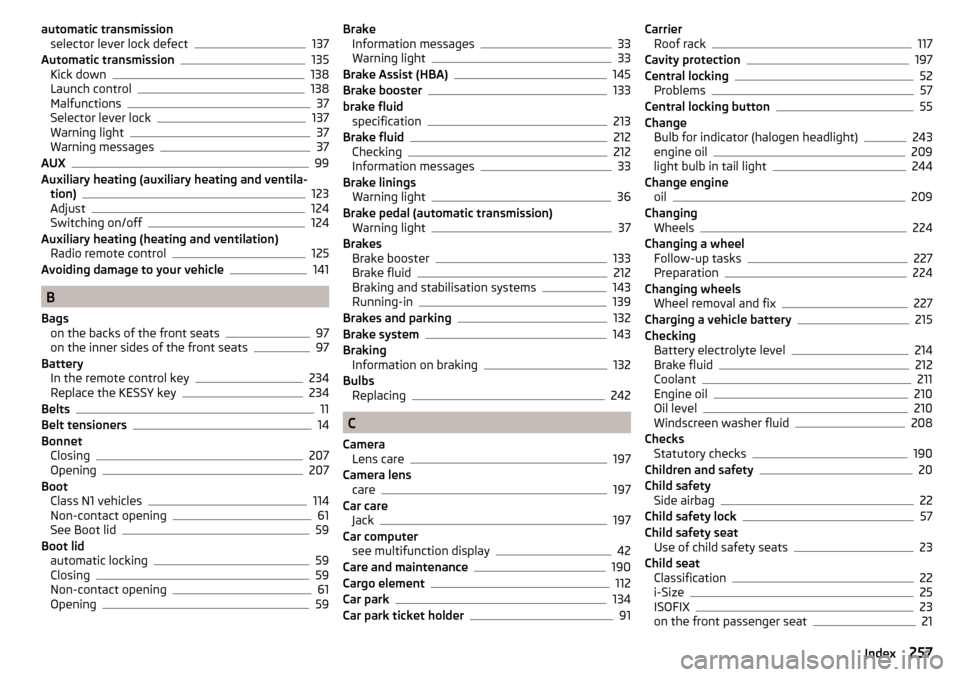
automatic transmissionselector lever lock defect137
Automatic transmission135
Kick down138
Launch control138
Malfunctions37
Selector lever lock137
Warning light37
Warning messages37
AUX99
Auxiliary heating (auxiliary heating and ventila- tion)
123
Adjust124
Switching on/off124
Auxiliary heating (heating and ventilation) Radio remote control
125
Avoiding damage to your vehicle141
B
Bags on the backs of the front seats
97
on the inner sides of the front seats97
Battery In the remote control key
234
Replace the KESSY key234
Belts11
Belt tensioners14
Bonnet Closing
207
Opening207
Boot Class N1 vehicles
114
Non-contact opening61
See Boot lid59
Boot lid automatic locking
59
Closing59
Non-contact opening61
Opening59
Brake Information messages33
Warning light33
Brake Assist (HBA)145
Brake booster133
brake fluid specification
213
Brake fluid212
Checking212
Information messages33
Brake linings Warning light
36
Brake pedal (automatic transmission) Warning light
37
Brakes Brake booster
133
Brake fluid212
Braking and stabilisation systems143
Running-in139
Brakes and parking132
Brake system143
Braking Information on braking
132
Bulbs Replacing
242
C
Camera Lens care
197
Camera lens care
197
Car care Jack
197
Car computer see multifunction display
42
Care and maintenance190
Cargo element112
Car park134
Car park ticket holder91
Carrier Roof rack117
Cavity protection197
Central locking52
Problems57
Central locking button55
Change Bulb for indicator (halogen headlight)
243
engine oil209
light bulb in tail light244
Change engine oil
209
Changing Wheels
224
Changing a wheel Follow-up tasks
227
Preparation224
Changing wheels Wheel removal and fix
227
Charging a vehicle battery215
Checking Battery electrolyte level
214
Brake fluid212
Coolant211
Engine oil210
Oil level210
Windscreen washer fluid208
Checks Statutory checks
190
Children and safety20
Child safety Side airbag
22
Child safety lock57
Child safety seat Use of child safety seats
23
Child seat Classification
22
i-Size25
ISOFIX23
on the front passenger seat21
257Index
Page 260 of 276

TOP TETHER25
Use of child safety seats i-Size25
Use of ISOFIX child seats24
Chrome parts Refer to vehicle maintenance
196
Cigarette lighter102
Clean Anodized parts
196
Chrome parts196
Cleaning Alcantara
199
and maintaining belts200
artificial leather199
headlight glasses197
materials199
natural leather199
plastic parts196
seats covers of the electrically heated seats200
wheels197
Cleaning safety belt
200
Cleaning seat covers
200
Cleaning the interior artificial leather
199
Seat covers200
Cleaning the vehicle exterior Camera lens
197
Cavity protection197
Decorative films195
Door locking cylinder197
Headlight glasses197
Protective films195
Under-body protection198
wheels197
Windows and external mirrors196
Cleaning vehicle193
Cleaning vehicle exterior194
Anodized parts196
Chrome parts196
Plastic parts196
Rubber seals196
Vehicle paint work195
Wiper blades198
Clean interior Safety belt
200
Climatronic air distribution control
122
Automatic operation121
Operating elements120
Clothes hook96
Cockpit 12 volt power outlet
100
Ashtray103
Cigarette lighter102
General view27
Lighting74
storage compartments90
useful equipment90
Comfort operation Window
63
COMING HOME71
compartments90
Component protection192
Components of the puncture repair kits228
Computer see multifunction display
42
Convenience operation sliding / tilting roof
65
convenience turn signal68
Coolant210
Checking211
Information messages38
Replenishing212
Temperature gauge30
Warning light38
CORNER see Headlights with CORNER function
71
Correct routing of seat belt
12
Correct seated position8
Front passenger10
Rear seats10
Correct seat position Driver
9
Counter for distance driven31
Crew Protect Assist173
cruise control operation
160
operation description161
Cruise Control System160
Cup holders92
D
DAY LIGHT see Daylight running lights
68
Daylight running lights68
DCC171
Warning light41
De-icing windows
196
De-icing the windscreen and rear window75
Deactivating an airbag19
Decorative films195
Delayed locking of the boot lid see boot lid
59
Diesel refer to Fuel
203
Diesel fuel Operation in winter
203
Diesel particulate filter39
information messages39
Digital Clock31
Dipstick210
Disconnecting and reconnecting vehicle battery
215
Display29
Compass points48
Coolant temperature30
258Index
Page 261 of 276
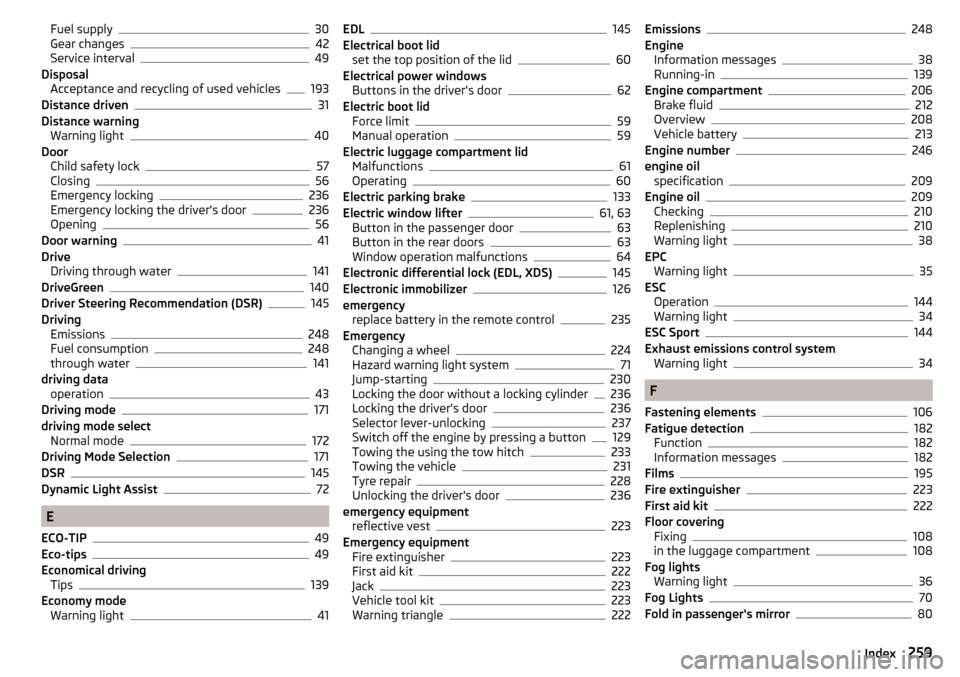
Fuel supply30
Gear changes42
Service interval49
Disposal Acceptance and recycling of used vehicles
193
Distance driven31
Distance warning Warning light
40
Door Child safety lock
57
Closing56
Emergency locking236
Emergency locking the driver's door236
Opening56
Door warning41
Drive Driving through water
141
DriveGreen140
Driver Steering Recommendation (DSR)145
Driving Emissions
248
Fuel consumption248
through water141
driving data operation
43
Driving mode171
driving mode select Normal mode
172
Driving Mode Selection171
DSR145
Dynamic Light Assist72
E
ECO-TIP
49
Eco-tips49
Economical driving Tips
139
Economy mode Warning light
41
EDL145
Electrical boot lid set the top position of the lid
60
Electrical power windows Buttons in the driver's door
62
Electric boot lid Force limit
59
Manual operation59
Electric luggage compartment lid Malfunctions
61
Operating60
Electric parking brake133
Electric window lifter61, 63
Button in the passenger door63
Button in the rear doors63
Window operation malfunctions64
Electronic differential lock (EDL, XDS)145
Electronic immobilizer126
emergency replace battery in the remote control
235
Emergency Changing a wheel
224
Hazard warning light system71
Jump-starting230
Locking the door without a locking cylinder236
Locking the driver's door236
Selector lever-unlocking237
Switch off the engine by pressing a button129
Towing the using the tow hitch233
Towing the vehicle231
Tyre repair228
Unlocking the driver's door236
emergency equipment reflective vest
223
Emergency equipment Fire extinguisher
223
First aid kit222
Jack223
Vehicle tool kit223
Warning triangle222
Emissions248
Engine Information messages
38
Running-in139
Engine compartment206
Brake fluid212
Overview208
Vehicle battery213
Engine number246
engine oil specification
209
Engine oil209
Checking210
Replenishing210
Warning light38
EPC Warning light
35
ESC Operation
144
Warning light34
ESC Sport144
Exhaust emissions control system Warning light
34
F
Fastening elements
106
Fatigue detection182
Function182
Information messages182
Films195
Fire extinguisher223
First aid kit222
Floor covering Fixing
108
in the luggage compartment108
Fog lights Warning light
36
Fog Lights70
Fold in passenger's mirror80
259Index