ignition SKODA SUPERB 2015 3.G / (B8/3V) Repair Manual
[x] Cancel search | Manufacturer: SKODA, Model Year: 2015, Model line: SUPERB, Model: SKODA SUPERB 2015 3.G / (B8/3V)Pages: 276, PDF Size: 42.14 MB
Page 145 of 276
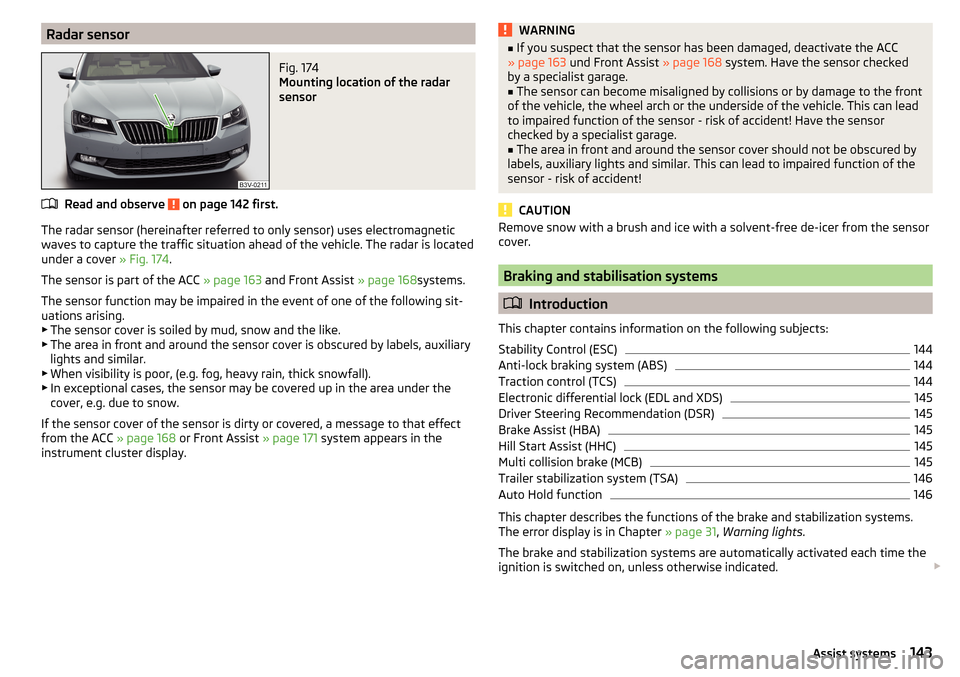
Radar sensorFig. 174
Mounting location of the radar
sensor
Read and observe on page 142 first.
The radar sensor (hereinafter referred to only sensor) uses electromagnetic
waves to capture the traffic situation ahead of the vehicle. The radar is located
under a cover » Fig. 174.
The sensor is part of the ACC » page 163 and Front Assist » page 168systems.
The sensor function may be impaired in the event of one of the following sit-
uations arising. ▶ The sensor cover is soiled by mud, snow and the like.
▶ The area in front and around the sensor cover is obscured by labels, auxiliary
lights and similar.
▶ When visibility is poor, (e.g. fog, heavy rain, thick snowfall).
▶ In exceptional cases, the sensor may be covered up in the area under the
cover, e.g. due to snow.
If the sensor cover of the sensor is dirty or covered, a message to that effect
from the ACC » page 168 or Front Assist » page 171 system appears in the
instrument cluster display.
WARNING■ If you suspect that the sensor has been damaged, deactivate the ACC
» page 163 und Front Assist » page 168 system. Have the sensor checked
by a specialist garage.■
The sensor can become misaligned by collisions or by damage to the front
of the vehicle, the wheel arch or the underside of the vehicle. This can lead
to impaired function of the sensor - risk of accident! Have the sensor
checked by a specialist garage.
■
The area in front and around the sensor cover should not be obscured by
labels, auxiliary lights and similar. This can lead to impaired function of the
sensor - risk of accident!
CAUTION
Remove snow with a brush and ice with a solvent-free de-icer from the sensor
cover.
Braking and stabilisation systems
Introduction
This chapter contains information on the following subjects:
Stability Control (ESC)
144
Anti-lock braking system (ABS)
144
Traction control (TCS)
144
Electronic differential lock (EDL and XDS)
145
Driver Steering Recommendation (DSR)
145
Brake Assist (HBA)
145
Hill Start Assist (HHC)
145
Multi collision brake (MCB)
145
Trailer stabilization system (TSA)
146
Auto Hold function
146
This chapter describes the functions of the brake and stabilization systems.
The error display is in Chapter » page 31, Warning lights .
The brake and stabilization systems are automatically activated each time the
ignition is switched on, unless otherwise indicated.
143Assist systems
Page 148 of 276

The automatic brake interventions can take place only if the following condi-
tions are met.
There was a front, side and rear-end collision of a certain severity.
The impact speed was higher than approx. 10 km/h.
The brakes, the ESL and other required electrical systems remain function-
al after impact.
The accelerator pedal is not actuated.
Trailer stabilization system (TSA)
Read and observe
on page 144 first.
The TSA helps the combination stable in situations where the trailer sways
and then the whole trailer combination.
TSA brakes the individual wheels of the towing vehicle in order to damp the rocking motion of the entire vehicle combination.
The following conditions are required for the correct TSA function. The trailer was shipped from the factory or purchased from the ŠKODA
genuine accessories.
The trailer is electrically connected to the towing vehicle via the trailer
socket.
The parking aid is activated.
The speed is higher than approx. 60 km/h.
Further information » page 184, Hitch and trailer .
Auto Hold function
Fig. 176
The Auto-Hold function button
Read and observe on page 144 first.
The Auto Hold function (hereinafter referred to only as system) prevents the
vehicle from rolling unintentionally when stopped. It is, for example, not nec-
essary to secure the vehicle with the brake pedal or parking brake at traffic
lights.
For the activation, deactivation and correct functioning of the system, the
following basic conditions are required.
The driver's door is closed.
The engine is running (or shut-down automatically by the START-STOP
system).
On vehicles with automatic transmission the selector lever is not in mode
N (in this mode, the system is not available).
Stopping and starting
When stopping the system prevents the vehicle from rolling away. The warn- ing light illuminates in the instrument cluster. The brake pedal can be re-
leased.
The vehicle's brakes are released at the moment of stating off. The warning
light in the instrument cluster goes out.
Should the vehicle start to roll away when starting on a downhill slope then
step on the accelerator or and turn on the parking brake.
If the vehicle is secured by the system and the driver's door is opened or the ignition is turned off, the vehicle is secured by the parking brake to prevent
unwanted movement.
In this case, the indicator light turns off in the instrument cluster and the
warning light illuminates.
Activation/deactivation
The activation and deactivation of the system is done by pressing the symbol
key
» Fig. 176 .
When the system is activated, the symbol illuminates.
After switching off and switching on the ignition system several times the sys-
tem remains either activated or deactivated depending on the last setting.
146Driving
Page 152 of 276
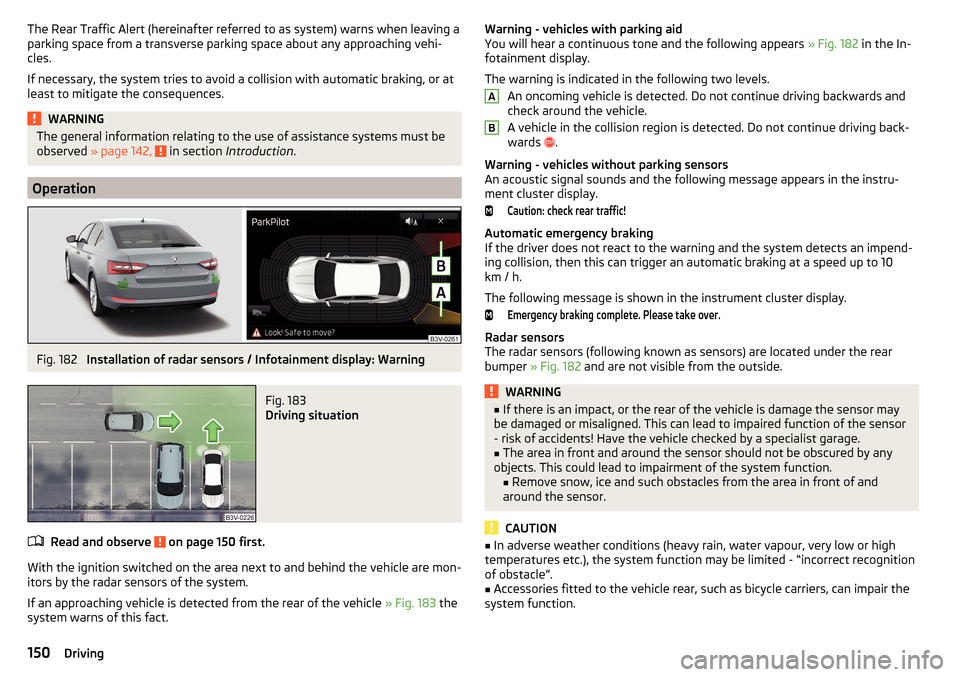
The Rear Traffic Alert (hereinafter referred to as system) warns when leaving a
parking space from a transverse parking space about any approaching vehi-
cles.
If necessary, the system tries to avoid a collision with automatic braking, or at
least to mitigate the consequences.WARNINGThe general information relating to the use of assistance systems must be
observed » page 142, in section Introduction .
Operation
Fig. 182
Installation of radar sensors / Infotainment display: Warning
Fig. 183
Driving situation
Read and observe on page 150 first.
With the ignition switched on the area next to and behind the vehicle are mon-
itors by the radar sensors of the system.
If an approaching vehicle is detected from the rear of the vehicle » Fig. 183 the
system warns of this fact.
Warning - vehicles with parking aid
You will hear a continuous tone and the following appears » Fig. 182 in the In-
fotainment display.
The warning is indicated in the following two levels. An oncoming vehicle is detected. Do not continue driving backwards and
check around the vehicle.
A vehicle in the collision region is detected. Do not continue driving back-
wards
.
Warning - vehicles without parking sensors
An acoustic signal sounds and the following message appears in the instru-
ment cluster display.Caution: check rear traffic!
Automatic emergency braking
If the driver does not react to the warning and the system detects an impend-
ing collision, then this can trigger an automatic braking at a speed up to 10
km / h.
The following message is shown in the instrument cluster display.
Emergency braking complete. Please take over.
Radar sensors
The radar sensors (following known as sensors) are located under the rear
bumper » Fig. 182 and are not visible from the outside.
WARNING■
If there is an impact, or the rear of the vehicle is damage the sensor may
be damaged or misaligned. This can lead to impaired function of the sensor
- risk of accidents! Have the vehicle checked by a specialist garage.■
The area in front and around the sensor should not be obscured by any
objects. This could lead to impairment of the system function. ■Remove snow, ice and such obstacles from the area in front of and
around the sensor.
CAUTION
■ In adverse weather conditions (heavy rain, water vapour, very low or high
temperatures etc.), the system function may be limited - “incorrect recognition
of obstacle”.■
Accessories fitted to the vehicle rear, such as bicycle carriers, can impair the
system function.
AB150Driving
Page 153 of 276
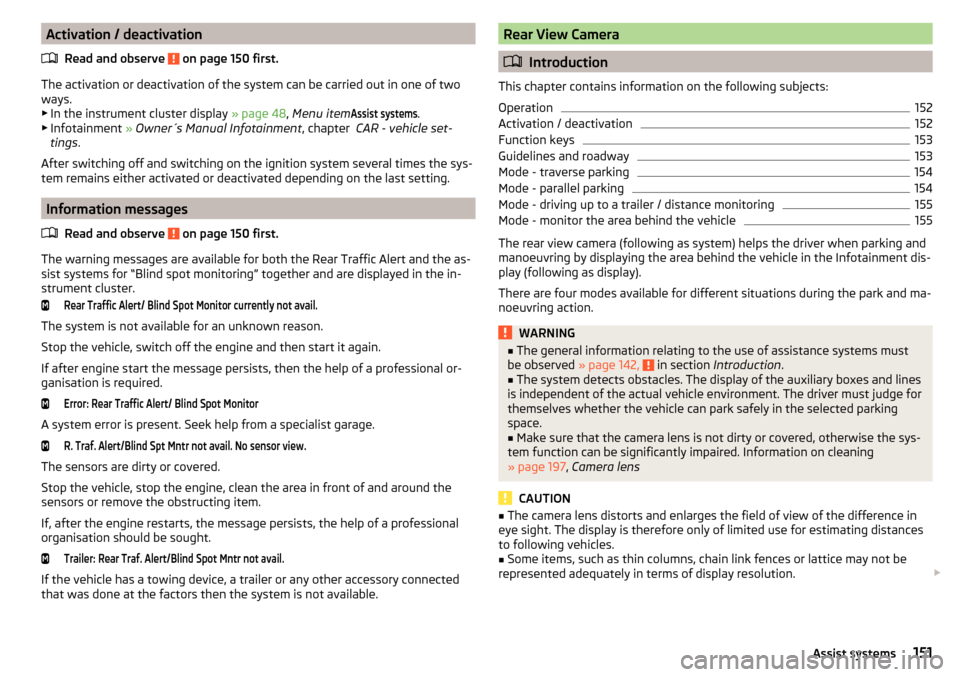
Activation / deactivationRead and observe
on page 150 first.
The activation or deactivation of the system can be carried out in one of twoways. ▶ In the instrument cluster display » page 48, Menu item
Assist systems
.
▶ Infotainment » Owner´s Manual Infotainment , chapter CAR - vehicle set-
tings .
After switching off and switching on the ignition system several times the sys-
tem remains either activated or deactivated depending on the last setting.
Information messages
Read and observe
on page 150 first.
The warning messages are available for both the Rear Traffic Alert and the as-
sist systems for “Blind spot monitoring” together and are displayed in the in-
strument cluster.
Rear Traffic Alert/ Blind Spot Monitor currently not avail.
The system is not available for an unknown reason.
Stop the vehicle, switch off the engine and then start it again.
If after engine start the message persists, then the help of a professional or- ganisation is required.
Error: Rear Traffic Alert/ Blind Spot Monitor
A system error is present. Seek help from a specialist garage.
R. Traf. Alert/Blind Spt Mntr not avail. No sensor view.
The sensors are dirty or covered.
Stop the vehicle, stop the engine, clean the area in front of and around the
sensors or remove the obstructing item.
If, after the engine restarts, the message persists, the help of a professional
organisation should be sought.
Trailer: Rear Traf. Alert/Blind Spot Mntr not avail.
If the vehicle has a towing device, a trailer or any other accessory connected
that was done at the factors then the system is not available.
Rear View Camera
Introduction
This chapter contains information on the following subjects:
Operation
152
Activation / deactivation
152
Function keys
153
Guidelines and roadway
153
Mode - traverse parking
154
Mode - parallel parking
154
Mode - driving up to a trailer / distance monitoring
155
Mode - monitor the area behind the vehicle
155
The rear view camera (following as system) helps the driver when parking and
manoeuvring by displaying the area behind the vehicle in the Infotainment dis-
play (following as display).
There are four modes available for different situations during the park and ma-
noeuvring action.
WARNING■ The general information relating to the use of assistance systems must
be observed » page 142, in section Introduction .■
The system detects obstacles. The display of the auxiliary boxes and lines
is independent of the actual vehicle environment. The driver must judge for
themselves whether the vehicle can park safely in the selected parking
space.
■
Make sure that the camera lens is not dirty or covered, otherwise the sys-
tem function can be significantly impaired. Information on cleaning
» page 197 , Camera lens
CAUTION
■
The camera lens distorts and enlarges the field of view of the difference in
eye sight. The display is therefore only of limited use for estimating distances
to following vehicles.■
Some items, such as thin columns, chain link fences or lattice may not be
represented adequately in terms of display resolution.
151Assist systems
Page 154 of 276
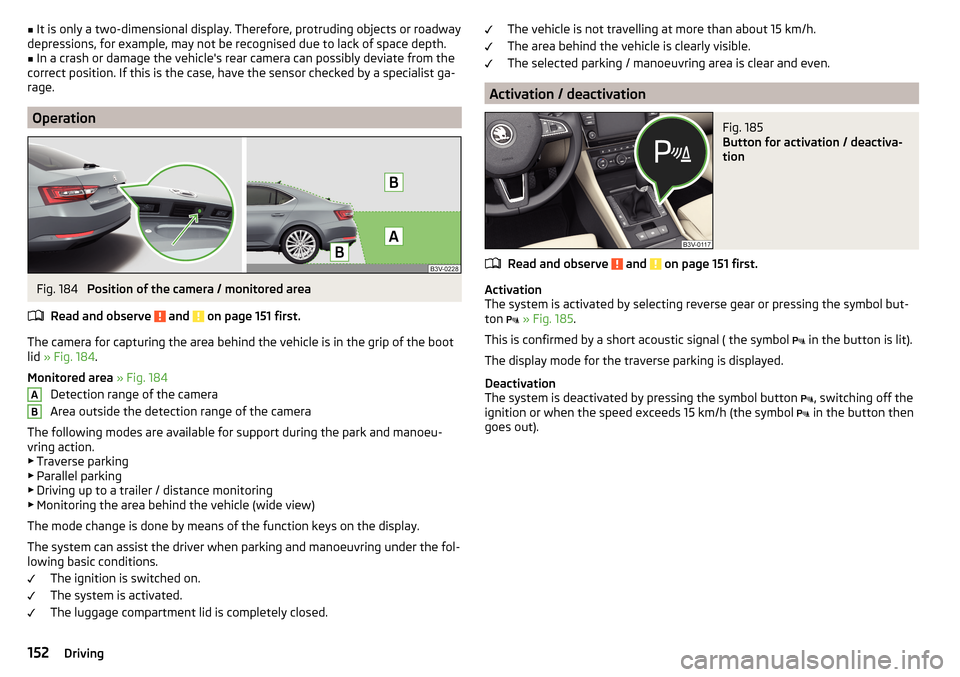
■It is only a two-dimensional display. Therefore, protruding objects or roadway
depressions, for example, may not be recognised due to lack of space depth.■
In a crash or damage the vehicle's rear camera can possibly deviate from the
correct position. If this is the case, have the sensor checked by a specialist ga-
rage.
Operation
Fig. 184
Position of the camera / monitored area
Read and observe
and on page 151 first.
The camera for capturing the area behind the vehicle is in the grip of the boot
lid » Fig. 184 .
Monitored area » Fig. 184
Detection range of the camera
Area outside the detection range of the camera
The following modes are available for support during the park and manoeu- vring action.
▶ Traverse parking
▶ Parallel parking
▶ Driving up to a trailer / distance monitoring
▶ Monitoring the area behind the vehicle (wide view)
The mode change is done by means of the function keys on the display.
The system can assist the driver when parking and manoeuvring under the fol-
lowing basic conditions.
The ignition is switched on.
The system is activated.
The luggage compartment lid is completely closed.
ABThe vehicle is not travelling at more than about 15 km/h.
The area behind the vehicle is clearly visible.
The selected parking / manoeuvring area is clear and even.
Activation / deactivation
Fig. 185
Button for activation / deactiva-
tion
Read and observe and on page 151 first.
Activation
The system is activated by selecting reverse gear or pressing the symbol but-
ton
» Fig. 185 .
This is confirmed by a short acoustic signal ( the symbol in the button is lit).
The display mode for the traverse parking is displayed.
Deactivation
The system is deactivated by pressing the symbol button , switching off the
ignition or when the speed exceeds 15 km/h (the symbol in the button then
goes out).
152Driving
Page 172 of 276
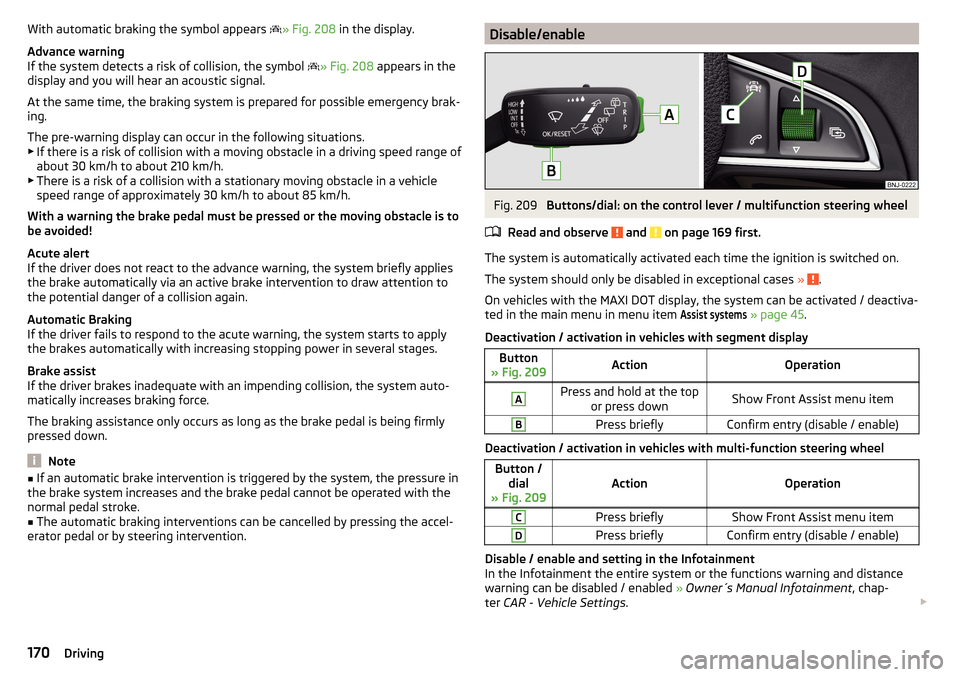
With automatic braking the symbol appears » Fig. 208 in the display.
Advance warning
If the system detects a risk of collision, the symbol
» Fig. 208 appears in the
display and you will hear an acoustic signal.
At the same time, the braking system is prepared for possible emergency brak- ing.
The pre-warning display can occur in the following situations.
▶ If there is a risk of collision with a moving obstacle in a driving speed range of
about 30 km/h to about 210 km/h.
▶ There is a risk of a collision with a stationary moving obstacle in a vehicle
speed range of approximately 30 km/h to about 85 km/h.
With a warning the brake pedal must be pressed or the moving obstacle is to
be avoided!
Acute alert
If the driver does not react to the advance warning, the system briefly applies
the brake automatically via an active brake intervention to draw attention to
the potential danger of a collision again.
Automatic Braking
If the driver fails to respond to the acute warning, the system starts to apply
the brakes automatically with increasing stopping power in several stages.
Brake assist
If the driver brakes inadequate with an impending collision, the system auto-
matically increases braking force.
The braking assistance only occurs as long as the brake pedal is being firmly
pressed down.
Note
■ If an automatic brake intervention is triggered by the system, the pressure in
the brake system increases and the brake pedal cannot be operated with the
normal pedal stroke.■
The automatic braking interventions can be cancelled by pressing the accel-
erator pedal or by steering intervention.
Disable/enableFig. 209
Buttons/dial: on the control lever / multifunction steering wheel
Read and observe
and on page 169 first.
The system is automatically activated each time the ignition is switched on. The system should only be disabled in exceptional cases »
.
On vehicles with the MAXI DOT display, the system can be activated / deactiva-
ted in the main menu in menu item
Assist systems
» page 45 .
Deactivation / activation in vehicles with segment display
Button
» Fig. 209ActionOperationAPress and hold at the top or press downShow Front Assist menu itemBPress brieflyConfirm entry (disable / enable)
Deactivation / activation in vehicles with multi-function steering wheel
Button /dial
» Fig. 209ActionOperation
CPress brieflyShow Front Assist menu itemDPress brieflyConfirm entry (disable / enable)
Disable / enable and setting in the Infotainment
In the Infotainment the entire system or the functions warning and distance warning can be disabled / enabled » Owner´s Manual Infotainment , chap-
ter CAR - Vehicle Settings .
170Driving
Page 173 of 276
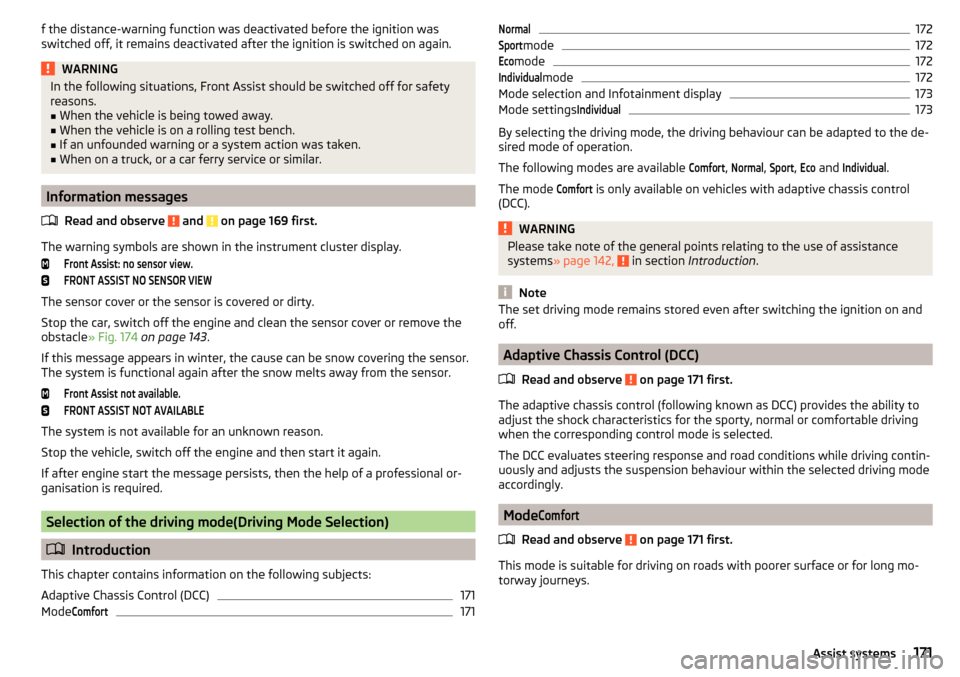
f the distance-warning function was deactivated before the ignition was
switched off, it remains deactivated after the ignition is switched on again.WARNINGIn the following situations, Front Assist should be switched off for safety
reasons.■
When the vehicle is being towed away.
■
When the vehicle is on a rolling test bench.
■
If an unfounded warning or a system action was taken.
■
When on a truck, or a car ferry service or similar.
Information messages
Read and observe
and on page 169 first.
The warning symbols are shown in the instrument cluster display.
Front Assist: no sensor view.FRONT ASSIST NO SENSOR VIEW
The sensor cover or the sensor is covered or dirty.
Stop the car, switch off the engine and clean the sensor cover or remove the
obstacle » Fig. 174 on page 143 .
If this message appears in winter, the cause can be snow covering the sensor.
The system is functional again after the snow melts away from the sensor.
Front Assist not available.FRONT ASSIST NOT AVAILABLE
The system is not available for an unknown reason.
Stop the vehicle, switch off the engine and then start it again.
If after engine start the message persists, then the help of a professional or- ganisation is required.
Selection of the driving mode(Driving Mode Selection)
Introduction
This chapter contains information on the following subjects:
Adaptive Chassis Control (DCC)
171
Mode
Comfort171Normal172Sport
mode172Eco
mode
172Individual
mode
172
Mode selection and Infotainment display
173
Mode settings
Individual173
By selecting the driving mode, the driving behaviour can be adapted to the de-
sired mode of operation.
The following modes are available
Comfort
,
Normal
,
Sport
,
Eco
and
Individual
.
The mode
Comfort
is only available on vehicles with adaptive chassis control
(DCC).
WARNINGPlease take note of the general points relating to the use of assistance
systems » page 142, in section Introduction .
Note
The set driving mode remains stored even after switching the ignition on and
off.
Adaptive Chassis Control (DCC)
Read and observe
on page 171 first.
The adaptive chassis control (following known as DCC) provides the ability toadjust the shock characteristics for the sporty, normal or comfortable driving
when the corresponding control mode is selected.
The DCC evaluates steering response and road conditions while driving contin-
uously and adjusts the suspension behaviour within the selected driving mode
accordingly.
Mode
Comfort
Read and observe on page 171 first.
This mode is suitable for driving on roads with poorer surface or for long mo- torway journeys.
171Assist systems
Page 176 of 276
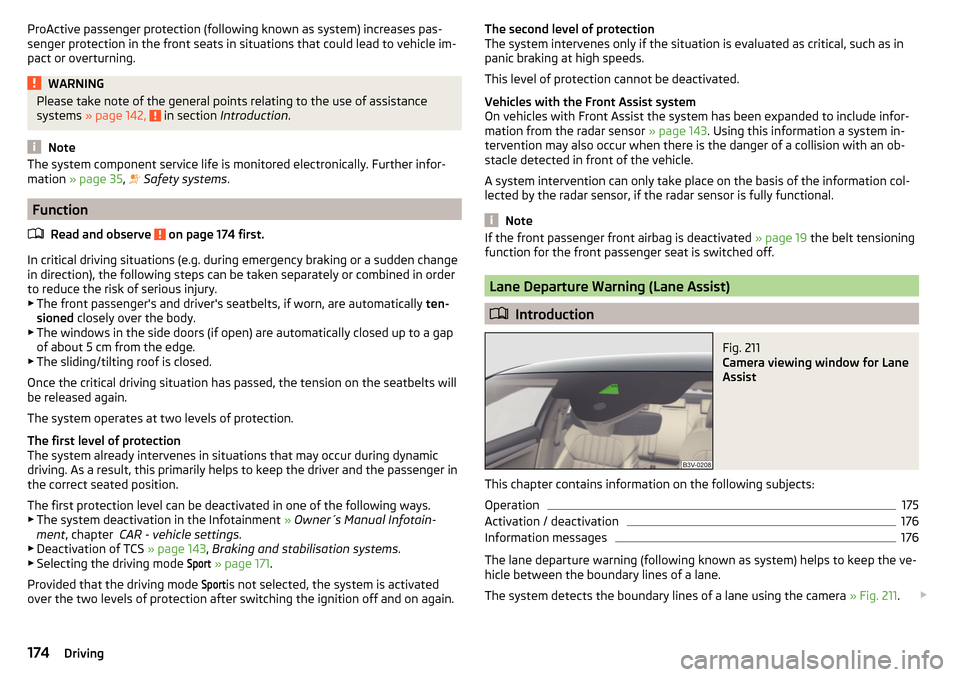
ProActive passenger protection (following known as system) increases pas-
senger protection in the front seats in situations that could lead to vehicle im-
pact or overturning.WARNINGPlease take note of the general points relating to the use of assistance
systems » page 142, in section Introduction .
Note
The system component service life is monitored electronically. Further infor-
mation » page 35 , Safety systems .
Function
Read and observe
on page 174 first.
In critical driving situations (e.g. during emergency braking or a sudden change
in direction), the following steps can be taken separately or combined in order
to reduce the risk of serious injury.
▶ The front passenger's and driver's seatbelts, if worn, are automatically ten-
sioned closely over the body.
▶ The windows in the side doors (if open) are automatically closed up to a gap
of about 5 cm from the edge.
▶ The sliding/tilting roof is closed.
Once the critical driving situation has passed, the tension on the seatbelts will
be released again.
The system operates at two levels of protection.
The first level of protection
The system already intervenes in situations that may occur during dynamic
driving. As a result, this primarily helps to keep the driver and the passenger in
the correct seated position.
The first protection level can be deactivated in one of the following ways.
▶ The system deactivation in the Infotainment » Owner´s Manual Infotain-
ment , chapter CAR - vehicle settings .
▶ Deactivation of TCS » page 143, Braking and stabilisation systems .
▶ Selecting the driving mode
Sport
» page 171 .
Provided that the driving mode
Sport
is not selected, the system is activated
over the two levels of protection after switching the ignition off and on again.
The second level of protection
The system intervenes only if the situation is evaluated as critical, such as in
panic braking at high speeds.
This level of protection cannot be deactivated.
Vehicles with the Front Assist system
On vehicles with Front Assist the system has been expanded to include infor-
mation from the radar sensor » page 143. Using this information a system in-
tervention may also occur when there is the danger of a collision with an ob-
stacle detected in front of the vehicle.
A system intervention can only take place on the basis of the information col-
lected by the radar sensor, if the radar sensor is fully functional.
Note
If the front passenger front airbag is deactivated » page 19 the belt tensioning
function for the front passenger seat is switched off.
Lane Departure Warning (Lane Assist)
Introduction
Fig. 211
Camera viewing window for Lane
Assist
This chapter contains information on the following subjects:
Operation
175
Activation / deactivation
176
Information messages
176
The lane departure warning (following known as system) helps to keep the ve-
hicle between the boundary lines of a lane.
The system detects the boundary lines of a lane using the camera » Fig. 211.
174Driving
Page 178 of 276

The system can intervene when the following basic conditions are present.The system is activated.
The vehicle is travelling at more than about 65 km/h 1)
.
The boundary lines are clearly visible (appropriate longitudinal markings).
The boundary line of at least one side of the lane is detected.
The driver's hands are on the steering wheel.
The lane is more than 2.5 m in width.
If the turn signal is switched on prior to driving over the boundary line (e.g.
when making a turn), no steering intervention takes place when the vehicle
approaches the boundary line. The system regards the situation as an inten-
ded lane change.
Warning lights in the instrument clusterWarning lightMeaningThe system is active, but not ready to intervene.The system is active and ready to intervene or is currently
intervening.
Adaptive lane assist
Adaptive lane assist helps to keep the vehicle in the position between the
boundary lines selected by the driver, by means of steering intervention.
If the system detects only one boundary line, it will help to maintain the selec-
ted proximity from said boundary line.
If the proximity to the detected boundary line is changed, the system quickly
adapts and maintains the newly-selected position.
WARNINGThe system function may be restricted if, for example there is danger due
to ruts on a downhill road or in a crosswind.Activation / deactivation
Read and observe
and on page 175 first.
The activation or deactivation of the system can be carried out in one of twoways. ▶ In the instrument cluster display » page 48, Menu item
Assist systems
.
▶ Infotainment » Owner´s Manual Infotainment , chapter CAR - vehicle set-
tings .
Adaptive tracking can also be enabled or disabled In Infotainment.
After switching off and switching on the ignition, the system setting is re-
tained.
Information messages
Read and observe
and on page 175 first.
The warning symbols are shown in the instrument cluster display.
Lane Assist not available. No sensor view.
The windscreen is dirty, iced over or misted up in the camera viewing range.
Clean the windscreen or remove the obstacles.
Lane Assist currently not available.
The system has limited functionality due to a temporary error. Try to re-acti-
vate the machine.
Error: Lane Assist
System error detected. Seek help from a specialist garage.
Lane Assist: take over steering!
The system has detected that there are no hands on the steering wheel. In
this case the Assist system is not ready to intervene. Place your hands on the
steering wheel.
1)
Not valid for vehicles with the traffic jam assistant » page 179.
176Driving
Page 180 of 276

Driving conditions and warningsFig. 215
Driving situation / indicator light in the left outside mirror indi-
cates the driving situation
Fig. 216
Driving situation / indicator light in the right outside mirror indi-
cates the driving situation
Read and observe
on page 177 first.
In the following situations, the indicator light in the outside mirror indicates avehicle in the “blind spot”.
▶ Your vehicle » Fig. 215
B
is being overtaken by the vehicle
A
.
▶ Your vehicle » Fig. 216
C
is overtaking the vehicle
D
with a speed that is at
least 10 km / h more. If the speed during the overtaking is even higher, then there is no warning by the warning light.
The warning display is always in the exterior mirror on the side of the vehicle
where a vehicle is detected in the “blind spot”.
The time at which the warning light indicates a vehicle in the “blind spot” » Fig. 215 is dependent on the speed difference between the two vehicles. The
larger the speed difference, the earlier the warning is given by means of the
indicator light.
Two warning levels
The warning light is
illuminated .
▶ A vehicle was detected in the “blind spot”.
The warning light is
flashing .
▶ A vehicle was detected in the “blind spot” and the flashing light is on.
An advanced warning for vehicles with Lane Assist
The warning light flashes
even if the steering wheel is “turned” in direction
of the vehicle in the blind spot. Therefore the Lane Assist » page 174 must be
enabled and the boundary line between the vehicles detected.
If in this case your vehicle indicates crossing the boundary line, with a short vi-
bration of the steering wheel.
Note
The brightness of the indicator light is dependent on the setting of the ve-
hicle lighting. With the low or high beam on the brightness of the light will be
lower.
Activation / deactivation
Read and observe
on page 177 first.
The activation or deactivation of the system can be carried out in one of twoways. ▶ In the instrument cluster display » page 48, Menu item
Assist systems
.
▶ Infotainment » Owner´s Manual Infotainment , chapter CAR - vehicle set-
tings .
After switching off and switching on the ignition system several times the sys-
tem remains either activated or deactivated depending on the last setting.
Note
When the system is activated the warning lamps in the two exterior mirrors
light up briefly.178Driving