ignition SKODA SUPERB 2015 3.G / (B8/3V) Service Manual
[x] Cancel search | Manufacturer: SKODA, Model Year: 2015, Model line: SUPERB, Model: SKODA SUPERB 2015 3.G / (B8/3V)Pages: 276, PDF Size: 42.14 MB
Page 86 of 276

When the vehicle is next unlocked using the same key, the driver's seat and
the external mirrors assume the positions stored in the memory of this key.
Saving front passenger mirror settings when reversing
The function of lowering the passenger mirror surface when reversing must be
enabled in Infotainment » Owner´s Manual Infotainment , chapter CAR - Vehi-
cle Settings .›
Unlock the vehicle with the relevant remote control key.
›
Switch-on the ignition.
›
Turn the knob for the external mirror control to the position for the passen-
ger side mirror adjustment » page 80.
›
Engage reverse gear.
›
Adjust the front passenger's mirror to the desired position.
›
Disengage reverse gear.
The adjusted position of the exterior mirror is stored in the remote control key
memory.
Disable function of automatic storage
›
Unlock the vehicle with the remote control key.
›
Press the button (Position
A
» Fig. 75 on page 83 ) and hold.
›
At the same time, press the button on the remote control key within
10 seconds.
The successful deactivation of the automatic storage function for each key is
confirmed by an acoustic signal.
Stopping the current adjustment
›
Press any button on the driver's seat or the button on the remote control
key.
Folding front passenger seat
Fig. 76
Folding the front passenger seat
forward
Read and observe on page 81 first.
The front passenger seat can be folded forward into a horizontal position.
Folding forward
›
Place the lever in position
1
» Fig. 76 .
›
Remove the cover in the direction of the arrow
2
.
The locking mechanism must audibly snap into place.
Folding backwards
›
Place the lever in position
1
» Fig. 76 .
›
Fold the seat backrest in the opposite direction of the arrow
2
.
The locking mechanism must audibly snap into place.
WARNING■ The front passenger airbag should be switched off when transporting ob-
jects on the seat which was folded forwards » page 19.■
Adjust the seat backrest only when the vehicle is stationary.
■
When moving the seat backrest, make sure the seat backrest has been
properly secured – check by pulling on the seat backrest.
■
If the seat backrest is folded, passengers may only be transported on the
outer seat behind the driver.
■
When moving the seat backrest, keep limbs out of the area between the
seat and seat backrest – risk of injury!
■
Never transport the following items on the seat backrest when folded
forwards. ■ Objects that could restrict the driver's view.
■ Objects which make it impossible for the driver to control the vehicle,
e.g. if they roll under the pedals, or could protrude into the driver's zone. ■ Objects which could lead to injury to passengers due to a change of di-
rection or braking manoeuvre when accelerating sharply.
84Using the system
Page 90 of 276
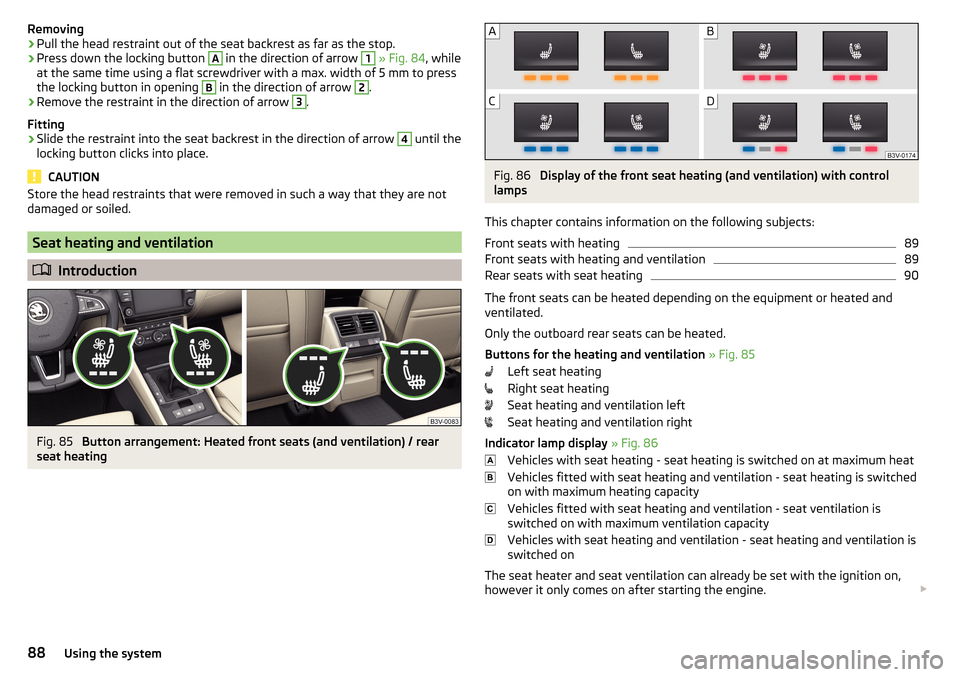
Removing›Pull the head restraint out of the seat backrest as far as the stop.›
Press down the locking button
A
in the direction of arrow
1
» Fig. 84 , while
at the same time using a flat screwdriver with a max. width of 5 mm to press
the locking button in opening
B
in the direction of arrow
2
.
›
Remove the restraint in the direction of arrow
3
.
Fitting
›
Slide the restraint into the seat backrest in the direction of arrow
4
until the
locking button clicks into place.
CAUTION
Store the head restraints that were removed in such a way that they are not
damaged or soiled.
Seat heating and ventilation
Introduction
Fig. 85
Button arrangement: Heated front seats (and ventilation) / rear
seat heating
Fig. 86
Display of the front seat heating (and ventilation) with control
lamps
This chapter contains information on the following subjects:
Front seats with heating
89
Front seats with heating and ventilation
89
Rear seats with seat heating
90
The front seats can be heated depending on the equipment or heated and
ventilated.
Only the outboard rear seats can be heated.
Buttons for the heating and ventilation » Fig. 85
Left seat heating
Right seat heating
Seat heating and ventilation left
Seat heating and ventilation right
Indicator lamp display » Fig. 86
Vehicles with seat heating - seat heating is switched on at maximum heat
Vehicles fitted with seat heating and ventilation - seat heating is switched
on with maximum heating capacity
Vehicles fitted with seat heating and ventilation - seat ventilation is
switched on with maximum ventilation capacity
Vehicles with seat heating and ventilation - seat heating and ventilation is
switched on
The seat heater and seat ventilation can already be set with the ignition on,
however it only comes on after starting the engine.
88Using the system
Page 91 of 276

When the ignition is switched off, the seat heating and seat ventilation is also
switched off. If the engine is started again within 10 minutes, the driver's seat
heating and seat ventilation is automatically turned on again at the last set-
ting.WARNINGIf you have a subdued pain and/or temperature sensitivity, e.g. through
medication, paralysis or because of chronic illness (e.g. diabetes), we rec-
ommend not to use the seat heating. There may be difficult to heal burns. If
the seat heating is used, we recommend to make regular breaks in your
journey when driving long distances, so that the body can recuperate from
the stress of the journey. Please consult your doctor, who can evaluate
your specific condition.
CAUTION
The following instructions must be observed to avoid damage to the seats.■Do not kneel on the seats or otherwise apply concentrated pressure to them.■
Do not turn on any of the seat heaters if seats are not occupied.
■
Do not switch on the relevant seat heating if the seats have objects attached
to or placed on them, for example a child seat, a bag, etc.
■
When there are additional protective covers or protective covers mounted on
each of the seats, do not turn the seat heating on.
Note
If the on-board voltage decreases, the seat heating and ventilation switches
off automatically » page 216, Automatic load deactivation .
Front seats with heating
Read and observe
and on page 89 first.
The level of the seat heating is indicated by the number of illuminated warning
lights below the switch.
Seat heating operation
›
Press button or
.
The seat heating is switched on at maximum heat » Fig. 86 on page 88 -
.
With repeated pressing of the switch, the level is down-regulated up to the
switch-off.
Front seats with heating and ventilationFig. 87
Infotainment display: Front seat
heating and ventilation with
maximum heating / ventilation
level switched on
Read and observe and on page 89 first.
The heating / ventilation level is indicated by the number of illuminated func-
tion keys in Infotainment, if necessary, by the number of illuminated warning
lights below the button.
The heating / ventilation setting can also be adjusted in the Infotainment us-
ing function keys
A
and
B
» Fig. 87 and with the respective function key
turned off.
Seat heating operation only
›
Press button or
.
The seat heating is switched on at maximum heat » Fig. 86 on page 88 -
.
With repeated pressing of the switch, the level is down-regulated up to the
switch-off.
The heat output can be set in the Infotainment.
Only use seat ventilation
›
Press button or
.
›
Turn off the seat heating.
›
Set the ventilation level in the Infotainment with the function keys
A
» Fig. 87
.
Another setting of the ventilation level up to turn off can also take place by
pressing the buttons and
again.
Operating the seat heating and ventilation simultaneously
›
Press button or
.
›
Adjust the heating / ventilation level in the Infotainment.
Below the button the control lamps » Fig. 86 on page 88 -
illuminate.
89Seats and head restraints
Page 102 of 276

WARNINGWhen using the 12 volt power outlets the following notes are to be ob-
served.■
The socket also works if the ignition is switched off. When leaving the ve-
hicle, never leave persons who are not completely independent, such as
children, unattended in the vehicle.
■
Improper use of the power sockets and the electrical accessories can
cause fires, burns and other serious injuries.
CAUTION
■ The sockets can only be used for the connection of approved electrical ac-
cessories with a total power consumption of up to 120 watts, otherwise the
electrical system of the vehicle may be damaged.■
Connecting appliances when the engine is not running will drain the battery
of the vehicle!
■
Switch off the devices connected to the power sockets before you switch
the ignition on or off and before starting the engine, to avoid damage from
voltage fluctuations.
12 volt socket in front centre console
Fig. 112
Open storage compartment / cover of the 12 volt power outlet
Read and observe
and on page 99 first.
Use
›
Open the storage compartment by pressing on the edge of the cover in the
direction of the arrow » Fig. 112.
›
Remove the socket cover.
›
Connect the plug for the electrical appliance to the socket.
12 volt socket in the rear centre consoleFig. 113
Open the cover / 12 volt power outlet
Fig. 114
Open storage compartment / cover of the 12 volt power outlet
Read and observe
and on page 99 first.
Use
›
Open the cover in the direction of the arrow » Fig. 113.
Or
›
Open the storage compartment in the direction of the arrow » Fig. 114.
›
Remove the 12 volt socket cover » Fig. 114.
›
Connect the plug for the electrical appliance to the socket.
100Using the system
Page 104 of 276

CAUTION■The power socket can only be used for connecting approved electrical acces-
sories with a two-pin 230V plug, with a total power uptake of up to 150 watt.■
Place the connector on the electrical device into the power socket as far as it
can go to create a connection between the contacts.
■
If the connector of the electrical device is not inserted fully into the power
socket, the child safety lock might release, and the power socket be activated.
The electrical device is still not supplied with power.
■
To use the function in which the outlet is operational for about 10 minutes
after switching off the engine, a consumer must be connected to the power
outlet before stopping the engine.
■
Do not connect any lamps with neon filaments to the power socket - risk of
damaging the lamp.
■
A larger current surge may arise in some power supplies (e.g. for notebooks)
when connecting them to the power socket- this will automatically deactivate
the power socket. In this case, disconnect the power supply from the consum-
er and connect the power supply to the power socket first, followed by the
consumer.
■
The connected appliances may behave differently to when connected to the
mains.
Cigarette lighter
Fig. 117
Front centre console: Open storage compartment / cigarette
lighter
Fig. 118
Centre console at rear: Open storage compartment / cigarette
lighter
Read and observe
and on page 99 first.
Use
›
Open the storage compartment by pressing on the edge of the cover in the
direction of the arrow » Fig. 117.
Or
›
Open the storage compartment in the direction of the arrow » Fig. 118.
›
Press the igniter in as far as the stop.
›
Wait until the igniter pops out.
›
Remove the glowing igniter and use immediately.
›
Place the igniter back into the socket.
›
Close the storage compartment by pressing on the edge of the cover in the
direction of the arrow » Fig. 117.
The lid closes automatically in the opposite direction of the arrow.
Or
›
Close the storage compartment in the opposite direction of the arrow
» Fig. 118 .
WARNING■
The cigarette lighter also works if the ignition is switched off. When leav-
ing the vehicle, never leave persons who are not completely independent,
such as children, unattended in the vehicle. These could operate the lighter
and get burned, start a fire or damage the interior.■
Take care when using the cigarette lighter! Improper usage can case
burns.
102Using the system
Page 108 of 276

When transporting cargo the following the instructions must be adhered to
▶ When transporting heavy objects, the driving characteristics change due to
the shift in centre-of-gravity. The speed and style of driving must be adjus-
ted accordingly.
▶ The cargo is stowed in the luggage compartment. To prevent this from mov-
ing it should be secured with suitable lashing straps to the lashing eyes or
secured with fixing nets.
▶ Distribute loads as evenly as possible.
▶ Place heavy objects as far forward as possible.
▶ The transported items must be stowed in such a way that no objects are able
to slip forward on sudden driving or braking manoeuvres – risk of injury!
▶ Tyre pressure is to match the load.
▶ When transporting loads in the luggage compartment that has been en-
larged by folding the rear seats forward, ensure the safety of the passengers
transported on the other rear seats .
In the event of an accident, even small and light objects gain so much kinetic energy that they can cause severe injuries.
The magnitude of the kinetic energy is dependent on the speed at which the
vehicle is travelling and the weight of the object.
Example: In the event of a frontal collision at a speed of 50 km/h, an object
with a weight of 4.5 kg produces an energy, which corresponds to 20 times its
own weight. This means that it results in a weight of approx. 90 kg “ ”.
Luggage compartment light
The warning light turns on when tailgate is opened.
The warning light turns off when the tailgate is closed.
If the boot lid is open and the ignition switched off, the light will extinguish
automatically after around 10 minutes.
The luggage compartment illumination using the removable lamp » page 114.WARNING■
Never exceed the maximum permissible load of the respective fasteners,
nets, hooks etc. Heavy objects were not secured sufficiently – risk of injury!■
If the cargo is tied down with unsuitable or damaged lashing straps, inju-
ries can occur in the event of braking manoeuvres or accidents.
■
Loose cargo can be thrown forward during a sudden manoeuvre or in case
of an accident and can injure the occupants or other road users.
■
Loose cargo could hit a deployed airbag and injure occupants – danger of
death!
CAUTION■ Never exceed the maximum permissible load of the respective fasteners,
nets, hooks etc. - these could be damaged.■
Make sure that transported objects with sharp edges do not damage the
threads of the following devices. ■Rear window heater.
■ Rear window with an integrated antenna.
■ Integrated antenna in the rear side windows.
Fastening elements
Fig. 127
Fastening elements: Variant 1/ Variant 2
Read and observe
and on page 106 first.
The fasteners are located on both sides of the luggage compartment.
Overview of the fastening elements » Fig. 127
Fastening elements for fastening fixing nets
Lashing eyes for fastening items of luggage and fixing nets
The maximum permissible load for the individual lashing eyes
B
is 350 kg.
For vehicles with the variable loading floor, the luggage can only be secured
using the eyelets
B
when the variable loading floor is in the lower position
» page 115 .
AB106Using the system
Page 116 of 276

Removable lightFig. 143
Removable lamp
Fig. 144
Removable light: removing / Inserting
Read and observe
and on page 106 first.
The removable lamp (hereinafter referred to as a lamp) is located on the left side of the luggage compartment.
The lamp is for the illumination of the luggage compartment or it can be used
as a portable lamp.
The lamp is fitted with magnets. Thus after taking these out of the vehicle
they can for example be connected to the car body.
Description of the lamp » Fig. 143
Button for operating the lamp
Part that lights up when the lamp is in the mount
Part that lights up when the lamp is not in the mount
Lamp placed in the mount
The warning light turns on when tailgate is opened.
ABCThe warning light turns off when the tailgate is closed.
Removed from the holder›
Grasp the lamp
D
and swivel in the direction of the arrow
1
» Fig. 144 .
Use of removed light
›
Press the button
A
» Fig. 143 - the lamp lights up.
›
Press
A
button once again - the light goes out.
Reinserting the lamp the holder
›
Switch off the ignition » .
›
First insert the rear part of the lamp with the part
E
» Fig. 144 into the
mount and then to press in the direction of the arrow
2
, until it audibly
clicks into place.
Lamp charges
The lamp is supplied by three rechargeable type NiMH AAA batteries.
The rechargeable batteries are constantly charged when the engine is running.
It takes approx. 3 hours to fully charge the rechargeable batteries.
Replace batteries » page 235.
CAUTION
■
If the lamp is not switched off and it is correctly inserted in the holder, the
LED diodes in the front part of the lamp C» Fig. 143 are automatically switch-
ed off.■
If the lamp is not correctly inserted into the holder, this does not light up
when the boot lid is opened and the rechargeable batteries are not charged.
■
The lamp is not watertight and must therefore be protected against mois-
ture.
Class N1 vehicles
Read and observe
and on page 106 first.
In class N1 vehicles that are not fitted with a protective grille, a lashing set that
complies with the EN 12195 standard (1-4) must be used for fastening the load.
Proper functioning of the electrical installation is essential for safe vehicle op-
eration. It is important to ensure that the electrical installation is not damaged
during the adjustment process or when the storage area is being loaded and
unloaded.
114Using the system
Page 123 of 276
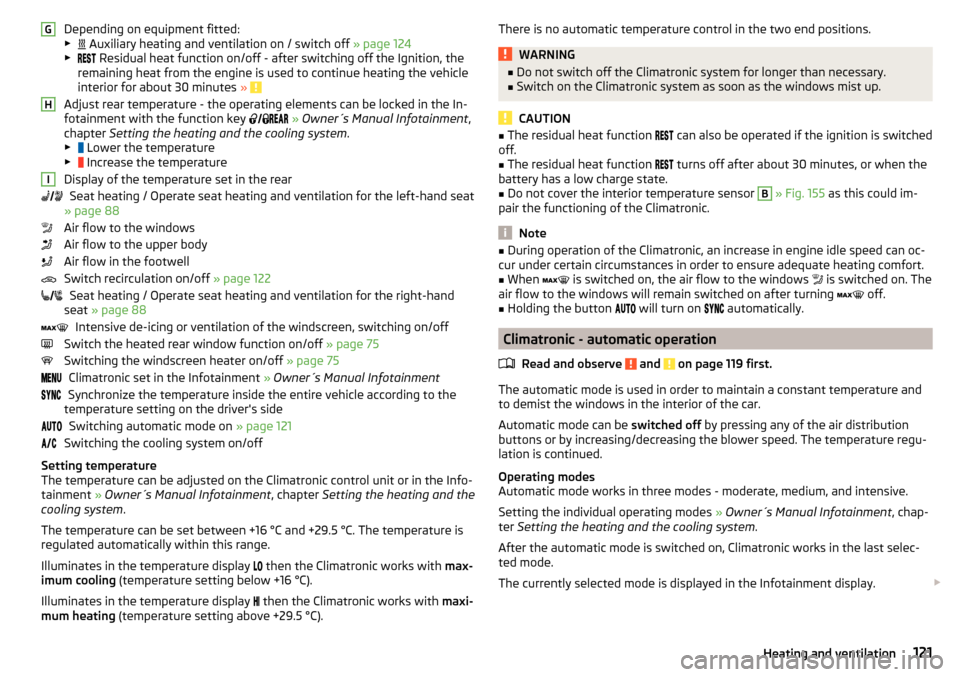
Depending on equipment fitted:
▶ Auxiliary heating and ventilation on / switch off » page 124
▶ Residual heat function on/off - after switching off the Ignition, the
remaining heat from the engine is used to continue heating the vehicle
interior for about 30 minutes »
Adjust rear temperature - the operating elements can be locked in the In-
fotainment with the function key
» Owner´s Manual Infotainment ,
chapter Setting the heating and the cooling system .
▶ Lower the temperature
▶ Increase the temperature
Display of the temperature set in the rear Seat heating / Operate seat heating and ventilation for the left-hand seat
» page 88
Air flow to the windows
Air flow to the upper body
Air flow in the footwell
Switch recirculation on/off » page 122
Seat heating / Operate seat heating and ventilation for the right-hand
seat » page 88
Intensive de-icing or ventilation of the windscreen, switching on/off
Switch the heated rear window function on/off » page 75
Switching the windscreen heater on/off » page 75
Climatronic set in the Infotainment » Owner´s Manual Infotainment
Synchronize the temperature inside the entire vehicle according to the
temperature setting on the driver's side
Switching automatic mode on » page 121
Switching the cooling system on/off
Setting temperature
The temperature can be adjusted on the Climatronic control unit or in the Info-
tainment » Owner´s Manual Infotainment , chapter Setting the heating and the
cooling system .
The temperature can be set between +16 °C and +29.5 °C. The temperature is
regulated automatically within this range.
Illuminates in the temperature display then the Climatronic works with
max-
imum cooling (temperature setting below +16 °C).
Illuminates in the temperature display then the Climatronic works with
maxi-
mum heating (temperature setting above +29.5 °C).
GHIThere is no automatic temperature control in the two end positions.WARNING■
Do not switch off the Climatronic system for longer than necessary.■Switch on the Climatronic system as soon as the windows mist up.
CAUTION
■The residual heat function can also be operated if the ignition is switched
off.■
The residual heat function
turns off after about 30 minutes, or when the
battery has a low charge state.
■
Do not cover the interior temperature sensor
B
» Fig. 155 as this could im-
pair the functioning of the Climatronic.
Note
■ During operation of the Climatronic, an increase in engine idle speed can oc-
cur under certain circumstances in order to ensure adequate heating comfort.■
When
is switched on, the air flow to the windows
is switched on. The
air flow to the windows will remain switched on after turning
off.
■
Holding the button
will turn on
automatically.
Climatronic - automatic operation
Read and observe
and on page 119 first.
The automatic mode is used in order to maintain a constant temperature and
to demist the windows in the interior of the car.
Automatic mode can be switched off by pressing any of the air distribution
buttons or by increasing/decreasing the blower speed. The temperature regu-
lation is continued.
Operating modes
Automatic mode works in three modes - moderate, medium, and intensive.
Setting the individual operating modes » Owner´s Manual Infotainment , chap-
ter Setting the heating and the cooling system .
After the automatic mode is switched on, Climatronic works in the last selec-
ted mode.
The currently selected mode is displayed in the Infotainment display.
121Heating and ventilation
Page 127 of 276
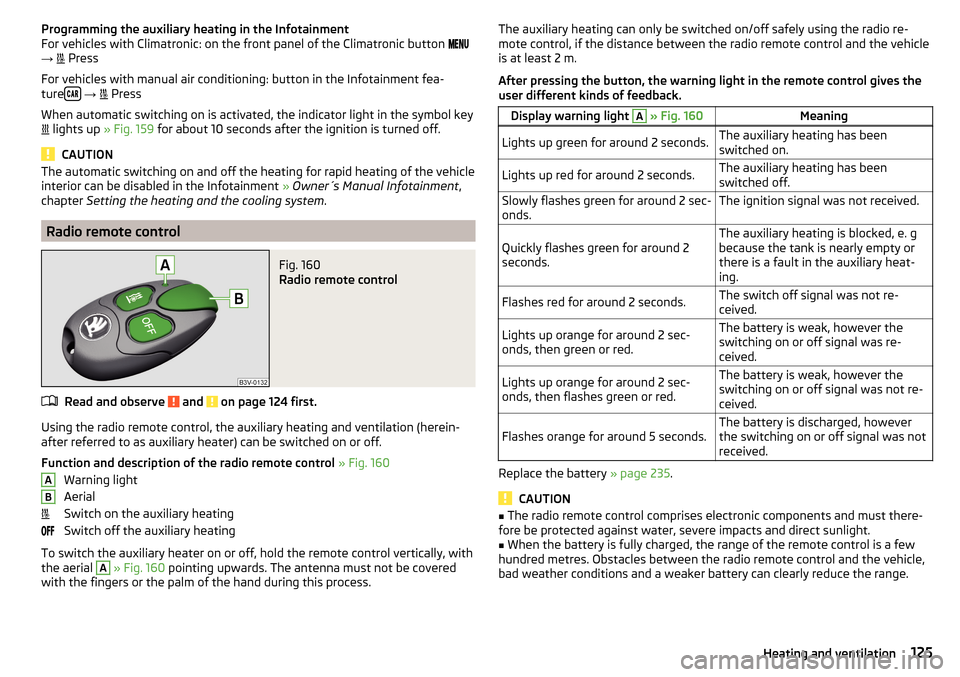
Programming the auxiliary heating in the Infotainment
For vehicles with Climatronic: on the front panel of the Climatronic button
→
Press
For vehicles with manual air conditioning: button in the Infotainment fea-
ture
→
Press
When automatic switching on is activated, the indicator light in the symbol key
lights up » Fig. 159 for about 10 seconds after the ignition is turned off.
CAUTION
The automatic switching on and off the heating for rapid heating of the vehicle
interior can be disabled in the Infotainment » Owner´s Manual Infotainment ,
chapter Setting the heating and the cooling system .
Radio remote control
Fig. 160
Radio remote control
Read and observe and on page 124 first.
Using the radio remote control, the auxiliary heating and ventilation (herein-
after referred to as auxiliary heater) can be switched on or off.
Function and description of the radio remote control » Fig. 160
Warning light
Aerial
Switch on the auxiliary heating
Switch off the auxiliary heating
To switch the auxiliary heater on or off, hold the remote control vertically, with
the aerial
A
» Fig. 160 pointing upwards. The antenna must not be covered
with the fingers or the palm of the hand during this process.
ABThe auxiliary heating can only be switched on/off safely using the radio re-
mote control, if the distance between the radio remote control and the vehicle
is at least 2 m.
After pressing the button, the warning light in the remote control gives the
user different kinds of feedback.Display warning light A » Fig. 160MeaningLights up green for around 2 seconds.The auxiliary heating has been
switched on.Lights up red for around 2 seconds.The auxiliary heating has been
switched off.Slowly flashes green for around 2 sec-
onds.The ignition signal was not received.Quickly flashes green for around 2
seconds.The auxiliary heating is blocked, e. g
because the tank is nearly empty or
there is a fault in the auxiliary heat-
ing.Flashes red for around 2 seconds.The switch off signal was not re-
ceived.Lights up orange for around 2 sec-
onds, then green or red.The battery is weak, however the
switching on or off signal was re-
ceived.Lights up orange for around 2 sec-
onds, then flashes green or red.The battery is weak, however the
switching on or off signal was not re-
ceived.Flashes orange for around 5 seconds.The battery is discharged, however
the switching on or off signal was not
received.
Replace the battery » page 235.
CAUTION
■
The radio remote control comprises electronic components and must there-
fore be protected against water, severe impacts and direct sunlight.■
When the battery is fully charged, the range of the remote control is a few
hundred metres. Obstacles between the radio remote control and the vehicle,
bad weather conditions and a weaker battery can clearly reduce the range.
125Heating and ventilation
Page 128 of 276

Driving
Starting-off and Driving
Starting and stopping the engine using the key
Introduction
This chapter contains information on the following subjects:
Electronic immobilizer
126
Steering lock locking / unlocking
127
Turn ignition on / off and start the engine
127
Stopping the engine
127
With the key in the ignition, the ignition can be switched on and off and the
engine can be started / stopped.
WARNING■ While driving with the engine stopped, the ignition must always be
switched on » page 127, Turn ignition on / off and start the engine .
■ With the ignition off, the steering may lock » page 127 - danger of an
accident!■
Do not withdraw the ignition key from the ignition lock until the vehicle
has come to a stop » page 134, Parking . Otherwise, the steering may lock -
danger of an accident!
■
Never leave the key in the vehicle when you exit the vehicle. Unauthor-
ized persons, such as children, for example, could lock the car, turn on the
ignition or start the engine - there is a danger of injury, accidents and dam-
age!
■
Never leave the vehicle unattended with the engine running - there is
risk of accident, damage or theft!
■
Never switch off the engine before the vehicle is stationary – risk of acci-
dent!
WARNING■ Never (e.g. in garages) run the engine in a closed place - there is the dan-
ger of poisoning and death!■
Do not leave any items (e.g. cloths or tools) in the engine compartment.
This presents a fire hazard and the risk of engine damage.
■
Never cover the engine with additional insulation material (e.g. with a
cover) – risk of fire!
CAUTION
■ Only start the engine when the engine and the vehicle are stationary - there
is a danger of starter and engine damage!■
Do not push-start the engine – risk of damaging the engine and the catalytic
converter. The battery from another vehicle can be used as a jump-start aid
» page 230 .
Note
Do not warm up the engine while the vehicle is stationary. If possible, start
your journey as soon as the engine has started. Through this, the engine rea-
ches its operating temperature faster.
Electronic immobilizer
Read and observe
and on page 126 first.
The electronic immobiliser (hereinafter referred to as the immobiliser) makesthe attempted theft or unauthorised use of your vehicle more difficult.
An electronic chip is integrated in the head of the key. The immobiliser is deac-
tivated with the aid of this chip when the key is inserted in the ignition lock.
As soon as the ignition key is removed from the ignition lock, the immobiliser is
automatically activated.
Operational problems
If the immobiliser components in the key fail, it is not possible to start the en-
gine. A message appears in the display of the instrument cluster to explain
that the immobiliser is active.
To start, use the other vehicle key or seek help from a specialist garage.
126Driving