fog light SKODA SUPERB 2016 3.G / (B8/3V) User Guide
[x] Cancel search | Manufacturer: SKODA, Model Year: 2016, Model line: SUPERB, Model: SKODA SUPERB 2016 3.G / (B8/3V)Pages: 336, PDF Size: 53.89 MB
Page 235 of 336
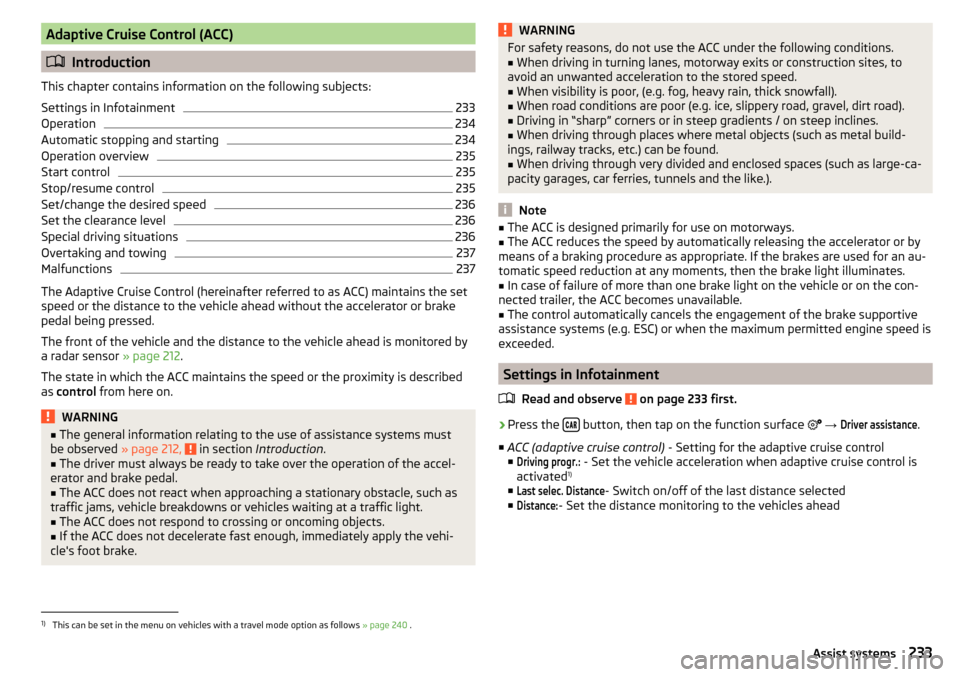
Adaptive Cruise Control (ACC)
Introduction
This chapter contains information on the following subjects:
Settings in Infotainment
233
Operation
234
Automatic stopping and starting
234
Operation overview
235
Start control
235
Stop/resume control
235
Set/change the desired speed
236
Set the clearance level
236
Special driving situations
236
Overtaking and towing
237
Malfunctions
237
The Adaptive Cruise Control (hereinafter referred to as ACC) maintains the set
speed or the distance to the vehicle ahead without the accelerator or brake
pedal being pressed.
The front of the vehicle and the distance to the vehicle ahead is monitored by
a radar sensor » page 212.
The state in which the ACC maintains the speed or the proximity is described
as control from here on.
WARNING■
The general information relating to the use of assistance systems must
be observed » page 212, in section Introduction .■
The driver must always be ready to take over the operation of the accel-
erator and brake pedal.
■
The ACC does not react when approaching a stationary obstacle, such as
traffic jams, vehicle breakdowns or vehicles waiting at a traffic light.
■
The ACC does not respond to crossing or oncoming objects.
■
If the ACC does not decelerate fast enough, immediately apply the vehi-
cle's foot brake.
WARNINGFor safety reasons, do not use the ACC under the following conditions.■When driving in turning lanes, motorway exits or construction sites, to
avoid an unwanted acceleration to the stored speed.■
When visibility is poor, (e.g. fog, heavy rain, thick snowfall).
■
When road conditions are poor (e.g. ice, slippery road, gravel, dirt road).
■
Driving in “sharp” corners or in steep gradients / on steep inclines.
■
When driving through places where metal objects (such as metal build-
ings, railway tracks, etc.) can be found.
■
When driving through very divided and enclosed spaces (such as large-ca-
pacity garages, car ferries, tunnels and the like.).
Note
■ The ACC is designed primarily for use on motorways.■The ACC reduces the speed by automatically releasing the accelerator or by
means of a braking procedure as appropriate. If the brakes are used for an au-
tomatic speed reduction at any moments, then the brake light illuminates.■
In case of failure of more than one brake light on the vehicle or on the con-
nected trailer, the ACC becomes unavailable.
■
The control automatically cancels the engagement of the brake supportive
assistance systems (e.g. ESC) or when the maximum permitted engine speed is
exceeded.
Settings in Infotainment
Read and observe
on page 233 first.
›
Press the button, then tap on the function surface
→
Driver assistance
.
■ ACC (adaptive cruise control) - Setting for the adaptive cruise control
■
Driving progr.:
- Set the vehicle acceleration when adaptive cruise control is
activated 1)
■
Last selec. Distance
- Switch on/off of the last distance selected
■
Distance:
- Set the distance monitoring to the vehicles ahead
1)
This can be set in the menu on vehicles with a travel mode option as follows » page 240 .
233Assist systems
Page 245 of 336

The first protection level can be deactivated in one of the following ways.
▶ in the menu in Infotainment
→ →
Driver assistance
.
▶ Deactivating the TCS » page 214.
▶ By selecting the driving mode
Sport
» page 241 .
Provided that the driving mode
Sport
is not selected, the system is activated
over the two levels of protection after switching the ignition off and on again.
The second level of protection
The system intervenes only if the situation is evaluated as critical, such as
when panic braking at high speeds.
This level of protection cannot be deactivated.
Vehicles with the Front Assist system
Using this information, a system intervention may also occur when there is the danger of a collision with an obstacle detected in front of the vehicle.
Lane Departure Warning (Lane Assist)
Introduction
Fig. 303
Sensor for Lane Assist
This chapter contains information on the following subjects:
Settings in Infotainment
243
Operation
244
Activation / deactivation
245
Malfunctions
245
The lane departure warning (following known as system) helps to keep the ve-
hicle between the boundary lines of a lane.
The system recognises the boundary lines of the lane using a sensor
» Fig. 303 .
When the vehicle approaches a detected line between lanes, the system
makes a light movement of the steering wheel in the opposite direction to the
boundary line. This corrective steering intervention can be manually overrid-
den at any time.WARNING■ Please take note of the general points relating to the use of assistance
systems » page 212, in section Introduction .■
Lane Assist can help you keep the vehicle within the lane. However, it
does not steer the vehicle for you. The driver retains full responsibility for
steering at all times.
■
Some objects or markings on the road can be recognised as the boundary
lines - an erroneous steering intervention may be the result.
WARNINGThe system may not be able to recognise the boundary line, or recognise it
incorrectly, for example, in the following situations.■
When visibility is poor, (e.g. fog, heavy rain, thick snowfall).
■
When driving in “sharp” bends.
■
The sensor is blinded by the sun or oncoming traffic.
■
The field of view of the sensor is limited by an obstacle or a preceding ve-
hicle.
CAUTION
Do not attach any stickers or similar objects in front of the sensor on the wind-
screen to avoid impairing the functions of the system.
Note
■ The system is designed for driving on motorways and roads with adequate
longitudinal markings.■
The system can detect both continuous and broken lines.
Settings in Infotainment
Read and observe
and on page 243 first.
›
Press the button, then tap on the function surface
→
Driver assistance
.
■ Lane Assist (lane departure warning sys.) - Settings for Lane Assist
■
Active
- Activate/deactivate the assistant
■
Adaptive lane guidance
- Activate/deactivate adaptive lane guidance
243Assist systems
Page 301 of 336
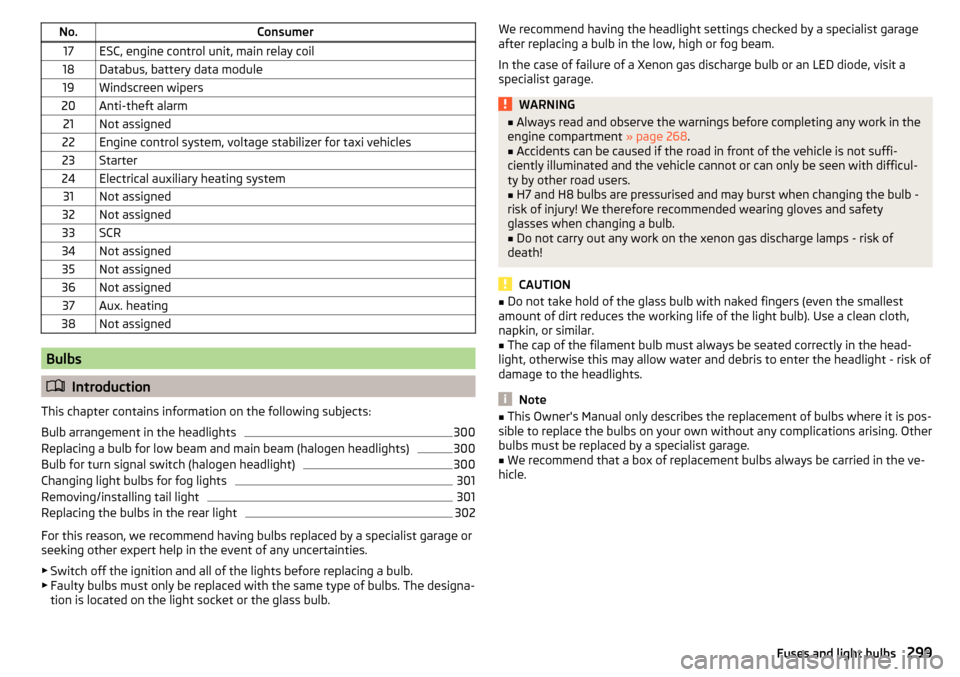
No.Consumer17ESC, engine control unit, main relay coil18Databus, battery data module19Windscreen wipers20Anti-theft alarm21Not assigned22Engine control system, voltage stabilizer for taxi vehicles23Starter24Electrical auxiliary heating system31Not assigned32Not assigned33SCR34Not assigned35Not assigned36Not assigned37Aux. heating38Not assigned
Bulbs
Introduction
This chapter contains information on the following subjects:
Bulb arrangement in the headlights
300
Replacing a bulb for low beam and main beam (halogen headlights)
300
Bulb for turn signal switch (halogen headlight)
300
Changing light bulbs for fog lights
301
Removing/installing tail light
301
Replacing the bulbs in the rear light
302
For this reason, we recommend having bulbs replaced by a specialist garage or
seeking other expert help in the event of any uncertainties.
▶ Switch off the ignition and all of the lights before replacing a bulb.
▶ Faulty bulbs must only be replaced with the same type of bulbs. The designa-
tion is located on the light socket or the glass bulb.
We recommend having the headlight settings checked by a specialist garage
after replacing a bulb in the low, high or fog beam.
In the case of failure of a Xenon gas discharge bulb or an LED diode, visit a
specialist garage.WARNING■ Always read and observe the warnings before completing any work in the
engine compartment » page 268.■
Accidents can be caused if the road in front of the vehicle is not suffi-
ciently illuminated and the vehicle cannot or can only be seen with difficul-
ty by other road users.
■
H7 and H8 bulbs are pressurised and may burst when changing the bulb -
risk of injury! We therefore recommended wearing gloves and safety
glasses when changing a bulb.
■
Do not carry out any work on the xenon gas discharge lamps - risk of
death!
CAUTION
■ Do not take hold of the glass bulb with naked fingers (even the smallest
amount of dirt reduces the working life of the light bulb). Use a clean cloth,
napkin, or similar.■
The cap of the filament bulb must always be seated correctly in the head-
light, otherwise this may allow water and debris to enter the headlight - risk of
damage to the headlights.
Note
■ This Owner's Manual only describes the replacement of bulbs where it is pos-
sible to replace the bulbs on your own without any complications arising. Other
bulbs must be replaced by a specialist garage.■
We recommend that a box of replacement bulbs always be carried in the ve-
hicle.
299Fuses and light bulbs
Page 303 of 336
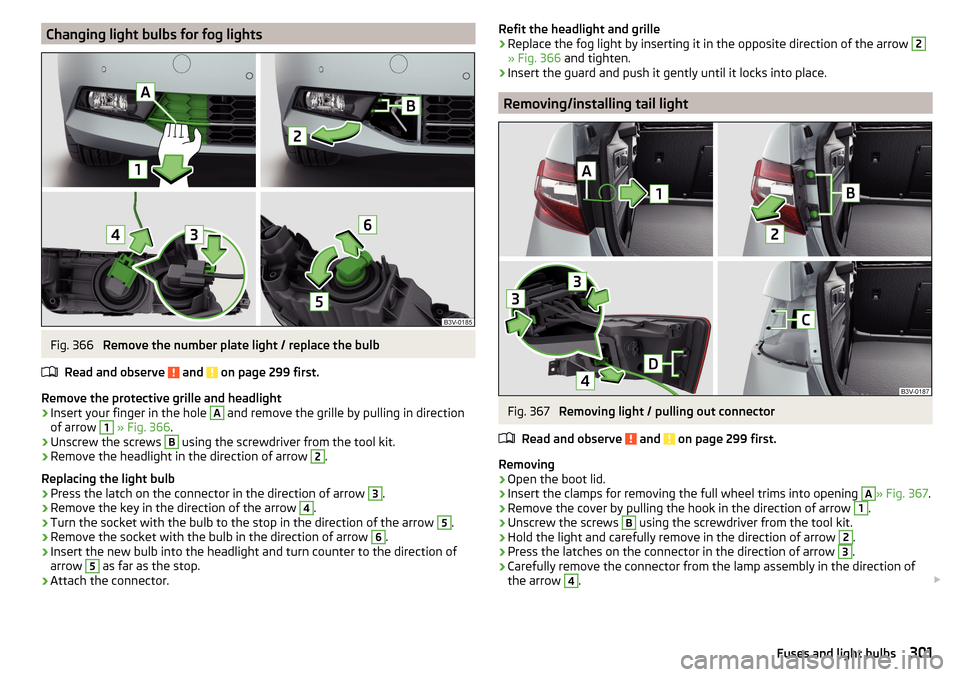
Changing light bulbs for fog lightsFig. 366
Remove the number plate light / replace the bulb
Read and observe
and on page 299 first.
Remove the protective grille and headlight
›
Insert your finger in the hole
A
and remove the grille by pulling in direction
of arrow
1
» Fig. 366 .
›
Unscrew the screws
B
using the screwdriver from the tool kit.
›
Remove the headlight in the direction of arrow
2
.
Replacing the light bulb
›
Press the latch on the connector in the direction of arrow
3
.
›
Remove the key in the direction of the arrow
4
.
›
Turn the socket with the bulb to the stop in the direction of the arrow
5
.
›
Remove the socket with the bulb in the direction of arrow
6
.
›
Insert the new bulb into the headlight and turn counter to the direction of
arrow
5
as far as the stop.
›
Attach the connector.
Refit the headlight and grille›Replace the fog light by inserting it in the opposite direction of the arrow 2
» Fig. 366 and tighten.
›
Insert the guard and push it gently until it locks into place.
Removing/installing tail light
Fig. 367
Removing light / pulling out connector
Read and observe
and on page 299 first.
Removing
›
Open the boot lid.
›
Insert the clamps for removing the full wheel trims into opening
A
» Fig. 367 .
›
Remove the cover by pulling the hook in the direction of arrow
1
.
›
Unscrew the screws
B
using the screwdriver from the tool kit.
›
Hold the light and carefully remove in the direction of arrow
2
.
›
Press the latches on the connector in the direction of arrow
3
.
›
Carefully remove the connector from the lamp assembly in the direction of
the arrow
4
.
301Fuses and light bulbs
Page 317 of 336
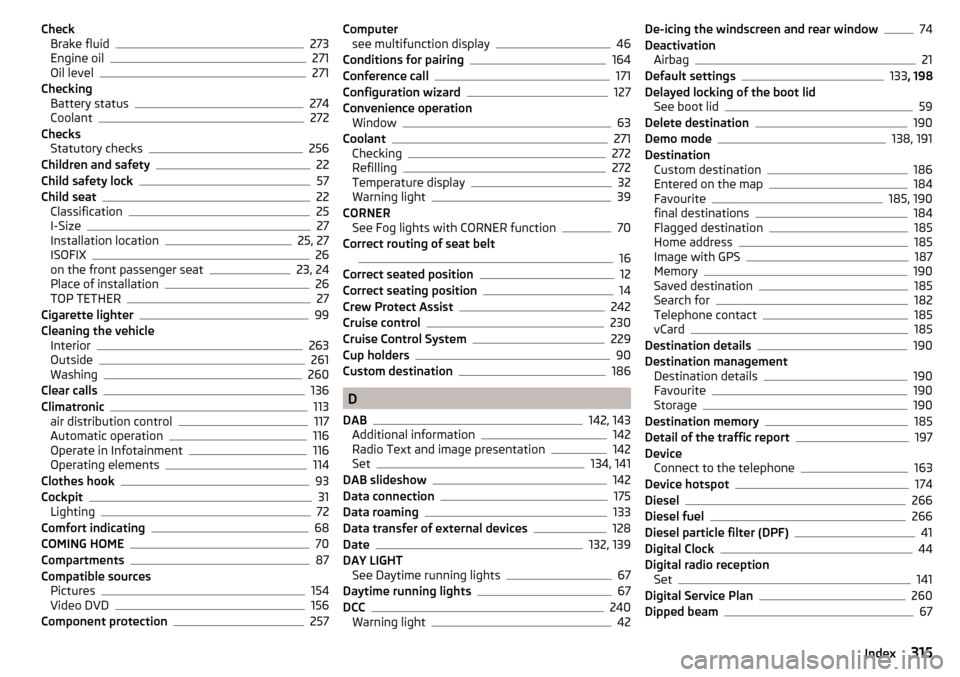
CheckBrake fluid273
Engine oil271
Oil level271
Checking Battery status
274
Coolant272
Checks Statutory checks
256
Children and safety22
Child safety lock57
Child seat22
Classification25
I-Size27
Installation location25, 27
ISOFIX26
on the front passenger seat23, 24
Place of installation26
TOP TETHER27
Cigarette lighter99
Cleaning the vehicle Interior
263
Outside261
Washing260
Clear calls136
Climatronic113
air distribution control117
Automatic operation116
Operate in Infotainment116
Operating elements114
Clothes hook93
Cockpit31
Lighting72
Comfort indicating68
COMING HOME70
Compartments87
Compatible sources Pictures
154
Video DVD156
Component protection257
Computer see multifunction display46
Conditions for pairing164
Conference call171
Configuration wizard127
Convenience operation Window
63
Coolant271
Checking272
Refilling272
Temperature display32
Warning light39
CORNER See Fog lights with CORNER function
70
Correct routing of seat belt
16
Correct seated position12
Correct seating position14
Crew Protect Assist242
Cruise control230
Cruise Control System229
Cup holders90
Custom destination186
D
DAB
142, 143
Additional information142
Radio Text and image presentation142
Set134, 141
DAB slideshow142
Data connection175
Data roaming133
Data transfer of external devices128
Date132, 139
DAY LIGHT See Daytime running lights
67
Daytime running lights67
DCC240
Warning light42
De-icing the windscreen and rear window74
Deactivation Airbag
21
Default settings133 , 198
Delayed locking of the boot lid See boot lid
59
Delete destination190
Demo mode138, 191
Destination Custom destination
186
Entered on the map184
Favourite185, 190
final destinations184
Flagged destination185
Home address185
Image with GPS187
Memory190
Saved destination185
Search for182
Telephone contact185
vCard185
Destination details190
Destination management Destination details
190
Favourite190
Storage190
Destination memory185
Detail of the traffic report197
Device Connect to the telephone
163
Device hotspot174
Diesel266
Diesel fuel266
Diesel particle filter (DPF)41
Digital Clock44
Digital radio reception Set
141
Digital Service Plan260
Dipped beam67
315Index
Page 319 of 336
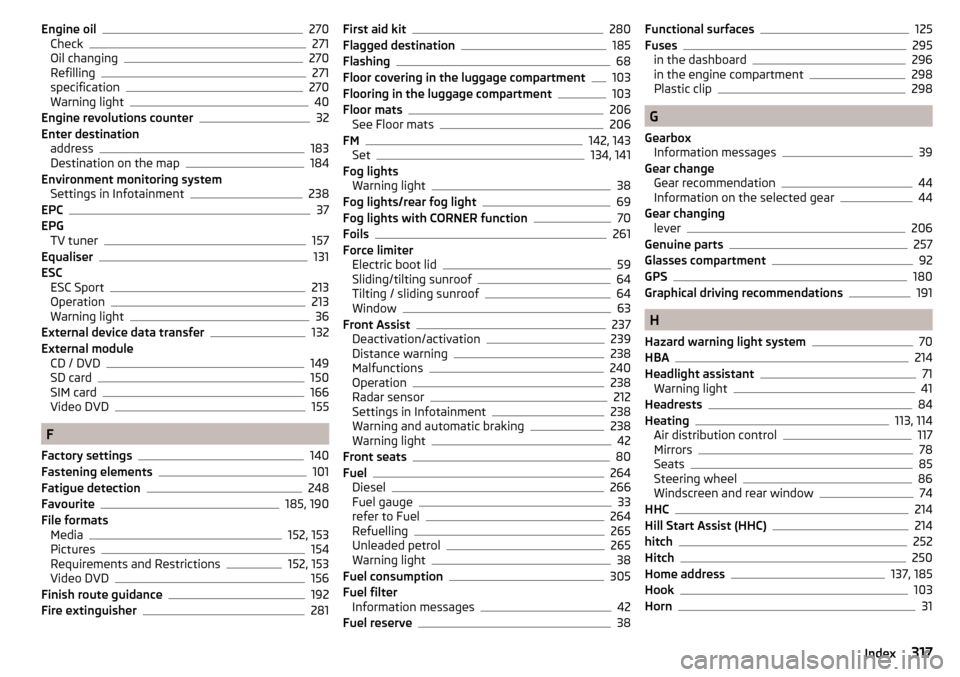
Engine oil270
Check271
Oil changing270
Refilling271
specification270
Warning light40
Engine revolutions counter32
Enter destination address
183
Destination on the map184
Environment monitoring system Settings in Infotainment
238
EPC37
EPG TV tuner
157
Equaliser131
ESC ESC Sport
213
Operation213
Warning light36
External device data transfer132
External module CD / DVD
149
SD card150
SIM card166
Video DVD155
F
Factory settings
140
Fastening elements101
Fatigue detection248
Favourite185, 190
File formats Media
152, 153
Pictures154
Requirements and Restrictions152, 153
Video DVD156
Finish route guidance192
Fire extinguisher281
First aid kit280
Flagged destination185
Flashing68
Floor covering in the luggage compartment103
Flooring in the luggage compartment103
Floor mats206
See Floor mats206
FM142, 143
Set134, 141
Fog lights Warning light
38
Fog lights/rear fog light69
Fog lights with CORNER function70
Foils261
Force limiter Electric boot lid
59
Sliding/tilting sunroof64
Tilting / sliding sunroof64
Window63
Front Assist237
Deactivation/activation239
Distance warning238
Malfunctions240
Operation238
Radar sensor212
Settings in Infotainment238
Warning and automatic braking238
Warning light42
Front seats80
Fuel264
Diesel266
Fuel gauge33
refer to Fuel264
Refuelling265
Unleaded petrol265
Warning light38
Fuel consumption305
Fuel filter Information messages
42
Fuel reserve38
Functional surfaces125
Fuses295
in the dashboard296
in the engine compartment298
Plastic clip298
G
Gearbox Information messages
39
Gear change Gear recommendation
44
Information on the selected gear44
Gear changing lever
206
Genuine parts257
Glasses compartment92
GPS180
Graphical driving recommendations191
H
Hazard warning light system
70
HBA214
Headlight assistant71
Warning light41
Headrests84
Heating113, 114
Air distribution control117
Mirrors78
Seats85
Steering wheel86
Windscreen and rear window74
HHC214
Hill Start Assist (HHC)214
hitch252
Hitch250
Home address137, 185
Hook103
Horn31
317Index
Page 320 of 336
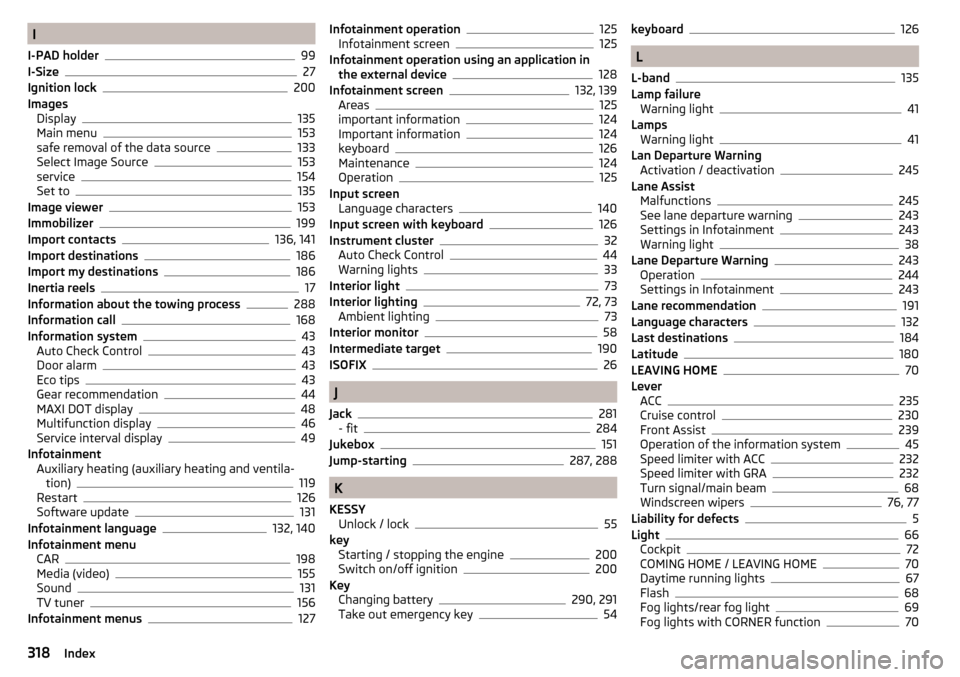
I
I-PAD holder
99
I-Size27
Ignition lock200
Images Display
135
Main menu153
safe removal of the data source133
Select Image Source153
service154
Set to135
Image viewer153
Immobilizer199
Import contacts136, 141
Import destinations186
Import my destinations186
Inertia reels17
Information about the towing process288
Information call168
Information system43
Auto Check Control43
Door alarm43
Eco tips43
Gear recommendation44
MAXI DOT display48
Multifunction display46
Service interval display49
Infotainment Auxiliary heating (auxiliary heating and ventila-tion)
119
Restart126
Software update131
Infotainment language132, 140
Infotainment menu CAR
198
Media (video)155
Sound131
TV tuner156
Infotainment menus127
Infotainment operation125
Infotainment screen125
Infotainment operation using an application in the external device
128
Infotainment screen132, 139
Areas125
important information124
Important information124
keyboard126
Maintenance124
Operation125
Input screen Language characters
140
Input screen with keyboard126
Instrument cluster32
Auto Check Control44
Warning lights33
Interior light73
Interior lighting72, 73
Ambient lighting73
Interior monitor58
Intermediate target190
ISOFIX26
J
Jack
281
- fit284
Jukebox151
Jump-starting287, 288
K
KESSY Unlock / lock
55
key Starting / stopping the engine
200
Switch on/off ignition200
Key Changing battery
290, 291
Take out emergency key54
keyboard126
L
L-band
135
Lamp failure Warning light
41
Lamps Warning light
41
Lan Departure Warning Activation / deactivation
245
Lane Assist Malfunctions
245
See lane departure warning243
Settings in Infotainment243
Warning light38
Lane Departure Warning243
Operation244
Settings in Infotainment243
Lane recommendation191
Language characters132
Last destinations184
Latitude180
LEAVING HOME70
Lever ACC
235
Cruise control230
Front Assist239
Operation of the information system45
Speed limiter with ACC232
Speed limiter with GRA232
Turn signal/main beam68
Windscreen wipers76, 77
Liability for defects5
Light66
Cockpit72
COMING HOME / LEAVING HOME70
Daytime running lights67
Flash68
Fog lights/rear fog light69
Fog lights with CORNER function70
318Index
Page 324 of 336
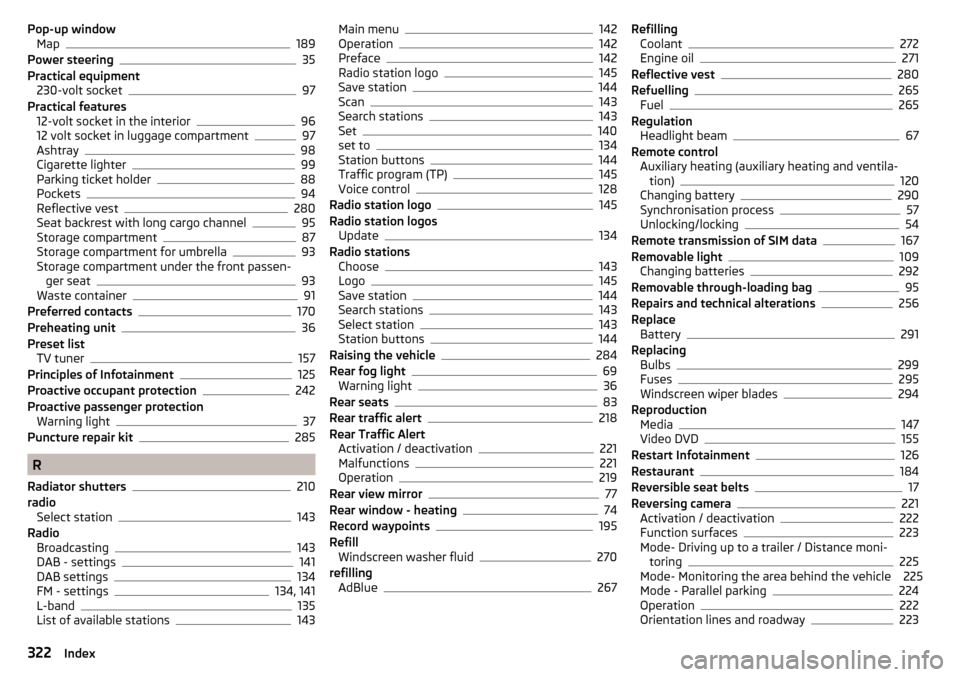
Pop-up windowMap189
Power steering35
Practical equipment 230-volt socket
97
Practical features 12-volt socket in the interior
96
12 volt socket in luggage compartment97
Ashtray98
Cigarette lighter99
Parking ticket holder88
Pockets94
Reflective vest280
Seat backrest with long cargo channel95
Storage compartment87
Storage compartment for umbrella93
Storage compartment under the front passen- ger seat
93
Waste container91
Preferred contacts170
Preheating unit36
Preset list TV tuner
157
Principles of Infotainment125
Proactive occupant protection242
Proactive passenger protection Warning light
37
Puncture repair kit285
R
Radiator shutters
210
radio Select station
143
Radio Broadcasting
143
DAB - settings141
DAB settings134
FM - settings134, 141
L-band135
List of available stations143
Main menu142
Operation142
Preface142
Radio station logo145
Save station144
Scan143
Search stations143
Set140
set to134
Station buttons144
Traffic program (TP)145
Voice control128
Radio station logo145
Radio station logos Update
134
Radio stations Choose
143
Logo145
Save station144
Search stations143
Select station143
Station buttons144
Raising the vehicle284
Rear fog light69
Warning light36
Rear seats83
Rear traffic alert218
Rear Traffic Alert Activation / deactivation
221
Malfunctions221
Operation219
Rear view mirror77
Rear window - heating74
Record waypoints195
Refill Windscreen washer fluid
270
refilling AdBlue
267
RefillingCoolant272
Engine oil271
Reflective vest280
Refuelling265
Fuel265
Regulation Headlight beam
67
Remote control Auxiliary heating (auxiliary heating and ventila- tion)
120
Changing battery290
Synchronisation process57
Unlocking/locking54
Remote transmission of SIM data167
Removable light109
Changing batteries292
Removable through-loading bag95
Repairs and technical alterations256
Replace Battery
291
Replacing Bulbs
299
Fuses295
Windscreen wiper blades294
Reproduction Media
147
Video DVD155
Restart Infotainment126
Restaurant184
Reversible seat belts17
Reversing camera221
Activation / deactivation222
Function surfaces223
Mode- Driving up to a trailer / Distance moni- toring
225
Mode- Monitoring the area behind the vehicle 225
Mode - Parallel parking
224
Operation222
Orientation lines and roadway223
322Index