air filter SKODA SUPERB 2016 3.G / (B8/3V) Owner's Manual
[x] Cancel search | Manufacturer: SKODA, Model Year: 2016, Model line: SUPERB, Model: SKODA SUPERB 2016 3.G / (B8/3V)Pages: 336, PDF Size: 53.89 MB
Page 143 of 336
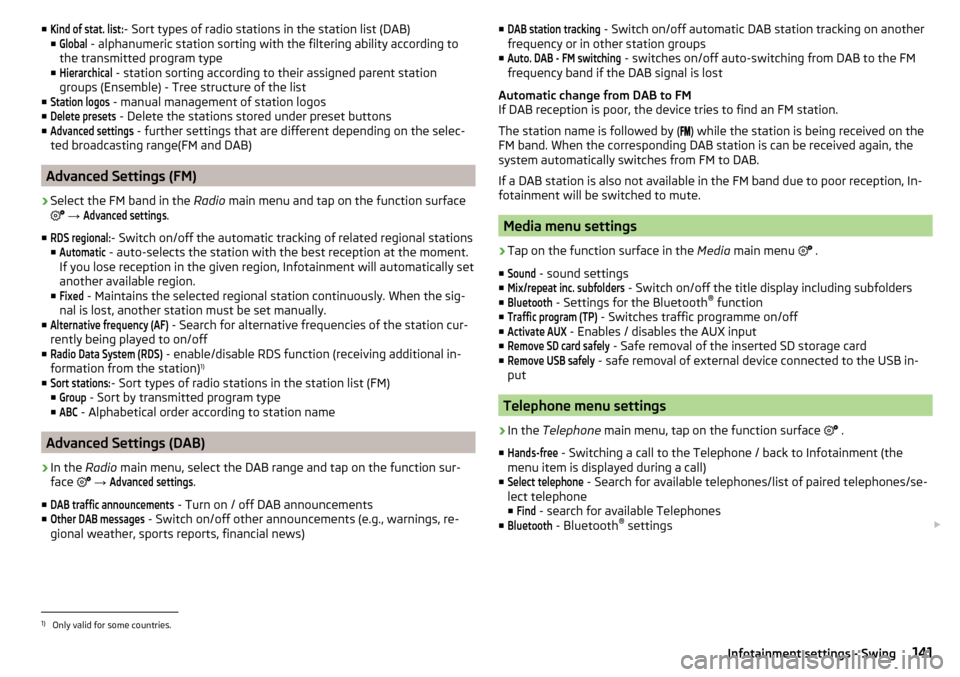
■Kind of stat. list:- Sort types of radio stations in the station list (DAB)
■Global
- alphanumeric station sorting with the filtering ability according to
the transmitted program type
■
Hierarchical
- station sorting according to their assigned parent station
groups (Ensemble) - Tree structure of the list
■
Station logos
- manual management of station logos
■
Delete presets
- Delete the stations stored under preset buttons
■
Advanced settings
- further settings that are different depending on the selec-
ted broadcasting range(FM and DAB)
Advanced Settings (FM)
›
Select the FM band in the Radio main menu and tap on the function surface
→
Advanced settings
.
■
RDS regional:
- Switch on/off the automatic tracking of related regional stations
■
Automatic
- auto-selects the station with the best reception at the moment.
If you lose reception in the given region, Infotainment will automatically set
another available region.
■
Fixed
- Maintains the selected regional station continuously. When the sig-
nal is lost, another station must be set manually.
■
Alternative frequency (AF)
- Search for alternative frequencies of the station cur-
rently being played to on/off
■
Radio Data System (RDS)
- enable/disable RDS function (receiving additional in-
formation from the station) 1)
■
Sort stations:
- Sort types of radio stations in the station list (FM)
■
Group
- Sort by transmitted program type
■
ABC
- Alphabetical order according to station name
Advanced Settings (DAB)
›
In the Radio main menu, select the DAB range and tap on the function sur-
face
→
Advanced settings
.
■
DAB traffic announcements
- Turn on / off DAB announcements
■
Other DAB messages
- Switch on/off other announcements (e.g., warnings, re-
gional weather, sports reports, financial news)
■DAB station tracking - Switch on/off automatic DAB station tracking on another
frequency or in other station groups
■Auto. DAB - FM switching
- switches on/off auto-switching from DAB to the FM
frequency band if the DAB signal is lost
Automatic change from DAB to FM
If DAB reception is poor, the device tries to find an FM station.
The station name is followed by (
) while the station is being received on the
FM band. When the corresponding DAB station is can be received again, the
system automatically switches from FM to DAB.
If a DAB station is also not available in the FM band due to poor reception, In-
fotainment will be switched to mute.
Media menu settings
›
Tap on the function surface in the Media main menu
.
■
Sound
- sound settings
■
Mix/repeat inc. subfolders
- Switch on/off the title display including subfolders
■
Bluetooth
- Settings for the Bluetooth ®
function
■
Traffic program (TP)
- Switches traffic programme on/off
■
Activate AUX
- Enables / disables the AUX input
■
Remove SD card safely
- Safe removal of the inserted SD storage card
■
Remove USB safely
- safe removal of external device connected to the USB in-
put
Telephone menu settings
›
In the Telephone main menu, tap on the function surface
.
■
Hands-free
- Switching a call to the Telephone / back to Infotainment (the
menu item is displayed during a call)
■
Select telephone
- Search for available telephones/list of paired telephones/se-
lect telephone
■
Find
- search for available Telephones
■
Bluetooth
- Bluetooth ®
settings
1)
Only valid for some countries.
141Infotainment settings - Swing
Page 260 of 336
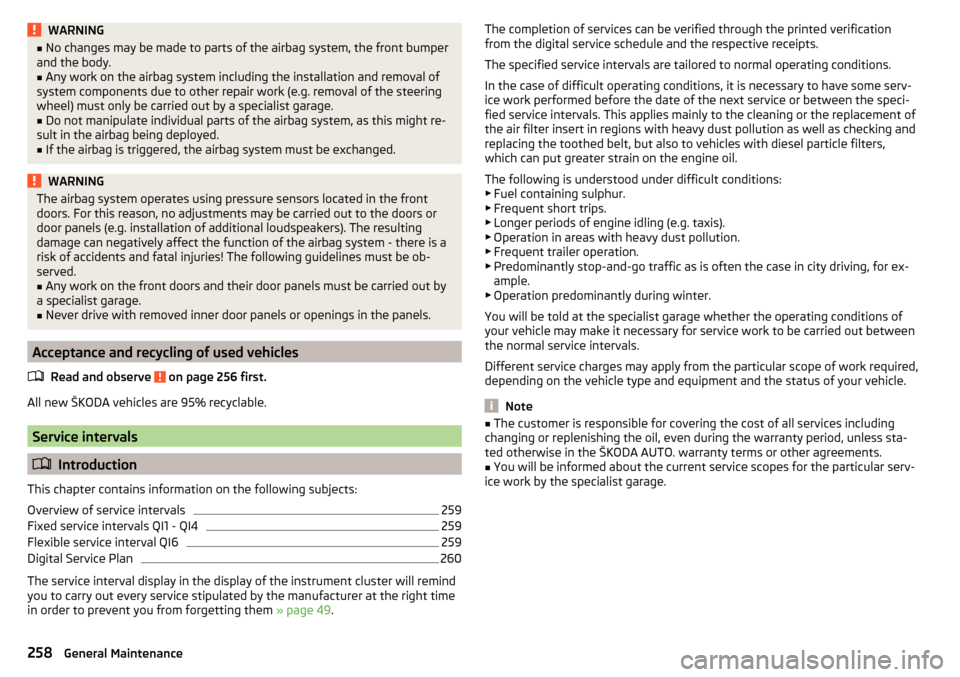
WARNING■No changes may be made to parts of the airbag system, the front bumper
and the body.■
Any work on the airbag system including the installation and removal of
system components due to other repair work (e.g. removal of the steering
wheel) must only be carried out by a specialist garage.
■
Do not manipulate individual parts of the airbag system, as this might re-
sult in the airbag being deployed.
■
If the airbag is triggered, the airbag system must be exchanged.
WARNINGThe airbag system operates using pressure sensors located in the front
doors. For this reason, no adjustments may be carried out to the doors or
door panels (e.g. installation of additional loudspeakers). The resulting
damage can negatively affect the function of the airbag system - there is a
risk of accidents and fatal injuries! The following guidelines must be ob-
served.■
Any work on the front doors and their door panels must be carried out by
a specialist garage.
■
Never drive with removed inner door panels or openings in the panels.
Acceptance and recycling of used vehicles
Read and observe
on page 256 first.
All new ŠKODA vehicles are 95% recyclable.
Service intervals
Introduction
This chapter contains information on the following subjects:
Overview of service intervals
259
Fixed service intervals QI1 - QI4
259
Flexible service interval QI6
259
Digital Service Plan
260
The service interval display in the display of the instrument cluster will remind
you to carry out every service stipulated by the manufacturer at the right time
in order to prevent you from forgetting them » page 49.
The completion of services can be verified through the printed verification
from the digital service schedule and the respective receipts.
The specified service intervals are tailored to normal operating conditions.
In the case of difficult operating conditions, it is necessary to have some serv-
ice work performed before the date of the next service or between the speci-
fied service intervals. This applies mainly to the cleaning or the replacement of
the air filter insert in regions with heavy dust pollution as well as checking and
replacing the toothed belt, but also to vehicles with diesel particle filters,
which can put greater strain on the engine oil.
The following is understood under difficult conditions:
▶ Fuel containing sulphur.
▶ Frequent short trips.
▶ Longer periods of engine idling (e.g. taxis).
▶ Operation in areas with heavy dust pollution.
▶ Frequent trailer operation.
▶ Predominantly stop-and-go traffic as is often the case in city driving, for ex-
ample.
▶ Operation predominantly during winter.
You will be told at the specialist garage whether the operating conditions of your vehicle may make it necessary for service work to be carried out between
the normal service intervals.
Different service charges may apply from the particular scope of work required,
depending on the vehicle type and equipment and the status of your vehicle.
Note
■ The customer is responsible for covering the cost of all services including
changing or replenishing the oil, even during the warranty period, unless sta-
ted otherwise in the ŠKODA AUTO. warranty terms or other agreements.■
You will be informed about the current service scopes for the particular serv-
ice work by the specialist garage.
258General Maintenance
Page 317 of 336
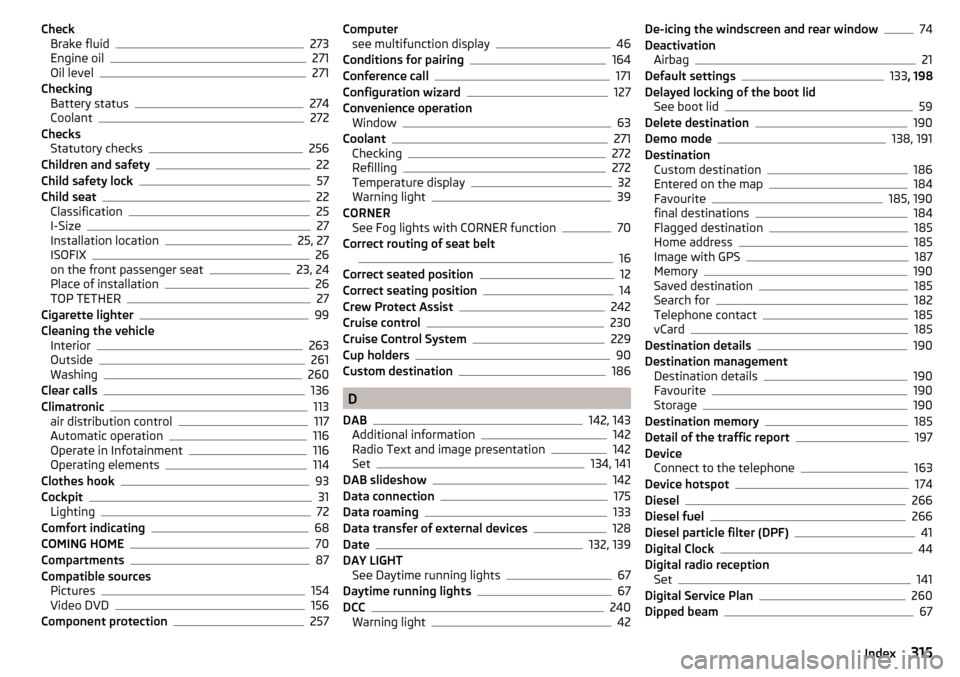
CheckBrake fluid273
Engine oil271
Oil level271
Checking Battery status
274
Coolant272
Checks Statutory checks
256
Children and safety22
Child safety lock57
Child seat22
Classification25
I-Size27
Installation location25, 27
ISOFIX26
on the front passenger seat23, 24
Place of installation26
TOP TETHER27
Cigarette lighter99
Cleaning the vehicle Interior
263
Outside261
Washing260
Clear calls136
Climatronic113
air distribution control117
Automatic operation116
Operate in Infotainment116
Operating elements114
Clothes hook93
Cockpit31
Lighting72
Comfort indicating68
COMING HOME70
Compartments87
Compatible sources Pictures
154
Video DVD156
Component protection257
Computer see multifunction display46
Conditions for pairing164
Conference call171
Configuration wizard127
Convenience operation Window
63
Coolant271
Checking272
Refilling272
Temperature display32
Warning light39
CORNER See Fog lights with CORNER function
70
Correct routing of seat belt
16
Correct seated position12
Correct seating position14
Crew Protect Assist242
Cruise control230
Cruise Control System229
Cup holders90
Custom destination186
D
DAB
142, 143
Additional information142
Radio Text and image presentation142
Set134, 141
DAB slideshow142
Data connection175
Data roaming133
Data transfer of external devices128
Date132, 139
DAY LIGHT See Daytime running lights
67
Daytime running lights67
DCC240
Warning light42
De-icing the windscreen and rear window74
Deactivation Airbag
21
Default settings133 , 198
Delayed locking of the boot lid See boot lid
59
Delete destination190
Demo mode138, 191
Destination Custom destination
186
Entered on the map184
Favourite185, 190
final destinations184
Flagged destination185
Home address185
Image with GPS187
Memory190
Saved destination185
Search for182
Telephone contact185
vCard185
Destination details190
Destination management Destination details
190
Favourite190
Storage190
Destination memory185
Detail of the traffic report197
Device Connect to the telephone
163
Device hotspot174
Diesel266
Diesel fuel266
Diesel particle filter (DPF)41
Digital Clock44
Digital radio reception Set
141
Digital Service Plan260
Dipped beam67
315Index
Page 319 of 336
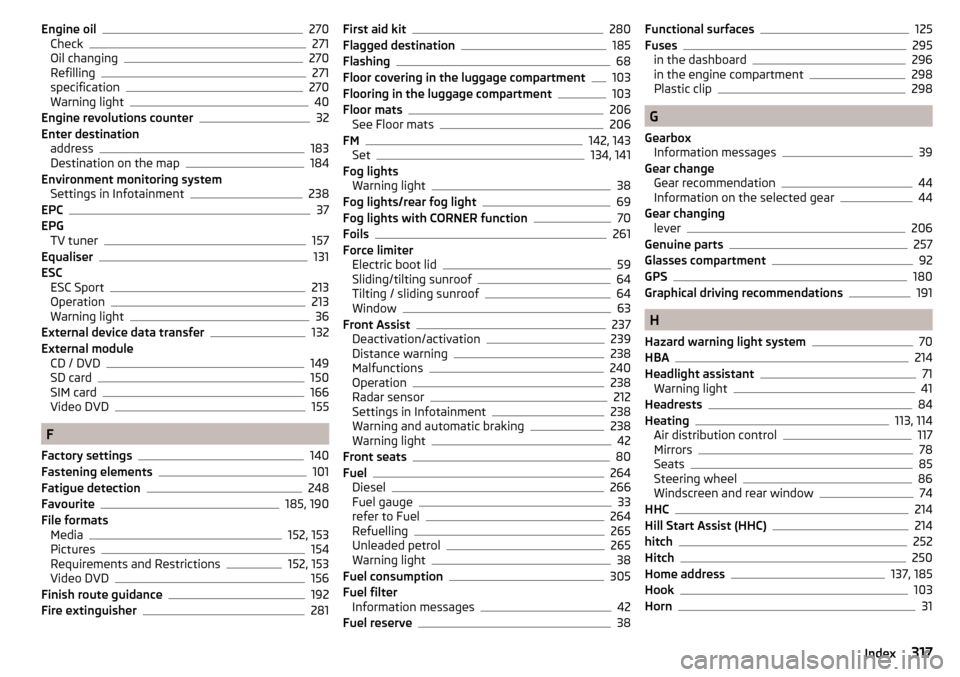
Engine oil270
Check271
Oil changing270
Refilling271
specification270
Warning light40
Engine revolutions counter32
Enter destination address
183
Destination on the map184
Environment monitoring system Settings in Infotainment
238
EPC37
EPG TV tuner
157
Equaliser131
ESC ESC Sport
213
Operation213
Warning light36
External device data transfer132
External module CD / DVD
149
SD card150
SIM card166
Video DVD155
F
Factory settings
140
Fastening elements101
Fatigue detection248
Favourite185, 190
File formats Media
152, 153
Pictures154
Requirements and Restrictions152, 153
Video DVD156
Finish route guidance192
Fire extinguisher281
First aid kit280
Flagged destination185
Flashing68
Floor covering in the luggage compartment103
Flooring in the luggage compartment103
Floor mats206
See Floor mats206
FM142, 143
Set134, 141
Fog lights Warning light
38
Fog lights/rear fog light69
Fog lights with CORNER function70
Foils261
Force limiter Electric boot lid
59
Sliding/tilting sunroof64
Tilting / sliding sunroof64
Window63
Front Assist237
Deactivation/activation239
Distance warning238
Malfunctions240
Operation238
Radar sensor212
Settings in Infotainment238
Warning and automatic braking238
Warning light42
Front seats80
Fuel264
Diesel266
Fuel gauge33
refer to Fuel264
Refuelling265
Unleaded petrol265
Warning light38
Fuel consumption305
Fuel filter Information messages
42
Fuel reserve38
Functional surfaces125
Fuses295
in the dashboard296
in the engine compartment298
Plastic clip298
G
Gearbox Information messages
39
Gear change Gear recommendation
44
Information on the selected gear44
Gear changing lever
206
Genuine parts257
Glasses compartment92
GPS180
Graphical driving recommendations191
H
Hazard warning light system
70
HBA214
Headlight assistant71
Warning light41
Headrests84
Heating113, 114
Air distribution control117
Mirrors78
Seats85
Steering wheel86
Windscreen and rear window74
HHC214
Hill Start Assist (HHC)214
hitch252
Hitch250
Home address137, 185
Hook103
Horn31
317Index