rear SKODA SUPERB 2016 3.G / (B8/3V) Repair Manual
[x] Cancel search | Manufacturer: SKODA, Model Year: 2016, Model line: SUPERB, Model: SKODA SUPERB 2016 3.G / (B8/3V)Pages: 336, PDF Size: 53.89 MB
Page 108 of 336

When opening the boot lid with the function activated, the roll-up cover auto-
matic rolls-up of the intermediate position B » Fig. 128 on page 105 .
Activation/deactivation can be carried out in Infotainment in the menu
→
→
Opening and closing
.
Note
The setting (activation/deactivation) of the automatic rolling up is stored (de-
pending on the Infotainment type) in the active user account personalisation
» page 49 .
Side storage compartment and trays
Fig. 130
Side shelf removal / open side pocket
Read and observe
and on page 101 first.
Located at the two sides of the luggage compartment, depending on vehicle equipment are side trays » Fig. 130 -
or lockable side compartments
» Fig. 130 -
.
The space behind the tray and in the tray is provided for storing small objects
up to a total weight of 2.5 kg.
Side compartment
›
Remove the storage compartment cover in the direction of the ar-
row » Fig. 130 -
.
To insert , proceed in reverse order.
Side compartment
›
To open , pull the handle in direction of arrow
1
and open the compartment
in the direction of arrow
2
» Fig. 130
. The tray can be removed.
›
To close , swivel the compartment against the direction of arrow
2
.
Cargo elementFig. 131
Pull out Cargo elements: Variant 1 / Variant 2
Fig. 132
Pull out Cargo elements: Variant 3 / Load fastening example
Read and observe
and on page 101 first.
The cargo elements are designed for mounting and securing loads with a max- imum gross weight of 8 kg.
›
Before use, remove the Cargo elements in the direction of the arrows
» Fig. 131 and» Fig. 132 -
.
›
Use the cargo elements to secure the load as close as possible to the rear
seats » Fig. 132
.
›
After use, stow the Cargoelements in their original position.
106Using the system
Page 110 of 336

Multi-function pocketFig. 135
Multi-function pocket: Pull out / insert / push in / remove
Fig. 136
Remove the left side cover / store multifunction tray
Read and observe
and on page 101 first.
The multifunction pocket (following as pocket) is provided for the storage of
clothing and light objects with no sharp edges.
The maximum permissible load of the multifunction box is 3 kg.
Removal and fitting›Fold down the front hooks on both sides of the luggage compartment in the
direction of arrow 1
» Fig. 135 .
›
Grasp the rear bar
A
with both hands and withdraw the pocket in arrow di-
rection
2
.
›
Place the rear bar onto the two hooks that are folded forward in the direc-
tion of the arrow
3
all the way to the stop.
Pushing in
›
Remove the rear bar of the hook in direction of arrow
4
push in the pocket
in the direction of arrow
5
» Fig. 135 .
›
Place the rear bar against the front bar and press them together at both
ends
B
.
›
The front hooks on both sides of the luggage compartment fold back oppo-
site to the direction of arrow
1
.
Removing/inserting
›
Remove the roll-up luggage compartment cover » page 105.
›
Remove the pocket from the fittings in the direction of the arrow
6
» Fig. 135.
Insertion takes place in reverse order.
›
Insert the end of the bar marked
in the right-hand mounting, and the end
marked
in the left-hand mounting. The arrows should be pointing forward.
Stowage
If the vehicle is equipped with the variable loading floor, then the removable
pocket cover can be stowed in the recesses of the luggage compartment side
trim.
›
Fold the variable loading floor into the upper position » page 110.
›
Open the side trays on both sides of the luggage compartment » Fig. 130 on
page 106 -
.
›
Remove the left side cover in the arrow direction
1
» Fig. 136 .
›
Insert the pocket in the recesses of the side trim in the arrow direction
2
and stow in the direction of arrow
3
.
›
Reinsert the left side cover in the opposite direction to the arrow
1
.
›
Close the side compartments on both sides of the luggage compartment.
›
Fold out the variable loading floor to the upper position.
Note
If you want to stow the roll-up luggage compartment cover and the multifunc-
tion pocket at the same time , then it is necessary that the rear part of the roll-
up luggage compartment covers the multifunction pocket.108Using the system
Page 111 of 336
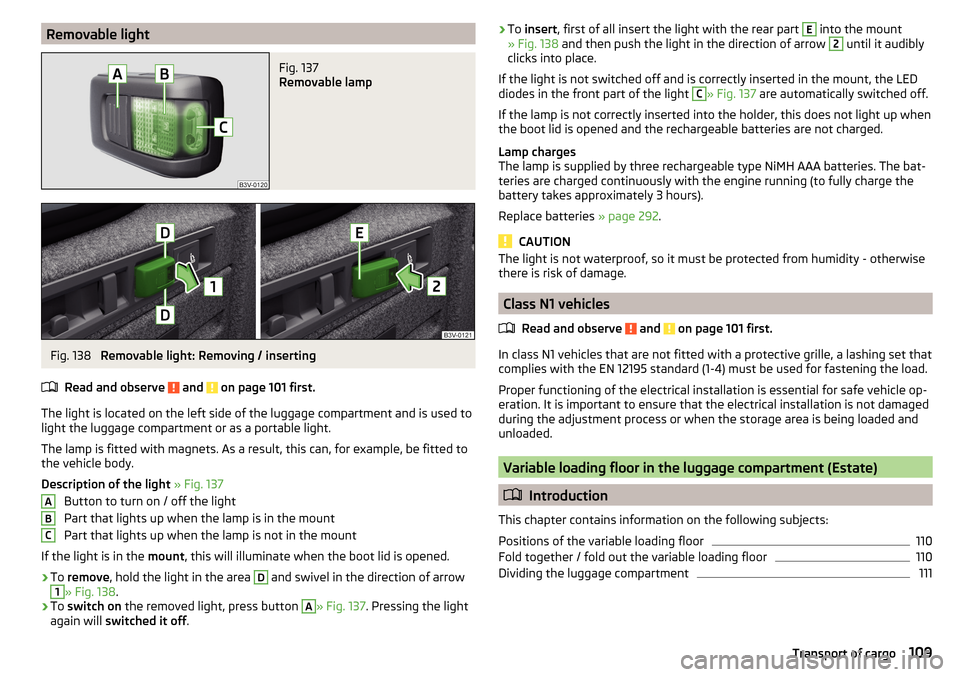
Removable lightFig. 137
Removable lamp
Fig. 138
Removable light: Removing / inserting
Read and observe
and on page 101 first.
The light is located on the left side of the luggage compartment and is used to light the luggage compartment or as a portable light.
The lamp is fitted with magnets. As a result, this can, for example, be fitted to
the vehicle body.
Description of the light » Fig. 137
Button to turn on / off the light
Part that lights up when the lamp is in the mount
Part that lights up when the lamp is not in the mount
If the light is in the mount, this will illuminate when the boot lid is opened.
›
To remove , hold the light in the area
D
and swivel in the direction of arrow
1
» Fig. 138 .
›
To switch on the removed light, press button
A
» Fig. 137. Pressing the light
again will switched it off .
ABC›To
insert , first of all insert the light with the rear part E into the mount
» Fig. 138 and then push the light in the direction of arrow 2 until it audibly
clicks into place.
If the light is not switched off and is correctly inserted in the mount, the LED diodes in the front part of the light C
» Fig. 137 are automatically switched off.
If the lamp is not correctly inserted into the holder, this does not light up when
the boot lid is opened and the rechargeable batteries are not charged.
Lamp charges
The lamp is supplied by three rechargeable type NiMH AAA batteries. The bat-
teries are charged continuously with the engine running (to fully charge the
battery takes approximately 3 hours).
Replace batteries » page 292.
CAUTION
The light is not waterproof, so it must be protected from humidity - otherwise
there is risk of damage.
Class N1 vehicles
Read and observe
and on page 101 first.
In class N1 vehicles that are not fitted with a protective grille, a lashing set that
complies with the EN 12195 standard (1-4) must be used for fastening the load.
Proper functioning of the electrical installation is essential for safe vehicle op-
eration. It is important to ensure that the electrical installation is not damaged
during the adjustment process or when the storage area is being loaded and
unloaded.
Variable loading floor in the luggage compartment (Estate)
Introduction
This chapter contains information on the following subjects:
Positions of the variable loading floor
110
Fold together / fold out the variable loading floor
110
Dividing the luggage compartment
111109Transport of cargo
Page 113 of 336

Dividing the luggage compartmentFig. 142
Dividing the boot with variable
loading floor
›
To divide , lift the variable loading floor by the handle
A
and push in the rear
edge of the variable loading floor in the grooves
B
in the direction of the ar-
row » Fig. 142 .
The variable loading floor is secured against movements in the grooves
B
.
Folding out takes place in reverse order.
The variable loading floor is divided in the same way in the upper and lower
position.
Net partition
Introduction
This chapter contains information on the following subjects:
Using the net partition
111
Removing and installing the net partition housing
112Using the net partitionFig. 143
Open part of the roll-up luggage compartment cover / release
lever
Fig. 144
Correctly secure net partition behind the front seats in the
pulled-out state
The net partition can either be pulled out and secured from behind the rear
seats or behind the front seats.
Pull out and secure the net partition behind the rear seats
›
Fold out part
A
of the roll-up luggage compartment cover in the direction of
arrow » Fig. 143 .
›
Pull out the net partition at the crossbar
C
, insert in one of the mountings
D
and push forwards » Fig. 144.
›
Insert the crossbar on the other side of the vehicle in the mounting
D
in the
same way.
111Transport of cargo
Page 114 of 336
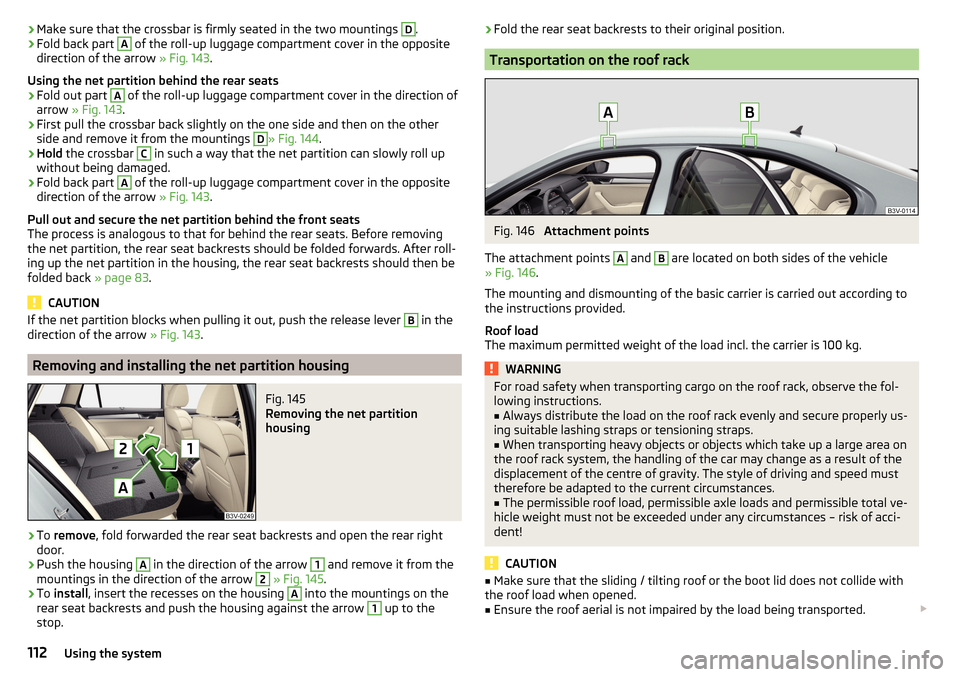
›Make sure that the crossbar is firmly seated in the two mountings D.›Fold back part A of the roll-up luggage compartment cover in the opposite
direction of the arrow » Fig. 143.
Using the net partition behind the rear seats›
Fold out part
A
of the roll-up luggage compartment cover in the direction of
arrow » Fig. 143 .
›
First pull the crossbar back slightly on the one side and then on the other
side and remove it from the mountings
D
» Fig. 144 .
›
Hold the crossbar
C
in such a way that the net partition can slowly roll up
without being damaged.
›
Fold back part
A
of the roll-up luggage compartment cover in the opposite
direction of the arrow » Fig. 143.
Pull out and secure the net partition behind the front seats
The process is analogous to that for behind the rear seats. Before removing
the net partition, the rear seat backrests should be folded forwards. After roll-
ing up the net partition in the housing, the rear seat backrests should then be
folded back » page 83.
CAUTION
If the net partition blocks when pulling it out, push the release lever B in the
direction of the arrow » Fig. 143.
Removing and installing the net partition housing
Fig. 145
Removing the net partition
housing
›
To remove , fold forwarded the rear seat backrests and open the rear right
door.
›
Push the housing
A
in the direction of the arrow
1
and remove it from the
mountings in the direction of the arrow
2
» Fig. 145 .
›
To install , insert the recesses on the housing
A
into the mountings on the
rear seat backrests and push the housing against the arrow
1
up to the
stop.
› Fold the rear seat backrests to their original position.
Transportation on the roof rack
Fig. 146
Attachment points
The attachment points
A
and
B
are located on both sides of the vehicle
» Fig. 146 .
The mounting and dismounting of the basic carrier is carried out according to
the instructions provided.
Roof load
The maximum permitted weight of the load incl. the carrier is 100 kg.
WARNINGFor road safety when transporting cargo on the roof rack, observe the fol-
lowing instructions.■
Always distribute the load on the roof rack evenly and secure properly us-
ing suitable lashing straps or tensioning straps.
■
When transporting heavy objects or objects which take up a large area on
the roof rack system, the handling of the car may change as a result of the
displacement of the centre of gravity. The style of driving and speed must
therefore be adapted to the current circumstances.
■
The permissible roof load, permissible axle loads and permissible total ve-
hicle weight must not be exceeded under any circumstances – risk of acci-
dent!
CAUTION
■ Make sure that the sliding / tilting roof or the boot lid does not collide with
the roof load when opened.■
Ensure the roof aerial is not impaired by the load being transported.
112Using the system
Page 116 of 336
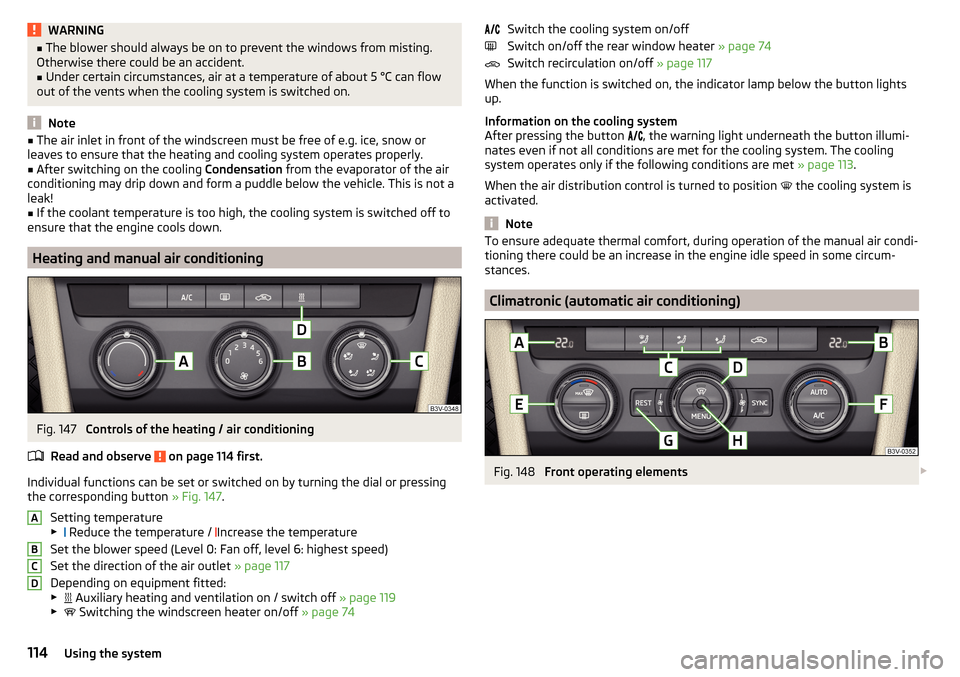
WARNING■The blower should always be on to prevent the windows from misting.
Otherwise there could be an accident.■
Under certain circumstances, air at a temperature of about 5 °C can flow
out of the vents when the cooling system is switched on.
Note
■ The air inlet in front of the windscreen must be free of e.g. ice, snow or
leaves to ensure that the heating and cooling system operates properly.■
After switching on the cooling Condensation from the evaporator of the air
conditioning may drip down and form a puddle below the vehicle. This is not a
leak!
■
If the coolant temperature is too high, the cooling system is switched off to
ensure that the engine cools down.
Heating and manual air conditioning
Fig. 147
Controls of the heating / air conditioning
Read and observe
on page 114 first.
Individual functions can be set or switched on by turning the dial or pressing the corresponding button » Fig. 147.
Setting temperature
▶ Reduce the temperature /
Increase the temperature
Set the blower speed (Level 0: Fan off, level 6: highest speed)
Set the direction of the air outlet » page 117
Depending on equipment fitted:
▶ Auxiliary heating and ventilation on / switch off
» page 119
▶ Switching the windscreen heater on/off
» page 74
ABCDSwitch the cooling system on/off
Switch on/off the rear window heater » page 74
Switch recirculation on/off » page 117
When the function is switched on, the indicator lamp below the button lights up.
Information on the cooling system
After pressing the button
, the warning light underneath the button illumi-
nates even if not all conditions are met for the cooling system. The cooling
system operates only if the following conditions are met » page 113.
When the air distribution control is turned to position
the cooling system is
activated.
Note
To ensure adequate thermal comfort, during operation of the manual air condi-
tioning there could be an increase in the engine idle speed in some circum-
stances.
Climatronic (automatic air conditioning)
Fig. 148
Front operating elements
114Using the system
Page 117 of 336
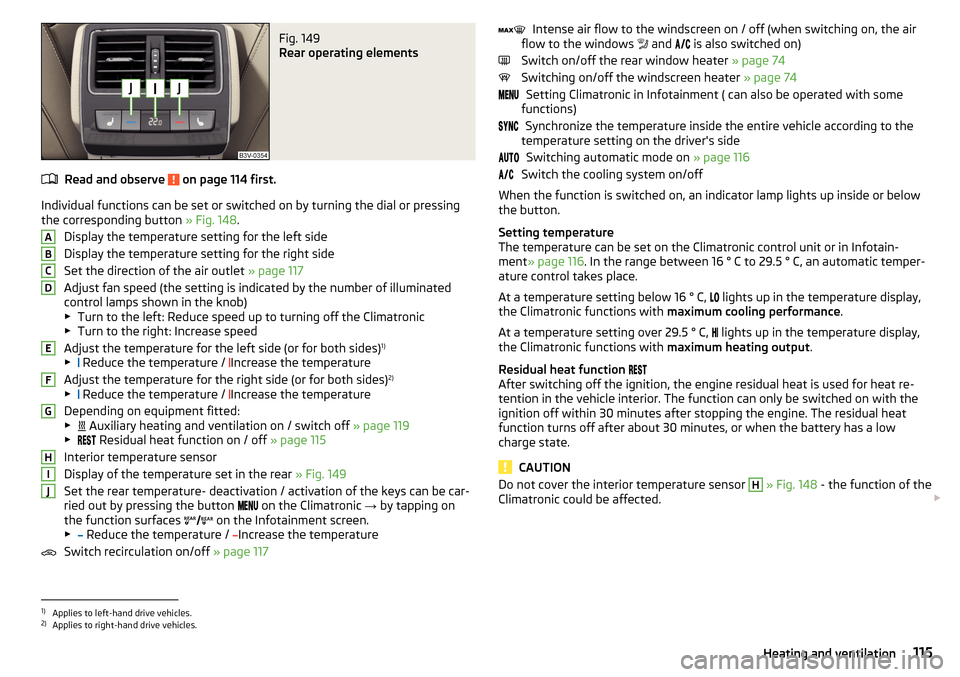
Fig. 149
Rear operating elements
Read and observe on page 114 first.
Individual functions can be set or switched on by turning the dial or pressingthe corresponding button » Fig. 148.
Display the temperature setting for the left side
Display the temperature setting for the right side
Set the direction of the air outlet » page 117
Adjust fan speed (the setting is indicated by the number of illuminated
control lamps shown in the knob)
▶ Turn to the left: Reduce speed up to turning off the Climatronic
▶ Turn to the right: Increase speed
Adjust the temperature for the left side (or for both sides) 1)
▶ Reduce the temperature /
Increase the temperature
Adjust the temperature for the right side (or for both sides) 2)
▶ Reduce the temperature /
Increase the temperature
Depending on equipment fitted:
▶ Auxiliary heating and ventilation on / switch off
» page 119
▶ Residual heat function on / off
» page 115
Interior temperature sensor
Display of the temperature set in the rear » Fig. 149
Set the rear temperature- deactivation / activation of the keys can be car-
ried out by pressing the button on the Climatronic
→ by tapping on
the function surfaces on the Infotainment screen.
▶ Reduce the temperature /
Increase the temperature
Switch recirculation on/off » page 117
ABCDEFGHIJIntense air flow to the windscreen on / off (when switching on, the air
flow to the windows and is also switched on)
Switch on/off the rear window heater » page 74
Switching on/off the windscreen heater » page 74
Setting Climatronic in Infotainment ( can also be operated with some
functions)
Synchronize the temperature inside the entire vehicle according to the
temperature setting on the driver's side
Switching automatic mode on » page 116
Switch the cooling system on/off
When the function is switched on, an indicator lamp lights up inside or below
the button.
Setting temperature
The temperature can be set on the Climatronic control unit or in Infotain-
ment » page 116 . In the range between 16 ° C to 29.5 ° C, an automatic temper-
ature control takes place.
At a temperature setting below 16 ° C, lights up in the temperature display,
the Climatronic functions with maximum cooling performance .
At a temperature setting over 29.5 ° C, lights up in the temperature display,
the Climatronic functions with maximum heating output.
Residual heat function
After switching off the ignition, the engine residual heat is used for heat re-
tention in the vehicle interior. The function can only be switched on with the
ignition off within 30 minutes after stopping the engine. The residual heat
function turns off after about 30 minutes, or when the battery has a low
charge state.
CAUTION
Do not cover the interior temperature sensor H » Fig. 148 - the function of the
Climatronic could be affected. 1)
Applies to left-hand drive vehicles.
2)
Applies to right-hand drive vehicles.
115Heating and ventilation
Page 118 of 336

Note■In order to ensure adequate thermal comfort, there may be an increase in en-
gine idle speed during operation of the Climatronic in some circumstances.■
The setting of the Climatronic is stored in the active user account personali-
sation » page 49 .
Operate Climatronic in Infotainment
Fig. 150
Infotainment Columbus, Amund-
sen, Bolero: Climatronic main
menu
Fig. 151
Infotainment Swing: Climatronic
main menu
Read and observe on page 114 first.
›
To display the main menu press the button
on the Climatronic control
unit.
Function surfaces and display » Fig. 150 and. » Fig. 151ADisplays the current operation mode (or set the operation mode) of
the ClimatronicBSet the desired temperature (front - left side)CSet the desired temperature (front - right side)DSetting the power in operationESwitching on/off and adjusting the fan speed, cooling system, air dis-
tribution and the air recirculation a)FSet the desired temperature (rear)
Colour representation of the air flow from the air vents at the front
(Blue colour - temperature reduction / red colour - temperature in-
crease)Switching on/off the ClimatronicSwitch on / off the temperature synchronisation throughout the inte-
rior of the vehicle according to the temperature setting on the driv-
er's side a)
Locking / unlocking of the temperature setting and heating of the
rear seats using the rear buttons a)Set the auxiliary heater and ventilationSwitch on/off the windscreen heating
a)Other Climatronic settingsa)
When switched on, the symbol in the function surface is green.
Other Climatronic settings
Press the button on the Climatronic control panel
→ Tap the function sur-
face In the Infotainment screen.
■
Air con. profile
- Setting the operating performance during operation (ap-
plies to Infotainment Swing)
■
Automatic air recirculation
- Automatic re-circulated air mode on/off
■
Automatic auxiliary heater
- Quick interior heating on/off
■
Automatic windscreen heating
- Activates/deactivates the automatic windscreen
heating
Climatronic - automatic operation
Read and observe
on page 114 first.
The automatic mode is used in order to maintain a constant temperature andto demist the windows in the interior of the car.
›
To turn on , press
» Fig. 148 on page 114 the function surface.
›
To turn off , press any button for the air distribution or change the blower
speed. The temperature regulation is continued.
Holding the button will turn on
automatically.
116Using the system
Page 120 of 336
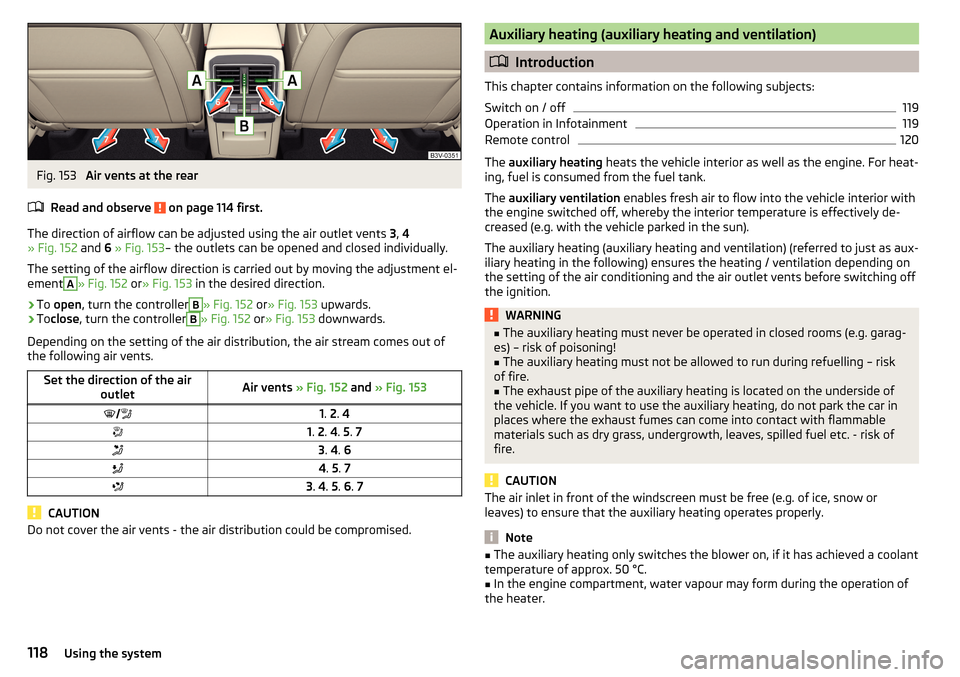
Fig. 153
Air vents at the rear
Read and observe
on page 114 first.
The direction of airflow can be adjusted using the air outlet vents 3, 4
» Fig. 152 and 6 » Fig. 153 – the outlets can be opened and closed individually.
The setting of the airflow direction is carried out by moving the adjustment el-
ement
A
» Fig. 152 or» Fig. 153 in the desired direction.
›
To open , turn the controller
B
» Fig. 152 or» Fig. 153 upwards.
›
Toclose , turn the controller
B
» Fig. 152 or» Fig. 153 downwards.
Depending on the setting of the air distribution, the air stream comes out of
the following air vents.
Set the direction of the air outletAir vents » Fig. 152 and » Fig. 1531. 2 . 41. 2 . 4 . 5 . 73 . 4 . 64 . 5 . 73 . 4 . 5 . 6 . 7
CAUTION
Do not cover the air vents - the air distribution could be compromised.Auxiliary heating (auxiliary heating and ventilation)
Introduction
This chapter contains information on the following subjects:
Switch on / off
119
Operation in Infotainment
119
Remote control
120
The auxiliary heating heats the vehicle interior as well as the engine. For heat-
ing, fuel is consumed from the fuel tank.
The auxiliary ventilation enables fresh air to flow into the vehicle interior with
the engine switched off, whereby the interior temperature is effectively de-
creased (e.g. with the vehicle parked in the sun).
The auxiliary heating (auxiliary heating and ventilation) (referred to just as aux- iliary heating in the following) ensures the heating / ventilation depending on
the setting of the air conditioning and the air outlet vents before switching off
the ignition.
WARNING■ The auxiliary heating must never be operated in closed rooms (e.g. garag-
es) – risk of poisoning!■
The auxiliary heating must not be allowed to run during refuelling – risk
of fire.
■
The exhaust pipe of the auxiliary heating is located on the underside of
the vehicle. If you want to use the auxiliary heating, do not park the car in
places where the exhaust fumes can come into contact with flammable
materials such as dry grass, undergrowth, leaves, spilled fuel etc. - risk of
fire.
CAUTION
The air inlet in front of the windscreen must be free (e.g. of ice, snow or
leaves) to ensure that the auxiliary heating operates properly.
Note
■ The auxiliary heating only switches the blower on, if it has achieved a coolant
temperature of approx. 50 °C.■
In the engine compartment, water vapour may form during the operation of
the heater.
118Using the system
Page 133 of 336
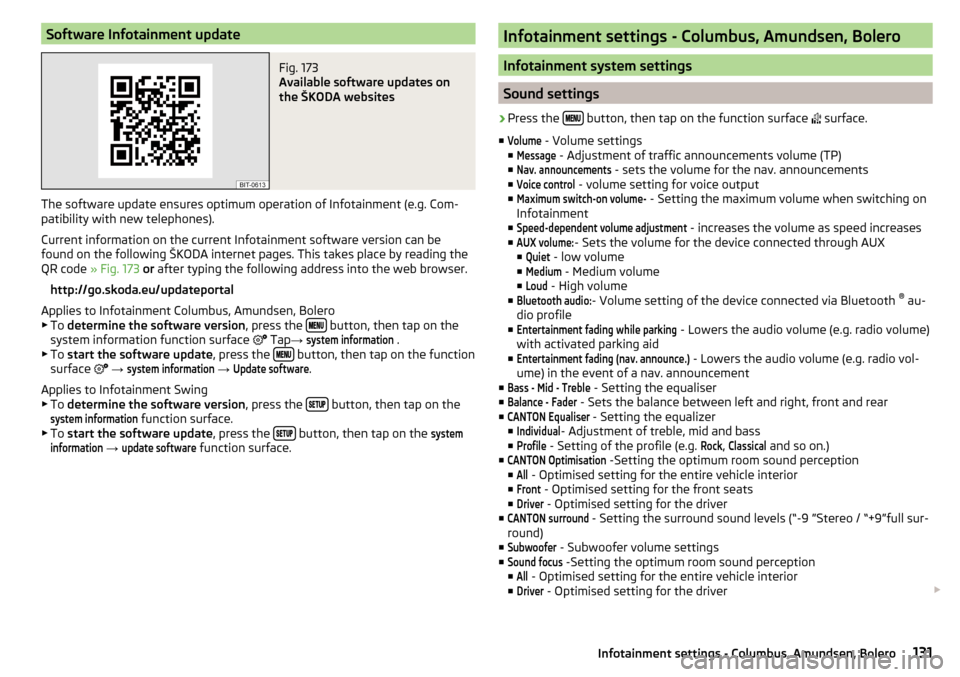
Software Infotainment updateFig. 173
Available software updates on
the ŠKODA websites
The software update ensures optimum operation of Infotainment (e.g. Com- patibility with new telephones).
Current information on the current Infotainment software version can be
found on the following ŠKODA internet pages. This takes place by reading the
QR code » Fig. 173 or after typing the following address into the web browser.
http://go.skoda.eu/updateportal
Applies to Infotainment Columbus, Amundsen, Bolero
▶ To determine the software version , press the
button, then tap on the
system information function surface Tap
→
system information
.
▶ To start the software update , press the button, then tap on the function
surface
→
system information
→
Update software
.
Applies to Infotainment Swing ▶ To determine the software version , press the
button, then tap on the
system information
function surface.
▶ To start the software update , press the button, then tap on the
systeminformation
→
update software
function surface.
Infotainment settings - Columbus, Amundsen, Bolero
Infotainment system settings
Sound settings
›
Press the button, then tap on the function surface
surface.
■
Volume
- Volume settings
■
Message
- Adjustment of traffic announcements volume (TP)
■
Nav. announcements
- sets the volume for the nav. announcements
■
Voice control
- volume setting for voice output
■
Maximum switch-on volume-
- Setting the maximum volume when switching on
Infotainment
■
Speed-dependent volume adjustment
- increases the volume as speed increases
■
AUX volume:
- Sets the volume for the device connected through AUX
■
Quiet
- low volume
■
Medium
- Medium volume
■
Loud
- High volume
■
Bluetooth audio:
- Volume setting of the device connected via Bluetooth ®
au-
dio profile
■
Entertainment fading while parking
- Lowers the audio volume (e.g. radio volume)
with activated parking aid
■
Entertainment fading (nav. announce.)
- Lowers the audio volume (e.g. radio vol-
ume) in the event of a nav. announcement
■
Bass - Mid - Treble
- Setting the equaliser
■
Balance - Fader
- Sets the balance between left and right, front and rear
■
CANTON Equaliser
- Setting the equalizer
■
Individual
- Adjustment of treble, mid and bass
■
Profile
- Setting of the profile (e.g.
Rock
,
Classical
and so on.)
■
CANTON Optimisation
-Setting the optimum room sound perception
■
All
- Optimised setting for the entire vehicle interior
■
Front
- Optimised setting for the front seats
■
Driver
- Optimised setting for the driver
■
CANTON surround
- Setting the surround sound levels (“-9 ”Stereo / “+9”full sur-
round)
■
Subwoofer
- Subwoofer volume settings
■
Sound focus
-Setting the optimum room sound perception
■
All
- Optimised setting for the entire vehicle interior
■
Driver
- Optimised setting for the driver
131Infotainment settings - Columbus, Amundsen, Bolero