window SKODA YETI 2009 1.G / 5L User Guide
[x] Cancel search | Manufacturer: SKODA, Model Year: 2009, Model line: YETI, Model: SKODA YETI 2009 1.G / 5LPages: 271, PDF Size: 16.24 MB
Page 46 of 271

Unlocking and locking
45
Using the system
Safety
Driving Tips
General Maintenance
Breakdown assistance
Technical Data
Remote control*DescriptionYou can use the remote control:•
to unlock and lock the car,
•
unlocking boot lid,
•
electrically open and close the windows.
The transmitter with the battery is incorporated in the handle of the remote control key. The receiver is located in the interior of the car. The operating range of the remote control is approx. 10 m. But this range of
the remote control can be reduced if the
batteries are weak. The remote control key has a fold-open key
bit which can be used
for unlocking and
locking the car manually and also for starting the engine. If a lost key is replaced or if the receiver unit has been repaired or a new unit installed, it is then necessary for a specialist garage to adapt the system. Only after this is it possible to again use the remote control.
Note
•
The remote control is automatically deactivated when the ignition is switched on.
•
The operation of the remote control may temporarily be affected by interference
from transmitters close to th
e car and which operate in the same frequency range (e.g.
mobile phone, TV transmitter).•
The battery must be replaced, ideally by a specialist garage, if the central locking or
anti-theft alarm system does react to the remote control at less than 3 metres away.•
If the driver door is opened, the vehi
cle cannot be locked using the remote
control.
Unlocking and locking carUnlocking the vehicle
– Press the button
⇒fig. 38
for about 1 second.
Locking the vehicle
– Press button for about 1 second.Deactivating safe securing system– Press button twice in 2seconds. Further information
⇒page 41.
Boot lid remote release
– Press button for about 2 second. Further information
⇒page 44.
Folding out of the key– Press button .Folding up of the key– Press button and collapse the key bit in the housing. The turn signal lights flash twice as confir
mation that the vehicl
e has been unlocked.
The vehicle will lock again automatically if
you unlock the vehicle using button but
do not open a door or the boot lid within th
e next 30 seconds. This
function is intended
to prevent the car being unlocked unintentionally.
Fig. 38 Remote control key
A1
A3A3A2A4A4
A1
sgg.6.book Page 45 Thursday, September 24, 2009 2:32 PM
Page 47 of 271
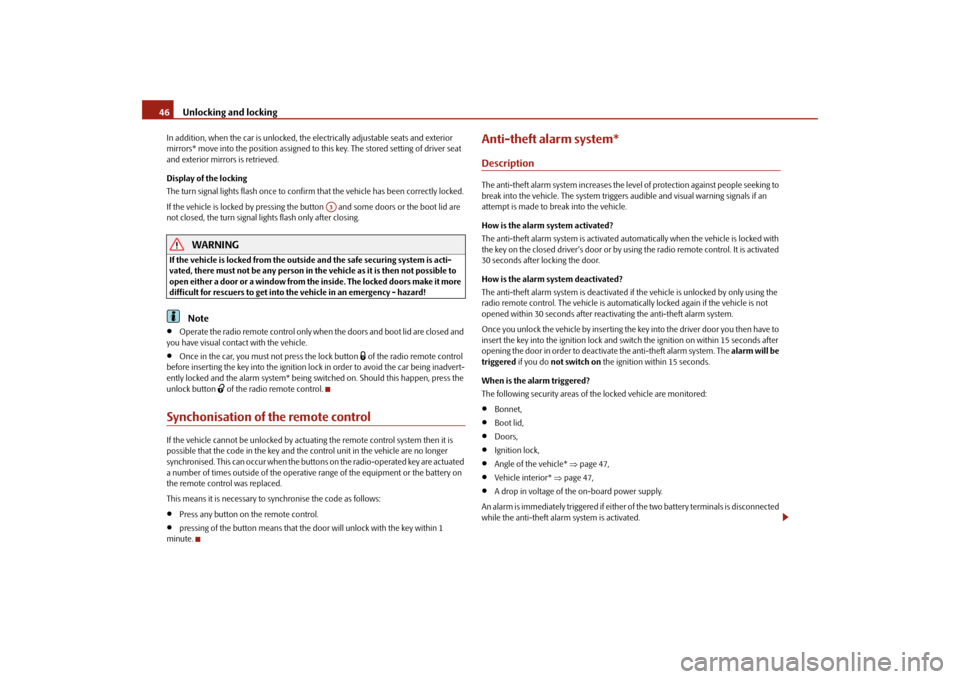
Unlocking and locking
46In addition, when the car is unlocked, the electrically adjustable seats and exterior mirrors* move into the position assigned to this key. The stored setting of driver seat and exterior mirrors is retrieved. Display of the locking The turn signal lights flash once to confir
m that the vehicle has been correctly locked.
If the vehicle is locked by pr
essing the button and some doors or the boot lid are
not closed, the turn signal lights flash only after closing.
WARNING
If the vehicle is locked from the outside and the safe securing system is acti-vated, there must not be any person in the vehicle as it is then not possible to open either a door or a window from the inside. The locked doors make it more difficult for rescuers to get into th
e vehicle in an emergency - hazard!
Note
•
Operate the radio remote control only when
the doors and boot lid are closed and
you have visual contact with the vehicle.•
Once in the car, you must
not press the lock button
of the radio remote control
before inserting the key into the ignition lock in order to avoid the car being inadvert- ently locked and the alarm system* being switched on. Should this happen, press the unlock button
of the radio remote control.
Synchonisation of the remote controlIf the vehicle cannot be unlocked by actuatin
g the remote control system then it is
possible that the code in the key and the co
ntrol unit in the vehicle are no longer
synchronised. This can occur when the buttons on the radio-operated key are actuated a number of times outside of the operative
range of the equipment or the battery on
the remote control was replaced. This means it is necessary to
synchronise the code as follows:
•
Press any button on the remote control.
•
pressing of the button means that the d
oor will unlock with the key within 1
minute.
Anti-theft alarm system*DescriptionThe anti-theft alarm system increases the level of protection against people seeking to break into the vehicle. The system triggers audible and visual warning signals if an attempt is made to break into the vehicle. How is the alarm
system activated?
The anti-theft alarm system is activated au
tomatically when the vehicle is locked with
the key on the closed driver's door or by us
ing the radio remote control. It is activated
30 seconds after locking the door. How is the alarm system deactivated? The anti-theft alarm system is deactivated if
the vehicle is unlocked by only using the
radio remote control. The vehicle is automati
cally locked again if the vehicle is not
opened within 30 seconds after reactivating the anti-theft alarm system. Once you unlock the vehicle by inserting the ke
y into the driver door you then have to
insert the key into the ignition lock and sw
itch the ignition on within 15 seconds after
opening the door in order to deactivate the anti-theft alarm system. The
alarm will be
triggered
if you do
not switch on
the ignition within 15 seconds.
When is the alarm triggered? The following security areas of
the locked vehicle are monitored:
•
Bonnet,
•
Boot lid,
•
Doors,
•
Ignition lock,
•
Angle of the vehicle*
⇒page 47,
•
Vehicle interior*
⇒page 47,
•
A drop in voltage of the on-board power supply.
An alarm is immediately triggered if either of the two battery terminals is disconnected while the anti-theft alarm system is activated.
A3
sgg.6.book Page 46 Thursday, September 24, 2009 2:32 PM
Page 48 of 271
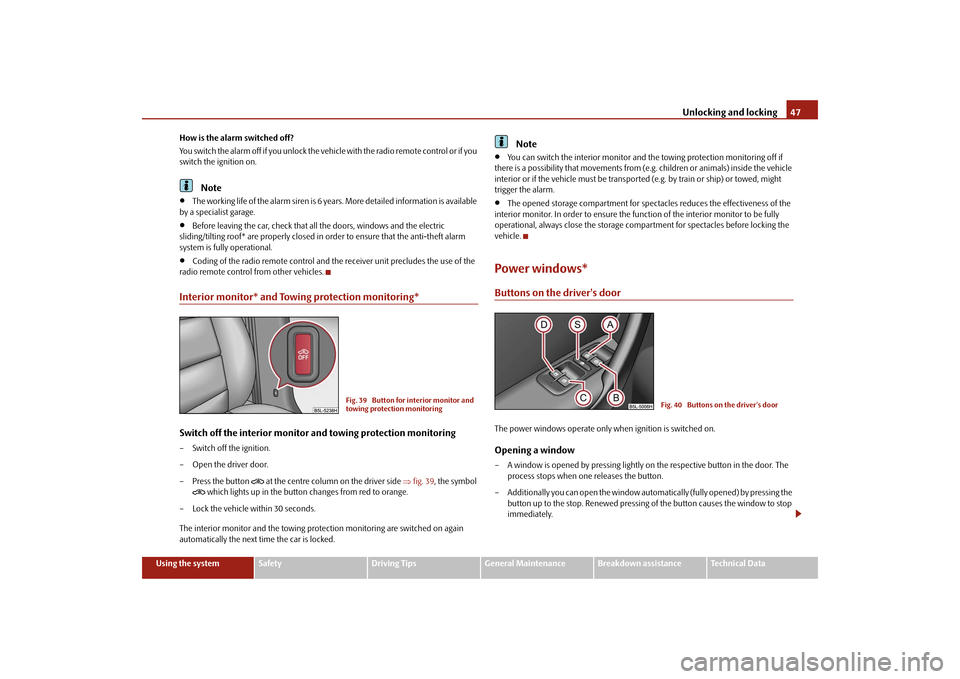
Unlocking and locking
47
Using the system
Safety
Driving Tips
General Maintenance
Breakdown assistance
Technical Data
How is the alarm switched off? You switch the alarm off if you unlock the vehi
cle with the radio remote control or if you
switch the ignition on.
Note
•
The working life of the alarm siren is 6 years. More detailed information is available
by a specialist garage.•
Before leaving the car, check that all the doors, windows and the electric
sliding/tilting roof* are properly closed in order to ensure that the anti-theft alarm system is fully operational.•
Coding of the radio remote control and th
e receiver unit precludes the use of the
radio remote control from other vehicles.Interior monitor* and Towing protection monitoring*Switch off the interior monitor and towing protection monitoring– Switch off the ignition. – Open the driver door.– Press the button
at the centre column on the driver side
⇒fig. 39
, the symbol
which lights up in the button changes from red to orange.
– Lock the vehicle within 30 seconds. The interior monitor and the towing protec
tion monitoring are switched on again
automatically the next time the car is locked.
Note
•
You can switch the interior monitor and th
e towing protection monitoring off if
there is a possibility that movements from (e.g. children or animals) inside the vehicle interior or if the vehicle must be transpor
ted (e.g. by train or ship) or towed, might
trigger the alarm.•
The opened storage compartment for spectacles reduces the effectiveness of the
interior monitor. In order to ensure the func
tion of the interior
monitor to be fully
operational, always close the storage comp
artment for spectacles before locking the
vehicle.Power windows*Buttons on the driver's doorThe power windows operate only when ignition is switched on.Opening a window – A window is opened by pressing lightly on the respective button in the door. The
process stops when one releases the button.
– Additionally you can open the window auto
matically (fully open
ed) by pressing the
button up to the stop. Renewed pressing of
the button causes the window to stop
immediately.
Fig. 39 Button for interior monitor and towing protection monitoring
Fig. 40 Buttons on the driver's door
sgg.6.book Page 47 Thursday, September 24, 2009 2:32 PM
Page 49 of 271
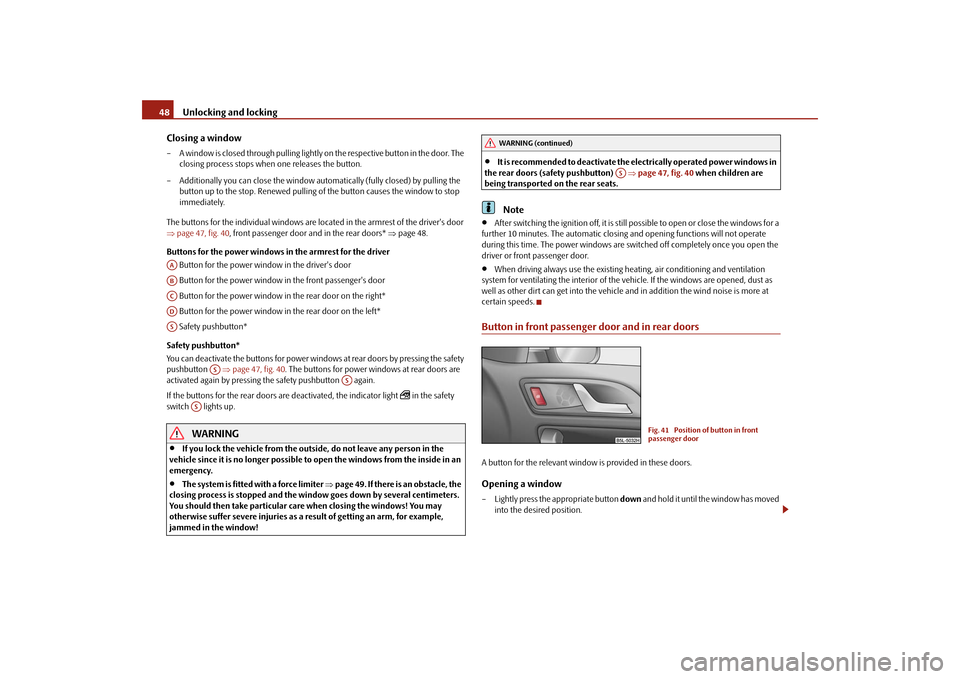
Unlocking and locking
48 Closing a window– A window is closed through pulling lightly on the respective button in the door. The
closing process stops when
one releases the button.
– Additionally you can close the window auto
matically (fully clos
ed) by pulling the
button up to the stop. Renewed pulling of the button causes the window to stop immediately.
The buttons for the individual windows are located in the armrest of the driver's door ⇒ page 47, fig. 40
, front passenger door and in the rear doors*
⇒page 48.
Buttons for the power windows in the armrest for the driver Button for the power window in the driver's door Button for the power window in the front passenger's door Button for the power window in the rear door on the right* Button for the power window in the rear door on the left* Safety pushbutton* Safety pushbutton* You can deactivate the buttons for power wind
ows at rear doors by pressing the safety
pushbutton
⇒page 47, fig. 40
. The buttons for power windows at rear doors are
activated again by pressing
the safety pushbutton again.
If the buttons for the rear doors are deactivated, the indicator light
in the safety
switch lights up.
WARNING
•
If you lock the vehicle from the outside, do not leave any person in the
vehicle since it is no longer possible to
open the windows from the inside in an
emergency.•
The system is fitted with a force limiter
⇒page 49. If there is an obstacle, the
closing process is stopped and the window
goes down by several centimeters.
You should then take particular care when closing the windows! You may otherwise suffer severe injuries as a re
sult of getting an arm, for example,
jammed in the window!
•
It is recommended to deactivate the el
ectrically operated
power windows in
the rear doors (safety pushbutton)
⇒page 47, fig. 40
when children are
being transported on the rear seats.
Note
•
After switching the ignition off, it is still
possible to open or close the windows for a
further 10 minutes. The automatic closing and opening functions will not operate during this time. The power windows are sw
itched off completely once you open the
driver or front passenger door.•
When driving always use the existing he
ating, air conditioning and ventilation
system for ventilating the interior of the vehicle. If the windows are opened, dust as well as other dirt can get into the vehicle an
d in addition the wind noise is more at
certain speeds.Button in front passenger door and in rear doorsA button for the relevant window is provided in these doors.Opening a window– Lightly press the appropriate button
down
and hold it until the window has moved
into the desired position.
AAABACADAS
AS
AS
AS
WARNING (continued)
AS
Fig. 41 Position of button in front passenger door
sgg.6.book Page 48 Thursday, September 24, 2009 2:32 PM
Page 50 of 271

Unlocking and locking
49
Using the system
Safety
Driving Tips
General Maintenance
Breakdown assistance
Technical Data
– Additionally you can open the window automatically (fully opened) by pressing the
button
down
up to the stop. Renewed pressing
of the button causes the window
to stop immediately.
Closing a window– Lightly press the appropriate button
up and hold it until the window has moved
into the desired position.
– Additionally you can close the window auto
matically (fully clos
ed) by pressing the
button
up up to the stop. Renewe
d pressing of the button causes the window to
stop immediately.
WARNING
The system is fitted with a force limiter
⇒page 49. If there is an obstacle, the
closing process is stopped and the window
goes down by several centimeters.
You should then take particular care when closing the windows! You may otherwise suffer severe injuries as a re
sult of getting an arm, for example,
jammed in the window!
Note
•
After switching the ignition off, it is still possible to open or close the windows for a
further 10 minutes. The automatic closin
g and opening functions will not operate
during this time. The power windows are sw
itched off completely once you open the
driver or front passenger door.Force limiter of the power windowsThe electrically operated power windows are fitted with a force limiter. It reduces the risk of bruises or injuries when closing the windows. If there is an obstacle, the closing process is stopped and the window goes down by several centimeters. If the obstacle prevents the window from being closed during the next 10 seconds, the closing process is interrupted once agai
n and the window goes down by several
centimeters.
You must try to close the window once ag
ain within 10 seconds after the window has
gone down twice, even if the obstacle wa
s not yet removed, the closing process is
stopped. During this time it
is not possible to automa
tically close the window. The
force limiter is still switched on. The force limiter is only switched off, if you attempt to close the window within the next 10 seconds -
the window closes now with full strength!
If you wait longer than 10 seconds, th
e force limiter is switched on again.
WARNING
You should take particular care when closing the windows! You may otherwise suffer severe injuries as a result of get
ting an arm, for example, jammed in the
window!Window convenience operationYou can open and close the electrically powered windows as follows when unlocking and locking the vehicle (only close the sliding/tilting roof).Opening a window– Hold the key in the locking cylinder of the
driver's door in the
unlock position or
press the unlock button of the radio re
mote control until all the windows are
opened.
Closing a window– Hold the key in the locking cylinder of the driver's door in the lock position or press
the lock button of the radio remote co
ntrol until all the windows are closed.
You can interrupt the opening or closing
operation of the windows immediately by
releasing the key or the lock button.
WARNING
The system is fitted with a force limiter
⇒page 49. If there is an obstacle, the
closing process is stopped and the window goes down by several centimeters. You should then take particular care when closing the windows! You may
sgg.6.book Page 49 Thursday, September 24, 2009 2:32 PM
Page 51 of 271

Unlocking and locking
50otherwise suffer severe injuries as a re
sult of getting an arm, for example,
jammed in the window!
Note
•
On vehicles fitted with anti-theft alarm system the convenience window opening
is possible by means of the key in the lo
cking cylinder only 45 seconds after deacti-
vating the warning system or after ac
tivating the anti-theft alarm system.
Operational faultsElectrically operated power windows do not operate If the battery of the car has been disconne
cted and then reconnected, the electrically
operated power windows do not operate. The system must be activated. Proceed as follows in order to re-establish the function:•
Switch on the ignition.
•
Press the relevant switch
top
and hold it pressed as long as necessary until the
window is closed.•
Release the switch.
•
Press once again the relevant switch
top
and hold it pressed for approx. 3 seconds.
Operation in winter Ice accumulating on the surface of the wi
ndows during the winter may result in a
greater resistance when closing the windows and the window may stop and go down several centimetres. It is necessary to put the force limiter out of operation in order to close the window ⇒ page 49, “Force limiter of the power windows”.
WARNING
The system is fitted with a force limiter
⇒page 49. If there is an obstacle, the
closing process is stopped and the window
goes down by several centimeters.
You should then take particular care when closing the windows! You may
otherwise suffer severe injuries as a re
sult of getting an arm, for example,
jammed in the window!Electric sliding/tilting roof
with electric sun screen*
DescriptionFig. 42 Control dial for the power sliding/ti
lting roof / button for the electric sun screen
The sliding/tilting roof with electric sun screen can only be operated with the control dial when the ignition is switched on
⇒fig. 42
. The control dial has a number of posi-
tions. You can open or close the electric sun screen separately with the aid of the button ⇒ fig. 42
on the right.
After switching the ignition off, it is still poss
ible to open, close and
tilt the sliding/tilting
roof or the electric sun screen for approx. 10 mi
nutes. It is no longer possible to operate
the sliding/tilting roof and the electric sun screen after opening one of the front doors, however.
Note
The sliding/tilting roof must be initialised after disconnecting and reconnecting the vehicle battery. The initialisation is perf
ormed by holding the switch for approx. 10
seconds in the position in order to close the sliding/tilting roof.
WARNING (continued)
WARNING (continued)
AA
sgg.6.book Page 50 Thursday, September 24, 2009 2:32 PM
Page 63 of 271

Lights and Visibility
62VisibilityRear window heater– You can switch the rear window heater
on or off by pressing the switch
⇒ fig. 55
- the indicator light in the switch comes on or goes out.
The rear window heater only operates when the engine is running. The rear wind
ow heater
switches
off automatically after 10 minutes.
For the sake of the environment
As soon as the window is de-iced or free from
mist, the heating should be switched off.
The reduced current consumption will have a favourable effect on fuel economy ⇒ page 177, “Saving electricity”.Note
•
The position and the shape of the swit
ch can differ depending on equipment
installed in the vehicle.•
If the on-board voltage drops, the rear window heater is switched off automatically,
in order to provide sufficient electrical energy for the engine control.
Sun visorsFig. 56 Sun visor: Swivelling out / double sun visor: Folding outYou can pull the sun visor for the driver or front passenger out of the fixture and swivel it toward the door in the direction of the arrow
⇒fig. 56
.
The vanity mirrors* in the sun visors are provided with covers. Push the cover in direc- tion of arrow . On vehicles which are equipped with double
sun visor*, you can also unfold the auxil-
iary visor in direction of arrow after swivelling the sun visor
⇒fig. 56
.
WARNING
The sun visors must not be swivelled to the side windows into the deployment area of the head airbags if any objects, su
ch as ball-point pens
etc. are attached
to them. This might result in injuries to the occupants if the head airbag is deployed.
Fig. 55 Switch for rear window heater
A1
A2
A3
sgg.6.book Page 62 Thursday, September 24, 2009 2:32 PM
Page 64 of 271

Lights and Visibility
63
Using the system
Safety
Driving Tips
General Maintenance
Breakdown assistance
Technical Data
Windshield wiper and wash systemWindshield wiper You can operate the windscreen wipers and automatic wipe/wash using the windscreen wiper lever.The windscreen wiper lever
⇒fig. 57
has the following positions:
Finger-operated wiping– If you wish to wipe the windscreen only
briefly
, push the lever into the sprung
position . If you hold the lever in the lo
wer position for more than 1 second, the
wiper wipes faster.
Intermittent wiping– Position the lever up into position . – Set with the switch the desired brea
k between the individual wiper strokes.
Slow wipe– Position the lever up into position .Fast wipe– Position the lever up into position .
Automatic wipe/wash for windscreen– Pull the lever towards the steering wheel into sprung position , the wash system
sprays immediately, the windscreen wiper starts wiping a little later. The wash system and the windscreen wiper operate simultaneously at a speed of more than 120 km/h.
– Release the lever. The windscreen wash system stops and the wiper continues for
another 3 - 4 wiper strokes (depending on
the period of spraying of the wind-
screen). At a speed of more than 2 km/h, the wiper wipes once again* 5 seconds after the last wiper stroke in order to wipe the last drops from the windscreen. This function can be activated/deacti
vated by a specialist garage.
Rain sensor*– Move the lever into position . – You can set the sensitivity of the sensor individually with switch .Wiping the rear window pane– Push the lever away from the steering wheel into position - the widescreen
wiper will operate every 6 seconds.
Automatic wipe/wash for the rear window pane*– Press the lever from the steering wheel forward into the sprung position , the
wash system sprays immediately, the windscreen wiper starts wiping a little later. A s l o n g a s y o u h o l d t h e l e v e r i n t h i s p o s i t i o n, th e w i p e r o p e ra t e s a s w e l l a s t h e w a s h system.
– Letting go of the lever will cause the windscreen wash system to stop and the wiper
to continue for another 2 - 3 wiper strokes
(depending on the period of spraying of
the windscreen).
The lever will stay in position after releasing it
.
Switching windscreen wipers off– Move the lever back into
its home position .
After the windscreen wiper switches off each
time or the ignition switches off for the
third time, the position of the windscreen wiper changes, this counteracts an early fatigue of the wiper rubbers.
Fig. 57 Windscreen wiper lever
A4
A1
AA
A2A3
A5
A1
AA
A6
A7
A6
A0
sgg.6.book Page 63 Thursday, September 24, 2009 2:32 PM
Page 65 of 271

Lights and Visibility
64The windscreen wipers and the wash system only operate if the ignition is switched on and the bonnet is closed
9).
If the intermittent wipe is switched on, the intervals are also controlled depending on speed. The rain sensor* automatically regulates
the break between the individual wiper
strokes depending on the intensity of the rain. The rear window will be wiped again if the front window wipers are on when reverse gear is selected. The windscreen washer nozzles are heated* when the ignition is switched on.Top up with wash liquid
⇒page 214.
Winter position If the windscreen wipers are in rest positi
on, they cannot be folded out from the wind-
screen. For this reason we recommend adjusting the windscreen wipers in winter so that they can be folded out from the windscreen easily. You can set this rest position as follows:•
Switch on the windscreen wipers.
•
Switch off the ignition. The windscreen wipers remain in the position in which they
were when switching off the ignition. You can also use the service position
⇒page 65 as a winter position.
WARNING
•
Properly maintained wind
screen wiper blades are essential for clear visi-
bility and safe driving
⇒page 65.
•
Do not use the windscreen washer sy
stem at low temperatures, without
heating the windscreen beforehand.
Otherwise the window cleaner could
freeze on the windscreen and re
strict the view to the front.
•
The rain sensor only operates as a support. The driver is not released from
the responsibility to set the function of the windscreen wipers manually depending on the visibility conditions.
Caution
In frosty weather, please firs
t of all check whether the windscreen wiper blades are not
frozen to the windscreen before switching them on. Switching on windscreen wipers when the blades are frozen to the windscreen may result in damage both to the blades and the motor of the windscreen wipers!
Note
•
If the slower or the faster wiper setting is switched on
⇒page 63, fig. 57
and
the vehicle speed decreases to below 4 km/h, the lower wiper step is switched on automatically. At a speed increase of more
than 8 km/h the previous wiper setting is
established again.•
If there is an obstacle on the windscre
en, the wiper will try to push away the
obstacle. If the obstacle continues to block
the wiper, the wiper stops after 5 cycles, in
order to avoid a damage to the wiper. Re
move the obstacle and and switch on the
wiper again.Automatic rear window wiper*If the windshield wiper lever is in the posi
tion or , the rear window wiper carries
out a wiping process every 30 seconds or
10 seconds at a speed above 5 km/h.
When the rain sensor* is active (the lever
is in the position ) the function is only
active if the front window wipers continue
to operate (no break between each wiping
process). Activation/deactivation The function of the automatic rear window wiper is activated/deactivated in the infor- mation display* in the menu:�„
Setup�„
Lights & Vision (Lights & Vision)�„
Rear wiper
Note
The function of the automatic rear window
wiper is only valid for vehicles which are
equipped with the information display*. The function is activated in the factory.
9)On vehicles which do not have
a contact switch for the bonnet, the windshield wiper and wash
system operates also when
the bonnet is opened.
A2
A3
A2
A3
A1
sgg.6.book Page 64 Thursday, September 24, 2009 2:32 PM
Page 66 of 271

Lights and Visibility
65
Using the system
Safety
Driving Tips
General Maintenance
Breakdown assistance
Technical Data
Alternative park position of the rear window wiperEach time after switching off the engine for
the second time, the wi
per blade of the rear
window wiper is tilted when the park position
is activated. Thus, the life of the wiper
blade is prolonged.Activating– Switch on the ignition - position
⇒page 109.
– Push the operating level in the position
⇒page 63, fig. 57
five times in succes-
sion within 5 seconds.
– Switch off the ignition. After switching on
the ignition again, the alternative park
position of the rear window wiper is activated.
– For deactivating the alternative park position of the rear window wiper, proceed in
the same way.
Headlight cleaning system*The headlights are being cleaned after the windscreen has been sprayed for the first time and fifth time, the low beam or main beam are switched on and the windscreen wiper lever was held in the position
⇒page 63, fig. 57
for about 1 second.
The headlight washer nozzles are moved forward out of the bumper by the water pres- sure for cleaning the headlights. You should remove stubborn dirt (such as in
sect residues) from the headlight lenses at
regular intervals, for example when refuelling
. Please refer to the following guidelines
⇒ page 196, “The headlight lenses”. You should remove any snow from the fixtur
es of the washer nozzles and clear ice in
winter with a de-icing spray in order to
ensure proper operation of the cleaning
system.
Replacing wiper blades for the windscreen wipersOne cannot fold out the wiper arms in the re
st position from the windscreen. Before
replacing the wiper arms you must pu
t them into the service position.
Service position for changing wiper blades– Close the bonnet. – Switch the ignition on and then again off. – Then press the windscreen wiper lever in the position
⇒page 63, fig. 57
within
10 seconds - the wiper arms move into the service position.
Taking off the wiper blade– Fold windscreen wiper arm away from the windscreen. – Press the locking button, in order to unlock the wiper blade and pull off in the
direction of arrow
⇒fig. 58
.
Attaching a wiper blade– Push the wiper blade until it locks up to the stop. – Check whether the wiper blade is correctly attached. – Fold the windscreen wiper ar
m back onto the windscreen.
The wiper arms move back into the rest posi
tion - after switching on the ignition and
after changing the position of the window
wiper lever or when driving at a speed
greater than 6°km/h.
A2
A6
A5
Fig. 58 Wiper blade for the windscreen wiper
A4
sgg.6.book Page 65 Thursday, September 24, 2009 2:32 PM