window SKODA YETI 2009 1.G / 5L Owner's Manual
[x] Cancel search | Manufacturer: SKODA, Model Year: 2009, Model line: YETI, Model: SKODA YETI 2009 1.G / 5LPages: 271, PDF Size: 16.24 MB
Page 4 of 271
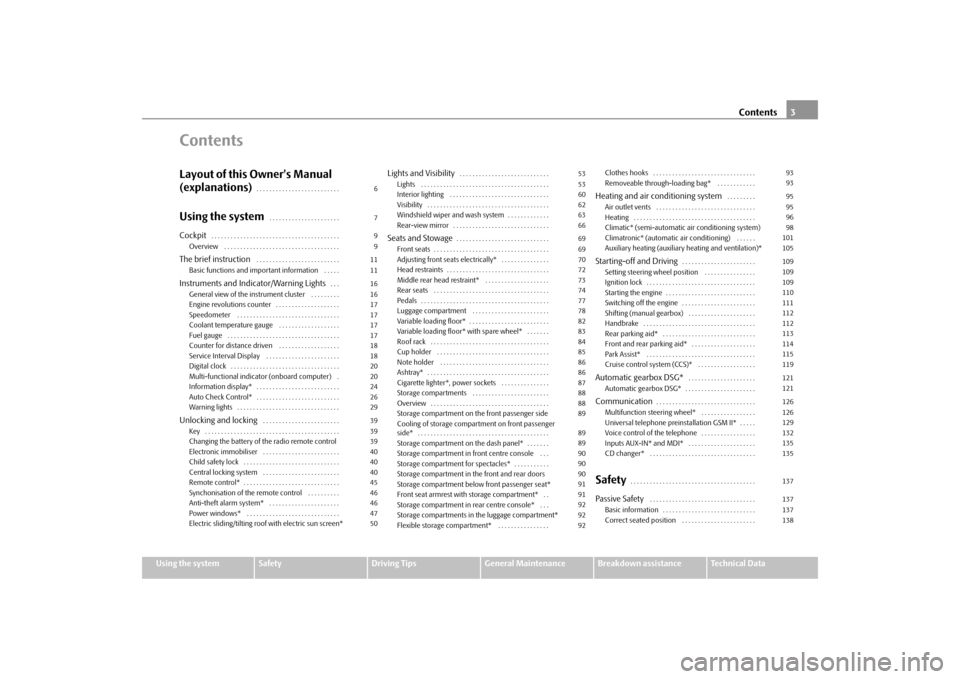
Contents3
Using the system
Safety
Driving Tips
General Maintenance
Breakdown assistance
Technical Data
ContentsLayout of this Owner's Manual
(explanations)
. . . . . . . . . . . . . . . . . . . . . . . . . .
Using the system
. . . . . . . . . . . . . . . . . . . . . .
Cockpit
. . . . . . . . . . . . . . . . . . . . . . . . . . . . . . . . . . . . . . . .
Overview . . . . . . . . . . . . . . . . . . . . . . . . . . . . . . . . . . . .
The brief instruction
. . . . . . . . . . . . . . . . . . . . . . . . . .
Basic functions and important information . . . . .
Instruments and Indicator/Warning Lights
. . .
General view of the instrument cluster . . . . . . . . .
Engine revolutions counter . . . . . . . . . . . . . . . . . . . .
Speedometer . . . . . . . . . . . . . . . . . . . . . . . . . . . . . . . .
Coolant temperature gauge . . . . . . . . . . . . . . . . . . .
Fuel gauge . . . . . . . . . . . . . . . . . . . . . . . . . . . . . . . . . . .
Counter for distance driven . . . . . . . . . . . . . . . . . . .
Service Interval Display . . . . . . . . . . . . . . . . . . . . . . .
Digital clock . . . . . . . . . . . . . . . . . . . . . . . . . . . . . . . . . .
Multi-functional indicator (onboard computer) .
Information display* . . . . . . . . . . . . . . . . . . . . . . . . . .
Auto Check Control* . . . . . . . . . . . . . . . . . . . . . . . . . .
Warning lights . . . . . . . . . . . . . . . . . . . . . . . . . . . . . . . .
Unlocking and locking
. . . . . . . . . . . . . . . . . . . . . . . .
Key . . . . . . . . . . . . . . . . . . . . . . . . . . . . . . . . . . . . . . . . . .
Changing the battery of the radio remote control
Electronic immobiliser . . . . . . . . . . . . . . . . . . . . . . . .
Child safety lock . . . . . . . . . . . . . . . . . . . . . . . . . . . . . .
Central locking system . . . . . . . . . . . . . . . . . . . . . . . .
Remote control* . . . . . . . . . . . . . . . . . . . . . . . . . . . . . .
Synchonisation of the remote control . . . . . . . . . .
Anti-theft alarm system* . . . . . . . . . . . . . . . . . . . . . .
Power windows* . . . . . . . . . . . . . . . . . . . . . . . . . . . . .
Electric sliding/tilting roof with electric sun screen*
Lights and Visibility
. . . . . . . . . . . . . . . . . . . . . . . . . . . .
Lights . . . . . . . . . . . . . . . . . . . . . . . . . . . . . . . . . . . . . . . .
Interior lighting . . . . . . . . . . . . . . . . . . . . . . . . . . . . . . .
Visibility . . . . . . . . . . . . . . . . . . . . . . . . . . . . . . . . . . . . . .
Windshield wiper and wash system . . . . . . . . . . . . .
Rear-view mirror . . . . . . . . . . . . . . . . . . . . . . . . . . . . . .
Seats and Stowage
. . . . . . . . . . . . . . . . . . . . . . . . . . . . .
Front seats . . . . . . . . . . . . . . . . . . . . . . . . . . . . . . . . . . . .
Adjusting front seats electrically* . . . . . . . . . . . . . . .
Head restraints . . . . . . . . . . . . . . . . . . . . . . . . . . . . . . . .
Middle rear head restraint* . . . . . . . . . . . . . . . . . . . .
Rear seats . . . . . . . . . . . . . . . . . . . . . . . . . . . . . . . . . . . .
Pedals . . . . . . . . . . . . . . . . . . . . . . . . . . . . . . . . . . . . . . . .
Luggage compartment . . . . . . . . . . . . . . . . . . . . . . . .
Variable loading floor* . . . . . . . . . . . . . . . . . . . . . . . . .
Variable loading floor* with spare wheel* . . . . . . .
Roof rack . . . . . . . . . . . . . . . . . . . . . . . . . . . . . . . . . . . . .
Cup holder . . . . . . . . . . . . . . . . . . . . . . . . . . . . . . . . . . .
Note holder . . . . . . . . . . . . . . . . . . . . . . . . . . . . . . . . . .
Ashtray* . . . . . . . . . . . . . . . . . . . . . . . . . . . . . . . . . . . . . .
Cigarette lighter*, power sockets . . . . . . . . . . . . . . .
Storage compartments . . . . . . . . . . . . . . . . . . . . . . . .
Overview . . . . . . . . . . . . . . . . . . . . . . . . . . . . . . . . . . . . .
Storage compartment on the front passenger side
Cooling of storage compartment on front passenger
side* . . . . . . . . . . . . . . . . . . . . . . . . . . . . . . . . . . . . . . . . .
Storage compartment on the dash panel* . . . . . . .
Storage compartment in front centre console . . .
Storage compartment for spectacles* . . . . . . . . . . .
Storage compartment in the front and rear doors
Storage compartment below front passenger seat*
Front seat armrest with storage compartment* . .
Storage compartment in rear centre console* . . .
Storage compartments in the luggage compartment*
Flexible storage compartment* . . . . . . . . . . . . . . . .Clothes hooks . . . . . . . . . . . . . . . . . . . . . . . . . . . . . . . .
Removeable through-loading bag* . . . . . . . . . . . .
Heating and air conditioning system
. . . . . . . . .
Air outlet vents . . . . . . . . . . . . . . . . . . . . . . . . . . . . . . .
Heating . . . . . . . . . . . . . . . . . . . . . . . . . . . . . . . . . . . . . .
Climatic* (semi-automatic air conditioning system)
Climatronic* (automatic air conditioning) . . . . . .
Auxiliary heating (auxiliary heating and ventilation)*
Starting-off and Driving
. . . . . . . . . . . . . . . . . . . . . . .
Setting steering wheel position . . . . . . . . . . . . . . . .
Ignition lock . . . . . . . . . . . . . . . . . . . . . . . . . . . . . . . . . .
Starting the engine . . . . . . . . . . . . . . . . . . . . . . . . . . . .
Switching off the engine . . . . . . . . . . . . . . . . . . . . . . .
Shifting (manual gearbox) . . . . . . . . . . . . . . . . . . . . .
Handbrake . . . . . . . . . . . . . . . . . . . . . . . . . . . . . . . . . . .
Rear parking aid* . . . . . . . . . . . . . . . . . . . . . . . . . . . . .
Front and rear parking aid* . . . . . . . . . . . . . . . . . . . .
Park Assist* . . . . . . . . . . . . . . . . . . . . . . . . . . . . . . . . . .
Cruise control system (CCS)* . . . . . . . . . . . . . . . . . .
Automatic gearbox DSG*
. . . . . . . . . . . . . . . . . . . . .
Automatic gearbox DSG* . . . . . . . . . . . . . . . . . . . . . .
Communication
. . . . . . . . . . . . . . . . . . . . . . . . . . . . . . .
Multifunction steering wheel* . . . . . . . . . . . . . . . . .
Universal telephone preinstallation GSM II* . . . . .
Voice control of the telephone . . . . . . . . . . . . . . . . .
Inputs AUX-IN* and MDI* . . . . . . . . . . . . . . . . . . . . .
CD changer* . . . . . . . . . . . . . . . . . . . . . . . . . . . . . . . . .
Safety
. . . . . . . . . . . . . . . . . . . . . . . . . . . . . . . . . . . . . . .
Passive Safety
. . . . . . . . . . . . . . . . . . . . . . . . . . . . . . . . .
Basic information . . . . . . . . . . . . . . . . . . . . . . . . . . . . .
Correct seated position . . . . . . . . . . . . . . . . . . . . . . . 6
7
9
9
11
11
16
16
17
17
17
17
18
18
20
20
24
26
29
39
39
39
40
40
40
45
46
46
47
5053
53
60
62
63
66
69
69
70
72
73
74
77
78
82
83
84
85
86
86
87
88
88
89
89
89
90
90
90
91
91
92
92
9293
93
95
95
96
98
101
105
109
109
109
110
111
112
112
113
114
115
119
121
121
126
126
129
132
135
135
137
137
137
138
sgg.6.book Page 3 Thursday, September 24, 2009 2:32 PM
Page 10 of 271
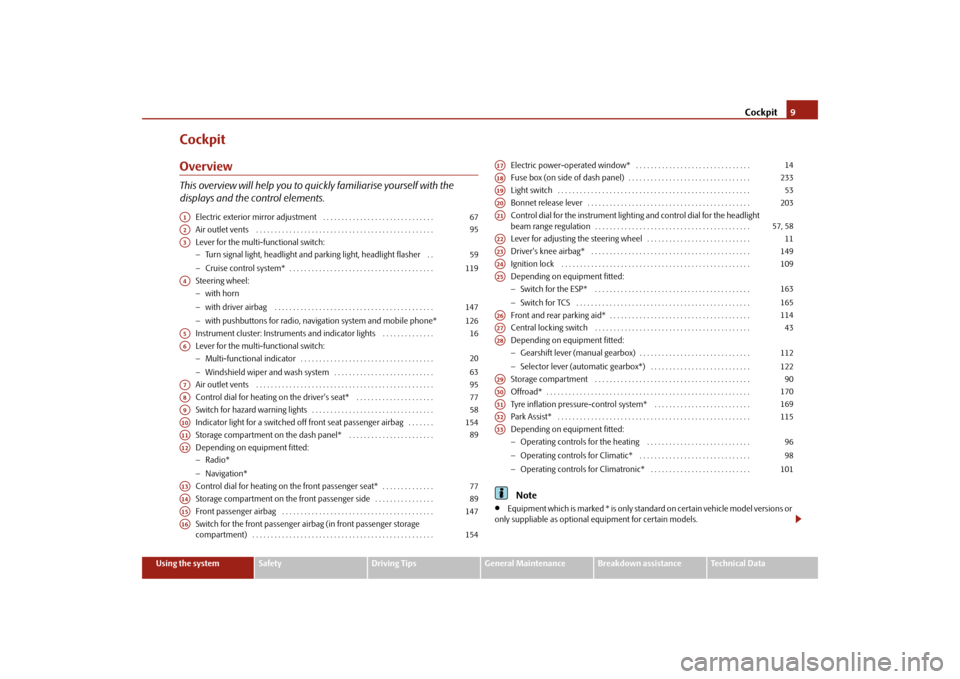
Cockpit
9
Using the system
Safety
Driving Tips
General Maintenance
Breakdown assistance
Technical Data
CockpitOverviewThis overview will help you to quic
kly familiarise yourself with the
displays and the control elements.
Electric exterior mirror adjustment . . . . . . . . . . . . . . . . . . . . . . . . . . . . . . Air outlet vents . . . . . . . . . . . . . . . . . . . . . . . . . . . . . . . . . . . . . . . . . . . . . . . . Lever for the multi-functional switch: − Turn signal light, headlight and parking light, headlight flasher . . − Cruise control system* . . . . . . . . . . . . . . . . . . . . . . . . . . . . . . . . . . . . . . . Steering wheel: − with horn − with driver airbag . . . . . . . . . . . . . . . . . . . . . . . . . . . . . . . . . . . . . . . . . . . − with pushbuttons for radio, navi
gation system and mobile phone*
Instrument cluster: Instruments and indicator lights . . . . . . . . . . . . . .Lever for the multi-functional switch: − Multi-functional indicator . . . . . . . . . . . . . . . . . . . . . . . . . . . . . . . . . . . . − Windshield wiper and wash system . . . . . . . . . . . . . . . . . . . . . . . . . . . Air outlet vents . . . . . . . . . . . . . . . . . . . . . . . . . . . . . . . . . . . . . . . . . . . . . . . .Control dial for heating on the driver's seat* . . . . . . . . . . . . . . . . . . . . . Switch for hazard warning lights . . . . . . . . . . . . . . . . . . . . . . . . . . . . . . . . . Indicator light for a switched off front seat passenger airbag . . . . . . .Storage compartment on the dash panel* . . . . . . . . . . . . . . . . . . . . . . . Depending on equipment fitted: − Radio* − Navigation* Control dial for heating on the front passenger seat* . . . . . . . . . . . . . . Storage compartment on the front passenger side . . . . . . . . . . . . . . . .Front passenger airbag . . . . . . . . . . . . . . . . . . . . . . . . . . . . . . . . . . . . . . . . . Switch for the front passenger ai
rbag (in front passenger storage
compartment) . . . . . . . . . . . . . . . . . . . . . . . . . . . . . . . . . . . . . . . . . . . . . . . . .
Electric power-operated window* . . . . . . . . . . . . . . . . . . . . . . . . . . . . . . . Fuse box (on side of dash panel) . . . . . . . . . . . . . . . . . . . . . . . . . . . . . . . . . Light switch . . . . . . . . . . . . . . . . . . . . . . . . . . . . . . . . . . . . . . . . . . . . . . . . . . . . Bonnet release lever . . . . . . . . . . . . . . . . . . . . . . . . . . . . . . . . . . . . . . . . . . . .Control dial for the instrument lighting and control dial for the headlight beam range regulation . . . . . . . . . . . . . . . . . . . . . . . . . . . . . . . . . . . . . . . . . . Lever for adjusting the steering wheel . . . . . . . . . . . . . . . . . . . . . . . . . . . .Driver's knee airbag* . . . . . . . . . . . . . . . . . . . . . . . . . . . . . . . . . . . . . . . . . . . Ignition lock . . . . . . . . . . . . . . . . . . . . . . . . . . . . . . . . . . . . . . . . . . . . . . . . . . . Depending on equipment fitted:− Switch for the ESP* . . . . . . . . . . . . . . . . . . . . . . . . . . . . . . . . . . . . . . . . . . − Switch for TCS . . . . . . . . . . . . . . . . . . . . . . . . . . . . . . . . . . . . . . . . . . . . . . . Front and rear parking aid* . . . . . . . . . . . . . . . . . . . . . . . . . . . . . . . . . . . . . . Central locking switch . . . . . . . . . . . . . . . . . . . . . . . . . . . . . . . . . . . . . . . . . .Depending on equipment fitted: − Gearshift lever (manual gearbox) . . . . . . . . . . . . . . . . . . . . . . . . . . . . . . − Selector lever (automatic gearbox*) . . . . . . . . . . . . . . . . . . . . . . . . . . . Storage compartment . . . . . . . . . . . . . . . . . . . . . . . . . . . . . . . . . . . . . . . . . . Offroad* . . . . . . . . . . . . . . . . . . . . . . . . . . . . . . . . . . . . . . . . . . . . . . . . . . . . . . . Tyre inflation pressure-control system* . . . . . . . . . . . . . . . . . . . . . . . . . .Park Assist* . . . . . . . . . . . . . . . . . . . . . . . . . . . . . . . . . . . . . . . . . . . . . . . . . . . . Depending on equipment fitted: − Operating controls for the heating . . . . . . . . . . . . . . . . . . . . . . . . . . . . − Operating controls for Climatic* . . . . . . . . . . . . . . . . . . . . . . . . . . . . . . − Operating controls for Climatronic* . . . . . . . . . . . . . . . . . . . . . . . . . . .Note
•
Equipment which is marked * is only standa
rd on certain vehicl
e model versions or
only suppliable as optional
equipment for certain models.
A1
67
A2
95
A3
59 119
A4
147126
A5
16
A6
2063
A7
95
A8
77
A9
58
A10
154
A11
89
A12A13
77
A14
89
A15
147
A16
154
A17
14
A18
233
A19
53
A20
203
A21
57, 58
A22
11
A23
149
A24
109
A25
163165
A26
114
A27
43
A28
112122
A29
90
A30
170
A31
169
A32
115
A33
9698101
sgg.6.book Page 9 Thursda
y, September 24, 2009 2:32 PM
Page 15 of 271
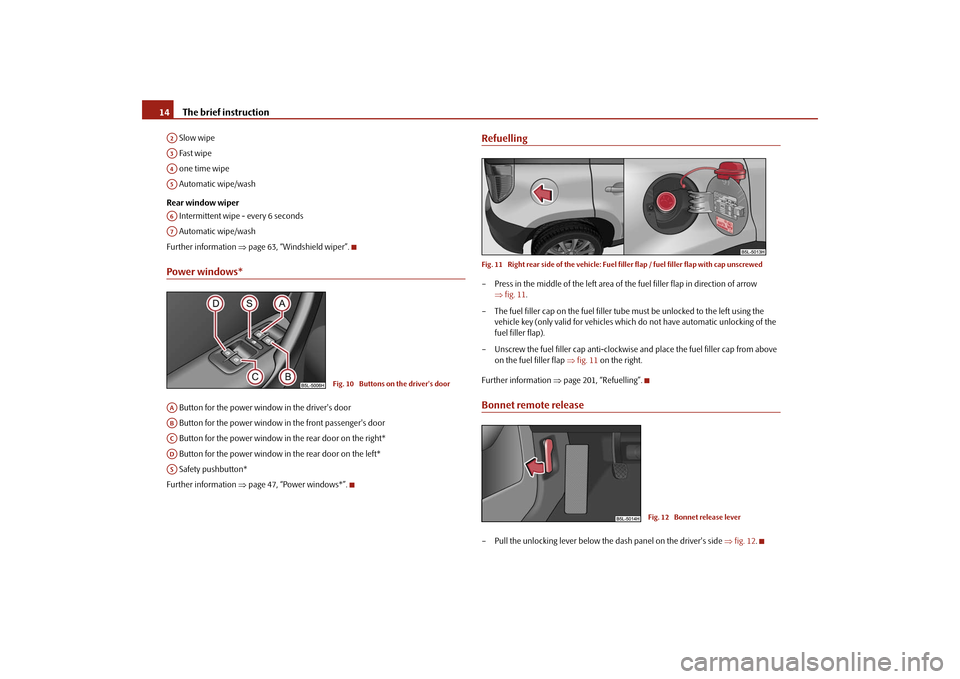
The brief instruction
14
Slow wipe Fast wipe one time wipe Automatic wipe/wash Rear window wiper Intermittent wipe - every 6 seconds Automatic wipe/washFurther information
⇒page 63, “Windshield wiper”.
Power windows* Button for the power window in the driver's door Button for the power window in the front passenger's door Button for the power window in the rear door on the right* Button for the power window in the rear door on the left* Safety pushbutton*Further information
⇒page 47, “Power windows*”.
RefuellingFig. 11 Right rear side of the vehicle: Fuel
filler flap / fuel filler flap with cap unscrewed
– Press in the middle of the left area of the fuel filler flap in direction of arrow
⇒ fig. 11
.
– The fuel filler cap on the fuel filler tube
must be unlocked to the left using the
vehicle key (only valid for vehicles which
do not have automatic unlocking of the
fuel filler flap).
– Unscrew the fuel filler ca
p anti-clockwise and place the fuel filler cap from above
on the fuel filler flap
⇒fig. 11
on the right.
Further information
⇒page 201, “Refuelling”.
Bonnet remote release– Pull the unlocking lever below the dash panel on the driver's side
⇒fig. 12
.
A2A3A4A5A6A7
Fig. 10 Buttons on the driver's door
AAABACADAS
Fig. 12 Bonnet release lever
sgg.6.book Page 14 Thursday, September 24, 2009 2:32 PM
Page 22 of 271
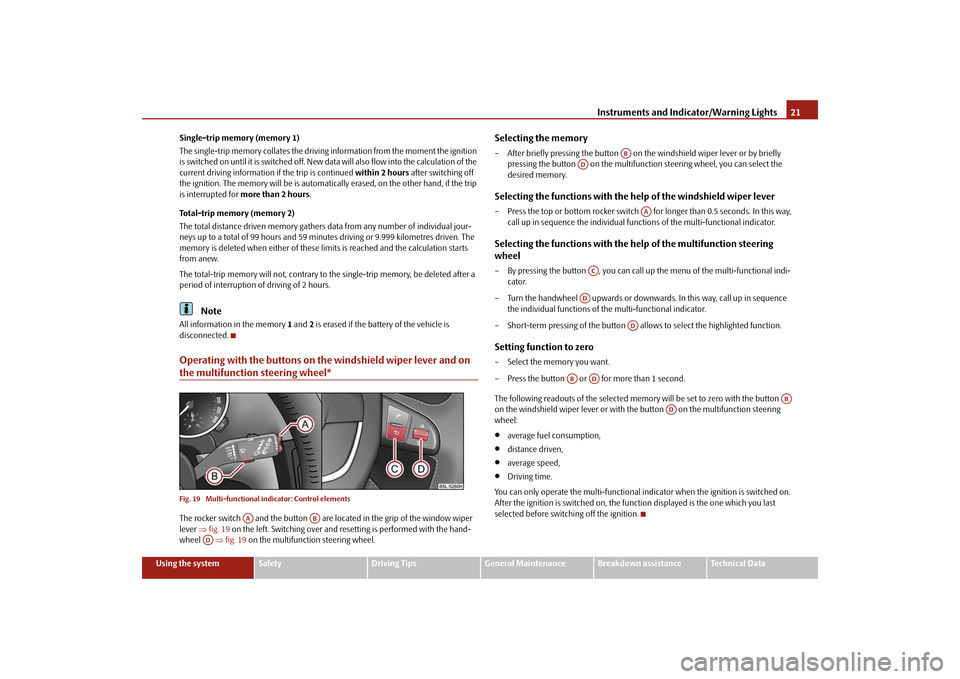
Instruments and Indicator/Warning Lights
21
Using the system
Safety
Driving Tips
General Maintenance
Breakdown assistance
Technical Data
Single-trip memory (memory 1) The single-trip memory collates the driving information from the moment the ignition is switched on until it is switched off. New data will also flow into the calculation of the current driving information if the trip is continued
within 2 hours
after switching off
the ignition. The memory will be is automatically erased, on the other hand, if the trip is interrupted for
more than 2 hours
.
Total-trip memory (memory 2) The total distance driven memory gathers da
ta from any number of individual jour-
neys up to a total of 99 hours and 59 minutes driving or 9.999 kilometres driven. The memory is deleted when either of these limits is reached and the calculation starts from anew. The total-trip memory will not, contrary to
the single-trip memory, be deleted after a
period of interr
uption of driving of 2 hours.
Note
All information in the memory
1 and
2 is erased if the battery of the vehicle is
disconnected.Operating with the buttons on the windshield wiper lever and on the multifunction steering wheel*Fig. 19 Multi-functional indicator: Control elementsThe rocker switch and the button are lo
cated in the grip of the window wiper
lever
⇒fig. 19
on the left. Switching over and resetting is performed with the hand-
wheel
⇒fig. 19
on the multifunction steering wheel.
Selecting the memory– After briefly pressing the button on
the windshield wiper lever or by briefly
pressing the button on the multifuncti
on steering wheel, you can select the
desired memory.
Selecting the functions with the he
lp of the windshield wiper lever
– Press the top or bottom rocker switch
for longer than 0.5 seconds. In this way,
call up in sequence the individual func
tions of the multi-functional indicator.
Selecting the functions with the
help of the multifunction steering
wheel– By pressing the button , you can call up
the menu of the multi-functional indi-
cator.
– Turn the handwheel upwards or downward
s. In this way, call up in sequence
the individual functions of th
e multi-functional indicator.
– Short-term pressing of the button allows to select the highlighted function.Setting function to zero– Select the memory you want.– Press the button or for more than 1 second. The following readouts of the selected memo
ry will be set to zero with the button
on the windshield wiper lever or with the button on the multifunction steering wheel:•
average fuel consumption,
•
distance driven,
•
average speed,
•
Driving time.
You can only operate the multi-functional in
dicator when the igniti
on is switched on.
After the ignition is switched on, the function displayed is the one which you last selected before switching off the ignition.
AA
AB
AD
AB
AD
AA
AC
AD
AD
AB
AD
AB
AD
sgg.6.book Page 21 Thursday, September 24, 2009 2:32 PM
Page 29 of 271
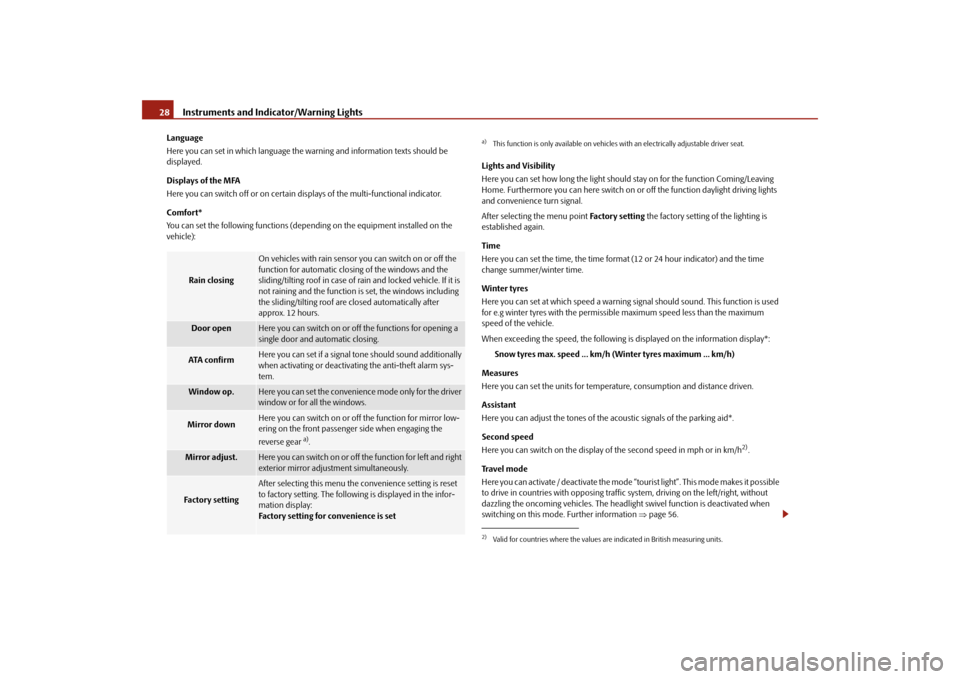
Instruments and Indicator/Warning Lights
28Language Here you can set in which language the warning and information texts should be displayed. Displays of the MFA Here you can switch off or on certain di
splays of the multi-
functional indicator.
Comfort* You can set the following functions (depen
ding on the equipment installed on the
vehicle):
Lights and Visibility Here you can set how long the light should
stay on for the func
tion Coming/Leaving
Home. Furthermore you can here switch on or
off the function daylight driving lights
and convenience turn signal. After selecting the menu point
Factory setting
the factory setting of the lighting is
established again. Time Here you can set the time, the time format
(12 or 24 hour indicator) and the time
change summer/winter time. Winter tyres Here you can set at which speed a warning signal should sound. This function is used for e.g winter tyres with the permissible maximum speed less than the maximum speed of the vehicle. When exceeding the speed, the following is displayed on the information display*:
Snow tyres max. speed ... km/h (Winter tyres maximum ... km/h)
Measures Here you can set the units for temperat
ure, consumption and distance driven.
Assistant Here you can adjust the tones of the
acoustic signals of the parking aid*.
Second speed Here you can switch on the display of the second speed in mph or in km/h
2).
Tra v e l m o d e Here you can activate / deactivate the mode “tourist light”. This mode makes it possible to drive in countries with opposing traffi
c system, driving on the left/right, without
dazzling the oncoming vehicles. The headligh
t swivel function is deactivated when
switching on this mode. Further information
⇒page 56.
Rain closing
On vehicles with rain sensor you can switch on or off the function for automatic closing of the windows and the sliding/tilting roof in case of ra
in and locked vehicle. If it is
not raining and the function is
set, the windows including
the sliding/tilting roof are closed automatically after approx. 12 hours.
Door open
Here you can switch on or off the functions for opening a single door and automatic closing.
ATA c o n fi r m
Here you can set if a signal to
ne should sound additionally
when activating or deactivating the anti-theft alarm sys- tem.
Window op.
Here you can set the convenience mode only for the driver window or for all the windows.
Mirror down
Here you can switch on or off the function for mirror low-ering on the front passenger side when engaging the reverse gear
a).
Mirror adjust.
Here you can switch on or off the function for left and right exterior mirror adjustment simultaneously.
Fa cto r y se tt ing
After selecting this menu the convenience setting is reset to factory setting. The following is displayed in the infor- mation display: Factory setting for convenience is set
a)This function is only available on vehicles wi
th an electrically adjustable driver seat.
2)Valid for countries where the values ar
e indicated in British measuring units.
sgg.6.book Page 28 Thursday, September 24, 2009 2:32 PM
Page 40 of 271
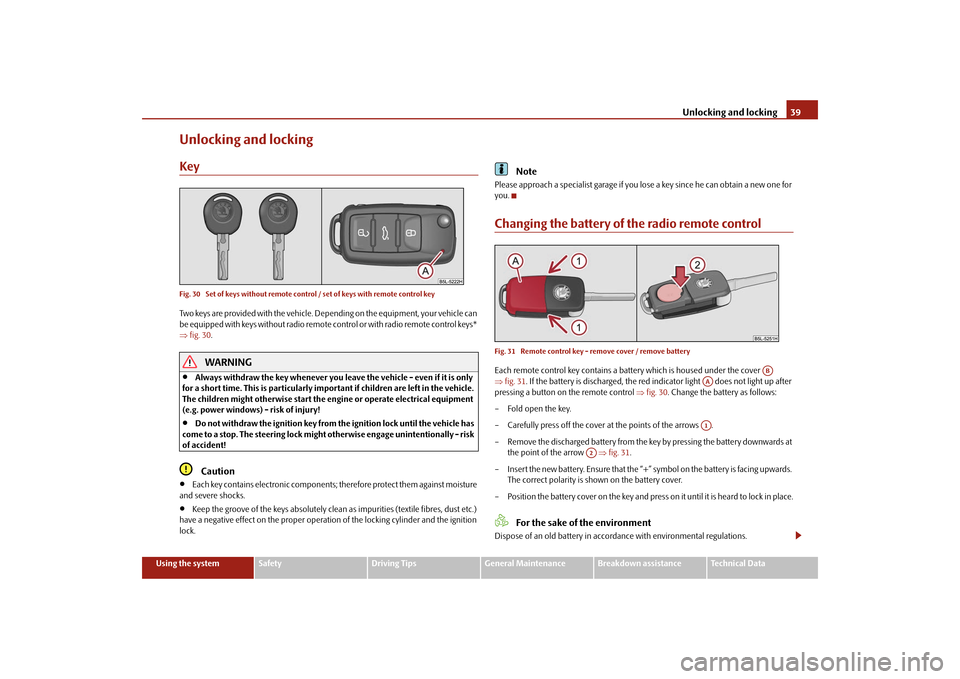
Unlocking and locking
39
Using the system
Safety
Driving Tips
General Maintenance
Breakdown assistance
Technical Data
Unlocking and lockingKeyFig. 30 Set of keys without remote control / set of keys with remote control keyTwo keys are provided with the vehicle. Depending on the equipment, your vehicle can be equipped with keys without radio remote control or with radio remote control keys* ⇒ fig. 30
.WARNING
•
Always withdraw the key whenever you le
ave the vehicle - even if it is only
for a short time. This is particularly important if children are left in the vehicle. The children might otherwise start the en
gine or operate electrical equipment
(e.g. power windows) - risk of injury!•
Do not withdraw the ignition key from the ignition lock until the vehicle has
come to a stop. The steerin
g lock might otherwise enga
ge unintentionally - risk
of accident!
Caution
•
Each key contains electronic components; therefore protect them against moisture
and severe shocks.•
Keep the groove of the keys absolutely clean as impurities (textile fibres, dust etc.)
have a negative effect on the proper operation of the locking cylinder and the ignition lock.
Note
Please approach a specialist garage if you lose a key since he can obtain a new one for you.Changing the battery of the radio remote controlFig. 31 Remote control key - remove cover / remove batteryEach remote control key contains a batt
ery which is housed under the cover
⇒ fig. 31
. If the battery is discharged, the red in
dicator light does not light up after
pressing a button on the remote control
⇒fig. 30
. Change the battery as follows:
– Fold open the key. – Carefully press off the cover at the points of the arrows .– Remove the discharged battery from the key by pressing the battery downwards at
the point of the arrow
⇒fig. 31
.
– Insert the new battery. Ensure that the “+”
symbol on the battery is facing upwards.
The correct polarity is shown on the battery cover.
– Position the battery cover on the key and press on it until it is heard to lock in place.
For the sake of the environment
Dispose of an old battery in accord
ance with environmental regulations.
AB
AAA1
A2
sgg.6.book Page 39 Thursday, September 24, 2009 2:32 PM
Page 42 of 271
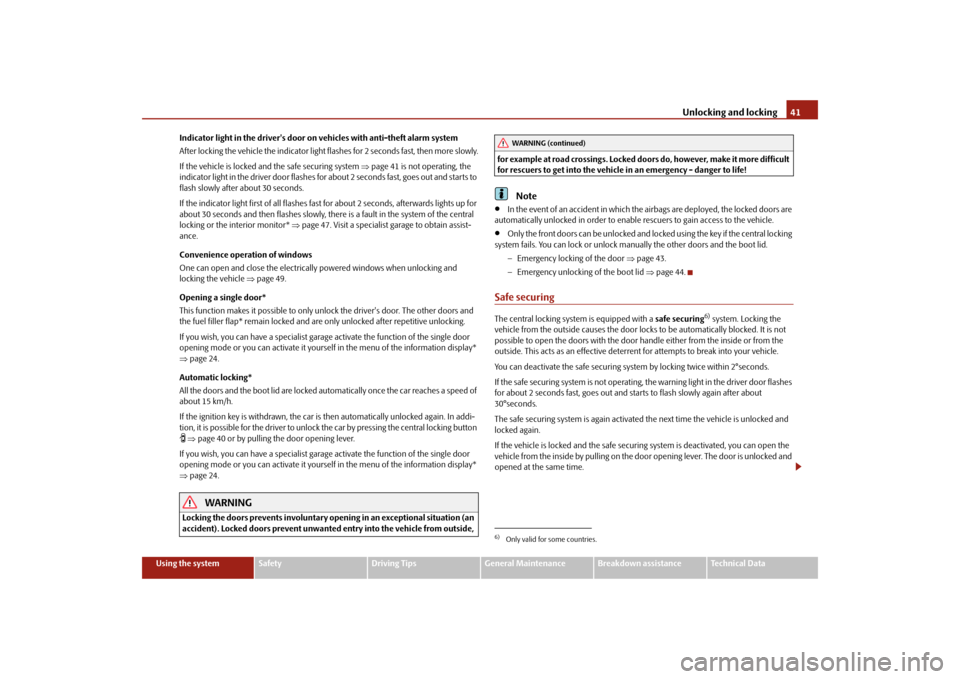
Unlocking and locking
41
Using the system
Safety
Driving Tips
General Maintenance
Breakdown assistance
Technical Data
Indicator light in the driv
er's door on vehicles with anti-theft alarm system
After locking the vehicle the indicator light fl
ashes for 2 seconds fast, then more slowly.
If the vehicle is locked and the safe securing system
⇒page 41 is not operating, the
indicator light in the driver door flashes for
about 2 seconds fast, goes out and starts to
flash slowly after about 30 seconds. If the indicator light first of all flashes fast for about 2 seconds, afterwards lights up for about 30 seconds and then flashes slowly, there is a fault in the system of the central locking or the interior monitor*
⇒page 47. Visit a specialist garage to obtain assist-
ance. Convenience operation of windows One can open and close the electrically powered windows when unlocking and locking the vehicle
⇒page 49.
Opening a single door* This function makes it possible to only unlock the driver's door. The other doors and the fuel filler flap* remain locked and ar
e only unlocked after repetitive unlocking.
If you wish, you can have a sp
ecialist garage activate the function of the single door
opening mode or you can activate it yourself
in the menu of the information display*
⇒ page 24. Automatic locking* All the doors and the boot lid are locked au
tomatically once the car reaches a speed of
about 15 km/h. If the ignition key is withdrawn, the car is
then automatically unlocked again. In addi-
tion, it is possible for the driver to unlock
the car by pressing the central locking button
⇒page 40 or by pulling the door opening lever.
If you wish, you can have a sp
ecialist garage activate the function of the single door
opening mode or you can activate it yourself
in the menu of the information display*
⇒ page 24.
WARNING
Locking the doors prevents
involuntary opening in an exceptional situation (an
accident). Locked doors prevent unwanted
entry into the vehicle from outside,
for example at road crossings. Locked do
ors do, however, make it more difficult
for rescuers to get into the vehicle
in an emergency - danger to life!
Note
•
In the event of an accident in which the airbags are deployed, the locked doors are
automatically unlocked in order to enable
rescuers to gain access to the vehicle.
•
Only the front doors can be unlocked and locked using the key if the central locking
system fails. You can lock or unlock ma
nually the other doors and the boot lid.
− Emergency locking of the door
⇒page 43.
− Emergency unlocking of the boot lid
⇒page 44.
Safe securingThe central locking system is equipped with a
safe securing
6) system. Locking the
vehicle from the outside causes
the door locks to be automatically blocked. It is not
possible to open the doors with the door ha
ndle either from the inside or from the
outside. This acts as
an effective deterrent for attemp
ts to break into your vehicle.
You can deactivate the safe securing sy
stem by locking twice within 2°seconds.
If the safe securing system is not operating, the warning light in the driver door flashes for about 2 seconds fast, goes out and starts to flash slowly again after about 30°seconds. The safe securing system is again activate
d the next time the vehicle is unlocked and
locked again. If the vehicle is locked and the safe securi
ng system is deactiva
ted, you can open the
vehicle from the inside by pulling on the door opening lever. The door is unlocked and opened at the same time.6)Only valid for some countries.WARNING (continued)
sgg.6.book Page 41 Thursday, September 24, 2009 2:32 PM
Page 43 of 271
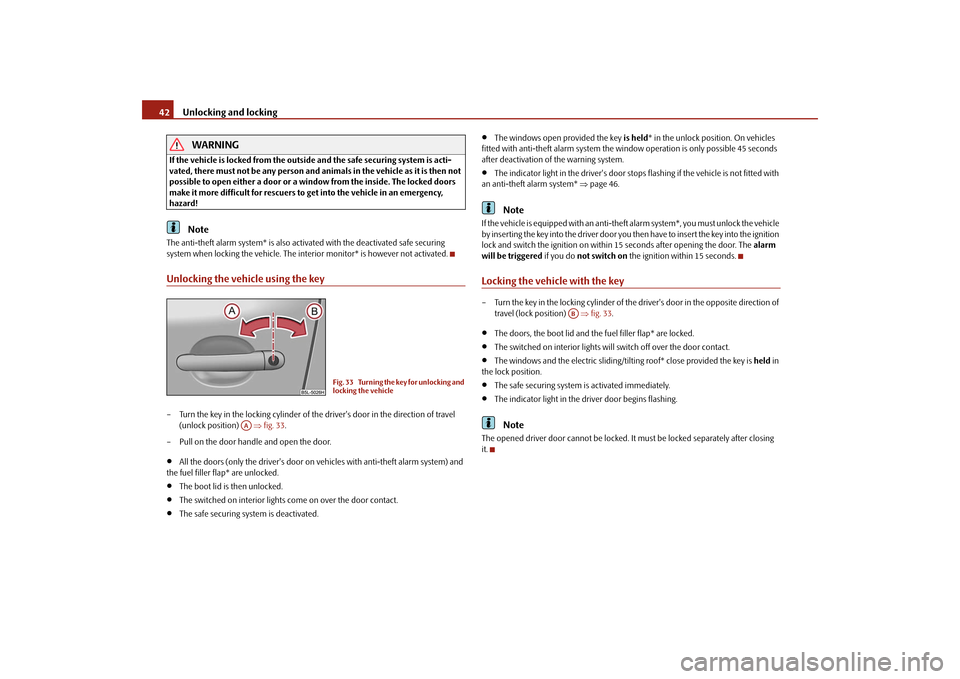
Unlocking and locking
42
WARNING
If the vehicle is locked from the outside and the safe securing system is acti- vated, there must not be any person and animals in the vehicle as it is then not possible to open either a door or a window from the inside. The locked doors make it more difficult for rescuers to
get into the vehicl
e in an emergency,
hazard!
Note
The anti-theft alarm system* is also activated with the deactivated safe securing system when locking the vehicle. The interior monitor* is however not activated.Unlocking the vehicle using the key– Turn the key in the locking cylinder of the
driver's door in the direction of travel
(unlock position)
⇒fig. 33
.
– Pull on the door handle and open the door.•
All the doors (only the driver's door on ve
hicles with anti-theft alarm system) and
the fuel filler flap* are unlocked.•
The boot lid is then unlocked.
•
The switched on interior lights
come on over the door contact.
•
The safe securing system is deactivated.
•
The windows open provided the key
is held
* in the unlock position. On vehicles
fitted with anti-theft alarm system the window operation is only possible 45 seconds after deactivation of the warning system.•
The indicator light in the driver's door stops flashing if the vehicle is not fitted with
an anti-theft alarm system*
⇒page 46.
Note
If the vehicle is equipped with an anti-the
ft alarm system*, you must unlock the vehicle
by inserting the key into the driver door you then have to insert the key into the ignition lock and switch the ignition on within
15 seconds after opening the door. The
alarm
will be triggered
if you do
not switch on
the ignition within 15 seconds.
Locking the vehicle with the key– Turn the key in the locking cylinder of the driver's door in the opposite direction of
travel (lock position)
⇒fig. 33
.
•
The doors, the boot lid and the fuel filler flap* are locked.
•
The switched on interior lights will
switch off over the door contact.
•
The windows and the electric sliding/tilting roof* close provided the key is
held
in
the lock position.•
The safe securing system is activated immediately.
•
The indicator light in the dr
iver door begins flashing.
Note
The opened driver door cannot be locked. It
must be locked separately after closing
it.
Fig. 33 Turning the key for unlocking and locking the vehicle
AA
AB
sgg.6.book Page 42 Thursday, September 24, 2009 2:32 PM
Page 44 of 271
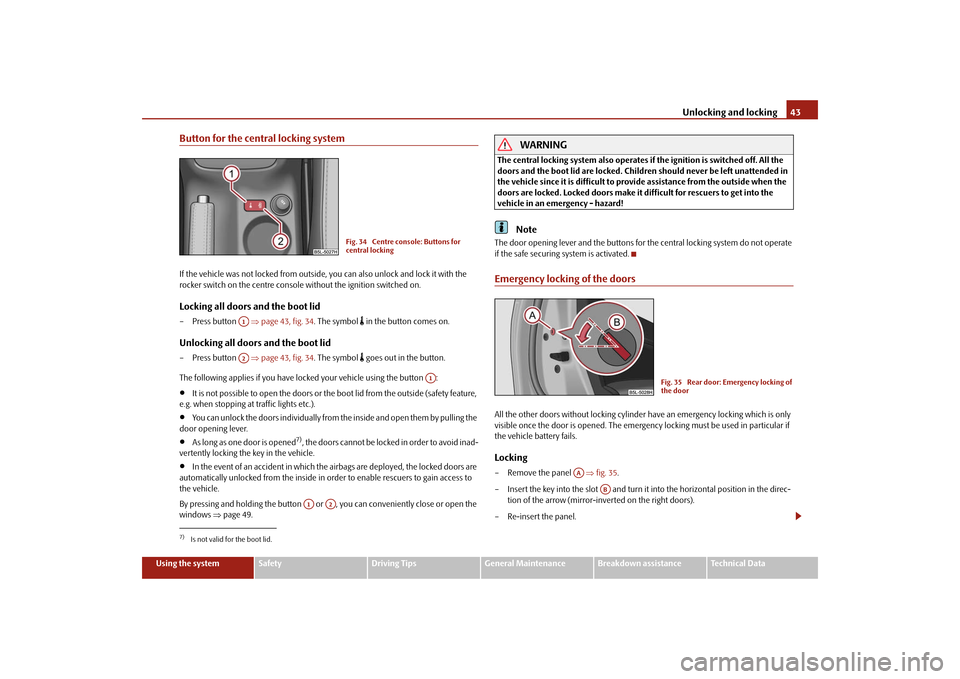
Unlocking and locking
43
Using the system
Safety
Driving Tips
General Maintenance
Breakdown assistance
Technical Data
Button for the central locking systemIf the vehicle was not locked from outside,
you can also unlock and lock it with the
rocker switch on the centre consol
e without the ignition switched on.
Locking all doors and the boot lid– Press button
⇒page 43, fig. 34
. The symbol
in the button comes on.
Unlocking all doors and the boot lid– Press button
⇒page 43, fig. 34
. The symbol
goes out in the button.
The following applies if
you have locked your vehicle using the button :
•
It is not possible to open the doors or the boot lid from the outside (safety feature,
e.g. when stopping at traffic lights etc.).•
You can unlock the doors individually from the inside and open them by pulling the
door opening lever.•
As long as one door is opened
7), the doors cannot be locked in order to avoid inad-
vertently locking the key in the vehicle.•
In the event of an accident in which the airbags are deployed, the locked doors are
automatically unlocked from the inside in orde
r to enable rescuers to gain access to
the vehicle. By pressing and holding the button or ,
you can conveniently close or open the
windows
⇒page 49.
WARNING
The central locking system al
so operates if the ignition is switched off. All the
doors and the boot lid are locked. Children should never be left unattended in the vehicle since it is difficult to prov
ide assistance from the outside when the
doors are locked. Locked doors make it difficult for rescuers to get into the vehicle in an emergency - hazard!
Note
The door opening lever and the buttons for
the central locking system do not operate
if the safe securing system is activated.Emergency locking of the doorsAll the other doors without locking cylinder
have an emergency locking which is only
visible once the door is opened. The emergenc
y locking must be used in particular if
the vehicle battery fails.Locking– Remove the panel
⇒fig. 35
.
– Insert the key into the slot and turn it
into the horizontal position in the direc-
tion of the arrow (mirror-inverted on the right doors).
– Re-insert the panel.
7)Is not valid for the boot lid.
Fig. 34 Centre console: Buttons for central locking
A1A2
A1
A1
A2
Fig. 35 Rear door: Emergency locking of the door
AA
AB
sgg.6.book Page 43 Thursday, September 24, 2009 2:32 PM
Page 45 of 271
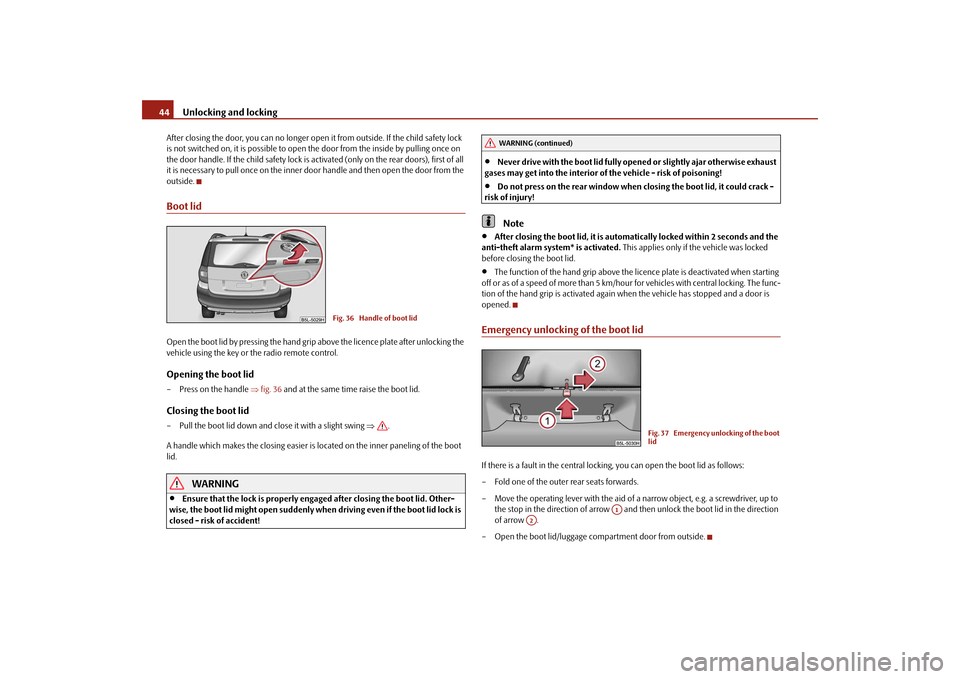
Unlocking and locking
44After closing the door, you can no
longer open it from outsid
e. If the child safety lock
is not switched on, it is possible to open
the door from the inside by pulling once on
the door handle. If the child safety lock is activated (only on the rear doors), first of all it is necessary to pull once on the inner door
handle and then open the door from the
outside.Boot lidOpen the boot lid by pressing the hand grip above the licence plate after unlocking the vehicle using the key or the radio remote control.Opening the boot lid–Press on the handle
⇒fig. 36
and at the same time raise the boot lid.
Closing the boot lid– Pull the boot lid down and cl
ose it with a slight swing
⇒
.
A handle which makes the closing easier is located on the inner paneling of the boot lid.
WARNING
•
Ensure that the lock is properly enga
ged after closing the boot lid. Other-
wise, the boot lid might open
suddenly when driving even
if the boot lid lock is
closed - risk of accident!
•
Never drive with the boot lid fully open
ed or slightly ajar otherwise exhaust
gases may get into the interior of the vehicle - risk of poisoning!•
Do not press on the rear window when closing the boot lid, it could crack -
risk of injury!
Note
•
After closing the boot lid, it is automatically locked within 2 seconds and the
anti-theft alarm system* is activated.
This applies only if
the vehicle was locked
before closing the boot lid.•
The function of the hand grip above the li
cence plate is deactivated when starting
off or as of a speed of more than 5 km/hour
for vehicles with central locking. The func-
tion of the hand grip is activated again
when the vehicle has stopped and a door is
opened.Emergency unlocking of the boot lidIf there is a fault in the central locking, you can open the boot lid as follows: – Fold one of the outer rear seats forwards. – Move the operating lever with the aid of a
narrow object, e.g. a screwdriver, up to
the stop in the direction of arrow and then unlock the boot lid in the direction of arrow .
– Open the boot lid/luggage compartment door from outside.
Fig. 36 Handle of boot lid
WARNING (continued)
Fig. 37 Emergency unlocking of the boot lid
A1
A2
sgg.6.book Page 44 Thursday, September 24, 2009 2:32 PM