traction control SKODA YETI 2013 1.G / 5L Owner's Manual
[x] Cancel search | Manufacturer: SKODA, Model Year: 2013, Model line: YETI, Model: SKODA YETI 2013 1.G / 5LPages: 266, PDF Size: 26.71 MB
Page 10 of 266
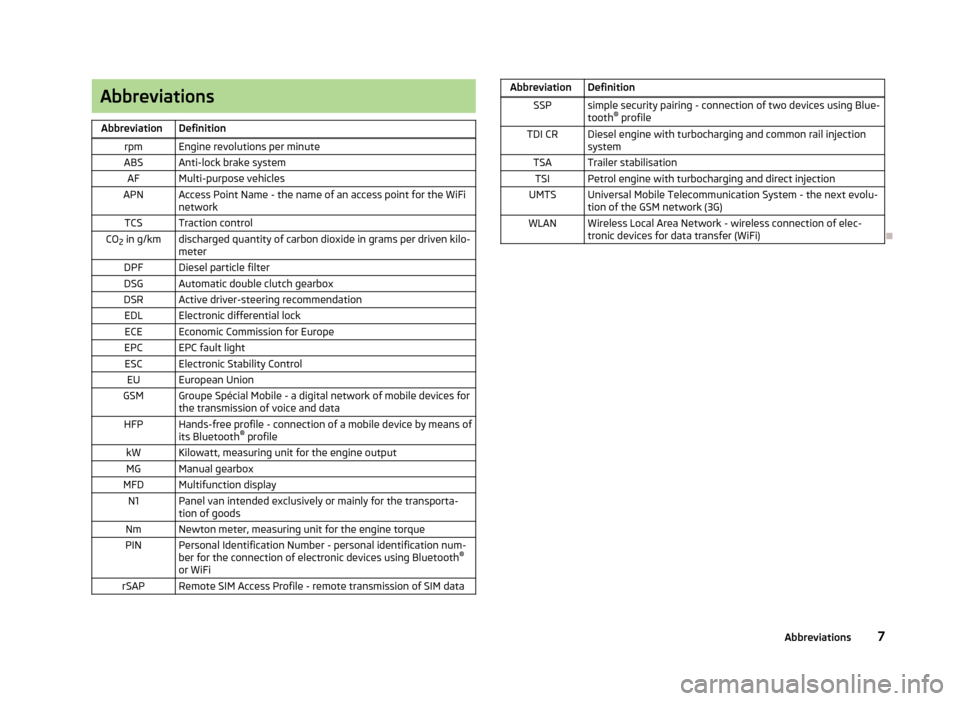
AbbreviationsAbbreviationDefinitionrpmEngine revolutions per minuteABSAnti-lock brake systemAFMulti-purpose vehiclesAPNAccess Point Name - the name of an access point for the WiFinetworkTCSTraction controlCO 2 in g/kmdischarged quantity of carbon dioxide in grams per driven kilo-
meterDPFDiesel particle filterDSGAutomatic double clutch gearboxDSRActive driver-steering recommendationEDLElectronic differential lockECEEconomic Commission for EuropeEPCEPC fault lightESCElectronic Stability ControlEUEuropean UnionGSMGroupe Spécial Mobile - a digital network of mobile devices for the transmission of voice and dataHFPHands-free profile - connection of a mobile device by means of
its Bluetooth ®
profilekWKilowatt, measuring unit for the engine outputMGManual gearboxMFDMultifunction displayN1Panel van intended exclusively or mainly for the transporta-
tion of goodsNmNewton meter, measuring unit for the engine torquePINPersonal Identification Number - personal identification num- ber for the connection of electronic devices using Bluetooth ®
or WiFirSAPRemote SIM Access Profile - remote transmission of SIM dataAbbreviationDefinitionSSPsimple security pairing - connection of two devices using Blue-
tooth ®
profileTDI CRDiesel engine with turbocharging and common rail injection
systemTSATrailer stabilisationTSIPetrol engine with turbocharging and direct injectionUMTSUniversal Mobile Telecommunication System - the next evolu- tion of the GSM network (3G)WLANWireless Local Area Network - wireless connection of elec-
tronic devices for data transfer (WiFi)
7Abbreviations
Page 12 of 266
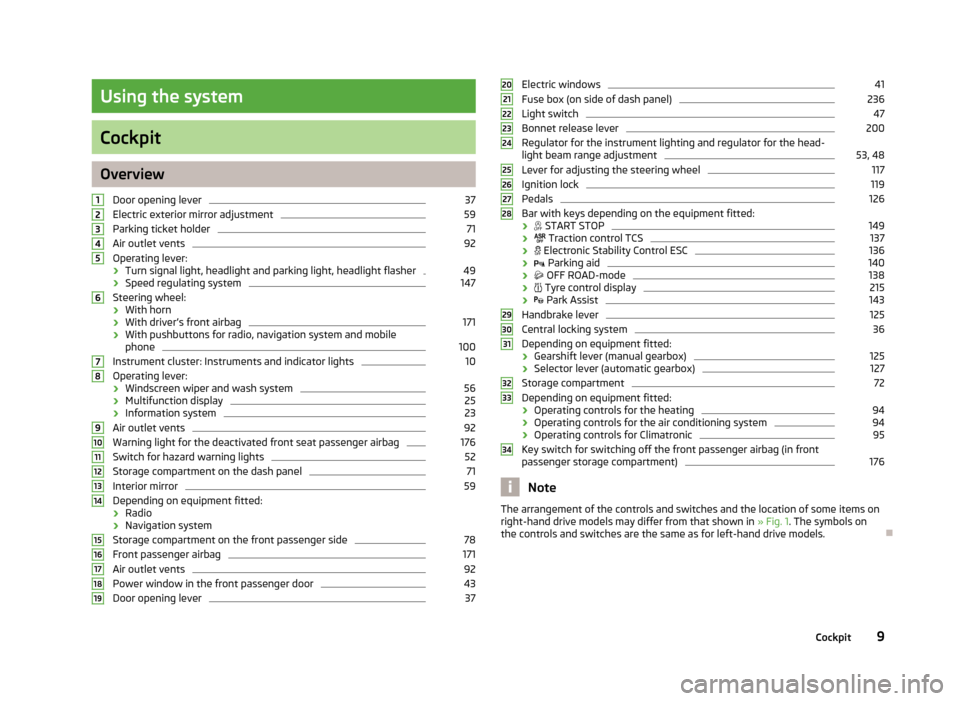
Using the system
Cockpit
OverviewDoor opening lever
37
Electric exterior mirror adjustment
59
Parking ticket holder
71
Air outlet vents
92
Operating lever:
› Turn signal light, headlight and parking light, headlight flasher
49
›Speed regulating system
147
Steering wheel:
› With horn
› With driver’s front airbag
171
›With pushbuttons for radio, navigation system and mobile
phone
100
Instrument cluster: Instruments and indicator lights
10
Operating lever:
› Windscreen wiper and wash system
56
›Multifunction display
25
›Information system
23
Air outlet vents
92
Warning light for the deactivated front seat passenger airbag
176
Switch for hazard warning lights
52
Storage compartment on the dash panel
71
Interior mirror
59
Depending on equipment fitted:
› Radio
› Navigation system
Storage compartment on the front passenger side
78
Front passenger airbag
171
Air outlet vents
92
Power window in the front passenger door
43
Door opening lever
3712345678910111213141516171819Electric windows41Fuse box (on side of dash panel)236
Light switch
47
Bonnet release lever
200
Regulator for the instrument lighting and regulator for the head- light beam range adjustment
53, 48
Lever for adjusting the steering wheel
117
Ignition lock
119
Pedals
126
Bar with keys depending on the equipment fitted:
›
START STOP
149
›
Traction control TCS
137
›
Electronic Stability Control ESC
136
›
Parking aid
140
›
OFF ROAD-mode
138
›
Tyre control display
215
›
Park Assist
143
Handbrake lever
125
Central locking system
36
Depending on equipment fitted:
› Gearshift lever (manual gearbox)
125
›
Selector lever (automatic gearbox)
127
Storage compartment
72
Depending on equipment fitted:
› Operating controls for the heating
94
›Operating controls for the air conditioning system
94
›
Operating controls for Climatronic
95
Key switch for switching off the front passenger airbag (in front
passenger storage compartment)
176
Note
The arrangement of the controls and switches and the location of some items on
right-hand drive models may differ from that shown in » Fig. 1. The symbols on
the controls and switches are the same as for left-hand drive models.2021222324252627282930313233349Cockpit
Page 17 of 266
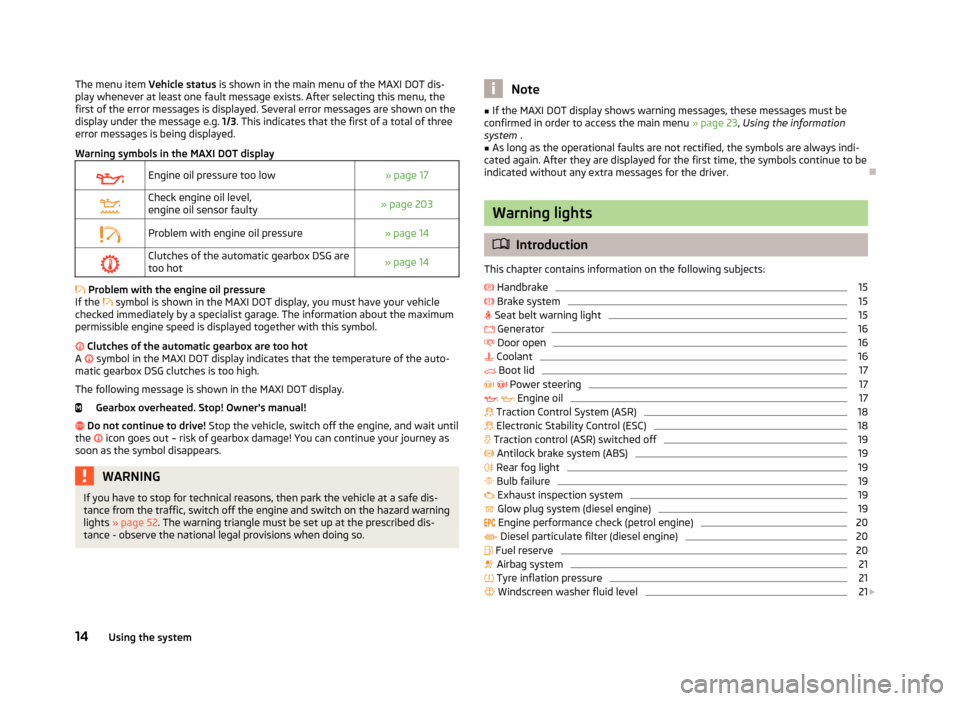
The menu item Vehicle status is shown in the main menu of the MAXI DOT dis-
play whenever at least one fault message exists. After selecting this menu, the
first of the error messages is displayed. Several error messages are shown on the
display under the message e.g. 1/3. This indicates that the first of a total of three
error messages is being displayed.
Warning symbols in the MAXI DOT displayEngine oil pressure too low» page 17Check engine oil level,
engine oil sensor faulty» page 203Problem with engine oil pressure» page 14Clutches of the automatic gearbox DSG are too hot» page 14
Problem with the engine oil pressure
If the
symbol is shown in the MAXI DOT display, you must have your vehicle
checked immediately by a specialist garage. The information about the maximum
permissible engine speed is displayed together with this symbol.
Clutches of the automatic gearbox are too hot
A
symbol in the MAXI DOT display indicates that the temperature of the auto-
matic gearbox DSG clutches is too high.
The following message is shown in the MAXI DOT display. Gearbox overheated. Stop! Owner's manual!
Do not continue to drive! Stop the vehicle, switch off the engine, and wait until
the
icon goes out – risk of gearbox damage! You can continue your journey as
soon as the symbol disappears.
WARNINGIf you have to stop for technical reasons, then park the vehicle at a safe dis- tance from the traffic, switch off the engine and switch on the hazard warning
lights » page 52 . The warning triangle must be set up at the prescribed dis-
tance - observe the national legal provisions when doing so.Note■ If the MAXI DOT display shows warning messages, these messages must be
confirmed in order to access the main menu » page 23, Using the information
system .■
As long as the operational faults are not rectified, the symbols are always indi-
cated again. After they are displayed for the first time, the symbols continue to be
indicated without any extra messages for the driver.
Warning lights
Introduction
This chapter contains information on the following subjects:
Handbrake
15
Brake system
15
Seat belt warning light
15
Generator
16
Door open
16
Coolant
16
Boot lid
17
Power steering
17
Engine oil
17
Traction Control System (ASR)
18
Electronic Stability Control (ESC)
18
Traction control (ASR) switched off
19
Antilock brake system (ABS)
19
Rear fog light
19
Bulb failure
19
Exhaust inspection system
19
Glow plug system (diesel engine)
19
Engine performance check (petrol engine)
20
Diesel particulate filter (diesel engine)
20
Fuel reserve
20
Airbag system
21
Tyre inflation pressure
21
Windscreen washer fluid level
21
14Using the system
Page 21 of 266

The warning light will go out if the bonnet is left open for more than 30 seconds.
If no engine oil has been replenished, the warning light will come on again after
driving about 100 km.
The warning light flashes yellow (engine oil level sensor faulty)
The following message is shown in the MAXI DOT display. Oil sensor: Workshop!
If the engine oil level sensor is faulty, the warning light flashes several times
and an audible signal sounds when the ignition is turned on.
Seek assistance from a specialist garage immediately.WARNINGIf you have to stop for technical reasons, then park the vehicle at a safe dis-
tance from the traffic, switch off the engine and switch on the hazard warning lights » page 52 . The warning triangle must be set up at the prescribed dis-
tance - observe the national legal provisions when doing so.
Traction Control System (ASR)
First read and observe the introductory information and safety warn-
ings
on page 14.
The warning light
flashes to show that the ASR is currently operating.
If the warning light
illuminates , there is a fault in the ASR.
The following message is shown in the MAXI DOT display. Error: traction control (ASR)
Seek assistance from a specialist garage immediately.
If the warning light
comes on after starting the engine, the TCS may be switch-
ed off for technical reasons.
› Switch the ignition off and on again.
If the warning light
does not illuminates after you switch the engine back on,
the ASR is fully functional again.
Further information » page 137, Traction Control System (TCS) .
NoteIf the vehicle's battery has been disconnected and reconnected, the indicator
light comes on after switching on the ignition. If the warning light does not
go out after moving a short distance, this means there is an error in the system.
Seek assistance from a specialist garage immediately.
Electronic Stability Control (ESC)
First read and observe the introductory information and safety warn-
ings
on page 14.
The warning light
flashes to show that the ESC is currently operating.
If the warning light
illuminates , there is a fault in the ESC.
The following message is shown in the MAXI DOT display.
Error: stabilization control (ESC)
Seek assistance from a specialist garage immediately.
If the warning light
comes on after starting the engine, the ESC system may be
switched off for technical reasons.
› Switch the ignition off and on again.
If the indicator light
does not illuminate after you switch the engine back on,
the ESR is fully functional again.
Further information » page 136, Electronic Stability Control (ESC) .
Note
If the vehicle's battery has been disconnected and reconnected, the indicator
light comes on after switching on the ignition. If the warning light does not
go out after moving a short distance, this means there is an error in the system.
Seek assistance from a specialist garage immediately.
18Using the system
Page 22 of 266
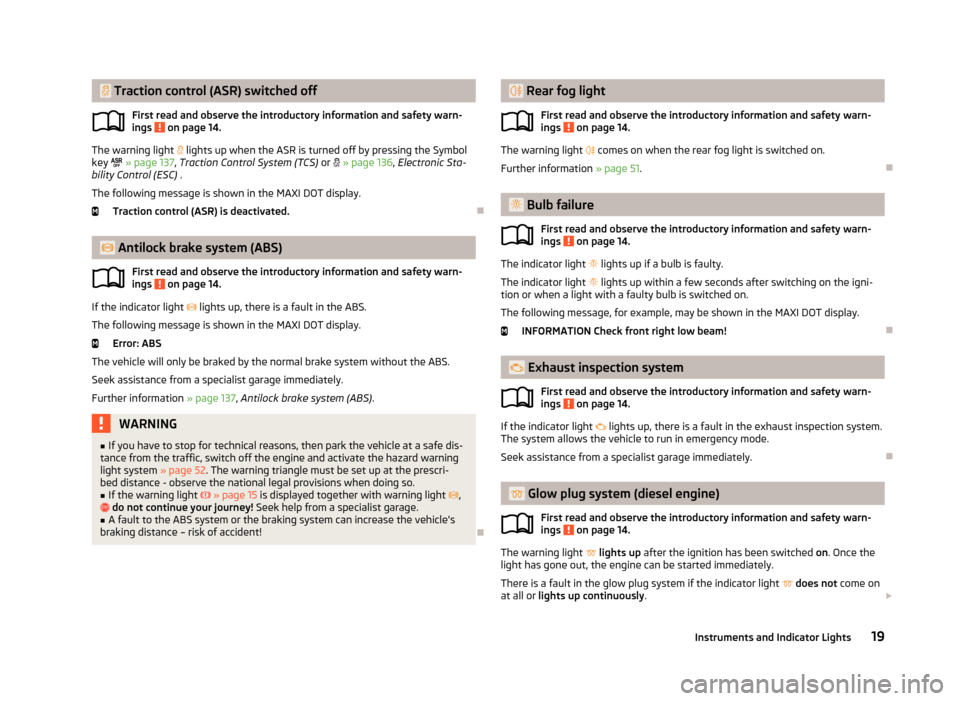
Traction control (ASR) switched offFirst read and observe the introductory information and safety warn-ings
on page 14.
The warning light lights up when the ASR is turned off by pressing the Symbol
key
» page 137 , Traction Control System (TCS) or » page 136 , Electronic Sta-
bility Control (ESC) .
The following message is shown in the MAXI DOT display. Traction control (ASR) is deactivated.
Antilock brake system (ABS)
First read and observe the introductory information and safety warn-
ings
on page 14.
If the indicator light
lights up, there is a fault in the ABS.
The following message is shown in the MAXI DOT display. Error: ABS
The vehicle will only be braked by the normal brake system without the ABS.
Seek assistance from a specialist garage immediately.
Further information » page 137, Antilock brake system (ABS) .
WARNING■
If you have to stop for technical reasons, then park the vehicle at a safe dis-
tance from the traffic, switch off the engine and activate the hazard warning
light system » page 52. The warning triangle must be set up at the prescri-
bed distance - observe the national legal provisions when doing so.■
If the warning light » page 15 is displayed together with warning light ,
do not continue your journey! Seek help from a specialist garage.
■
A fault to the ABS system or the braking system can increase the vehicle's
braking distance – risk of accident!
Rear fog light
First read and observe the introductory information and safety warn-
ings
on page 14.
The warning light comes on when the rear fog light is switched on.
Further information » page 51.
Bulb failure
First read and observe the introductory information and safety warn-ings
on page 14.
The indicator light
lights up if a bulb is faulty.
The indicator light
lights up within a few seconds after switching on the igni-
tion or when a light with a faulty bulb is switched on.
The following message, for example, may be shown in the MAXI DOT display.
INFORMATION Check front right low beam!
Exhaust inspection system
First read and observe the introductory information and safety warn-
ings
on page 14.
If the indicator light
lights up, there is a fault in the exhaust inspection system.
The system allows the vehicle to run in emergency mode.
Seek assistance from a specialist garage immediately.
Glow plug system (diesel engine)
First read and observe the introductory information and safety warn-ings
on page 14.
The warning light
lights up after the ignition has been switched on. Once the
light has gone out, the engine can be started immediately.
There is a fault in the glow plug system if the indicator light
does not come on
at all or lights up continuously .
19Instruments and Indicator Lights
Page 139 of 266

Assist systems
Brake assist systems
Introduction
This chapter contains information on the following subjects:
Electronic Stability Control (ESC)
136
Antilock brake system (ABS)
137
Traction Control System (TCS)
137
Electronic Differential Lock (EDL)
137
Driver Steering Recommendation (DSR)
137
Hydraulic Brake Assist (HBA)
137
Hill Hold Control (HHC)
138WARNING■ A lack of fuel can cause irregular engine running or cause the engine to shut
down. The brake assist systems would then fail to function – risk of accident!■
Adjust the speed and driving style to the current visibility, weather, road and
traffic conditions. The increased safety provided by the brake assist systems
must not tempt you to take safety risks – risk of accident!
■
In the event of an ABS fault, visit a specialist garage immediately. Adjust
your style of driving according to the damage to the ABS, as you will not know
the exact extent of the damage or the extent to which this is limiting the
braking efficiency.
CAUTION
■ All four wheels must be fitted with the same tyres approved by the manufactur-
er to ensure the brake assist systems operate correctly.■
Changes to the vehicle (e.g. to the engine, brakes, chassis) can influence the
functionality of the brake assist systems » page 184, Service work, adjustments
and technical alterations .
■
If a fault occurs in the ABS system, the ESC, ASR and EDL will also not work. An
ABS fault is indicated by the warning light » page 19 .
Electronic Stability Control (ESC)Fig. 116
ESC system: TCS button
First read and observe the introductory information and safety warn-
ings on page 136.
The ESC system helps improve control of the vehicle in situations where it is be-
ing operated at its dynamic limits, such as a sudden change to the direction of
travel. The risk of skidding is reduced and your car thus offers greater driving sta-
bility depending on the conditions of the road surface.
The ESC system is automatically activated each time the ignition is switched on.The direction which the driver wishes to take is determined based on the steering angle and the speed of the vehicle and is constantly compared with the actual
behaviour of the vehicle. In the event of deviations, such as the car beginning to
skid, the ESC system will automatically brake the appropriate wheel.
During an intervention of the system, the indicator light
flashes in the instru-
ment cluster.
The following systems are integrated into the Electronic Stability Control (ESC).
› Antilock Brake System (ABS)
» page 137.
› Traction control (TCS)
» page 137.
› Electronic Differential Lock (EDL)
» page 137.
› Driver Steering Recommendation (DSR)
» page 137.
› Hydraulic Brake Assist (HBA)
» page 137.
› Hill Hold Control (HHC)
» page 138.
› Trailer stabilisation (TSA)
» page 158.
The ESC system cannot be deactivated. The
» Fig. 116 symbol button can only
be used to deactivate the ASR.
The warning light lights up in the instrument cluster when the TCR is deactiva-
ted.
136Driving
Page 140 of 266
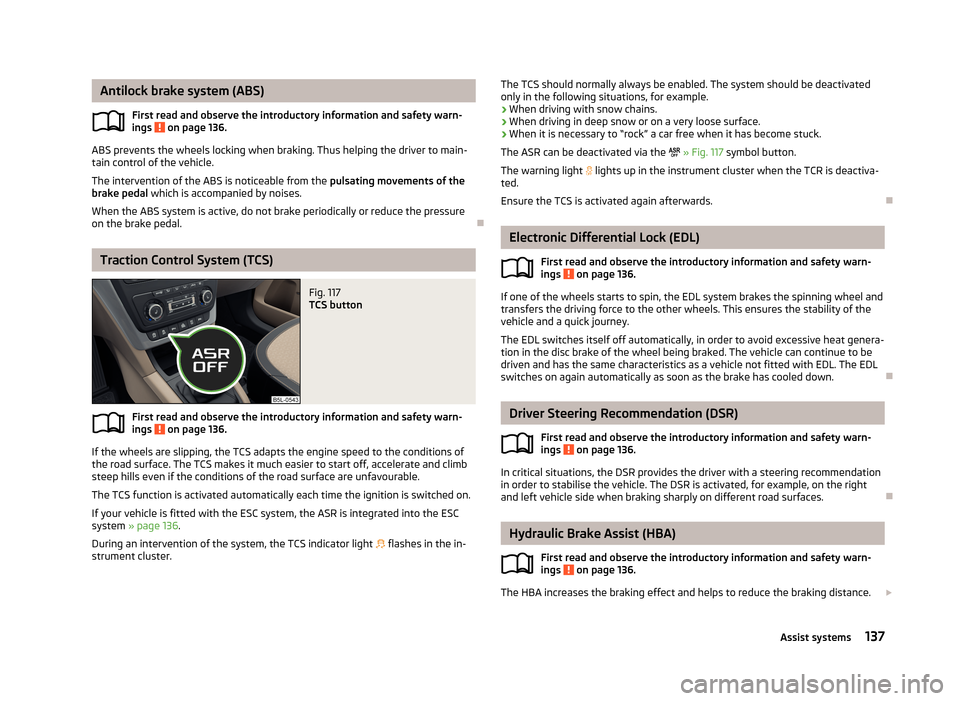
Antilock brake system (ABS)First read and observe the introductory information and safety warn-
ings
on page 136.
ABS prevents the wheels locking when braking. Thus helping the driver to main- tain control of the vehicle.
The intervention of the ABS is noticeable from the pulsating movements of the
brake pedal which is accompanied by noises.
When the ABS system is active, do not brake periodically or reduce the pressure on the brake pedal.
Traction Control System (TCS)
Fig. 117
TCS button
First read and observe the introductory information and safety warn- ings on page 136.
If the wheels are slipping, the TCS adapts the engine speed to the conditions ofthe road surface. The TCS makes it much easier to start off, accelerate and climb
steep hills even if the conditions of the road surface are unfavourable.
The TCS function is activated automatically each time the ignition is switched on.
If your vehicle is fitted with the ESC system, the ASR is integrated into the ESC
system » page 136 .
During an intervention of the system, the TCS indicator light flashes in the in-
strument cluster.
The TCS should normally always be enabled. The system should be deactivated
only in the following situations, for example.
› When driving with snow chains.
› When driving in deep snow or on a very loose surface.
› When it is necessary to “rock” a car free when it has become stuck.
The ASR can be deactivated via the
» Fig. 117 symbol button.
The warning light lights up in the instrument cluster when the TCR is deactiva-
ted.
Ensure the TCS is activated again afterwards.
Electronic Differential Lock (EDL)
First read and observe the introductory information and safety warn-
ings
on page 136.
If one of the wheels starts to spin, the EDL system brakes the spinning wheel and transfers the driving force to the other wheels. This ensures the stability of the
vehicle and a quick journey.
The EDL switches itself off automatically, in order to avoid excessive heat genera-
tion in the disc brake of the wheel being braked. The vehicle can continue to be
driven and has the same characteristics as a vehicle not fitted with EDL. The EDL switches on again automatically as soon as the brake has cooled down.
Driver Steering Recommendation (DSR)
First read and observe the introductory information and safety warn-ings
on page 136.
In critical situations, the DSR provides the driver with a steering recommendationin order to stabilise the vehicle. The DSR is activated, for example, on the right
and left vehicle side when braking sharply on different road surfaces.
Hydraulic Brake Assist (HBA)
First read and observe the introductory information and safety warn-ings
on page 136.
The HBA increases the braking effect and helps to reduce the braking distance.
137Assist systems
Page 142 of 266
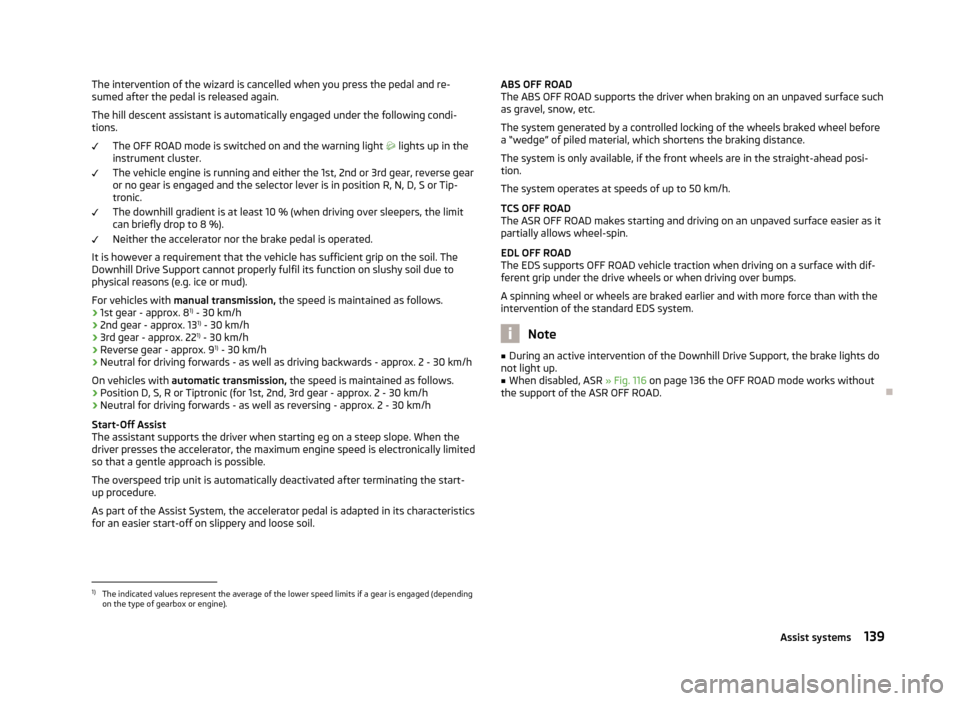
The intervention of the wizard is cancelled when you press the pedal and re-
sumed after the pedal is released again.
The hill descent assistant is automatically engaged under the following condi-tions.
The OFF ROAD mode is switched on and the warning light lights up in the
instrument cluster.
The vehicle engine is running and either the 1st, 2nd or 3rd gear, reverse gear
or no gear is engaged and the selector lever is in position R, N, D, S or Tip- tronic.
The downhill gradient is at least 10 % (when driving over sleepers, the limit can briefly drop to 8 %).
Neither the accelerator nor the brake pedal is operated.
It is however a requirement that the vehicle has sufficient grip on the soil. The Downhill Drive Support cannot properly fulfil its function on slushy soil due to
physical reasons (e.g. ice or mud).
For vehicles with manual transmission, the speed is maintained as follows.
› 1st gear - approx. 8 1)
- 30 km/h
› 2nd gear - approx. 13 1)
- 30 km/h
› 3rd gear - approx. 22 1)
- 30 km/h
› Reverse gear - approx. 9 1)
- 30 km/h
› Neutral for driving forwards - as well as driving backwards - approx. 2 - 30 km/h
On vehicles with automatic transmission, the speed is maintained as follows.
› Position D, S, R or Tiptronic (for 1st, 2nd, 3rd gear - approx. 2 - 30 km/h
› Neutral for driving forwards - as well as reversing - approx. 2 - 30 km/h
Start-Off Assist
The assistant supports the driver when starting eg on a steep slope. When the
driver presses the accelerator, the maximum engine speed is electronically limited so that a gentle approach is possible.
The overspeed trip unit is automatically deactivated after terminating the start-
up procedure.
As part of the Assist System, the accelerator pedal is adapted in its characteristics for an easier start-off on slippery and loose soil.ABS OFF ROAD
The ABS OFF ROAD supports the driver when braking on an unpaved surface such
as gravel, snow, etc.
The system generated by a controlled locking of the wheels braked wheel before a “wedge” of piled material, which shortens the braking distance.
The system is only available, if the front wheels are in the straight-ahead posi-
tion.
The system operates at speeds of up to 50 km/h.
TCS OFF ROAD
The ASR OFF ROAD makes starting and driving on an unpaved surface easier as it partially allows wheel-spin.
EDL OFF ROAD
The EDS supports OFF ROAD vehicle traction when driving on a surface with dif- ferent grip under the drive wheels or when driving over bumps.
A spinning wheel or wheels are braked earlier and with more force than with the
intervention of the standard EDS system.
Note
■ During an active intervention of the Downhill Drive Support, the brake lights do
not light up.■
When disabled, ASR » Fig. 116 on page 136 the OFF ROAD mode works without
the support of the ASR OFF ROAD.
1)
The indicated values represent the average of the lower speed limits if a gear is engaged (depending
on the type of gearbox or engine).
139Assist systems
Page 146 of 266
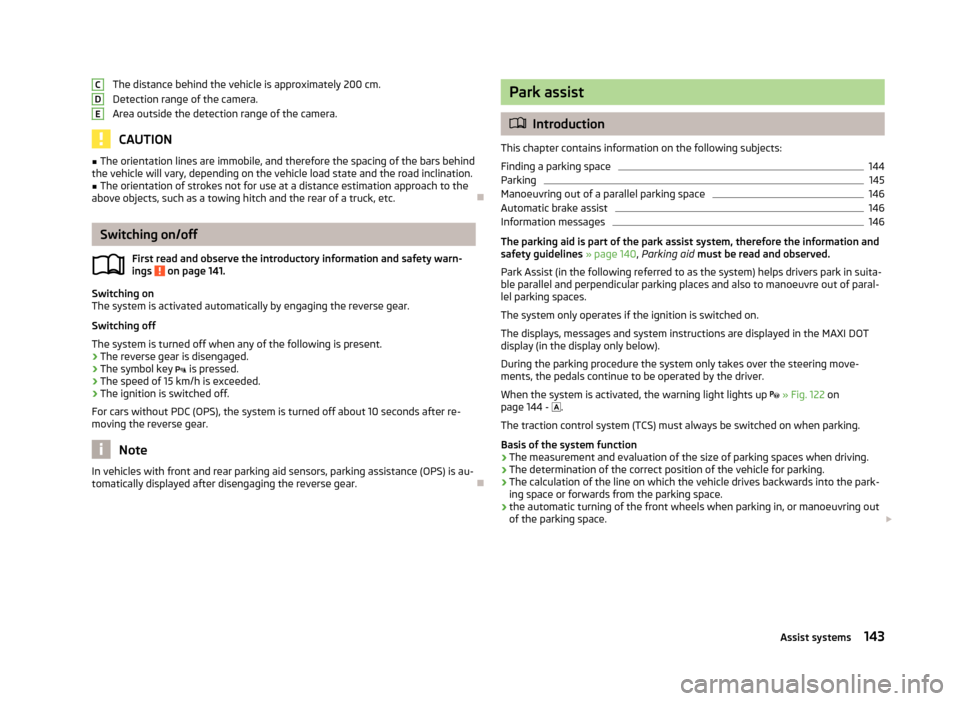
The distance behind the vehicle is approximately 200 cm.
Detection range of the camera.
Area outside the detection range of the camera.
CAUTION
■ The orientation lines are immobile, and therefore the spacing of the bars behind
the vehicle will vary, depending on the vehicle load state and the road inclination.■
The orientation of strokes not for use at a distance estimation approach to the
above objects, such as a towing hitch and the rear of a truck, etc.
Switching on/off
First read and observe the introductory information and safety warn-
ings
on page 141.
Switching on
The system is activated automatically by engaging the reverse gear.
Switching off
The system is turned off when any of the following is present.
› The reverse gear is disengaged.
› The symbol key
is pressed.
› The speed of 15 km/h is exceeded.
› The ignition is switched off.
For cars without PDC (OPS), the system is turned off about 10 seconds after re- moving the reverse gear.
Note
In vehicles with front and rear parking aid sensors, parking assistance (OPS) is au-
tomatically displayed after disengaging the reverse gear.CDEPark assist
Introduction
This chapter contains information on the following subjects:
Finding a parking space
144
Parking
145
Manoeuvring out of a parallel parking space
146
Automatic brake assist
146
Information messages
146
The parking aid is part of the park assist system, therefore the information and
safety guidelines » page 140, Parking aid must be read and observed.
Park Assist (in the following referred to as the system) helps drivers park in suita- ble parallel and perpendicular parking places and also to manoeuvre out of paral-lel parking spaces.
The system only operates if the ignition is switched on. The displays, messages and system instructions are displayed in the MAXI DOTdisplay (in the display only below).
During the parking procedure the system only takes over the steering move- ments, the pedals continue to be operated by the driver.
When the system is activated, the warning light lights up
» Fig. 122 on
page 144 -
.
The traction control system (TCS) must always be switched on when parking.
Basis of the system function › The measurement and evaluation of the size of parking spaces when driving.
› The determination of the correct position of the vehicle for parking.
› The calculation of the line on which the vehicle drives backwards into the park-
ing space or forwards from the parking space.
› the automatic turning of the front wheels when parking in, or manoeuvring out
of the parking space.
143Assist systems
Page 262 of 266
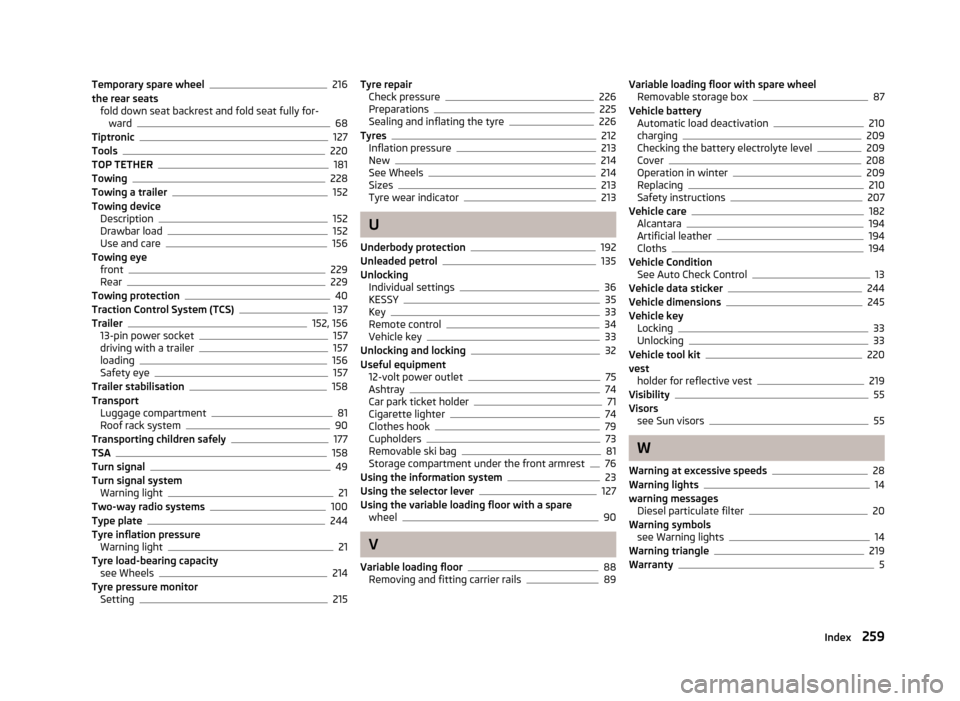
Temporary spare wheel216
the rear seats fold down seat backrest and fold seat fully for- ward
68
Tiptronic127
Tools220
TOP TETHER181
Towing228
Towing a trailer152
Towing device Description
152
Drawbar load152
Use and care156
Towing eye front
229
Rear229
Towing protection40
Traction Control System (TCS)137
Trailer152, 156
13-pin power socket157
driving with a trailer157
loading156
Safety eye157
Trailer stabilisation158
Transport Luggage compartment
81
Roof rack system90
Transporting children safely177
TSA158
Turn signal49
Turn signal system Warning light
21
Two-way radio systems100
Type plate244
Tyre inflation pressure Warning light
21
Tyre load-bearing capacity see Wheels
214
Tyre pressure monitor Setting
215
Tyre repairCheck pressure226
Preparations225
Sealing and inflating the tyre226
Tyres212
Inflation pressure213
New214
See Wheels214
Sizes213
Tyre wear indicator213
U
Underbody protection
192
Unleaded petrol135
Unlocking Individual settings
36
KESSY35
Key33
Remote control34
Vehicle key33
Unlocking and locking32
Useful equipment 12-volt power outlet
75
Ashtray74
Car park ticket holder71
Cigarette lighter74
Clothes hook79
Cupholders73
Removable ski bag81
Storage compartment under the front armrest76
Using the information system23
Using the selector lever127
Using the variable loading floor with a spare wheel
90
V
Variable loading floor
88
Removing and fitting carrier rails89
Variable loading floor with spare wheel Removable storage box87
Vehicle battery Automatic load deactivation
210
charging209
Checking the battery electrolyte level209
Cover208
Operation in winter209
Replacing210
Safety instructions207
Vehicle care182
Alcantara194
Artificial leather194
Cloths194
Vehicle Condition See Auto Check Control
13
Vehicle data sticker244
Vehicle dimensions245
Vehicle key Locking
33
Unlocking33
Vehicle tool kit220
vest holder for reflective vest
219
Visibility55
Visors see Sun visors
55
W
Warning at excessive speeds
28
Warning lights14
warning messages Diesel particulate filter
20
Warning symbols see Warning lights
14
Warning triangle219
Warranty5
259Index