key SKODA YETI 2014 1.G / 5L Repair Manual
[x] Cancel search | Manufacturer: SKODA, Model Year: 2014, Model line: YETI, Model: SKODA YETI 2014 1.G / 5LPages: 248, PDF Size: 29.49 MB
Page 213 of 248
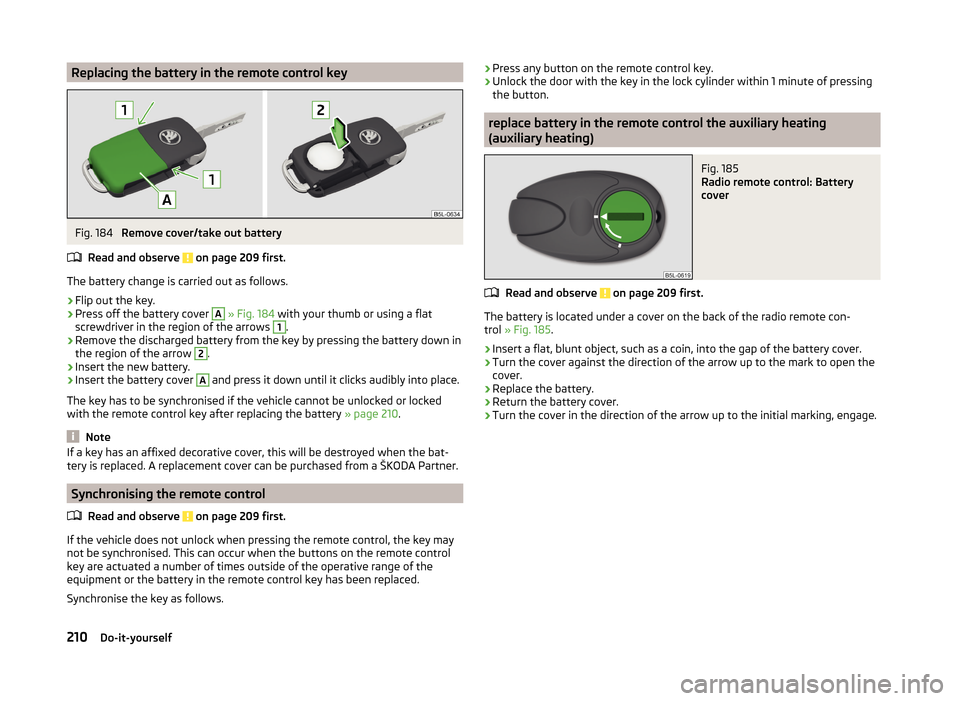
Replacing the battery in the remote control keyFig. 184
Remove cover/take out battery
Read and observe
on page 209 first.
The battery change is carried out as follows.
›
Flip out the key.
›
Press off the battery cover
A
» Fig. 184 with your thumb or using a flat
screwdriver in the region of the arrows
1
.
›
Remove the discharged battery from the key by pressing the battery down in
the region of the arrow
2
.
›
Insert the new battery.
›
Insert the battery cover
A
and press it down until it clicks audibly into place.
The key has to be synchronised if the vehicle cannot be unlocked or locked
with the remote control key after replacing the battery » page 210.
Note
If a key has an affixed decorative cover, this will be destroyed when the bat-
tery is replaced. A replacement cover can be purchased from a ŠKODA Partner.
Synchronising the remote control
Read and observe
on page 209 first.
If the vehicle does not unlock when pressing the remote control, the key may
not be synchronised. This can occur when the buttons on the remote control
key are actuated a number of times outside of the operative range of the
equipment or the battery in the remote control key has been replaced.
Synchronise the key as follows.
› Press any button on the remote control key.›Unlock the door with the key in the lock cylinder within 1 minute of pressing
the button.
replace battery in the remote control the auxiliary heating
(auxiliary heating)
Fig. 185
Radio remote control: Battery
cover
Read and observe on page 209 first.
The battery is located under a cover on the back of the radio remote con-
trol » Fig. 185 .
›
Insert a flat, blunt object, such as a coin, into the gap of the battery cover.
›
Turn the cover against the direction of the arrow up to the mark to open the
cover.
›
Replace the battery.
›
Return the battery cover.
›
Turn the cover in the direction of the arrow up to the initial marking, engage.
210Do-it-yourself
Page 214 of 248
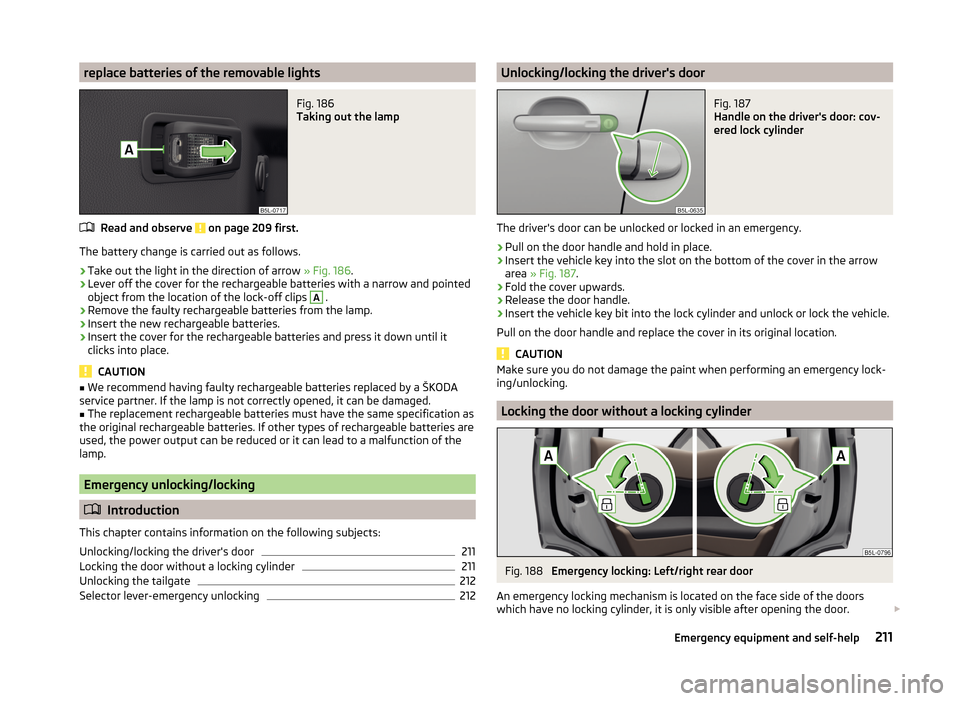
replace batteries of the removable lightsFig. 186
Taking out the lamp
Read and observe on page 209 first.
The battery change is carried out as follows.
›
Take out the light in the direction of arrow » Fig. 186.
›
Lever off the cover for the rechargeable batteries with a narrow and pointed
object from the location of the lock-off clips
A
.
›
Remove the faulty rechargeable batteries from the lamp.
›
Insert the new rechargeable batteries.
›
Insert the cover for the rechargeable batteries and press it down until it
clicks into place.
CAUTION
■ We recommend having faulty rechargeable batteries replaced by a ŠKODA
service partner. If the lamp is not correctly opened, it can be damaged.■
The replacement rechargeable batteries must have the same specification as
the original rechargeable batteries. If other types of rechargeable batteries are
used, the power output can be reduced or it can lead to a malfunction of the
lamp.
Emergency unlocking/locking
Introduction
This chapter contains information on the following subjects:
Unlocking/locking the driver's door
211
Locking the door without a locking cylinder
211
Unlocking the tailgate
212
Selector lever-emergency unlocking
212Unlocking/locking the driver's doorFig. 187
Handle on the driver's door: cov-
ered lock cylinder
The driver's door can be unlocked or locked in an emergency.
›
Pull on the door handle and hold in place.
›
Insert the vehicle key into the slot on the bottom of the cover in the arrow
area » Fig. 187 .
›
Fold the cover upwards.
›
Release the door handle.
›
Insert the vehicle key bit into the lock cylinder and unlock or lock the vehicle.
Pull on the door handle and replace the cover in its original location.
CAUTION
Make sure you do not damage the paint when performing an emergency lock-
ing/unlocking.
Locking the door without a locking cylinder
Fig. 188
Emergency locking: Left/right rear door
An emergency locking mechanism is located on the face side of the doors
which have no locking cylinder, it is only visible after opening the door.
211Emergency equipment and self-help
Page 215 of 248
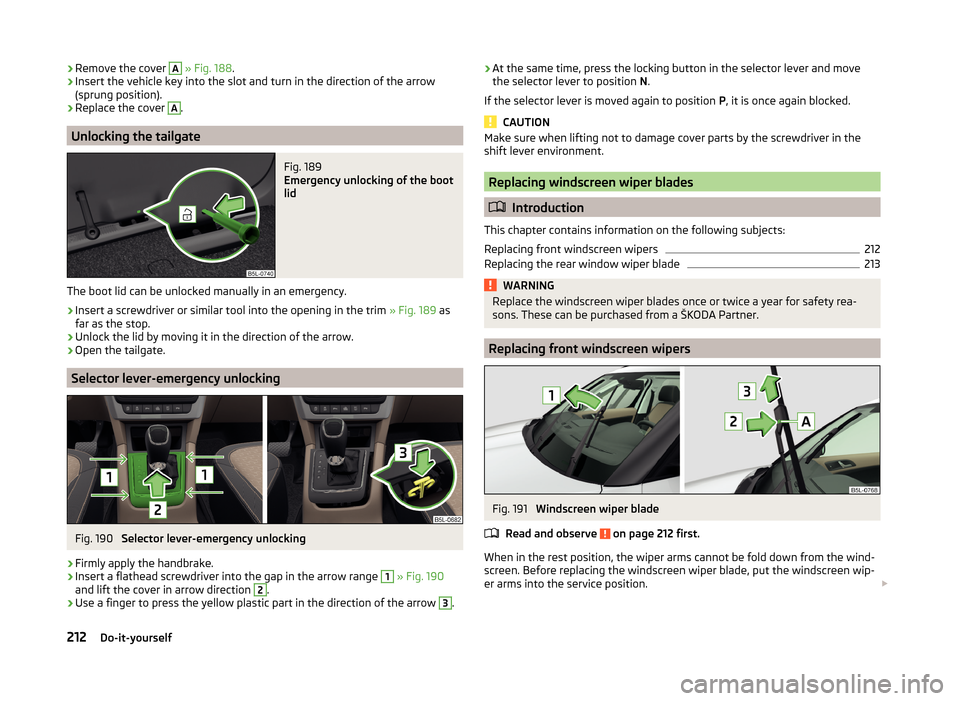
›Remove the cover A
» Fig. 188 .›Insert the vehicle key into the slot and turn in the direction of the arrow
(sprung position).›
Replace the cover
A
.
Unlocking the tailgate
Fig. 189
Emergency unlocking of the boot
lid
The boot lid can be unlocked manually in an emergency.
›
Insert a screwdriver or similar tool into the opening in the trim » Fig. 189 as
far as the stop.
›
Unlock the lid by moving it in the direction of the arrow.
›
Open the tailgate.
Selector lever-emergency unlocking
Fig. 190
Selector lever-emergency unlocking
›
Firmly apply the handbrake.
›
Insert a flathead screwdriver into the gap in the arrow range
1
» Fig. 190
and lift the cover in arrow direction
2
.
›
Use a finger to press the yellow plastic part in the direction of the arrow
3
.
› At the same time, press the locking button in the selector lever and move
the selector lever to position N.
If the selector lever is moved again to position P, it is once again blocked.
CAUTION
Make sure when lifting not to damage cover parts by the screwdriver in the
shift lever environment.
Replacing windscreen wiper blades
Introduction
This chapter contains information on the following subjects:
Replacing front windscreen wipers
212
Replacing the rear window wiper blade
213WARNINGReplace the windscreen wiper blades once or twice a year for safety rea-
sons. These can be purchased from a ŠKODA Partner.
Replacing front windscreen wipers
Fig. 191
Windscreen wiper blade
Read and observe
on page 212 first.
When in the rest position, the wiper arms cannot be fold down from the wind-
screen. Before replacing the windscreen wiper blade, put the windscreen wip-
er arms into the service position.
212Do-it-yourself
Page 222 of 248
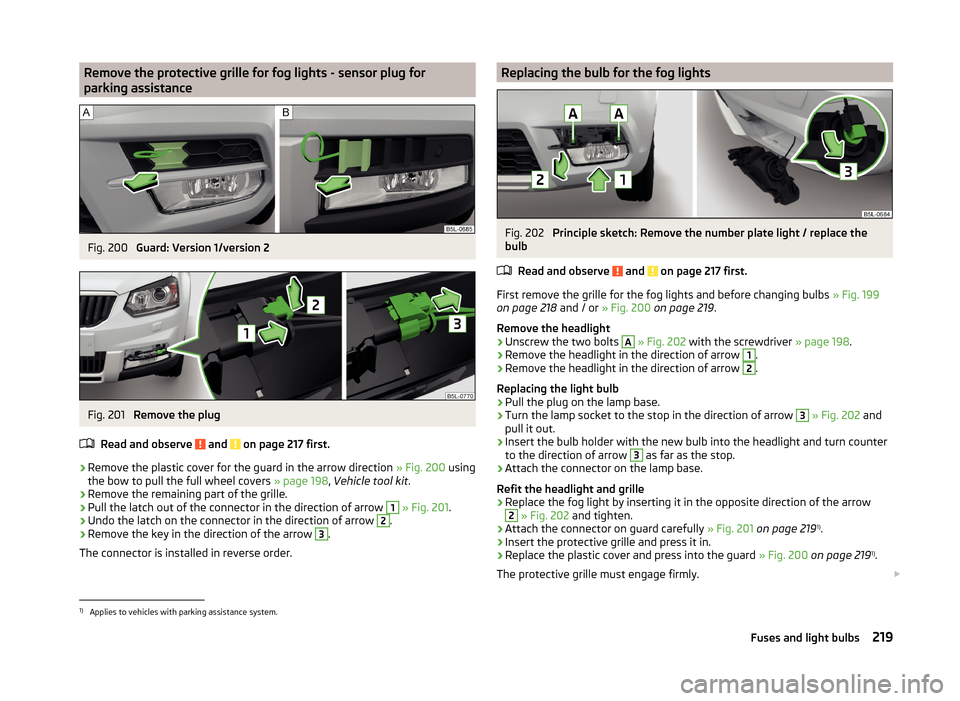
Remove the protective grille for fog lights - sensor plug for
parking assistanceFig. 200
Guard: Version 1/version 2
Fig. 201
Remove the plug
Read and observe
and on page 217 first.
›
Remove the plastic cover for the guard in the arrow direction » Fig. 200 using
the bow to pull the full wheel covers » page 198, Vehicle tool kit .
›
Remove the remaining part of the grille.
›
Pull the latch out of the connector in the direction of arrow
1
» Fig. 201 .
›
Undo the latch on the connector in the direction of arrow
2
.
›
Remove the key in the direction of the arrow
3
.
The connector is installed in reverse order.
Replacing the bulb for the fog lightsFig. 202
Principle sketch: Remove the number plate light / replace the
bulb
Read and observe
and on page 217 first.
First remove the grille for the fog lights and before changing bulbs » Fig. 199
on page 218 and / or » Fig. 200 on page 219 .
Remove the headlight
›
Unscrew the two bolts
A
» Fig. 202 with the screwdriver » page 198.
›
Remove the headlight in the direction of arrow
1
.
›
Remove the headlight in the direction of arrow
2
.
Replacing the light bulb
›
Pull the plug on the lamp base.
›
Turn the lamp socket to the stop in the direction of arrow
3
» Fig. 202 and
pull it out.
›
Insert the bulb holder with the new bulb into the headlight and turn counter
to the direction of arrow
3
as far as the stop.
›
Attach the connector on the lamp base.
Refit the headlight and grille
›
Replace the fog light by inserting it in the opposite direction of the arrow
2
» Fig. 202 and tighten.
›
Attach the connector on guard carefully » Fig. 201 on page 219 1)
.
›
Insert the protective grille and press it in.
›
Replace the plastic cover and press into the guard » Fig. 200 on page 219 1)
.
The protective grille must engage firmly.
1)
Applies to vehicles with parking assistance system.
219Fuses and light bulbs
Page 235 of 248
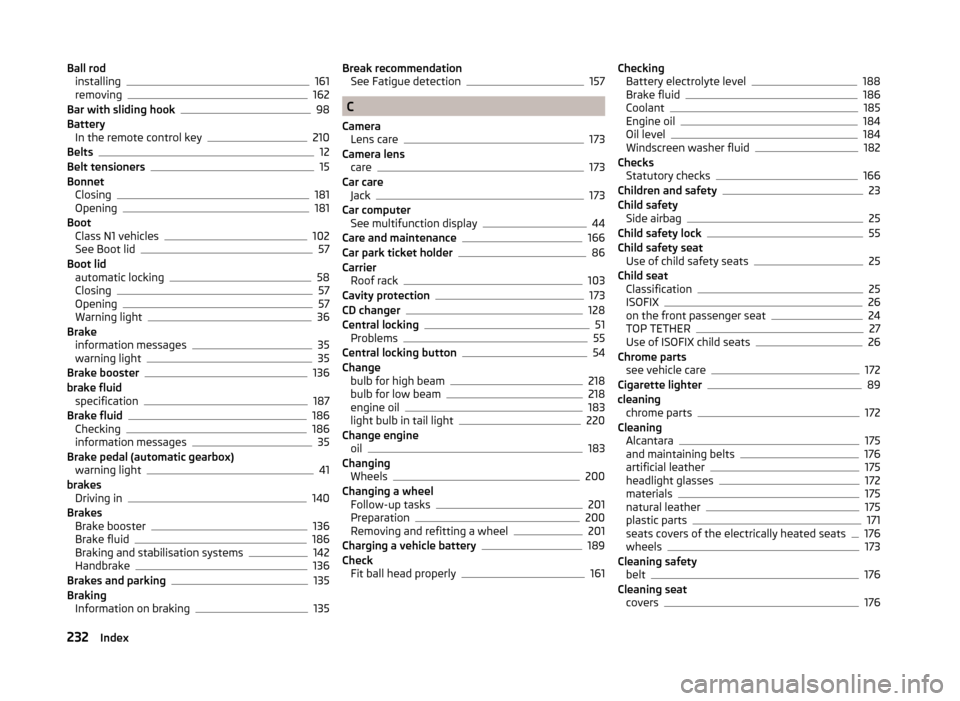
Ball rodinstalling161
removing162
Bar with sliding hook98
Battery In the remote control key
210
Belts12
Belt tensioners15
Bonnet Closing
181
Opening181
Boot Class N1 vehicles
102
See Boot lid57
Boot lid automatic locking
58
Closing57
Opening57
Warning light36
Brake information messages
35
warning light35
Brake booster136
brake fluid specification
187
Brake fluid186
Checking186
information messages35
Brake pedal (automatic gearbox) warning light
41
brakes Driving in
140
Brakes Brake booster
136
Brake fluid186
Braking and stabilisation systems142
Handbrake136
Brakes and parking135
Braking Information on braking
135
Break recommendationSee Fatigue detection157
C
Camera Lens care
173
Camera lens care
173
Car care Jack
173
Car computer See multifunction display
44
Care and maintenance166
Car park ticket holder86
Carrier Roof rack
103
Cavity protection173
CD changer128
Central locking51
Problems55
Central locking button54
Change bulb for high beam
218
bulb for low beam218
engine oil183
light bulb in tail light220
Change engine oil
183
Changing Wheels
200
Changing a wheel Follow-up tasks
201
Preparation200
Removing and refitting a wheel201
Charging a vehicle battery189
Check Fit ball head properly
161
CheckingBattery electrolyte level188
Brake fluid186
Coolant185
Engine oil184
Oil level184
Windscreen washer fluid182
Checks Statutory checks
166
Children and safety23
Child safety Side airbag
25
Child safety lock55
Child safety seat Use of child safety seats
25
Child seat Classification
25
ISOFIX26
on the front passenger seat24
TOP TETHER27
Use of ISOFIX child seats26
Chrome parts see vehicle care
172
Cigarette lighter89
cleaning chrome parts
172
Cleaning Alcantara
175
and maintaining belts176
artificial leather175
headlight glasses172
materials175
natural leather175
plastic parts171
seats covers of the electrically heated seats176
wheels173
Cleaning safety belt
176
Cleaning seat covers
176
232Index
Page 238 of 248
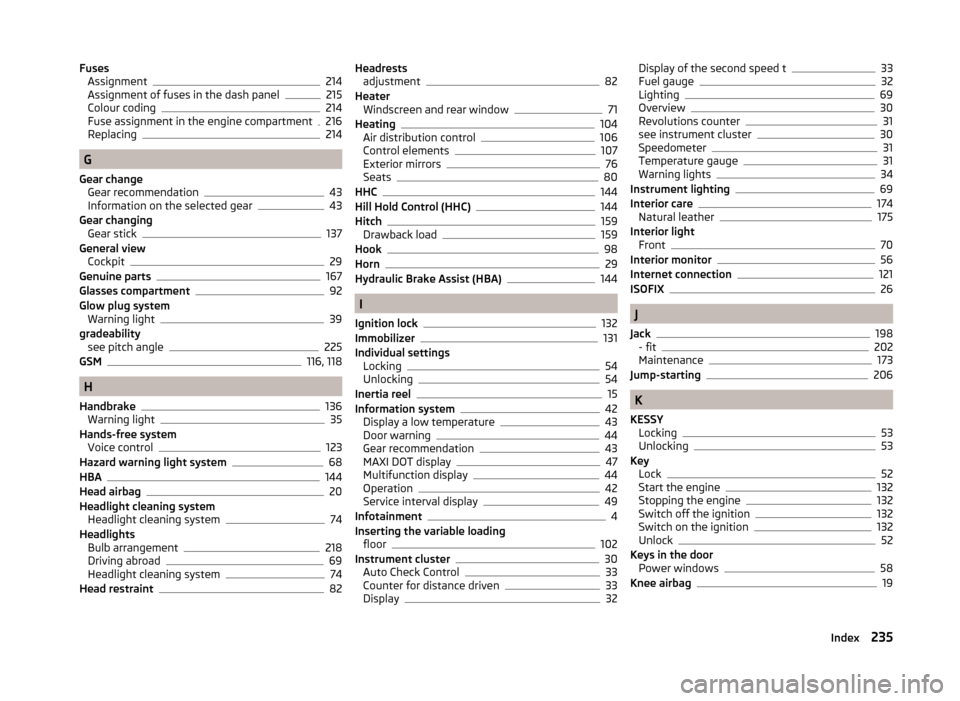
FusesAssignment214
Assignment of fuses in the dash panel215
Colour coding214
Fuse assignment in the engine compartment216
Replacing214
G
Gear change Gear recommendation
43
Information on the selected gear43
Gear changing Gear stick
137
General view Cockpit
29
Genuine parts167
Glasses compartment92
Glow plug system Warning light
39
gradeability see pitch angle
225
GSM116, 118
H
Handbrake
136
Warning light35
Hands-free system Voice control
123
Hazard warning light system68
HBA144
Head airbag20
Headlight cleaning system Headlight cleaning system
74
Headlights Bulb arrangement
218
Driving abroad69
Headlight cleaning system74
Head restraint82
Headrests adjustment82
Heater Windscreen and rear window
71
Heating104
Air distribution control106
Control elements107
Exterior mirrors76
Seats80
HHC144
Hill Hold Control (HHC)144
Hitch159
Drawback load159
Hook98
Horn29
Hydraulic Brake Assist (HBA)144
I
Ignition lock
132
Immobilizer131
Individual settings Locking
54
Unlocking54
Inertia reel15
Information system42
Display a low temperature43
Door warning44
Gear recommendation43
MAXI DOT display47
Multifunction display44
Operation42
Service interval display49
Infotainment4
Inserting the variable loading floor
102
Instrument cluster30
Auto Check Control33
Counter for distance driven33
Display32
Display of the second speed t33
Fuel gauge32
Lighting69
Overview30
Revolutions counter31
see instrument cluster30
Speedometer31
Temperature gauge31
Warning lights34
Instrument lighting69
Interior care174
Natural leather175
Interior light Front
70
Interior monitor56
Internet connection121
ISOFIX26
J
Jack
198
- fit202
Maintenance173
Jump-starting206
K
KESSY Locking
53
Unlocking53
Key Lock
52
Start the engine132
Stopping the engine132
Switch off the ignition132
Switch on the ignition132
Unlock52
Keys in the door Power windows
58
Knee airbag19
235Index
Page 239 of 248
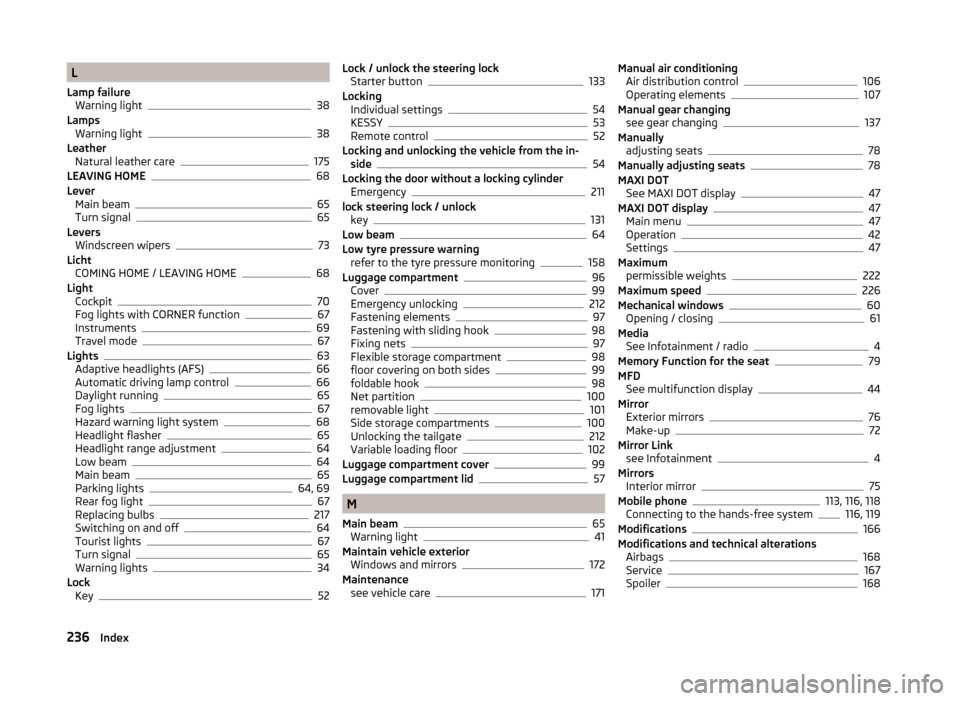
L
Lamp failure Warning light
38
Lamps Warning light
38
Leather Natural leather care
175
LEAVING HOME68
Lever Main beam
65
Turn signal65
Levers Windscreen wipers
73
Licht COMING HOME / LEAVING HOME
68
Light Cockpit
70
Fog lights with CORNER function67
Instruments69
Travel mode67
Lights63
Adaptive headlights (AFS)66
Automatic driving lamp control66
Daylight running65
Fog lights67
Hazard warning light system68
Headlight flasher65
Headlight range adjustment64
Low beam64
Main beam65
Parking lights64, 69
Rear fog light67
Replacing bulbs217
Switching on and off64
Tourist lights67
Turn signal65
Warning lights34
Lock Key
52
Lock / unlock the steering lockStarter button133
Locking Individual settings
54
KESSY53
Remote control52
Locking and unlocking the vehicle from the in- side
54
Locking the door without a locking cylinder Emergency
211
lock steering lock / unlock key
131
Low beam64
Low tyre pressure warning refer to the tyre pressure monitoring
158
Luggage compartment96
Cover99
Emergency unlocking212
Fastening elements97
Fastening with sliding hook98
Fixing nets97
Flexible storage compartment98
floor covering on both sides99
foldable hook98
Net partition100
removable light101
Side storage compartments100
Unlocking the tailgate212
Variable loading floor102
Luggage compartment cover99
Luggage compartment lid57
M
Main beam
65
Warning light41
Maintain vehicle exterior Windows and mirrors
172
Maintenance see vehicle care
171
Manual air conditioningAir distribution control106
Operating elements107
Manual gear changing see gear changing
137
Manually adjusting seats
78
Manually adjusting seats78
MAXI DOT See MAXI DOT display
47
MAXI DOT display47
Main menu47
Operation42
Settings47
Maximum permissible weights
222
Maximum speed226
Mechanical windows60
Opening / closing61
Media See Infotainment / radio
4
Memory Function for the seat79
MFD See multifunction display
44
Mirror Exterior mirrors
76
Make-up72
Mirror Link see Infotainment
4
Mirrors Interior mirror
75
Mobile phone113, 116, 118
Connecting to the hands-free system116, 119
Modifications166
Modifications and technical alterations Airbags
168
Service167
Spoiler168
236Index
Page 240 of 248
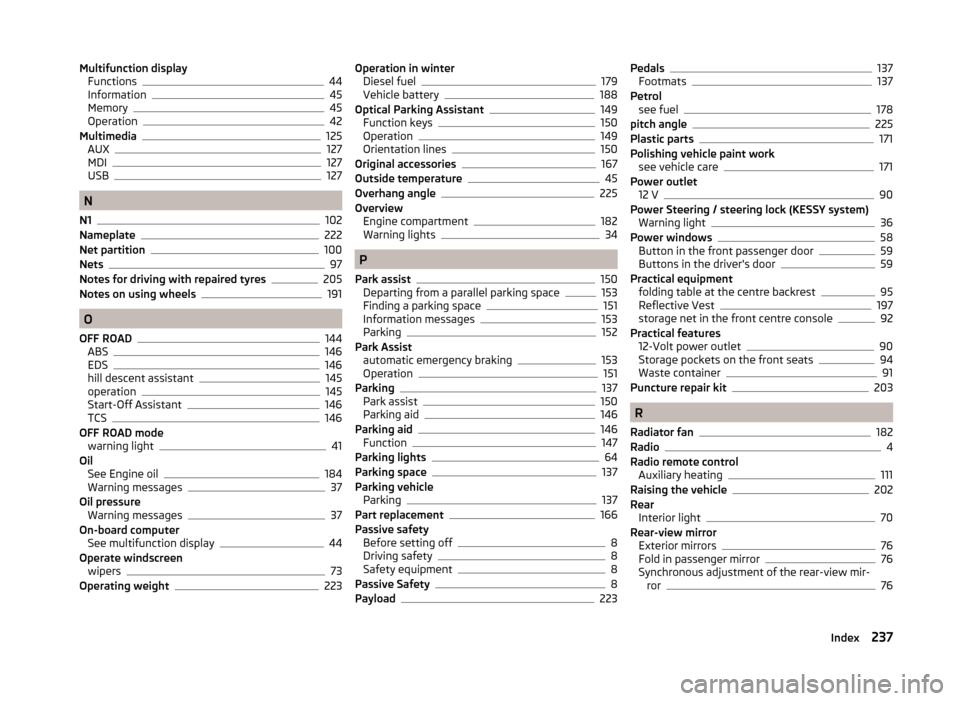
Multifunction displayFunctions44
Information45
Memory45
Operation42
Multimedia125
AUX127
MDI127
USB127
N
N1
102
Nameplate222
Net partition100
Nets97
Notes for driving with repaired tyres205
Notes on using wheels191
O
OFF ROAD
144
ABS146
EDS146
hill descent assistant145
operation145
Start-Off Assistant146
TCS146
OFF ROAD mode warning light
41
Oil See Engine oil
184
Warning messages37
Oil pressure Warning messages
37
On-board computer See multifunction display
44
Operate windscreen wipers
73
Operating weight223
Operation in winter Diesel fuel179
Vehicle battery188
Optical Parking Assistant149
Function keys150
Operation149
Orientation lines150
Original accessories167
Outside temperature45
Overhang angle225
Overview Engine compartment
182
Warning lights34
P
Park assist
150
Departing from a parallel parking space153
Finding a parking space151
Information messages153
Parking152
Park Assist automatic emergency braking
153
Operation151
Parking137
Park assist150
Parking aid146
Parking aid146
Function147
Parking lights64
Parking space137
Parking vehicle Parking
137
Part replacement166
Passive safety Before setting off
8
Driving safety8
Safety equipment8
Passive Safety8
Payload223
Pedals137
Footmats137
Petrol see fuel
178
pitch angle225
Plastic parts171
Polishing vehicle paint work see vehicle care
171
Power outlet 12 V
90
Power Steering / steering lock (KESSY system) Warning light
36
Power windows58
Button in the front passenger door59
Buttons in the driver's door59
Practical equipment folding table at the centre backrest
95
Reflective Vest197
storage net in the front centre console92
Practical features 12-Volt power outlet
90
Storage pockets on the front seats94
Waste container91
Puncture repair kit203
R
Radiator fan
182
Radio4
Radio remote control Auxiliary heating
111
Raising the vehicle202
Rear Interior light
70
Rear-view mirror Exterior mirrors
76
Fold in passenger mirror76
Synchronous adjustment of the rear-view mir- ror
76
237Index
Page 241 of 248
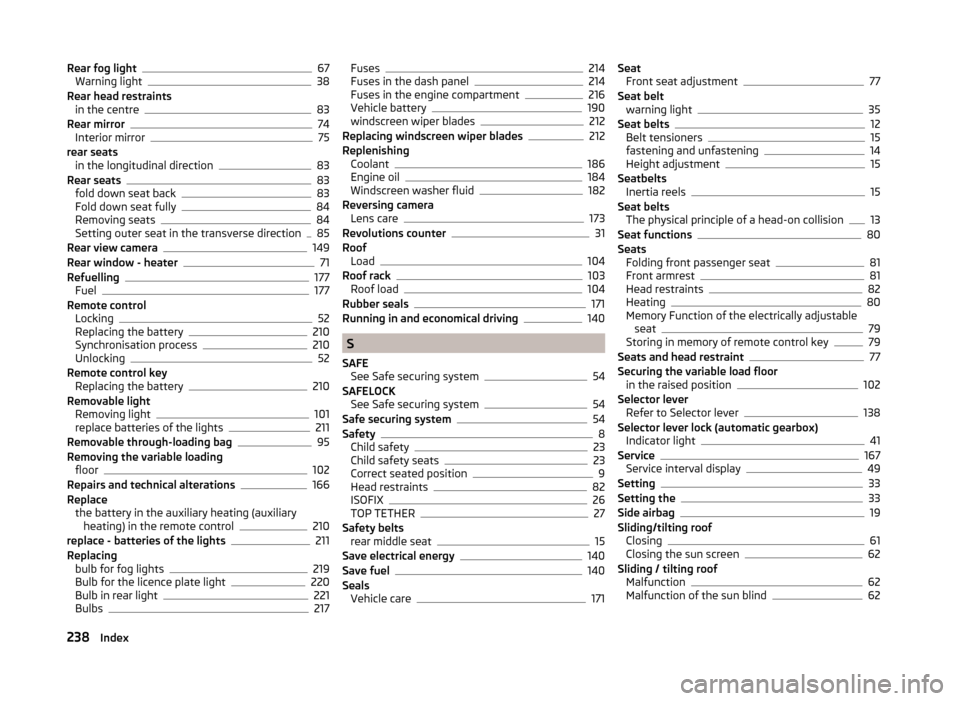
Rear fog light67
Warning light38
Rear head restraints in the centre
83
Rear mirror74
Interior mirror75
rear seats in the longitudinal direction
83
Rear seats83
fold down seat back83
Fold down seat fully84
Removing seats84
Setting outer seat in the transverse direction85
Rear view camera149
Rear window - heater71
Refuelling177
Fuel177
Remote control Locking
52
Replacing the battery210
Synchronisation process210
Unlocking52
Remote control key Replacing the battery
210
Removable light Removing light
101
replace batteries of the lights211
Removable through-loading bag95
Removing the variable loading floor
102
Repairs and technical alterations166
Replace the battery in the auxiliary heating (auxiliaryheating) in the remote control
210
replace - batteries of the lights211
Replacing bulb for fog lights
219
Bulb for the licence plate light220
Bulb in rear light221
Bulbs217
Fuses214
Fuses in the dash panel214
Fuses in the engine compartment216
Vehicle battery190
windscreen wiper blades212
Replacing windscreen wiper blades212
Replenishing Coolant
186
Engine oil184
Windscreen washer fluid182
Reversing camera Lens care
173
Revolutions counter31
Roof Load
104
Roof rack103
Roof load104
Rubber seals171
Running in and economical driving140
S
SAFE See Safe securing system
54
SAFELOCK See Safe securing system
54
Safe securing system54
Safety8
Child safety23
Child safety seats23
Correct seated position9
Head restraints82
ISOFIX26
TOP TETHER27
Safety belts rear middle seat
15
Save electrical energy140
Save fuel140
Seals Vehicle care
171
SeatFront seat adjustment77
Seat belt warning light
35
Seat belts12
Belt tensioners15
fastening and unfastening14
Height adjustment15
Seatbelts Inertia reels
15
Seat belts The physical principle of a head-on collision
13
Seat functions80
Seats Folding front passenger seat
81
Front armrest81
Head restraints82
Heating80
Memory Function of the electrically adjustable seat
79
Storing in memory of remote control key79
Seats and head restraint77
Securing the variable load floor in the raised position
102
Selector lever Refer to Selector lever
138
Selector lever lock (automatic gearbox) Indicator light
41
Service167
Service interval display49
Setting33
Setting the33
Side airbag19
Sliding/tilting roof Closing
61
Closing the sun screen62
Sliding / tilting roof Malfunction
62
Malfunction of the sun blind62
238Index
Page 242 of 248
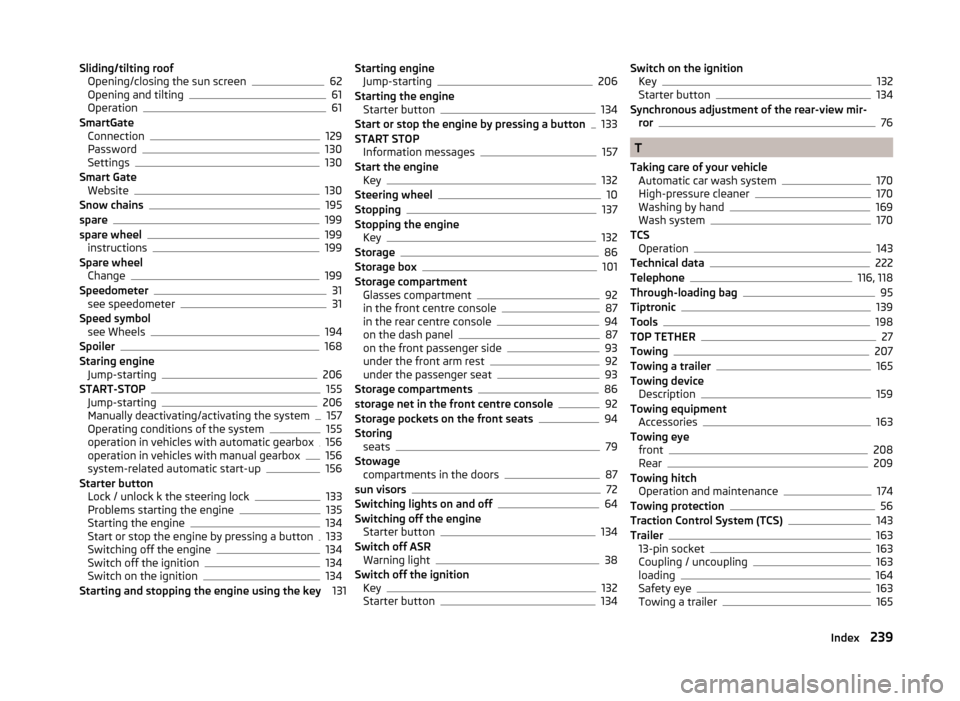
Sliding/tilting roofOpening/closing the sun screen62
Opening and tilting61
Operation61
SmartGate Connection
129
Password130
Settings130
Smart Gate Website
130
Snow chains195
spare199
spare wheel199
instructions199
Spare wheel Change
199
Speedometer31
see speedometer31
Speed symbol see Wheels
194
Spoiler168
Staring engine Jump-starting
206
START-STOP155
Jump-starting206
Manually deactivating/activating the system157
Operating conditions of the system155
operation in vehicles with automatic gearbox156
operation in vehicles with manual gearbox156
system-related automatic start-up156
Starter button Lock / unlock k the steering lock
133
Problems starting the engine135
Starting the engine134
Start or stop the engine by pressing a button133
Switching off the engine134
Switch off the ignition134
Switch on the ignition134
Starting and stopping the engine using the key 131
Starting engine
Jump-starting206
Starting the engine Starter button
134
Start or stop the engine by pressing a button133
START STOP Information messages
157
Start the engine Key
132
Steering wheel10
Stopping137
Stopping the engine Key
132
Storage86
Storage box101
Storage compartment Glasses compartment
92
in the front centre console87
in the rear centre console94
on the dash panel87
on the front passenger side93
under the front arm rest92
under the passenger seat93
Storage compartments86
storage net in the front centre console92
Storage pockets on the front seats94
Storing seats
79
Stowage compartments in the doors
87
sun visors72
Switching lights on and off64
Switching off the engine Starter button
134
Switch off ASR Warning light
38
Switch off the ignition Key
132
Starter button134
Switch on the ignition Key132
Starter button134
Synchronous adjustment of the rear-view mir- ror
76
T
Taking care of your vehicle Automatic car wash system
170
High-pressure cleaner170
Washing by hand169
Wash system170
TCS Operation
143
Technical data222
Telephone116, 118
Through-loading bag95
Tiptronic139
Tools198
TOP TETHER27
Towing207
Towing a trailer165
Towing device Description
159
Towing equipment Accessories
163
Towing eye front
208
Rear209
Towing hitch Operation and maintenance
174
Towing protection56
Traction Control System (TCS)143
Trailer163
13-pin socket163
Coupling / uncoupling163
loading164
Safety eye163
Towing a trailer165
239Index