radio controls SKODA YETI 2014 1.G / 5L Owner's Manual
[x] Cancel search | Manufacturer: SKODA, Model Year: 2014, Model line: YETI, Model: SKODA YETI 2014 1.G / 5LPages: 248, PDF Size: 29.49 MB
Page 32 of 248
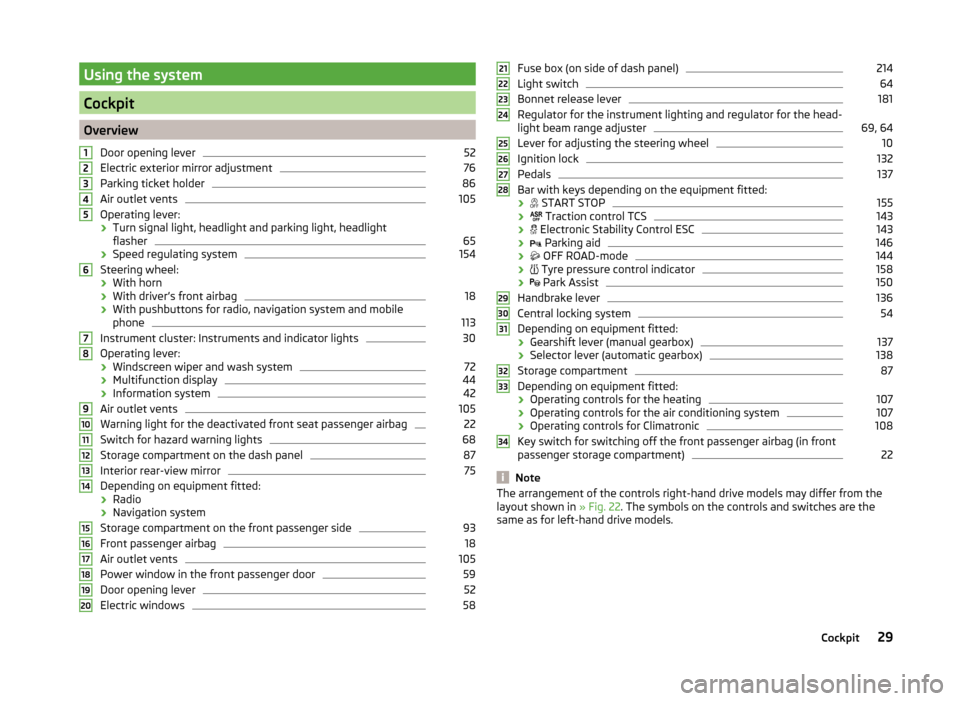
Using the system
Cockpit
OverviewDoor opening lever
52
Electric exterior mirror adjustment
76
Parking ticket holder
86
Air outlet vents
105
Operating lever:
› Turn signal light, headlight and parking light, headlight
flasher
65
› Speed regulating system
154
Steering wheel:
› With horn
› With driver’s front airbag
18
›With pushbuttons for radio, navigation system and mobile
phone
113
Instrument cluster: Instruments and indicator lights
30
Operating lever:
› Windscreen wiper and wash system
72
›Multifunction display
44
›Information system
42
Air outlet vents
105
Warning light for the deactivated front seat passenger airbag
22
Switch for hazard warning lights
68
Storage compartment on the dash panel
87
Interior rear-view mirror
75
Depending on equipment fitted:
› Radio
› Navigation system
Storage compartment on the front passenger side
93
Front passenger airbag
18
Air outlet vents
105
Power window in the front passenger door
59
Door opening lever
52
Electric windows
581234567891011121314151617181920Fuse box (on side of dash panel)214
Light switch
64
Bonnet release lever
181
Regulator for the instrument lighting and regulator for the head-
light beam range adjuster
69, 64
Lever for adjusting the steering wheel
10
Ignition lock
132
Pedals
137
Bar with keys depending on the equipment fitted:
›
START STOP
155
›
Traction control TCS
143
›
Electronic Stability Control ESC
143
›
Parking aid
146
›
OFF ROAD-mode
144
›
Tyre pressure control indicator
158
›
Park Assist
150
Handbrake lever
136
Central locking system
54
Depending on equipment fitted:
› Gearshift lever (manual gearbox)
137
›Selector lever (automatic gearbox)
138
Storage compartment
87
Depending on equipment fitted:
› Operating controls for the heating
107
›Operating controls for the air conditioning system
107
›Operating controls for Climatronic
108
Key switch for switching off the front passenger airbag (in front
passenger storage compartment)
22
Note
The arrangement of the controls right-hand drive models may differ from the
layout shown in » Fig. 22. The symbols on the controls and switches are the
same as for left-hand drive models.212223242526272829303132333429Cockpit
Page 112 of 248

If a temperature lower than +18 °C is selected, a blue symbol lights up at the
start of the numerical scale.
If a temperature higher than +26 °C is selected, the
symbol lights up at the
start of the numerical scale.
At both end positions, Climatronic runs at maximum cooling/heating output
and the temperature is automatically not regulated.
Controlling blower
The Climatronic system controls the blower stages automatically in line with the interior temperature. However, the blower stages can be manually adap-
ted to suit your particular needs.
If the blower speed is reduced to a minimum, Climatronic is switched off.
The set blower speed is displayed above the symbol button when the re-
spective number of indicator lights come on.
Automatic mode
The automatic mode is used in order to maintain a constant temperature and to demist the windows in the interior of the car.
If the warning light in the top right corner of the button lights up, the Cli-
matronic operates in “HIGH”-mode. The “HIGH” mode is the standard setting of
the Climatronic.
Upon pressing the button again, the Climatronic switches to “LOW”-mode
and the indicator light in the top left corner lights up. The Climatronic uses on-
ly in this mode the lower blower speed. However taking into account the noise
level, this is more comfortable, yet be aware that the effectiveness of the air
conditioning system is reduced particularly if the vehicle is fully occupied.
By pressing the button again, it is changed to “HIGH”-mode.
Automatic mode is switched off by pressing one of the buttons for the air dis- tribution or by increasing/decreasing the blower speed. The temperature is
nevertheless regulated.WARNING■ Do not switch off the Climatronic system for longer than necessary.■Switch on the Climatronic system as soon as the windows mist up.Note■ Do not stick anything onto or cover the interior temperature sensorB » Fig. 113 as this could impair the functioning of the Climatronic.■
If the windscreen mists up, press the symbol button
. Press the button
once the windscreen has demisted.
■
During operation of the Climatronic, an increase in engine idle speed can oc-
cur under certain circumstances in order to ensure adequate heating comfort.
■
For vehicles with factory-fitted radio the Climatronic information also ap-
pears on its display. This function can be switched off, see » Radio manual .
Efficient handling of the cooling system
Read and observe
and on page 104 first.
The air conditioning system compressor uses power from the engine when incooling mode, which will affect the fuel consumption.
It recommended to open the windows or the doors of a vehicle for which the
interior has been strongly heated through the effect of direct sunlight in order
to allow the heated air to escape.
The cooling system should not be on if the windows are open.
For the sake of the environment
Pollutant emissions are also lower when fuel is being saved » page 140.
malfunctions
Read and observe
and on page 104 first.
If the cooling system does not operate at outside temperatures higher than +5°C, there is a problem in the system. The reasons for this may be.
› One of the fuses has blown. Check the fuse and replace if necessa-
ry » page 214 .
› The cooling system has switched off automatically for a short time because
the coolant temperature of the engine is too hot » page 31.
If you are not able to resolve the operational problem yourself, or if the cooler
output has reduced, switch off the cooling system and seek assistance from a
specialist garage.
109Heating and air conditioning
Page 113 of 248

Auxiliary heating (auxiliary heating and ventilation)
Introduction
This chapter contains information on the following subjects:
Switching on and off directly
111
System settings
111
Radio remote control
111
Conditions for the functioning of auxiliary heating (auxiliary heating and venti-
lation), hereinafter referred to only as auxiliary heating.
The charge state of the vehicle battery is sufficient.
The fuel supply is adequate (the warning icon is not lit in the display of
the instrument cluster).
Auxiliary ventilation
The auxiliary ventilation enables fresh air to flow into the vehicle interior by
switching off the engine, whereby the interior temperature is effectively de-
creased (e.g. with the vehicle parked in the sun).
Auxiliary heating (auxiliary heating)
The auxiliary heating can be used when both when stationary, when the en-
gine is switched off, to preheat the vehicle and also while driving (e.g. during
the heating phase of the engine).
The auxiliary heater functions in connection with the air-conditioning system
or Climatronic.
The auxiliary heating also warms up the engine.
The auxiliary heating warms up the coolant by combusting fuel from the vehi-
cle tank. This heats the air flowing into the passenger compartment (if the
blower is turned on).
The heater is switched on or off automatically depending on the ambient con-
ditions to give the best possible conditions for the engine running and the in-
terior heating.
For vehicles with gasoline engines, the automatic switching on and off of the
heater can be disabled in a specialist workshop.
WARNING■ The auxiliary heating must never be operated in closed rooms (e.g. garag-
es) – risk of poisoning!■
The auxiliary heating must not be allowed to run during refuelling – risk
of fire.
■
The exhaust pipe of the auxiliary heating is located on the underside of
the vehicle. If you want to use the heater, do not switch off the car in pla-
ces where the exhaust fumes can come into contact with flammable mate-
rials such as dry grass, undergrowth, leaves, spilled fuel etc. -. risk of fire.
CAUTION
■ The running auxiliary heater consumes fuel from the vehicle tank and auto-
matically controls the filling level. If only a low quantity of fuel is present in the
fuel tank, the auxiliary heating switches off.■
The exhaust pipe of the auxiliary heating, which is located on the underside
of the vehicle, must not be clogged and the exhaust flow must not be blocked.
■
If the auxiliary heating is running, the vehicle battery discharges. If the auxili-
ary heating and ventilation has been operated several times over a longer peri-
od, the vehicle must be driven a few kilometres in order to recharge the vehi-
cle battery.
■
The air inlet in front of the windscreen must be free (e.g. of ice, snow or
leaves) to ensure that the auxiliary heating operates properly.
Note
■ The auxiliary heating only switches the blower on, if it has achieved a coolant
temperature of approx. 50 °C.■
At low outside temperatures, this can result in a formation of water vapour in
the area of the engine compartment. This is quite normal and is not an operat-
ing problem.
■
So that warm air can flow into the vehicle interior after switching on the aux-
iliary heating, you must maintain the comfort temperature normally selected
by you, leave the fan switched on and leave the air outlet vents in an open po-
sition. It is recommended to put the air flow in the position
or
.
110Using the system
Page 119 of 248

Phone PhonebookRead and observe
and on page 114 first.
A phone phonebook is part of the hands-free system. This phone phonebook
can be used depending on the type of mobile phone.
After the telephone's first connection to the hands-free system, the phone
book from the phone and the SIM card loads into the hands-free memory.
Each time the telephone has established a new connection with the hands-
free system, an update of the relevant phone book is performed. The updating
can take a few minutes. During this period, the available phone book is the one
stored at the previous update. Newly stored telephone numbers are only
shown after the updating has ended.
The update is interrupted if a telephone event (e.g. incoming or outgoing call, voice control dialogue) occurs during the updating procedure. After the tele-
phone event has ended, the updating starts anew.
GSM II
The internal phonebook provides 2 500 free memory locations. Each contact
can contain up to 4 numbers.
If the number of contacts loaded exceeds 2 500, the phone book is not com-
plete.
GSM III
The internal phonebook provides 2 000 free memory locations. Each contact
can contain up to 5 numbers.
If the mobile phone's telephone book has more than 2,000 contacts, the fol- lowing message will appear in the MAXI DOTdisplay:
Phone book not fully loaded
Universal telephone preinstallation GSM II
Introduction
Only vehicles with Blues or Swing radios can have the GSM II universal phone
installation kit.
This chapter contains information on the following subjects:
Connecting the mobile phone to the hands-free system
116
Telephone operation in the MAXI DOT display
117
The GSM II universal phone pre-installation offers comfort controls of the mo- bile phone via the multifunction steering wheel or the factory installed voice
command system.
The universal telephone preinstallation GSM II comprises the following func-
tions.
› Phone Phonebook
» page 116.
› Convenience operation of the telephone via the multifunction steering
wheel » page 114 .
› Telephone operation in the MAXI DOT display
» page 117.
› Voice control of the telephone
» page 123.
› Music playback from the telephone or other multimedia units
» page 125.
All communication between a mobile phone and your vehicle's hands-free sys-
tem is established with the help of Bluetooth ®
technology.
Note
The following guidelines must be observed » page 113, Mobile phones and
two-way radio systems .
Connecting the mobile phone to the hands-free system
To connect a mobile phone with the hands-free system, the two devices must
be paired. Detailed information on this is provided in the operating instructions
for your mobile phone.
The following steps must be carried out for the connection.
›
Activate Bluetooth ®
and the visibility of your mobile phone on your tele-
phone.
116Using the system
Page 121 of 248
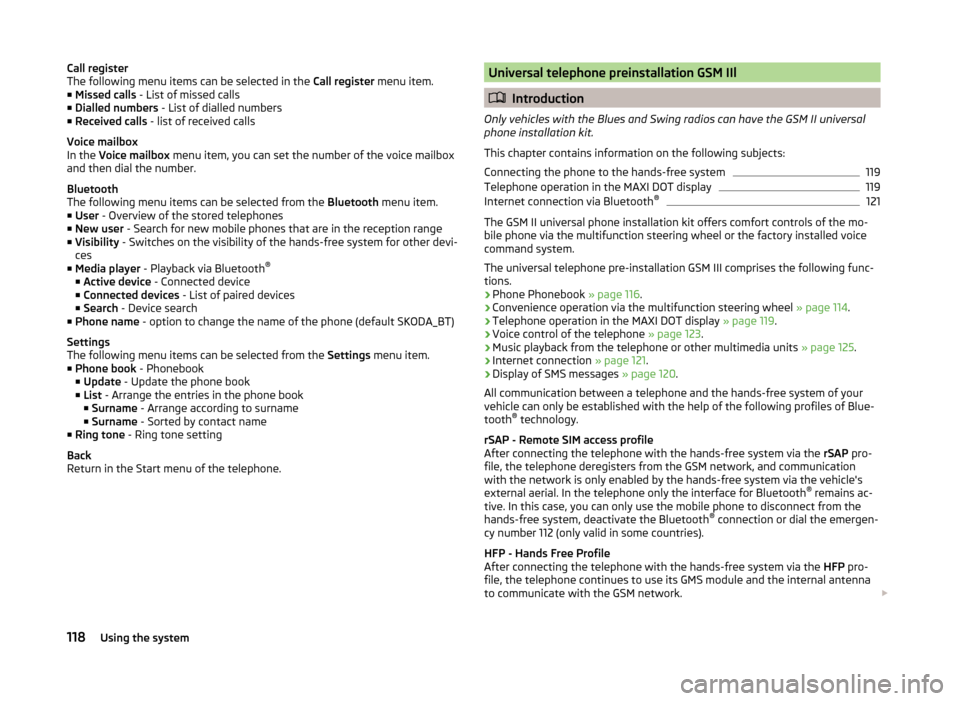
Call register
The following menu items can be selected in the Call register menu item.
■ Missed calls - List of missed calls
■ Dialled numbers - List of dialled numbers
■ Received calls - list of received calls
Voice mailbox
In the Voice mailbox menu item, you can set the number of the voice mailbox
and then dial the number.
Bluetooth
The following menu items can be selected from the Bluetooth menu item.
■ User - Overview of the stored telephones
■ New user - Search for new mobile phones that are in the reception range
■ Visibility - Switches on the visibility of the hands-free system for other devi-
ces
■ Media player - Playback via Bluetooth ®
■ Active device - Connected device
■ Connected devices - List of paired devices
■ Search - Device search
■ Phone name - option to change the name of the phone (default SKODA_BT)
Settings
The following menu items can be selected from the Settings menu item.
■ Phone book - Phonebook
■ Update - Update the phone book
■ List - Arrange the entries in the phone book
■ Surname - Arrange according to surname
■ Surname - Sorted by contact name
■ Ring tone - Ring tone setting
Back
Return in the Start menu of the telephone.Universal telephone preinstallation GSM IIl
Introduction
Only vehicles with the Blues and Swing radios can have the GSM II universal
phone installation kit.
This chapter contains information on the following subjects:
Connecting the phone to the hands-free system
119
Telephone operation in the MAXI DOT display
119
Internet connection via Bluetooth ®
121
The GSM II universal phone installation kit offers comfort controls of the mo-
bile phone via the multifunction steering wheel or the factory installed voice
command system.
The universal telephone pre-installation GSM III comprises the following func-
tions.
› Phone Phonebook
» page 116.
› Convenience operation via the multifunction steering wheel
» page 114.
› Telephone operation in the MAXI DOT display
» page 119.
› Voice control of the telephone
» page 123.
› Music playback from the telephone or other multimedia units
» page 125.
› Internet connection
» page 121.
› Display of SMS messages
» page 120.
All communication between a telephone and the hands-free system of your vehicle can only be established with the help of the following profiles of Blue-
tooth ®
technology.
rSAP - Remote SIM access profile
After connecting the telephone with the hands-free system via the rSAP pro-
file, the telephone deregisters from the GSM network, and communication
with the network is only enabled by the hands-free system via the vehicle's
external aerial. In the telephone only the interface for Bluetooth ®
remains ac-
tive. In this case, you can only use the mobile phone to disconnect from the
hands-free system, deactivate the Bluetooth ®
connection or dial the emergen-
cy number 112 (only valid in some countries).
HFP - Hands Free Profile
After connecting the telephone with the hands-free system via the HFP pro-
file, the telephone continues to use its GMS module and the internal antenna
to communicate with the GSM network.
118Using the system
Page 173 of 248

For stubborn dirt, agents specifically intended for this purpose are to be used.
Wash out the sponge or washing glove thoroughly at short intervals.
Clean wheels, door sills and similar parts last. Use a second sponge for such areas.
Give the vehicle a good rinse after washing it and dry it off using a chamois
leather.WARNINGProtect your hands and arms from sharp-edged metal parts when cleaning
the under floor or the inside of the wheel housings or the wheel trims – risk
of cuts!
CAUTION
■ Only apply slight pressure when cleaning the vehicle's paintwork.■Do not wash your vehicle in bright sunlight – risk of paint damage.
Automatic car wash systems
Read and observe
and on page 169 first.
The usual precautionary measures must be taken before washing the vehicle
in an automatic car wash system (e.g. closing the windows and the sliding/tilt-
ing roof etc.).
If your vehicle is fitted with any particular attached parts, such as a spoiler,
roof rack system, two-way radio aerial etc., it is best to consult the operator of
the car wash system beforehand.
After an automatic wash with wax treatment, the lips of the wipers should be
cleaned with cleaning agents specially designed for the purpose, and then de-
greased.
CAUTION
Fold in the exterior mirrors to prevent damage before washing the vehicle in
an automatic car wash system. Never manually fold in electric exterior mirrors -
always use the electric controls.Washing with a high-pressure cleaner
Read and observe
and on page 169 first.
When washing the vehicle with a high-pressure cleaner, the instructions foruse of the equipment must be observed. This applies in particular to the pres-
sure used and to the spraying distance .
Maintain a sufficiently large distance to the parking aid sensors and soft mate-
rials such as rubber hoses or insulation material.
CAUTION
■ If washing the vehicle in the winter using a hose or high-pressure cleaner,
ensure that the jet of water is not aimed directly at the locking cylinders or the
door/panel joints – risk of freezing!■
To avoid damaging the parking aid sensors while cleaning with high-pressure
cleaners or steam jets, the sensors must only be directly sprayed for short pe-
riods while a minimum distance of 10 cm must be observed.
Note
See also Washing cars with decorative films using a high-pressure clean-
er » page 172 .
Cleaning vehicle exterior
Introduction
This chapter contains information on the following subjects:
Vehicle paint work
171
Plastic parts
171
Rubber seals
171
Chrome parts
172
Decorative films
172
Windows and mirrors
172
Headlight glasses
172
Camera lens
173
Door closing cylinder
173
Cavity protection
173
Jack
173
Wheels
173
Towing hitch and mounting recess
174
170General Maintenance