Data SKODA YETI 2015 1.G / 5L Owner's Manual
[x] Cancel search | Manufacturer: SKODA, Model Year: 2015, Model line: YETI, Model: SKODA YETI 2015 1.G / 5LPages: 232, PDF Size: 30.84 MB
Page 3 of 232
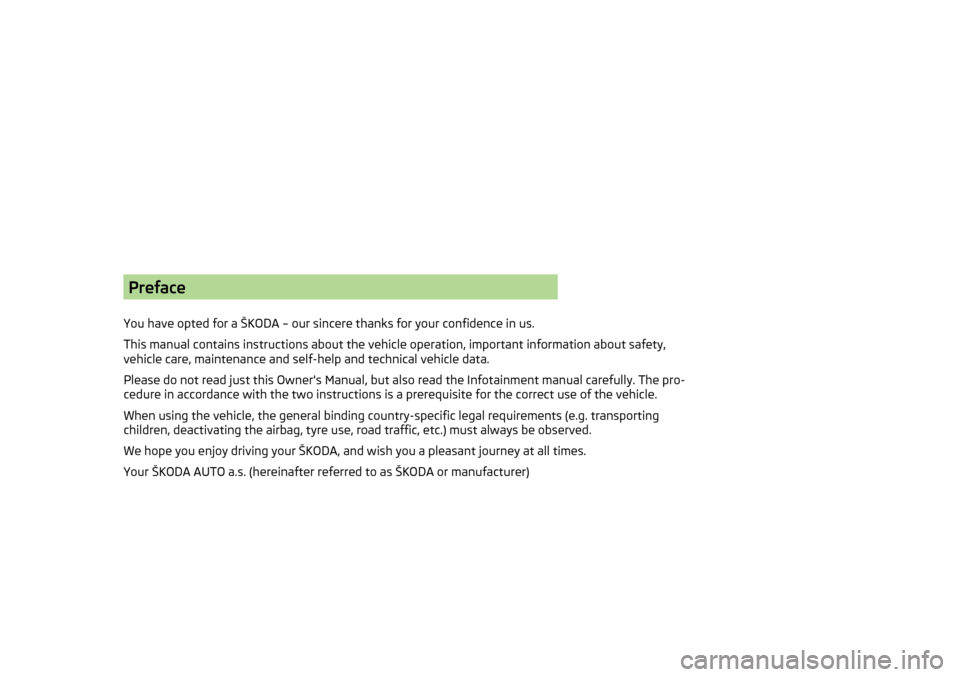
Preface
You have opted for a ŠKODA – our sincere thanks for your confidence in us.
This manual contains instructions about the vehicle operation, important information about safety,
vehicle care, maintenance and self-help and technical vehicle data.
Please do not read just this Owner's Manual, but also read the Infotainment manual carefully. The pro-
cedure in accordance with the two instructions is a prerequisite for the correct use of the vehicle.
When using the vehicle, the general binding country-specific legal requirements (e.g. transporting
children, deactivating the airbag, tyre use, road traffic, etc.) must always be observed.
We hope you enjoy driving your ŠKODA, and wish you a pleasant journey at all times.
Your ŠKODA AUTO a.s. (hereinafter referred to as ŠKODA or manufacturer)
Page 5 of 232
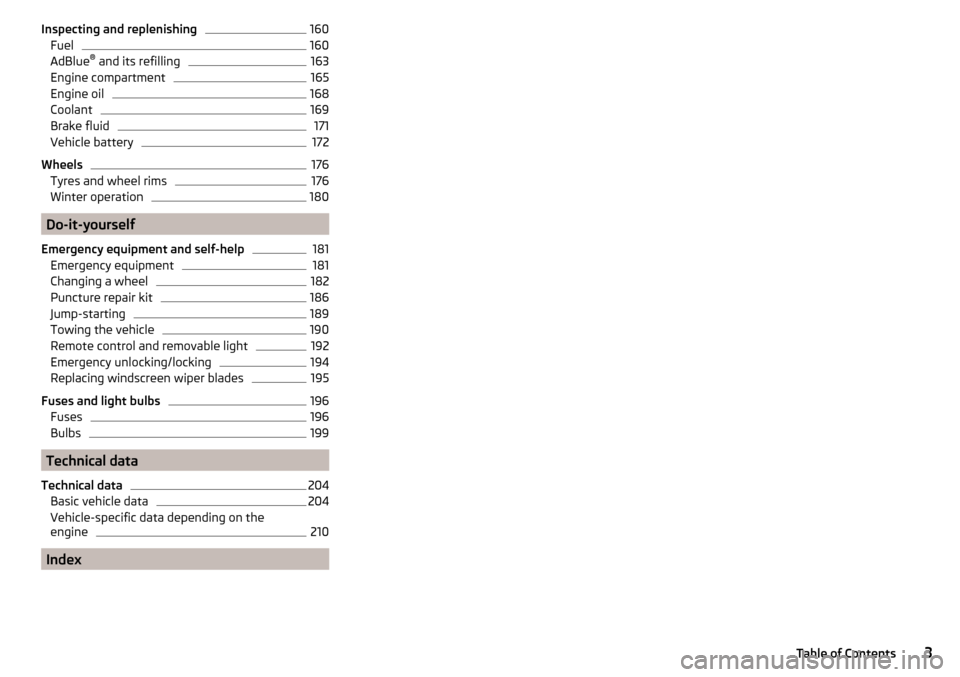
Inspecting and replenishing160Fuel160
AdBlue®
and its refilling
163
Engine compartment
165
Engine oil
168
Coolant
169
Brake fluid
171
Vehicle battery
172
Wheels
176
Tyres and wheel rims
176
Winter operation
180
Do-it-yourself
Emergency equipment and self-help
181
Emergency equipment
181
Changing a wheel
182
Puncture repair kit
186
Jump-starting
189
Towing the vehicle
190
Remote control and removable light
192
Emergency unlocking/locking
194
Replacing windscreen wiper blades
195
Fuses and light bulbs
196
Fuses
196
Bulbs
199
Technical data
Technical data
204
Basic vehicle data
204
Vehicle-specific data depending on the
engine
210
Index
3Table of Contents
Page 6 of 232
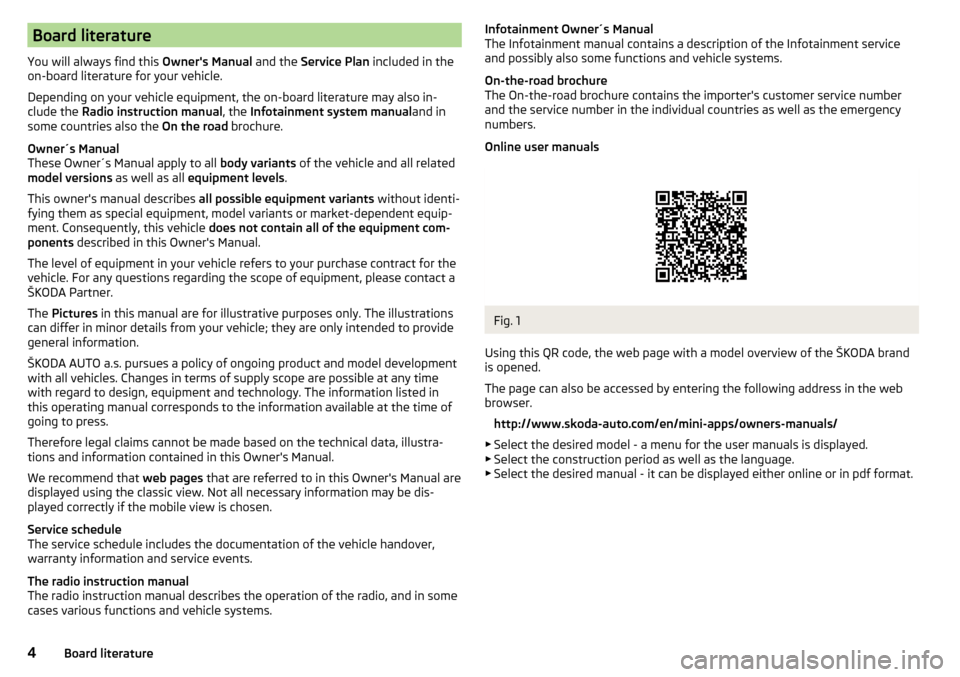
Board literature
You will always find this Owner's Manual and the Service Plan included in the
on-board literature for your vehicle.
Depending on your vehicle equipment, the on-board literature may also in-
clude the Radio instruction manual , the Infotainment system manual and in
some countries also the On the road brochure.
Owner´s Manual
These Owner´s Manual apply to all body variants of the vehicle and all related
model versions as well as all equipment levels .
This owner's manual describes all possible equipment variants without identi-
fying them as special equipment, model variants or market-dependent equip-
ment. Consequently, this vehicle does not contain all of the equipment com-
ponents described in this Owner's Manual.
The level of equipment in your vehicle refers to your purchase contract for the
vehicle. For any questions regarding the scope of equipment, please contact a
ŠKODA Partner.
The Pictures in this manual are for illustrative purposes only. The illustrations
can differ in minor details from your vehicle; they are only intended to provide
general information.
ŠKODA AUTO a.s. pursues a policy of ongoing product and model development
with all vehicles. Changes in terms of supply scope are possible at any time
with regard to design, equipment and technology. The information listed in
this operating manual corresponds to the information available at the time of
going to press.
Therefore legal claims cannot be made based on the technical data, illustra-
tions and information contained in this Owner's Manual.
We recommend that web pages that are referred to in this Owner's Manual are
displayed using the classic view. Not all necessary information may be dis-
played correctly if the mobile view is chosen.
Service schedule
The service schedule includes the documentation of the vehicle handover,
warranty information and service events.
The radio instruction manual
The radio instruction manual describes the operation of the radio, and in some
cases various functions and vehicle systems.Infotainment Owner´s Manual
The Infotainment manual contains a description of the Infotainment service
and possibly also some functions and vehicle systems.
On-the-road brochure
The On-the-road brochure contains the importer's customer service number
and the service number in the individual countries as well as the emergency
numbers.
Online user manualsFig. 1
Using this QR code, the web page with a model overview of the ŠKODA brand
is opened.
The page can also be accessed by entering the following address in the web
browser.
http://www.skoda-auto.com/en/mini-apps/owners-manuals/
▶ Select the desired model - a menu for the user manuals is displayed.
▶ Select the construction period as well as the language.
▶ Select the desired manual - it can be displayed either online or in pdf format.
4Board literature
Page 8 of 232
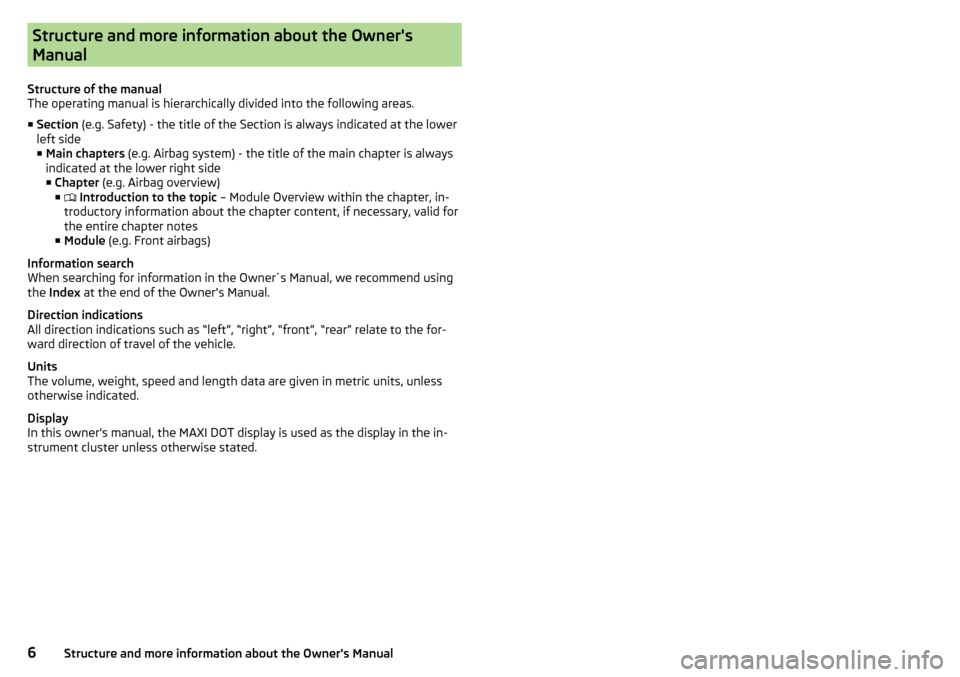
Structure and more information about the Owner's
Manual
Structure of the manual
The operating manual is hierarchically divided into the following areas.
■ Section (e.g. Safety) - the title of the Section is always indicated at the lower
left side ■ Main chapters (e.g. Airbag system) - the title of the main chapter is always
indicated at the lower right side
■ Chapter (e.g. Airbag overview)
■ Introduction to the topic
– Module Overview within the chapter, in-
troductory information about the chapter content, if necessary, valid for
the entire chapter notes
■ Module (e.g. Front airbags)
Information search
When searching for information in the Owner´s Manual, we recommend using
the Index at the end of the Owner's Manual.
Direction indications
All direction indications such as “left”, “right”, “front”, “rear” relate to the for- ward direction of travel of the vehicle.
Units
The volume, weight, speed and length data are given in metric units, unless
otherwise indicated.
Display
In this owner's manual, the MAXI DOT display is used as the display in the in-
strument cluster unless otherwise stated.6Structure and more information about the Owner's Manual
Page 9 of 232
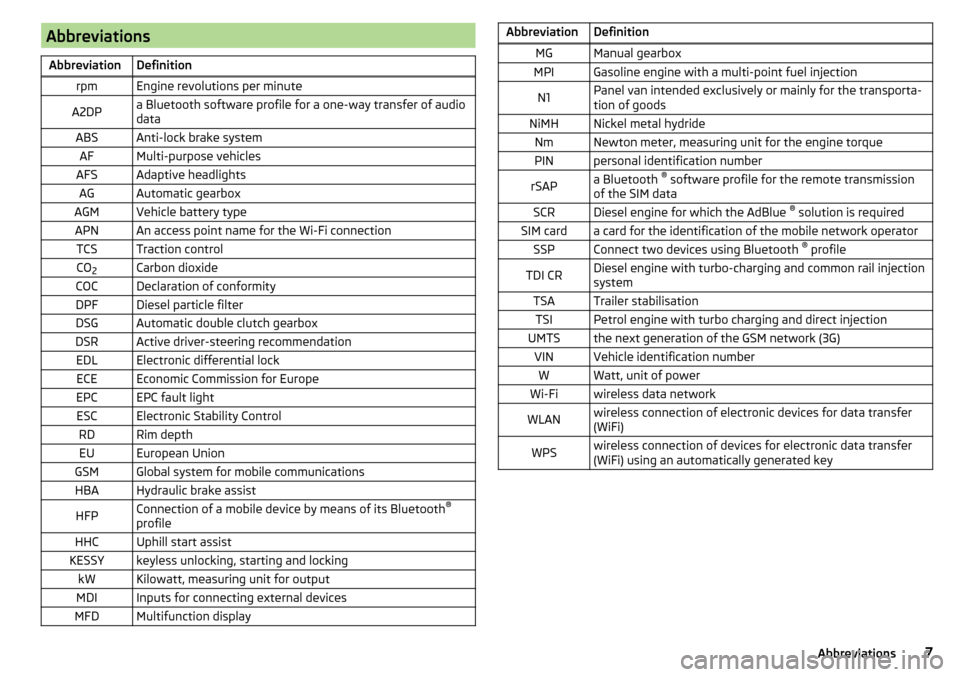
AbbreviationsAbbreviationDefinitionrpmEngine revolutions per minuteA2DPa Bluetooth software profile for a one-way transfer of audio
dataABSAnti-lock brake systemAFMulti-purpose vehiclesAFSAdaptive headlightsAGAutomatic gearboxAGMVehicle battery typeAPNAn access point name for the Wi-Fi connectionTCSTraction controlCO 2Carbon dioxideCOCDeclaration of conformityDPFDiesel particle filterDSGAutomatic double clutch gearboxDSRActive driver-steering recommendationEDLElectronic differential lockECEEconomic Commission for EuropeEPCEPC fault lightESCElectronic Stability ControlRDRim depthEUEuropean UnionGSMGlobal system for mobile communicationsHBAHydraulic brake assistHFPConnection of a mobile device by means of its Bluetooth ®
profileHHCUphill start assistKESSYkeyless unlocking, starting and lockingkWKilowatt, measuring unit for outputMDIInputs for connecting external devicesMFDMultifunction displayAbbreviationDefinitionMGManual gearboxMPIGasoline engine with a multi-point fuel injectionN1Panel van intended exclusively or mainly for the transporta-
tion of goodsNiMHNickel metal hydrideNmNewton meter, measuring unit for the engine torquePINpersonal identification numberrSAPa Bluetooth ®
software profile for the remote transmission
of the SIM dataSCRDiesel engine for which the AdBlue ®
solution is requiredSIM carda card for the identification of the mobile network operatorSSPConnect two devices using Bluetooth ®
profileTDI CRDiesel engine with turbo-charging and common rail injection
systemTSATrailer stabilisationTSIPetrol engine with turbo charging and direct injectionUMTSthe next generation of the GSM network (3G)VINVehicle identification numberWWatt, unit of powerWi-Fiwireless data networkWLANwireless connection of electronic devices for data transfer
(WiFi)WPSwireless connection of devices for electronic data transfer
(WiFi) using an automatically generated key7Abbreviations
Page 31 of 232
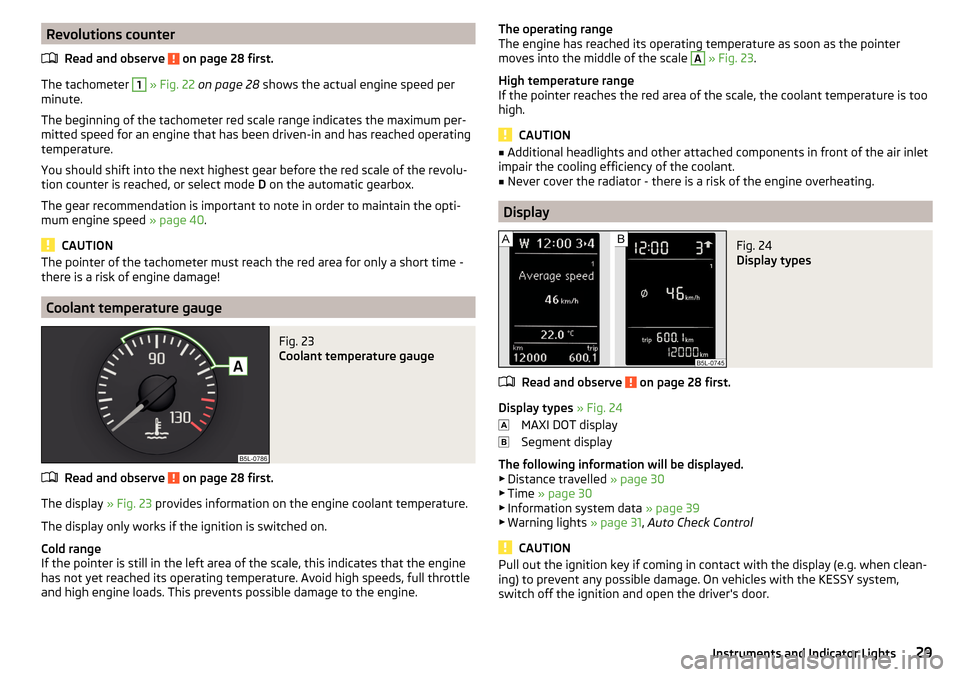
Revolutions counterRead and observe
on page 28 first.
The tachometer
1
» Fig. 22 on page 28 shows the actual engine speed per
minute.
The beginning of the tachometer red scale range indicates the maximum per-
mitted speed for an engine that has been driven-in and has reached operating
temperature.
You should shift into the next highest gear before the red scale of the revolu-
tion counter is reached, or select mode D on the automatic gearbox.
The gear recommendation is important to note in order to maintain the opti-
mum engine speed » page 40.
CAUTION
The pointer of the tachometer must reach the red area for only a short time -
there is a risk of engine damage!
Coolant temperature gauge
Fig. 23
Coolant temperature gauge
Read and observe on page 28 first.
The display » Fig. 23 provides information on the engine coolant temperature.
The display only works if the ignition is switched on.
Cold range
If the pointer is still in the left area of the scale, this indicates that the engine
has not yet reached its operating temperature. Avoid high speeds, full throttle
and high engine loads. This prevents possible damage to the engine.
The operating range
The engine has reached its operating temperature as soon as the pointer
moves into the middle of the scale A
» Fig. 23 .
High temperature range
If the pointer reaches the red area of the scale, the coolant temperature is too
high.
CAUTION
■ Additional headlights and other attached components in front of the air inlet
impair the cooling efficiency of the coolant.■
Never cover the radiator - there is a risk of the engine overheating.
Display
Fig. 24
Display types
Read and observe on page 28 first.
Display types » Fig. 24
MAXI DOT display
Segment display
The following information will be displayed.
▶ Distance travelled » page 30
▶ Time » page 30
▶ Information system data » page 39
▶ Warning lights » page 31, Auto Check Control
CAUTION
Pull out the ignition key if coming in contact with the display (e.g. when clean-
ing) to prevent any possible damage. On vehicles with the KESSY system,
switch off the ignition and open the driver's door.29Instruments and Indicator Lights
Page 41 of 232
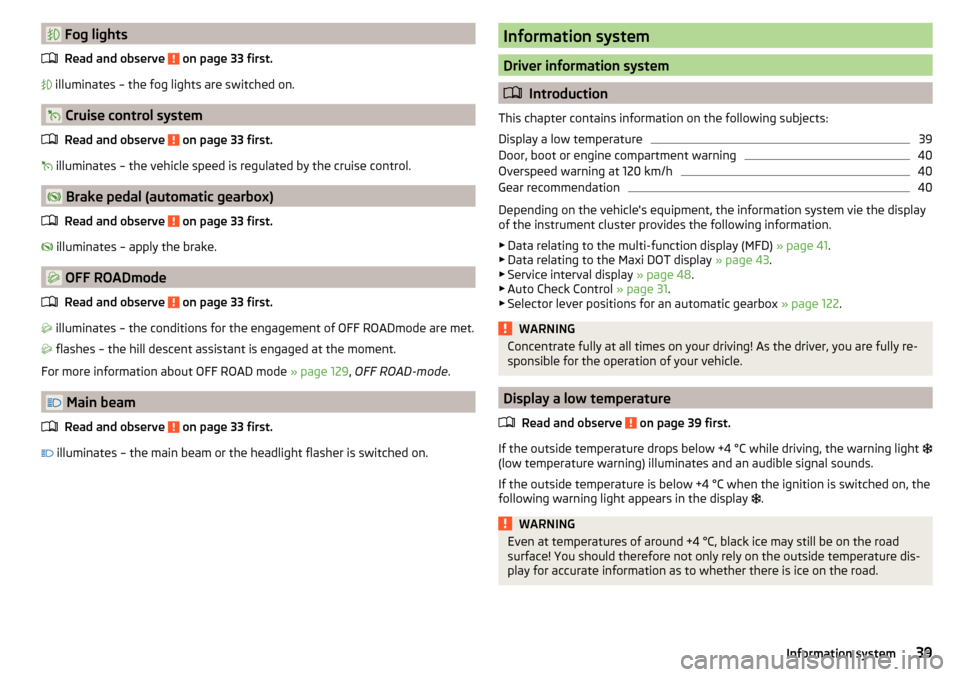
Fog lightsRead and observe
on page 33 first.
illuminates – the fog lights are switched on.
Cruise control system
Read and observe
on page 33 first.
illuminates – the vehicle speed is regulated by the cruise control.
Brake pedal (automatic gearbox)
Read and observe
on page 33 first.
illuminates – apply the brake.
OFF ROADmode
Read and observe
on page 33 first.
illuminates – the conditions for the engagement of OFF ROADmode are met.
flashes – the hill descent assistant is engaged at the moment.
For more information about OFF ROAD mode » page 129, OFF ROAD-mode .
Main beam
Read and observe
on page 33 first.
illuminates – the main beam or the headlight flasher is switched on.
Information system
Driver information system
Introduction
This chapter contains information on the following subjects:
Display a low temperature
39
Door, boot or engine compartment warning
40
Overspeed warning at 120 km/h
40
Gear recommendation
40
Depending on the vehicle's equipment, the information system vie the display
of the instrument cluster provides the following information.
▶ Data relating to the multi-function display (MFD) » page 41.
▶ Data relating to the Maxi DOT display » page 43.
▶ Service interval display » page 48.
▶ Auto Check Control » page 31.
▶ Selector lever positions for an automatic gearbox » page 122.
WARNINGConcentrate fully at all times on your driving! As the driver, you are fully re-
sponsible for the operation of your vehicle.
Display a low temperature
Read and observe
on page 39 first.
If the outside temperature drops below +4 °C while driving, the warning light
(low temperature warning) illuminates and an audible signal sounds.
If the outside temperature is below +4 °C when the ignition is switched on, the
following warning light appears in the display .
WARNINGEven at temperatures of around +4 °C, black ice may still be on the road
surface! You should therefore not only rely on the outside temperature dis- play for accurate information as to whether there is ice on the road.39Information system
Page 43 of 232
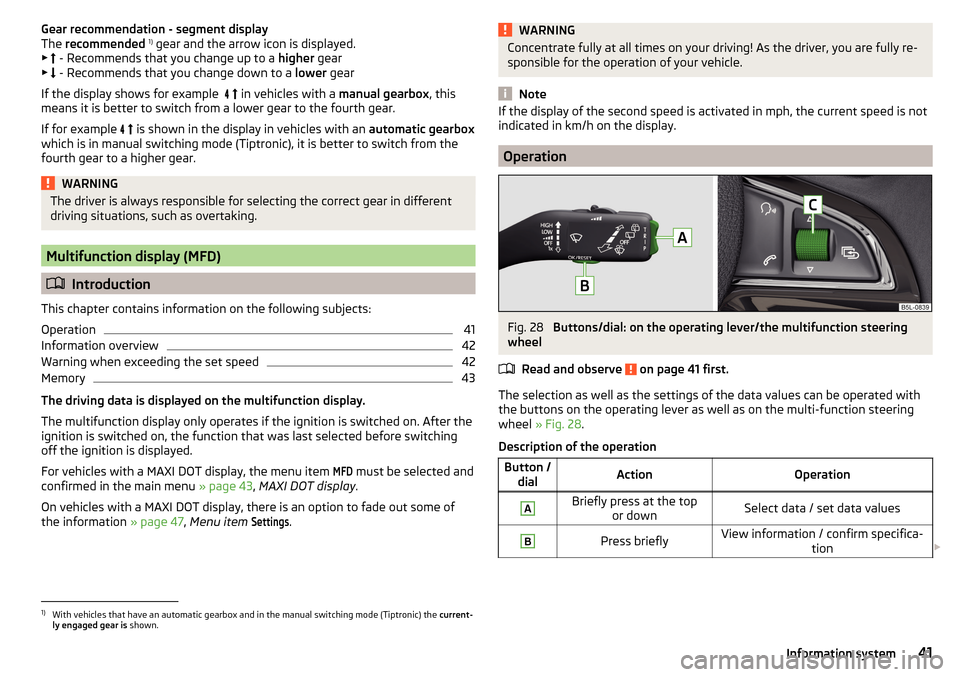
Gear recommendation - segment display
The recommended 1)
gear and the arrow icon is displayed.
▶ - Recommends that you change up to a higher gear
▶ - Recommends that you change down to a lower gear
If the display shows for example
in vehicles with a manual gearbox, this
means it is better to switch from a lower gear to the fourth gear.
If for example
is shown in the display in vehicles with an automatic gearbox
which is in manual switching mode (Tiptronic), it is better to switch from the
fourth gear to a higher gear.WARNINGThe driver is always responsible for selecting the correct gear in different
driving situations, such as overtaking.
Multifunction display (MFD)
Introduction
This chapter contains information on the following subjects:
Operation
41
Information overview
42
Warning when exceeding the set speed
42
Memory
43
The driving data is displayed on the multifunction display.
The multifunction display only operates if the ignition is switched on. After the ignition is switched on, the function that was last selected before switching
off the ignition is displayed.
For vehicles with a MAXI DOT display, the menu item
MFD
must be selected and
confirmed in the main menu » page 43, MAXI DOT display .
On vehicles with a MAXI DOT display, there is an option to fade out some of
the information » page 47, Menu item
Settings
.
WARNINGConcentrate fully at all times on your driving! As the driver, you are fully re-
sponsible for the operation of your vehicle.
Note
If the display of the second speed is activated in mph, the current speed is not
indicated in km/h on the display.
Operation
Fig. 28
Buttons/dial: on the operating lever/the multifunction steering
wheel
Read and observe
on page 41 first.
The selection as well as the settings of the data values can be operated with
the buttons on the operating lever as well as on the multi-function steering
wheel » Fig. 28 .
Description of the operation
Button / dialActionOperationABriefly press at the top or downSelect data / set data valuesBPress brieflyView information / confirm specifica- tion 1)
With vehicles that have an automatic gearbox and in the manual switching mode (Tiptronic) the
current-
ly engaged gear is shown.
41Information system
Page 44 of 232
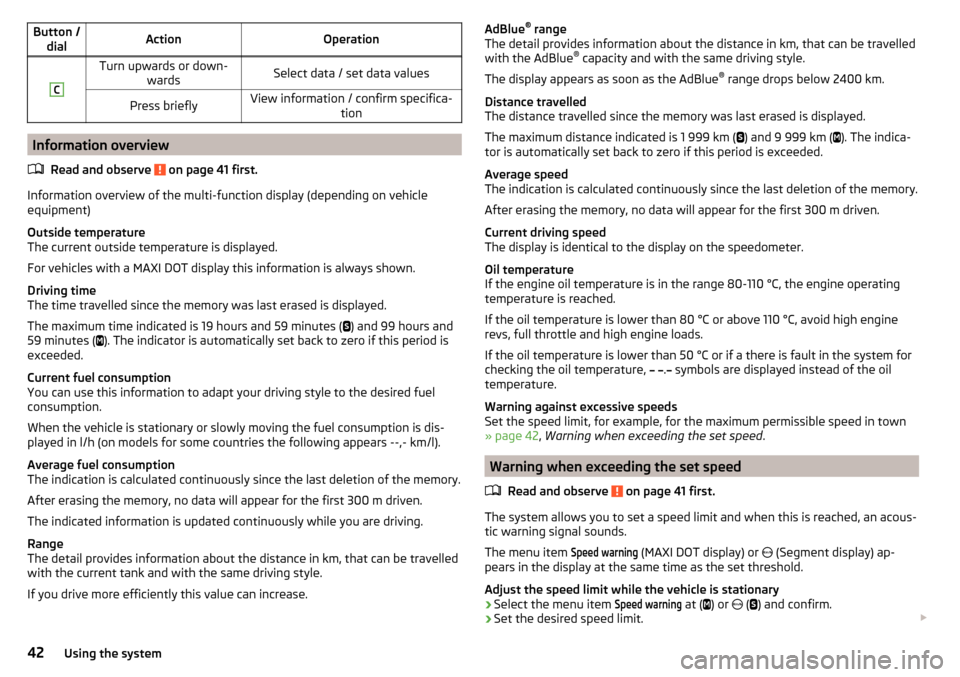
Button /dialActionOperationCTurn upwards or down- wardsSelect data / set data valuesPress brieflyView information / confirm specifica- tion
Information overview
Read and observe
on page 41 first.
Information overview of the multi-function display (depending on vehicle
equipment)
Outside temperature
The current outside temperature is displayed.
For vehicles with a MAXI DOT display this information is always shown.
Driving time
The time travelled since the memory was last erased is displayed.
The maximum time indicated is 19 hours and 59 minutes ( ) and 99 hours and
59 minutes ( ). The indicator is automatically set back to zero if this period is
exceeded.
Current fuel consumption
You can use this information to adapt your driving style to the desired fuel
consumption.
When the vehicle is stationary or slowly moving the fuel consumption is dis-
played in l/h (on models for some countries the following appears --,- km/l).
Average fuel consumption
The indication is calculated continuously since the last deletion of the memory.
After erasing the memory, no data will appear for the first 300 m driven.
The indicated information is updated continuously while you are driving.
Range
The detail provides information about the distance in km, that can be travelled
with the current tank and with the same driving style.
If you drive more efficiently this value can increase.
AdBlue ®
range
The detail provides information about the distance in km, that can be travelled
with the AdBlue ®
capacity and with the same driving style.
The display appears as soon as the AdBlue ®
range drops below 2400 km.
Distance travelled
The distance travelled since the memory was last erased is displayed.
The maximum distance indicated is 1 999 km (
) and 9 999 km (
). The indica-
tor is automatically set back to zero if this period is exceeded.
Average speed
The indication is calculated continuously since the last deletion of the memory.
After erasing the memory, no data will appear for the first 300 m driven.
Current driving speed
The display is identical to the display on the speedometer.
Oil temperature
If the engine oil temperature is in the range 80-110 °C, the engine operating temperature is reached.
If the oil temperature is lower than 80 °C or above 110 °C, avoid high engine
revs, full throttle and high engine loads.
If the oil temperature is lower than 50 °C or if a there is fault in the system for
checking the oil temperature,
.
symbols are displayed instead of the oil
temperature.
Warning against excessive speeds
Set the speed limit, for example, for the maximum permissible speed in town
» page 42 , Warning when exceeding the set speed .
Warning when exceeding the set speed
Read and observe
on page 41 first.
The system allows you to set a speed limit and when this is reached, an acous-
tic warning signal sounds.
The menu item
Speed warning
(MAXI DOT display) or (Segment display) ap-
pears in the display at the same time as the set threshold.
Adjust the speed limit while the vehicle is stationary
›
Select the menu item
Speed warning
at ( ) or
(
) and confirm.
›
Set the desired speed limit.
42Using the system
Page 45 of 232
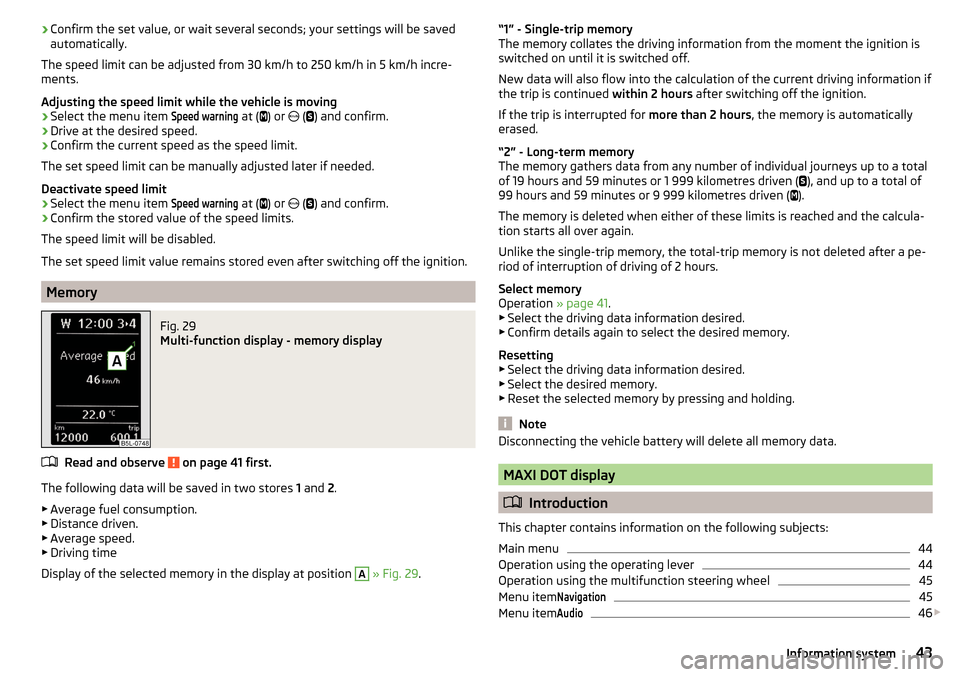
›Confirm the set value, or wait several seconds; your settings will be saved
automatically.
The speed limit can be adjusted from 30 km/h to 250 km/h in 5 km/h incre- ments.
Adjusting the speed limit while the vehicle is moving›
Select the menu item
Speed warning
at (
) or
(
) and confirm.
›
Drive at the desired speed.
›
Confirm the current speed as the speed limit.
The set speed limit can be manually adjusted later if needed.
Deactivate speed limit
›
Select the menu item
Speed warning
at ( ) or
(
) and confirm.
›
Confirm the stored value of the speed limits.
The speed limit will be disabled.
The set speed limit value remains stored even after switching off the ignition.
Memory
Fig. 29
Multi-function display - memory display
Read and observe on page 41 first.
The following data will be saved in two stores 1 and 2.
▶ Average fuel consumption.
▶ Distance driven.
▶ Average speed.
▶ Driving time
Display of the selected memory in the display at position
A
» Fig. 29 .
“1” - Single-trip memory
The memory collates the driving information from the moment the ignition is switched on until it is switched off.
New data will also flow into the calculation of the current driving information if
the trip is continued within 2 hours after switching off the ignition.
If the trip is interrupted for more than 2 hours, the memory is automatically
erased.
“2” - Long-term memory
The memory gathers data from any number of individual journeys up to a total
of 19 hours and 59 minutes or 1 999 kilometres driven (
), and up to a total of
99 hours and 59 minutes or 9 999 kilometres driven ( ).
The memory is deleted when either of these limits is reached and the calcula-
tion starts all over again.
Unlike the single-trip memory, the total-trip memory is not deleted after a pe-
riod of interruption of driving of 2 hours.
Select memory
Operation » page 41.
▶ Select the driving data information desired.
▶ Confirm details again to select the desired memory.
Resetting ▶ Select the driving data information desired.
▶ Select the desired memory.
▶ Reset the selected memory by pressing and holding.
Note
Disconnecting the vehicle battery will delete all memory data.
MAXI DOT display
Introduction
This chapter contains information on the following subjects:
Main menu
44
Operation using the operating lever
44
Operation using the multifunction steering wheel
45
Menu item
Navigation45
Menu item
Audio46
43Information system