sensor SMART FORTWO 2016 Owner's Manual
[x] Cancel search | Manufacturer: SMART, Model Year: 2016, Model line: FORTWO, Model: SMART FORTWO 2016Pages: 214, PDF Size: 4.93 MB
Page 160 of 214
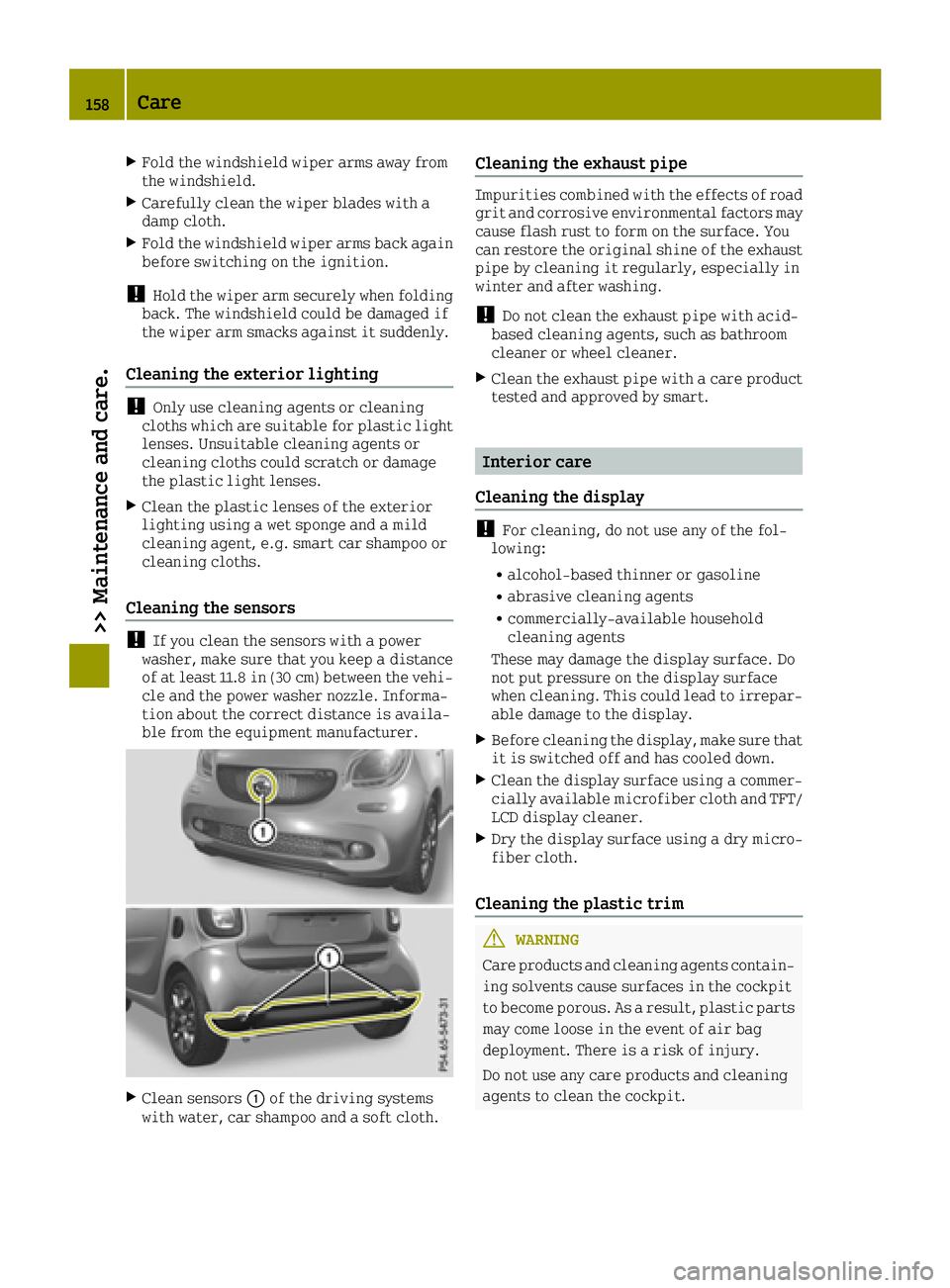
XFold the windshield wiper arms away from
the windshield.
XCarefully clean the wiper blades with a
damp cloth.
XFold the windshield wiper arms back againbefore switching on the ignition.
!Hold the wiper arm securely when folding
back. The windshield could be damaged if
the wiper arm smacks against it suddenly.
Cleaning the exterior lighting
!Only use cleaning agents or cleaning
cloths which are suitable for plastic light
lenses. Unsuitable cleaning agents or
cleaning cloths could scratch or damage
the plastic light lenses.
XClean the plastic lenses of the exterior
lighting using a wet sponge and a mild
cleaning agent, e.g. smart car shampoo or
cleaning cloths.
Cleaning the sensors
!If you clean the sensors with a power
washer, make sure that you keep a distance
of at least 11.8 in (30 cm) between the vehi-
cle and the power washer nozzle. Informa-
tion about the correct distance is availa-
ble from the equipment manufacturer.
XClean sensors 0043of the driving systems
with water, car shampoo and a soft cloth.
Cleaning the exhaust pipe
Impurities combined with the effects of road
grit and corrosive environmental factors may
cause flash rust to form on the surface. You
can restore the original shine of the exhaust
pipe by cleaning it regularly, especially in
winter and after washing.
!Do not clean the exhaust pipe with acid-
based cleaning agents, such as bathroom
cleaner or wheel cleaner.
XClean the exhaust pipe with a care product tested and approved by smart.
Interior care
Cleaning the display
!For cleaning, do not use any of the fol-
lowing:
Ralcohol-based thinner or gasoline
Rabrasive cleaning agents
Rcommercially-available household
cleaning agents
These may damage the display surface. Do
not put pressure on the display surface
when cleaning. This could lead to irrepar-
able damage to the display.
XBefore cleaning the display, make sure that
it is switched off and has cooled down.
XClean the display surface using a commer-
cially available microfiber cloth and TFT/
LCD display cleaner.
XDry the display surface using a dry micro-
fiber cloth.
Cleaning the plastic trim
GWARNING
Care products and cleaning agents contain-
ing solvents cause surfaces in the cockpit
to become porous. As a result, plastic parts may come loose in the event of air bag
deployment. There is a risk of injury.
Do not use any care products and cleaning
agents to clean the cockpit.
158Care
>> Maintenance and care.
Page 185 of 214
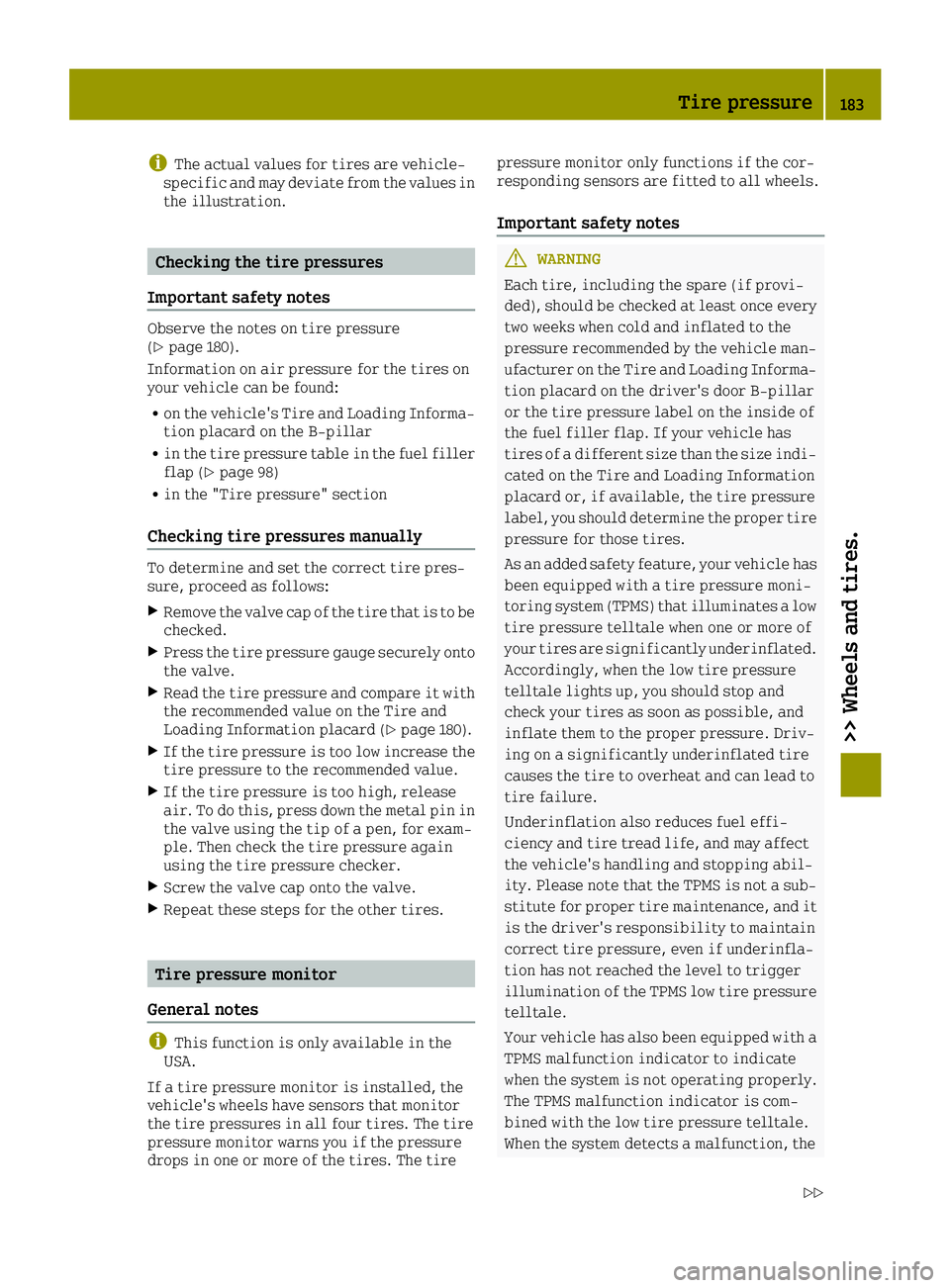
iThe actual values for tires are vehicle-
specific and may deviate from the values in
the illustration.
Checking the tire pressures
Important safety notes
Observe the notes on tire pressure
(Ypage 180).
Information on air pressure for the tires on
your vehicle can be found:
Ron the vehicle's Tire and Loading Informa- tion placard on the B-pillar
Rin the tire pressure table in the fuel filler
flap (Ypage 98)
Rin the "Tire pressure" section
Checking tire pressures manually
To determine and set the correct tire pres-
sure, proceed as follows:
XRemove the valve cap of the tire that is to bechecked.
XPress the tire pressure gauge securely onto
the valve.
XRead the tire pressure and compare it with
the recommended value on the Tire and
Loading Information placard (
Ypage 180).
XIf the tire pressure is too low increase the
tire pressure to the recommended value.
XIf the tire pressure is too high, release
air. To do this, press down the metal pin in
the valve using the tip of a pen, for exam-
ple. Then check the tire pressure again
using the tire pressure checker.
XScrew the valve cap onto the valve.
XRepeat these steps for the other tires.
Tire pressure monitor
General notes
iThis function is only available in the
USA.
If a tire pressure monitor is installed, the
vehicle's wheels have sensors that monitor
the tire pressures in all four tires. The tire
pressure monitor warns you if the pressure
drops in one or more of the tires. The tire pressure monitor only functions if the cor-
responding sensors are fitted to all wheels.
Important safety notes
GWARNING
Each tire, including the spare (if provi-
ded), should be checked at least once every
two weeks when cold and inflated to the
pressure recommended by the vehicle man- ufacturer on the Tire and Loading Informa-
tion placard on the driver's door B-pillar
or the tire pressure label on the inside of
the fuel filler flap. If your vehicle has
tires of a different size than the size indi-
cated on the Tire and Loading Information
placard or, if available, the tire pressure
label, you should determine the proper tire
pressure for those tires.
As an added safety feature, your vehicle has been equipped with a tire pressure moni-
toring system (TPMS) that illuminates a low
tire pressure telltale when one or more of
your tires are significantly underinflated.
Accordingly, when the low tire pressure
telltale lights up, you should stop and
check your tires as soon as possible, and
inflate them to the proper pressure. Driv-
ing on a significantly underinflated tire
causes the tire to overheat and can lead to
tire failure.
Underinflation also reduces fuel effi-
ciency and tire tread life, and may affect
the vehicle's handling and stopping abil-
ity. Please note that the TPMS is not a sub-
stitute for proper tire maintenance, and it
is the driver's responsibility to maintain
correct tire pressure, even if underinfla-
tion has not reached the level to trigger
illumination of the TPMS low tire pressure
telltale.
Your vehicle has also been equipped with a
TPMS malfunction indicator to indicate
when the system is not operating properly.
The TPMS malfunction indicator is com-
bined with the low tire pressure telltale.
When the system detects a malfunction, the
Tire pressure183
>> Wheels and tires.
Z
Page 202 of 214
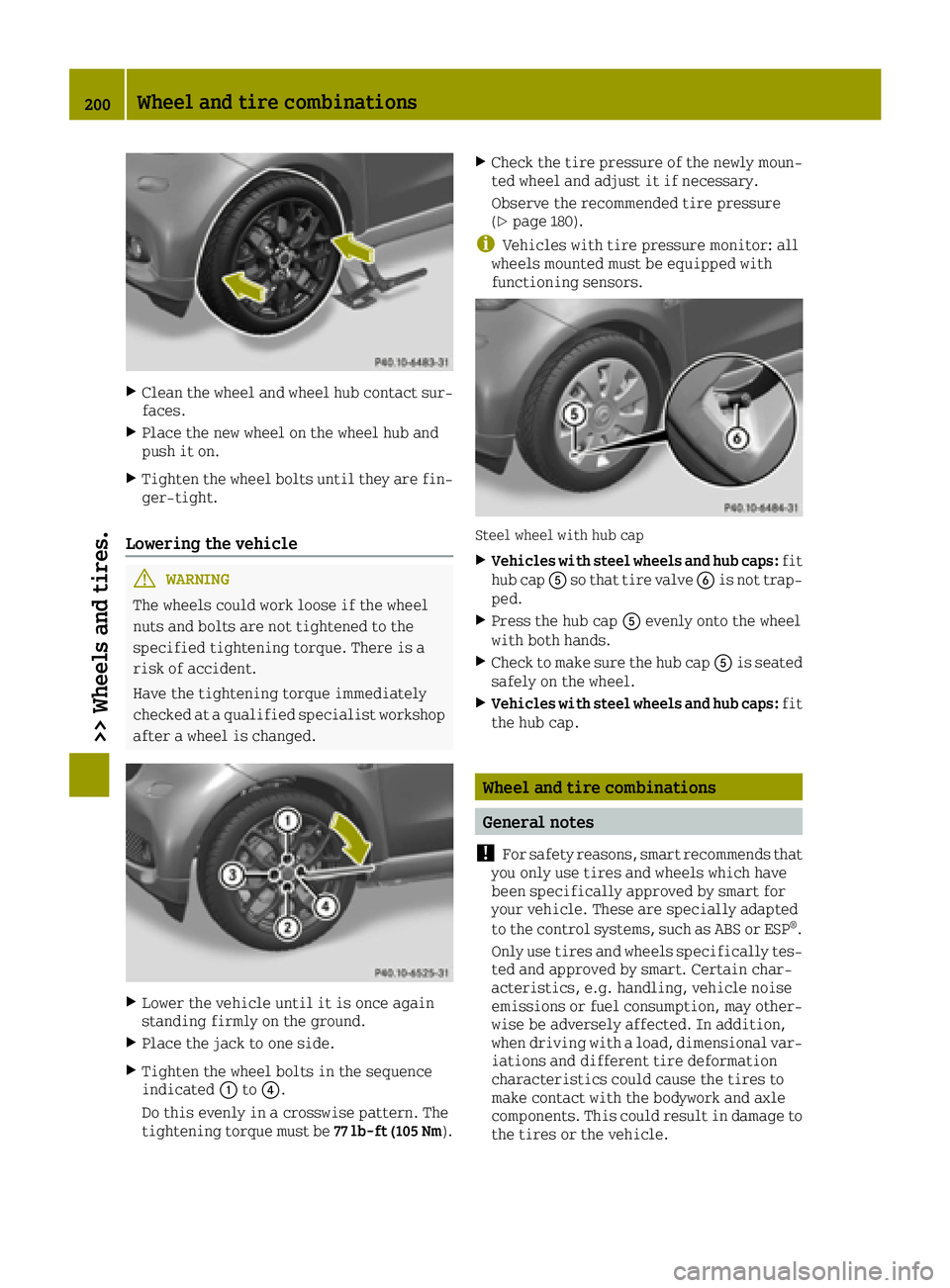
XClean the wheel and wheel hub contact sur-faces.
XPlace the new wheel on the wheel hub and
push it on.
XTighten the wheel bolts until they are fin-
ger-tight.
Lowering the vehicle
GWARNING
The wheels could work loose if the wheel
nuts and bolts are not tightened to the
specified tightening torque. There is a
risk of accident.
Have the tightening torque immediately
checked at a qualified specialist workshop
after a wheel is changed.
XLower the vehicle until it is once again
standing firmly on the ground.
XPlace the jack to one side.
XTighten the wheel bolts in the sequence
indicated 0043to0085.
Do this evenly in a crosswise pattern. The
tightening torque must be 77 lb-ft (105 Nm).
XCheck the tire pressure of the newly moun-
ted wheel and adjust it if necessary.
Observe the recommended tire pressure
(
Ypage 180).
iVehicles with tire pressure monitor: all
wheels mounted must be equipped with
functioning sensors.
Steel wheel with hub cap
XVehicles with steel wheels and hub caps: fit
hub cap 0083so that tire valve 0084is not trap-
ped.
XPress the hub cap 0083evenly onto the wheel
with both hands.
XCheck to make sure the hub cap 0083is seated
safely on the wheel.
XVehicles with steel wheels and hub caps: fit
the hub cap.
Wheel and tire combinations
General notes
!
For safety reasons, smart recommends that
you only use tires and wheels which have
been specifically approved by smart for
your vehicle. These are specially adapted
to the control systems, such as ABS or ESP
®.
Only use tires and wheels specifically tes-
ted and approved by smart. Certain char-
acteristics, e.g. handling, vehicle noise
emissions or fuel consumption, may other-
wise be adversely affected. In addition,
when driving with a load, dimensional var-
iations and different tire deformation
characteristics could cause the tires to
make contact with the bodywork and axle
components. This could result in damage to
the tires or the vehicle.
200Wheel and tire combinations
>> Wheels and tires.
Page 213 of 214
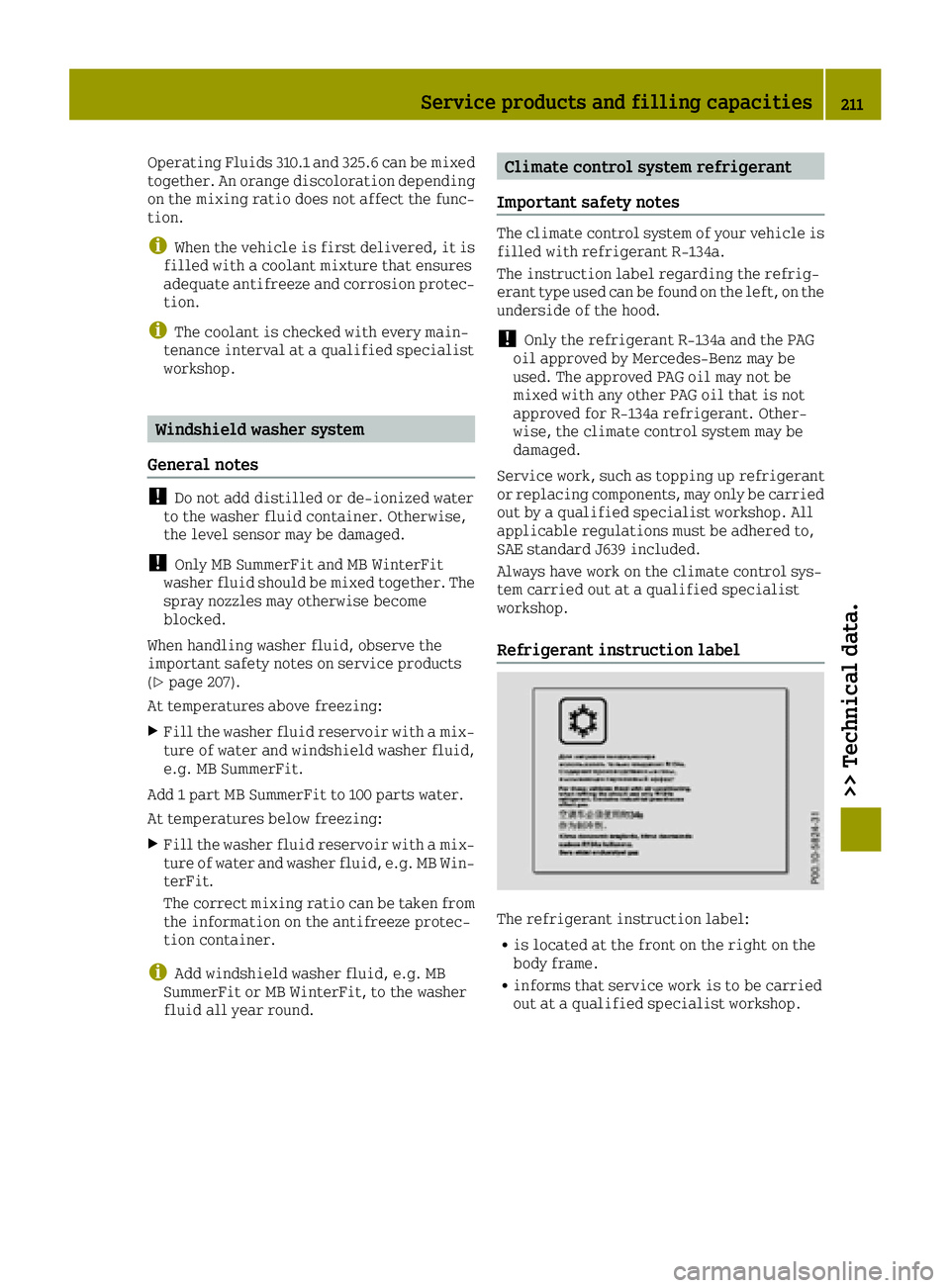
Operating Fluids 310.1 and 325.6 can be mixed
together. An orange discoloration depending
on the mixing ratio does not affect the func-
tion.
iWhen the vehicle is first delivered, it is
filled with a coolant mixture that ensures
adequate antifreeze and corrosion protec-
tion.
iThe coolant is checked with every main-
tenance interval at a qualified specialist
workshop.
Windshield washer system
General notes
!Do not add distilled or de-ionized water
to the washer fluid container. Otherwise,
the level sensor may be damaged.
!Only MB SummerFit and MB WinterFit
washer fluid should be mixed together. The spray nozzles may otherwise become
blocked.
When handling washer fluid, observe the
important safety notes on service products
(
Ypage 207).
At temperatures above freezing:
XFill the washer fluid reservoir with a mix- ture of water and windshield washer fluid,
e.g. MB SummerFit.
Add 1 part MB SummerFit to 100 parts water.
At temperatures below freezing:
XFill the washer fluid reservoir with a mix-
ture of water and washer fluid, e.g. MB Win-
terFit.
The correct mixing ratio can be taken from
the information on the antifreeze protec-
tion container.
iAdd windshield washer fluid, e.g. MB
SummerFit or MB WinterFit, to the washer
fluid all year round.
Climate control system refrigerant
Important safety notes
The climate control system of your vehicle is
filled with refrigerant R‑134a.
The instruction label regarding the refrig-
erant type used can be found on the left, on the
underside of the hood.
!Only the refrigerant R‑134a and the PAG
oil approved by Mercedes-Benz may be
used. The approved PAG oil may not be
mixed with any other PAG oil that is not
approved for R-134a refrigerant. Other-
wise, the climate control system may be
damaged.
Service work, such as topping up refrigerant
or replacing components, may only be carried
out by a qualified specialist workshop. All
applicable regulations must be adhered to,
SAE standard J639 included.
Always have work on the climate control sys-
tem carried out at a qualified specialist
workshop.
Refrigerant instruction label
The refrigerant instruction label:
Ris located at the front on the right on the
body frame.
Rinforms that service work is to be carried
out at a qualified specialist workshop.
Service products and filling capacities211
>> Technical data.
Z