key SSANGYONG KORANDO 2013 Service Manual
[x] Cancel search | Manufacturer: SSANGYONG, Model Year: 2013, Model line: KORANDO, Model: SSANGYONG KORANDO 2013Pages: 1336, PDF Size: 92.18 MB
Page 883 of 1336
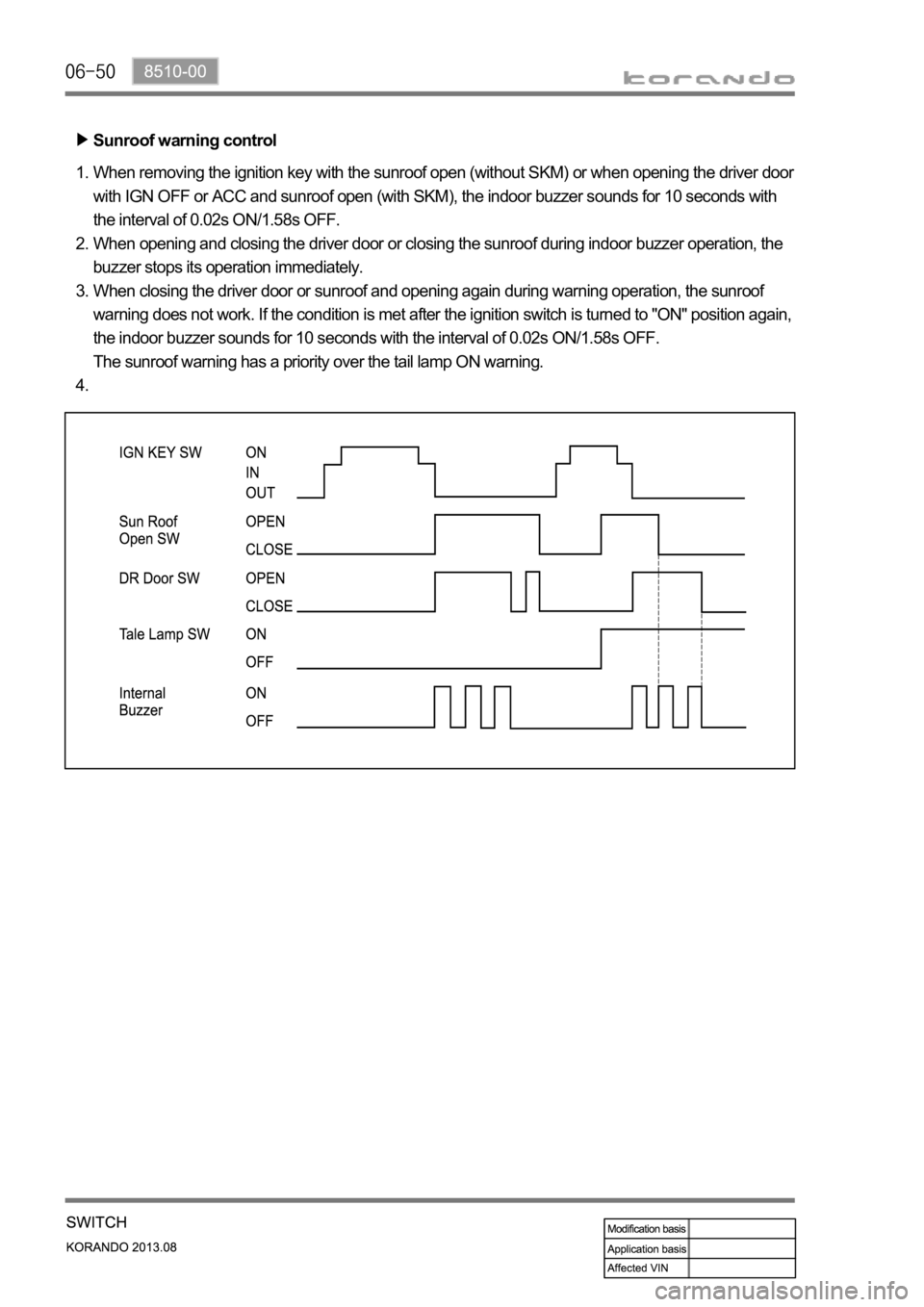
Sunroof warning control
When removing the ignition key with the sunroof open (without SKM) or when opening the driver door
with IGN OFF or ACC and sunroof open (with SKM), the indoor buzzer sounds for 10 seconds with
the interval of 0.02s ON/1.58s OFF.
When opening and closing the driver door or closing the sunroof during indoor buzzer operation, the
buzzer stops its operation immediately.
When closing the driver door or sunroof and opening again during warning operation, the sunroof
warning does not work. If the condition is met after the ignition switch is turned to "ON" position again,
the indoor buzzer sounds for 10 seconds with the interval of 0.02s ON/1.58s OFF.
The sunroof warning has a priority over the tail lamp ON warning. 1.
2.
3.
4.
Page 885 of 1336

Tailgate open
When pressing the tailgate switch for more than 0.1 second with driver door unlocked and vehicle
power OFF, ACC ON or IGN ON. However, it is turned ON when the vehicle speed is below 3
The tailgate open relay is turned OFF immediately after the driver door is locked or the vehicle speed
goes over 3 km/h with IGN ON during its operation. However, the BCM does not operate if the tailgate
open switch is pressed when the vehicle speed is above 3 km/h. 1.
2.
open - Without SKM
When pressing the tailgate switch for more than 0.1 second with driver door unlocked and vehicle
The tailgate open relay is turned OFF immediately after the driver door is locked or the vehicle speed
goes over 3 km/h during its operation.
When the tailgate switch on smart key is pressed in theft deterrent mode or with the smart key
detected by the exterior antenna, the SKM verifies the smart key and disarms the tailgate only. When
the tailgate is open and closed, the system enters into the theft deterrent mode again. If the tailgate
switch is not operated for 30 seconds, the system also does so.
The BCM checks that the verified smart key is in the luggage room 1 second after when the closed
tailgate is detected by the tailgate open switch with power OFF.
If there is a verified smart key in the luggage room when the tailgate is open and closed in theft
deterrent mode, the external buzzer sounds for 5 seconds.
When the driver press the tailgate open switch in order to look for the smart key, the BCM deactivates
lock so that the tailgate can be opened even though the driver door is locked. (maintains standby for
opening without verification) 1.
2.
3.
4. With SKM
Page 893 of 1336

3) Operating Process
(1) Headlamp (high/low beam) operation process
The headlamp is usually operated by the multifunction switch or by the REKES or smart key through the
BCM.
The BCM controls the headlamp and tail lamp according to the signal from the AUTO light sensor
through LIN communication when the multifunction switch is in "AUTO" position.
Headlamp - low beam
Headlamp - high beam
DRL (Day Time Running Light)
DRL is the function to turn on the high beam and tail lamp without any intervention from the light
switch. DRL turns off the lamps when turning off the light switch. This is an additional safety device to
prevent the accident.
Page 894 of 1336

8310-00
(2) Tail lamp
Front
Rear
Tail lamp
Tail lamp
The tail lamp is operated by the BCM when the BCM receives a signal from the multifunction switch.
Tail lamp warning
The buzzer sounds for 10 seconds with the interval of 0.02 s ON and 1.38 s OFF when opening the
driver door with the key removed (without SKM)/with IGN OFF or ACC (with SKM) and tail lamp ON.
The buzzer stops its operation when turning off the tail lamp or closing the driver door during buzzer
operation. The buzzer stays ON when turning the tail lamp on again after turning it off during buzzer
operation. 1.
2.
Tail lamp auto turn-off
When opening and closing the driver door after turning off the ignition with the tail lamp ON, the tail
lamps go off automatically.
The tail lamps come on again when inserting the ignition key (without SKM) and turning on the ignition
(with SKM) after tail lamp auto OFF.
The tail lamp should not go off when turning on the tail lamp switch with the ignition key removed
(without SKM) and with power off or ACC ON (with SKM). -
-
-
Page 918 of 1336
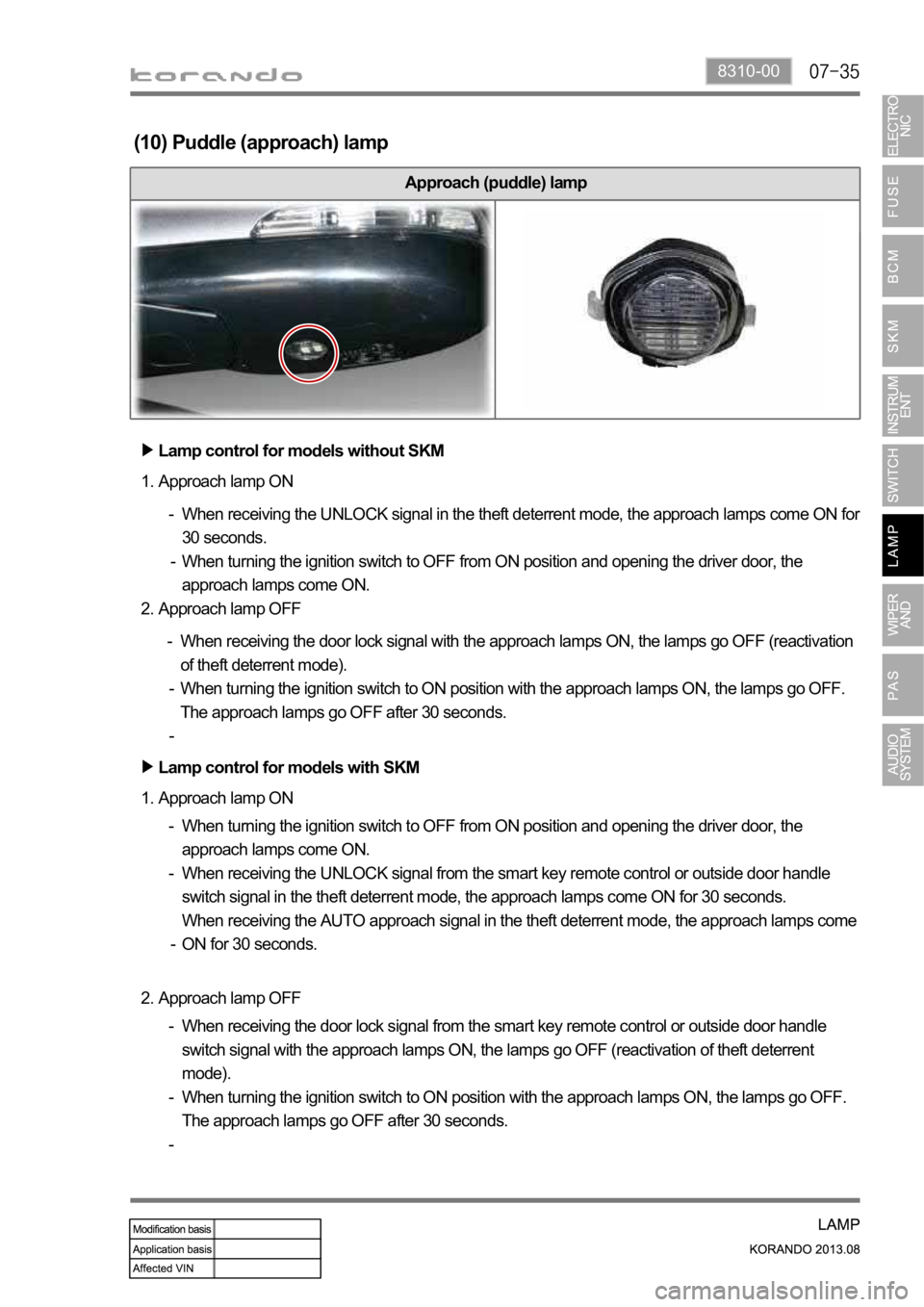
8310-00
Approach (puddle) lamp
(10) Puddle (approach) lamp
Approach lamp ON 1.Lamp control for models with SKM
When turning the ignition switch to OFF from ON position and opening the driver door, the
approach lamps come ON.
When receiving the UNLOCK signal from the smart key remote control or outside door handle
switch signal in the theft deterrent mode, the approach lamps come ON for 30 seconds.
When receiving the AUTO approach signal in the theft deterrent mode, the approach lamps come
ON for 30 seconds. -
-
-
Approach lamp OFF 2.
When receiving the door lock signal from the smart key remote control or outside door handle
switch signal with the approach lamps ON, the lamps go OFF (reactivation of theft deterrent
mode).
When turning the ignition switch to ON position with the approach lamps ON, the lamps go OFF.
The approach lamps go OFF after 30 seconds. -
-
- Approach lamp ON 1.Lamp control for models without SKM
When receiving the UNLOCK signal in the theft deterrent mode, the approach lamps come ON for
30 seconds.
When turning the ignition switch to OFF from ON position and opening the driver door, the
approach lamps come ON. -
-
Approach lamp OFF 2.
When receiving the door lock signal with the approach lamps ON, the lamps go OFF (reactivation
of theft deterrent mode).
When turning the ignition switch to ON position with the approach lamps ON, the lamps go OFF.
The approach lamps go OFF after 30 seconds. -
-
-
Page 921 of 1336

Front room lamp
2) Operation
Door coupled operation switch: Comes on
when opening door and goes off when closing
with switch pressed
Driver spot lamp switch: Driver front room
lamp comes on when pressing switch
Passenger spot lamp switch: Passenger front
room lamp comes on when pressing switch A.
B.
C.
Center room lamp
Press switch to turn on center room lamp and
press again to turn off it.
It comes on when opening the door with door
coupled operation switch in the front room lamp
pressed even though the switch is in "OFF"
position.
(1) Front room lamp/Center room lamp
Operating the front room lamp and center room lamp switches illuminates the driver/passenger side
lamps and center room lamp.
Room lamp control by door coupled room lamp operation
If a door except the tailgate is opened after the ignition is turned off, provided that door coupled front
room lamp switch is pressed, the front room lamp and center room lamp are illuminated for 2 sec.
and then fade out for 3 sec.
If a door except the tailgate is opened and then closed while the room lamp is fading out, the room
lamp is illuminated for 2 sec. and then fades out for 3 sec. If the ignition is turned on, the room lamp
goes off immediately.
The front room lamp and center room lamp are illuminated for 30 sec. when the door is unlocked by
the REKES or passive door UNLOCK function with IGN OFF and the ignition key removed. If the
REKES or passive door UNLOCK signal is received again, the room lamps are illuminated for
another 30 sec.
The room lamp goes off immediately when the REKES or passive door LOCK signal is received or
the ignition switch is turned to ON position.
If the room lamp is turned on after the ignition key is removed (door open or room lamp switch is
pressed), it is turned off after 10 minutes by the BCM.
When the door open state is changed or the ignition is turned on after the room lamp has been turned
off automatically, the battery saver feature is reset. 1.
2.
3.
4.
5.
Page 928 of 1336

1. WIPER AND WASHER SYSTEM
1) AUTO Washer Coupled Wiper Function
If you press the AUTO washer switch briefly with the ignition key ON and INT-AUTO switch "OFF", the
washer motor is operated for about 2 seconds to spray washer fluid once after the switch is turned ON
and the wiper relay is turned ON for 4 cycles. After that, the washer motor is operated for about 2
seconds to spray the washer fluid again and the relay is turned ON for 3 cycles and then the relay is
turned OFF.
2) Rear Washer Fluid Supply System
The front washer fluid reservoir supplies the rear washer fluid without additional washer fluid reservoir. Operating part for rear
wiper/washer
AUTO washer
switch (press)
Washer motor
Page 941 of 1336
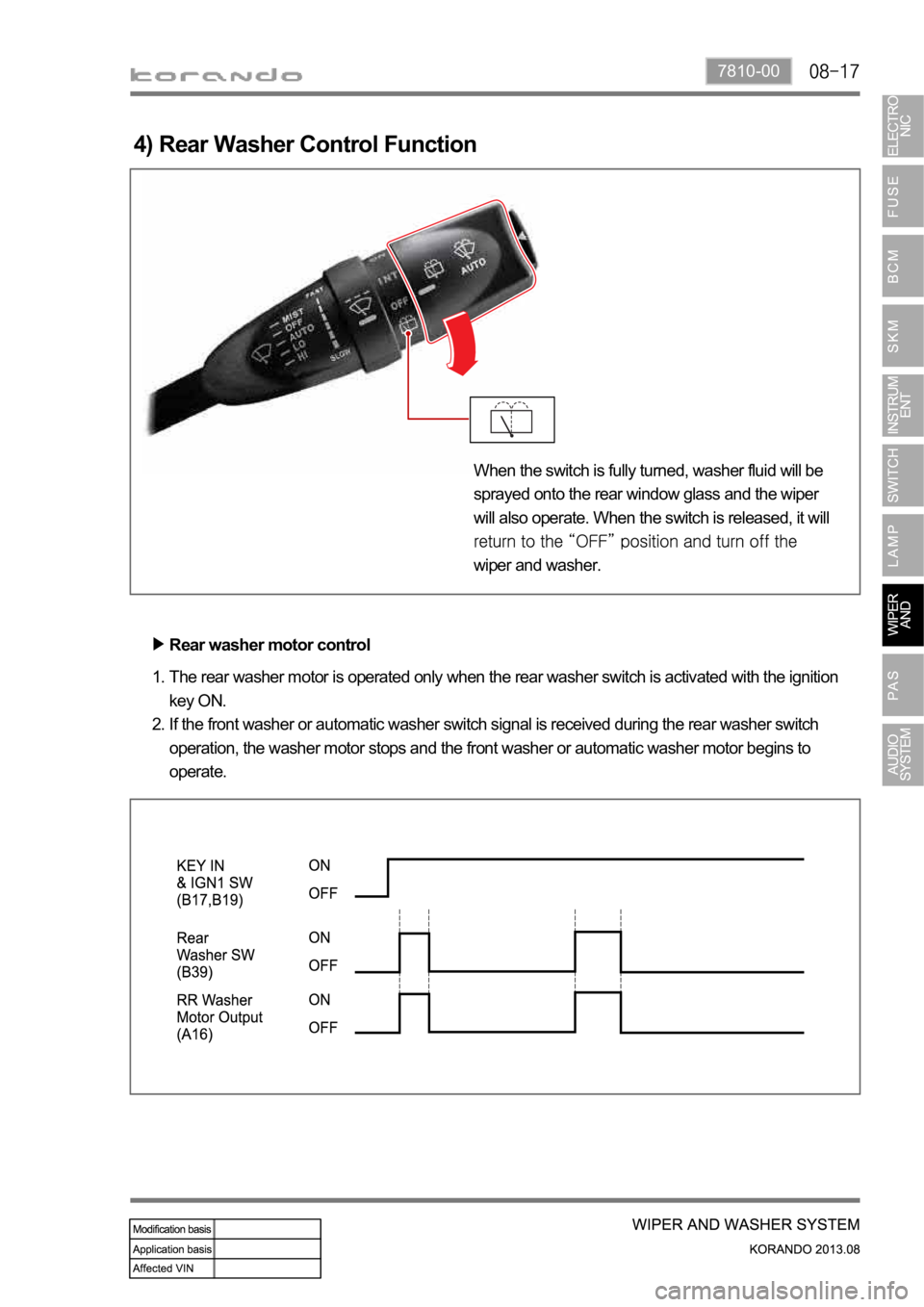
7810-00
4) Rear Washer Control Function
The rear washer motor is operated only when the rear washer switch is activated with the ignition
key ON.
If the front washer or automatic washer switch signal is received during the rear washer switch
operation, the washer motor stops and the front washer or automatic washer motor begins to
operate. 1.
2.Rear washer motor control
When the switch is fully turned, washer fluid will be
sprayed onto the rear window glass and the wiper
will also operate. When the switch is released, it will
wiper and washer.
Page 977 of 1336
![SSANGYONG KORANDO 2013 Service Manual 8910-05
To register Bluetooth device
Press the [Call] button for more than 3 seconds.
- "PAIRING" is displayed and followed by "KEY 00xx" to indicate stand-by mode. 1.
To set Bluetooth SSANGYONG KORANDO 2013 Service Manual 8910-05
To register Bluetooth device
Press the [Call] button for more than 3 seconds.
- "PAIRING" is displayed and followed by "KEY 00xx" to indicate stand-by mode. 1.
To set Bluetooth](/img/67/57503/w960_57503-976.png)
8910-05
To register Bluetooth device
Press the [Call] button for more than 3 seconds.
- "PAIRING" is displayed and followed by "KEY 00xx" to indicate stand-by mode. 1.
To set Bluetooth mode
When pressing the [SET] button, "Setup List" is displayed.
- The setting screen is displayed for 5 seconds. 1.
Making phone call using recent call list
When you [Call] button for more than 3 seconds, the system displays "REDIAL" and makes a phone
call to the recent calling party. 1.Activate the Bluetooth device to register to carry out Bluetooth setting/device search and connect it to
the audio system.
- If the searched device selection item is displayed, carry out selecting/connecting
"SSANGYONG".
- If the device search fails for 60 seconds, "NO device paired" is displayed. If this is the case,
carry out steps 1~2 above again. 2.
Enter the pairing key, "00xx", displayed on the audio system screen to the *pin code input item
of the Bluetooth device to connect and register it.
- When the registration is completed normally, the audio system screen displays "BT CONNECT"
and displays cellular phone model name or "BT MOBILE" together with the Bluetooth icon.
- The Bluetooth device can be registered just once. Although several devices can be
registered, you can select only 1 device to connect the system. If the registered Bluetooth
device is set to connect to other device, disable the previous connection under Connect
Bluetooth device and select "Car audio" or "Audio device" to connect the device to the system. 3.
Check whether the Bluetooth connection is completed. 4.
Turn the [TUNE] dial to select a desired "Bluetooth Setup" and press the [ENTER] button. 2.
Turn the [TUNE] dial to select a desired Bluetooth setup item and press the [ENTER] button.
For "Pair Device", see the steps 2~4 in "To register Bluetooth device". 3.
Turn the [TUNE] dial to select the device list and press the [ENTER] button.
- Select Device: Select the connected device.
- Delete Device: Delete the registered device.
- Priority Device: Set the connection priority for Bluetooth devices. 4.
9. BLUETOOTH
Page 1212 of 1336

If the ON/OFF switch of the FATC is pressed for more than 5 seconds within 10 seconds after turning
the ignition key from the "OFF" position to the "ON" position, all the segments in LCD display comes on
for 3 seconds. 1.
The LCD display shows "2" and starts to check the sensor and actuator in the air conditioning system
automatically. 2.
3.
The self diagnosis ends when turning the ignition key from the "OFF" position to the "ON" position or
pressing the AUTO mode switch. 4.
Press for more
than 5 sec.
Segments comes on for 3 sec.