navigation SUBARU BRZ 2016 1.G Navigation Manual
[x] Cancel search | Manufacturer: SUBARU, Model Year: 2016, Model line: BRZ, Model: SUBARU BRZ 2016 1.GPages: 336, PDF Size: 10.83 MB
Page 294 of 336
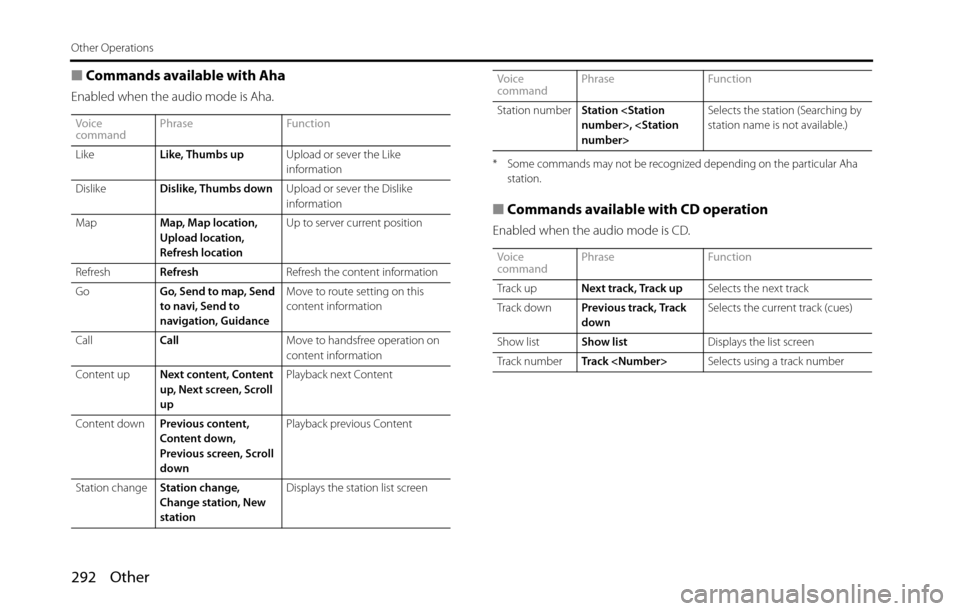
292 Other
Other Operations
■Commands available with Aha
Enabled when the audio mode is Aha.
* Some commands may not be recognized depending on the particular Aha
station.
■Commands available with CD operation
Enabled when the audio mode is CD.
Voice
commandPhrase Function
LikeLike, Thumbs upUpload or sever the Like
information
DislikeDislike, Thumbs downUpload or sever the Dislike
information
MapMap, Map location,
Upload location,
Refresh locationUp to server current position
RefreshRefreshRefresh the content information
GoGo, Send to map, Send
to navi, Send to
navigation, GuidanceMove to route setting on this
content information
CallCallMove to handsfree operation on
content information
Content upNext content, Content
up, Next screen, Scroll
upPlayback next Content
Content downPrevious content,
Content down,
Previous screen, Scroll
downPlayback previous Content
Station changeStation change,
Change station, New
stationDisplays the station list screenStation numberStation
station name is not available.)
Voice
commandPhrase Function
Track upNext track, Track upSelects the next track
Track downPrevious track, Track
downSelects the current track (cues)
Show listShow listDisplays the list screen
Track numberTrack
commandPhrase Function
Page 297 of 336
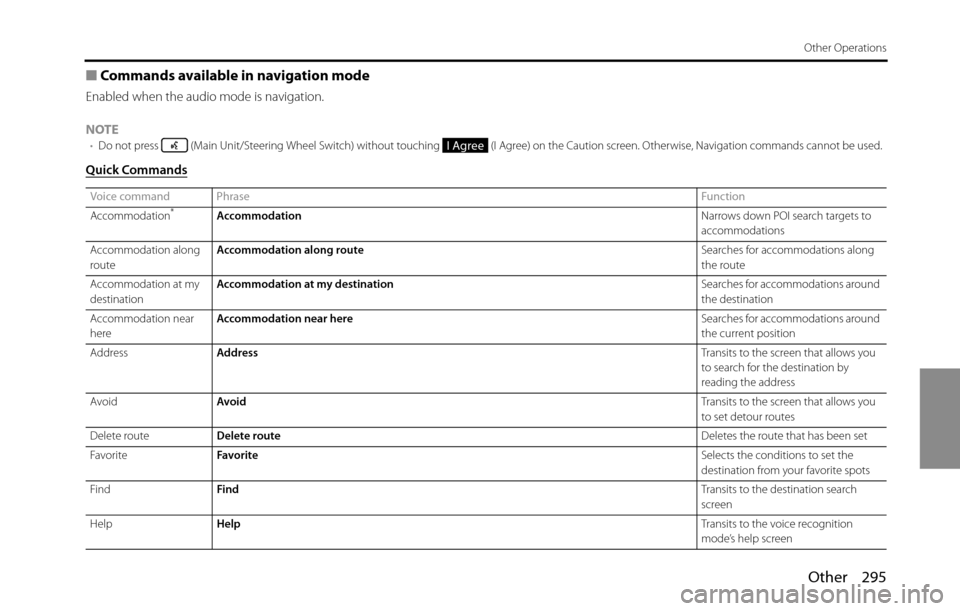
Other 295
Other Operations
■Commands available in navigation mode
Enabled when the audio mode is navigation.
NOTE
•Do not press (Main Unit/Steering Wheel Switch) without touching (I Agree) on the Caution screen. Otherwise, Navigation commands cannot be used.
Quick Commands
Voice command PhraseFunction
Accommodation*AccommodationNarrows down POI search targets to
accommodations
Accommodation along
routeAccommodation along routeSearches for accommodations along
the route
Accommodation at my
destinationAccommodation at my destinationSearches for accommodations around
the destination
Accommodation near
hereAccommodation near hereSearches for accommodations around
the current position
AddressAddressTransits to the screen that allows you
to search for the destination by
reading the address
AvoidAvoidTransits to the screen that allows you
to set detour routes
Delete routeDelete routeDeletes the route that has been set
FavoriteFavoriteSelects the conditions to set the
destination from your favorite spots
FindFindTransits to the destination search
screen
HelpHelpTransits to the voice recognition
mode’s help screen
I Agree
Page 304 of 336
![SUBARU BRZ 2016 1.G Navigation Manual 302 Other
Other Operations
Go map [ ] [ ] [ ] Map [ ] Transits to the Map screen
Show [] []
map
GoGoReflects the selected route and starts
the navigation guidance
HalfHalfReduces the detour distan SUBARU BRZ 2016 1.G Navigation Manual 302 Other
Other Operations
Go map [ ] [ ] [ ] Map [ ] Transits to the Map screen
Show [] []
map
GoGoReflects the selected route and starts
the navigation guidance
HalfHalfReduces the detour distan](/img/17/7182/w960_7182-303.png)
302 Other
Other Operations
Go map [ ] [ ] [ ] Map [ ] Transits to the Map screen
Show [] []
map
GoGoReflects the selected route and starts
the navigation guidance
HalfHalfReduces the detour distance set on
the avoid route screen by half
HelpHelpTransits to the voice recognition
mode’s help screen
History [ ] [ ] History Sets the destination from the search
history results
House numberHouse numberTransits to the house number
reception screen (when searching for
the address) Street number
LessLessReduces the detour distance set (on
the avoid route screen)
Line 1 [ ] 1 Selects the item listed in the first line
of the list (on the screen where the list
is displayed) First []
Line 2 [ ] 2Selects the item listed in the second
line of the list (on the screen where
the list is displayed) Second []
Line 3 [ ] 3Selects the item listed in the third line
of the list (on the screen where the list
is displayed) Third []
Line 4 [ ] 4Selects the item listed in the fourth
line of the list (on the screen where
the list is displayed) Four th [] Voice command PhraseFunctionGotothescreen
methe
Findin
Line
line
Line
line
Line
line
Line
line
Page 326 of 336
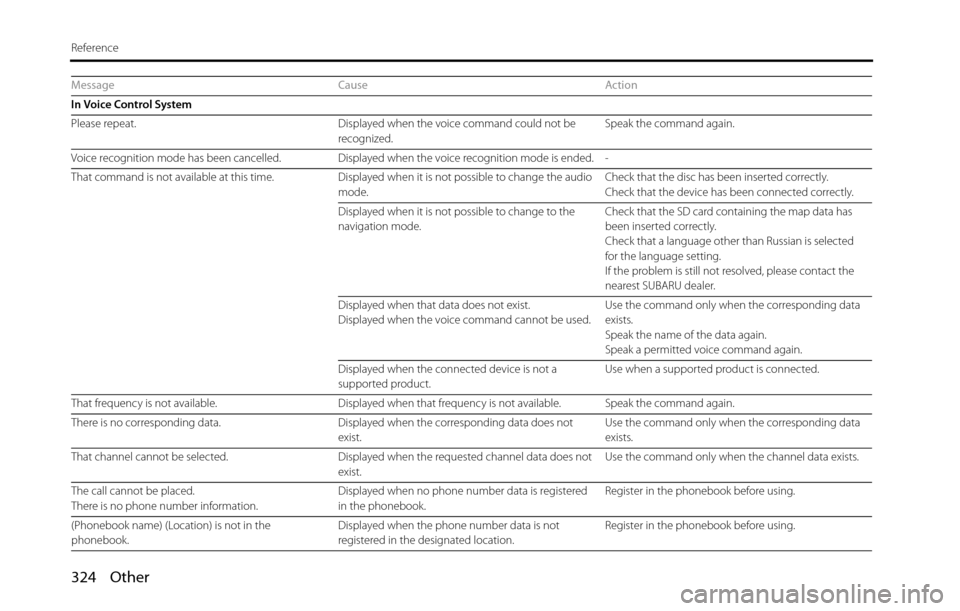
324 Other
Reference
Message Cause Action
In Voice Control System
Please repeat. Displayed when the voice command could not be
recognized.Speak the command again.
Voice recognition mode has been cancelled. Displayed when the voice recognition mode is ended. -
That command is not available at this time. Displayed when it is not possible to change the audio
mode.Check that the disc has been inserted correctly.
Check that the device has been connected correctly.
Displayed when it is not possible to change to the
navigation mode.Check that the SD card containing the map data has
been inserted correctly.
Check that a language other than Russian is selected
for the language setting.
If the problem is still not resolved, please contact the
nearest SUBARU dealer.
Displayed when that data does not exist.
Displayed when the voice command cannot be used.Use the command only when the corresponding data
exists.
Speak the name of the data again.
Speak a permitted voice command again.
Displayed when the connected device is not a
supported product.Use when a supported product is connected.
That frequency is not available. Displayed when that frequency is not available. Speak the command again.
There is no corresponding data. Displayed when the corresponding data does not
exist.Use the command only when the corresponding data
exists.
That channel cannot be selected. Displayed when the requested channel data does not
exist.Use the command only when the channel data exists.
The call cannot be placed.
There is no phone number information.Displayed when no phone number data is registered
in the phonebook.Register in the phonebook before using.
(Phonebook name) (Location) is not in the
phonebook.Displayed when the phone number data is not
registered in the designated location.Register in the phonebook before using.