lights SUBARU CROSSTREK 2017 1.G Owners Manual
[x] Cancel search | Manufacturer: SUBARU, Model Year: 2017, Model line: CROSSTREK, Model: SUBARU CROSSTREK 2017 1.GPages: 572, PDF Size: 41.52 MB
Page 7 of 572
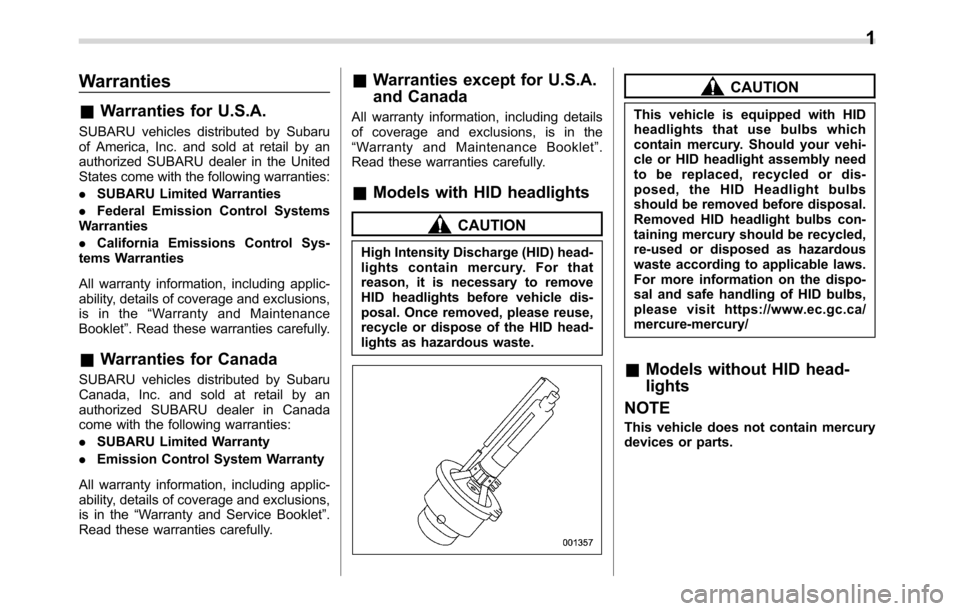
Warranties
&Warranties for U.S.A.
SUBARU vehicles distributed by Subaru
of America, Inc. and sold at retail by an
authorized SUBARU dealer in the United
States come with the following warranties:
.SUBARU Limited Warranties
.Federal Emission Control Systems
Warranties
.California Emissions Control Sys-
tems Warranties
All warranty information, including applic-
ability, details of coverage and exclusions,
is in the“Warranty and Maintenance
Booklet”. Read these warranties carefully.
&Warranties for Canada
SUBARU vehicles distributed by Subaru
Canada, Inc. and sold at retail by an
authorized SUBARU dealer in Canada
come with the following warranties:
.SUBARU Limited Warranty
.Emission Control System Warranty
All warranty information, including applic-
ability, details of coverage and exclusions,
is in the“Warranty and Service Booklet”.
Read these warranties carefully.
&Warranties except for U.S.A.
and Canada
All warranty information, including details
of coverage and exclusions, is in the
“Warranty and Maintenance Booklet”.
Read these warranties carefully.
&Models with HID headlights
CAUTION
High Intensity Discharge (HID) head-
lights contain mercury. For that
reason, it is necessary to remove
HID headlights before vehicle dis-
posal. Once removed, please reuse,
recycle or dispose of the HID head-
lights as hazardous waste.
CAUTION
This vehicle is equipped with HID
headlights that use bulbs which
contain mercury. Should your vehi-
cle or HID headlight assembly need
to be replaced, recycled or dis-
posed, the HID Headlight bulbs
should be removed before disposal.
Removed HID headlight bulbs con-
taining mercury should be recycled,
re-used or disposed as hazardous
waste according to applicable laws.
For more information on the dispo-
sal and safe handling of HID bulbs,
please visit https://www.ec.gc.ca/
mercure-mercury/
&Models without HID head-
lights
NOTE
This vehicle does not contain mercury
devices or parts.
1
Page 10 of 572
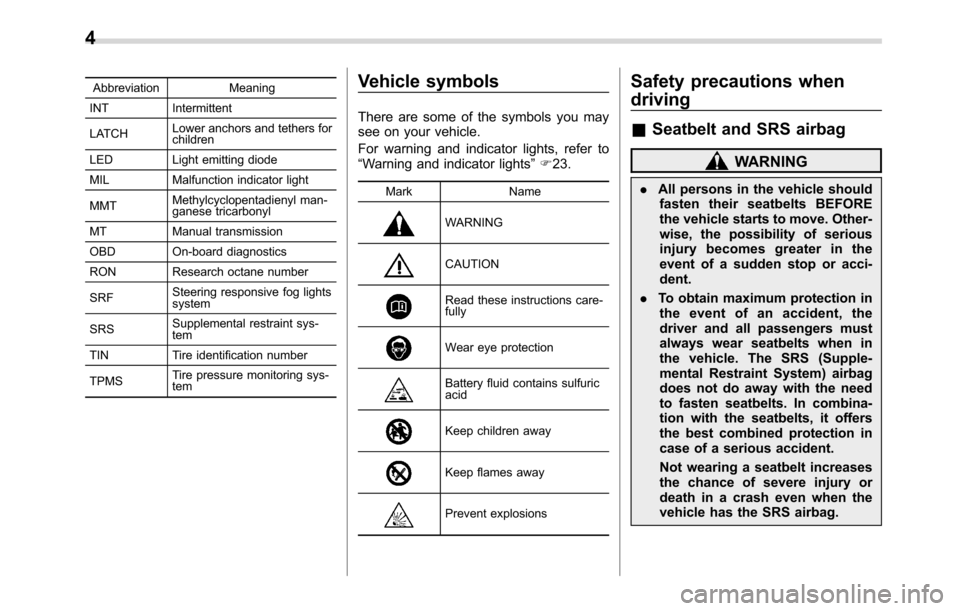
Abbreviation Meaning
INT Intermittent
LATCHLower anchors and tethers for
children
LED Light emitting diode
MIL Malfunction indicator light
MMTMethylcyclopentadienyl man-
ganese tricarbonyl
MT Manual transmission
OBD On-board diagnostics
RON Research octane number
SRFSteering responsive fog lights
system
SRSSupplemental restraint sys-
tem
TIN Tire identification number
TPMSTire pressure monitoring sys-
temVehicle symbols
There are some of the symbols you may
see on your vehicle.
For warning and indicator lights, refer to
“Warning and indicator lights”F23.
Mark Name
WARNING
CAUTION
Read these instructions care-
fully
Wear eye protection
Battery fluid contains sulfuric
acid
Keep children away
Keep flames away
Prevent explosions
Safety precautions when
driving
&Seatbelt and SRS airbag
WARNING
.All persons in the vehicle should
fasten their seatbelts BEFORE
the vehicle starts to move. Other-
wise, the possibility of serious
injury becomes greater in the
event of a sudden stop or acci-
dent.
.To obtain maximum protection in
the event of an accident, the
driver and all passengers must
always wear seatbelts when in
the vehicle. The SRS (Supple-
mental Restraint System) airbag
does not do away with the need
to fasten seatbelts. In combina-
tion with the seatbelts, it offers
the best combined protection in
case of a serious accident.
Not wearing a seatbelt increases
the chance of severe injury or
death in a crash even when the
vehicle has the SRS airbag.
4
Page 22 of 572
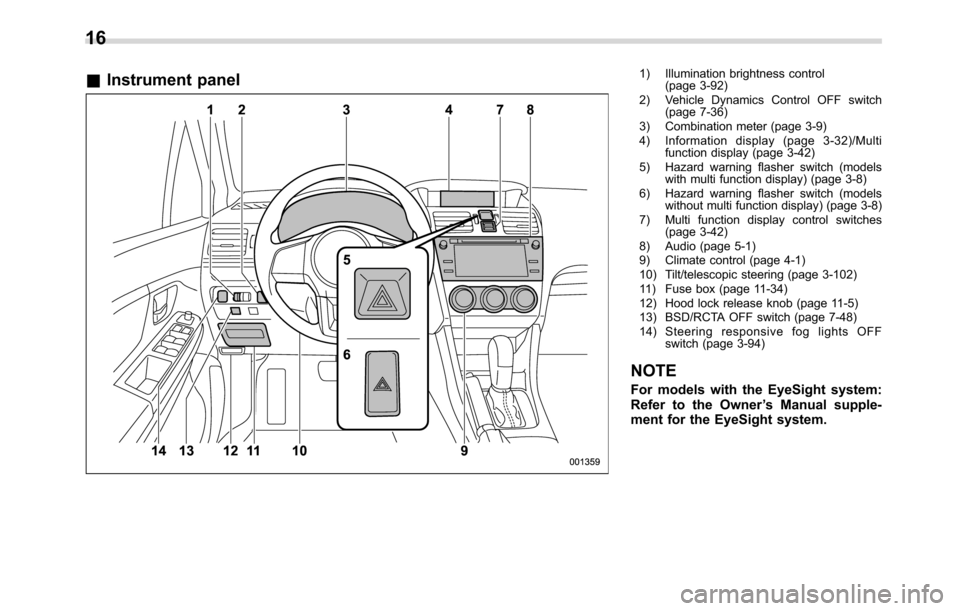
&Instrument panel1) Illumination brightness control
(page 3-92)
2) Vehicle Dynamics Control OFF switch
(page 7-36)
3) Combination meter (page 3-9)
4) Information display (page 3-32)/Multi
function display (page 3-42)
5) Hazard warning flasher switch (models
with multi function display) (page 3-8)
6) Hazard warning flasher switch (models
without multi function display) (page 3-8)
7) Multi function display control switches
(page 3-42)
8) Audio (page 5-1)
9) Climate control (page 4-1)
10) Tilt/telescopic steering (page 3-102)
11) Fuse box (page 11-34)
12) Hood lock release knob (page 11-5)
13) BSD/RCTA OFF switch (page 7-48)
14) Steering responsive fog lights OFF
switch (page 3-94)
NOTE
For models with the EyeSight system:
Refer to the Owner’s Manual supple-
ment for the EyeSight system.
16
Page 29 of 572
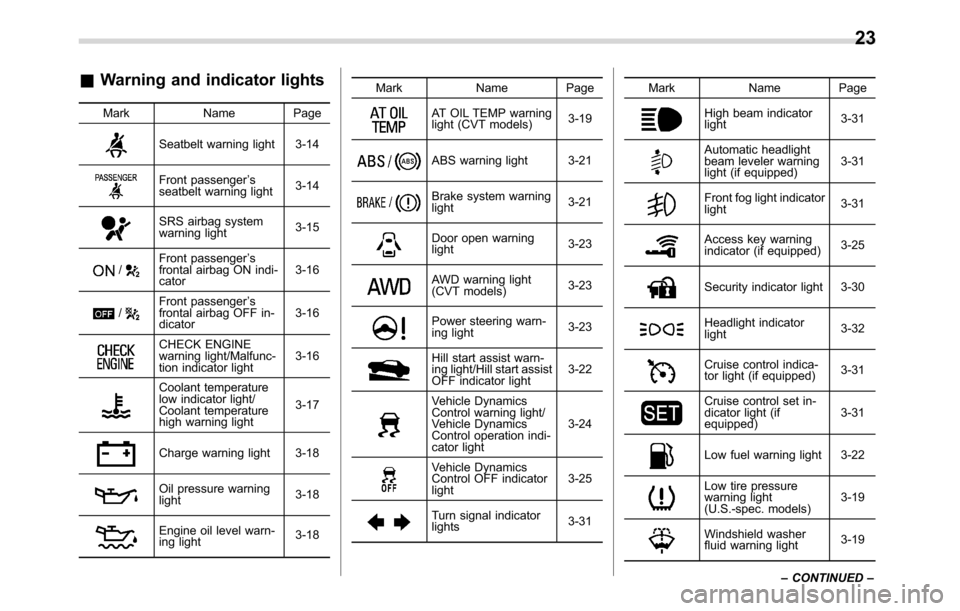
&Warning and indicator lights
Mark Name Page
Seatbelt warning light 3-14
Front passenger’s
seatbelt warning light3-14
SRS airbag system
warning light3-15
/Front passenger’s
frontal airbag ON indi-
cator3-16
/Front passenger’s
frontal airbag OFF in-
dicator3-16
CHECK ENGINE
warning light/Malfunc-
tion indicator light3-16
Coolant temperature
low indicator light/
Coolant temperature
high warning light3-17
Charge warning light 3-18
Oil pressure warning
light3-18
Engine oil level warn-
ing light3-18Mark Name Page
AT OIL TEMP warning
light (CVT models)3-19
ABS warning light 3-21
Brake system warning
light3-21
Door open warning
light3-23
AWD warning light
(CVT models)3-23
Power steering warn-
ing light3-23
Hill start assist warn-
ing light/Hill start assist
OFF indicator light3-22
Vehicle Dynamics
Control warning light/
Vehicle Dynamics
Control operation indi-
cator light3-24
Vehicle Dynamics
Control OFF indicator
light3-25
Turn signal indicator
lights3-31Mark Name Page
High beam indicator
light3-31
Automatic headlight
beam leveler warning
light (if equipped)3-31
Front fog light indicator
light3-31
Access key warning
indicator (if equipped)3-25
Security indicator light 3-30
Headlight indicator
light3-32
Cruise control indica-
tor light (if equipped)3-31
Cruise control set in-
dicator light (if
equipped)3-31
Low fuel warning light 3-22
Low tire pressure
warning light
(U.S.-spec. models)3-19
Windshield washer
fluid warning light3-19
–CONTINUED–
23
Page 30 of 572
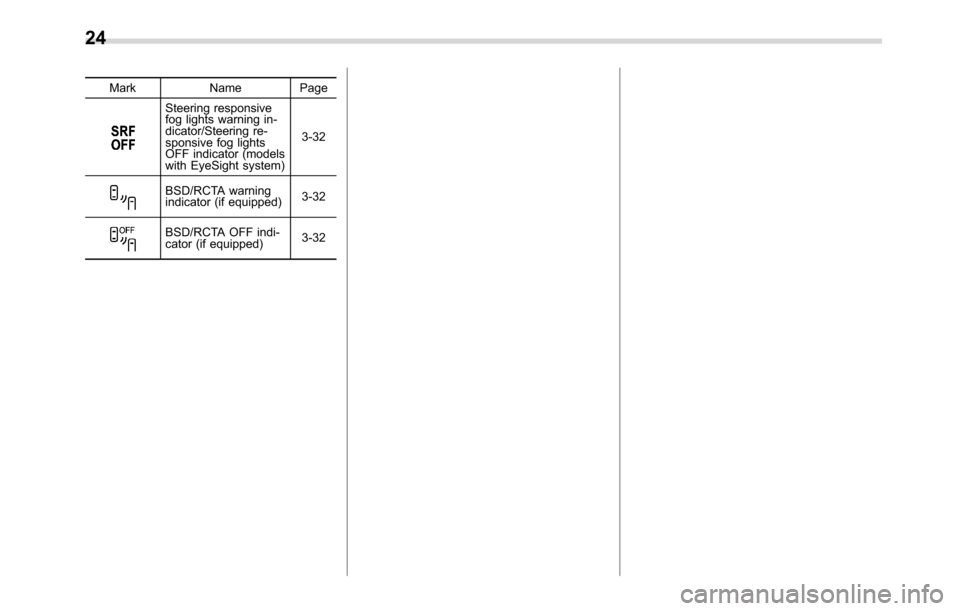
Mark Name Page
Steering responsive
fog lights warning in-
dicator/Steering re-
sponsive fog lights
OFF indicator (models
with EyeSight system)3-32
BSD/RCTA warning
indicator (if equipped)3-32
BSD/RCTA OFF indi-
cator (if equipped)3-32
24
Page 31 of 572
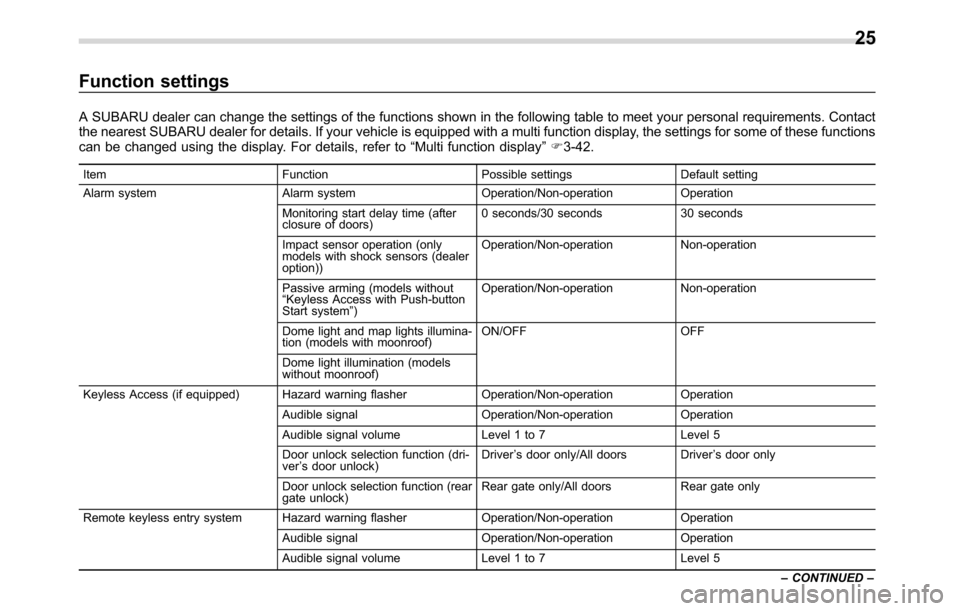
Function settings
A SUBARU dealer can change the settings of the functions shown in the following table to meet your personal requirements. Contact
the nearest SUBARU dealer for details. If your vehicle is equipped with a multi function display, the settings for some of these functions
can be changed using the display. For details, refer to“Multi function display”F3-42.
Item Function Possible settings Default setting
Alarm system Alarm system Operation/Non-operation Operation
Monitoring start delay time (after
closure of doors)0 seconds/30 seconds 30 seconds
Impact sensor operation (only
models with shock sensors (dealer
option))Operation/Non-operation Non-operation
Passive arming (models without
“Keyless Access with Push-button
Start system”)Operation/Non-operation Non-operation
Dome light and map lights illumina-
tion (models with moonroof)ON/OFF OFF
Dome light illumination (models
without moonroof)
Keyless Access (if equipped) Hazard warning flasher Operation/Non-operation Operation
Audible signal Operation/Non-operation Operation
Audible signal volume Level 1 to 7 Level 5
Door unlock selection function (dri-
ver’s door unlock)Driver’s door only/All doors Driver’s door only
Door unlock selection function (rear
gate unlock)Rear gate only/All doors Rear gate only
Remote keyless entry system Hazard warning flasher Operation/Non-operation Operation
Audible signal Operation/Non-operation Operation
Audible signal volume Level 1 to 7 Level 5
–CONTINUED–
25
Page 32 of 572
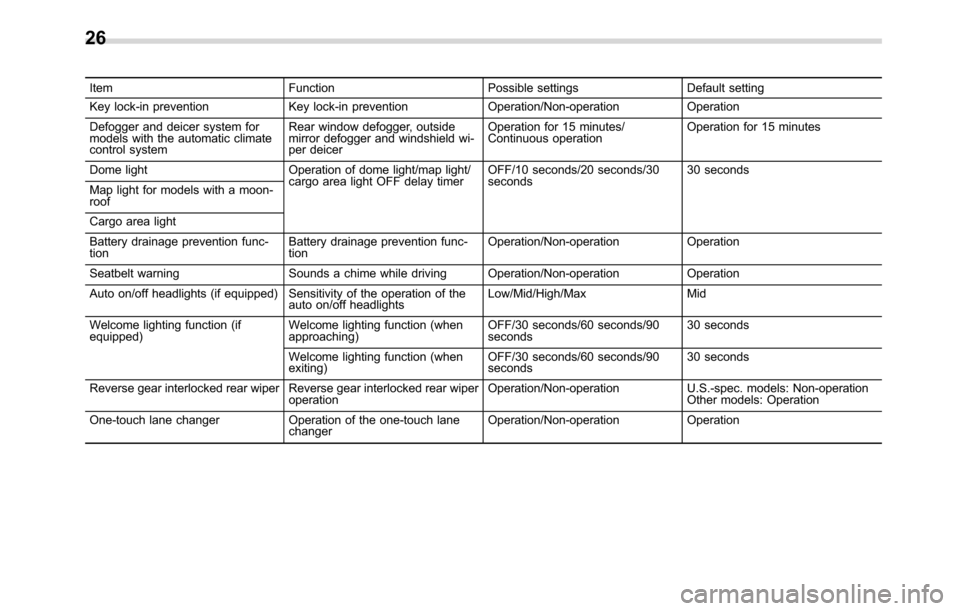
Item Function Possible settings Default setting
Key lock-in prevention Key lock-in prevention Operation/Non-operation Operation
Defogger and deicer system for
models with the automatic climate
control systemRear window defogger, outside
mirror defogger and windshield wi-
per deicerOperation for 15 minutes/
Continuous operationOperation for 15 minutes
Dome light Operation of dome light/map light/
cargo area light OFF delay timerOFF/10 seconds/20 seconds/30
seconds30 seconds
Map light for models with a moon-
roof
Cargo area light
Battery drainage prevention func-
tionBattery drainage prevention func-
tionOperation/Non-operation Operation
Seatbelt warning Sounds a chime while driving Operation/Non-operation Operation
Auto on/off headlights (if equipped) Sensitivity of the operation of the
auto on/off headlightsLow/Mid/High/Max Mid
Welcome lighting function (if
equipped)Welcome lighting function (when
approaching)OFF/30 seconds/60 seconds/90
seconds30 seconds
Welcome lighting function (when
exiting)OFF/30 seconds/60 seconds/90
seconds30 seconds
Reverse gear interlocked rear wiper Reverse gear interlocked rear wiper
operationOperation/Non-operation U.S.-spec. models: Non-operation
Other models: Operation
One-touch lane changer Operation of the one-touch lane
changerOperation/Non-operation Operation
26
Page 105 of 572
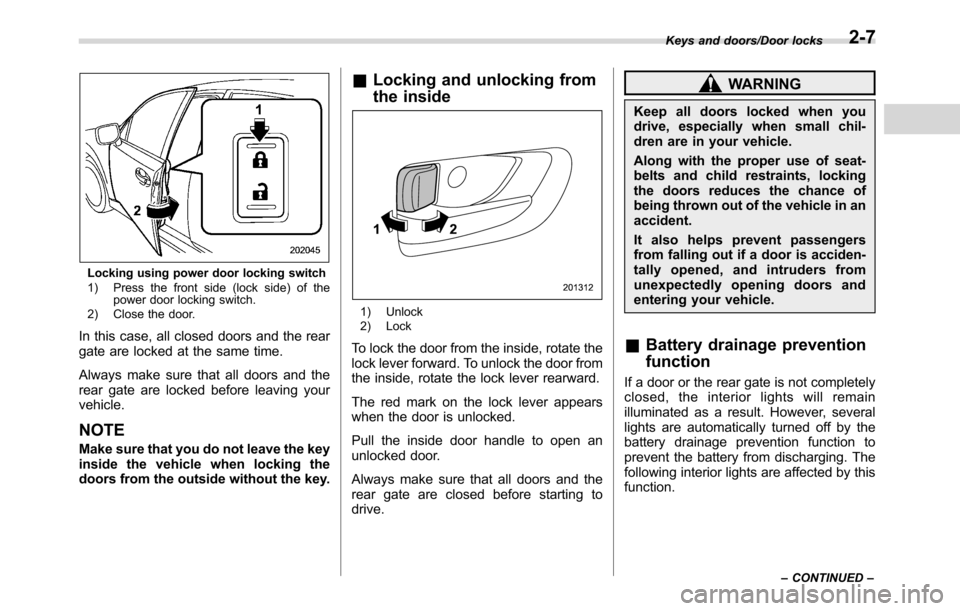
Locking using power door locking switch
1) Press the front side (lock side) of the
power door locking switch.
2) Close the door.
In this case, all closed doors and the rear
gate are locked at the same time.
Always make sure that all doors and the
rear gate are locked before leaving your
vehicle.
NOTE
Make sure that you do not leave the key
inside the vehicle when locking the
doors from the outside without the key.
&Locking and unlocking from
the inside
1) Unlock
2) Lock
To lock the door from the inside, rotate the
lock lever forward. To unlock the door from
the inside, rotate the lock lever rearward.
The red mark on the lock lever appears
when the door is unlocked.
Pull the inside door handle to open an
unlocked door.
Always make sure that all doors and the
rear gate are closed before starting to
drive.
WARNING
Keep all doors locked when you
drive, especially when small chil-
dren are in your vehicle.
Along with the proper use of seat-
belts and child restraints, locking
the doors reduces the chance of
being thrown out of the vehicle in an
accident.
It also helps prevent passengers
from falling out if a door is acciden-
tally opened, and intruders from
unexpectedly opening doors and
entering your vehicle.
&Battery drainage prevention
function
If a door or the rear gate is not completely
closed, the interior lights will remain
illuminated as a result. However, several
lights are automatically turned off by the
battery drainage prevention function to
prevent the battery from discharging. The
following interior lights are affected by this
function.
Keys and doors/Door locks
–CONTINUED–2-7
Page 106 of 572
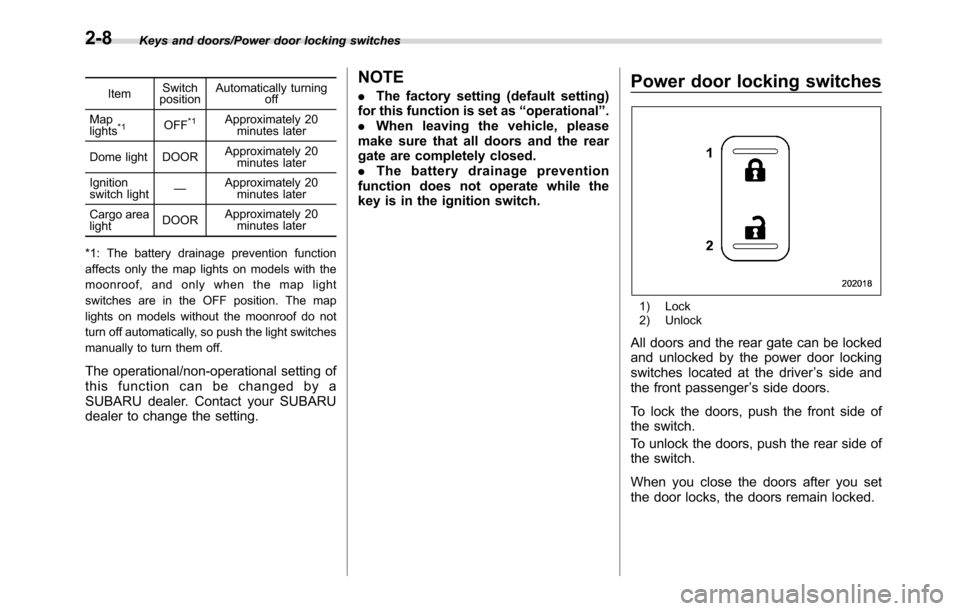
Keys and doors/Power door locking switches
ItemSwitch
positionAutomatically turning
off
Map
lights
*1OFF*1Approximately 20
minutes later
Dome light DOORApproximately 20
minutes later
Ignition
switch light—Approximately 20
minutes later
Cargo area
lightDOORApproximately 20
minutes later
*1: The battery drainage prevention function
affects only the map lights on models with the
moonroof, and only when the map light
switches are in the OFF position. The map
lights on models without the moonroof do not
turn off automatically, so push the light switches
manually to turn them off.
The operational/non-operational setting of
this function can be changed by a
SUBARU dealer. Contact your SUBARU
dealer to change the setting.
NOTE
.The factory setting (default setting)
for this function is set as“operational”.
.When leaving the vehicle, please
make sure that all doors and the rear
gate are completely closed.
.The battery drainage prevention
function does not operate while the
key is in the ignition switch.Power door locking switches
1) Lock
2) Unlock
All doors and the rear gate can be locked
and unlocked by the power door locking
switches located at the driver’s side and
the front passenger’s side doors.
To lock the doors, push the front side of
the switch.
To unlock the doors, push the rear side of
the switch.
When you close the doors after you set
the door locks, the doors remain locked.
2-8
Page 124 of 572
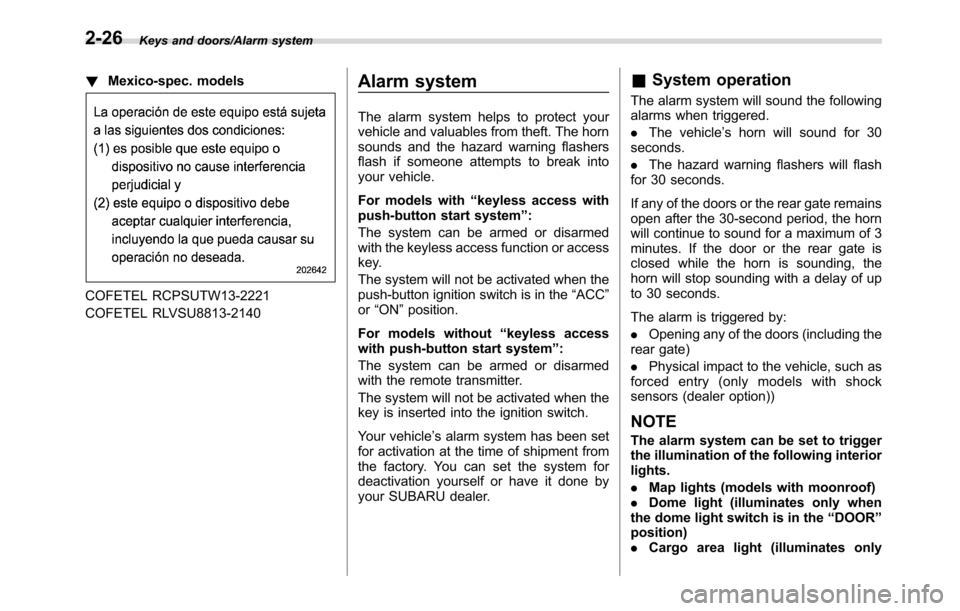
Keys and doors/Alarm system
!Mexico-spec. models
COFETEL RCPSUTW13-2221
COFETEL RLVSU8813-2140
Alarm system
The alarm system helps to protect your
vehicle and valuables from theft. The horn
sounds and the hazard warning flashers
flash if someone attempts to break into
your vehicle.
For models with“keyless access with
push-button start system”:
The system can be armed or disarmed
with the keyless access function or access
key.
The system will not be activated when the
push-button ignition switch is in the“ACC”
or“ON”position.
For models without“keyless access
with push-button start system”:
The system can be armed or disarmed
with the remote transmitter.
The system will not be activated when the
key is inserted into the ignition switch.
Your vehicle’s alarm system has been set
for activation at the time of shipment from
the factory. You can set the system for
deactivation yourself or have it done by
your SUBARU dealer.
&System operation
The alarm system will sound the following
alarms when triggered.
.The vehicle’s horn will sound for 30
seconds.
.The hazard warning flashers will flash
for 30 seconds.
If any of the doors or the rear gate remains
open after the 30-second period, the horn
will continue to sound for a maximum of 3
minutes. If the door or the rear gate is
closed while the horn is sounding, the
horn will stop sounding with a delay of up
to 30 seconds.
The alarm is triggered by:
.Opening any of the doors (including the
rear gate)
.Physical impact to the vehicle, such as
forced entry (only models with shock
sensors (dealer option))
NOTE
The alarm system can be set to trigger
the illumination of the following interior
lights.
.Map lights (models with moonroof)
.Dome light (illuminates only when
the dome light switch is in the“DOOR”
position)
.Cargo area light (illuminates only
2-26