parking sensors SUBARU CROSSTREK 2017 1.G Owners Manual
[x] Cancel search | Manufacturer: SUBARU, Model Year: 2017, Model line: CROSSTREK, Model: SUBARU CROSSTREK 2017 1.GPages: 572, PDF Size: 41.52 MB
Page 241 of 572
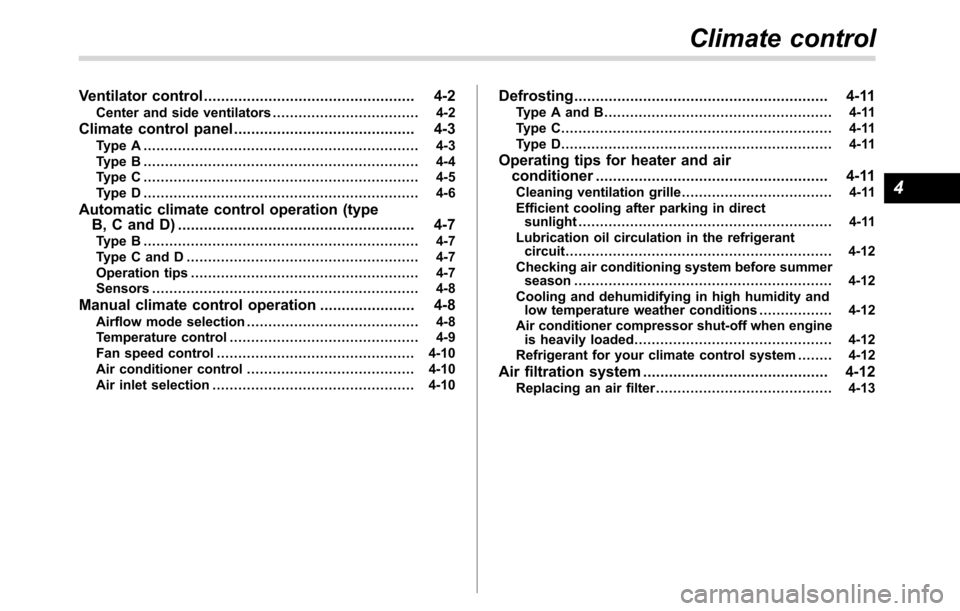
Ventilator control................................................. 4-2
Center and side ventilators.................................. 4-2
Climate control panel.......................................... 4-3Type A ................................................................ 4-3
Type B ................................................................ 4-4
Type C ................................................................ 4-5
Type D ................................................................ 4-6
Automatic climate control operation (type
B, C and D) ....................................................... 4-7
Type B ................................................................ 4-7
Type C and D ...................................................... 4-7
Operation tips..................................................... 4-7
Sensors.............................................................. 4-8
Manual climate control operation...................... 4-8Airflow mode selection........................................ 4-8
Temperature control............................................ 4-9
Fan speed control.............................................. 4-10
Air conditioner control....................................... 4-10
Air inlet selection............................................... 4-10
Defrosting........................................................... 4-11Type A and B..................................................... 4-11
Type C............................................................... 4-11
Type D............................................................... 4-11
Operating tips for heater and air
conditioner...................................................... 4-11
Cleaning ventilation grille................................... 4-11
Efficient cooling after parking in direct
sunlight........................................................... 4-11
Lubrication oil circulation in the refrigerant
circuit.............................................................. 4-12
Checking air conditioning system before summer
season............................................................ 4-12
Cooling and dehumidifying in high humidity and
low temperature weather conditions................. 4-12
Air conditioner compressor shut-off when engine
is heavily loaded.............................................. 4-12
Refrigerant for your climate control system ........ 4-12
Air filtration system........................................... 4-12Replacing an air filter......................................... 4-13
Climate control
4
Page 370 of 572
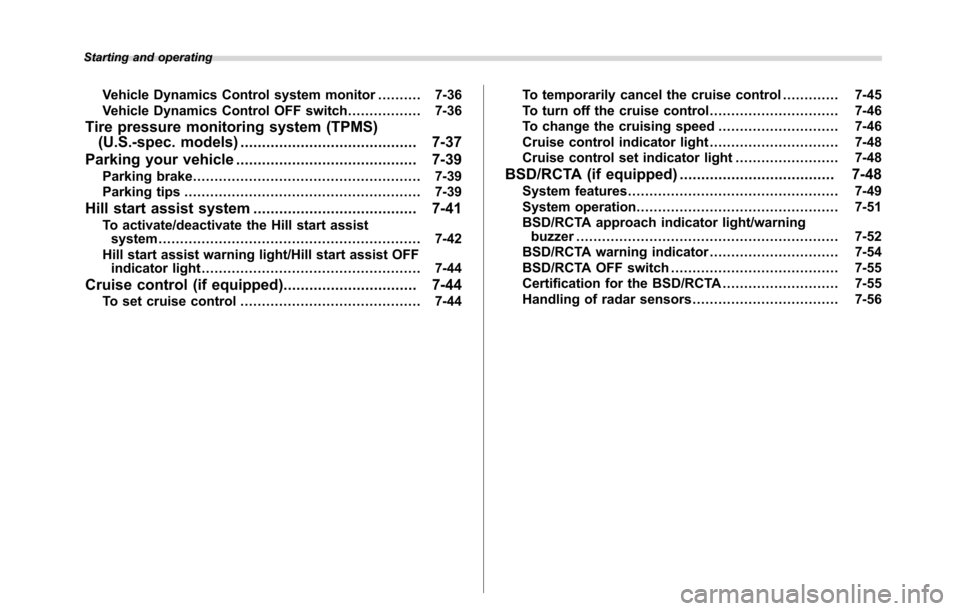
Starting and operating
Vehicle Dynamics Control system monitor.......... 7-36
Vehicle Dynamics Control OFF switch................. 7-36
Tire pressure monitoring system (TPMS)
(U.S.-spec. models)......................................... 7-37
Parking your vehicle.......................................... 7-39
Parking brake..................................................... 7-39
Parking tips....................................................... 7-39
Hill start assist system...................................... 7-41
To activate/deactivate the Hill start assist
system............................................................. 7-42
Hill start assist warning light/Hill start assist OFF
indicator light................................................... 7-44
Cruise control (if equipped)............................... 7-44To set cruise control.......................................... 7-44To temporarily cancel the cruise control............. 7-45
To turn off the cruise control.............................. 7-46
To change the cruising speed............................ 7-46
Cruise control indicator light.............................. 7-48
Cruise control set indicator light ........................ 7-48
BSD/RCTA (if equipped).................................... 7-48System features................................................. 7-49
System operation............................................... 7-51
BSD/RCTA approach indicator light/warning
buzzer............................................................. 7-52
BSD/RCTA warning indicator.............................. 7-54
BSD/RCTA OFF switch....................................... 7-55
Certification for the BSD/RCTA........................... 7-55
Handling of radar sensors.................................. 7-56
Page 407 of 572
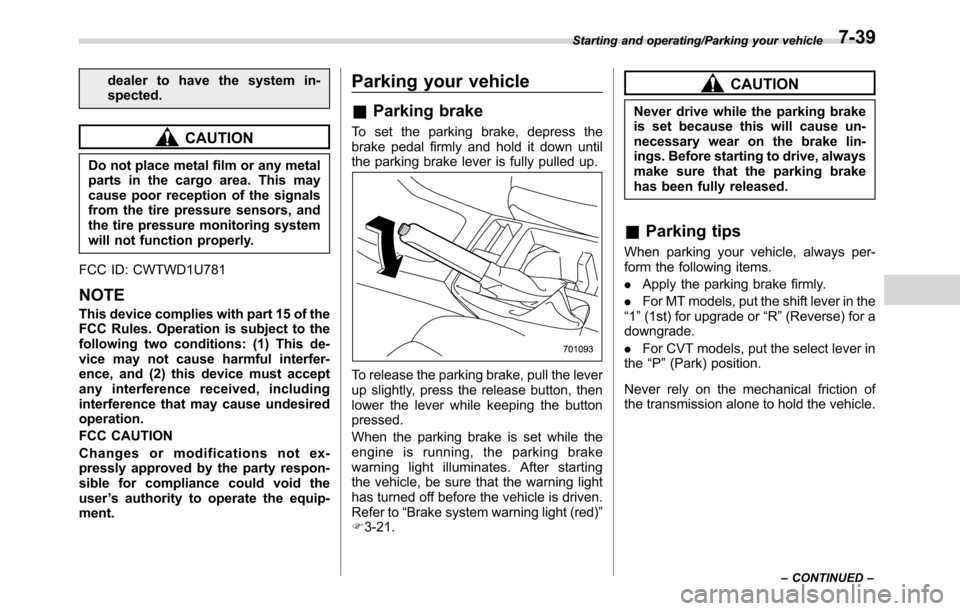
dealer to have the system in-
spected.
CAUTION
Do not place metal film or any metal
parts in the cargo area. This may
cause poor reception of the signals
from the tire pressure sensors, and
the tire pressure monitoring system
will not function properly.
FCC ID: CWTWD1U781
NOTE
This device complies with part 15 of the
FCC Rules. Operation is subject to the
following two conditions: (1) This de-
vice may not cause harmful interfer-
ence, and (2) this device must accept
any interference received, including
interference that may cause undesired
operation.
FCC CAUTION
Changes or modifications not ex-
pressly approved by the party respon-
sible for compliance could void the
user’s authority to operate the equip-
ment.
Parking your vehicle
&Parking brake
To set the parking brake, depress the
brake pedal firmly and hold it down until
the parking brake lever is fully pulled up.
To release the parking brake, pull the lever
up slightly, press the release button, then
lower the lever while keeping the button
pressed.
When the parking brake is set while the
engine is running, the parking brake
warning light illuminates. After starting
the vehicle, be sure that the warning light
has turned off before the vehicle is driven.
Refer to“Brake system warning light (red)”
F3-21.
CAUTION
Never drive while the parking brake
is set because this will cause un-
necessary wear on the brake lin-
ings. Before starting to drive, always
make sure that the parking brake
has been fully released.
&Parking tips
When parking your vehicle, always per-
form the following items.
.Apply the parking brake firmly.
.For MT models, put the shift lever in the
“1”(1st) for upgrade or“R”(Reverse) for a
downgrade.
.For CVT models, put the select lever in
the“P”(Park) position.
Never rely on the mechanical friction of
the transmission alone to hold the vehicle.
Starting and operating/Parking your vehicle
–CONTINUED–7-39
Page 418 of 572
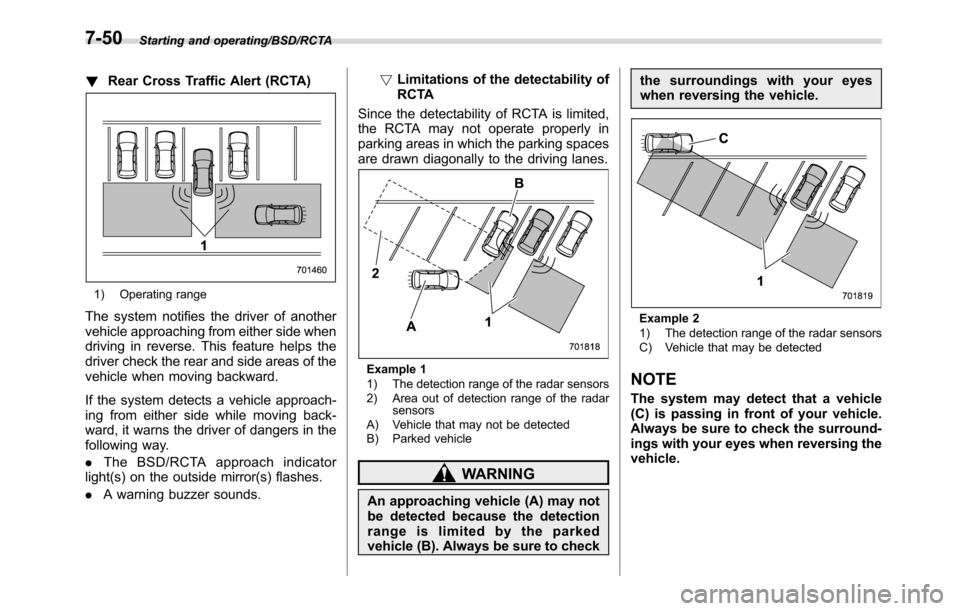
Starting and operating/BSD/RCTA
!Rear Cross Traffic Alert (RCTA)
1) Operating range
The system notifies the driver of another
vehicle approaching from either side when
driving in reverse. This feature helps the
driver check the rear and side areas of the
vehicle when moving backward.
If the system detects a vehicle approach-
ing from either side while moving back-
ward, it warns the driver of dangers in the
following way.
.The BSD/RCTA approach indicator
light(s) on the outside mirror(s) flashes.
.A warning buzzer sounds.!Limitations of the detectability of
RCTA
Since the detectability of RCTA is limited,
the RCTA may not operate properly in
parking areas in which the parking spaces
are drawn diagonally to the driving lanes.
Example 1
1) The detection range of the radar sensors
2) Area out of detection range of the radar
sensors
A) Vehicle that may not be detected
B) Parked vehicle
WARNING
An approaching vehicle (A) may not
be detected because the detection
range is limited by the parked
vehicle (B). Always be sure to checkthe surroundings with your eyes
when reversing the vehicle.
Example 2
1) The detection range of the radar sensors
C) Vehicle that may be detected
NOTE
The system may detect that a vehicle
(C) is passing in front of your vehicle.
Always be sure to check the surround-
ings with your eyes when reversing the
vehicle.
7-50