set clock SUBARU CROSSTREK 2017 1.G Owners Manual
[x] Cancel search | Manufacturer: SUBARU, Model Year: 2017, Model line: CROSSTREK, Model: SUBARU CROSSTREK 2017 1.GPages: 572, PDF Size: 41.52 MB
Page 140 of 572
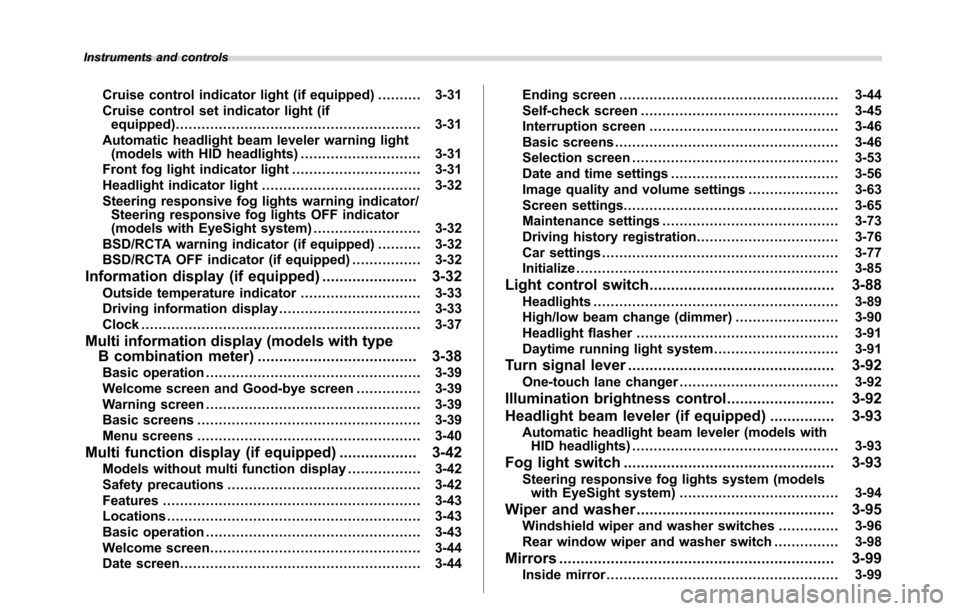
Instruments and controls
Cruise control indicator light (if equipped).......... 3-31
Cruise control set indicator light (if
equipped)......................................................... 3-31
Automatic headlight beam leveler warning light
(models with HID headlights)............................ 3-31
Front fog light indicator light.............................. 3-31
Headlight indicator light..................................... 3-32
Steering responsive fog lights warning indicator/
Steering responsive fog lights OFF indicator
(models with EyeSight system)......................... 3-32
BSD/RCTA warning indicator (if equipped).......... 3-32
BSD/RCTA OFF indicator (if equipped)................ 3-32
Information display (if equipped)...................... 3-32Outside temperature indicator............................ 3-33
Driving information display................................. 3-33
Clock................................................................. 3-37
Multi information display (models with type
B combination meter)..................................... 3-38
Basic operation.................................................. 3-39
Welcome screen and Good-bye screen............... 3-39
Warning screen.................................................. 3-39
Basic screens.................................................... 3-39
Menu screens.................................................... 3-40
Multi function display (if equipped).................. 3-42Models without multi function display................. 3-42
Safety precautions............................................. 3-42
Features............................................................ 3-43
Locations........................................................... 3-43
Basic operation.................................................. 3-43
Welcome screen................................................. 3-44
Date screen........................................................ 3-44Ending screen................................................... 3-44
Self-check screen.............................................. 3-45
Interruption screen............................................ 3-46
Basic screens.................................................... 3-46
Selection screen................................................ 3-53
Date and time settings....................................... 3-56
Image quality and volume settings..................... 3-63
Screen settings.................................................. 3-65
Maintenance settings......................................... 3-73
Driving history registration................................. 3-76
Car settings....................................................... 3-77
Initialize............................................................. 3-85
Light control switch........................................... 3-88Headlights......................................................... 3-89
High/low beam change (dimmer) ........................ 3-90
Headlight flasher............................................... 3-91
Daytime running light system............................. 3-91
Turn signal lever................................................ 3-92One-touch lane changer..................................... 3-92
Illumination brightness control......................... 3-92
Headlight beam leveler (if equipped)............... 3-93
Automatic headlight beam leveler (models with
HID headlights)................................................ 3-93
Fog light switch................................................. 3-93
Steering responsive fog lights system (models
with EyeSight system)..................................... 3-94
Wiper and washer.............................................. 3-95Windshield wiper and washer switches.............. 3-96
Rear window wiper and washer switch............... 3-98
Mirrors................................................................ 3-99Inside mirror...................................................... 3-99
Page 175 of 572
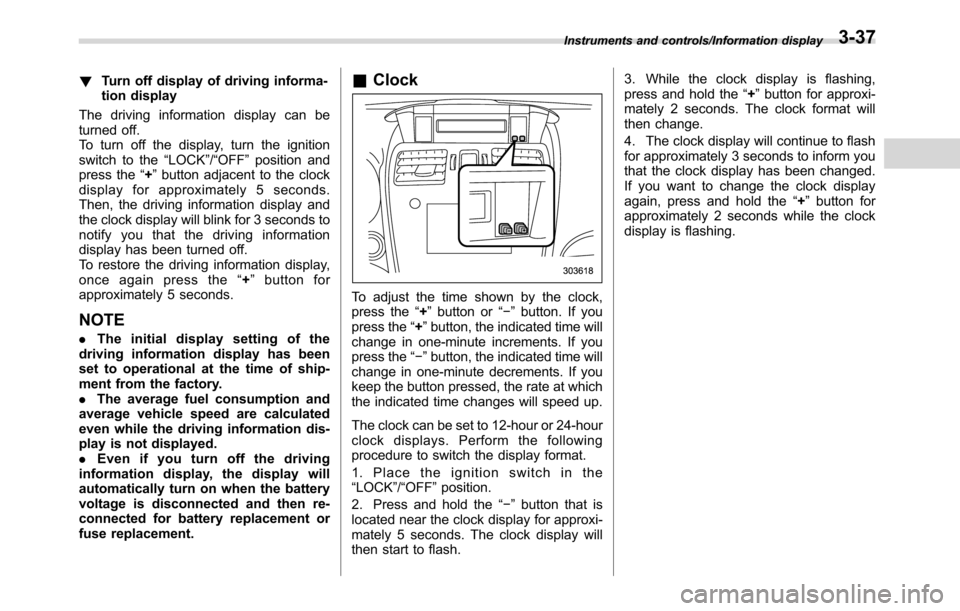
!Turn off display of driving informa-
tion display
The driving information display can be
turned off.
To turn off the display, turn the ignition
switch to the“LOCK”/“OFF”position and
press the“+”button adjacent to the clock
display for approximately 5 seconds.
Then, the driving information display and
the clock display will blink for 3 seconds to
notify you that the driving information
display has been turned off.
To restore the driving information display,
once again press the“+”button for
approximately 5 seconds.
NOTE
.The initial display setting of the
driving information display has been
set to operational at the time of ship-
ment from the factory.
.The average fuel consumption and
average vehicle speed are calculated
even while the driving information dis-
play is not displayed.
.Evenifyouturnoffthedriving
information display, the display will
automatically turn on when the battery
voltage is disconnected and then re-
connected for battery replacement or
fuse replacement.
&Clock
To adjust the time shown by the clock,
press the“+”button or“−”button. If you
press the“+”button, the indicated time will
change in one-minute increments. If you
press the“−”button, the indicated time will
change in one-minute decrements. If you
keep the button pressed, the rate at which
the indicated time changes will speed up.
The clock can be set to 12-hour or 24-hour
clock displays. Perform the following
procedure to switch the display format.
1. Place the ignition switch in the
“LOCK”/“OFF”position.
2. Press and hold the“−”button that is
located near the clock display for approxi-
mately 5 seconds. The clock display will
then start to flash.3. While the clock display is flashing,
press and hold the“+”button for approxi-
mately 2 seconds. The clock format will
then change.
4. The clock display will continue to flash
for approximately 3 seconds to inform you
that the clock display has been changed.
If you want to change the clock display
again, press and hold the“+”button for
approximately 2 seconds while the clock
display is flashing.
Instruments and controls/Information display3-37
Page 181 of 572
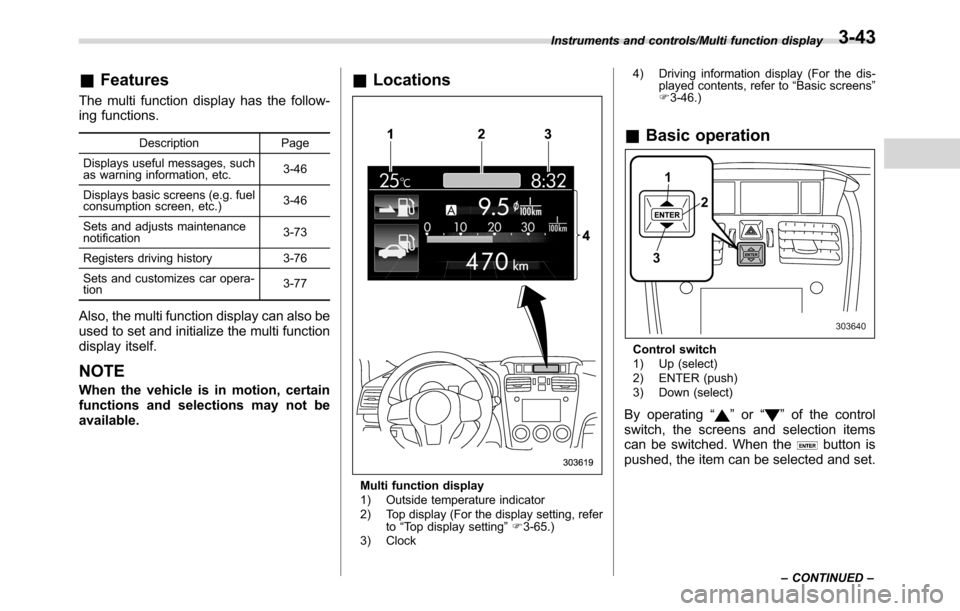
&Features
The multi function display has the follow-
ing functions.
Description Page
Displays useful messages, such
as warning information, etc.3-46
Displays basic screens (e.g. fuel
consumption screen, etc.)3-46
Sets and adjusts maintenance
notification3-73
Registers driving history 3-76
Sets and customizes car opera-
tion3-77
Also, the multi function display can also be
used to set and initialize the multi function
display itself.
NOTE
When the vehicle is in motion, certain
functions and selections may not be
available.
&Locations
Multi function display
1) Outside temperature indicator
2) Top display (For the display setting, refer
to“Top display setting”F3-65.)
3) Clock4) Driving information display (For the dis-
played contents, refer to“Basic screens”
F3-46.)
&Basic operation
Control switch
1) Up (select)
2) ENTER (push)
3) Down (select)
By operating“”or“”of the control
switch, the screens and selection items
can be switched. When the
button is
pushed, the item can be selected and set.
Instruments and controls/Multi function display
–CONTINUED–3-43
Page 185 of 572
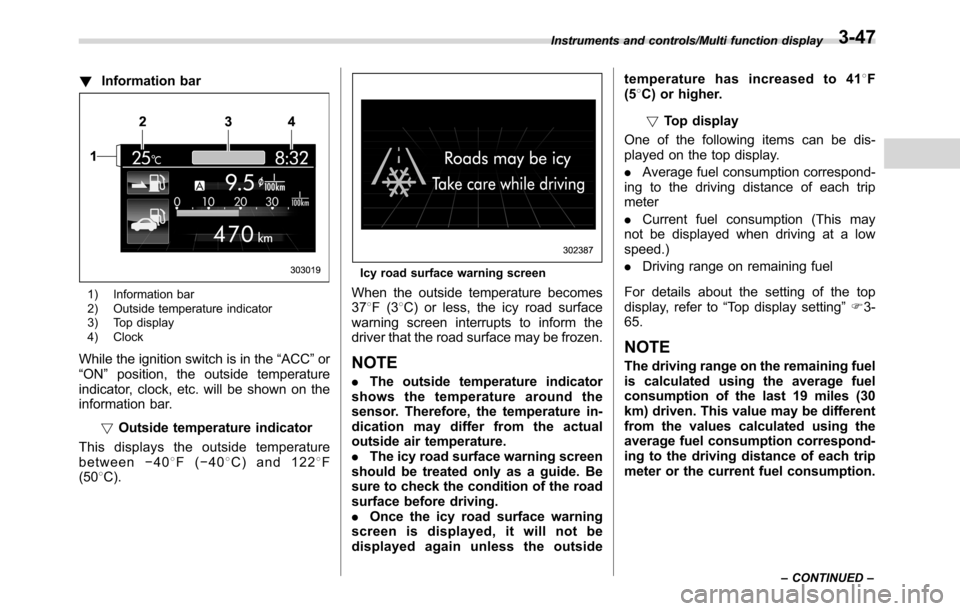
!Information bar
1) Information bar
2) Outside temperature indicator
3) Top display
4) Clock
While the ignition switch is in the“ACC”or
“ON”position, the outside temperature
indicator, clock, etc. will be shown on the
information bar.
!Outside temperature indicator
This displays the outside temperature
between−408F(−408C) and 1228F
(508C).
Icy road surface warning screen
When the outside temperature becomes
378F(38C) or less, the icy road surface
warning screen interrupts to inform the
driver that the road surface may be frozen.
NOTE
.The outside temperature indicator
shows the temperature around the
sensor. Therefore, the temperature in-
dication may differ from the actual
outside air temperature.
.The icy road surface warning screen
should be treated only as a guide. Be
sure to check the condition of the road
surface before driving.
.Once the icy road surface warning
screen is displayed, it will not be
displayed again unless the outsidetemperature has increased to 418F
(58C) or higher.
!Top display
One of the following items can be dis-
played on the top display.
.Average fuel consumption correspond-
ing to the driving distance of each trip
meter
.Current fuel consumption (This may
not be displayed when driving at a low
speed.)
.Driving range on remaining fuel
For details about the setting of the top
display, refer to“Top display setting”F3-
65.
NOTE
The driving range on the remaining fuel
is calculated using the average fuel
consumption of the last 19 miles (30
km) driven. This value may be different
from the values calculated using the
average fuel consumption correspond-
ing to the driving distance of each trip
meter or the current fuel consumption.
Instruments and controls/Multi function display
–CONTINUED–3-47
Page 186 of 572
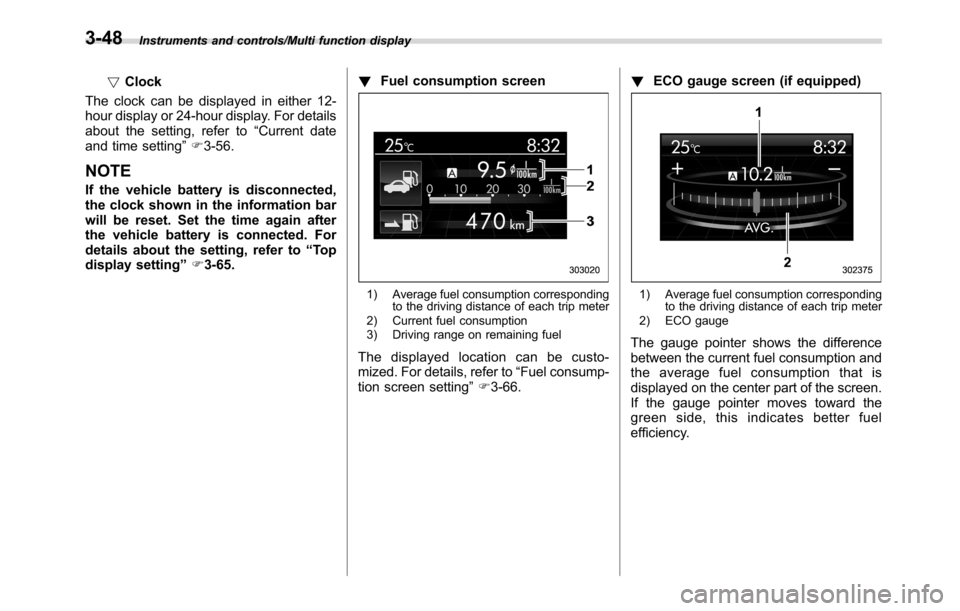
Instruments and controls/Multi function display
!Clock
The clock can be displayed in either 12-
hour display or 24-hour display. For details
about the setting, refer to“Current date
and time setting”F3-56.
NOTE
If the vehicle battery is disconnected,
the clock shown in the information bar
will be reset. Set the time again after
the vehicle battery is connected. For
details about the setting, refer to“To p
display setting”F3-65.!Fuel consumption screen
1) Average fuel consumption corresponding
to the driving distance of each trip meter
2) Current fuel consumption
3) Driving range on remaining fuel
The displayed location can be custo-
mized. For details, refer to“Fuel consump-
tion screen setting”F3-66.!ECO gauge screen (if equipped)
1) Average fuel consumption corresponding
to the driving distance of each trip meter
2) ECO gauge
The gauge pointer shows the difference
between the current fuel consumption and
the average fuel consumption that is
displayed on the center part of the screen.
If the gauge pointer moves toward the
green side, this indicates better fuel
efficiency.
3-48
Page 190 of 572
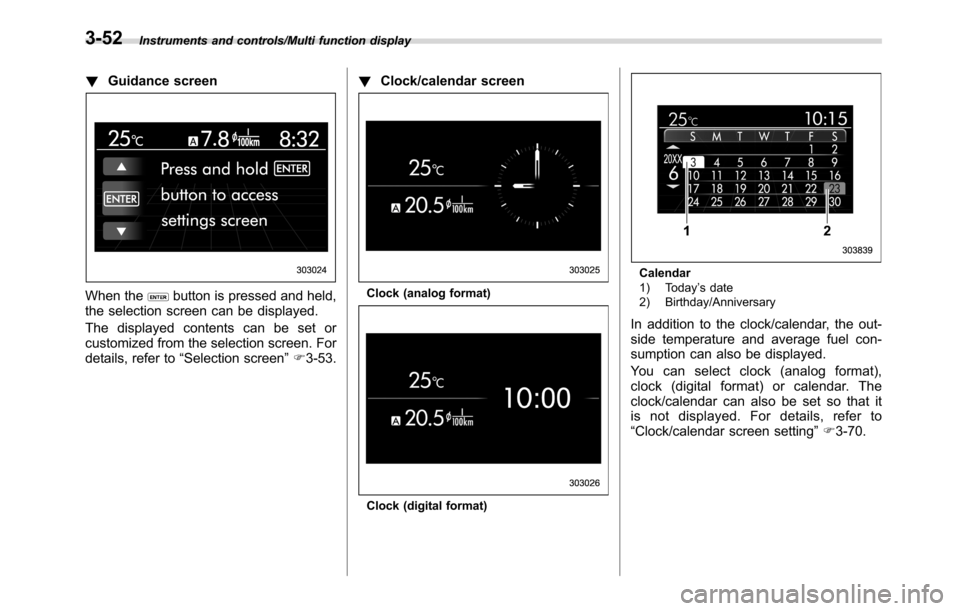
Instruments and controls/Multi function display
!Guidance screen
When thebutton is pressed and held,
the selection screen can be displayed.
The displayed contents can be set or
customized from the selection screen. For
details, refer to“Selection screen”F3-53.!Clock/calendar screenClock (analog format)
Clock (digital format)
Calendar
1) Today’s date
2) Birthday/Anniversary
In addition to the clock/calendar, the out-
side temperature and average fuel con-
sumption can also be displayed.
You can select clock (analog format),
clock (digital format) or calendar. The
clock/calendar can also be set so that it
is not displayed. For details, refer to
“Clock/calendar screen setting”F3-70.
3-52
Page 191 of 572
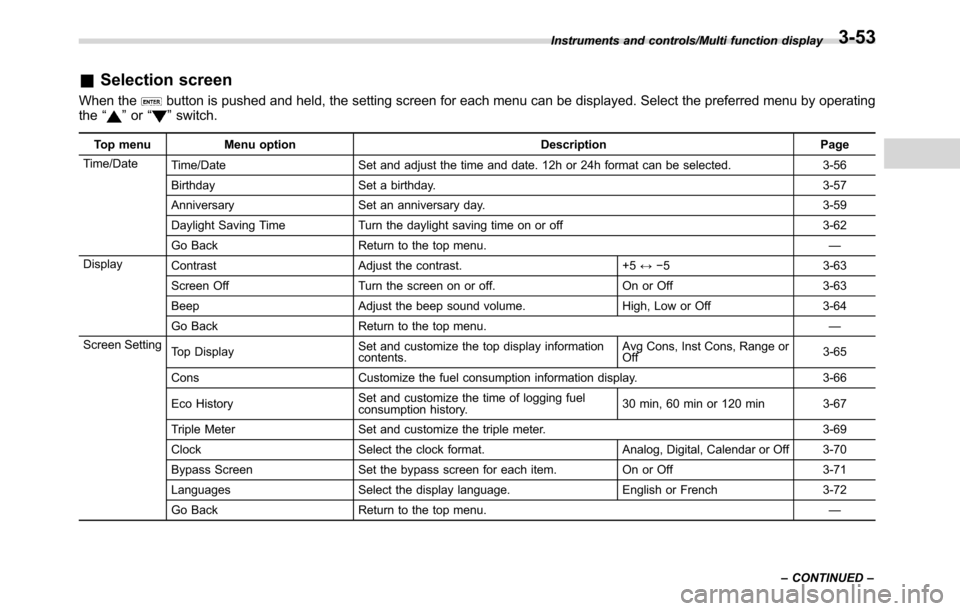
&Selection screen
When thebutton is pushed and held, the setting screen for each menu can be displayed. Select the preferred menu by operating
the“”or“”switch.
Top menu Menu option Description Page
Time/Date
Time/Date Set and adjust the time and date. 12h or 24h format can be selected. 3-56
Birthday Set a birthday. 3-57
Anniversary Set an anniversary day. 3-59
Daylight Saving Time Turn the daylight saving time on or off 3-62
Go Back Return to the top menu.—
Display
Contrast Adjust the contrast. +5↔−53-63
Screen Off Turn the screen on or off. On or Off 3-63
Beep Adjust the beep sound volume. High, Low or Off 3-64
Go Back Return to the top menu.—
Screen Setting
Top DisplaySet and customize the top display information
contents.Avg Cons, Inst Cons, Range or
Off3-65
Cons Customize the fuel consumption information display. 3-66
Eco HistorySet and customize the time of logging fuel
consumption history.30 min, 60 min or 120 min 3-67
Triple Meter Set and customize the triple meter. 3-69
Clock Select the clock format. Analog, Digital, Calendar or Off 3-70
Bypass Screen Set the bypass screen for each item. On or Off 3-71
Languages Select the display language. English or French 3-72
Go Back Return to the top menu.— Instruments and controls/Multi function display
–CONTINUED–
3-53
Page 194 of 572
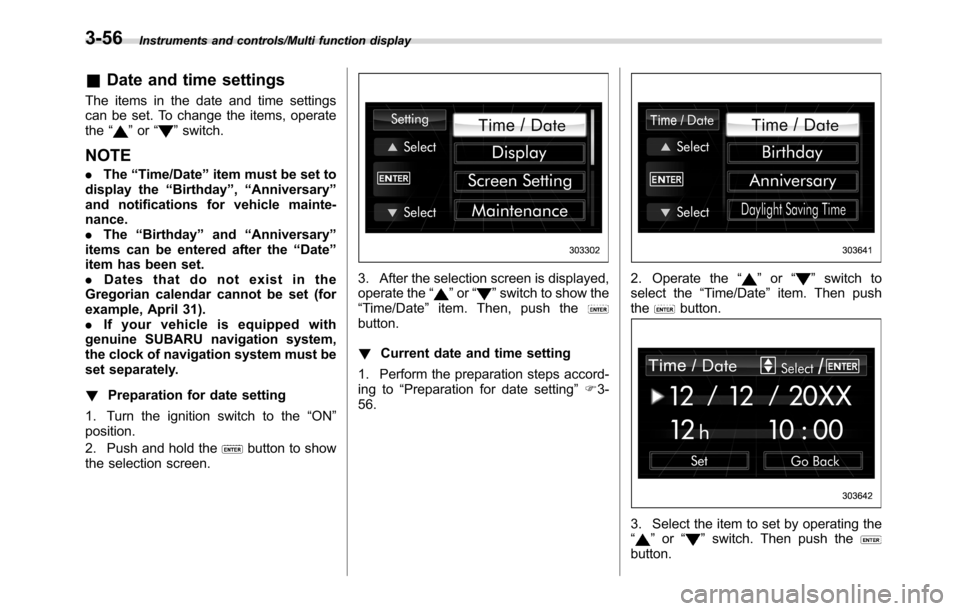
Instruments and controls/Multi function display
&Date and time settings
The items in the date and time settings
can be set. To change the items, operate
the“
”or“”switch.
NOTE
.The“Time/Date”item must be set to
display the“Birthday”,“Anniversary”
and notifications for vehicle mainte-
nance.
.The“Birthday”and“Anniversary”
items can be entered after the“Date”
item has been set.
.Dates that do not exist in the
Gregorian calendar cannot be set (for
example, April 31).
.If your vehicle is equipped with
genuine SUBARU navigation system,
the clock of navigation system must be
set separately.
!Preparation for date setting
1. Turn the ignition switch to the“ON”
position.
2. Push and hold the
button to show
the selection screen.
3. After the selection screen is displayed,
operate the“”or“”switch to show the
“Time/Date”item. Then, push the
button.
!Current date and time setting
1. Perform the preparation steps accord-
ing to“Preparation for date setting”F3-
56.
2. Operate the“”or“”switch to
select the“Time/Date”item. Then push
the
button.
3. Select the item to set by operating the
“”or“”switch. Then push thebutton.
3-56
Page 195 of 572
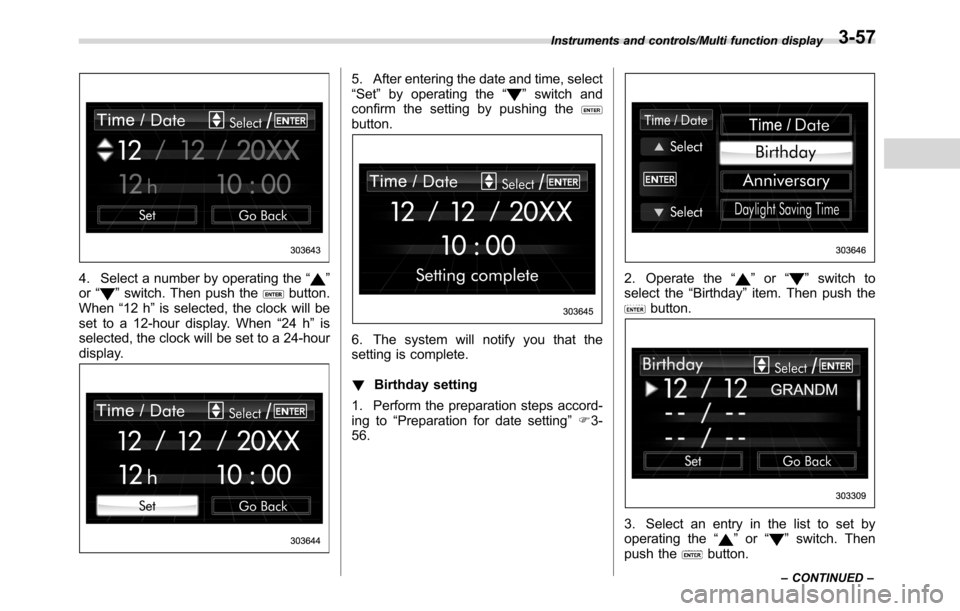
4. Select a number by operating the“”
or“”switch. Then push thebutton.
When“12 h”is selected, the clock will be
set to a 12-hour display. When“24 h”is
selected, the clock will be set to a 24-hour
display.
5. After entering the date and time, select
“Set”by operating the“”switch and
confirm the setting by pushing the
button.
6. The system will notify you that the
setting is complete.
!Birthday setting
1. Perform the preparation steps accord-
ing to“Preparation for date setting”F3-
56.
2. Operate the“”or“”switch to
select the“Birthday”item. Then push the
button.
3. Select an entry in the list to set by
operating the“”or“”switch. Then
push thebutton.
Instruments and controls/Multi function display
–CONTINUED–3-57
Page 208 of 572
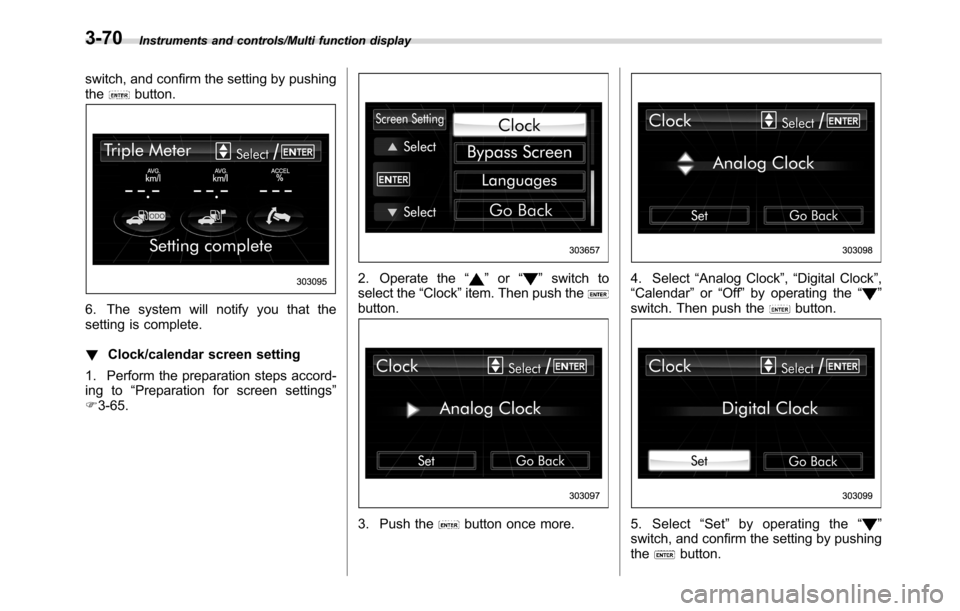
Instruments and controls/Multi function display
switch, and confirm the setting by pushing
thebutton.
6. The system will notify you that the
setting is complete.
!Clock/calendar screen setting
1. Perform the preparation steps accord-
ing to“Preparation for screen settings”
F3-65.
2. Operate the“”or“”switch to
select the“Clock”item. Then push the
button.
3. Push thebutton once more.
4. Select“Analog Clock”,“Digital Clock”,
“Calendar”or“Off”by operating the“”
switch. Then push thebutton.
5. Select“Set”by operating the“”
switch, and confirm the setting by pushing
the
button.
3-70