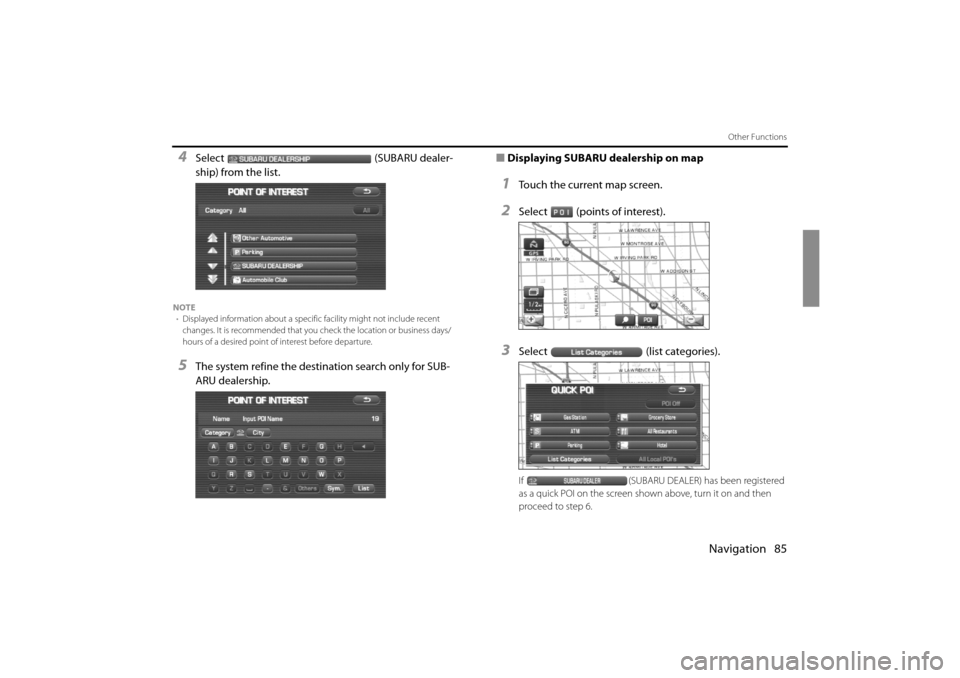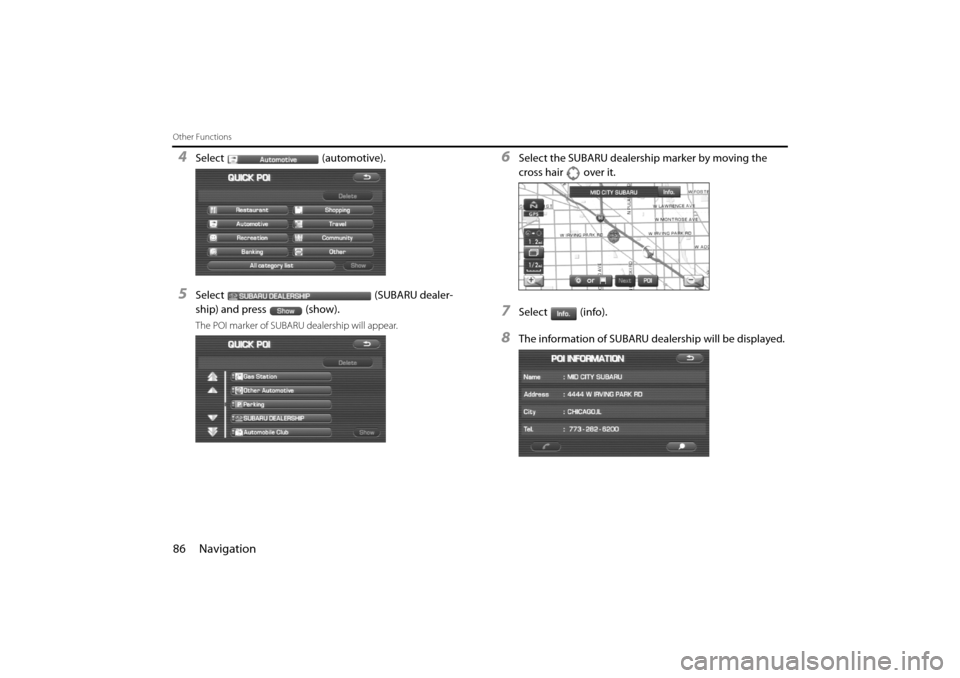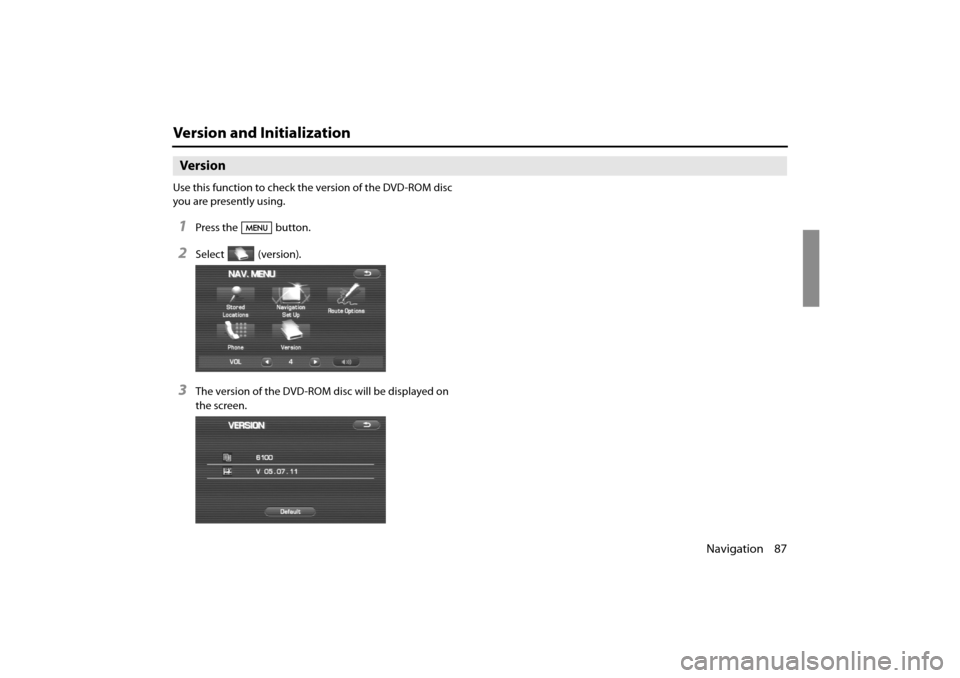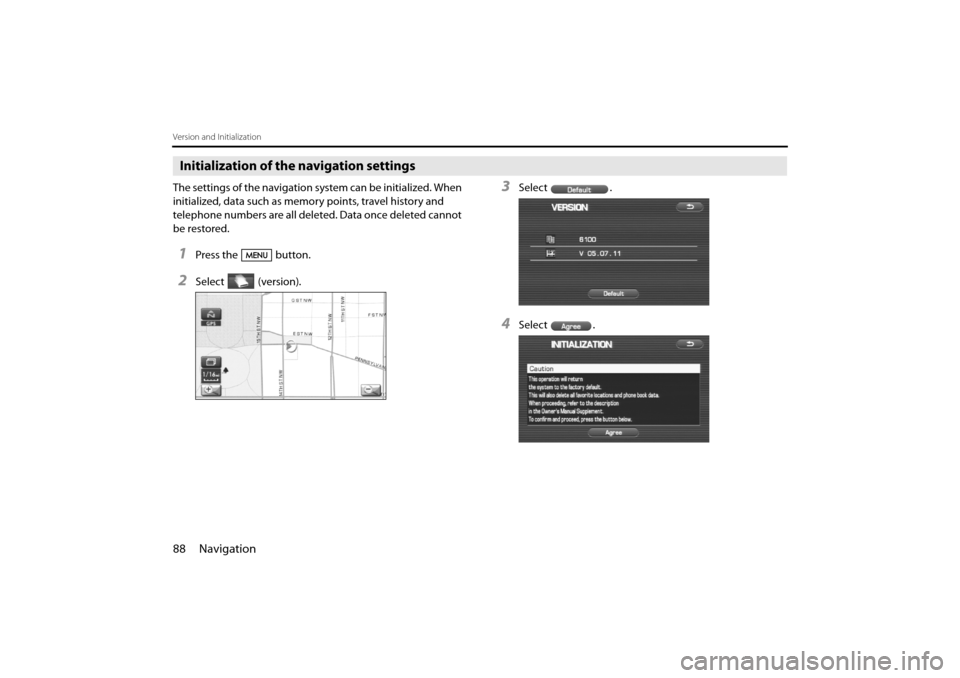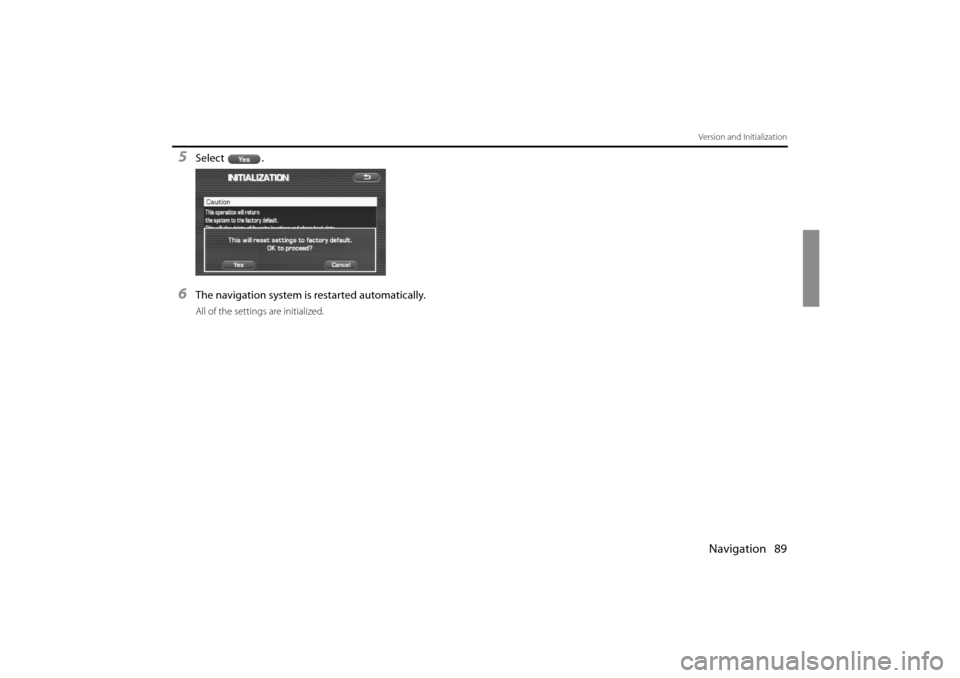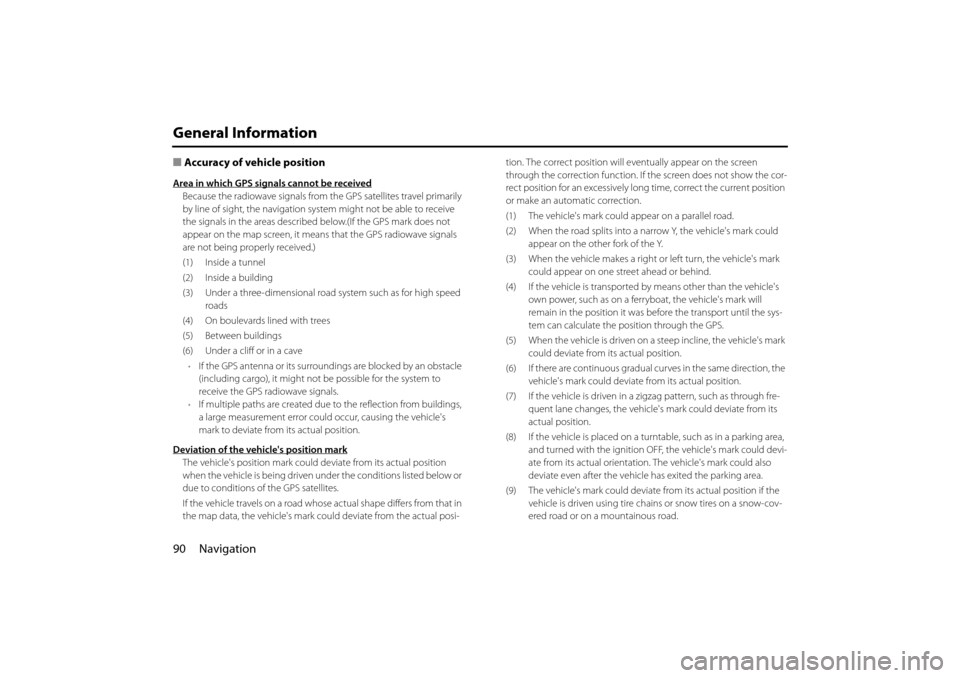SUBARU IMPREZA 2011 4.G Navigation Manual
IMPREZA 2011 4.G
SUBARU
SUBARU
https://www.carmanualsonline.info/img/17/7236/w960_7236-0.png
SUBARU IMPREZA 2011 4.G Navigation Manual
Trending: warning light, display, light, set clock, lights, clock setting, tow
Page 71 of 84
Navigation 81
Other Functions
Displaying POI data
You can display the information on a POI, such as the name, address
and telephone number.
1Display the desired POI markers on the current map
screen. (See Page 63 and 79 for the procedure.)
2Select the POI marker for wh ich you want information by
moving the crosshair over it.
The name of the POI will appear.
If no data is stored for the selected POI, no name is displayed.
3Select (information).
The information on the POI will be displayed.
: Use this key to store the POI location as a memory point.
Impreza_B1962BE-A.book Page 81 Wednesday, May 7, 2008 9:01 PM
Page 72 of 84
82 Navigation
Other Functions
Deleting POI markers
Use this function when you want to delete any POI markers on the map.
1Touch the current map screen.
2Select (point of interest).
3Select (point of interest off ).
The marker for the POI will disappear from the map.
Editing Quick POI categories
Use this function when you want to edit the Quick POI categories on
this unit.
1Select (menu).
2Select (navigation set up).
Impreza_B1962BE-A.book Page 82 Wednesday, May 7, 2008 9:01 PM
Page 73 of 84
Navigation 83
Other Functions
3Select (quick POI selection).
4Select the item that you want to edit.
(Following procedure show how to change the category from
ATM to SUBARU dealership on Quick POI for example.)
5Select (automotive).
6Select (SUBARU dealership).
Impreza_B1962BE-A.book Page 83 Wednesday, May 7, 2008 9:01 PM
Page 74 of 84
84 Navigation
Other Functions
ATM bookmarked as to Quick POI.
Selecting [Default] returns the Q-POI SELECTION items to their
default settings.SUBARU dealership search
■ SUBARU dealership search from POI
1Press the button and select (point of inter-
est).
2Press the (category).
3Press the (automotive).
Impreza_B1962BE-A.book Page 84 Wednesday, May 7, 2008 9:01 PM
Page 75 of 84
Navigation 85
Other Functions
4Select (SUBARU dealer-
ship) from the list.
NOTE• Displayed information about a specific facility might not include recent
changes. It is recommended that you check the location or business days/
hours of a desired point of interest before departure.
5The system refine the destin ation search only for SUB-
ARU dealership. ■
Displaying SUBARU dealership on map
1Touch the current map screen.
2Select (points of interest).
3Select (list categories).
If (SUBARU DEALER) has been registered
as a quick POI on the screen show n above, turn it on and then
proceed to step 6.
Impreza_B1962BE-A.book Page 85 Wednesday, May 7, 2008 9:01 PM
Page 76 of 84
86 Navigation
Other Functions
4Select (automotive).
5Select (SUBARU dealer-
ship) and press (show).
The POI marker of SUBARU dealership will appear.
6Select the SUBARU dealership marker by moving the
cross hair over it.
7Select (info).
8The information of SUBARU dealership will be displayed.
Impreza_B1962BE-A.book Page 86 Wednesday, May 7, 2008 9:01 PM
Page 77 of 84
Navigation 87
Version and Initialization
Version
Use this function to check the version of the DVD-ROM disc
you are presently using.
1Press the button.
2Select (version).
3The version of the DVD-ROM disc will be displayed on
the screen.
Impreza_B1962BE-A.book Page 87 Wednesday, May 7, 2008 9:01 PM
Page 78 of 84
88 Navigation
Version and Initialization
Initialization of the navigation settings
The settings of the navigation system can be initialized. When
initialized, data such as memory points, travel history and
telephone numbers are all deleted. Data once deleted cannot
be restored.
1Press the button.
2Select (version).
3Select .
4Select .
Impreza_B1962BE-A.book Page 88 Wednesday, May 7, 2008 9:01 PM
Page 79 of 84
Navigation 89
Version and Initialization
5Select .
6The navigation system is restarted automatically.
All of the settings are initialized.
Impreza_B1962BE-A.book Page 89 Wednesday, May 7, 2008 9:01 PM
Page 80 of 84
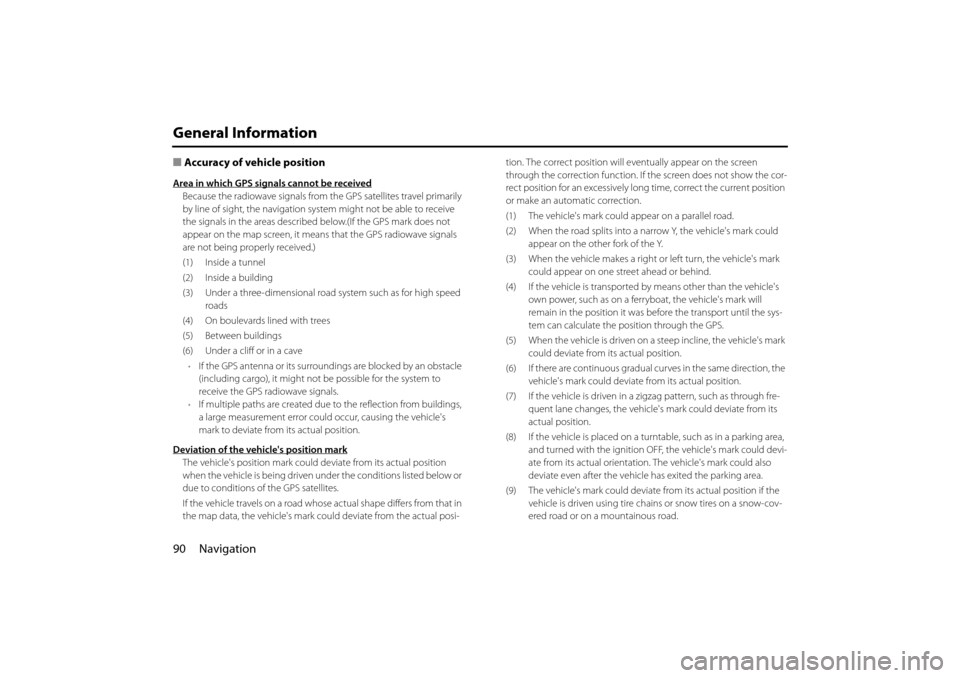
90 Navigation
General Information
■Accuracy of vehicle position
Area in which GPS signals cannot be received
Because the radiowave signals from the GPS satellites travel primarily
by line of sight, the navigation system might not be able to receive
the signals in the areas described below.(If the GPS mark does not
appear on the map screen, it mean s that the GPS radiowave signals
are not being properly received.)
(1) Inside a tunnel
(2) Inside a building
(3) Under a three-dimensional road system such as for high speed roads
(4) On boulevards lined with trees
(5) Between buildings
(6) Under a cliff or in a cave • If the GPS antenna or its surroundings are blocked by an obstacle
(including cargo), it might not be possible for the system to
receive the GPS radiowave signals.
• If multiple paths are created due to the reflection from buildings,
a large measurement error could occur, causing the vehicle's
mark to deviate from its actual position.
Deviation of the vehicle's position mark
The vehicle's position mark could deviate from its actual position
when the vehicle is being driven under the conditions listed below or
due to conditions of the GPS satellites.
If the vehicle travels on a road whose actual shape differs from that in
the map data, the vehicle's mark co uld deviate from the actual posi- tion. The correct position will even
tually appear on the screen
through the correction function. If the screen does not show the cor-
rect position for an excessively long time, correct the current position
or make an automatic correction.
(1) The vehicle's mark could appear on a parallel road.
(2) When the road splits into a narrow Y, the vehicle's mark could appear on the other fork of the Y.
(3) When the vehicle makes a right or left turn, the vehicle's mark could appear on one street ahead or behind.
(4) If the vehicle is transported by means other than the vehicle's own power, such as on a ferryboat, the vehicle's mark will
remain in the position it was before the transport until the sys-
tem can calculate the position through the GPS.
(5) When the vehicle is driven on a steep incline, the vehicle's mark could deviate from its actual position.
(6) If there are continuous gradual curves in the same direction, the vehicle's mark could deviate from its actual position.
(7) If the vehicle is driven in a zigzag pattern, such as through fre- quent lane changes, the vehicle' s mark could deviate from its
actual position.
(8) If the vehicle is placed on a tu rntable, such as in a parking area,
and turned with the ignition OFF, the vehicle's mark could devi-
ate from its actual orientation. The vehicle's mark could also
deviate even after the vehicle has exited the parking area.
(9) The vehicle's mark could deviate from its actual position if the
vehicle is driven using tire chains or snow tires on a snow-cov-
ered road or on a mountainous road.
Impreza_B1962BE-A.book Page 90 Wednesday, May 7, 2008 9:01 PM
Trending: ECO mode, turn signal, warning, change time, ABS, radio, change key battery
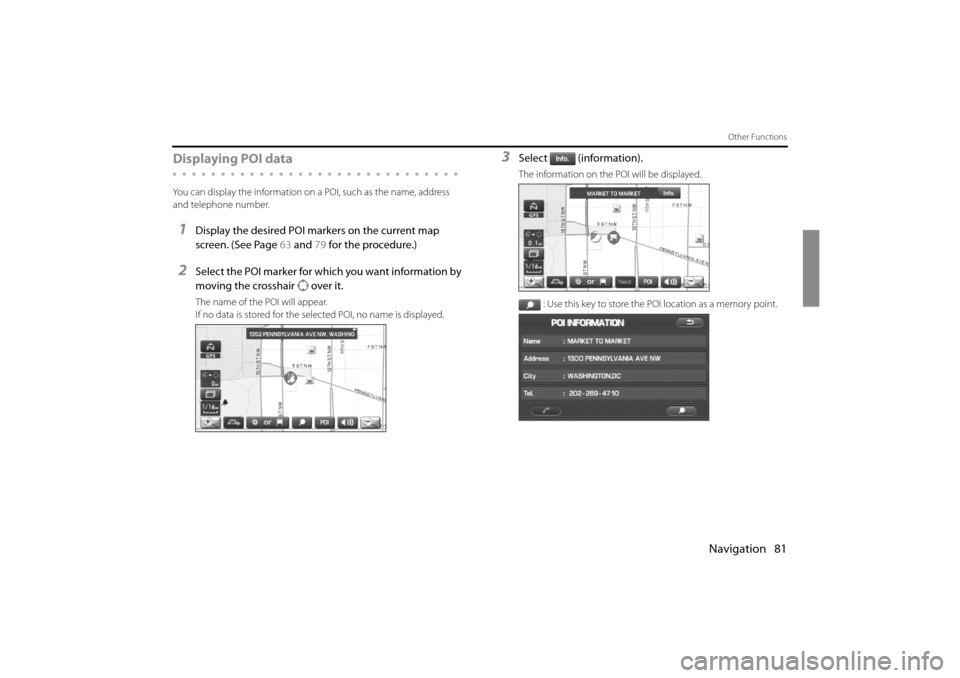
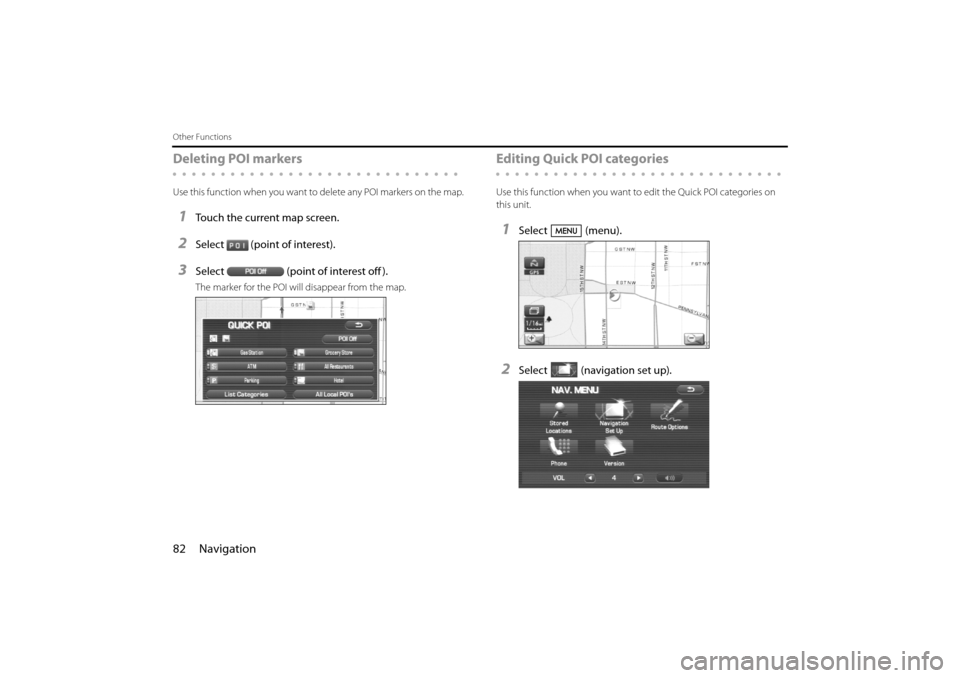
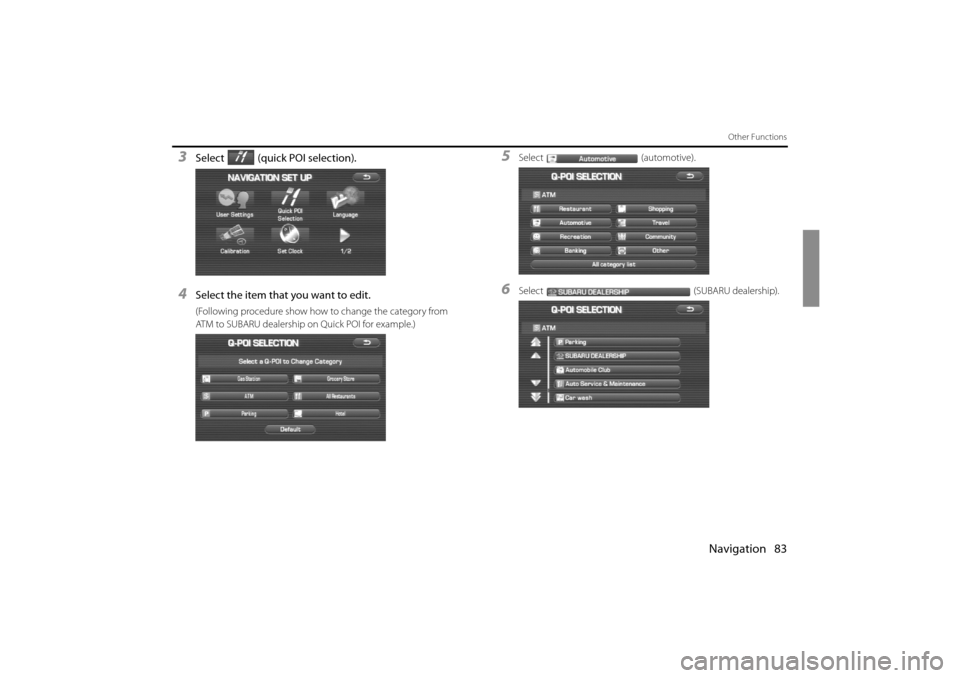
![SUBARU IMPREZA 2011 4.G Navigation Manual
84 Navigation
Other Functions
ATM bookmarked as to Quick POI.
Selecting [Default] returns the Q-POI SELECTION items to their
default settings.SUBARU dealership search
■ SUBARU dealership search fr SUBARU IMPREZA 2011 4.G Navigation Manual
84 Navigation
Other Functions
ATM bookmarked as to Quick POI.
Selecting [Default] returns the Q-POI SELECTION items to their
default settings.SUBARU dealership search
■ SUBARU dealership search fr](/img/17/7236/w960_7236-73.png)
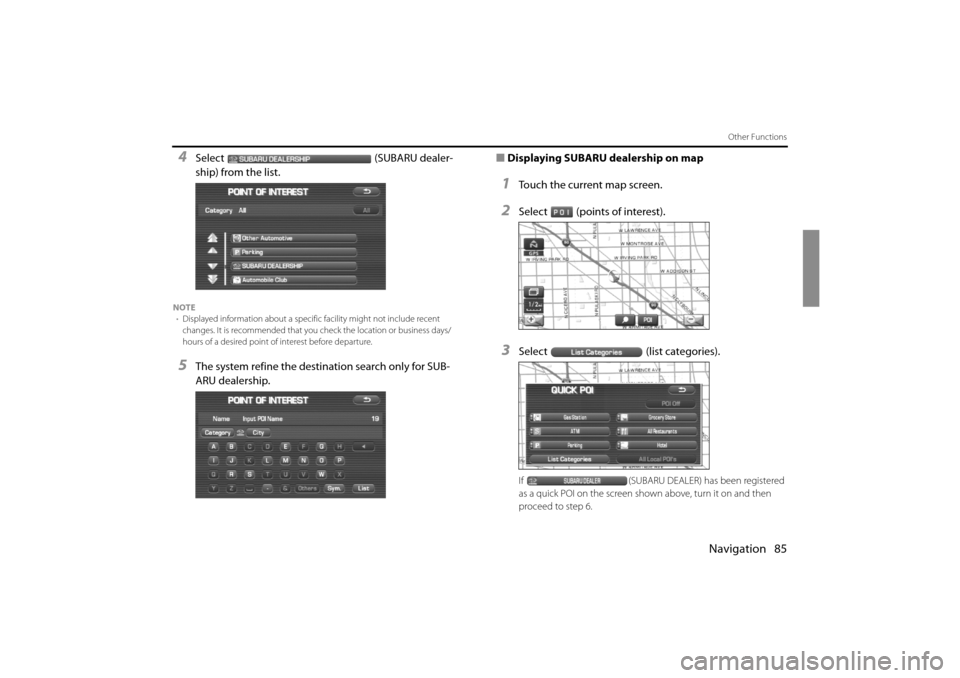
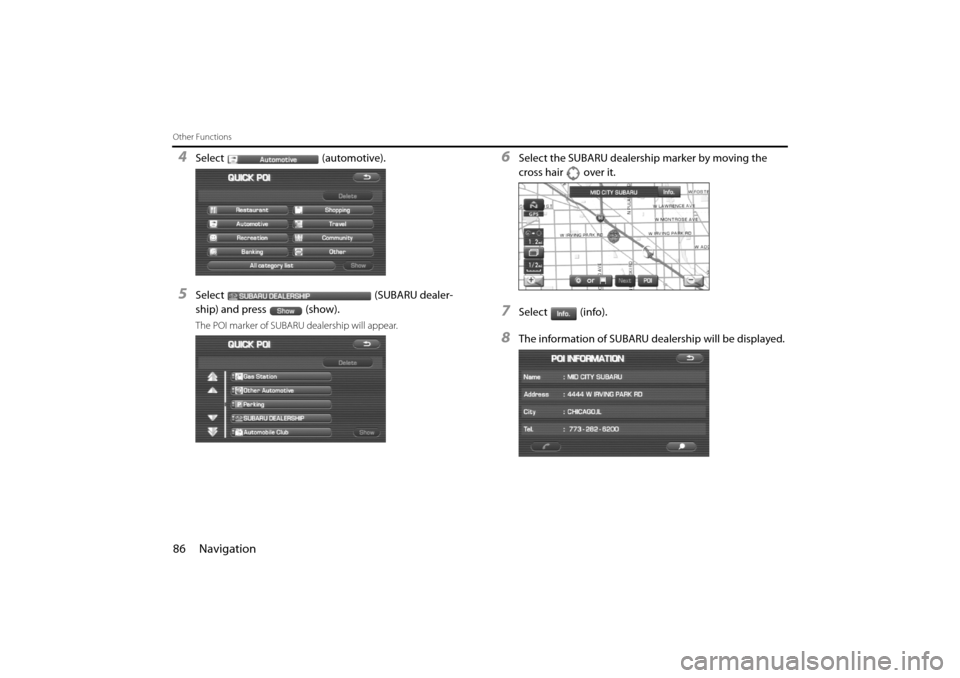
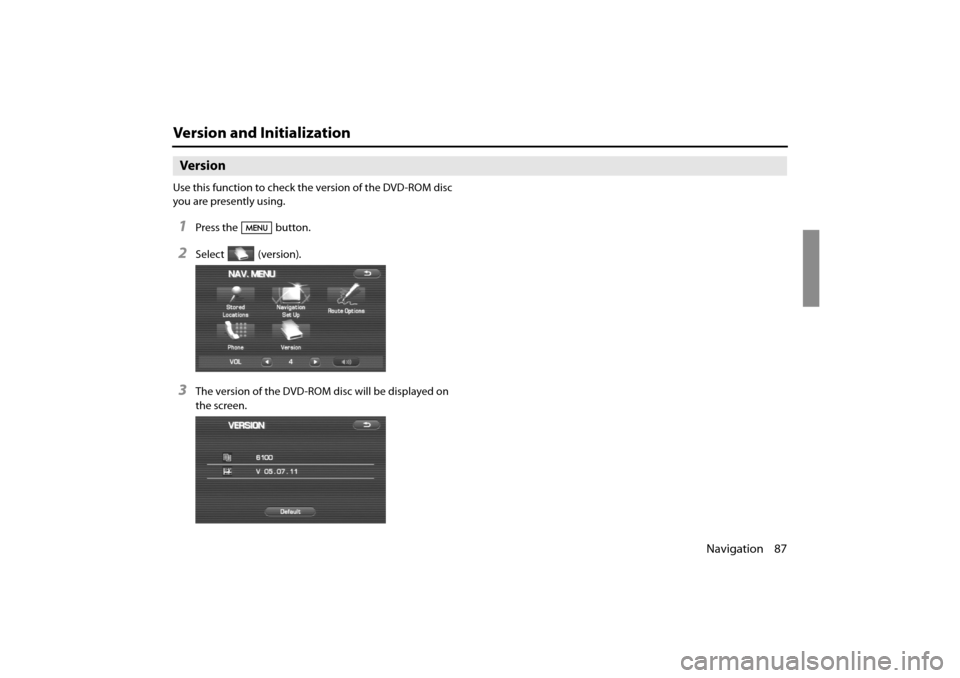
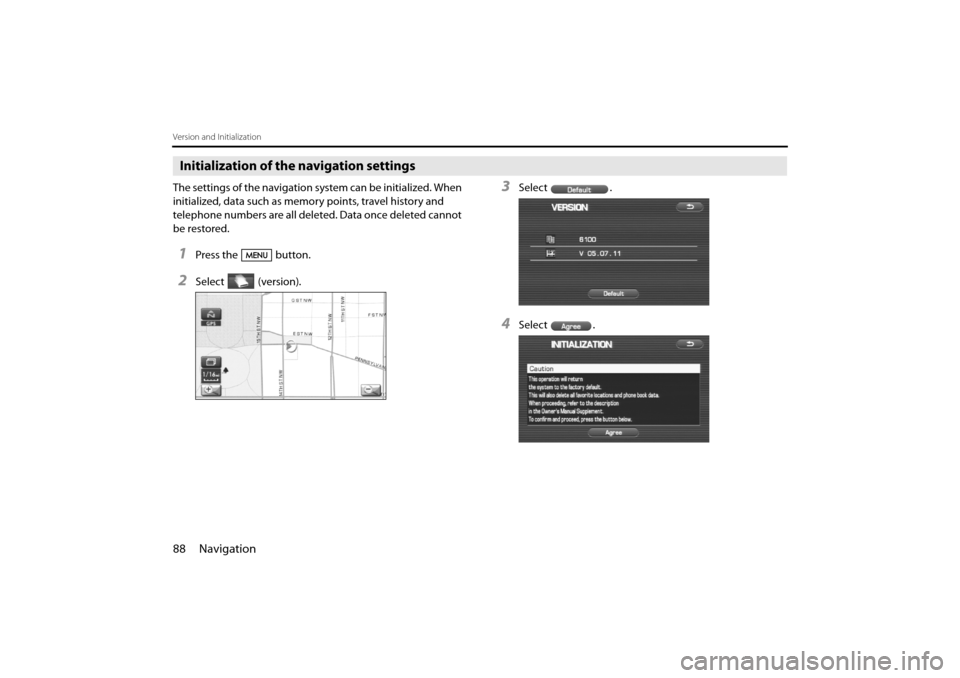
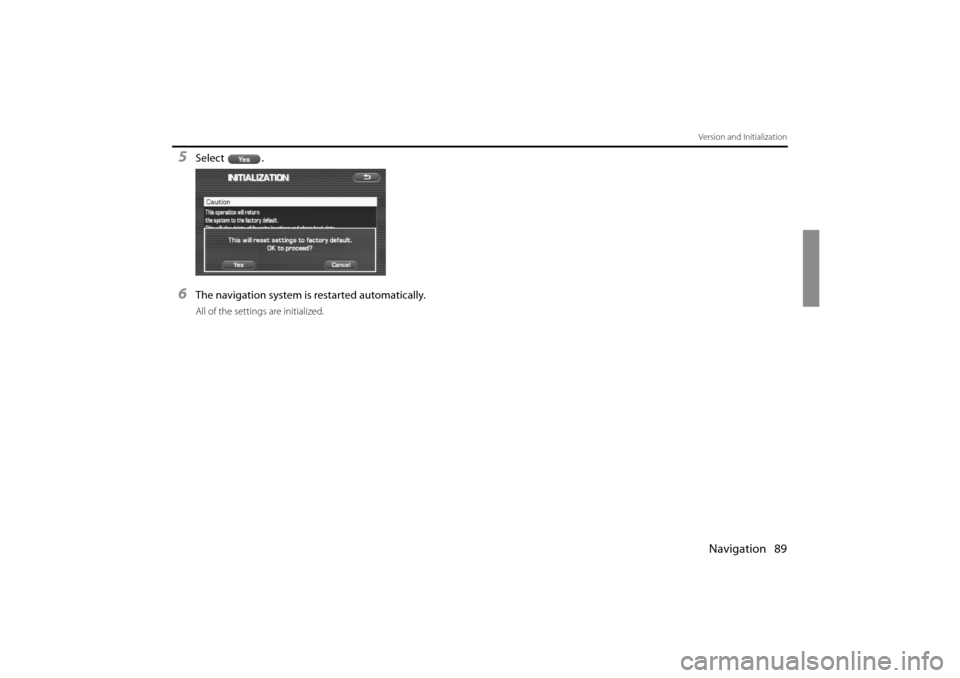
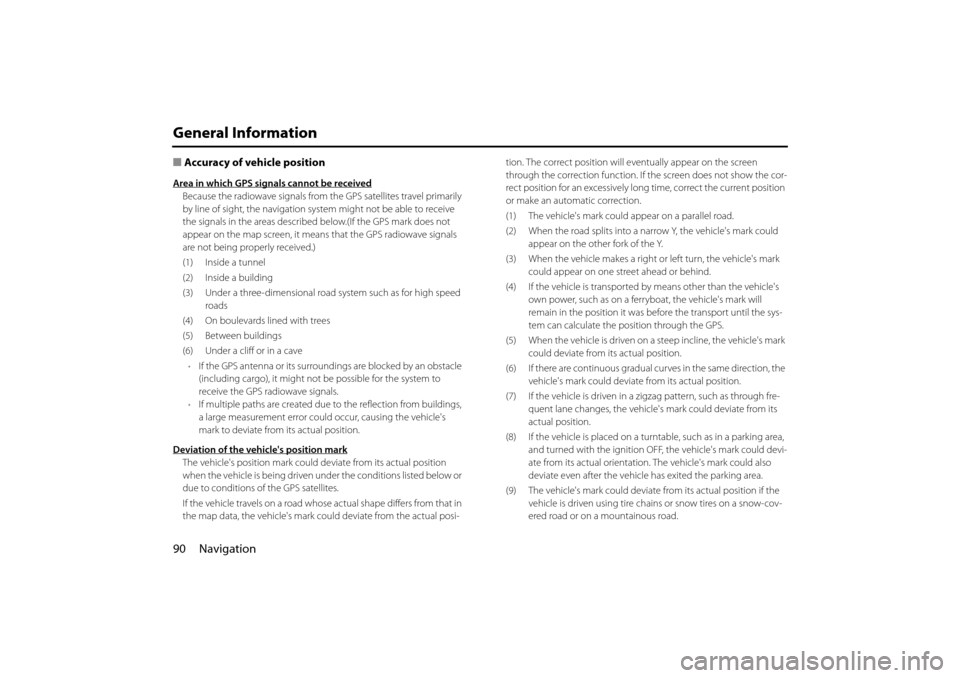
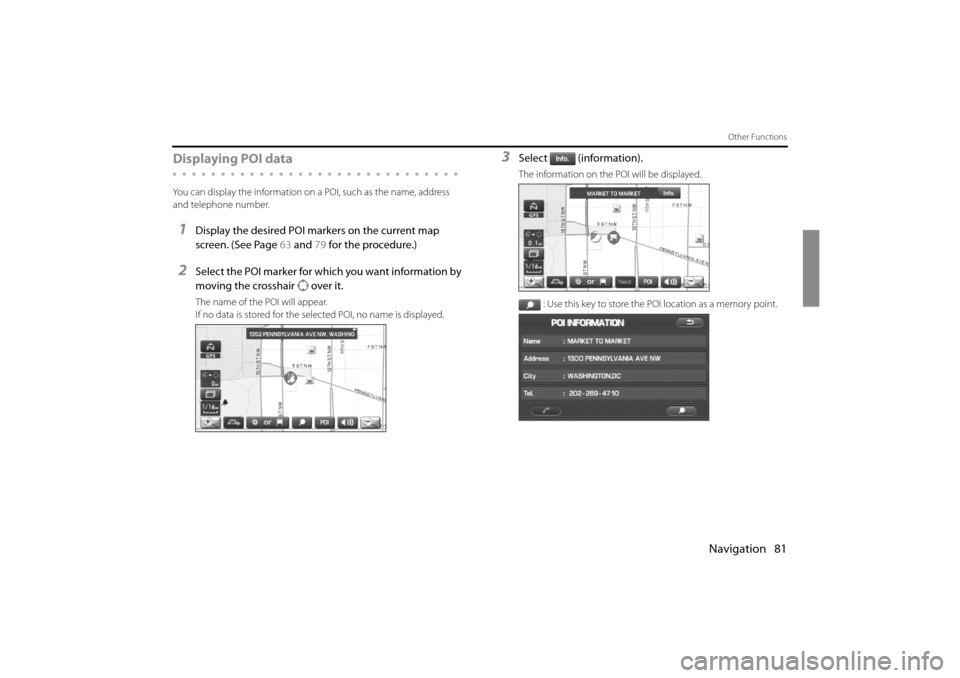
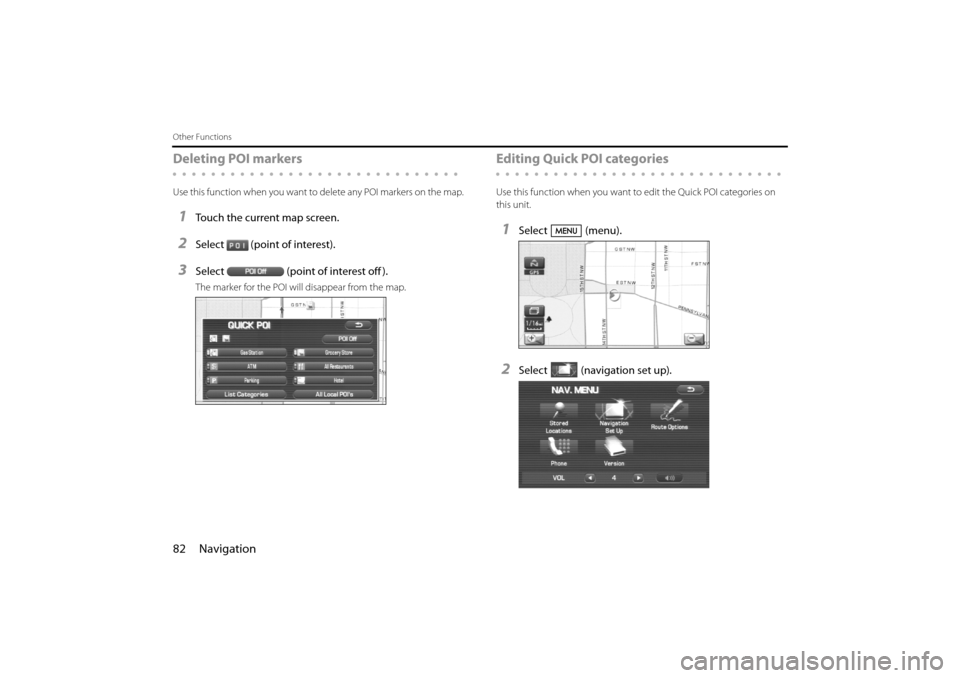
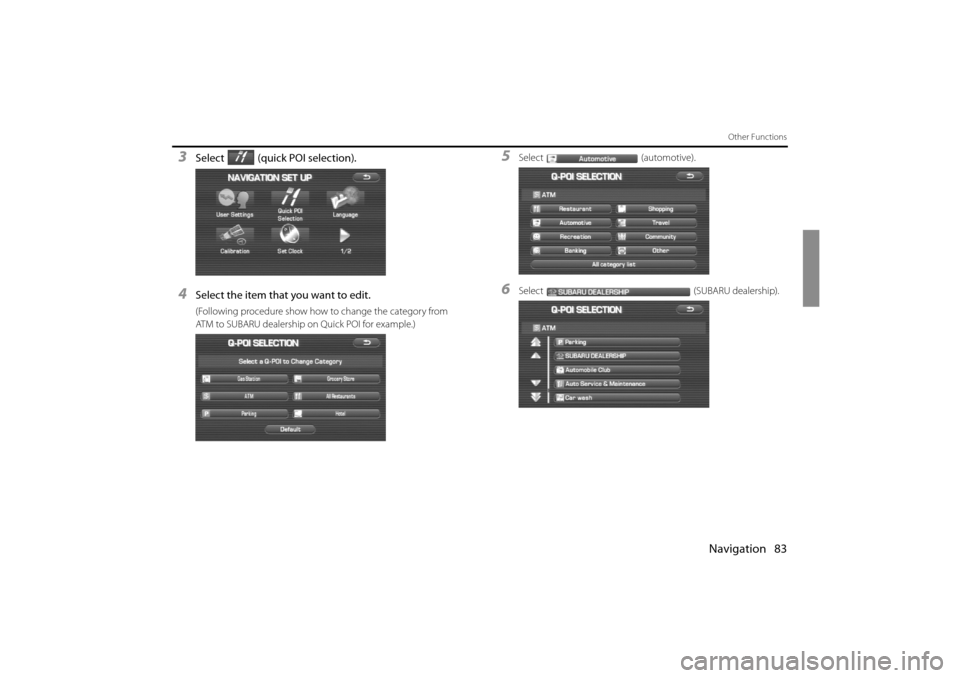
![SUBARU IMPREZA 2011 4.G Navigation Manual
84 Navigation
Other Functions
ATM bookmarked as to Quick POI.
Selecting [Default] returns the Q-POI SELECTION items to their
default settings.SUBARU dealership search
■ SUBARU dealership search fr SUBARU IMPREZA 2011 4.G Navigation Manual
84 Navigation
Other Functions
ATM bookmarked as to Quick POI.
Selecting [Default] returns the Q-POI SELECTION items to their
default settings.SUBARU dealership search
■ SUBARU dealership search fr](/img/17/7236/w960_7236-73.png)