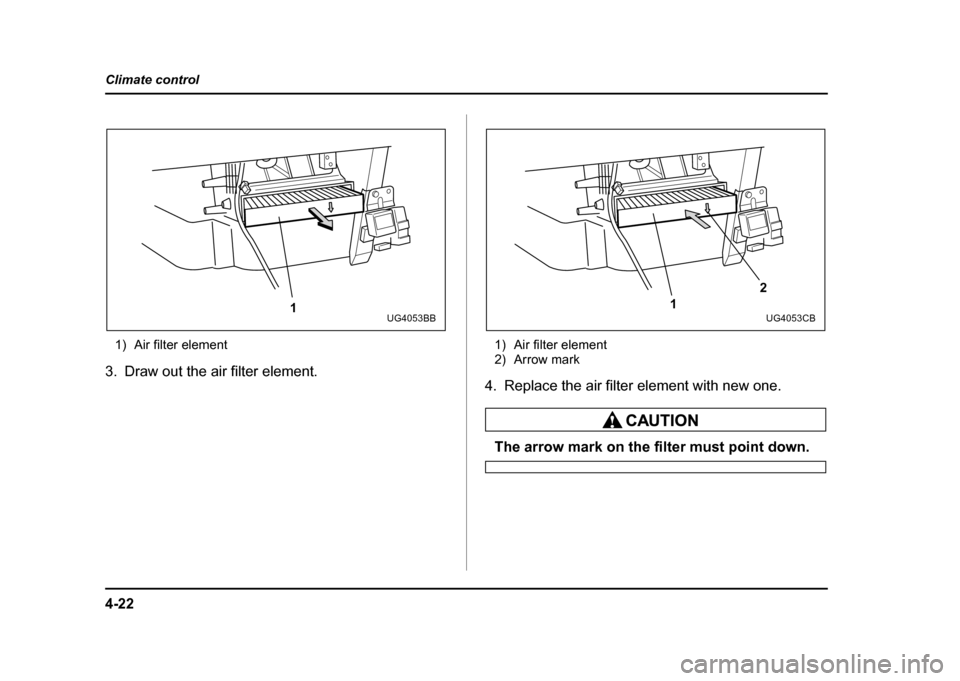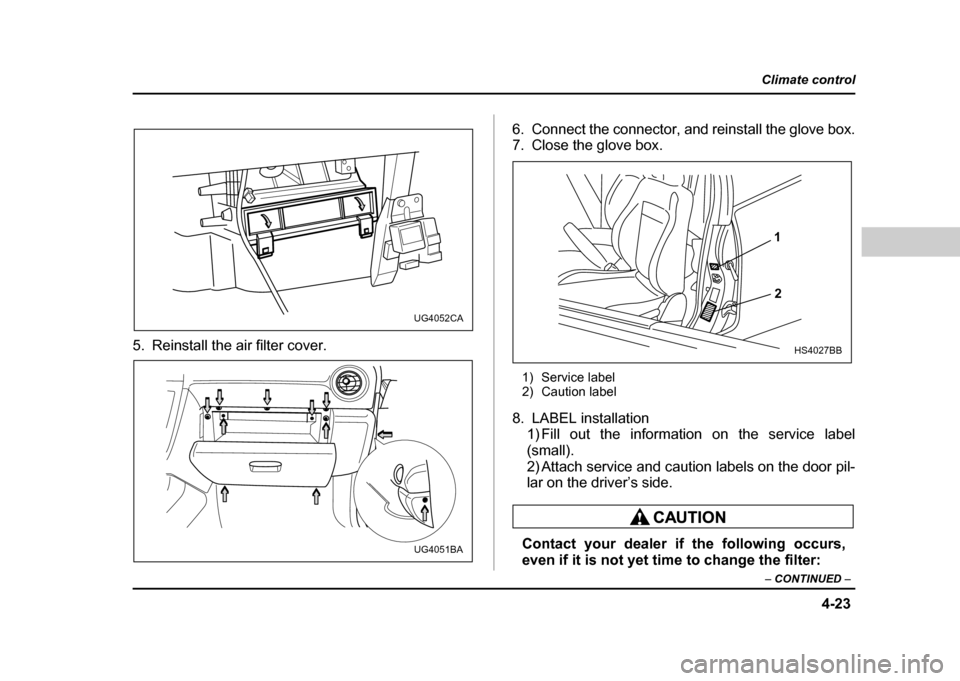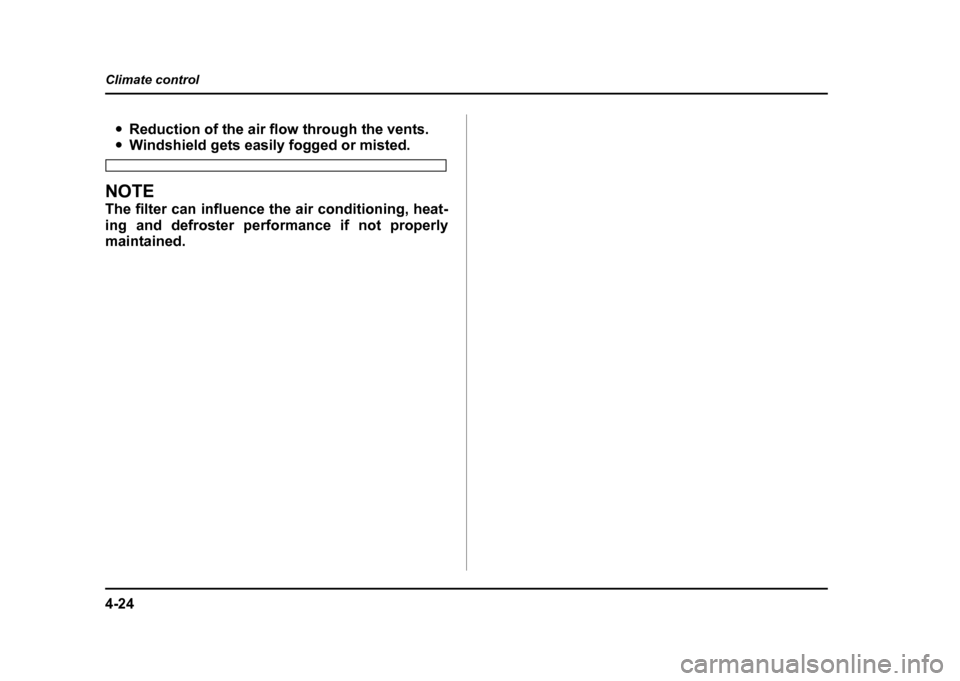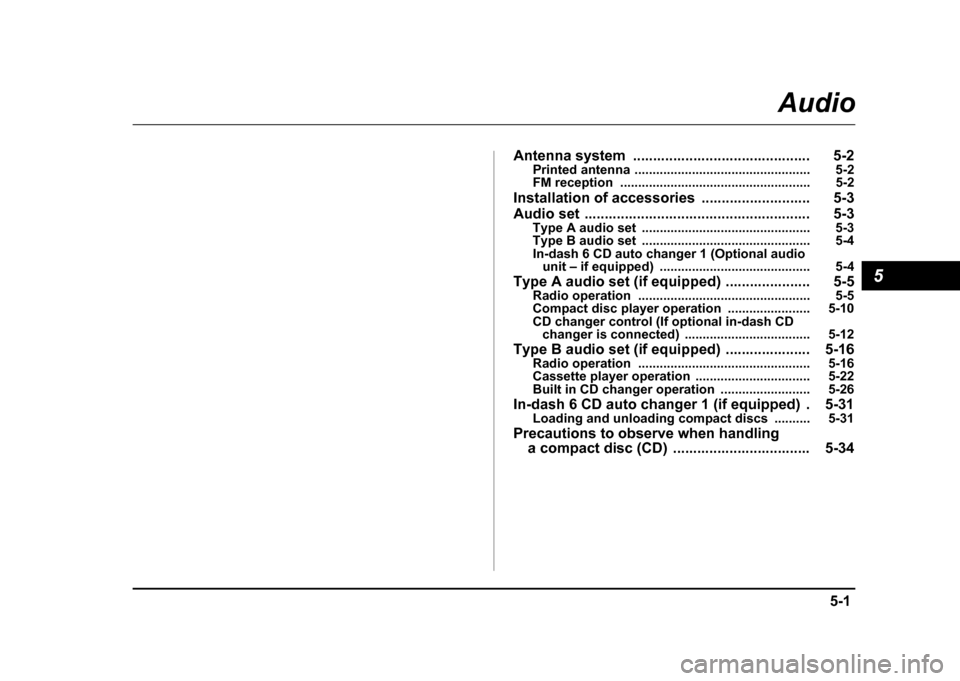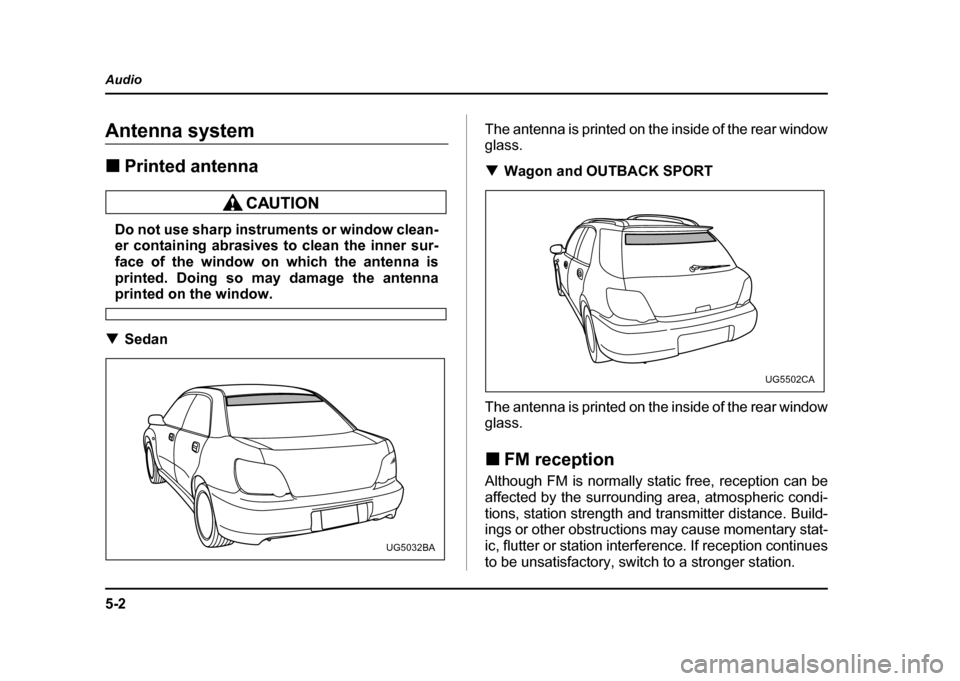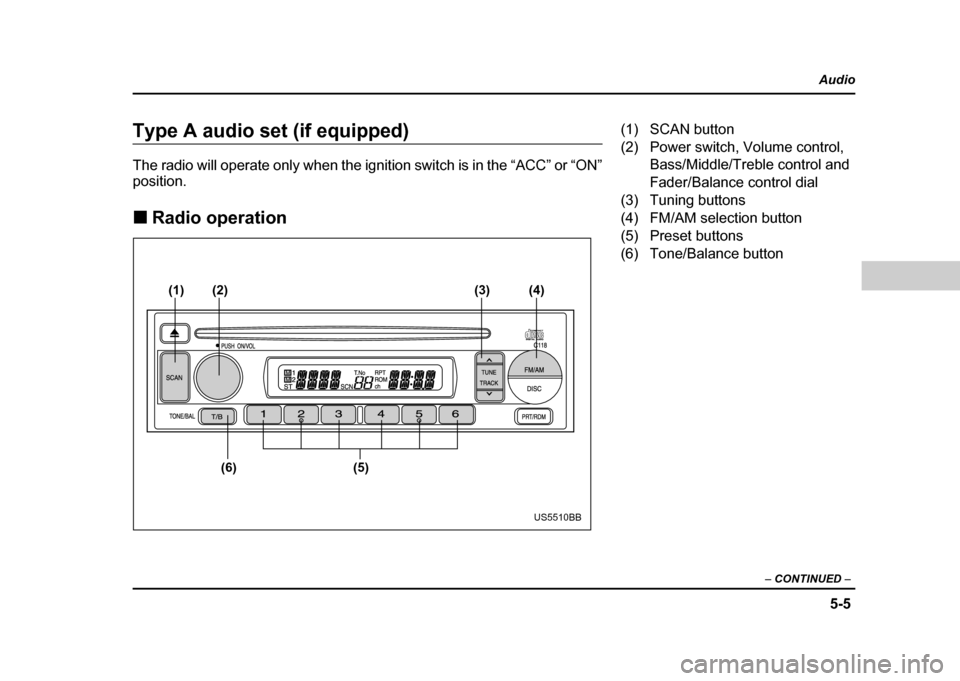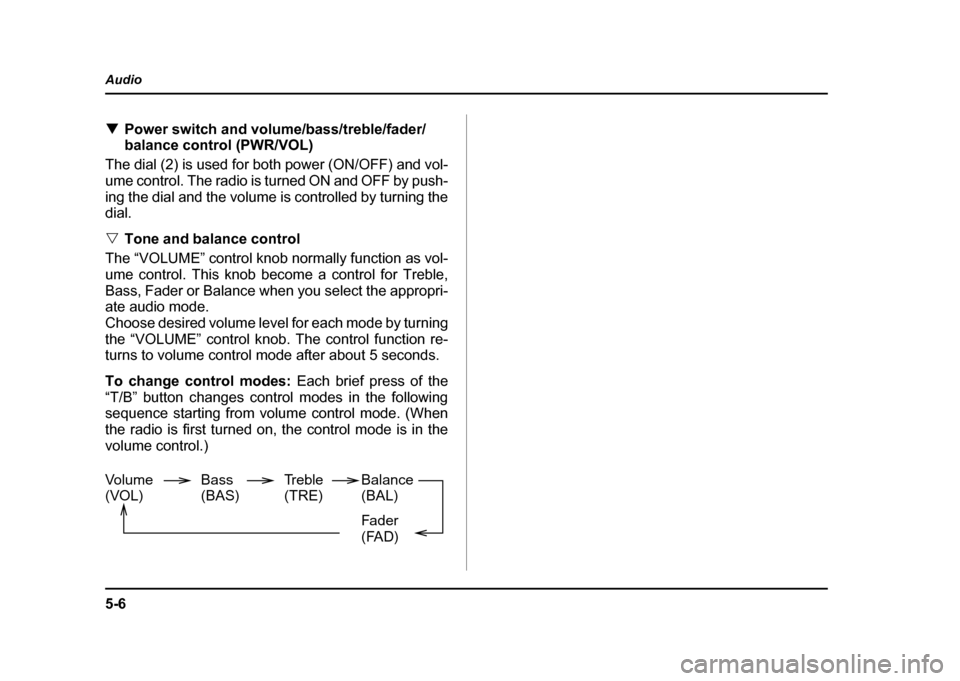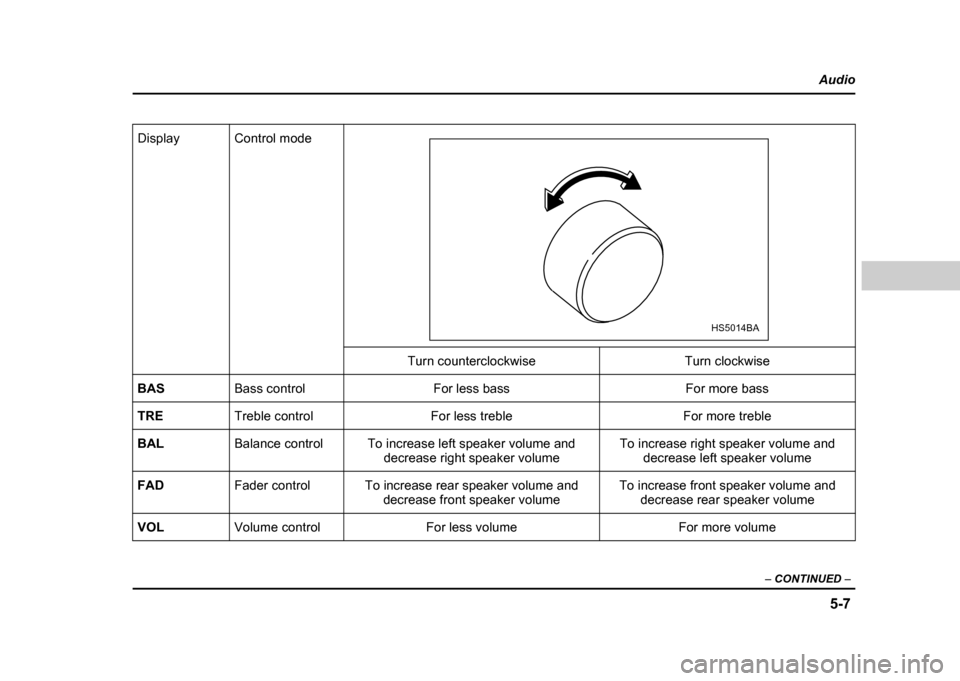SUBARU IMPREZA WRX 2004 2.G Owners Manual
IMPREZA WRX 2004 2.G
SUBARU
SUBARU
https://www.carmanualsonline.info/img/17/7254/w960_7254-0.png
SUBARU IMPREZA WRX 2004 2.G Owners Manual
Trending: jump start, buttons, stop start, maintenance, seat adjustment, high beam, warning light
Page 211 of 491
4-22
Climate control
1) Air filter element
3. Draw out the air filter element. 1) Air filter element
2) Arrow mark
4. Replace the air filter element with new one.
The arrow mark on the filter must point down.
1UG4053BB1 2UG4053CB
Page 212 of 491
4-23
Climate control
– CONTINUED –
5. Reinstall the air filter cover. 6. Connect the connector, and reinstall the glove box.
7. Close the glove box.
1) Service label
2) Caution label
8. LABEL installation 1) Fill out the information on the service label
(small).
2) Attach service and caution labels on the door pil-
lar on the driver’s side.
Contact your dealer if the following occurs,
even if it is not yet time to change the filter:
UG4052CA
UG4051BA
1
2
HS4027BB
Page 213 of 491
4-24
Climate control
"
Reduction of the air flow through the vents."Windshield gets easily fogged or misted.
NOTE
The filter can influence the air conditioning, heat-
ing and defroster performance if not properly
maintained.
Page 214 of 491
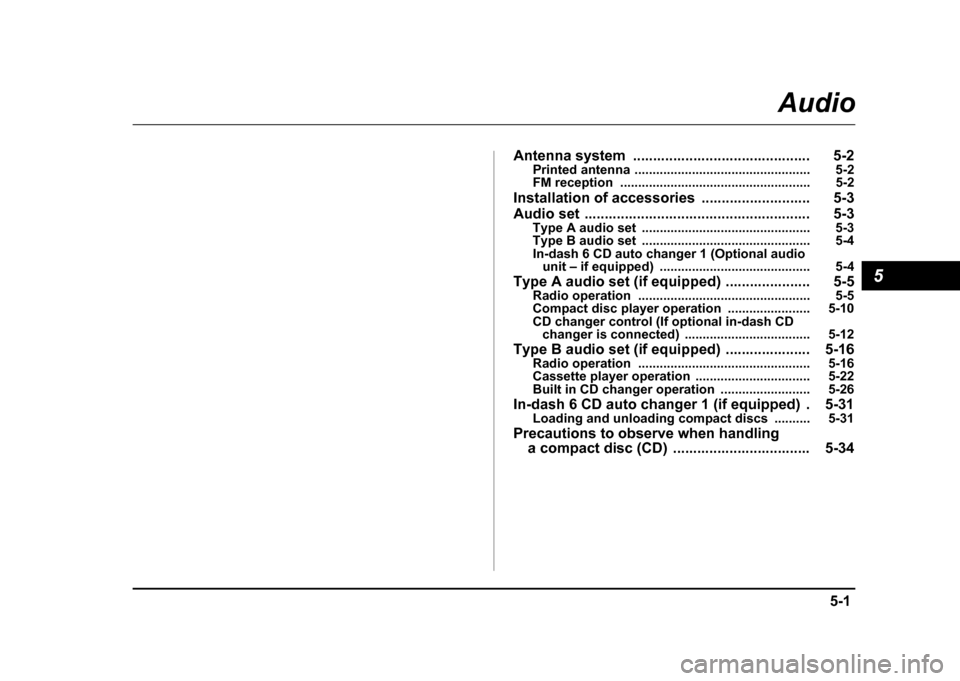
5-1
5
Audio
A nte nna system .. ... ... ... .. ... ... ... ... .. ... ... ... ... .. ... 5-2
P rin ted anten na ........................ .................... ..... 5-2
FM rece ptio n ....... ..................... .................... ..... 5-2
I n stallat ion of access ories ..... ... .. ... ... ... ... .. ... 5-3
A udio set ... ... ... .. ... ... ... ... .. ... ... ... ... .. ... ... ... ... .. ... 5-3
Ty pe A a udio set .. .................... .................... ..... 5-3
Ty pe B a udio set .. .................... .................... ..... 5-4
In -d ash 6 CD a uto cha nger 1 (O ptio nal a udio
u n it – if eq uipp ed) ................. .................... ..... 5-4
T ype A au dio set (if eq uip ped) .... ... ... ... ... .. ... 5-5
Radio o p erati on ....................... .................... ..... 5-5
Co mpact disc player operat ion .................. ..... 5-10
CD c han ger co ntrol (If opti o nal in -d ash CD
cha nger is c onn ecte d) .......... .................... ..... 5-1 2
Type B audio set (if equipped) ..................... 5-16 Radio operation ................................................ 5-16
Cassette player operation ................................ 5-22
Built in CD changer operation ......................... 5-26
In-dash 6 CD auto changer 1 (if equipped) . 5-31 Loading and unloading compact discs .......... 5-31
Precautions to observe when handling a compact disc (CD) .................................. 5-34
Page 215 of 491
5-2
Audio
AudioAntenna system !
Printed antenna
Do not use sharp instruments or window clean-
er containing abrasives to clean the inner sur-
face of the window on which the antenna is
printed. Doing so may damage the antenna
printed on the window.
! Sedan The antenna is printed on the inside of the rear window glass. !
Wagon and OUTBACK SPORT
The antenna is printed on the inside of the rear window glass. ! FM reception
Although FM is normally static free, reception can be
affected by the surrounding area, atmospheric condi-
tions, station strength and transmitter distance. Build-
ings or other obstructions may cause momentary stat-
ic, flutter or station interference. If reception continues
to be unsatisfactory, switch to a stronger station.
UG5032BA
UG5502CA
Page 216 of 491
5-3
Audio
– CONTINUED –
Installation of accessories
Always consult your SUBARU dealer before installing
a citizen band radio or other transmitting device in
your vehicle. Such devices may cause the electronic
control system to malfunction if they are incorrectly in-
stalled or if they are not suited for the vehicle.Audio set
Your SUBARU may be equipped with one of the fol-
lowing audio sets. See the pages indicated in this sec-
tion for operating details. !Type A audio set
" Radio operation: refer to page 5-5
" Compact disc player operation: refer to page 5-10
" CD changer control: refer to page 5-12
US5504AA
Page 217 of 491
5-4
Audio
!
Type B audio set
" Radio operation: refer to page 5-16
" Cassette player operation: refer to page 5-22
" Built-in CD changer operation: refer to page 5-26 !
In-dash 6 CD auto changer 1 (Optional
audio unit – if equipped)
" Inserting and removing a disc or all discs: refer to
page 5-31
UG5030AA
HG5021AA
Page 218 of 491
5-5
Audio
– CONTINUED –
Type A audio set (if equipped)
The radio will operate only when the ignition switch is in the “ACC” or “ON” position. !Radio operation
(1)
(6) (5)
(2)
(3) (4)
US5510BB
(1) SCAN button
(2) Power switch, Volume control,
Bass/Middle/Treble control and
Fader/Balance control dial
(3) Tuning buttons
(4) FM/AM selection button
(5) Preset buttons
(6) Tone/Balance button
Page 219 of 491
5-6
Audio
!
Power switch and volume/bass/treble/fader/
balance control (PWR/VOL)
The dial (2) is used for both power (ON/OFF) and vol-
ume control. The radio is turned ON and OFF by push-
ing the dial and the volume is controlled by turning the
dial. " Tone and balance control
The “VOLUME” control knob normally function as vol-
ume control. This knob become a control for Treble,
Bass, Fader or Balance when you select the appropri-
ate audio mode.
Choose desired volume level for each mode by turning
the “VOLUME” control knob. The control function re-
turns to volume control mode after about 5 seconds.
To change control modes: Each brief press of the
“T/B” button changes control modes in the following
sequence starting from volume control mode. (When
the radio is first turned on, the control mode is in the
volume control.)
Volume
(VOL) Bass(BAS)Treble(TRE)Balance(BAL)
Fader
(FAD)
Page 220 of 491
5-7
Audio
– CONTINUED –
Display Control mode
Turn counterclockwise Turn clockwise
BAS Bass control For less bass For more bass
TRE Treble control For less treble For more treble
BAL Balance control To increase left speaker volume and
decrease right speaker volume To increase right speaker volume and
decrease left speaker volume
FAD Fader control To increase rear speaker volume and
decrease front speaker volume To increase front speaker volume and
decrease rear speaker volume
VOL Volume control For less volume For more volume
HS5014BA
Trending: heater, check oil, lights, remote start, display, buttons, differential