display SUBARU LEGACY 2012 5.G Navigation Manual
[x] Cancel search | Manufacturer: SUBARU, Model Year: 2012, Model line: LEGACY, Model: SUBARU LEGACY 2012 5.GPages: 90, PDF Size: 1.82 MB
Page 27 of 90
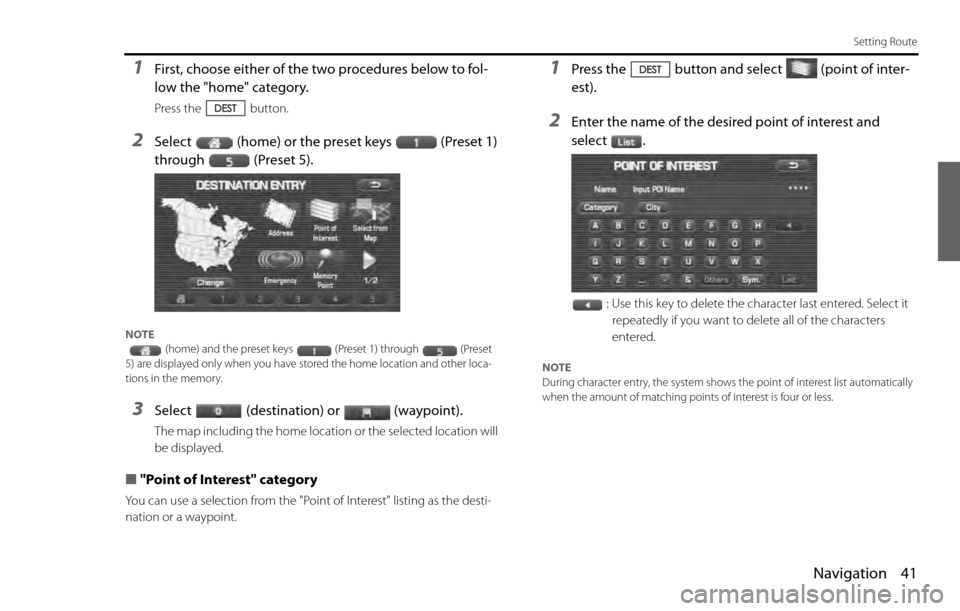
Navigation 41
Setting Route
1First, choose either of the two procedures below to fol-
low the "home" category.
Press the button.
2Select (home) or the preset keys (Preset 1)
through (Preset 5).
NOTE
(home) and the preset keys(Preset 1) through (Preset
5) are displayed only when you have stored the home location and other loca-
tions in the memory.
3Select (destination) or (waypoint).
The map including the home location or the selected location will
be displayed.
■"Point of Interest" category
You can use a selection from the "Point of Interest" listing as the desti-
nation or a waypoint.
1Press the button and select (point of inter-
est).
2Enter the name of the desired point of interest and
select .
: Use this key to delete the character last entered. Select it
repeatedly if you want to delete all of the characters
entered.
NOTE
During character entry, the system shows the point of interest list automatically
when the amount of matching points of interest is four or less.
Page 28 of 90
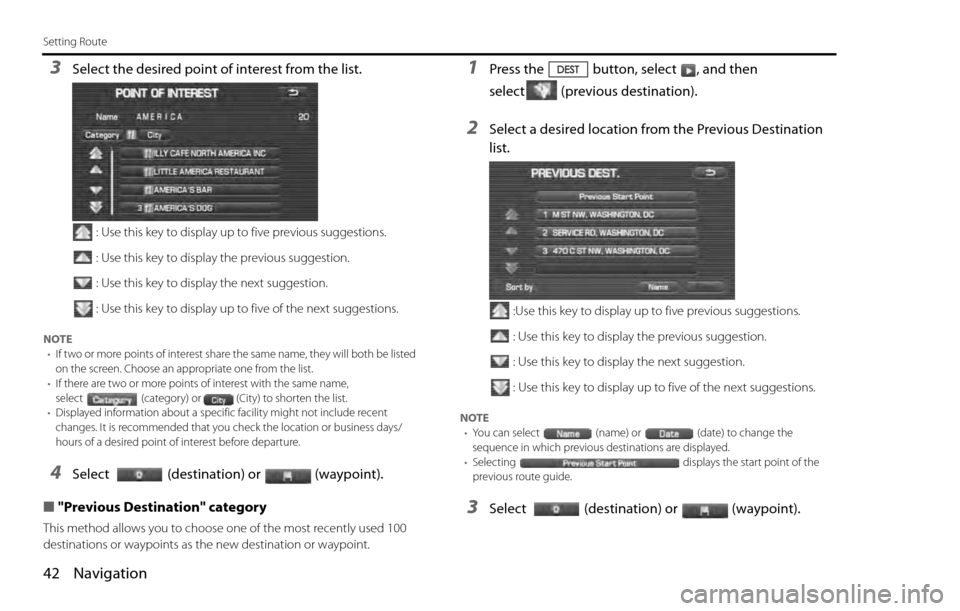
42 Navigation
Setting Route
3Select the desired point of interest from the list.
: Use this key to display up to five previous suggestions.
: Use this key to display the previous suggestion.
: Use this key to display the next suggestion.
: Use this key to display up to five of the next suggestions.
NOTE
•If two or more points of interest share the same name, they will both be listed
on the screen. Choose an appropriate one from the list.
•If there are two or more points of interest with the same name,
select (category) or (City) to shorten the list.
•Displayed information about a specific facility might not include recent
changes. It is recommended that you check the location or business days/
hours of a desired point of interest before departure.
4Select (destination) or (waypoint).
■"Previous Destination" category
This method allows you to choose one of the most recently used 100
destinations or waypoints as the new destination or waypoint.
1Press the button, select , and then
select (previous destination).
2Select a desired location from the Previous Destination
list.
:Use this key to display up to five previous suggestions.
: Use this key to display the previous suggestion.
: Use this key to display the next suggestion.
: Use this key to display up to five of the next suggestions.
NOTE
•You can select (name) or (date) to change the
sequence in which previous destinations are displayed.
•Selecting displays the start point of the
previous route guide.
3Select (destination) or (waypoint).
Page 29 of 90
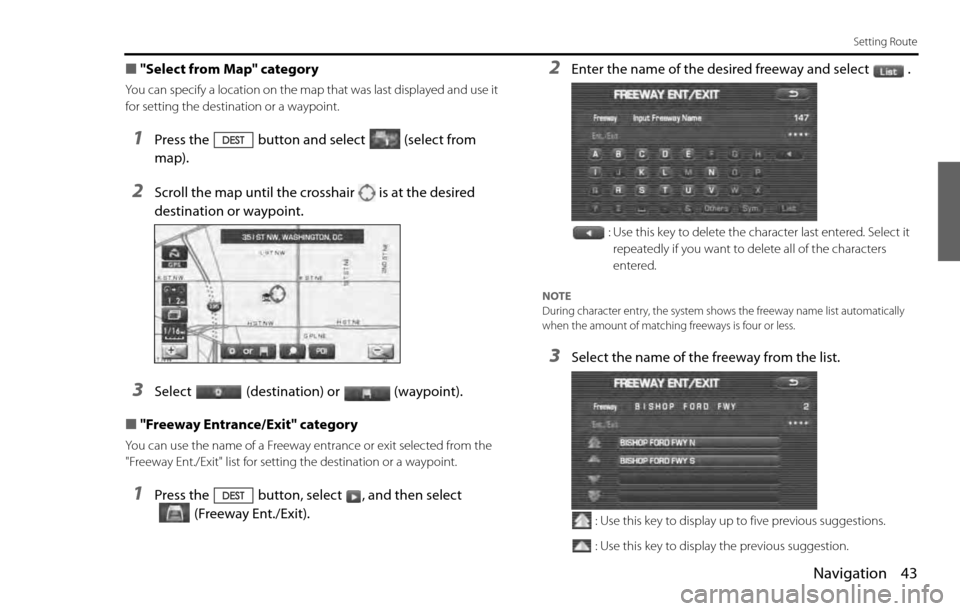
Navigation 43
Setting Route
■"Select from Map" category
You can specify a location on the map that was last displayed and use it
for setting the destination or a waypoint.
1Press the button and select (select from
map).
2Scroll the map until the crosshair is at the desired
destination or waypoint.
3Select (destination) or (waypoint).
■"Freeway Entrance/Exit" category
You can use the name of a Freeway entrance or exit selected from the
"Freeway Ent./Exit" list for setting the destination or a waypoint.
1Press the button, select , and then select
(Freeway Ent./Exit).
2Enter the name of the desired freeway and select .
: Use this key to delete the character last entered. Select it
repeatedly if you want to delete all of the characters
entered.
NOTE
During character entry, the system shows the freeway name list automatically
when the amount of matching freeways is four or less.
3Select the name of the freeway from the list.
: Use this key to display up to five previous suggestions.
: Use this key to display the previous suggestion.
Page 30 of 90
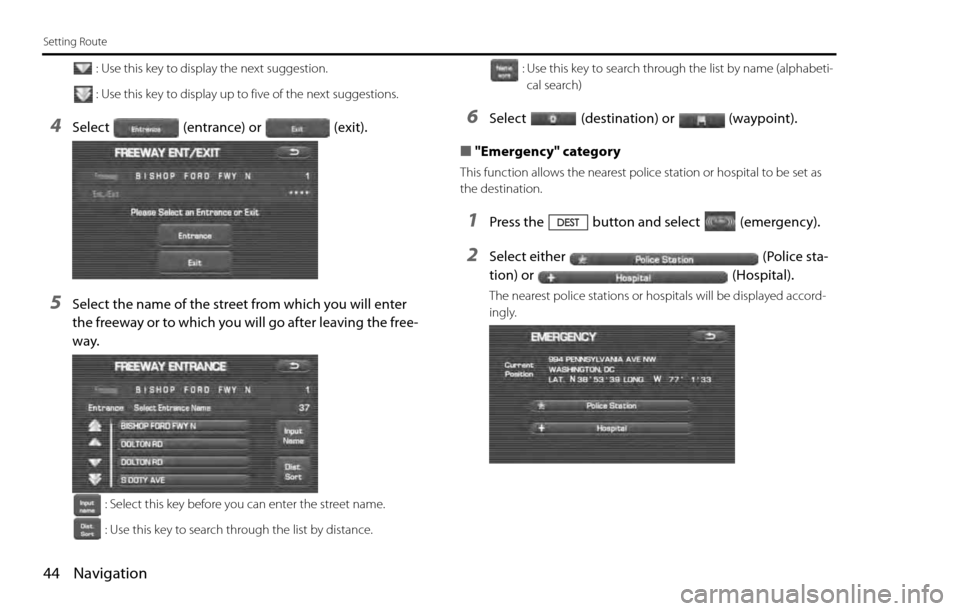
44 Navigation
Setting Route
: Use this key to display the next suggestion.
: Use this key to display up to five of the next suggestions.
4Select (entrance) or (exit).
5Select the name of the street from which you will enter
the freeway or to which you will go after leaving the free-
way.
: Select this key before you can enter the street name.
: Use this key to search through the list by distance.: Use this key to search through the list by name (alphabeti-
cal search)
6Select (destination) or (waypoint).
■"Emergency" category
This function allows the nearest police station or hospital to be set as
the destination.
1Press the button and select (emergency).
2Select either (Police sta-
tion) or (Hospital).
The nearest police stations or hospitals will be displayed accord-
ingly.
Page 31 of 90
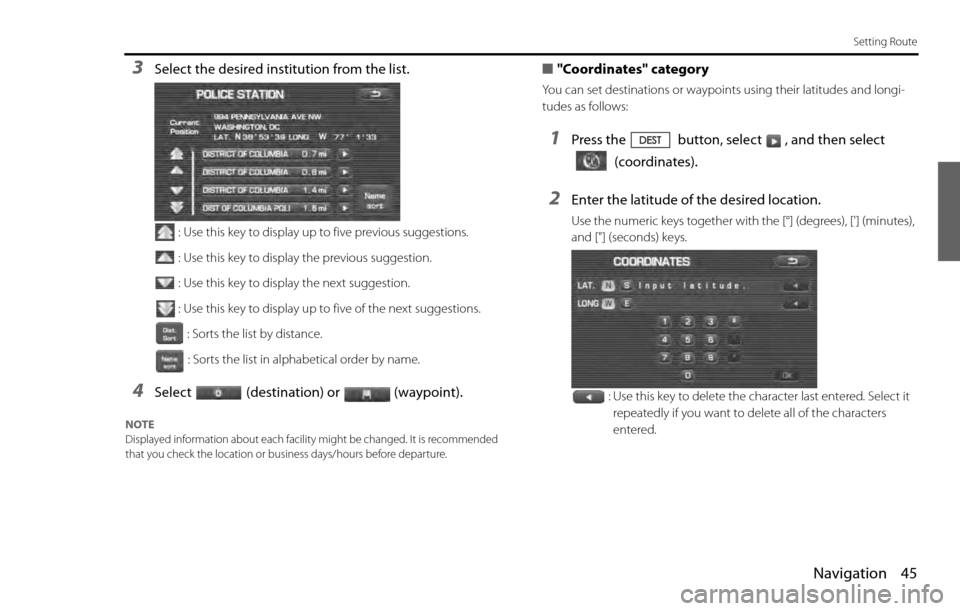
Navigation 45
Setting Route
3Select the desired institution from the list.
: Use this key to display up to five previous suggestions.
: Use this key to display the previous suggestion.
: Use this key to display the next suggestion.
: Use this key to display up to five of the next suggestions.
: Sorts the list by distance.
: Sorts the list in alphabetical order by name.
4Select (destination) or (waypoint).
NOTE
Displayed information about each facility might be changed. It is recommended
that you check the location or business days/hours before departure.
■"Coordinates" category
You can set destinations or waypoints using their latitudes and longi-
tudes as follows:
1Press the button, select , and then select
(coordinates).
2Enter the latitude of the desired location.
Use the numeric keys together with the [°] (degrees), ['] (minutes),
and ["] (seconds) keys.
: Use this key to delete the character last entered. Select it
repeatedly if you want to delete all of the characters
entered.
Page 33 of 90
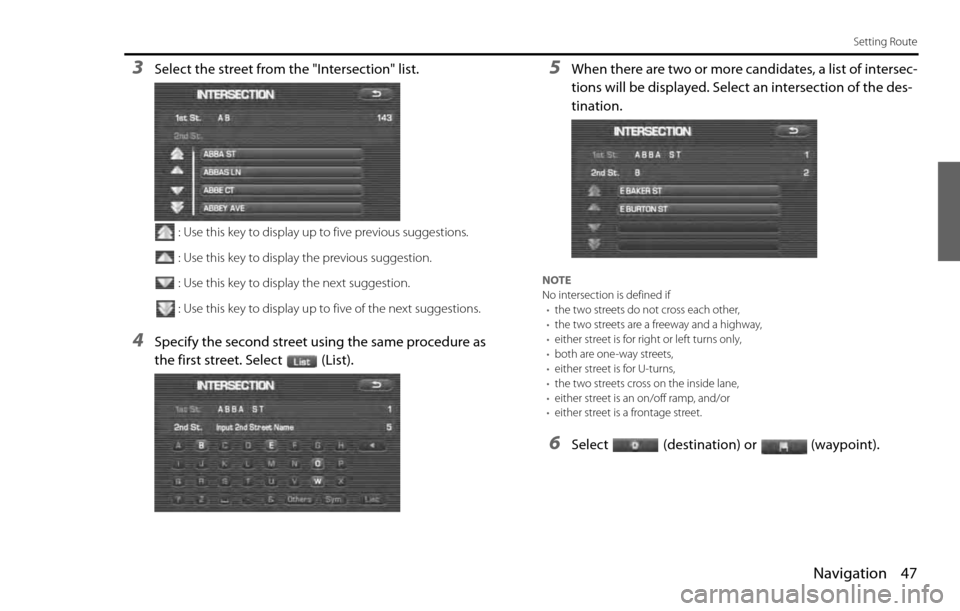
Navigation 47
Setting Route
3Select the street from the "Intersection" list.
: Use this key to display up to five previous suggestions.
: Use this key to display the previous suggestion.
: Use this key to display the next suggestion.
: Use this key to display up to five of the next suggestions.
4Specify the second street using the same procedure as
the first street. Select (List).
5When there are two or more candidates, a list of intersec-
tions will be displayed. Select an intersection of the des-
tination.
NOTE
No intersection is defined if
•the two streets do not cross each other,
•the two streets are a freeway and a highway,
•either street is for right or left turns only,
•both are one-way streets,
•either street is for U-turns,
•the two streets cross on the inside lane,
•either street is an on/off ramp, and/or
•either street is a frontage street.
6Select (destination) or (waypoint).
Page 34 of 90
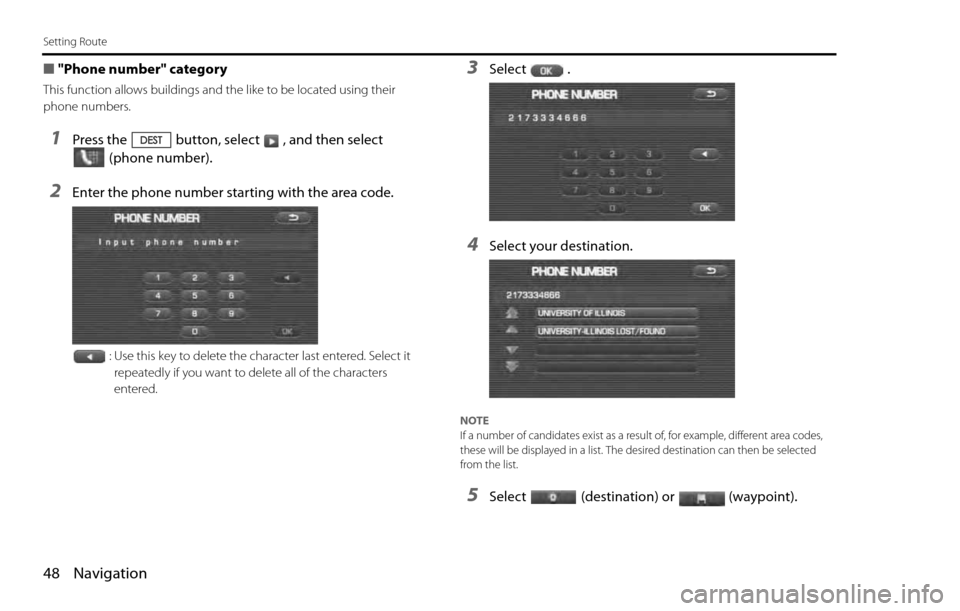
48 Navigation
Setting Route
■"Phone number" category
This function allows buildings and the like to be located using their
phone numbers.
1Press the button, select , and then select
(phone number).
2Enter the phone number starting with the area code.
: Use this key to delete the character last entered. Select it
repeatedly if you want to delete all of the characters
entered.
3Select .
4Select your destination.
NOTE
If a number of candidates exist as a result of, for example, different area codes,
these will be displayed in a list. The desired destination can then be selected
from the list.
5Select (destination) or (waypoint).
Page 35 of 90
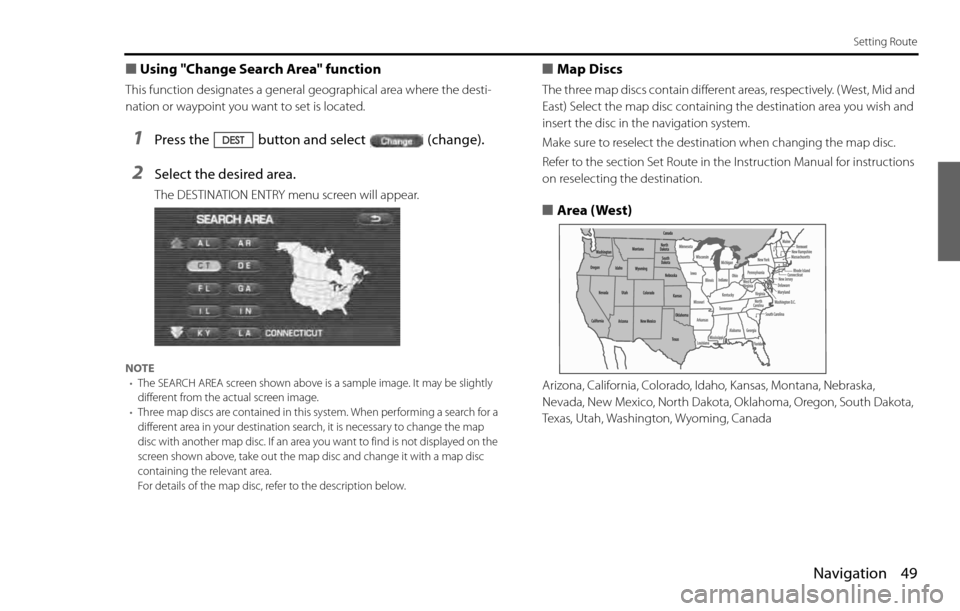
Navigation 49
Setting Route
■Using "Change Search Area" function
This function designates a general geographical area where the desti-
nation or waypoint you want to set is located.
1Press the button and select (change).
2Select the desired area.
The DESTINATION ENTRY menu screen will appear.
NOTE
•The SEARCH AREA screen shown above is a sample image. It may be slightly
different from the actual screen image.
•Three map discs are contained in this system. When performing a search for a
different area in your destination search, it is necessary to change the map
disc with another map disc. If an area you want to find is not displayed on the
screen shown above, take out the map disc and change it with a map disc
containing the relevant area.
For details of the map disc, refer to the description below.
■Map Discs
The three map discs contain different areas, respectively. ( West, Mid and
East) Select the map disc containing the destination area you wish and
insert the disc in the navigation system.
Make sure to reselect the destination when changing the map disc.
Refer to the section Set Route in the Instruction Manual for instructions
on reselecting the destination.
■Area (West)
Arizona, California, Colorado, Idaho, Kansas, Montana, Nebraska,
Nevada, New Mexico, North Dakota, Oklahoma, Oregon, South Dakota,
Texas, Utah, Washington, Wyoming, Canada
Page 36 of 90
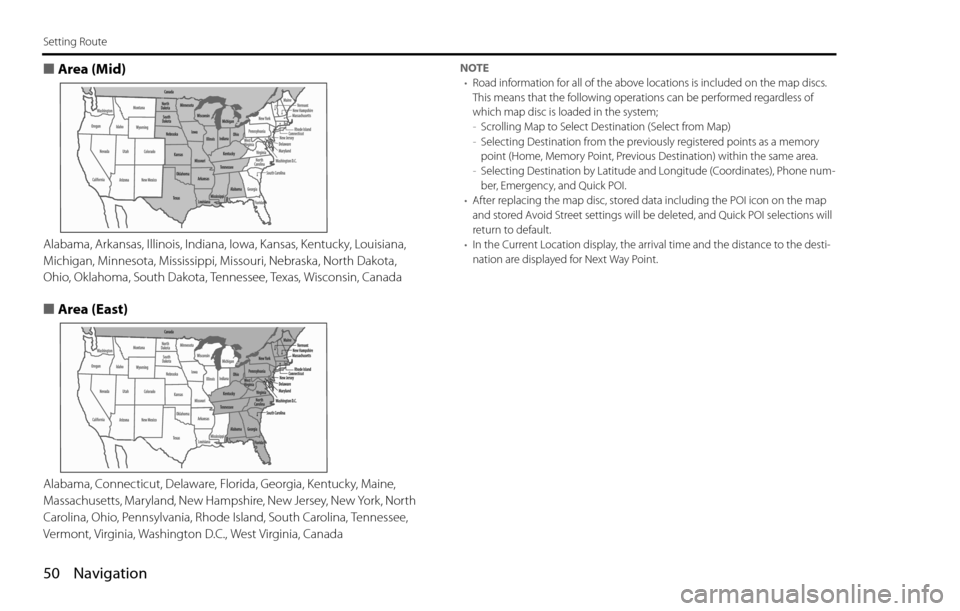
50 Navigation
Setting Route
■Area (Mid)
Alabama, Arkansas, Illinois, Indiana, Iowa, Kansas, Kentucky, Louisiana,
Michigan, Minnesota, Mississippi, Missouri, Nebraska, North Dakota,
Ohio, Oklahoma, South Dakota, Tennessee, Texas, Wisconsin, Canada
■Area (East)
Alabama, Connecticut, Delaware, Florida, Georgia, Kentucky, Maine,
Massachusetts, Maryland, New Hampshire, New Jersey, New York, North
Carolina, Ohio, Pennsylvania, Rhode Island, South Carolina, Tennessee,
Vermont, Virginia, Washington D.C., West Virginia, Canada
NOTE
•Road information for all of the above locations is included on the map discs.
This means that the following operations can be performed regardless of
which map disc is loaded in the system;
-Scrolling Map to Select Destination (Select from Map)
-Selecting Destination from the previously registered points as a memory
point (Home, Memory Point, Previous Destination) within the same area.
-Selecting Destination by Latitude and Longitude (Coordinates), Phone num-
ber, Emergency, and Quick POI.
•After replacing the map disc, stored data including the POI icon on the map
and stored Avoid Street settings will be deleted, and Quick POI selections will
return to default.
•In the Current Location display, the arrival time and the distance to the desti-
nation are displayed for Next Way Point.
Page 37 of 90
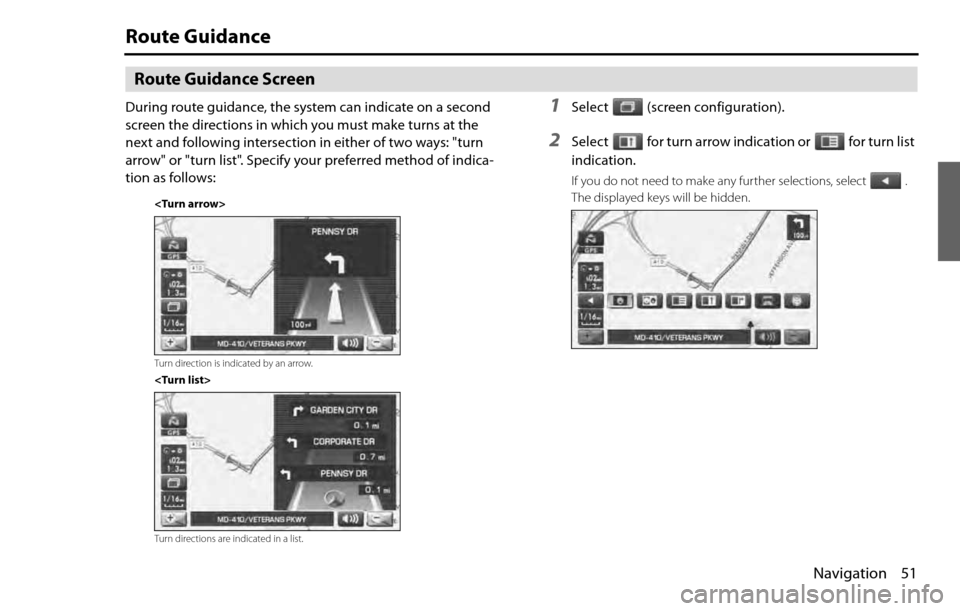
Navigation 51
Route Guidance
Route Guidance Screen
During route guidance, the system can indicate on a second
screen the directions in which you must make turns at the
next and following intersection in either of two ways: "turn
arrow" or "turn list". Specify your preferred method of indica-
tion as follows:1Select (screen configuration).
2Select for turn arrow indication or for turn list
indication.
If you do not need to make any further selections, select .
The displayed keys will be hidden.
Turn direction is indicated by an arrow.
Turn directions are indicated in a list.