display SUBARU LEGACY 2012 5.G Navigation Manual
[x] Cancel search | Manufacturer: SUBARU, Model Year: 2012, Model line: LEGACY, Model: SUBARU LEGACY 2012 5.GPages: 90, PDF Size: 1.82 MB
Page 38 of 90
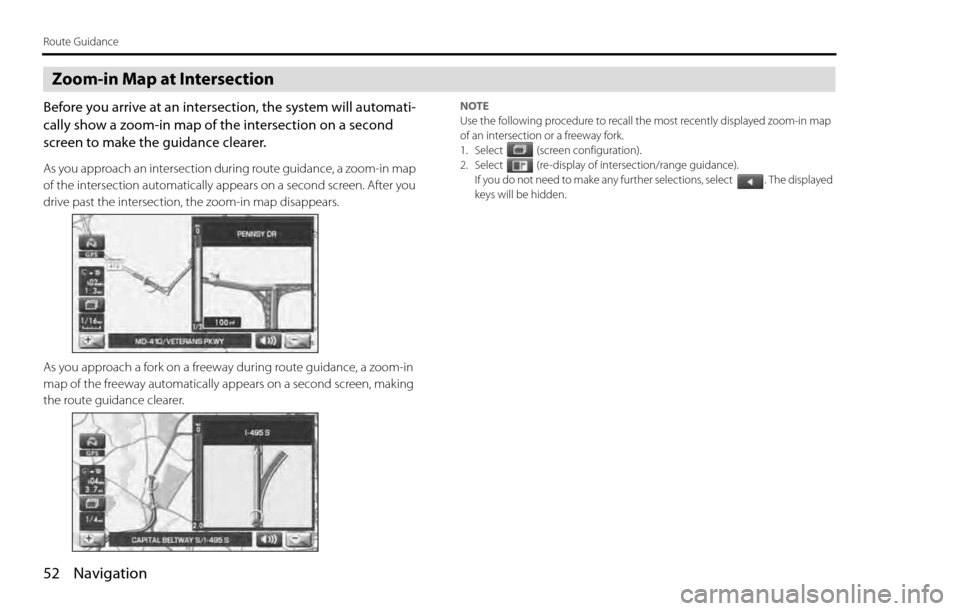
52 Navigation
Route Guidance
Zoom-in Map at Intersection
Before you arrive at an intersection, the system will automati-
cally show a zoom-in map of the intersection on a second
screen to make the guidance clearer.
As you approach an intersection during route guidance, a zoom-in map
of the intersection automatically appears on a second screen. After you
drive past the intersection, the zoom-in map disappears.
As you approach a fork on a freeway during route guidance, a zoom-in
map of the freeway automatically appears on a second screen, making
the route guidance clearer.
NOTE
Use the following procedure to recall the most recently displayed zoom-in map
of an intersection or a freeway fork.
1. Select (screen configuration).
2. Select (re-display of intersection/range guidance).
If you do not need to make any further selections, select . The displayed
keys will be hidden.
Page 39 of 90
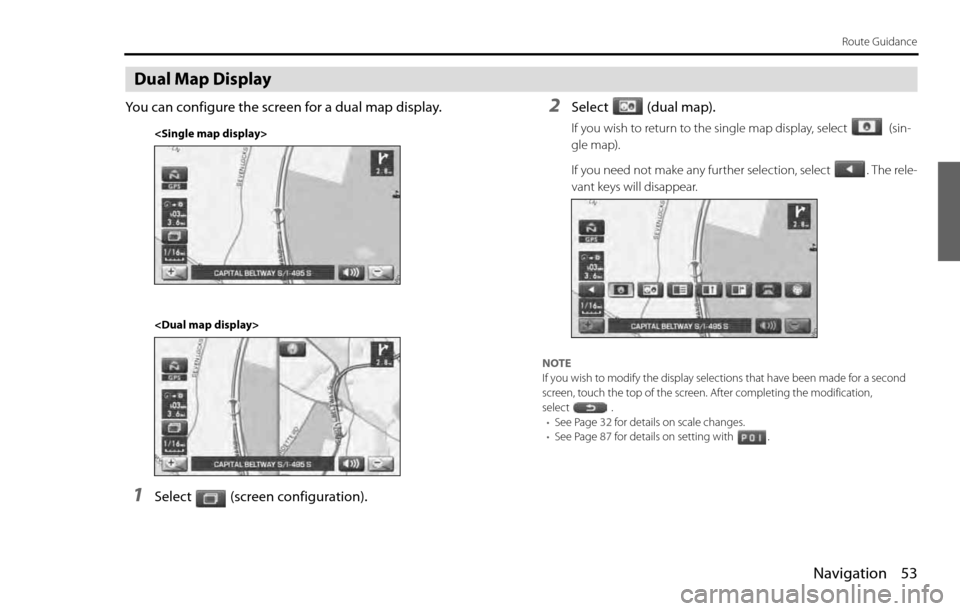
Navigation 53
Route Guidance
Dual Map Display
You can configure the screen for a dual map display.
1Select (screen configuration).
2Select (dual map).
If you wish to return to the single map display, select (sin-
gle map).
If you need not make any further selection, select . The rele-
vant keys will disappear.
NOTE
If you wish to modify the display selections that have been made for a second
screen, touch the top of the screen. After completing the modification,
select .
•See Page 32
for details on scale changes.
•See Page 87
for details on setting with .
Page 40 of 90
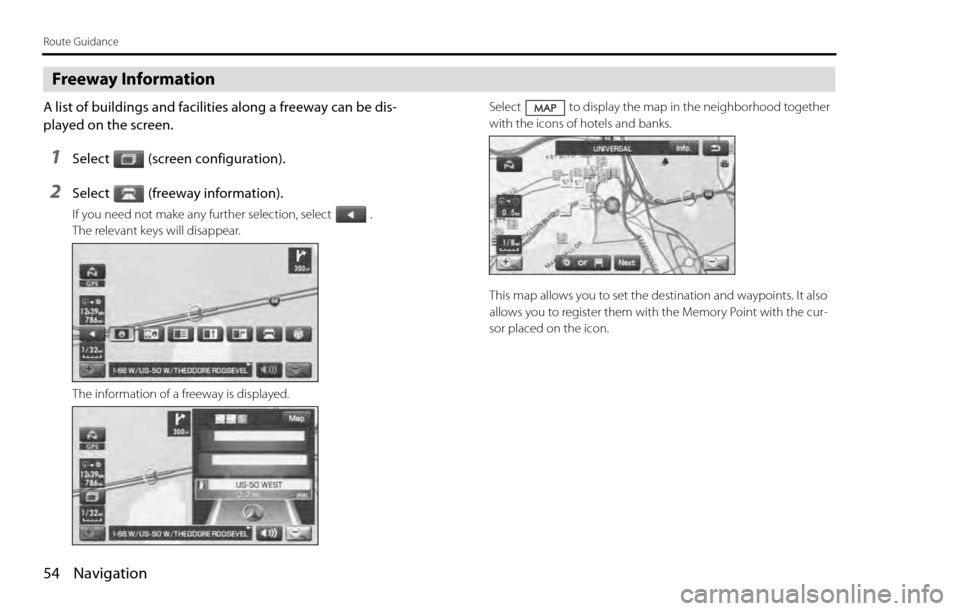
54 Navigation
Route Guidance
Freeway Information
A list of buildings and facilities along a freeway can be dis-
played on the screen.
1Select (screen configuration).
2Select (freeway information).
If you need not make any further selection, select .
The relevant keys will disappear.
The information of a freeway is displayed.Select to display the map in the neighborhood together
with the icons of hotels and banks.
This map allows you to set the destination and waypoints. It also
allows you to register them with the Memory Point with the cur-
sor placed on the icon.
Page 42 of 90
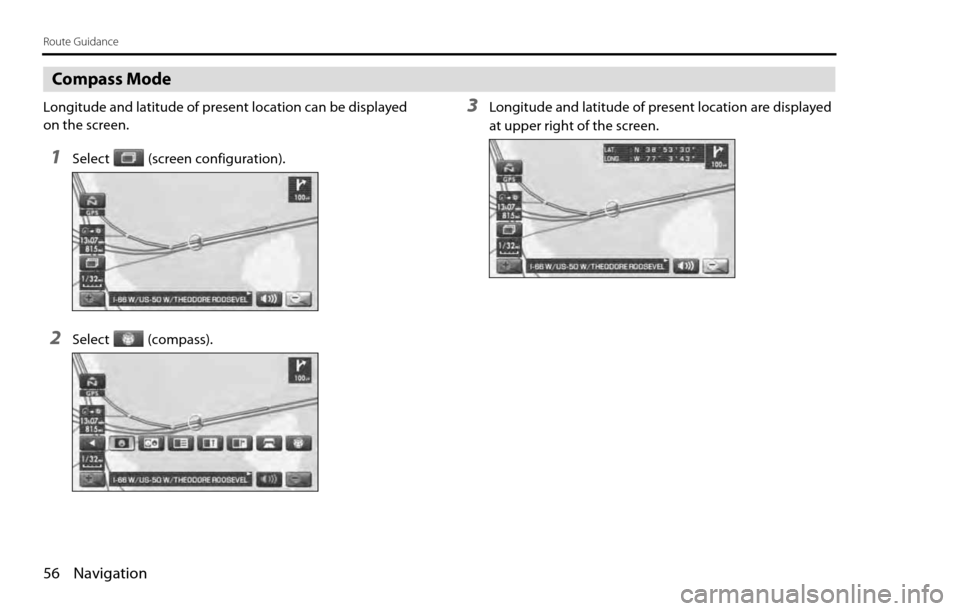
56 Navigation
Route Guidance
Compass Mode
Longitude and latitude of present location can be displayed
on the screen.
1Select (screen configuration).
2Select (compass).
3Longitude and latitude of present location are displayed
at upper right of the screen.
Page 43 of 90
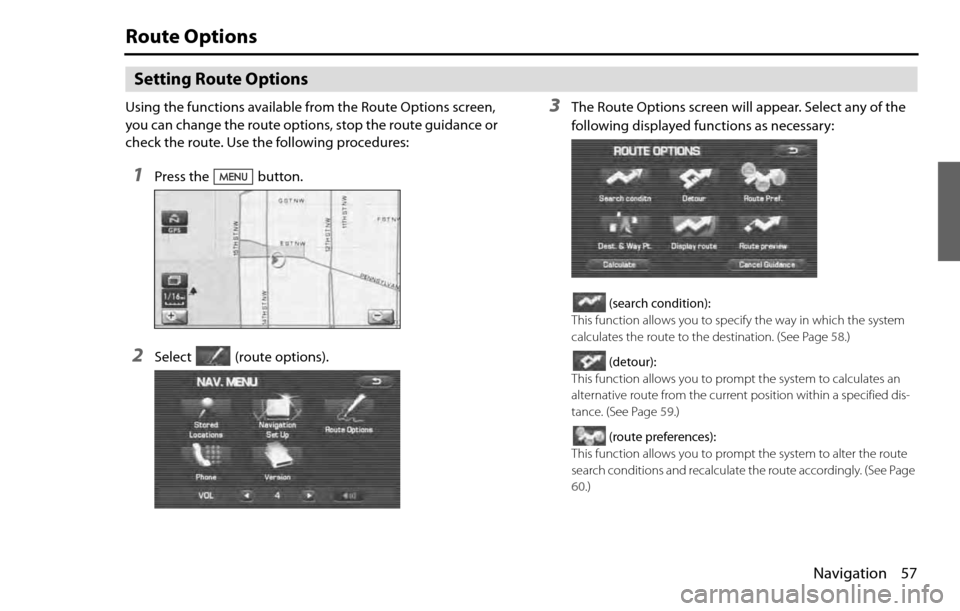
Navigation 57
Route Options
Setting Route Options
Using the functions available from the Route Options screen,
you can change the route options, stop the route guidance or
check the route. Use the following procedures:
1Press the button.
2Select (route options).
3The Route Options screen will appear. Select any of the
following displayed functions as necessary:
(search condition):
This function allows you to specify the way in which the system
calculates the route to the destination. (See Page 58.)
(detour):
This function allows you to prompt the system to calculates an
alternative route from the current position within a specified dis-
tance. (See Page 59.)
(route preferences):
This function allows you to prompt the system to alter the route
search conditions and recalculate the route accordingly. (See Page
60.)
Page 44 of 90

58 Navigation
Route Options
(destination and waypoint):
This function allows you to modify the destination and waypoints,
and prompt the system to recalculate the route accordingly. (See
Page 60.)
(display route):
This function allows you to confirm the entire route and, if neces-
sary, prompt the system to recalculate the route according to your
specification. (See Page 64.)
(route preview):
This function allows you to simulate a drive along the route that is
calculated by the system before departure. (See Page 65.)
(calculate):
Selecting this key prompts the system to recalculate the route.
(cancel guidance):
Selecting this key prompts the system to stop route guidance.
Note that this erases the destination and waypoints. To prompt
the system to start guidance again, select (calculate).
NOTE
A recalculated route will sometimes be the same route as the one displayed
before recalculation.
Search condition
You can specify the way in which the system calculates the route.
1Press the button, then select (route
options), and then select(search condition).
2Select (Quick), (Alt.),
or (Short) to specify the way of calculating the
route to reach the next waypoint or the destination from
the current point.
: The system will calculate a route with the shortest
driving time required.
: The system will calculate an alternative route.
(You can select , or for the first
waypoint. Only or can be specified for the
second and subsequent waypoints.)
: The system will calculate a route with the shortest
driving distance.
Page 45 of 90
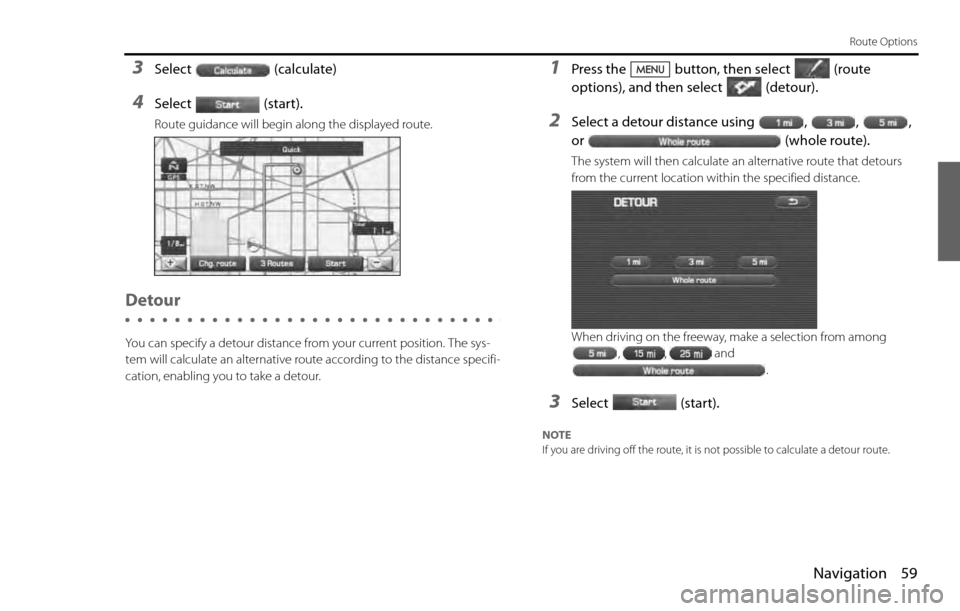
Navigation 59
Route Options
3Select (calculate)
4Select (start).
Route guidance will begin along the displayed route.
Detour
You can specify a detour distance from your current position. The sys-
tem will calculate an alternative route according to the distance specifi-
cation, enabling you to take a detour.
1Press the button, then select (route
options), and then select (detour).
2Select a detour distance using , , ,
or (whole route).
The system will then calculate an alternative route that detours
from the current location within the specified distance.
When driving on the freeway, make a selection from among
, , and
.
3Select (start).
NOTE
If you are driving off the route, it is not possible to calculate a detour route.
Page 47 of 90
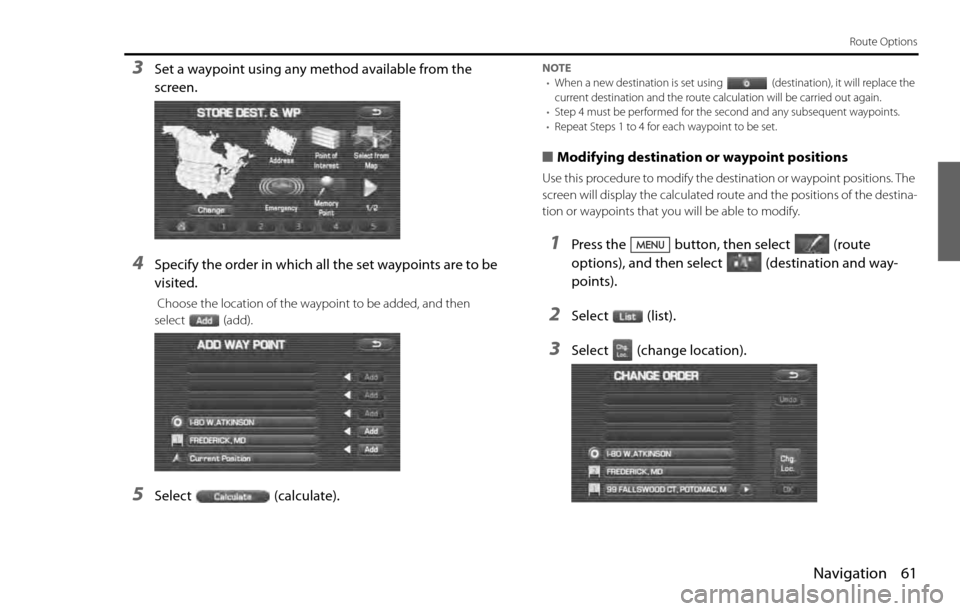
Navigation 61
Route Options
3Set a waypoint using any method available from the
screen.
4Specify the order in which all the set waypoints are to be
visited.
Choose the location of the waypoint to be added, and then
select (add).
5Select (calculate).
NOTE
•When a new destination is set using (destination), it will replace the
current destination and the route calculation will be carried out again.
•Step 4 must be performed for the second and any subsequent waypoints.
•Repeat Steps 1 to 4 for each waypoint to be set.
■Modifying destination or waypoint positions
Use this procedure to modify the destination or waypoint positions. The
screen will display the calculated route and the positions of the destina-
tion or waypoints that you will be able to modify.
1Press the button, then select (route
options), and then select (destination and way-
points).
2Select (list).
3Select (change location).
Page 48 of 90
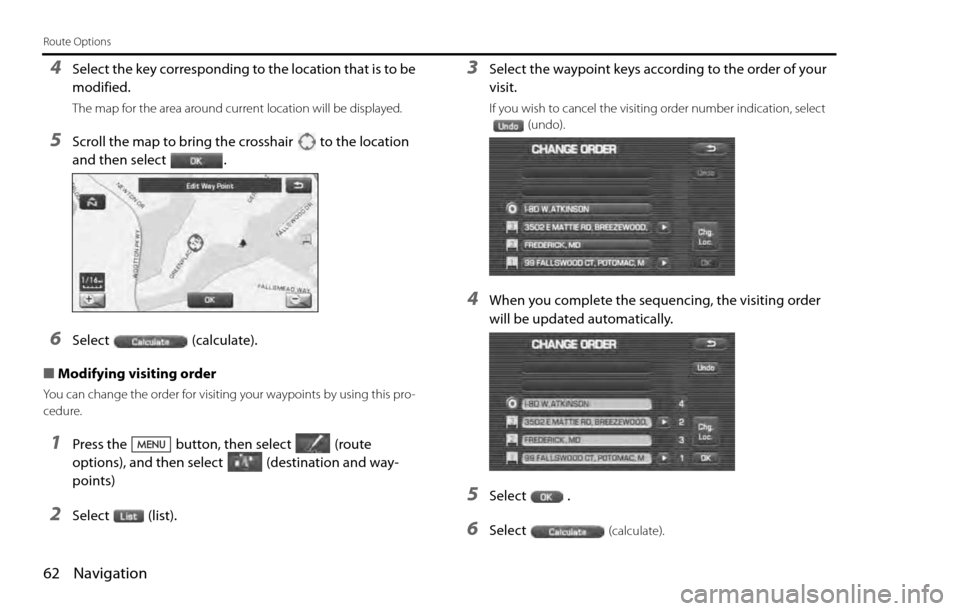
62 Navigation
Route Options
4Select the key corresponding to the location that is to be
modified.
The map for the area around current location will be displayed.
5Scroll the map to bring the crosshair to the location
and then select .
6Select (calculate).
■Modifying visiting order
You can change the order for visiting your waypoints by using this pro-
cedure.
1Press the button, then select (route
options), and then select (destination and way-
points)
2Select (list).
3Select the waypoint keys according to the order of your
visit.
If you wish to cancel the visiting order number indication, select
(undo).
4When you complete the sequencing, the visiting order
will be updated automatically.
5Select .
6Select(calculate).
Page 49 of 90
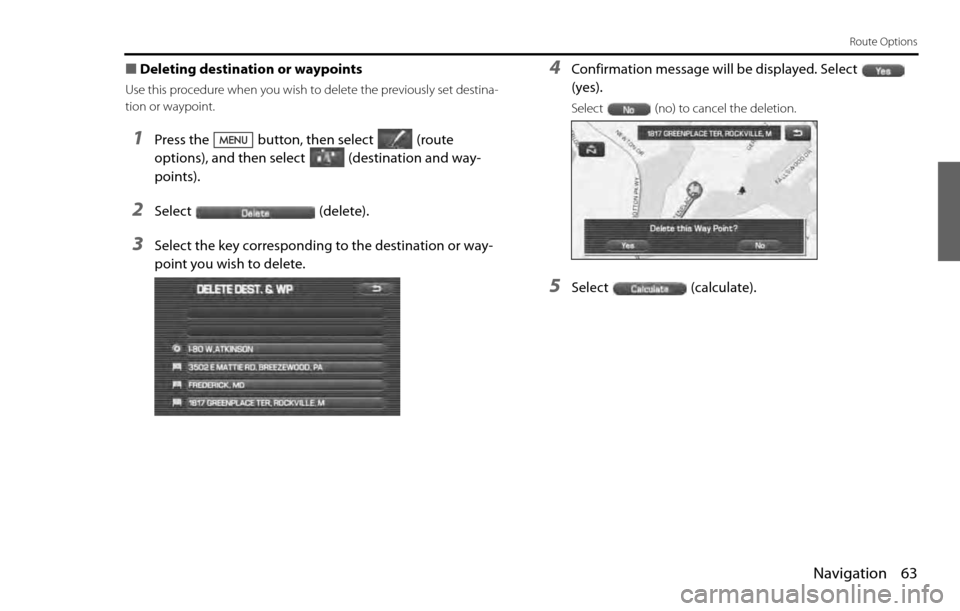
Navigation 63
Route Options
■Deleting destination or waypoints
Use this procedure when you wish to delete the previously set destina-
tion or waypoint.
1Press the button, then select (route
options), and then select (destination and way-
points).
2Select (delete).
3Select the key corresponding to the destination or way-
point you wish to delete.
4Confirmation message will be displayed. Select
(yes).
Select (no) to cancel the deletion.
5Select (calculate).