SUBARU LEGACY 2012 5.G Navigation Manual
Manufacturer: SUBARU, Model Year: 2012, Model line: LEGACY, Model: SUBARU LEGACY 2012 5.GPages: 90, PDF Size: 1.82 MB
Page 1 of 90
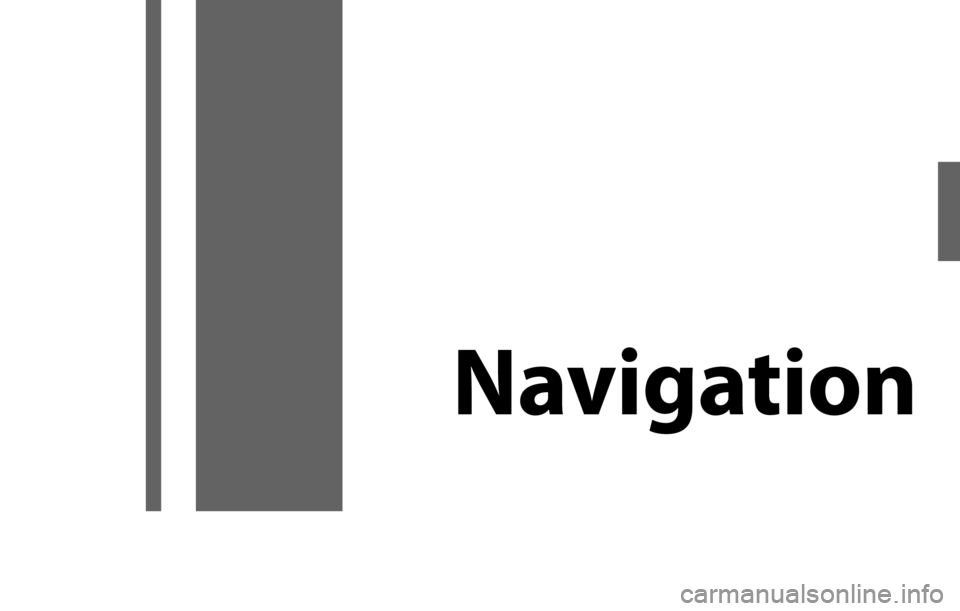
Navigation
Page 2 of 90
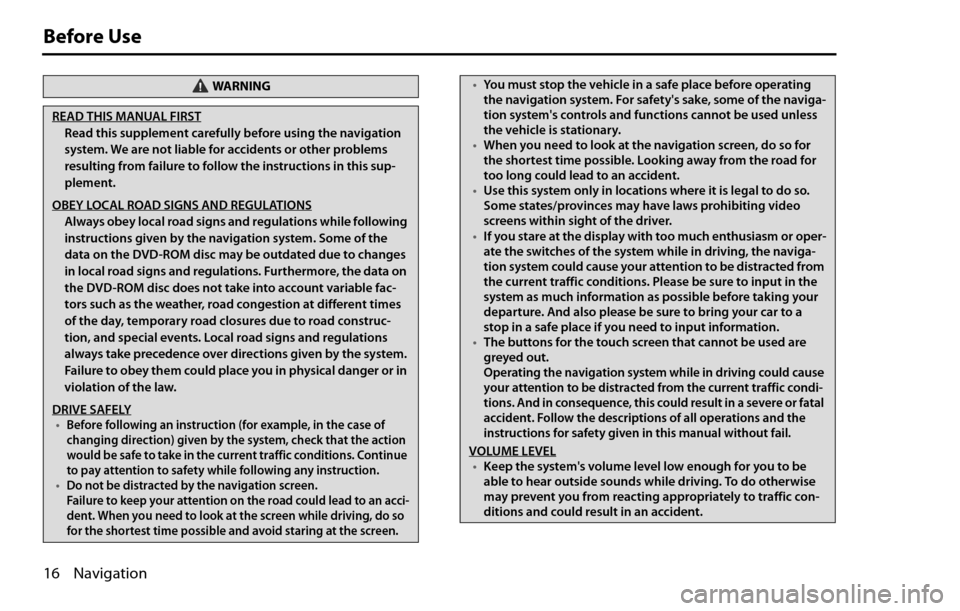
16 Navigation
Before Use
WA R N I N G
READ THIS MANUAL FIRST
Read this supplement carefully before using the navigation
system. We are not liable for accidents or other problems
resulting from failure to follow the instructions in this sup-
plement.
OBEY LOCAL ROAD SIGNS AND REGULATIONS
Always obey local road signs and regulations while following
instructions given by the navigation system. Some of the
data on the DVD-ROM disc may be outdated due to changes
in local road signs and regulations. Furthermore, the data on
the DVD-ROM disc does not take into account variable fac-
tors such as the weather, road congestion at different times
of the day, temporary road closures due to road construc-
tion, and special events. Local road signs and regulations
always take precedence over directions given by the system.
Failure to obey them could place you in physical danger or in
violation of the law.
DRIVE SAFELY
•Before following an instruction (for example, in the case of
changing direction) given by the system, check that the action
would be safe to take in the current traffic conditions. Continue
to pay attention to safety while following any instruction.
•Do not be distracted by the navigation screen.
Failure to keep your attention on the road could lead to an acci-
dent. When you need to look at the screen while driving, do so
for the shortest time possible and avoid staring at the screen.
•You must stop the vehicle in a safe place before operating
the navigation system. For safety's sake, some of the naviga-
tion system's controls and functions cannot be used unless
the vehicle is stationary.
•When you need to look at the navigation screen, do so for
the shortest time possible. Looking away from the road for
too long could lead to an accident.
•Use this system only in locations where it is legal to do so.
Some states/provinces may have laws prohibiting video
screens within sight of the driver.
•If you stare at the display with too much enthusiasm or oper-
ate the switches of the system while in driving, the naviga-
tion system could cause your attention to be distracted from
the current traffic conditions. Please be sure to input in the
system as much information as possible before taking your
departure. And also please be sure to bring your car to a
stop in a safe place if you need to input information.
•The buttons for the touch screen that cannot be used are
greyed out.
Operating the navigation system while in driving could cause
your attention to be distracted from the current traffic condi-
tions. And in consequence, this could result in a severe or fatal
accident. Follow the descriptions of all operations and the
instructions for safety given in this manual without fail.
VOLUME LEVEL•Keep the system's volume level low enough for you to be
able to hear outside sounds while driving. To do otherwise
may prevent you from reacting appropriately to traffic con-
ditions and could result in an accident.
Page 3 of 90
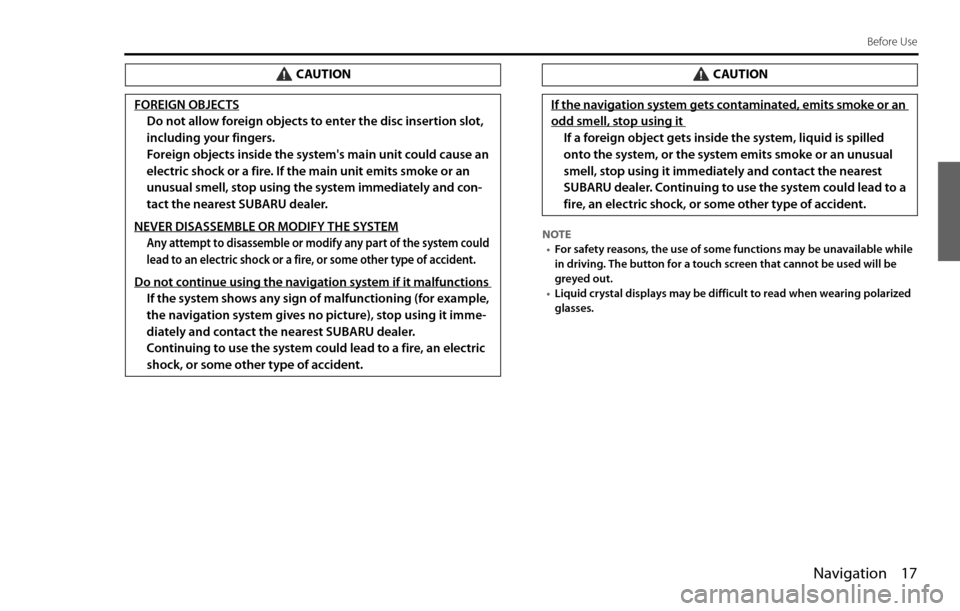
Navigation 17
Before Use
NOTE
•For safety reasons, the use of some functions may be unavailable while
in driving. The button for a touch screen that cannot be used will be
greyed out.
•Liquid crystal displays may be difficult to read when wearing polarized
glasses.
CAUTION
FOREIGN OBJECTS
Do not allow foreign objects to enter the disc insertion slot,
including your fingers.
Foreign objects inside the system's main unit could cause an
electric shock or a fire. If the main unit emits smoke or an
unusual smell, stop using the system immediately and con-
tact the nearest SUBARU dealer.
NEVER DISASSEMBLE OR MODIFY THE SYSTEM
Any attempt to disassemble or modify any part of the system could
lead to an electric shock or a fire, or some other type of accident.
Do not continue using the navigation system if it malfunctions
If the system shows any sign of malfunctioning (for example,
the navigation system gives no picture), stop using it imme-
diately and contact the nearest SUBARU dealer.
Continuing to use the system could lead to a fire, an electric
shock, or some other type of accident.
CAUTION
If the navigation system gets contaminated, emits smoke or an
odd smell, stop using it
If a foreign object gets inside the system, liquid is spilled
onto the system, or the system emits smoke or an unusual
smell, stop using it immediately and contact the nearest
SUBARU dealer. Continuing to use the system could lead to a
fire, an electric shock, or some other type of accident.
Page 4 of 90
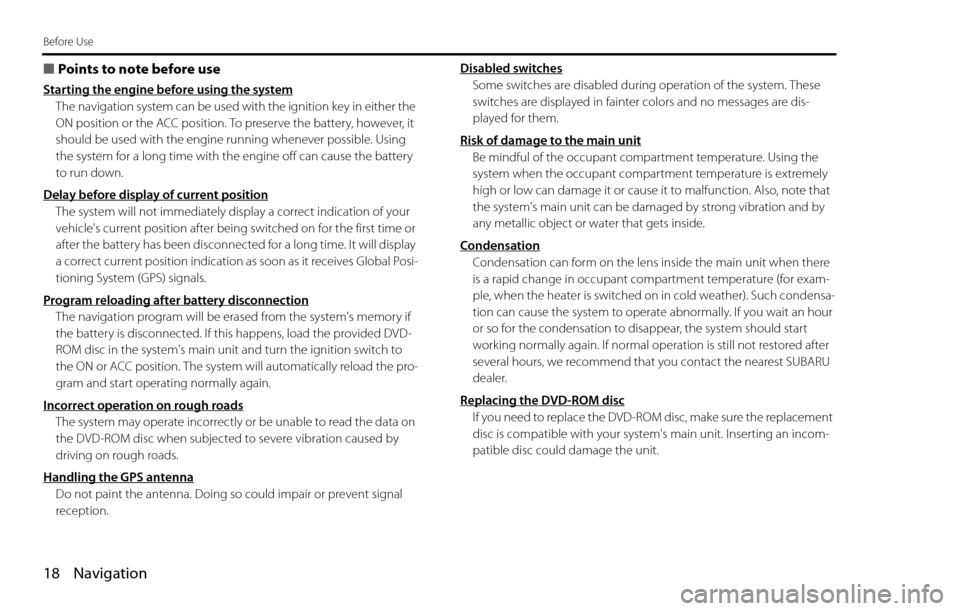
18 Navigation
Before Use
■Points to note before use
Starting the engine before using the system
The navigation system can be used with the ignition key in either the
ON position or the ACC position. To preserve the battery, however, it
should be used with the engine running whenever possible. Using
the system for a long time with the engine off can cause the battery
to run down.
Delay before display of current position
The system will not immediately display a correct indication of your
vehicle's current position after being switched on for the first time or
after the battery has been disconnected for a long time. It will display
a correct current position indication as soon as it receives Global Posi-
tioning System (GPS) signals.
Program reloading after battery disconnection
The navigation program will be erased from the system's memory if
the battery is disconnected. If this happens, load the provided DVD-
ROM disc in the system's main unit and turn the ignition switch to
the ON or ACC position. The system will automatically reload the pro-
gram and start operating normally again.
Incorrect operation on rough roads
The system may operate incorrectly or be unable to read the data on
the DVD-ROM disc when subjected to severe vibration caused by
driving on rough roads.
Handling the GPS antenna
Do not paint the antenna. Doing so could impair or prevent signal
reception.Disabled switches
Some switches are disabled during operation of the system. These
switches are displayed in fainter colors and no messages are dis-
played for them.
Risk of damage to the main unit
Be mindful of the occupant compartment temperature. Using the
system when the occupant compartment temperature is extremely
high or low can damage it or cause it to malfunction. Also, note that
the system's main unit can be damaged by strong vibration and by
any metallic object or water that gets inside.
Condensation
Condensation can form on the lens inside the main unit when there
is a rapid change in occupant compartment temperature (for exam-
ple, when the heater is switched on in cold weather). Such condensa-
tion can cause the system to operate abnormally. If you wait an hour
or so for the condensation to disappear, the system should start
working normally again. If normal operation is still not restored after
several hours, we recommend that you contact the nearest SUBARU
dealer.
Replacing the DVD-ROM disc
If you need to replace the DVD-ROM disc, make sure the replacement
disc is compatible with your system's main unit. Inserting an incom-
patible disc could damage the unit.
Page 5 of 90
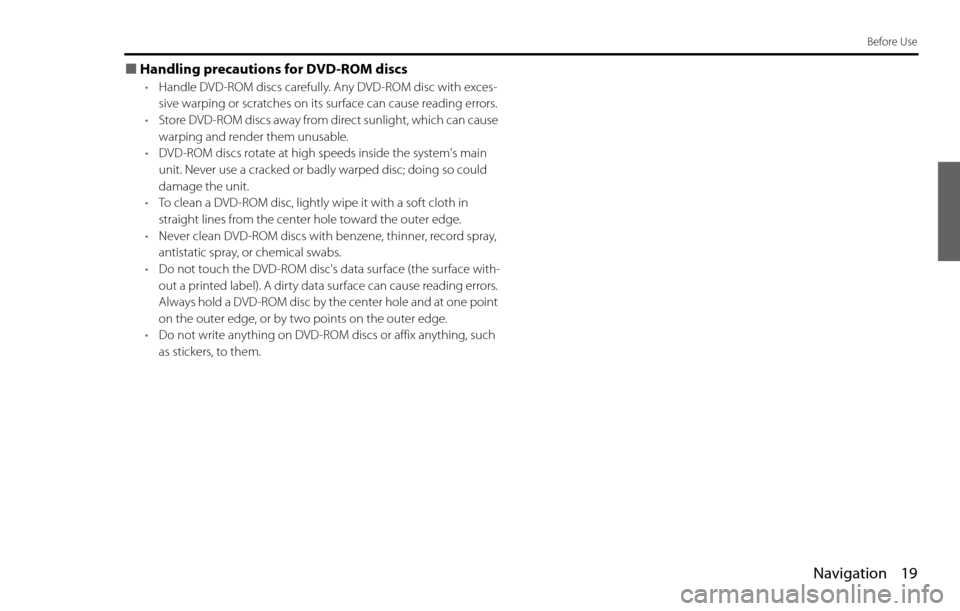
Navigation 19
Before Use
■Handling precautions for DVD-ROM discs
•Handle DVD-ROM discs carefully. Any DVD-ROM disc with exces-
sive warping or scratches on its surface can cause reading errors.
•Store DVD-ROM discs away from direct sunlight, which can cause
warping and render them unusable.
•DVD-ROM discs rotate at high speeds inside the system's main
unit. Never use a cracked or badly warped disc; doing so could
damage the unit.
•To clean a DVD-ROM disc, lightly wipe it with a soft cloth in
straight lines from the center hole toward the outer edge.
•Never clean DVD-ROM discs with benzene, thinner, record spray,
antistatic spray, or chemical swabs.
•Do not touch the DVD-ROM disc's data surface (the surface with-
out a printed label). A dirty data surface can cause reading errors.
Always hold a DVD-ROM disc by the center hole and at one point
on the outer edge, or by two points on the outer edge.
•Do not write anything on DVD-ROM discs or affix anything, such
as stickers, to them.
Page 6 of 90
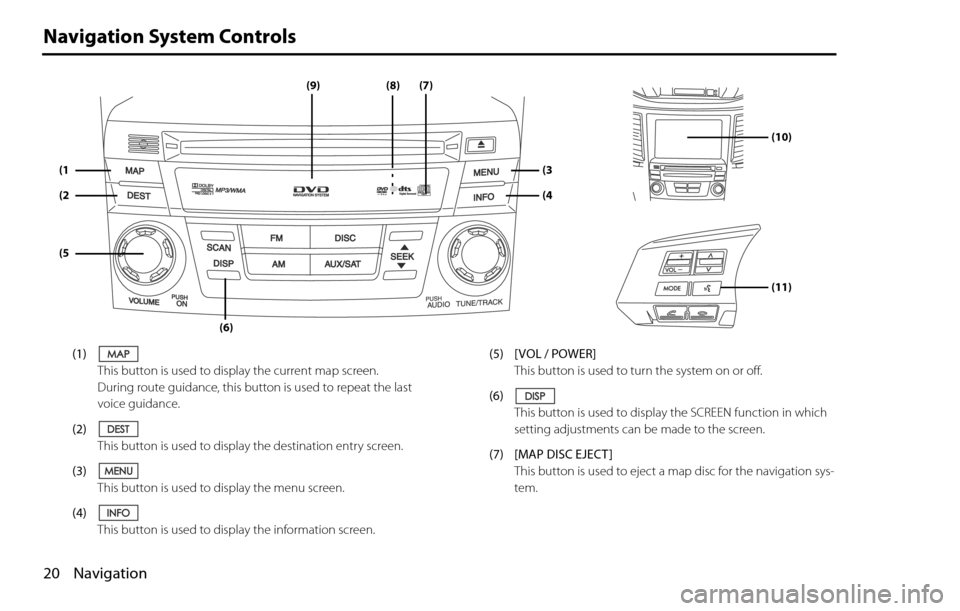
20 Navigation
Navigation System Controls
(1)
This button is used to display the current map screen.
During route guidance, this button is used to repeat the last
voice guidance.
(2)
This button is used to display the destination entry screen.
(3)
This button is used to display the menu screen.
(4)
This button is used to display the information screen. (5) [VOL / POWER]
This button is used to turn the system on or off.
(6)
This button is used to display the SCREEN function in which
setting adjustments can be made to the screen.
(7) [MAP DISC EJECT ]
This button is used to eject a map disc for the navigation sys-
tem.
(1
(2
(5
(3
(4
(6)
(9)
(10)
(11)
(8)(7)
Page 7 of 90
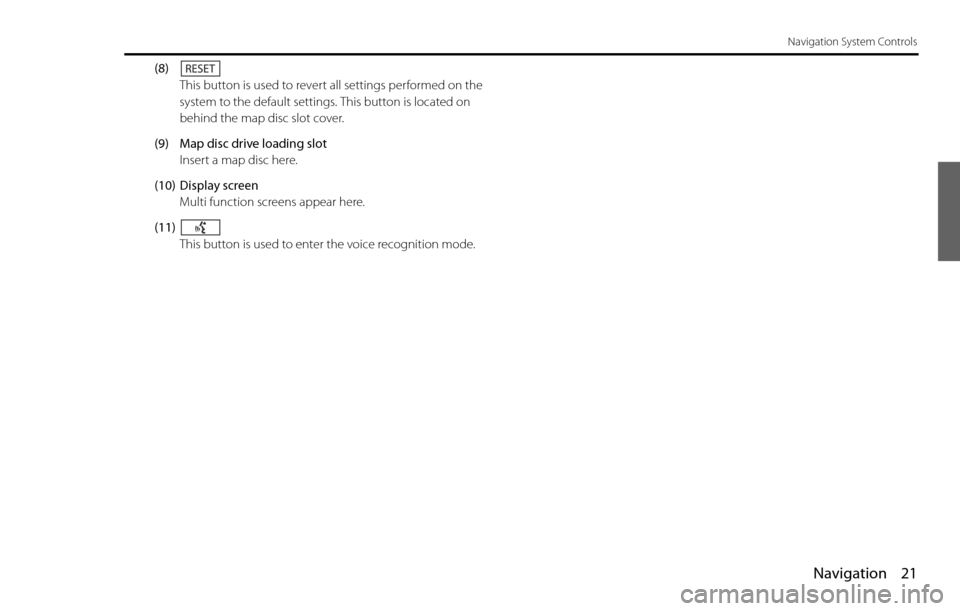
Navigation 21
Navigation System Controls
(8)
This button is used to revert all settings performed on the
system to the default settings. This button is located on
behind the map disc slot cover.
(9) Map disc drive loading slot
Insert a map disc here.
(10) Display screen
Multi function screens appear here.
(11)
This button is used to enter the voice recognition mode.
Page 8 of 90
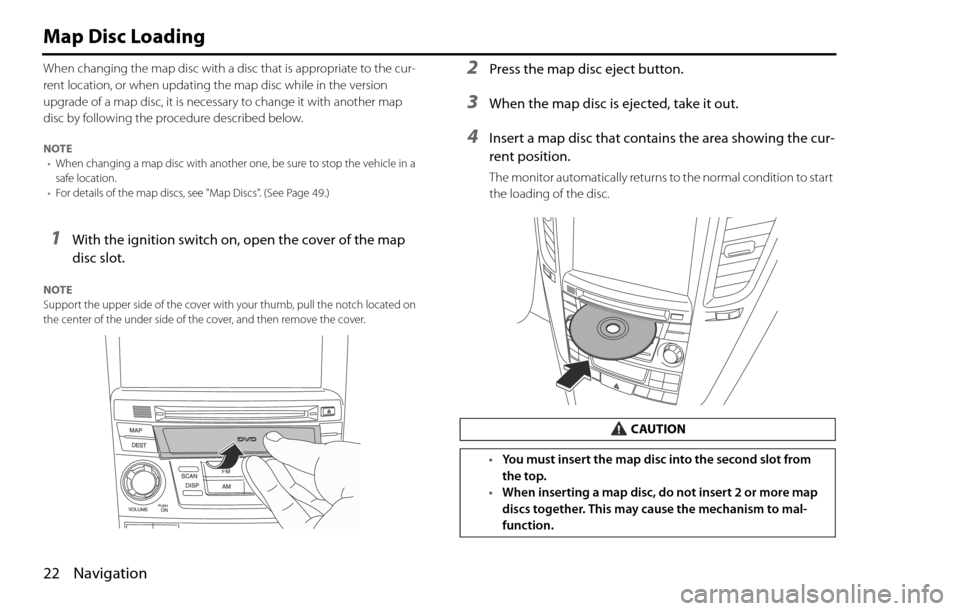
22 Navigation
Map Disc Loading
When changing the map disc with a disc that is appropriate to the cur-
rent location, or when updating the map disc while in the version
upgrade of a map disc, it is necessary to change it with another map
disc by following the procedure described below.
NOTE
•When changing a map disc with another one, be sure to stop the vehicle in a
safe location.
•For details of the map discs, see "Map Discs". (See Page 49.)
1With the ignition switch on, open the cover of the map
disc slot.
NOTE
Support the upper side of the cover with your thumb, pull the notch located on
the center of the under side of the cover, and then remove the cover.
2Press the map disc eject button.
3When the map disc is ejected, take it out.
4Insert a map disc that contains the area showing the cur-
rent position.
The monitor automatically returns to the normal condition to start
the loading of the disc.
CAUTION
•You must insert the map disc into the second slot from
the top.
•When inserting a map disc, do not insert 2 or more map
discs together. This may cause the mechanism to mal-
function.
Page 9 of 90
![SUBARU LEGACY 2012 5.G Navigation Manual Navigation 23
Starting Up the Navigation System
Use the following procedure to start up the navigation system and dis-
play the current map screen.
1Start the engine.
2Press the [VOL/POWER] button whi SUBARU LEGACY 2012 5.G Navigation Manual Navigation 23
Starting Up the Navigation System
Use the following procedure to start up the navigation system and dis-
play the current map screen.
1Start the engine.
2Press the [VOL/POWER] button whi](/img/17/7280/w960_7280-8.png)
Navigation 23
Starting Up the Navigation System
Use the following procedure to start up the navigation system and dis-
play the current map screen.
1Start the engine.
2Press the [VOL/POWER] button while the system is off.
The CAUTION screen will appear, followed by the opening screen.
NOTE
•When the system is started, a loading status bar will appear on the screen
while the system loads the programs from the map disc.
•When the system is started without the map disc loaded, the functions of the
system will be restricted.
3Carefully read the instructions on the CAUTION screen
(shown below), then select (agree).
NOTE
•The CAUTION screen remains on the display unless you select (agree).
•Selecting the button allows you to change the language displayed
in the navigation system. (See Page 72)
CAUTION
Make selections only when vehicle is stopped.
Watching screen while driving can lead to a serious accident.
Some map data may be incorrect.
Use judgment and obey traffic rules.
See Owner's Manual for complete operating instructions.
Page 10 of 90
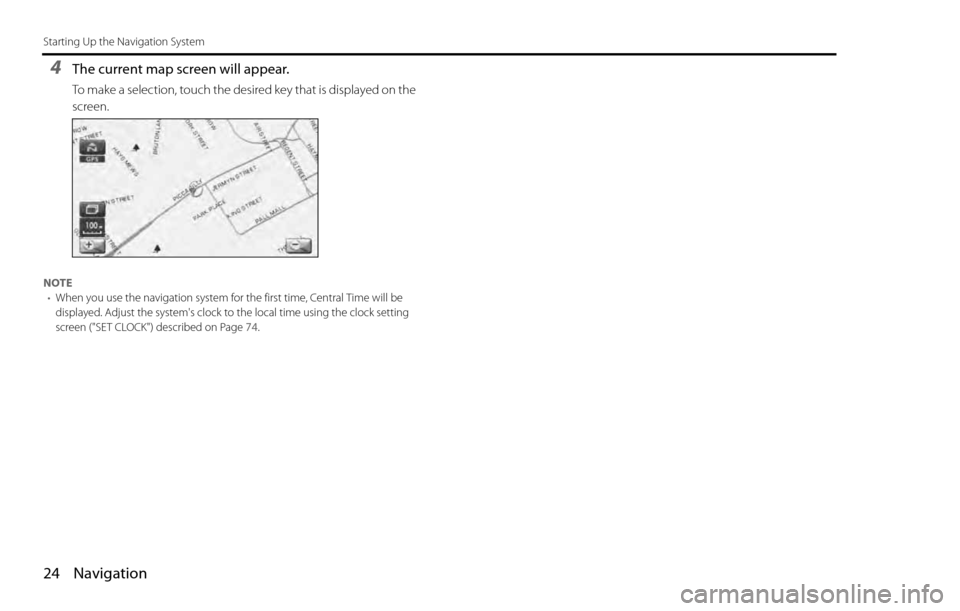
24 Navigation
Starting Up the Navigation System
4The current map screen will appear.
To make a selection, touch the desired key that is displayed on the
screen.
NOTE
•When you use the navigation system for the first time, Central Time will be
displayed. Adjust the system's clock to the local time using the clock setting
screen ("SET CLOCK") described on Page 74
.