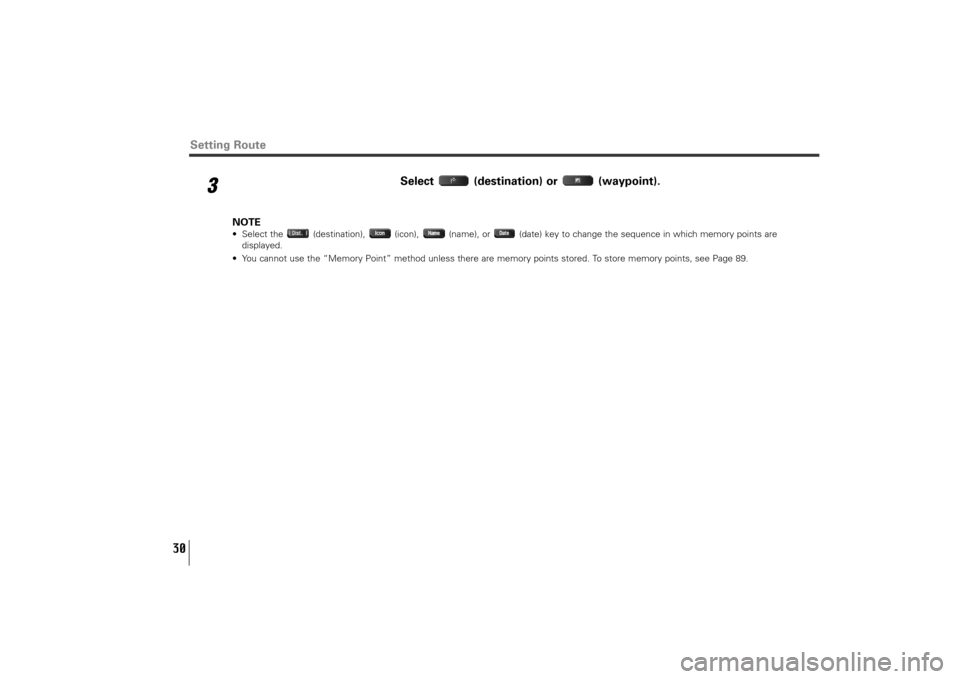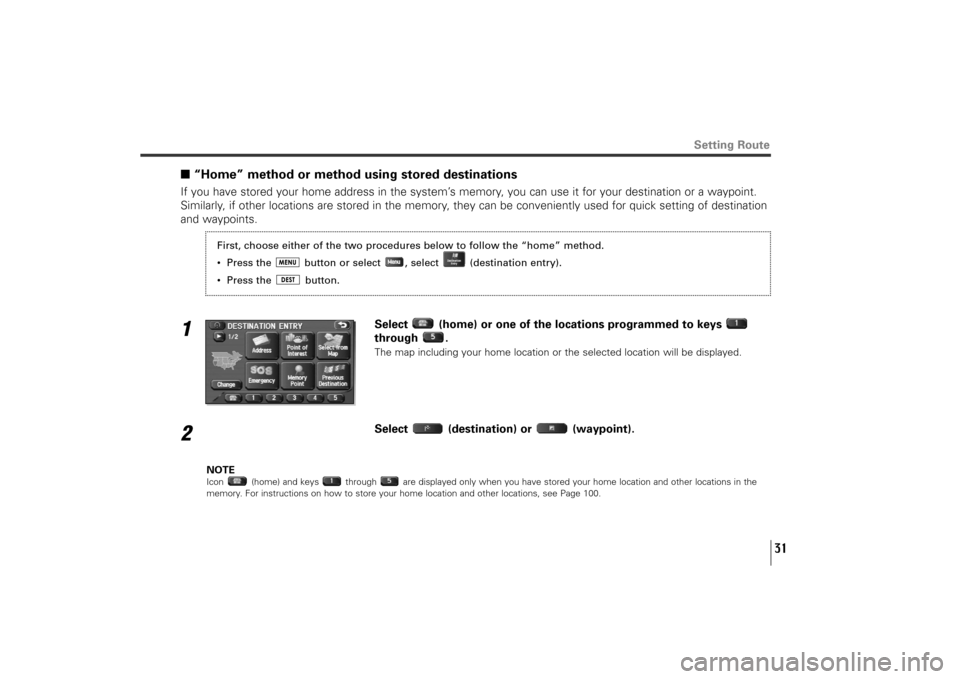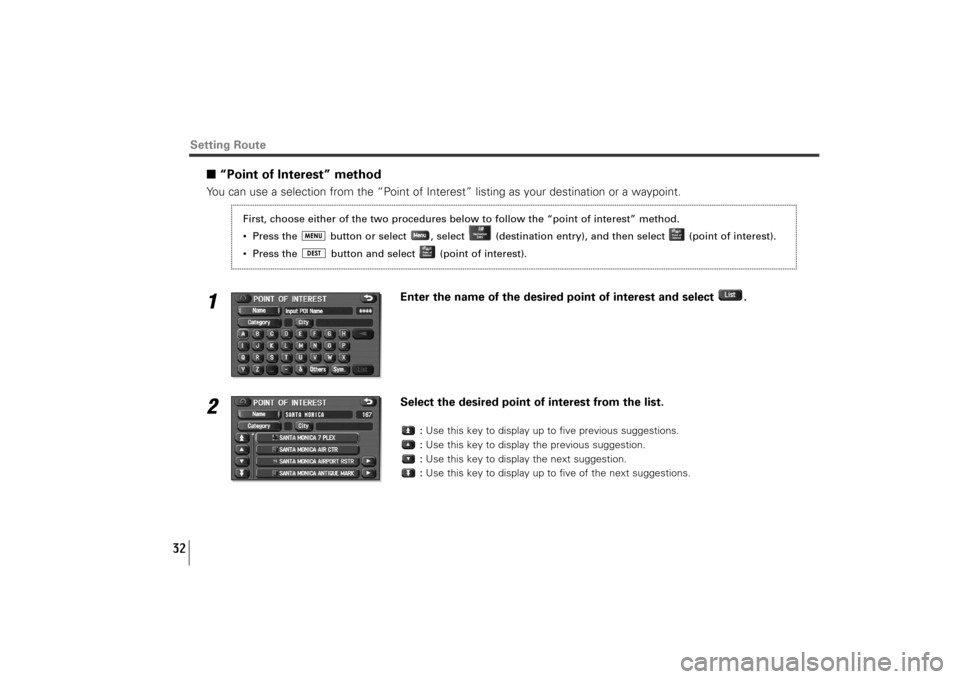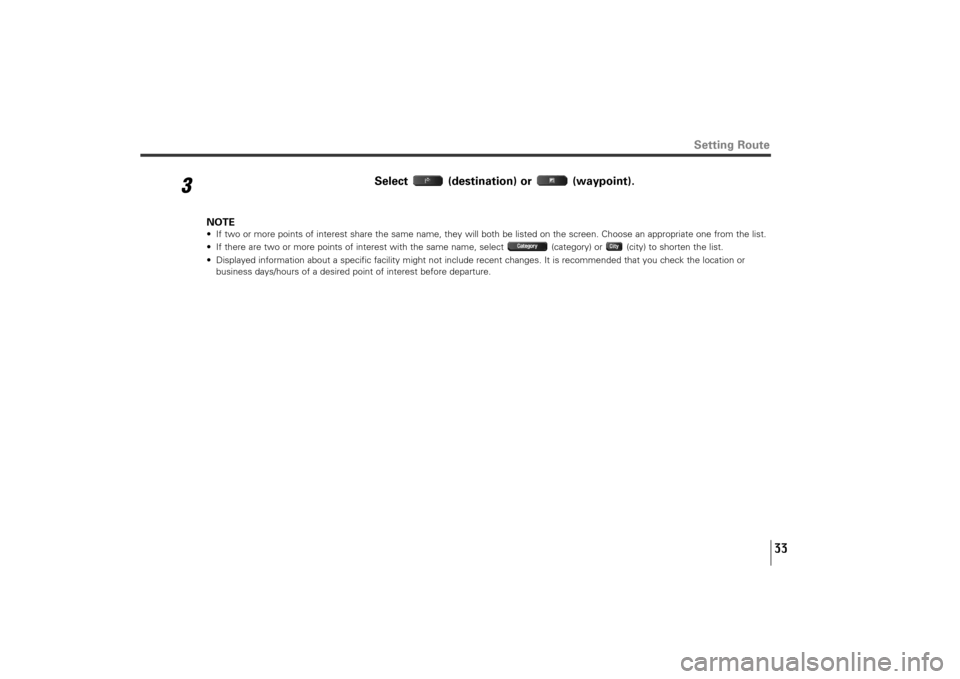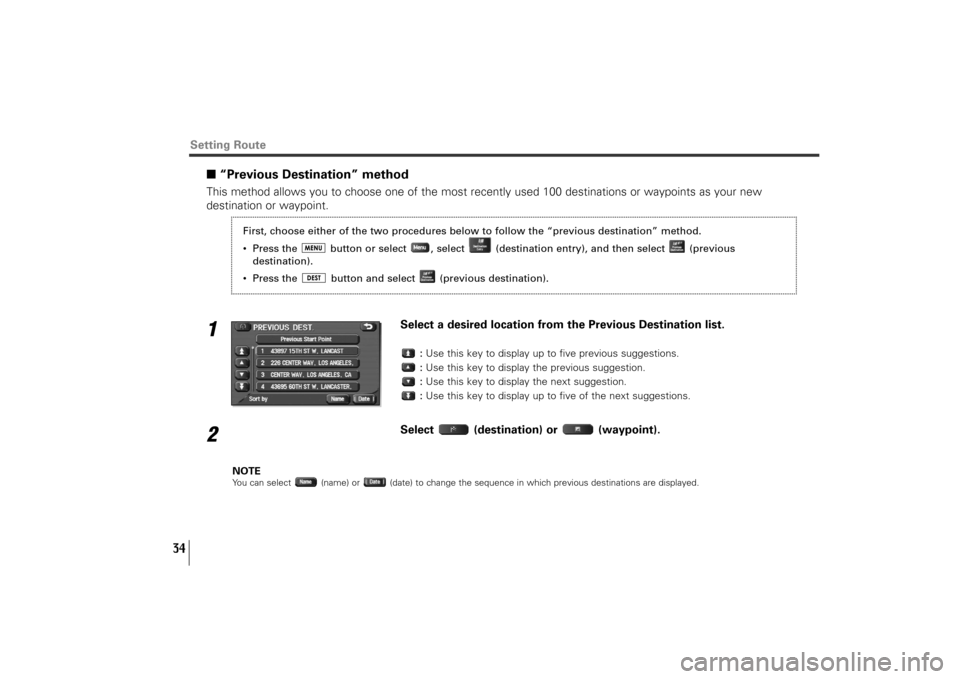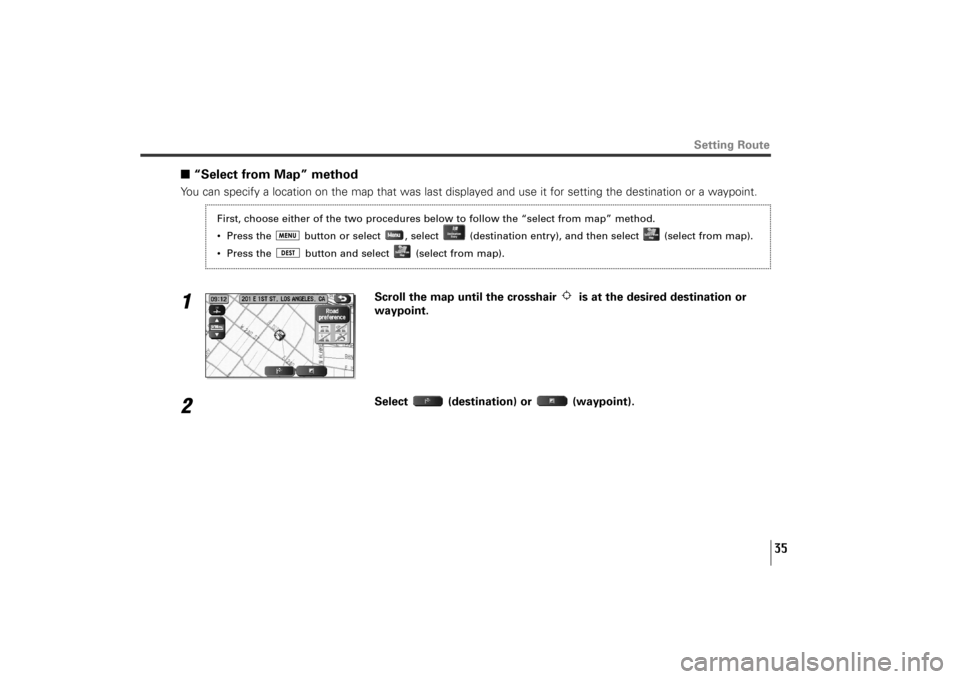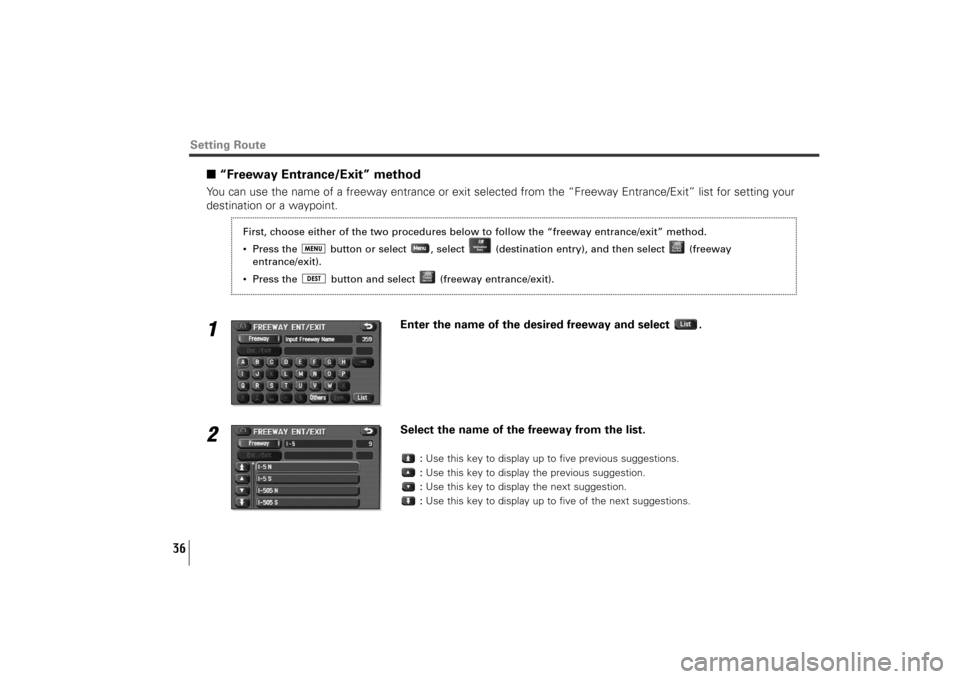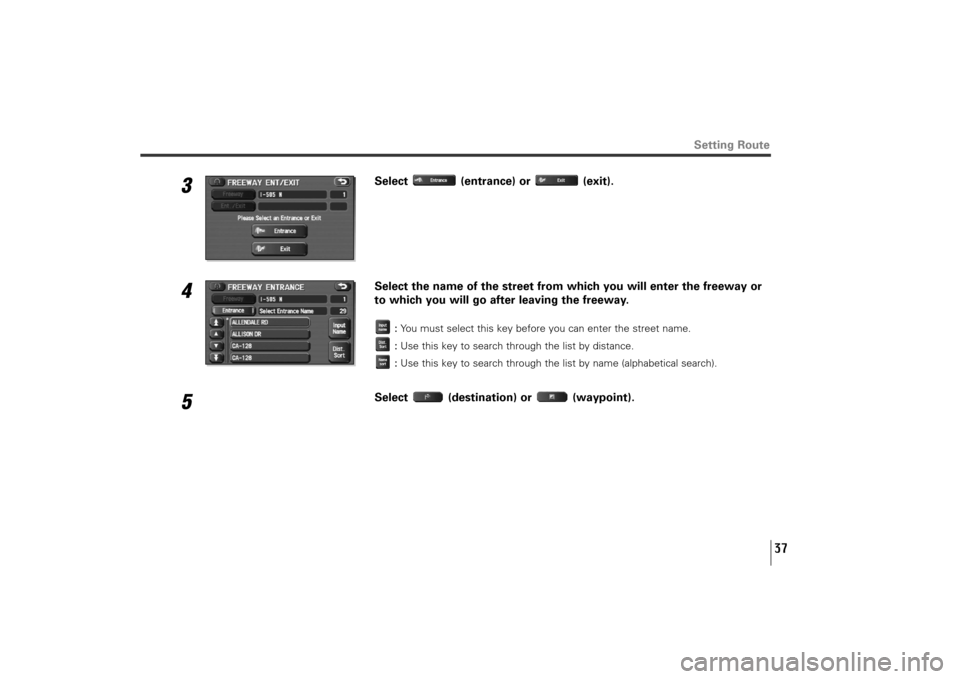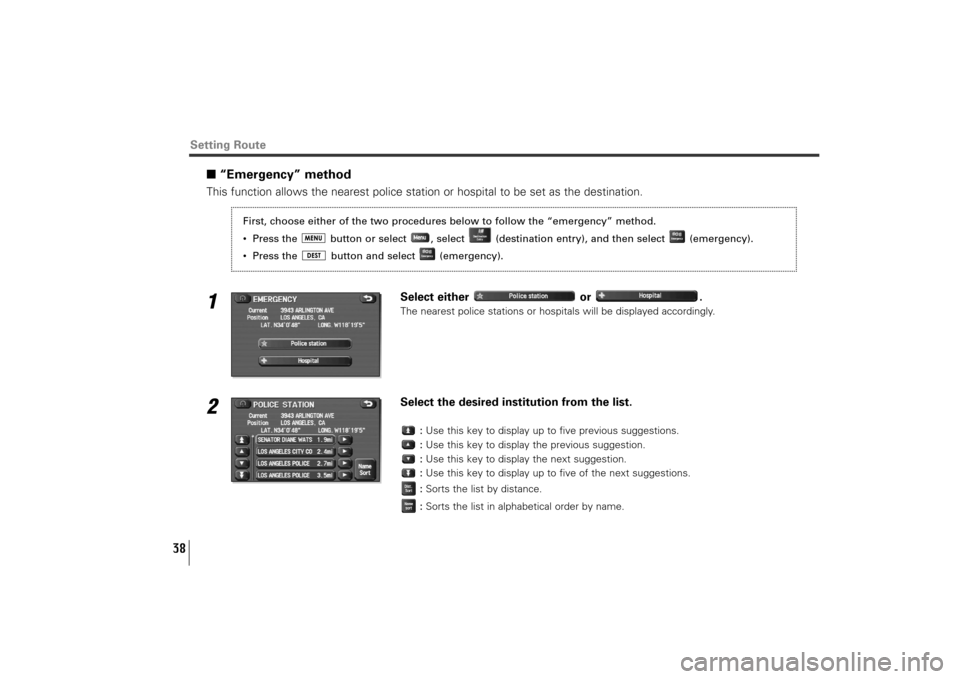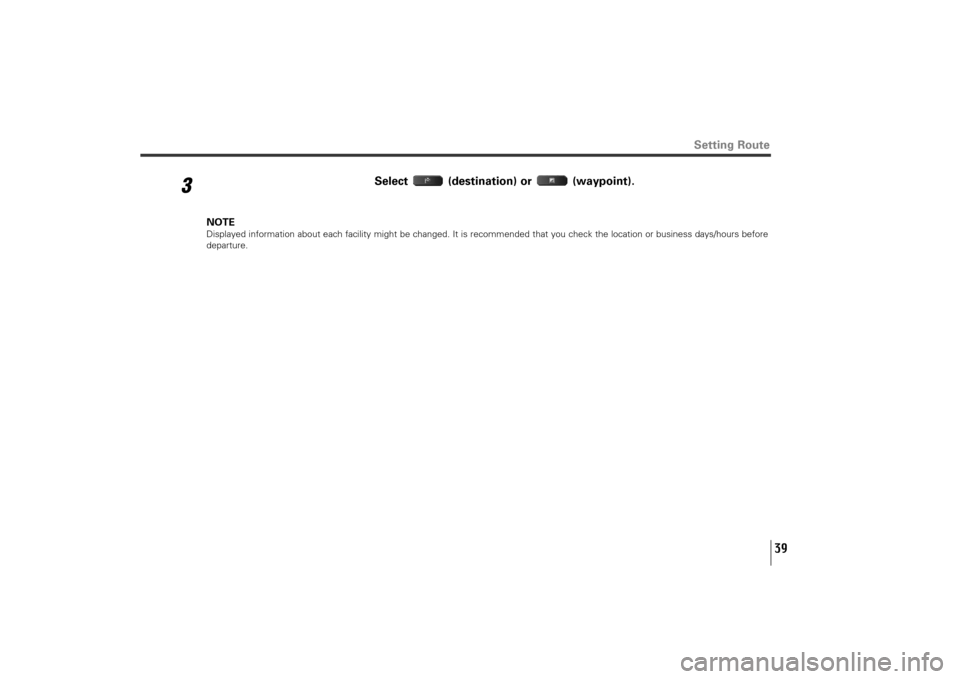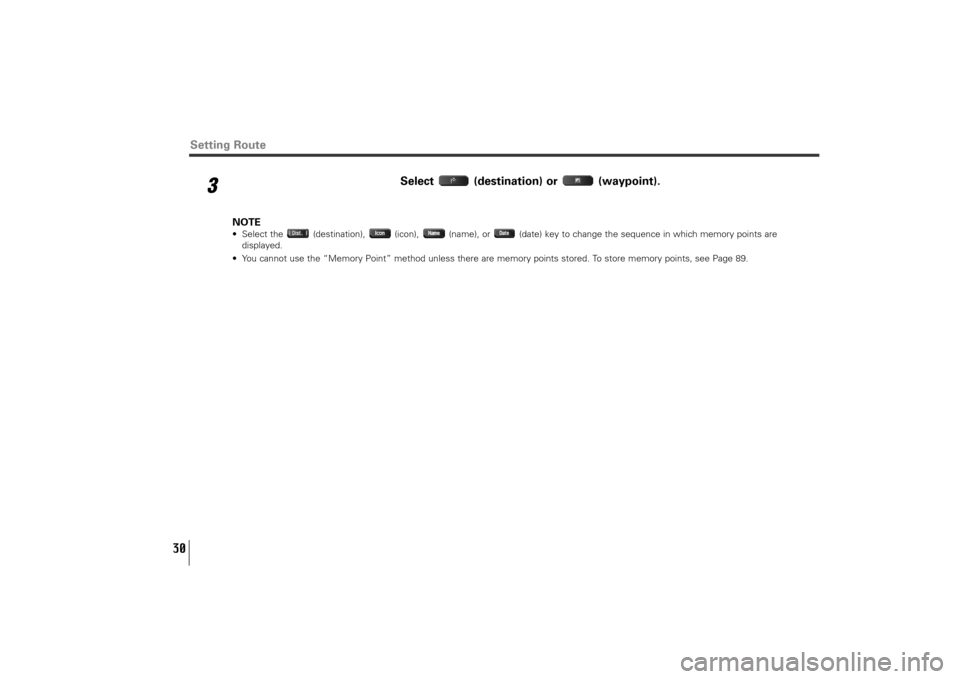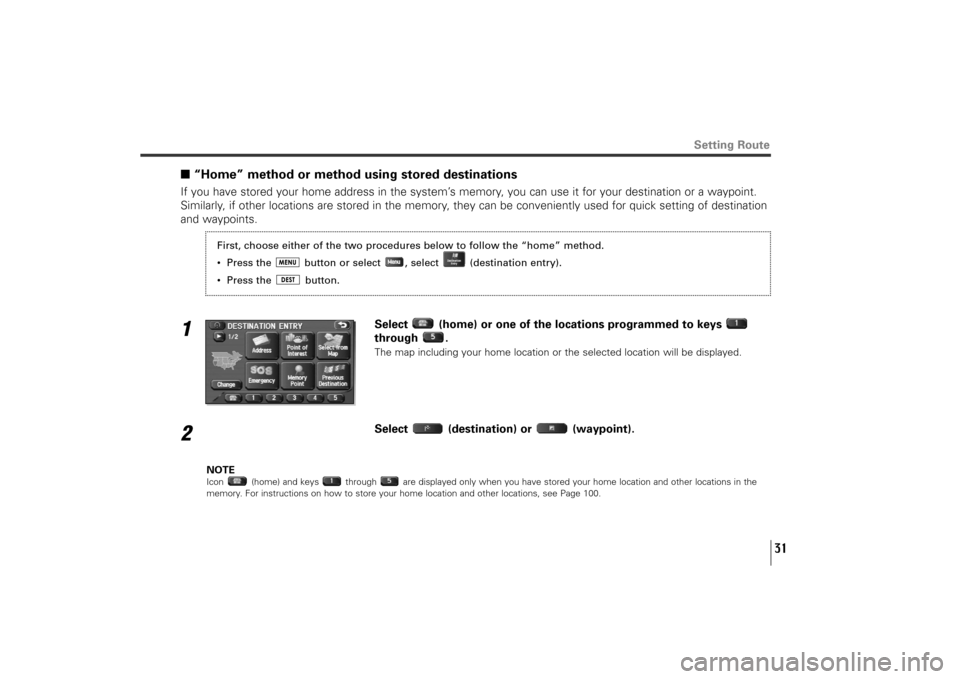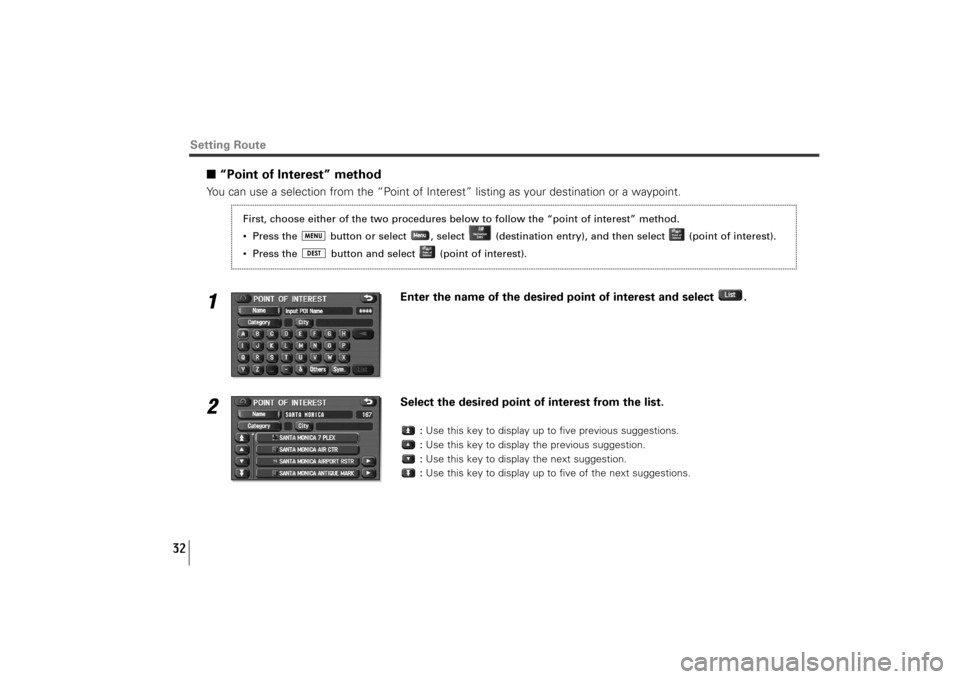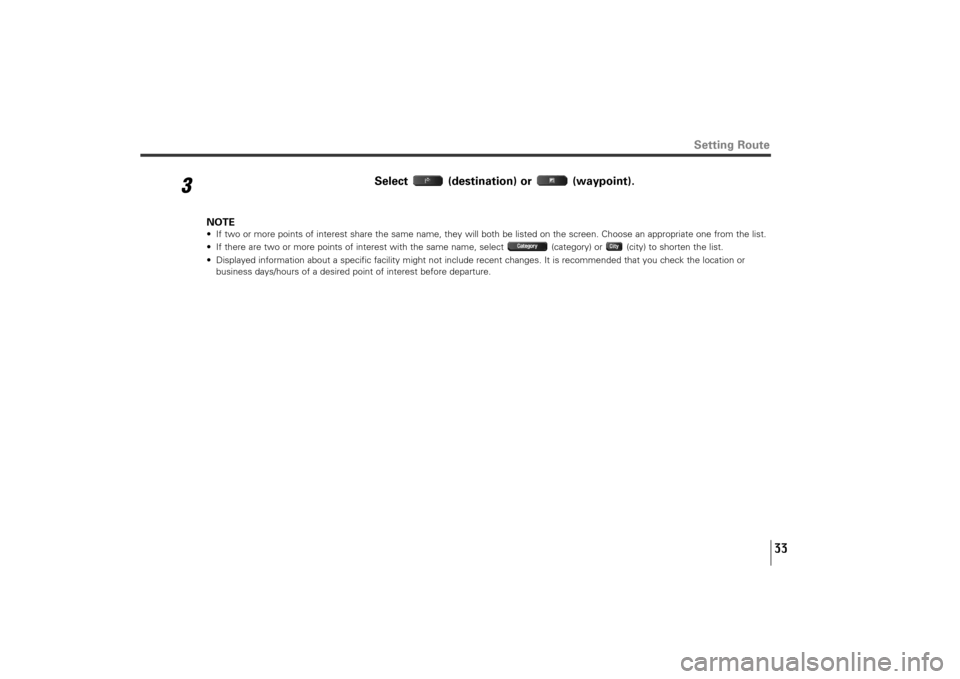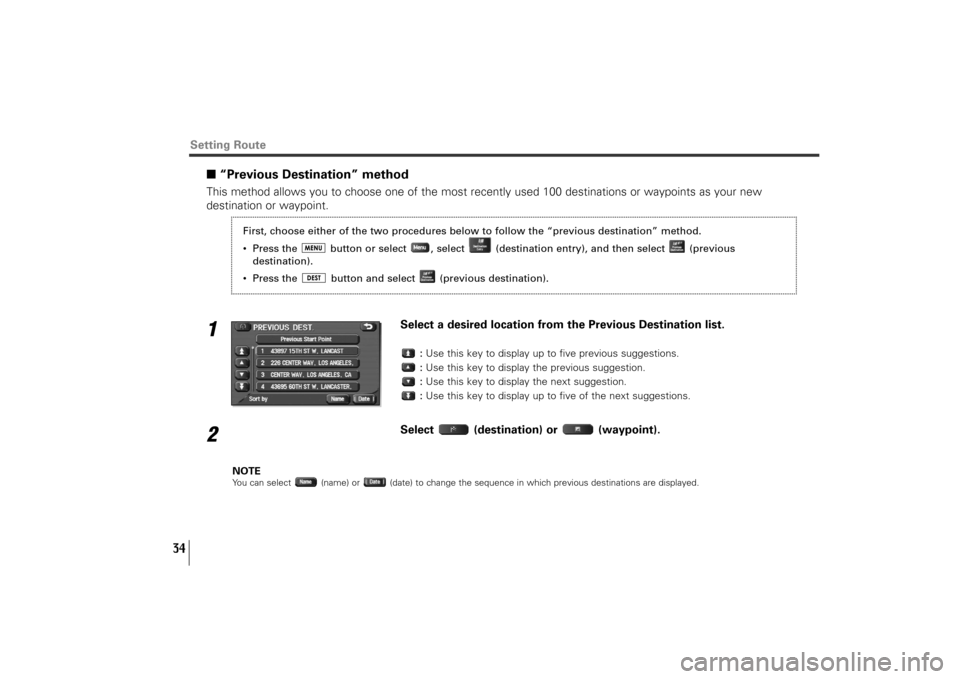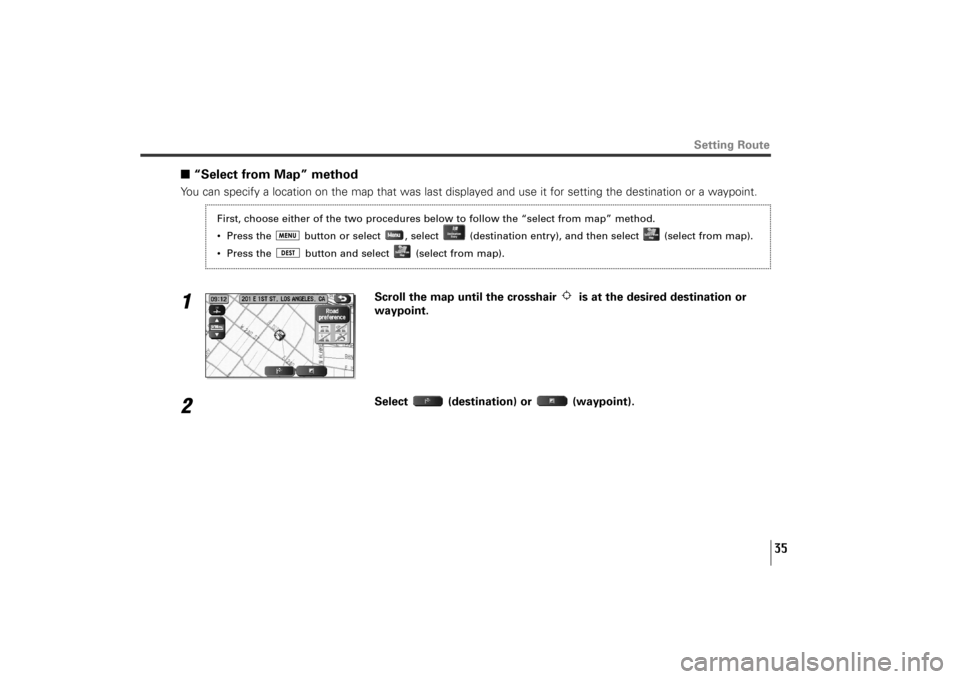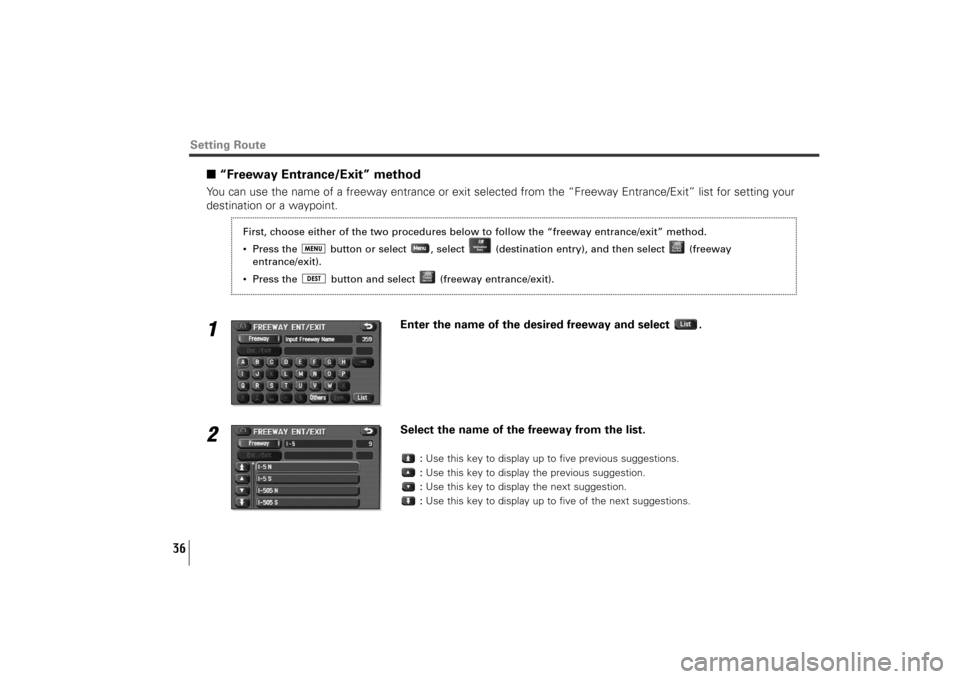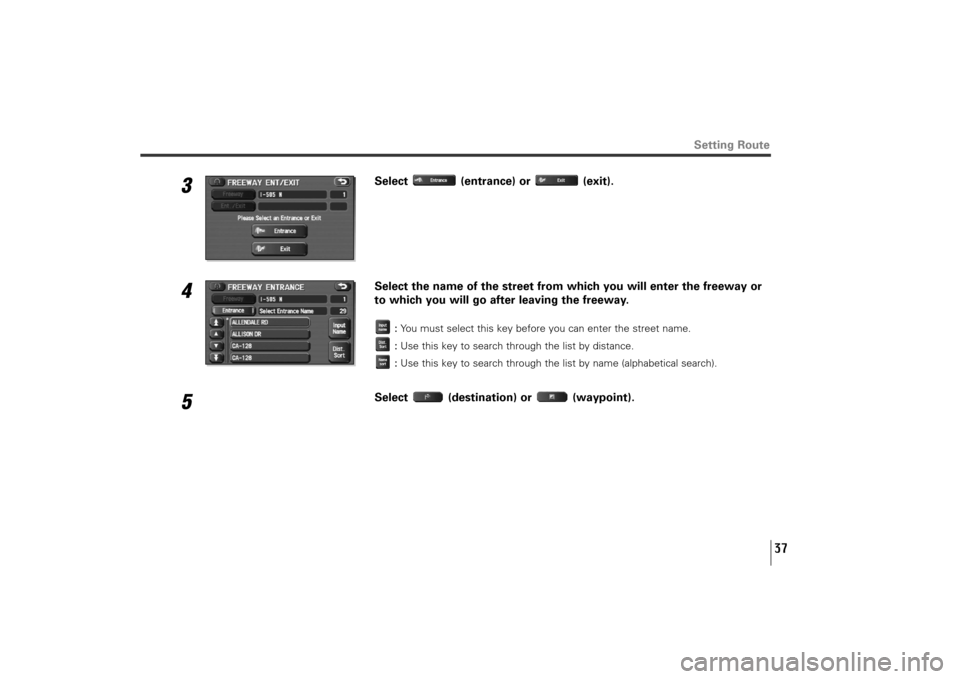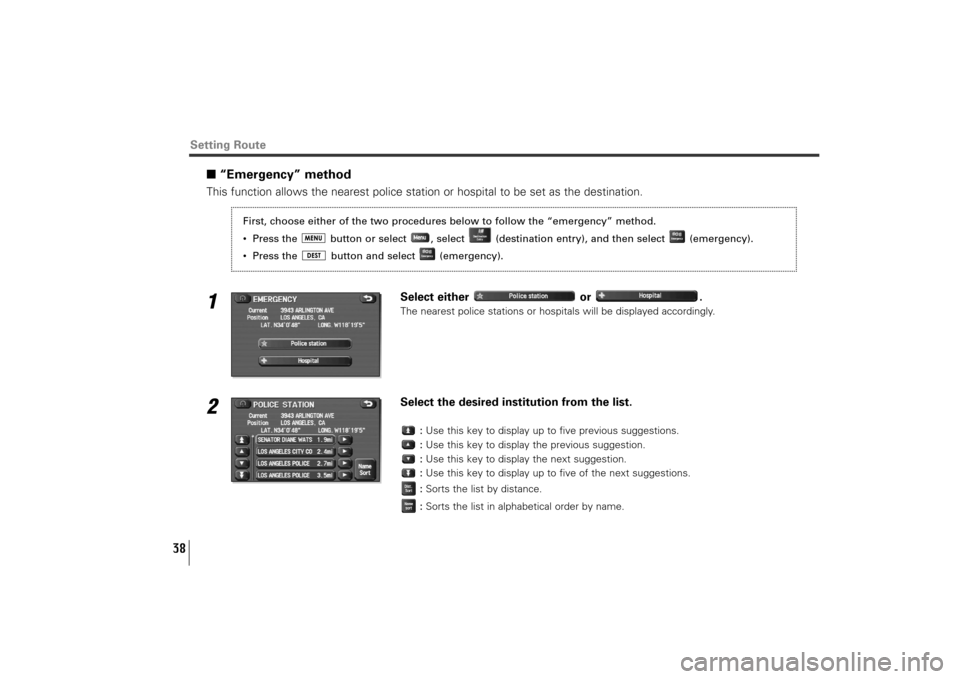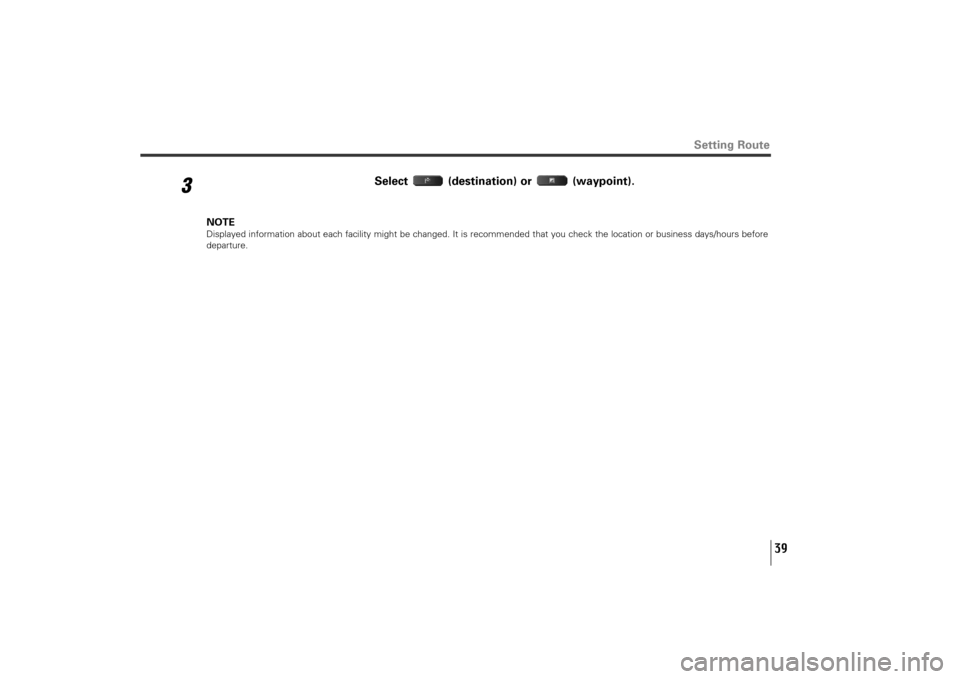SUBARU TRIBECA 2011 1.G Navigation Manual
TRIBECA 2011 1.G
SUBARU
SUBARU
https://www.carmanualsonline.info/img/17/7325/w960_7325-0.png
SUBARU TRIBECA 2011 1.G Navigation Manual
Trending: lock, ABS, tire type, tires, service, key, engine
Page 31 of 126
30
Setting Route
3
Select (destination) or (waypoint).
NOTE• Select the (destination), (icon), (name), or (date) key to change the sequence in which memory points are
displayed.
• You cannot use the “Memory Point” method unless there are memory points stored. To store memory points, see Page 89.
TribecaNavi_US_B3112BE.qxd 06.12.12 11:08 AM Page 30
Page 32 of 126
31
■“Home” method or method using stored destinationsIf you have stored your home address in the system’s memory, you can use it for your destination or a waypoint.
Similarly, if other locations are stored in the memory, they can be conveniently used for quick setting of destination
and waypoints.1
Select (home) or one of the locations programmed to keys
through .The map including your home location or the selected location will be displayed.
2
Select (destination) or (waypoint).
NOTEIcon (home) and keys through are displayed only when you have stored your home location and other locations in the
memory. For instructions on how to store your home location and other locations, see Page 100.
Setting Route
First, choose either of the two procedures below to follow the “home” method.
• Press the button or select , select (destination entry).
• Press the button.
TribecaNavi_US_B3112BE.qxd 06.12.12 11:08 AM Page 31
Page 33 of 126
32
Setting Route
■“Point of Interest” methodYou can use a selection from the “Point of Interest” listing as your destination or a waypoint.1
Enter the name of the desired point of interest and select .
2
Select the desired point of interest from the list.
:Use this key to display up to five previous suggestions.
:Use this key to display the previous suggestion.
:Use this key to display the next suggestion.
:Use this key to display up to five of the next suggestions.
First, choose either of the two procedures below to follow the “point of interest” method.
• Press the button or select , select (destination entry), and then select (point of interest).
• Press the button and select (point of interest).
TribecaNavi_US_B3112BE.qxd 06.12.12 11:08 AM Page 32
Page 34 of 126
33
3
Select (destination) or (waypoint).
NOTE• If two or more points of interest share the same name, they will both be listed on the screen. Choose an appropriate one from the list.
• If there are two or more points of interest with the same name, select (category) or (city) to shorten the list.
• Displayed information about a specific facility might not include recent changes. It is recommended that you check the location or
business days/hours of a desired point of interest before departure.
Setting Route
TribecaNavi_US_B3112BE.qxd 06.12.12 11:08 AM Page 33
Page 35 of 126
34
Setting Route
■“Previous Destination” methodThis method allows you to choose one of the most recently used 100 destinations or waypoints as your new
destination or waypoint.1
Select a desired location from the Previous Destination list.
:Use this key to display up to five previous suggestions.
:Use this key to display the previous suggestion.
:Use this key to display the next suggestion.
:Use this key to display up to five of the next suggestions.
2
Select (destination) or (waypoint).
NOTEYou can select (name) or (date) to change the sequence in which previous destinations are displayed.First, choose either of the two procedures below to follow the “previous destination” method.
• Press the button or select , select (destination entry), and then select (previous
destination).
• Press the button and select (previous destination).
TribecaNavi_US_B3112BE.qxd 06.12.12 11:08 AM Page 34
Page 36 of 126
35
■“Select from Map” methodYou can specify a location on the map that was last displayed and use it for setting the destination or a waypoint.1
Scroll the map until the crosshair is at the desired destination or
waypoint.
2
Select (destination) or (waypoint).
Setting Route
First, choose either of the two procedures below to follow the “select from map” method.
• Press the button or select , select (destination entry), and then select (select from map).
• Press the button and select (select from map).
TribecaNavi_US_B3112BE.qxd 06.12.12 11:08 AM Page 35
Page 37 of 126
36
Setting Route
■“Freeway Entrance/Exit” methodYou can use the name of a freeway entrance or exit selected from the “Freeway Entrance/Exit” list for setting your
destination or a waypoint.1
Enter the name of the desired freeway and select .
2
Select the name of the freeway from the list.
:Use this key to display up to five previous suggestions.
:Use this key to display the previous suggestion.
:Use this key to display the next suggestion.
:Use this key to display up to five of the next suggestions.
First, choose either of the two procedures below to follow the “freeway entrance/exit” method.
• Press the button or select , select (destination entry), and then select (freeway
entrance/exit).
• Press the button and select (freeway entrance/exit).
TribecaNavi_US_B3112BE.qxd 06.12.12 11:08 AM Page 36
Page 38 of 126
37
3
Select (entrance) or (exit).
4
Select the name of the street from which you will enter the freeway or
to which you will go after leaving the freeway.
:You must select this key before you can enter the street name.
:Use this key to search through the list by distance.
:Use this key to search through the list by name (alphabetical search).
5
Select (destination) or (waypoint).
Setting Route
TribecaNavi_US_B3112BE.qxd 06.12.12 11:08 AM Page 37
Page 39 of 126
38
Setting Route
■“Emergency” methodThis function allows the nearest police station or hospital to be set as the destination.1
Select either or .The nearest police stations or hospitals will be displayed accordingly.
2
Select the desired institution from the list.
:Use this key to display up to five previous suggestions.
:Use this key to display the previous suggestion.
:Use this key to display the next suggestion.
:Use this key to display up to five of the next suggestions.
:Sorts the list by distance.
:Sorts the list in alphabetical order by name.
First, choose either of the two procedures below to follow the “emergency” method.
• Press the button or select , select (destination entry), and then select (emergency).
• Press the button and select (emergency).
TribecaNavi_US_B3112BE.qxd 06.12.12 11:08 AM Page 38
Page 40 of 126
39
3
Select (destination) or (waypoint).
NOTEDisplayed information about each facility might be changed. It is recommended that you check the location or business days/hours before
departure.
Setting Route
TribecaNavi_US_B3112BE.qxd 06.12.12 11:08 AM Page 39
Trending: change time, stop start, radio controls, light, turn signal, lock, change key battery