phone SUBARU WRX 2016 Owners Manual
[x] Cancel search | Manufacturer: SUBARU, Model Year: 2016, Model line: WRX, Model: SUBARU WRX 2016Pages: 594, PDF Size: 19.43 MB
Page 12 of 594
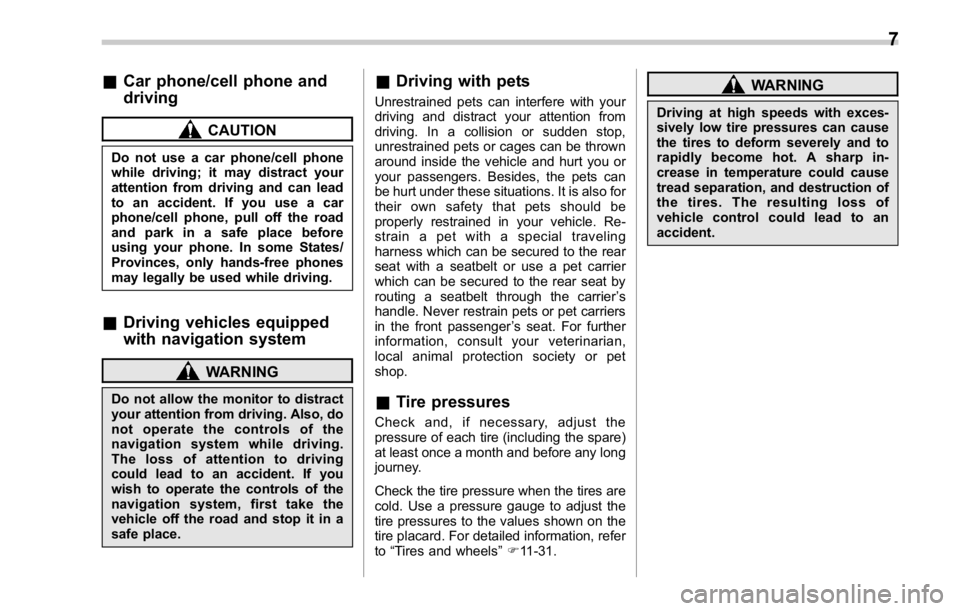
& Car phone/cell phone and
driving CAUTIONDo not use a car phone/cell phone
while driving; it may distract your
attention from driving and can lead
to an accident. If you use a car
phone/cell phone, pull off the road
and park in a safe place before
using your phone. In some States/
Provinces, only hands-free phones
may legally be used while driving.
& Driving vehicles equipped
with navigation system
WARNING
Do not allow the monitor to distract
your attention from driving. Also, do
not operate the controls of the
navigation system while driving.
The loss of attention to driving
could lead to an accident. If you
wish to operate the controls of the
navigation system, first take the
vehicle off the road and stop it in a
safe place. & Driving with pets Unrestrained pets can interfere with your
driving and distract your attention from
driving. In a collision or sudden stop,
unrestrained pets or cages can be thrown
around inside the vehicle and hurt you or
your passengers. Besides, the pets can
be hurt under these situations. It is also for
their own safety that pets should be
properly restrained in your vehicle. Re-
strain a pet with a special traveling
harness which can be secured to the rear
seat with a seatbelt or use a pet carrier
which can be secured to the rear seat by
routing a seatbelt through the carrier ’ s
handle. Never restrain pets or pet carriers
in the front passenger ’ s seat. For further
information, consult your veterinarian,
local animal protection society or pet
shop.
& Tire pressures Check and, if necessary, adjust the
pressure of each tire (including the spare)
at least once a month and before any long
journey.
Check the tire pressure when the tires are
cold. Use a pressure gauge to adjust the
tire pressures to the values shown on the
tire placard. For detailed information, refer
to “ Tires and wheels ” F 11-31. WARNINGDriving at high speeds with exces-
sively low tire pressures can cause
the tires to deform severely and to
rapidly become hot. A sharp in-
crease in temperature could cause
tread separation, and destruction of
the tires. The resulting loss of
vehicle control could lead to an
accident.7
Page 71 of 594
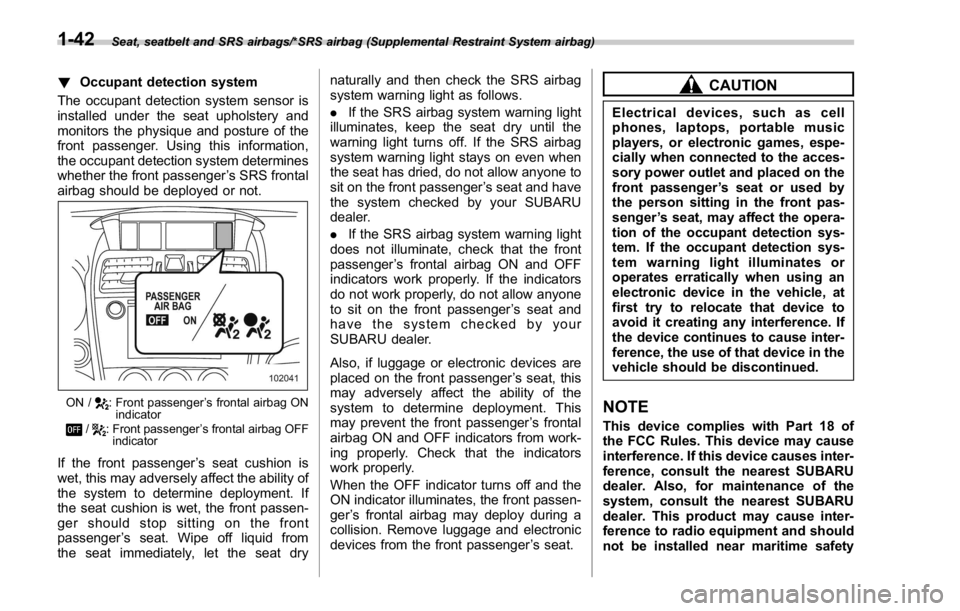
Seat, seatbelt and SRS airbags/*SRS airbag (Supplemental Restraint System airbag)
! Occupant detection system
The occupant detection system sensor is
installed under the seat upholstery and
monitors the physique and posture of the
front passenger. Using this information,
the occupant detection system determines
whether the front passenger ’ s SRS frontal
airbag should be deployed or not.
ON / : Front passenger ’ s frontal airbag ON
indicator
/ : Front passenger ’ s frontal airbag OFF
indicator
If the front passenger ’ s seat cushion is
wet, this may adversely affect the ability of
the system to determine deployment. If
the seat cushion is wet, the front passen-
ger should stop sitting on the front
passenger ’ s seat. Wipe off liquid from
the seat immediately, let the seat dry naturally and then check the SRS airbag
system warning light as follows.
. If the SRS airbag system warning light
illuminates, keep the seat dry until the
warning light turns off. If the SRS airbag
system warning light stays on even when
the seat has dried, do not allow anyone to
sit on the front passenger ’ s seat and have
the system checked by your SUBARU
dealer.
. If the SRS airbag system warning light
does not illuminate, check that the front
passenger ’ s frontal airbag ON and OFF
indicators work properly. If the indicators
do not work properly, do not allow anyone
to sit on the front passenger ’ s seat and
have the system checked by your
SUBARU dealer.
Also, if luggage or electronic devices are
placed on the front passenger ’ s seat, this
may adversely affect the ability of the
system to determine deployment. This
may prevent the front passenger ’ s frontal
airbag ON and OFF indicators from work-
ing properly. Check that the indicators
work properly.
When the OFF indicator turns off and the
ON indicator illuminates, the front passen-
ger ’ s frontal airbag may deploy during a
collision. Remove luggage and electronic
devices from the front passenger ’ s seat. CAUTIONElectrical devices, such as cell
phones, laptops, portable music
players, or electronic games, espe-
cially when connected to the acces-
sory power outlet and placed on the
front passenger ’ s seat or used by
the person sitting in the front pas-
senger ’ s seat, may affect the opera-
tion of the occupant detection sys-
tem. If the occupant detection sys-
tem warning light illuminates or
operates erratically when using an
electronic device in the vehicle, at
first try to relocate that device to
avoid it creating any interference. If
the device continues to cause inter-
ference, the use of that device in the
vehicle should be discontinued.
NOTE This device complies with Part 18 of
the FCC Rules. This device may cause
interference. If this device causes inter-
ference, consult the nearest SUBARU
dealer. Also, for maintenance of the
system, consult the nearest SUBARU
dealer. This product may cause inter-
ference to radio equipment and should
not be installed near maritime safety1-42
Page 78 of 594
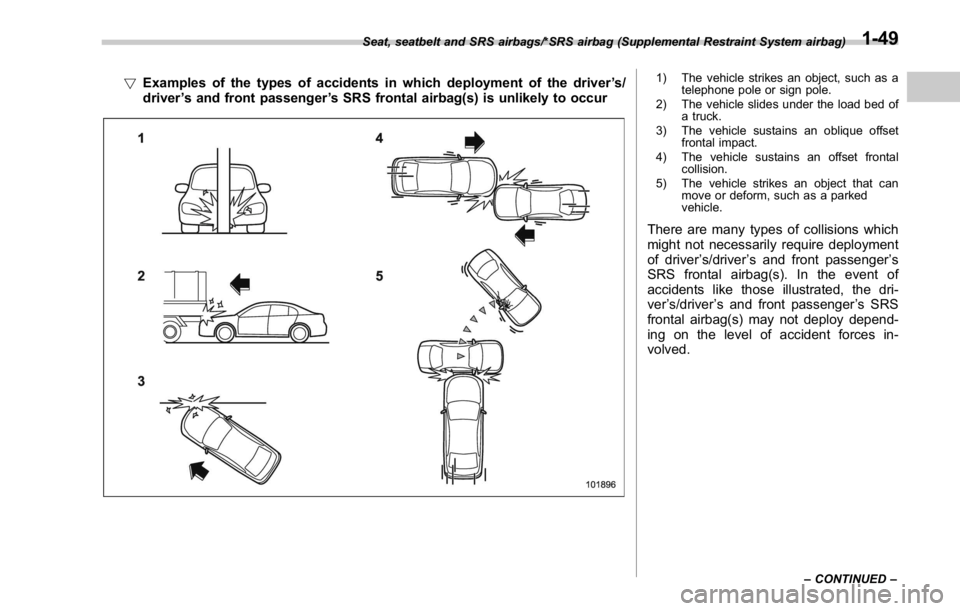
! Examples of the types of accidents in which deployment of the driver ’ s/
driver ’ s and front passenger ’ s SRS frontal airbag(s) is unlikely to occur 1) The vehicle strikes an object, such as a
telephone pole or sign pole.
2) The vehicle slides under the load bed of
a truck.
3) The vehicle sustains an oblique offset
frontal impact.
4) The vehicle sustains an offset frontal
collision.
5) The vehicle strikes an object that can
move or deform, such as a parked
vehicle.
There are many types of collisions which
might not necessarily require deployment
of driver ’ s/driver ’ s and front passenger ’ s
SRS frontal airbag(s). In the event of
accidents like those illustrated, the dri-
ver ’ s/driver ’ s and front passenger ’ s SRS
frontal airbag(s) may not deploy depend-
ing on the level of accident forces in-
volved.Seat, seatbelt and SRS airbags/*SRS airbag (Supplemental Restraint System airbag)
– CONTINUED –1-49
Page 81 of 594
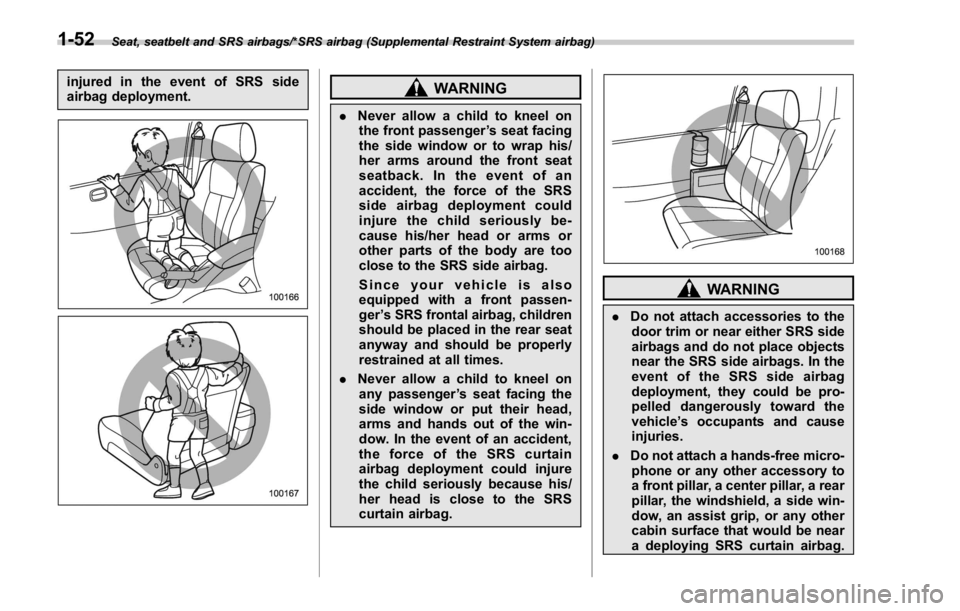
Seat, seatbelt and SRS airbags/*SRS airbag (Supplemental Restraint System airbag)
injured in the event of SRS side
airbag deployment.
WARNING. Never allow a child to kneel on
the front passenger ’ s seat facing
the side window or to wrap his/
her arms around the front seat
seatback. In the event of an
accident, the force of the SRS
side airbag deployment could
injure the child seriously be-
cause his/her head or arms or
other parts of the body are too
close to the SRS side airbag.
Since your vehicle is also
equipped with a front passen-
ger ’ s SRS frontal airbag, children
should be placed in the rear seat
anyway and should be properly
restrained at all times.
. Never allow a child to kneel on
any passenger ’ s seat facing the
side window or put their head,
arms and hands out of the win-
dow. In the event of an accident,
the force of the SRS curtain
airbag deployment could injure
the child seriously because his/
her head is close to the SRS
curtain airbag. WARNING. Do not attach accessories to the
door trim or near either SRS side
airbags and do not place objects
near the SRS side airbags. In the
event of the SRS side airbag
deployment, they could be pro-
pelled dangerously toward the
vehicle ’ s occupants and cause
injuries.
. Do not attach a hands-free micro-
phone or any other accessory to
a front pillar, a center pillar, a rear
pillar, the windshield, a side win-
dow, an assist grip, or any other
cabin surface that would be near
a deploying SRS curtain airbag.1-52
Page 82 of 594
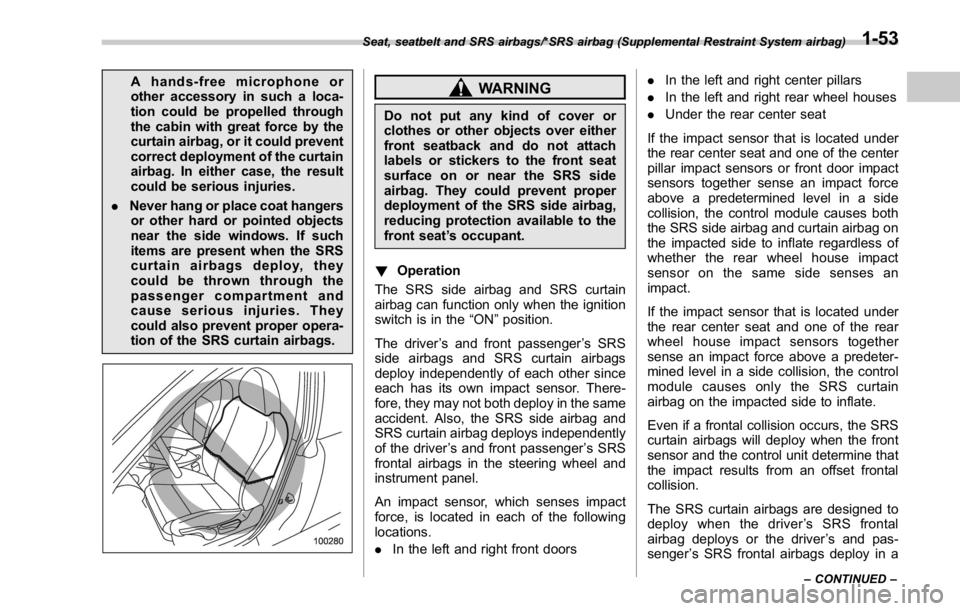
A hands-free microphone or
other accessory in such a loca-
tion could be propelled through
the cabin with great force by the
curtain airbag, or it could prevent
correct deployment of the curtain
airbag. In either case, the result
could be serious injuries.
. Never hang or place coat hangers
or other hard or pointed objects
near the side windows. If such
items are present when the SRS
curtain airbags deploy, they
could be thrown through the
passenger compartment and
cause serious injuries. They
could also prevent proper opera-
tion of the SRS curtain airbags. WARNINGDo not put any kind of cover or
clothes or other objects over either
front seatback and do not attach
labels or stickers to the front seat
surface on or near the SRS side
airbag. They could prevent proper
deployment of the SRS side airbag,
reducing protection available to the
front seat ’ s occupant.
! Operation
The SRS side airbag and SRS curtain
airbag can function only when the ignition
switch is in the “ ON ” position.
The driver ’ s and front passenger ’ s SRS
side airbags and SRS curtain airbags
deploy independently of each other since
each has its own impact sensor. There-
fore, they may not both deploy in the same
accident. Also, the SRS side airbag and
SRS curtain airbag deploys independently
of the driver ’ s and front passenger ’ s SRS
frontal airbags in the steering wheel and
instrument panel.
An impact sensor, which senses impact
force, is located in each of the following
locations.
. In the left and right front doors . In the left and right center pillars
. In the left and right rear wheel houses
. Under the rear center seat
If the impact sensor that is located under
the rear center seat and one of the center
pillar impact sensors or front door impact
sensors together sense an impact force
above a predetermined level in a side
collision, the control module causes both
the SRS side airbag and curtain airbag on
the impacted side to inflate regardless of
whether the rear wheel house impact
sensor on the same side senses an
impact.
If the impact sensor that is located under
the rear center seat and one of the rear
wheel house impact sensors together
sense an impact force above a predeter-
mined level in a side collision, the control
module causes only the SRS curtain
airbag on the impacted side to inflate.
Even if a frontal collision occurs, the SRS
curtain airbags will deploy when the front
sensor and the control unit determine that
the impact results from an offset frontal
collision.
The SRS curtain airbags are designed to
deploy when the driver ’ s SRS frontal
airbag deploys or the driver ’ s and pas-
senger ’ s SRS frontal airbags deploy in aSeat, seatbelt and SRS airbags/*SRS airbag (Supplemental Restraint System airbag)
– CONTINUED –1-53
Page 85 of 594
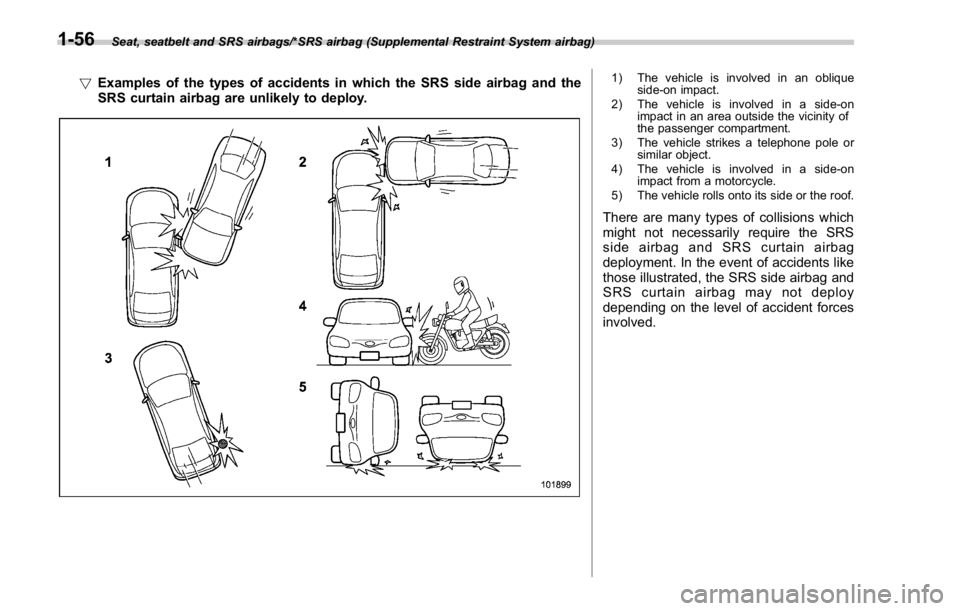
Seat, seatbelt and SRS airbags/*SRS airbag (Supplemental Restraint System airbag)
! Examples of the types of accidents in which the SRS side airbag and the
SRS curtain airbag are unlikely to deploy. 1) The vehicle is involved in an oblique
side-on impact.
2) The vehicle is involved in a side-on
impact in an area outside the vicinity of
the passenger compartment.
3) The vehicle strikes a telephone pole or
similar object.
4) The vehicle is involved in a side-on
impact from a motorcycle.
5) The vehicle rolls onto its side or the roof.
There are many types of collisions which
might not necessarily require the SRS
side airbag and SRS curtain airbag
deployment. In the event of accidents like
those illustrated, the SRS side airbag and
SRS curtain airbag may not deploy
depending on the level of accident forces
involved.1-56
Page 88 of 594
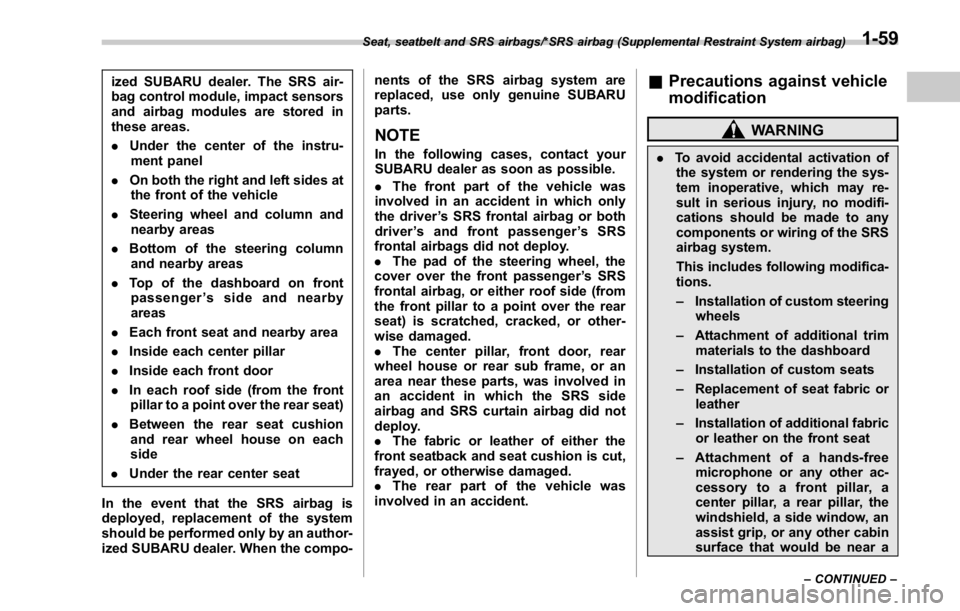
ized SUBARU dealer. The SRS air-
bag control module, impact sensors
and airbag modules are stored in
these areas.
. Under the center of the instru-
ment panel
. On both the right and left sides at
the front of the vehicle
. Steering wheel and column and
nearby areas
. Bottom of the steering column
and nearby areas
. Top of the dashboard on front
passenger ’ ssideandnearby
areas
. Each front seat and nearby area
. Inside each center pillar
. Inside each front door
. In each roof side (from the front
pillar to a point over the rear seat)
. Between the rear seat cushion
and rear wheel house on each
side
. Under the rear center seat
In the event that the SRS airbag is
deployed, replacement of the system
should be performed only by an author-
ized SUBARU dealer. When the compo- nents of the SRS airbag system are
replaced, use only genuine SUBARU
parts.
NOTE In the following cases, contact your
SUBARU dealer as soon as possible.
. The front part of the vehicle was
involved in an accident in which only
the driver ’ s SRS frontal airbag or both
driver ’ s and front passenger ’ sSRS
frontal airbags did not deploy.
. The pad of the steering wheel, the
cover over the front passenger ’ s SRS
frontal airbag, or either roof side (from
the front pillar to a point over the rear
seat) is scratched, cracked, or other-
wise damaged.
. The center pillar, front door, rear
wheel house or rear sub frame, or an
area near these parts, was involved in
an accident in which the SRS side
airbag and SRS curtain airbag did not
deploy.
. The fabric or leather of either the
front seatback and seat cushion is cut,
frayed, or otherwise damaged.
. The rear part of the vehicle was
involved in an accident. & Precautions against vehicle
modification WARNING. To avoid accidental activation of
the system or rendering the sys-
tem inoperative, which may re-
sult in serious injury, no modifi-
cations should be made to any
components or wiring of the SRS
airbag system.
This includes following modifica-
tions.
– Installation of custom steering
wheels
– Attachment of additional trim
materials to the dashboard
– Installation of custom seats
– Replacement of seat fabric or
leather
– Installation of additional fabric
or leather on the front seat
– Attachment of a hands-free
microphone or any other ac-
cessory to a front pillar, a
center pillar, a rear pillar, the
windshield, a side window, an
assist grip, or any other cabin
surface that would be near aSeat, seatbelt and SRS airbags/*SRS airbag (Supplemental Restraint System airbag)
– CONTINUED –1-59
Page 101 of 594

Keys and doors/Keyless access with push – button start system
of the access key from being
pressed.
NOTE . The operational/non-operational
setting for the keyless access function
can be changed. For the setting proce-
dure, refer to “ Disabling keyless ac-
cess function ” F 2-16. The setting can
also be changed by a SUBARU dealer.
For more details, contact a SUBARU
dealer.
. For detailed information about the
operation method for the push-button
ignition switch while the keyless ac-
cess function is switched to the non-
operational mode, refer to “ Access key
– if access key does not operate
properly ” F 9-16.
. The keyless access with push-but-
ton start system uses weak radio
waves. The status of the access key
and environmental conditions may in-
terfere with the communication be-
tween the access key and the vehicle
under the following conditions, and it
may not be possible to lock or unlock
the doors or start the engine.
– When operating near a facility
where strong radio waves are trans-
mitted, such as a broadcast station and power transmission lines
– When products that transmit
radio waves are used, such as an
access key or a remote transmitter
key of another vehicle
– When the access key is placed
near wireless communication
equipment such as a cell phone
– When the access key is placed
near a metallic object
– When metallic accessories are
attached to the access key
– When carrying the access key
with electronic appliances such as
a laptop computer
– When the battery of the access
key is discharged
. The access key is always commu-
nicating with the vehicle and is con-
tinuously using the battery. Although
the life of the battery varies depending
on the operating conditions, it is ap-
proximately 1 to 2 years. If the battery
becomes fully discharged, replace it
with a new one.
. If an access key is lost, it is
recommended that the remaining ac-
cess key be reregistered. For reregis-
tration of an access key, contact a
SUBARU dealer.
. For a spare access key, contact a
SUBARU dealer. . Up to 7 access keys can be regis-
tered for one vehicle.
. Carefully store the key number plate
supplied with the access key. It is
necessary for vehicle repair.
. Do not leave the access key in the
storage spaces inside the vehicle, such
as the door pocket, dashboard and the
rear shelf. Vibrations may damage the
key or turn on the switch, possibly
resulting in a lockout.
. After the vehicle battery is dis-
charged or replaced, initialization of
the steering lock system may be re-
quired to start the engine. In this case,
perform the following procedure to
initialize the steering lock.
(1) Turn the push-button ignition
switch to the “ OFF ” position. For
details, refer to “ Switching power ”
F 3-7.
(2) Open and close the driver ’ s
door.
(3) Wait for approximately 10 sec-
onds.
When the steering is locked, the initi-
alization is completed.2-12
Page 103 of 594
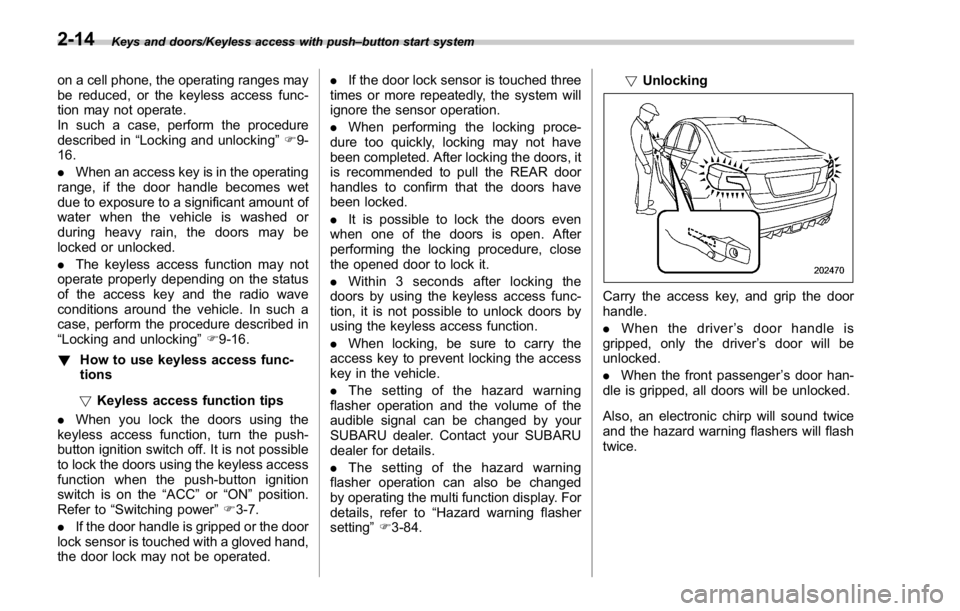
Keys and doors/Keyless access with push – button start system
on a cell phone, the operating ranges may
be reduced, or the keyless access func-
tion may not operate.
In such a case, perform the procedure
described in “ Locking and unlocking ” F 9-
16.
. When an access key is in the operating
range, if the door handle becomes wet
due to exposure to a significant amount of
water when the vehicle is washed or
during heavy rain, the doors may be
locked or unlocked.
. The keyless access function may not
operate properly depending on the status
of the access key and the radio wave
conditions around the vehicle. In such a
case, perform the procedure described in
“ Locking and unlocking ” F 9-16.
! How to use keyless access func-
tions
! Keyless access function tips
. When you lock the doors using the
keyless access function, turn the push-
button ignition switch off. It is not possible
to lock the doors using the keyless access
function when the push-button ignition
switch is on the “ ACC ” or “ ON ” position.
Refer to “ Switching power ” F 3-7.
. If the door handle is gripped or the door
lock sensor is touched with a gloved hand,
the door lock may not be operated. . If the door lock sensor is touched three
times or more repeatedly, the system will
ignore the sensor operation.
. When performing the locking proce-
dure too quickly, locking may not have
been completed. After locking the doors, it
is recommended to pull the REAR door
handles to confirm that the doors have
been locked.
. It is possible to lock the doors even
when one of the doors is open. After
performing the locking procedure, close
the opened door to lock it.
. Within 3 seconds after locking the
doors by using the keyless access func-
tion, it is not possible to unlock doors by
using the keyless access function.
. When locking, be sure to carry the
access key to prevent locking the access
key in the vehicle.
. The setting of the hazard warning
flasher operation and the volume of the
audible signal can be changed by your
SUBARU dealer. Contact your SUBARU
dealer for details.
. The setting of the hazard warning
flasher operation can also be changed
by operating the multi function display. For
details, refer to “ Hazard warning flasher
setting ” F 3-84. ! Unlocking
Carry the access key, and grip the door
handle.
. When the driver ’ s door handle is
gripped, only the driver ’ s door will be
unlocked.
. When the front passenger ’ s door han-
dle is gripped, all doors will be unlocked.
Also, an electronic chirp will sound twice
and the hazard warning flashers will flash
twice.2-14
Page 256 of 594
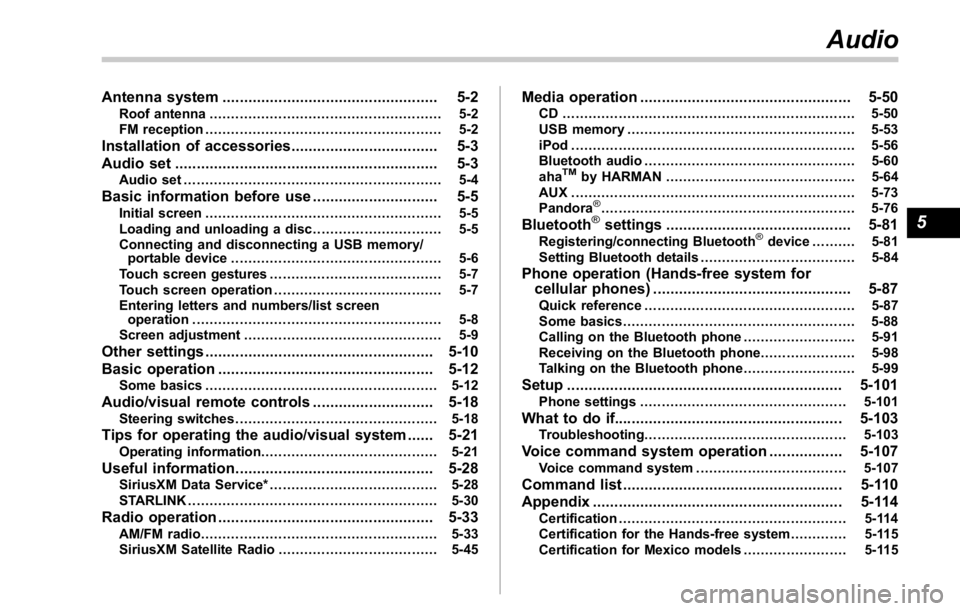
Antenna system .................................................. 5-2Roof antenna ...................................................... 5-2
FM reception ....................................................... 5-2
Installation of accessories .................................. 5-3
Audio set ............................................................. 5-3Audio set ............................................................ 5-4
Basic information before use ............................. 5-5Initial screen ....................................................... 5-5
Loading and unloading a disc .............................. 5-5
Connecting and disconnecting a USB memory/
portable device ................................................. 5-6
Touch screen gestures ........................................ 5-7
Touch screen operation ....................................... 5-7
Entering letters and numbers/list screen
operation .......................................................... 5-8
Screen adjustment .............................................. 5-9
Other settings ..................................................... 5-10
Basic operation .................................................. 5-12Some basics ...................................................... 5-12
Audio/visual remote controls ............................ 5-18Steering switches ............................................... 5-18
Tips for operating the audio/visual system ...... 5-21Operating information. ........................................ 5-21
Useful information .............................................. 5-28
SiriusXM Data Service* ....................................... 5-28
STARLINK .......................................................... 5-30
Radio operation .................................................. 5-33
AM/FM radio ....................................................... 5-33
SiriusXM Satellite Radio ..................................... 5-45 Media operation ................................................. 5-50CD .................................................................... 5-50
USB memory ..................................................... 5-53
iPod .................................................................. 5-56
Bluetooth audio ................................................. 5-60
aha TM
by HARMAN ............................................ 5-64
AUX .................................................................. 5-73
Pandora ®
........................................................... 5-76
Bluetooth ®
settings ........................................... 5-81Registering/connecting Bluetooth ®
device .......... 5-81
Setting Bluetooth details .................................... 5-84
Phone operation (Hands-free system for
cellular phones) .............................................. 5-87Quick reference ................................................. 5-87
Some basics ...................................................... 5-88
Calling on the Bluetooth phone .......................... 5-91
Receiving on the Bluetooth phone ...................... 5-98
Talking on the Bluetooth phone .......................... 5-99
Setup ................................................................ 5-101 Phone settings ................................................ 5-101
What to do if.... ................................................. 5-103Troubleshooting ............................................... 5-103
Voice command system operation ................. 5-107
Voice command system ................................... 5-107
Command list ................................................... 5-110
Appendix .......................................................... 5-114
Certification ..................................................... 5-114
Certification for the Hands-free system ............. 5-115
Certification for Mexico models ........................ 5-115Audio
5