CD player SUZUKI CELERIO 2019 Owners Manual
[x] Cancel search | Manufacturer: SUZUKI, Model Year: 2019, Model line: CELERIO, Model: SUZUKI CELERIO 2019Pages: 201, PDF Size: 5.82 MB
Page 101 of 201

5-5
OTHER CONTROLS AND EQUIPMENT
76MH1-74E
76MH1-74E
NOTE: The number of doors involved in the light- ing operation of the interior light dependson the vehicle specific ation. If there is a switch (rubber projection) at the door opening as shown, the door is involved inthe lighting operation. The tailgate is also involved in this operation even without the rubber projection.
Accessory Socket (if
equipped)
76MH0A070
The accessory socket will work when the ignition switch is in the “ACC” or “ON” posi- tion. This socket can be used to provide 12volt/120 watt power for electrical accesso- ries.
AUX/USB Socket (if equipped)
76MH0A071
Connect your portable digital music player,etc. to this socket to enjoy music through the vehicle’s audio system using it as asource. Refer to “Audio System” in this section.
Assist Grips (if equipped)
76MH0A072
Assist grips are provided for convenience.EXAMPLE
NOTICE
Use of inappropriate electrical acces- sories can cause damage to yourvehicle’s electrical system. Make sure that any electrical accessories you use are designed to plug into thistype of socket.
EXAMPLE
NOTICE
Always close the lid when not in use,since entry of foreign material, dust,water, conductive liquids may dam- age the audio system or USB device.
NOTICE
To avoid damaging the assist gripand the molded headlining, do not hang down the assist grip.
90
Page 110 of 201
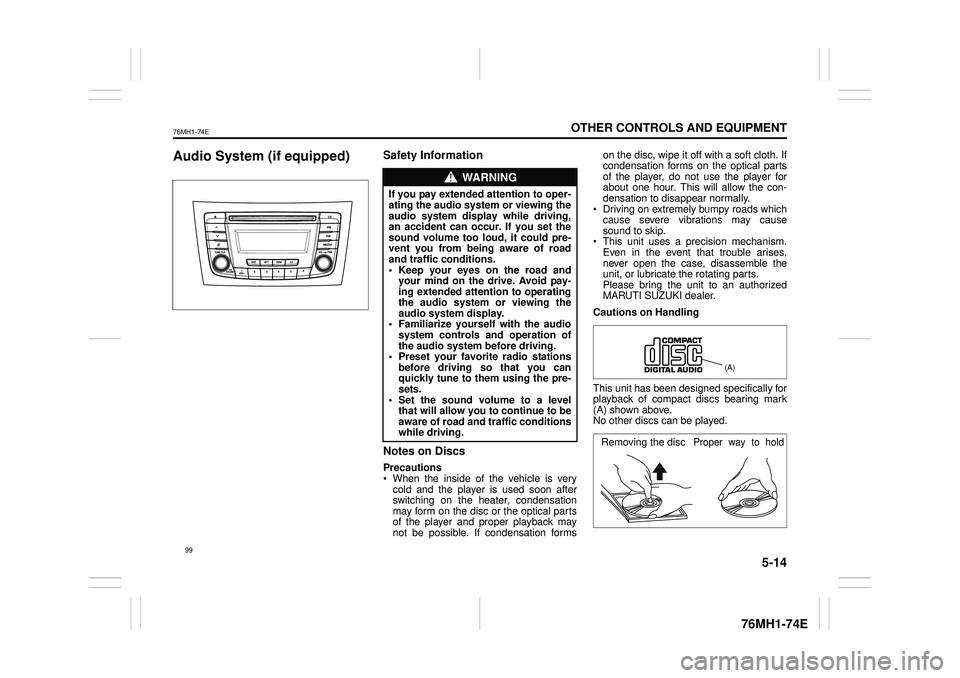
5-14
OTHER CONTROLS AND EQUIPMENT
76MH1-74E
76MH1-74E
Audio System (if equipped)Safety Information
Notes on Discs
Precautions When the inside of the vehicle is very cold and the player is used soon afterswitching on the heater, condensation may form on the disc or the optical parts of the player and proper playback maynot be possible. If condensation forms
on the disc, wipe it off with a soft cloth. If condensation forms on the optical parts of the player, do not use the player forabout one hour. This will allow the con- densation to disappear normally. Driving on extremely bumpy roads whichcause severe vibrations may cause sound to skip. This unit uses a precision mechanism.Even in the event that trouble arises, never open the case, disassemble the unit, or lubricate the rotating parts.Please bring the unit to an authorized MARUTI SUZUKI dealer.
Cautions on Handling
This unit has been designed specifically for playback of compact discs bearing mark (A) shown above. No other discs can be played.
WA R N I N G
If you pay extended attention to oper- ating the audio system or viewing the audio system display while driving,an accident can occur. If you set the sound volume too loud, it could pre- vent you from being aware of roadand traffic conditions. • Keep your eyes on the road and your mind on the drive. Avoid pay-ing extended attention to operating the audio system or viewing the audio system display.• Familiarize yourself with the audio system controls and operation of the audio system before driving.• Preset your favorite radio stations before driving so that you can quickly tune to them using the pre-sets. • Set the sound volume to a level that will allow you to continue to beaware of road and traffic conditions while driving.
(A)
Removing the discProper way to hold
99
Page 120 of 201
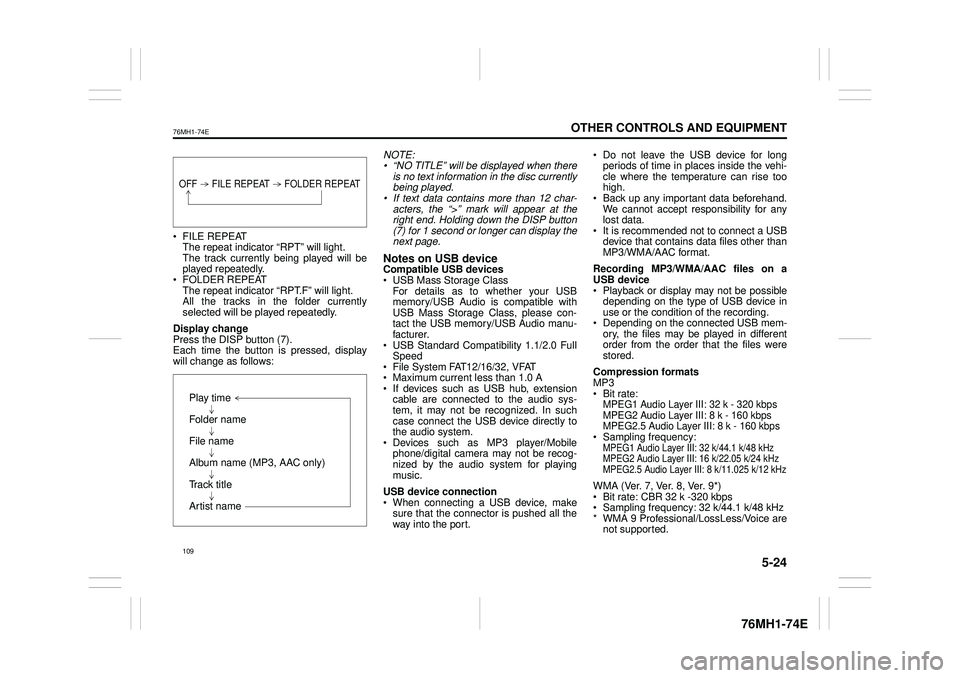
5-24
OTHER CONTROLS AND EQUIPMENT
76MH1-74E
76MH1-74E
FILE REPEAT The repeat indicator “RPT” will light. The track currently being played will beplayed repeatedly. FOLDER REPEAT The repeat indicator “RPT.F” will light.All the tracks in the folder currently selected will be played repeatedly.
Display change Press the DISP button (7). Each time the button is pressed, display will change as follows:
NOTE: • “NO TITLE” will be displayed when there is no text information in the disc currentlybeing played. • If text data contains more than 12 char- acters, the “>” mark will appear at theright end. Holding down the DISP button (7) for 1 second or longer can display the next page.
Notes on USB deviceCompatible USB devices USB Mass Storage Class For details as to whether your USBmemory/USB Audio is compatible with USB Mass Storage Class, please con- tact the USB memory/USB Audio manu-facturer. USB Standard Compatibility 1.1/2.0 Full Speed File System FAT12/16/32, VFAT Maximum current less than 1.0 A If devices such as USB hub, extensioncable are connected to the audio sys- tem, it may not be recognized. In such case connect the USB device directly tothe audio system. Devices such as MP3 player/Mobile phone/digital camera may not be recog-nized by the audio system for playing music.
USB device connection When connecting a USB device, make sure that the connector is pushed all theway into the port.
Do not leave the USB device for long periods of time in places inside the vehi- cle where the temperature can rise toohigh. Back up any important data beforehand. We cannot accept responsibility for anylost data. It is recommended not to connect a USB device that contains data files other thanMP3/WMA/AAC format.
Recording MP3/WMA/AAC files on a USB device Playback or display may not be possible depending on the type of USB device inuse or the condition of the recording. Depending on the connected USB mem- ory, the files may be played in differentorder from the order that the files were stored.
Compression formats MP3 Bit rate:MPEG1 Audio Layer III: 32 k - 320 kbps MPEG2 Audio Layer III: 8 k - 160 kbps MPEG2.5 Audio Layer III: 8 k - 160 kbps Sampling frequency:MPEG1 Audio Layer III: 32 k/44.1 k/48 kHzMPEG2 Audio Layer III: 16 k/22.05 k/24 kHzMPEG2.5 Audio Layer III: 8 k/11.025 k/12 kHz
WMA (Ver. 7, Ver. 8, Ver. 9*) Bit rate: CBR 32 k -320 kbps Sampling frequency: 32 k/44.1 k/48 kHz * WMA 9 Professional/LossLess/Voice arenot supported.
OFF FILE REPEAT FOLDER REPEAT
Play time
Folder name
File name
Album name (MP3, AAC only)
Track title
Artist name
109
Page 124 of 201
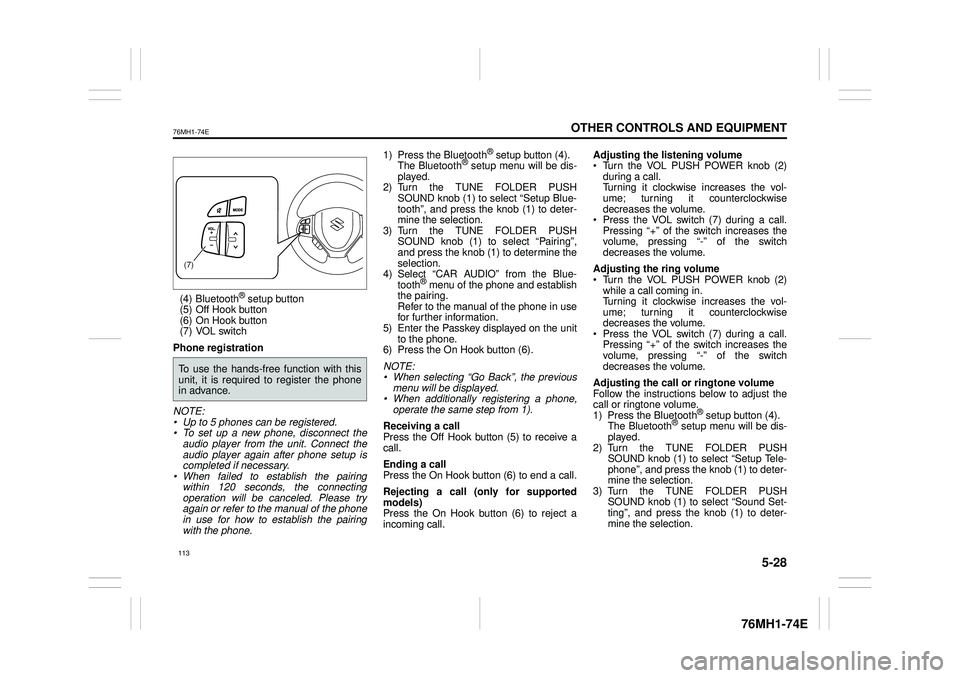
5-28
OTHER CONTROLS AND EQUIPMENT
76MH1-74E
76MH1-74E
(4) Bluetooth® setup button (5) Off Hook button (6) On Hook button (7) VOL switch
Phone registration
NOTE: • Up to 5 phones can be registered. • To set up a new phone, disconnect theaudio player from the unit. Connect the audio player again after phone setup is completed if necessary.• When failed to establish the pairing within 120 seconds, the connecting operation will be canceled. Please tryagain or refer to the manual of the phone in use for how to establish the pairing with the phone.
1) Press the Bluetooth® setup button (4). The Bluetooth® setup menu will be dis- played.2) Turn the TUNE FOLDER PUSH SOUND knob (1) to select “Setup Blue- tooth”, and press the knob (1) to deter-mine the selection. 3) Turn the TUNE FOLDER PUSH SOUND knob (1) to select “Pairing”, and press the knob (1) to determine the selection. 4) Select
Page 131 of 201
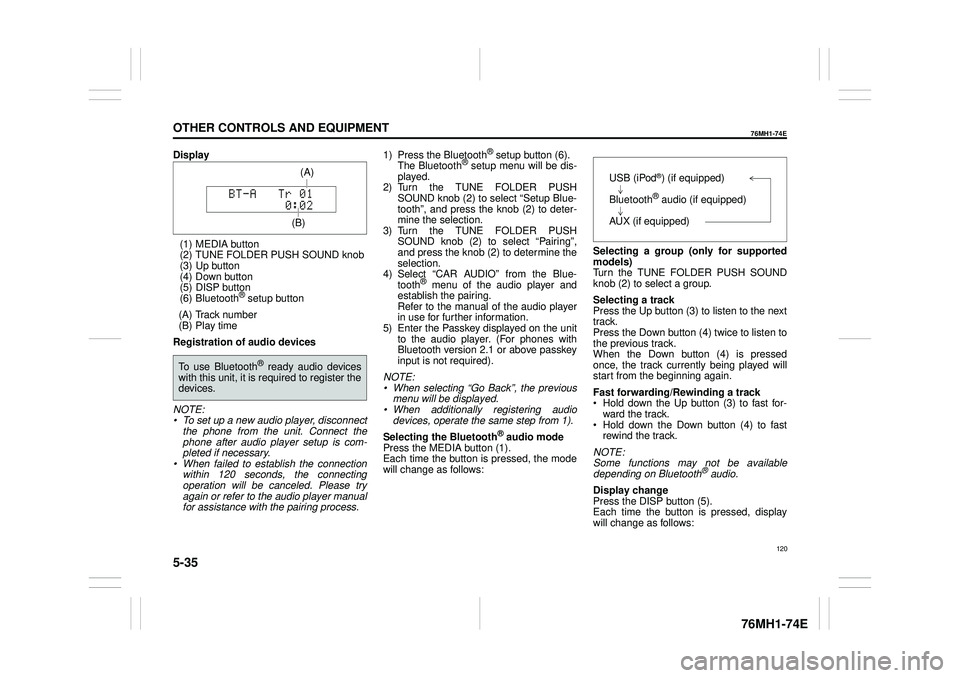
5-35
OTHER CONTROLS AND EQUIPMENT
76MH1-74E
76MH1-74E
Display
(1) MEDIA button (2) TUNE FOLDER PUSH SOUND knob (3) Up button (4) Down button(5) DISP button (6) Bluetooth® setup button
(A) Track number (B) Play time
Registration of audio devices
NOTE: • To set up a new audio player, disconnectthe phone from the unit. Connect the phone after audio player setup is com- pleted if necessary.• When failed to establish the connection within 120 seconds, the connecting operation will be canceled. Please try again or refer to the audio player manual for assistance with the pairing process.
1) Press the Bluetooth® setup button (6). The Bluetooth® setup menu will be dis- played.2) Turn the TUNE FOLDER PUSH SOUND knob (2) to select “Setup Blue- tooth”, and press the knob (2) to deter-mine the selection. 3) Turn the TUNE FOLDER PUSH SOUND knob (2) to select “Pairing”, and press the knob (2) to determine the selection. 4) Select
Page 144 of 201

5-48
OTHER CONTROLS AND EQUIPMENT
76MH1-74E
76MH1-74E
Error Display Messages
DisplayPossible causePossible solution
CD
ERROR 1 The disc cannot be read.
Insert the disc with its label side up. Check the disc if it is not warped or is free of flaws. When ERROR 1 does not disappear even when a normaldisc is inserted, contact your dealer.
ERROR 3 The player developed an error of an unidentified cause.
When the CD is in the unit, press the CD eject button to remove the disc.When the disc cannot be ej ected, contact your dealer.
USB/iPod®
ERROR 1 The USB device is disconnected. Check the connection of the USB device.
ERROR 2 Impossible to communicate correctly with the USB device. Unplug the USB device and plug it again. Check the USB device.
ERROR 3 Inoperable due to an unidentified cause. Unplug the USB device and plug it again. When ERROR 3 does not disappear, contact your dealer.
ERROR 4 The current consumption of the USB device exceeds 1.0 A. Check the USB device.
133
Page 145 of 201
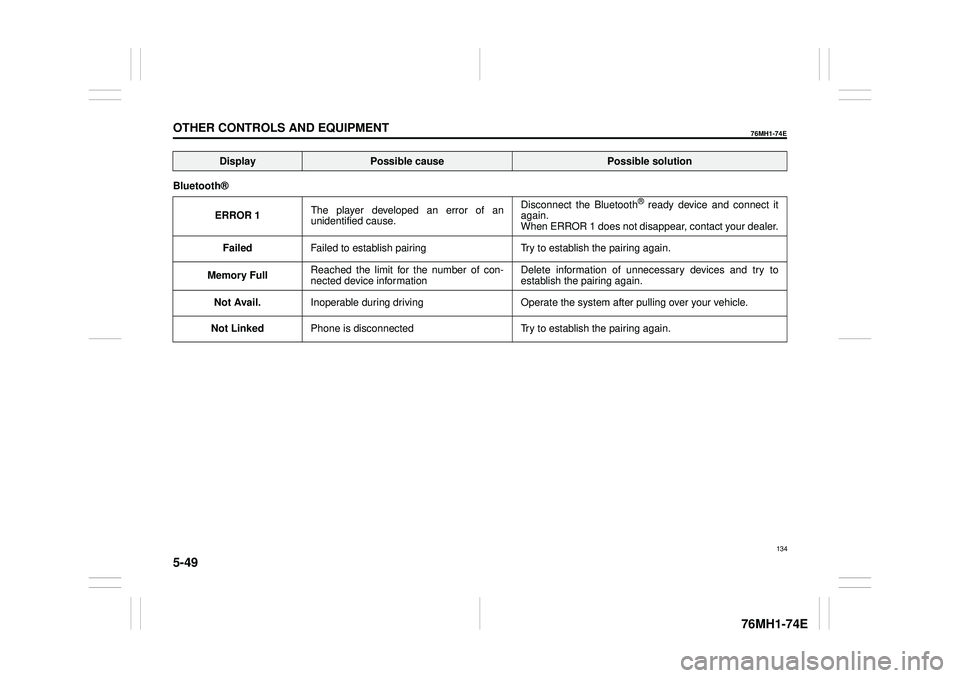
5-49
OTHER CONTROLS AND EQUIPMENT
76MH1-74E
76MH1-74E
Bluetooth®
ERROR 1 The player developed an error of an unidentified cause.
Disconnect the Bluetooth® ready device and connect it again. When ERROR 1 does not disappear, contact your dealer.
Failed Failed to establish pairing Try to establish the pairing again.
Memory Full Reached the limit for the number of con- nected device information Delete information of unnecessary devices and try to establish the pairing again.
Not Avail. Inoperable during driving Operate the system after pulling over your vehicle.
Not Linked Phone is disconnected Try to establish the pairing again.
DisplayPossible causePossible solution
134