SUZUKI JIMNY 2022 Owners Manual
Manufacturer: SUZUKI, Model Year: 2022, Model line: JIMNY, Model: SUZUKI JIMNY 2022Pages: 421, PDF Size: 6.35 MB
Page 261 of 421

BI-LEVEL (d)
78RB05042
Temperature-controlled air comes out of the floor outlets and cooler air comes out of the center and side outlets. When the temperature selector (1) is in the fully cold position or fully hot position, however, the air from the floor outlets and the air from the center and side outlets will be the same temperature.
OTHER CONTROLS AND EQUIPMENT
HEAT (e)
78RB05043
Temperature-controlled air comes out of the floor outlets and the side outlets, a small amount of air comes out of the windshield defroster outlets and also comes slightly out of the side defroster outlets.
HEAT & DEFROST (f)
78RB05044
Temperature-controlled air comes out of the floor outlets, the windshield defroster outlets, the side defroster outlets and the side outlets.
5-26
Page 262 of 421

OTHER CONTROLS AND EQUIPMENT
Defrost switch (5)
(5)
78RB05045
Push the defrost switch (5) to turn on the defroster.
5-27
DEFROST
78RB05046
Temperature-controlled air comes out of the windshield defroster outlets, the side defroster outlets and the side outlets.
NOTE: When the defrost switch (5) is pushed to turn on the defroster, the air conditioning system will operate and FRESH AIR mode will be selected automatically. In very cold weather, however, the air conditioning system will not operate.
Air conditioning switch (6)
(6)
78RB05047
The air conditioning switch (6) is used to turn on and off the air conditioning system only when the blower is on. To turn on the air conditioning system, push in the switch and "A/C" will appear in the display. To turn off_the air conditioning system, push in the switch again and "A/C" will go off.
Page 263 of 421
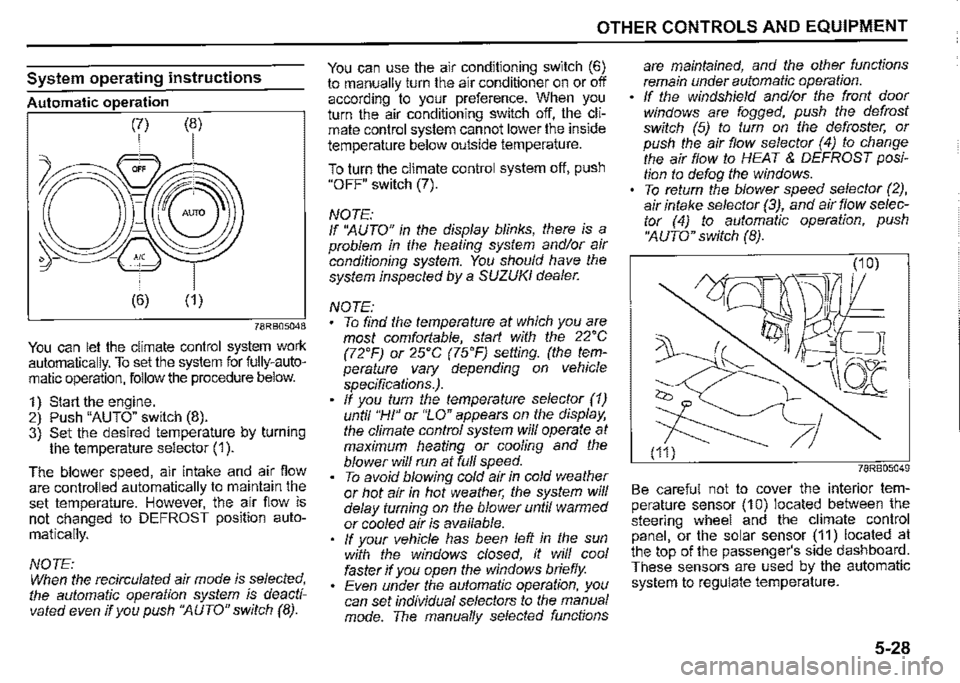
System operating instructions
Automatic operation
78RB05048
You can let the climate control system work automatically. To set the system for fully-automatic operation, follow the procedure below.
1) Start the engine. 2) Push "AUTO" switch (8). 3) Set the desired temperature by turning the temperature selector (1 ).
The blower speed, air intake and air flow are controlled automatically to maintain the set temperature. However, the air flow is not changed to DEFROST position auto
matically.
NOTE: When the recirculated air mode is selected, the automatic operation system is deactivated even if you push ''AUTO" switch (8).
OTHER CONTROLS AND EQUIPMENT
You can use the air conditioning switch (6) to manually turn the air conditioner on or off according to your preference. When you turn the air conditioning switch off, the climate control system cannot lower the inside temperature below outside temperature.
To turn the climate control system off, push "OFF" switch (7).
NOTE: If ''AUTO" in the display blinks, there is a problem in the heating system and/or air conditioning system. You should have the system inspected by a SUZUKI dealer.
NOTE: To find the temperature at which you are most comfortable, start with the 22'C (72'F) or 25'C (75'F) setting. (the temperature vary depending on vehicle specifications.). If you turn the temperature selector (1) until "HI" or "LO" appears on the display, the climate control system will operate at maximum heating or cooling and the blower will run at full speed. To avoid blowing cold air in cold weather or hot air in hot weather, the system will delay turning on the blower until warmed or cooled air is available. If your vehicle has been left in the sun with the windows closed, it will cool faster if you open the windows briefly. Even under the automatic operation, you can set individual selectors to the manual mode. The manually selected functions
are maintained, and the other functions remain under automatic operation. If the windshield and/or the front door windows are fogged, push the defrost switch (5) to turn on the defroster, or push the air flow selector (4) to change the air flow to HEAT & DEFROST position to defog the windows. To return the blower speed selector (2), air intake selector (3), and air flow selector (4) to automatic operation, push ''AUTO" switch (8).
78RB05049
Be careful not to cover the interior temperature sensor (10) located between the steering wheel and the climate control panel, or the solar sensor (11) located at the top of the passenger's side dashboard. These sensors are used by the automatic system to regulate temperature.
5-28
Page 264 of 421
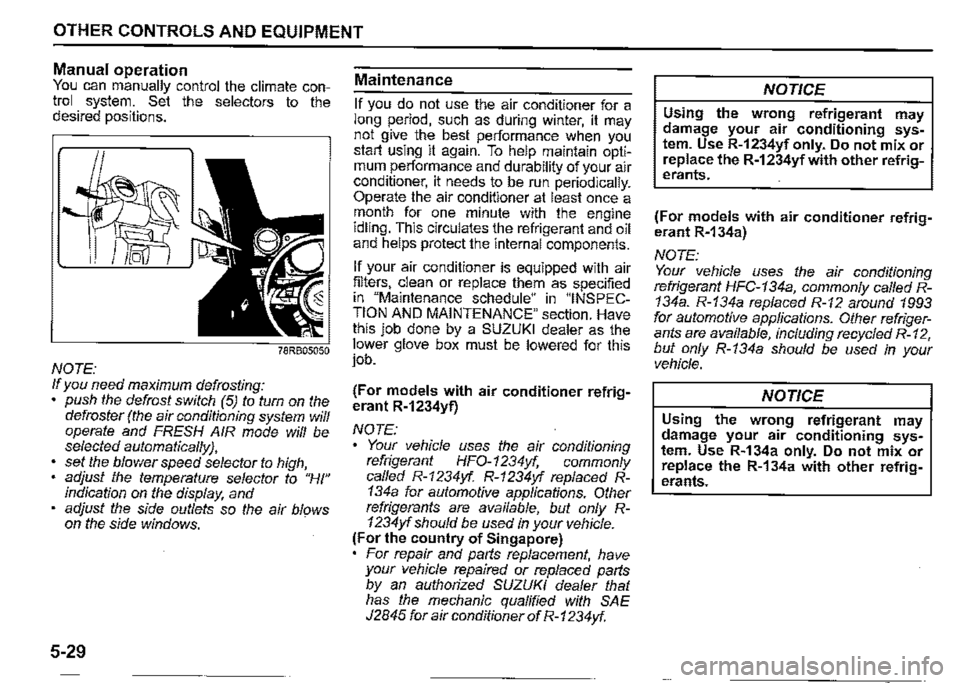
OTHER CONTROLS AND EQUIPMENT
Manual operation You can manually control the climate control system. Set the selectors to the desired positions.
NOTE: If you need maximum defrosting: push the defrost switch (5) to turn on the defroster (the air conditioning system will operate and FRESH AIR mode will be selected automatically},
set the blower speed selector to high, adjust the temperature selector to "HI" indication on the display, and adjust the side outlets so the air blows on the side windows.
5-29
Maintenance
If you do not use the air conditioner for a long period, such as during winter, it may not give the best performance when you start using it again. To help maintain optimum performance and durability of your air conditioner, it needs to be run periodically. Operate the air conditioner at least once a month for one minute with the engine idling. This circulates the refrigerant and oil and helps protect the internal components.
If your air conditioner is equipped with air filters, clean or replace them as specified in "Maintenance schedule" in "INSPECTION AND MAINTENANCE" section. Have this job done by a SUZUKI dealer as the lower glove box must be lowered for this job.
(For models with air conditioner refrigerant R-1234yf)
NOTE:
Your vehicle uses the air conditioning refrigerant HFO-1234yf, commonly called R-1234yf. R-1234yf replaced R-134a for automotive applications. Other refrigerants are available, but only R-1234yf should be used in your vehicle. (For the country of Singapore) For repair and parts replacement, have your vehicle repaired or replaced parts by an authorized SUZUKI dealer that has the mechanic qualified with SAE J2845 for air conditioner of R-1234yf.
NOTICE
Using the wrong refrigerant may damage your air conditioning system. Use R-1234yf only. Do not mix or replace the R-1234yfwith other refrigerants.
(For models with air conditioner refrigerant R-134a)
NOTE: Your vehicle uses the air conditioning refrigerant HFC-134a, commonly called R-134a. R-134a replaced R-12 around 1993 for automotive applications. Other refrigerants are available, including recycled R-12, but only R-134a should be used in your vehicle.
NOTICE
Using the wrong refrigerant may damage your air conditioning system. Use R-134a only. Do not mix or replace the R-134a with other refrigerants.
Page 265 of 421

Radio antenna
Type A
63J055
Type B
61MMOA113
OTHER CONTROLS AND EQUIPMENT
The radio antenna on the roof is removable. To remove the antenna, turn it counterclockwise. To reinstall the antenna, turn it clockwise firmly by hand.
NOTICE
To avoid damage to the radio antenna: Remove the antenna when using an automatic car wash. • Remove the antenna when the antenna hits anything such as a low ceiling in a parking garage or putting a car cover over your vehicle.
Installation of radio frequency
transmitters
NOTE: When you intend to use Radio Frequency (RF) transmitting equipment in your vehicle, refer to "Installation of Radio Frequency (RF) Transmitting Equipment" in the end of this book.
NOTICE
Improper installation of mobile communication equipment such as cellular telephones, CB (Citizen's Band) radios or any other wireless transmitters may cause electronic interference with your vehicle's ignition system or any other electrical systems resulting in vehicle performance problems. Consult a SUZUKI dealer or qualified service technician for advice.
5-30
Page 266 of 421
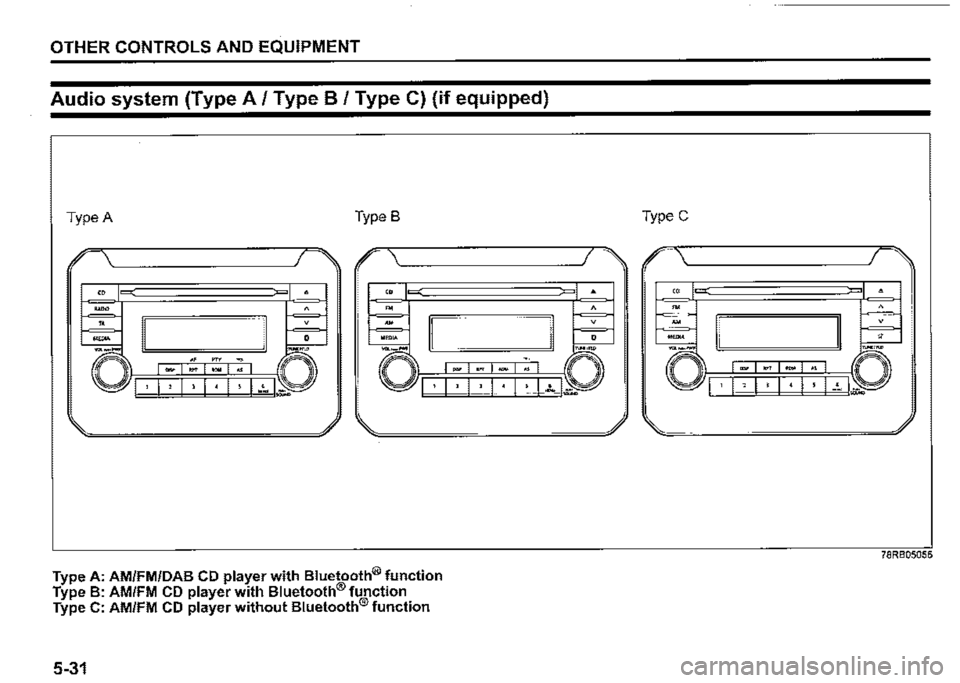
OTHER CONTROLS AND EQUIPMENT
Audio system (Type A/ Type B / Type C) (if equipped)
Type A Type B
I .-------------. I
Type A: AM/FM/DAB CD player with Bluetooth® function Type B: AM/FM CD player with Bluetooth® function Type C: AM/FM CD player without Bluetooth® function
5-31
-.,.,. "°" .,
TypeC
-·--· □ I · 1 , I I I • I ! I-~ I~
78RB05056
Page 267 of 421
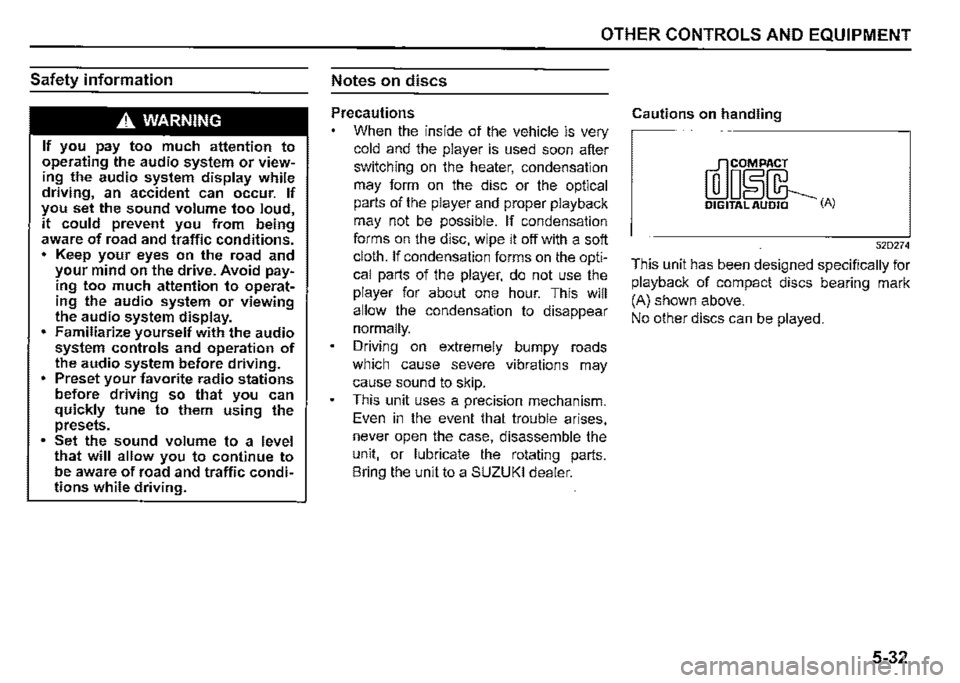
Safety information
,A WARNING
If you pay too much attention to operating the audio system or viewing the audio system display while driving, an accident can occur. If you set the sound volume too loud, it could prevent you from being aware of road and traffic conditions. • Keep your eyes on the road and your mind on the drive. Avoid paying too much attention to operating the audio system or viewing the audio system display. Familiarize yourself with the audio system controls and operation of the audio system before driving. • Preset your favorite radio stations before driving so that you can quickly tune to them using the presets. Set the sound volume to a level that will allow you to continue to be aware of road and traffic conditions while driving.
OTHER CONTROLS AND EQUIPMENT
Notes on discs
Precautions
When the inside of the vehicle is very
cold and the player is used soon after
switching on the heater, condensation
may form on the disc or the optical
parts of the player and proper playback
may not be possible. If condensation
forms on the disc, wipe it off with a soft
cloth. If condensation forms on the opti
cal parts of the player, do not use the
player for about one hour. This will
allow the condensation to disappear
normally.
Driving on extremely bumpy roads
which cause severe vibrations may
cause sound to skip.
This unit uses a precision mechanism.
Even in the event that trouble arises,
never open the case, disassemble the
unit, or lubricate the rotating parts.
Bring the unit to a SUZUKI dealer.
Cautions on handling
[rr]oiL DIGITAL AUDIO (A)
52D274
This unit has been designed specifically for
playback of compact discs bearing mark
(A) shown above.
No other discs can be played.
5-32
Page 268 of 421

OTHER CONTROLS AND EQUIPMENT
Removing the disc Proper way to hold ~
thecomz '------~-, ©j-O--~---__J
~ 52D347
~~~~ To remove fingermarks and dust, use a
soft cloth, and wipe in a straight line from
52D275
To remove the compact disc from its stor
age case, press down on the canter of the
case and lift the disc out, holding it care
fully by the edges.
Always handle the compact disc by the
edges.
Never touch the surface.
5-33
the center of the compact disc to the cir
cumference.
52D277
New discs may have some roughness
around the edges. The unit may not work
or the sound may skip if such discs are
used. Use a ball-point pen (B), etc. to
remove the roughness (C) from edges of
the disc before inserting it into the unit.
52D348
Never stick labels on the surface of the
compact disc or write on the surface with a
pencil or pen.
52D349
Do not use any solvents such as commer
cially available cleaners, anti-static spray,
or thinner to clean compact discs.
Page 269 of 421

520350
Do not use compact discs that have large
scratches, are misshaped, or cracked, etc.
Use of such discs will cause damage or
prevent the system from operating prop
erly.
OTHER CONTROLS AND EQUIPMENT
r
52D351
Do not expose compact discs to direct
sunlight or any heat source.
NOTE:
• Do not use commercially available CD
protection sheets or discs equipped with
stabilizers, etc.
These may get caught in the internal
mechanism and damage the disc.
• II may be impossible to play CD-R discs
with this unit due to the recording condi
tions.
• CD-RW discs cannot be played with this
unit.
A WARNING
This is a class I laser product. Use
of controls or adjustments or perfor
mance of procedures other than
those specified herein may result in
hazardous radiation exposure.
Do not open covers and do not
attempt to repair this unit by your
self.
Ask an authorized dealer for the
repair.
5-34
Page 270 of 421
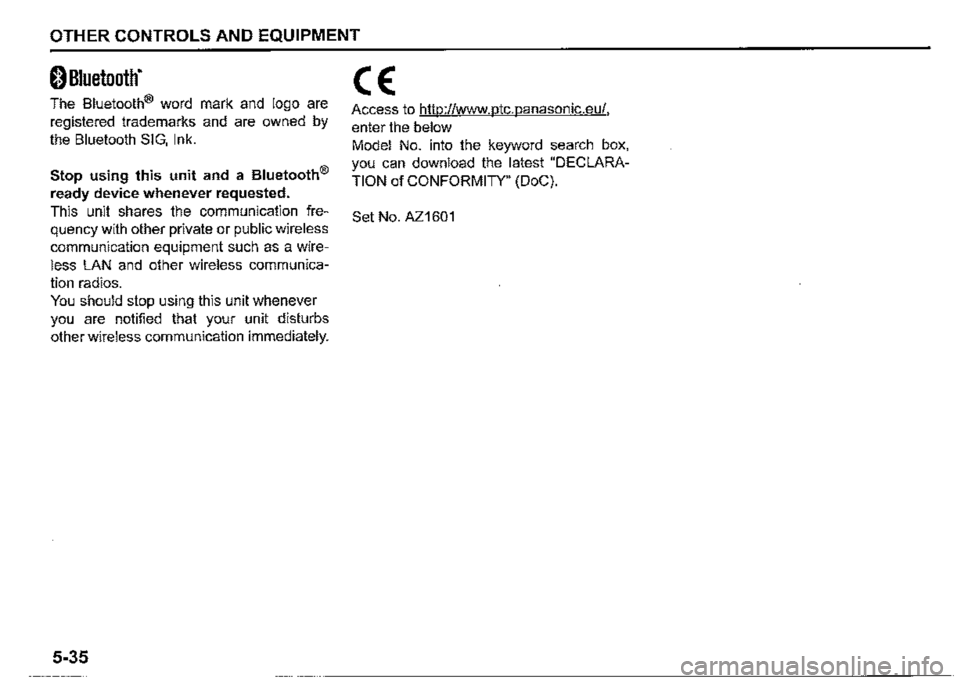
OTHER CONTROLS AND EQUIPMENT
0 Bluetooth"
The Bluetooth® word mark and logo are
registered trademarks and are owned by
the Bluetooth SIG, Ink.
Stop using this unit and a Bluetooth®
ready device whenever requested.
This unit shares the communication fre
quency with other private or public wireless
communication equipment such as a wire
less LAN and other wireless communica
tion radios.
You should stop using this unit whenever
you are notified that your unit disturbs
other wireless communication immediately.
5-35
CE:
Access to http://www.ptc.panasonic.eu/,
enter the below
Model No. into the keyword search box,
you can download the latest "DECLARA
TION of CONFORMITY" (DoC).
Set No. AZ1601