display SUZUKI KIZASHI 2010 1.G User Guide
[x] Cancel search | Manufacturer: SUZUKI, Model Year: 2010, Model line: KIZASHI, Model: SUZUKI KIZASHI 2010 1.GPages: 388, PDF Size: 4.94 MB
Page 103 of 388
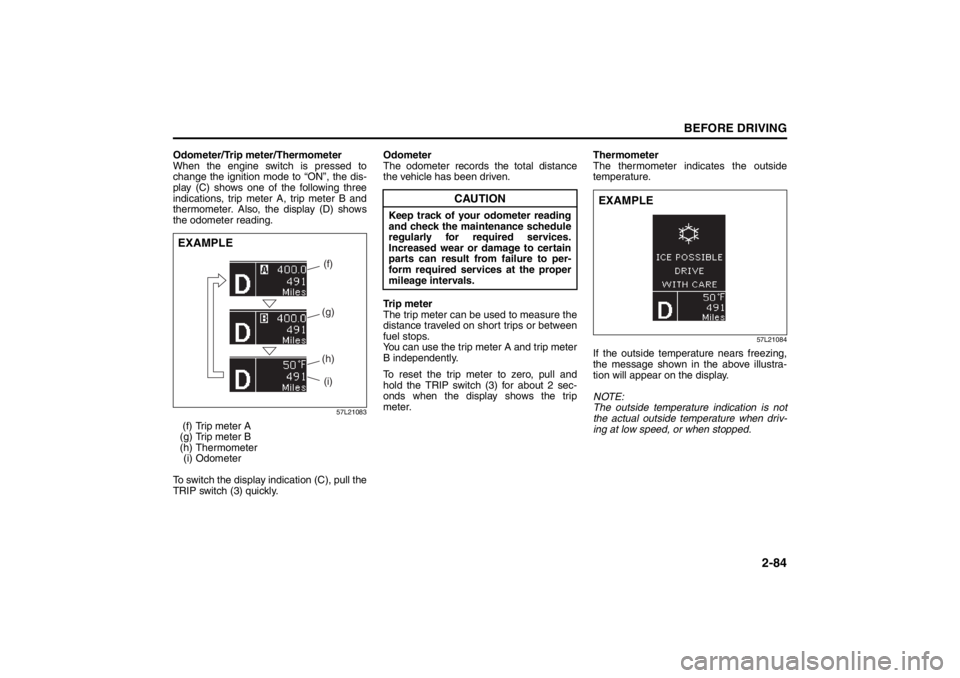
2-84
BEFORE DRIVING
57L20-03E
Odometer/Trip meter/Thermometer
When the engine switch is pressed to
change the ignition mode to “ON”, the dis-
play (C) shows one of the following three
indications, trip meter A, trip meter B and
thermometer. Also, the display (D) shows
the odometer reading.
57L21083
(f) Trip meter A
(g) Trip meter B
(h) Thermometer (i) Odometer
To switch the display indication (C), pull the
TRIP switch (3) quickly. Odometer
The odometer records the total distance
the vehicle has been driven.
Tr i p m e t e r
The trip meter can be used to measure the
distance traveled on short trips or between
fuel stops.
You can use the trip meter A and trip meter
B independently.
To reset the trip meter to zero, pull and
hold the TRIP switch (3) for about 2 sec-
onds when the display shows the trip
meter.
Thermometer
The thermometer indicates the outside
temperature.
57L21084
If the outside temperature nears freezing,
the message shown in the above illustra-
tion will appear on the display.
NOTE:
The outside temperature indication is not
the actual outside temperature when driv-
ing at low speed, or when stopped.
(f)(g)(h)(i)
EXAMPLE
CAUTION
Keep track of your odometer reading
and check the maintenance schedule
regularly for required services.
Increased wear or damage to certain
parts can result from failure to per-
form required services at the proper
mileage intervals.
EXAMPLE
Page 104 of 388
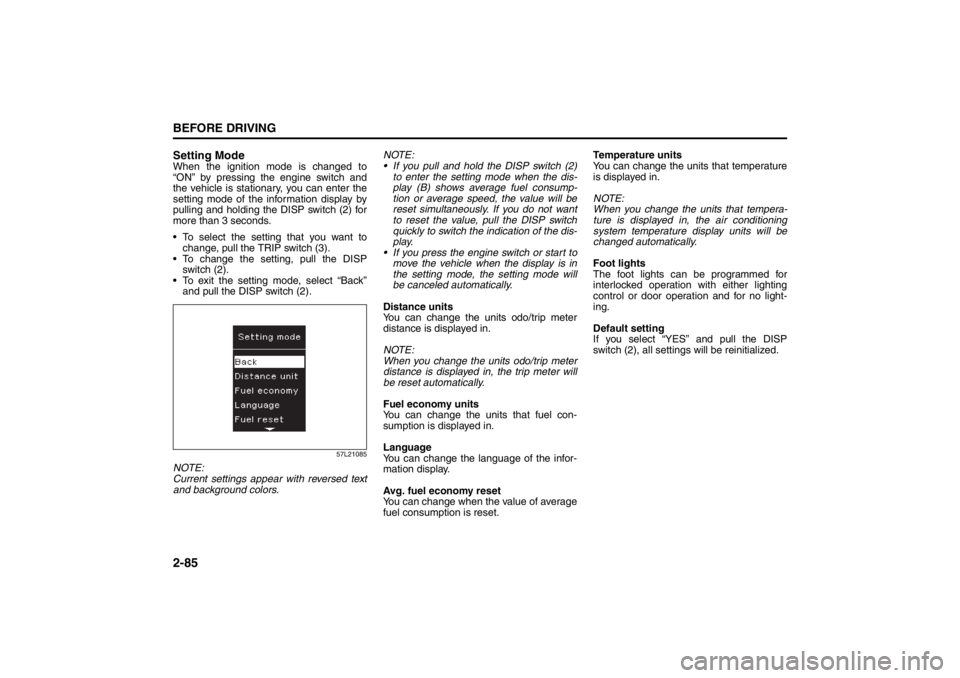
2-85BEFORE DRIVING
57L20-03E
Setting ModeWhen the ignition mode is changed to
“ON” by pressing the engine switch and
the vehicle is stationary, you can enter the
setting mode of the information display by
pulling and holding the DISP switch (2) for
more than 3 seconds.
To select the setting that you want to
change, pull the TRIP switch (3).
To change the setting, pull the DISP
switch (2).
To exit the setting mode, select “Back”
and pull the DISP switch (2).
57L21085
NOTE:
Current settings appear with reversed text
and background colors.NOTE:
If you pull and hold the DISP switch (2)
to enter the setting mode when the dis-
play (B) shows average fuel consump-
tion or average speed, the value will be
reset simultaneously. If you do not want
to reset the value, pull the DISP switch
quickly to switch the indication of the dis-
play.
If you press the engine switch or start to
move the vehicle when the display is in
the setting mode, the setting mode will
be canceled automatically.
Distance units
You can change the units odo/trip meter
distance is displayed in.
NOTE:
When you change the units odo/trip meter
distance is displayed in, the trip meter will
be reset automatically.
Fuel economy units
You can change the units that fuel con-
sumption is displayed in.
Language
You can change the language of the infor-
mation display.
Avg. fuel economy reset
You can change when the value of average
fuel consumption is reset.Temperature units
You can change the units that temperature
is displayed in.
NOTE:
When you change the units that tempera-
ture is displayed in, the air conditioning
system temperature display units will be
changed automatically.
Foot lights
The foot lights can be programmed for
interlocked operation with either lighting
control or door operation and for no light-
ing.
Default setting
If you select “YES” and pull the DISP
switch (2), all settings will be reinitialized.
Page 105 of 388
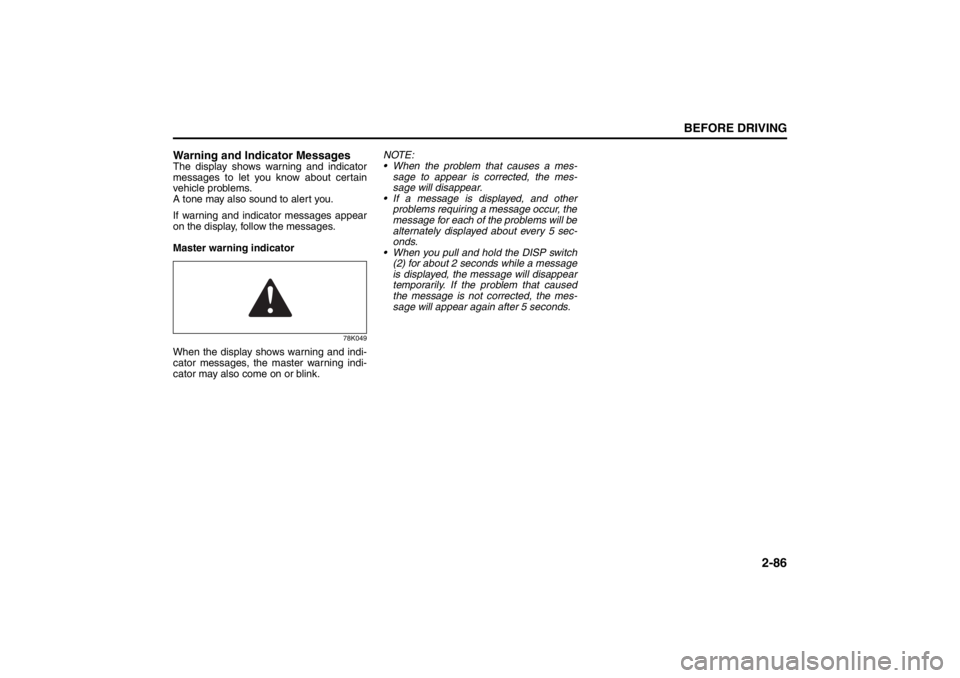
2-86
BEFORE DRIVING
57L20-03E
Warning and Indicator MessagesThe display shows warning and indicator
messages to let you know about certain
vehicle problems.
A tone may also sound to alert you.
If warning and indicator messages appear
on the display, follow the messages.
Master warning indicator
78K049
When the display shows warning and indi-
cator messages, the master warning indi-
cator may also come on or blink.NOTE:
When the problem that causes a mes-
sage to appear is corrected, the mes-
sage will disappear.
If a message is displayed, and other
problems requiring a message occur, the
message for each of the problems will be
alternately displayed about every 5 sec-
onds.
When you pull and hold the DISP switch
(2) for about 2 seconds while a message
is displayed, the message will disappear
temporarily. If the problem that caused
the message is not corrected, the mes-
sage will appear again after 5 seconds.
Page 106 of 388
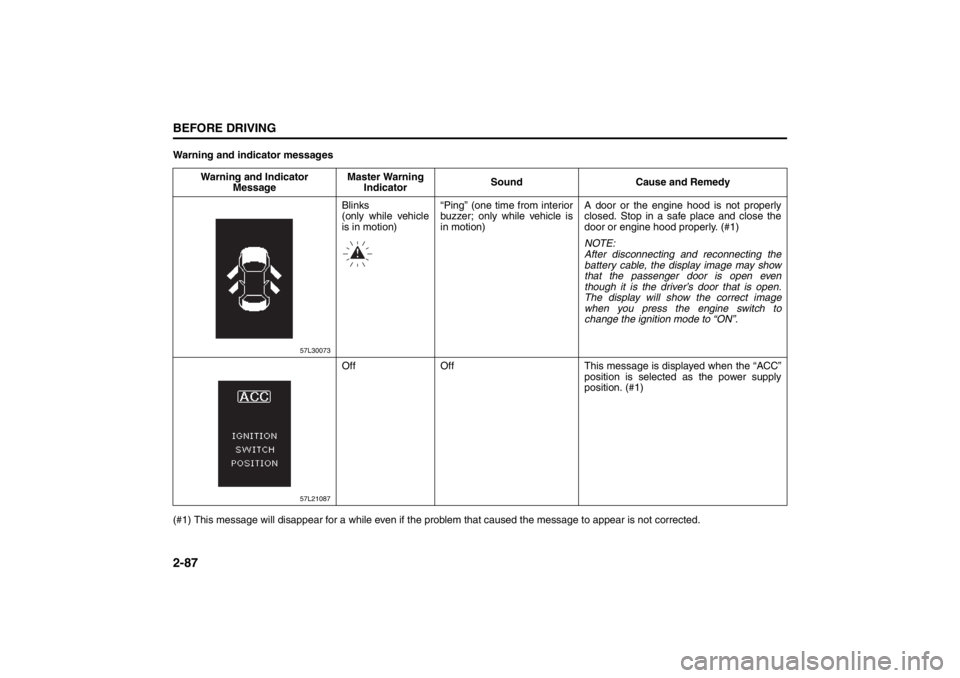
2-87BEFORE DRIVING
57L20-03E
Warning and indicator messages
(#1) This message will disappear for a while even if the problem that caused the message to appear is not corrected.Warning and Indicator
MessageMaster Warning
IndicatorSound Cause and Remedy
57L30073
Blinks
(only while vehicle
is in motion)“Ping” (one time from interior
buzzer; only while vehicle is
in motion)A door or the engine hood is not properly
closed. Stop in a safe place and close the
door or engine hood properly. (#1)
NOTE:
After disconnecting and reconnecting the
battery cable, the display image may show
that the passenger door is open even
though it is the driver’s door that is open.
The display will show the correct image
when you press the engine switch to
change the ignition mode to “ON”.
57L21087
Off Off This message is displayed when the “ACC”
position is selected as the power supply
position. (#1)
Page 111 of 388
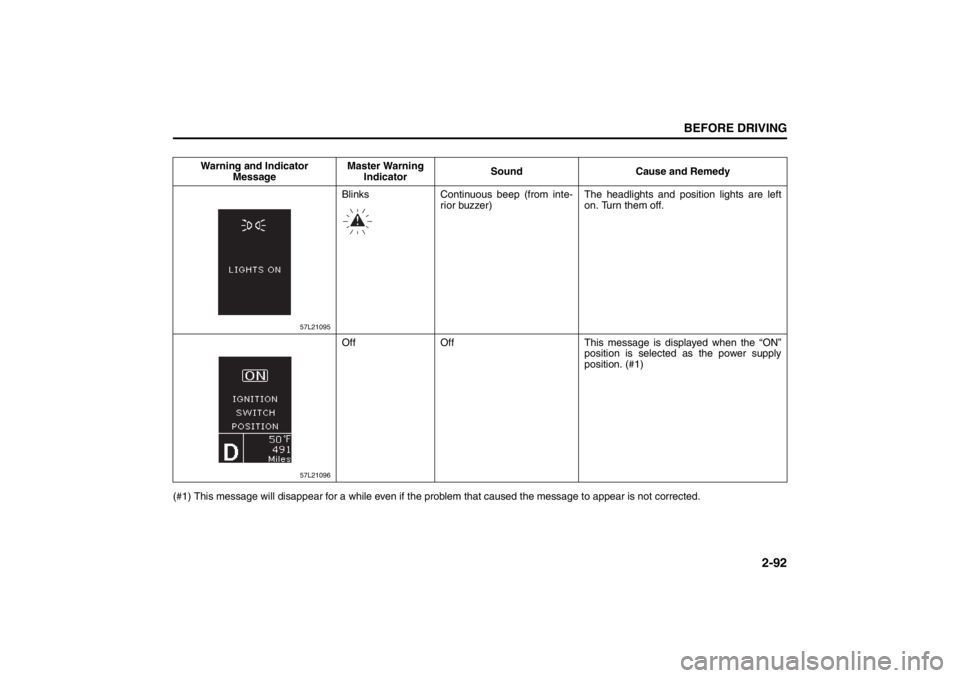
2-92
BEFORE DRIVING
57L20-03E
(#1) This message will disappear for a while even if the problem that caused the message to appear is not corrected.Warning and Indicator
MessageMaster Warning
IndicatorSound Cause and Remedy
57L21095
Blinks Continuous beep (from inte-
rior buzzer)The headlights and position lights are left
on. Turn them off.
57L21096
Off Off This message is displayed when the “ON”
position is selected as the power supply
position. (#1)
Page 118 of 388
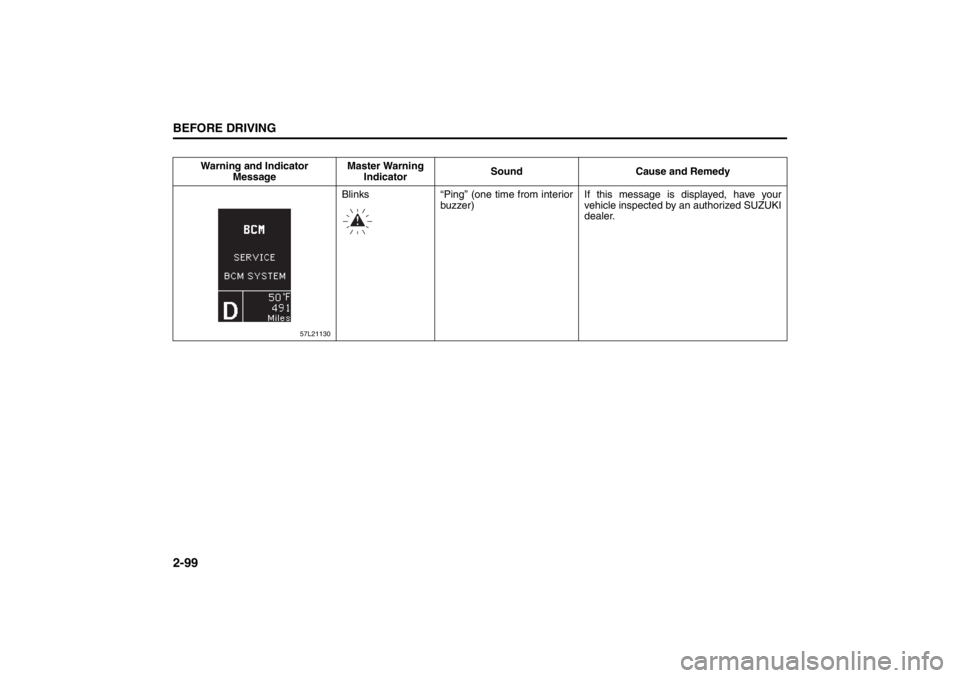
2-99BEFORE DRIVING
57L20-03E
Warning and Indicator
MessageMaster Warning
IndicatorSound Cause and Remedy
57L21130
Blinks “Ping” (one time from interior
buzzer) If this message is displayed, have your
vehicle inspected by an authorized SUZUKI
dealer.
Page 123 of 388
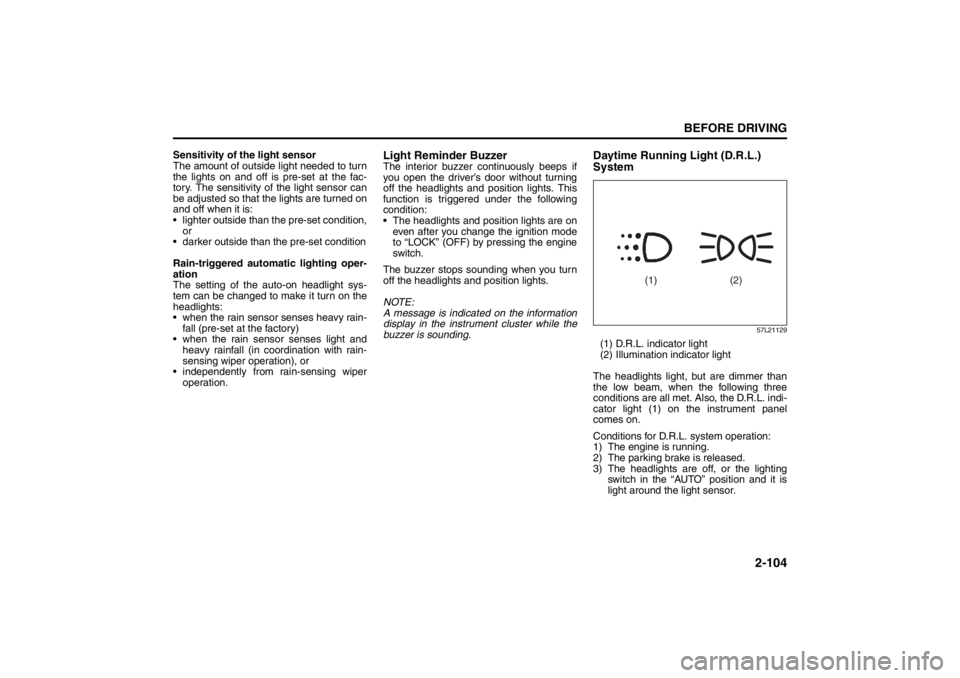
2-104
BEFORE DRIVING
57L20-03E
Sensitivity of the light sensor
The amount of outside light needed to turn
the lights on and off is pre-set at the fac-
tory. The sensitivity of the light sensor can
be adjusted so that the lights are turned on
and off when it is:
lighter outside than the pre-set condition,
or
darker outside than the pre-set condition
Rain-triggered automatic lighting oper-
ation
The setting of the auto-on headlight sys-
tem can be changed to make it turn on the
headlights:
when the rain sensor senses heavy rain-
fall (pre-set at the factory)
when the rain sensor senses light and
heavy rainfall (in coordination with rain-
sensing wiper operation), or
independently from rain-sensing wiper
operation.
Light Reminder BuzzerThe interior buzzer continuously beeps if
you open the driver’s door without turning
off the headlights and position lights. This
function is triggered under the following
condition:
The headlights and position lights are on
even after you change the ignition mode
to “LOCK” (OFF) by pressing the engine
switch.
The buzzer stops sounding when you turn
off the headlights and position lights.
NOTE:
A message is indicated on the information
display in the instrument cluster while the
buzzer is sounding.
Daytime Running Light (D.R.L.)
System
57L21129
(1) D.R.L. indicator light
(2) Illumination indicator light
The headlights light, but are dimmer than
the low beam, when the following three
conditions are all met. Also, the D.R.L. indi-
cator light (1) on the instrument panel
comes on.
Conditions for D.R.L. system operation:
1) The engine is running.
2) The parking brake is released.
3) The headlights are off, or the lighting
switch in the “AUTO” position and it is
light around the light sensor.
(1) (2)
Page 124 of 388

2-105BEFORE DRIVING
57L20-03E
NOTE:
Be sure to turn the headlights on at night
or at any time of the day when driving or
weather conditions require the headlights
to operate at full brightness and the tail-
lights to be on.
Lights “On” reminder
A buzzer sounds to remind you to turn off
the lights if they are left on when you press
the engine switch to change the ignition
mode to “LOCK” (OFF) and the driver’s
door is opened.
NOTE:
The warning and indicator message and
the illumination indicator light (2) will be
shown on the information display when this
reminder is activated.
Front Fog Light Switch
(if equipped)
64J058
The front fog light comes on when the fog
light switch is pushed in with the headlights
are on and the beams set to the low beam
position.
Turn Signal Control Lever
57L21128
WARNING
To avoid possible injury, do not oper-
ate controls by reaching through the
steering wheel.
Page 133 of 388
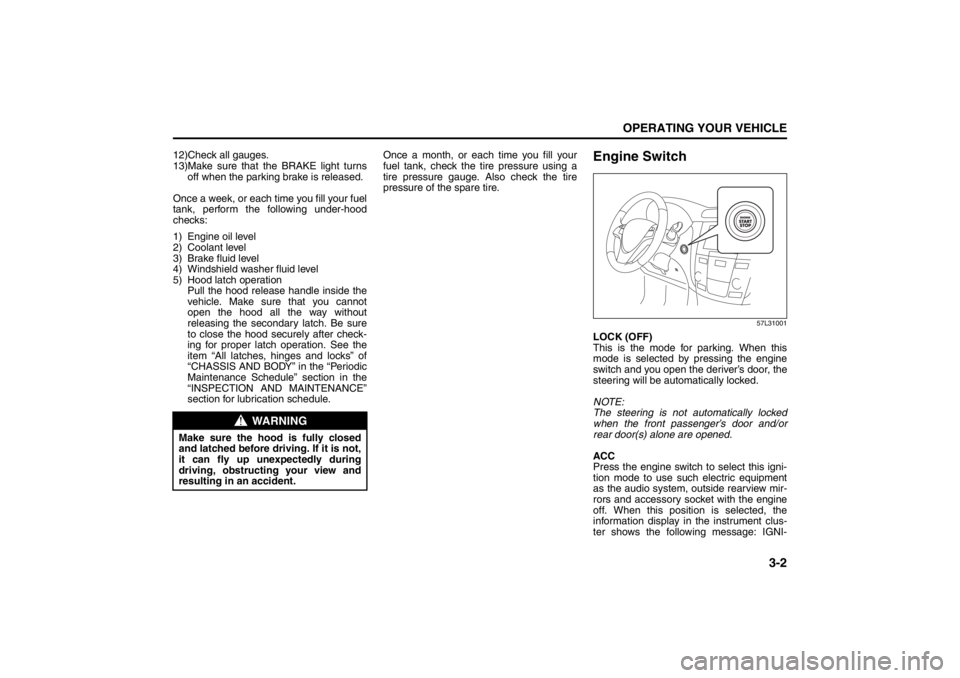
3-2
OPERATING YOUR VEHICLE
57L20-03E
12)Check all gauges.
13)Make sure that the BRAKE light turnsoff when the parking brake is released.
Once a week, or each time you fill your fuel
tank, perform the following under-hood
checks:
1) Engine oil level
2) Coolant level
3) Brake fluid level
4) Windshield washer fluid level
5) Hood latch operation Pull the hood release handle inside the
vehicle. Make sure that you cannot
open the hood all the way without
releasing the secondary latch. Be sure
to close the hood securely after check-
ing for proper latch operation. See the
item “All latches, hinges and locks” of
“CHASSIS AND BODY” in the “Periodic
Maintenance Schedule” section in the
“INSPECTION AND MAINTENANCE”
section for lubrication schedule. Once a month, or each time you fill your
fuel tank, check the tire pressure using a
tire pressure gauge. Also check the tire
pressure of the spare tire.
Engine Switch
57L31001
LOCK (OFF)
This is the mode for parking. When this
mode is selected by pressing the engine
switch and you open the deriver’s door, the
steering will be automatically locked.
NOTE:
The steering is not automatically locked
when the front passenger’s door and/or
rear door(s) alone are opened.
ACC
Press the engine switch to select this igni-
tion mode to use such electric equipment
as the audio system, outside rearview mir-
rors and accessory socket with the engine
off. When this position is selected, the
information display in the instrument clus-
ter shows the following message: IGNI-
WARNING
Make sure the hood is fully closed
and latched before driving. If it is not,
it can fly up unexpectedly during
driving, obstructing your view and
resulting in an accident.
Ignition Switch: 8
Page 134 of 388
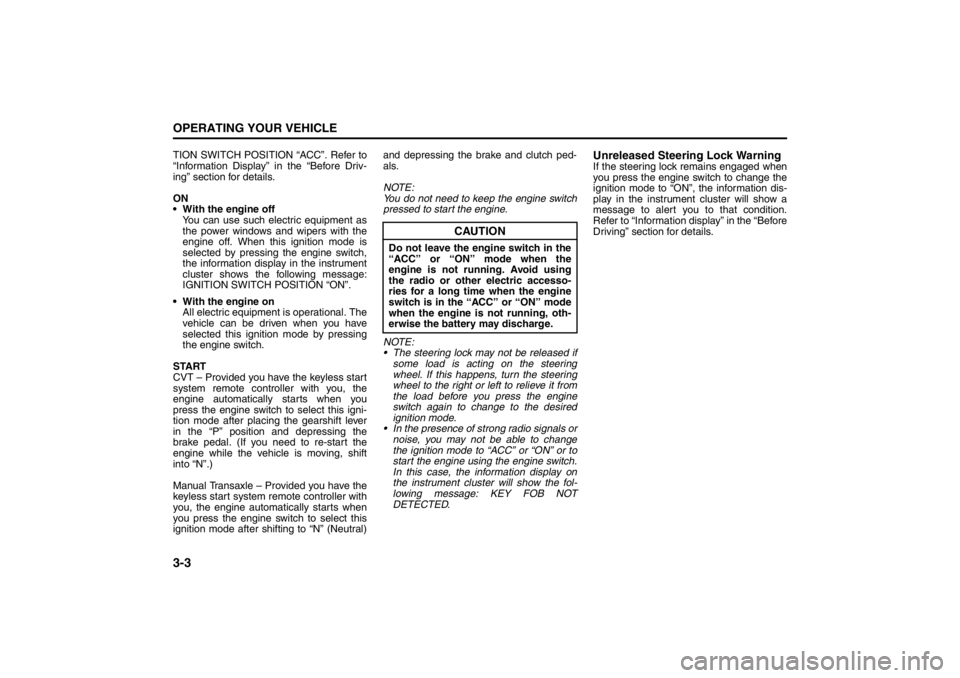
3-3OPERATING YOUR VEHICLE
57L20-03E
TION SWITCH POSITION “ACC”. Refer to
“Information Display” in the “Before Driv-
ing” section for details.
ON
• With the engine off You can use such electric equipment as
the power windows and wipers with the
engine off. When this ignition mode is
selected by pressing the engine switch,
the information display in the instrument
cluster shows the following message:
IGNITION SWITCH POSITION “ON”.
With the engine on All electric equipment is operational. The
vehicle can be driven when you have
selected this ignition mode by pressing
the engine switch.
START
CVT – Provided you have the keyless start
system remote controller with you, the
engine automatically starts when you
press the engine switch to select this igni-
tion mode after placing the gearshift lever
in the “P” position and depressing the
brake pedal. (If you need to re-start the
engine while the vehicle is moving, shift
into “N”.)
Manual Transaxle – Provided you have the
keyless start system remote controller with
you, the engine automat ically starts when
you press the engine switch to select this
ignition mode after shifting to “N” (Neutral) and depressing the brake and clutch ped-
als.
NOTE:
You do not need to keep the engine switch
pressed to start the engine.
NOTE:
The steering lock may not be released if
some load is acting on the steering
wheel. If this happens, turn the steering
wheel to the right or left to relieve it from
the load before you press the engine
switch again to change to the desired
ignition mode.
In the presence of strong radio signals or
noise, you may not be able to change
the ignition mode to “ACC” or “ON” or to
start the engine using the engine switch.
In this case, the information display on
the instrument cluster will show the fol-
lowing message: KEY FOB NOT
DETECTED.
Unreleased Steering Lock WarningIf the steering lock remains engaged when
you press the engine switch to change the
ignition mode to “ON”, the information dis-
play in the instrument cluster will show a
message to alert you to that condition.
Refer to “Information display” in the “Before
Driving” section for details.
CAUTION
Do not leave the engine switch in the
“ACC” or “ON” mode when the
engine is not running. Avoid using
the radio or other electric accesso-
ries for a long time when the engine
switch is in the “ACC” or “ON” mode
when the engine is not running, oth-
erwise the battery may discharge.
Lighting/Turn Signal Control Lever: 8