SUZUKI SWIFT 2017 5.G Owners Manual
Manufacturer: SUZUKI, Model Year: 2017, Model line: SWIFT, Model: SUZUKI SWIFT 2017 5.GPages: 336, PDF Size: 6.24 MB
Page 171 of 336
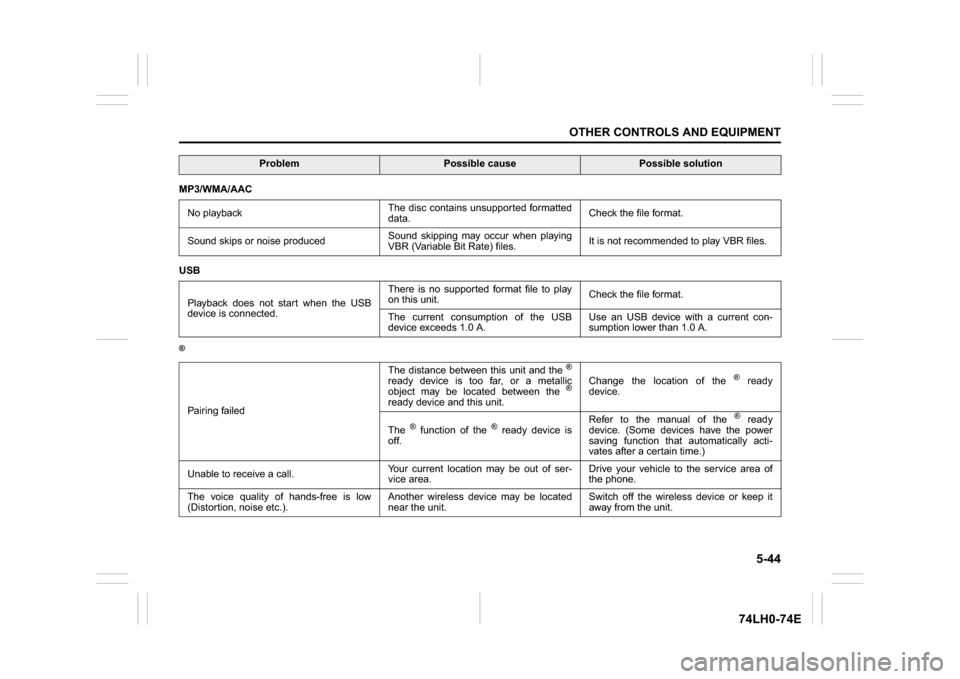
5-44
OTHER CONTROLS AND EQUIPMENT
74LH0-74E
MP3/WMA/AAC
No playbackThe disc contains unsupported formatted
data.Check the file format.
Sound skips or noise producedSound skipping may occur when playing
VBR (Variable Bit Rate) files.It is not recommended to play VBR files.
USB
Playback does not start when the USB
device is connected.There is no supported format file to play
on this unit.Check the file format.
The current consumption of the USB
device exceeds 1.0 A.Use an USB device with a current con-
sumption lower than 1.0 A.®Pairing failedThe distance between this unit and the
®
ready device is too far, or a metallic
object may be located between the
®
ready device and this unit.Change the location of the
® ready
device.
The
® function of the
® ready device is
off.Refer to the manual of the
® ready
device. (Some devices have the power
saving function that automatically acti-
vates after a certain time.)
Unable to receive a call.Your current location may be out of ser-
vice area.Drive your vehicle to the service area of
the phone.
The voice quality of hands-free is low
(Distortion, noise etc.).Another wireless device may be located
near the unit.Switch off the wireless device or keep it
away from the unit.
Problem
Possible cause
Possible solution
Page 172 of 336
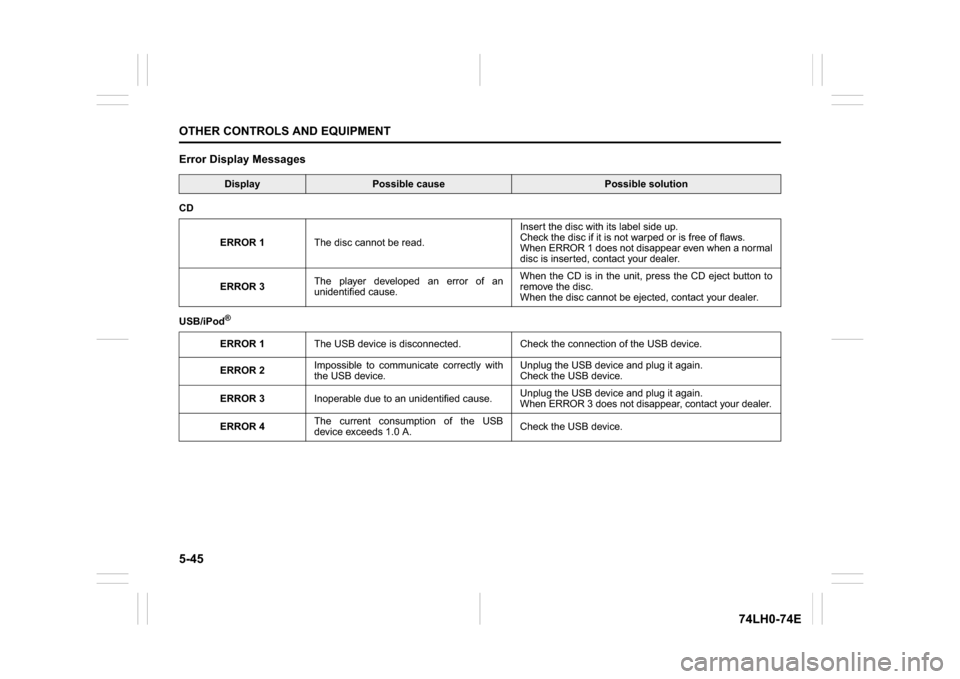
5-45OTHER CONTROLS AND EQUIPMENT
74LH0-74E
Error Display Messages
Display
Possible cause
Possible solution
CD
ERROR 1The disc cannot be read.Insert the disc with its label side up.
Check the disc if it is not warped or is free of flaws.
When ERROR 1 does not disappear even when a normal
disc is inserted, contact your dealer.
ERROR 3The player developed an error of an
unidentified cause.When the CD is in the unit, press the CD eject button to
remove the disc.
When the disc cannot be ejected, contact your dealer.
USB/iPod
®ERROR 1The USB device is disconnected. Check the connection of the USB device.
ERROR 2Impossible to communicate correctly with
the USB device.Unplug the USB device and plug it again.
Check the USB device.
ERROR 3Inoperable due to an unidentified cause.Unplug the USB device and plug it again.
When ERROR 3 does not disappear, contact your dealer.
ERROR 4The current consumption of the USB
device exceeds 1.0 A.Check the USB device.
Page 173 of 336
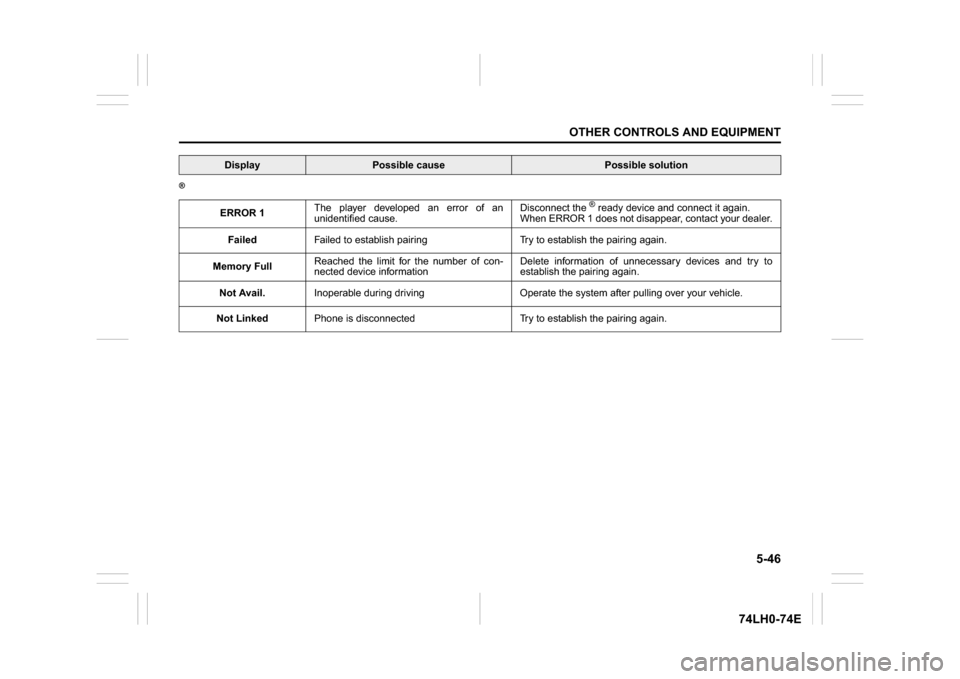
5-46
OTHER CONTROLS AND EQUIPMENT
74LH0-74E
®
ERROR 1The player developed an error of an
unidentified cause.Disconnect the
® ready device and connect it again.
When ERROR 1 does not disappear, contact your dealer.
FailedFailed to establish pairing Try to establish the pairing again.
Memory FullReached the limit for the number of con-
nected device informationDelete information of unnecessary devices and try to
establish the pairing again.
Not Avail.Inoperable during driving Operate the system after pulling over your vehicle.
Not LinkedPhone is disconnected Try to establish the pairing again.
Display
Possible cause
Possible solution
Page 174 of 336
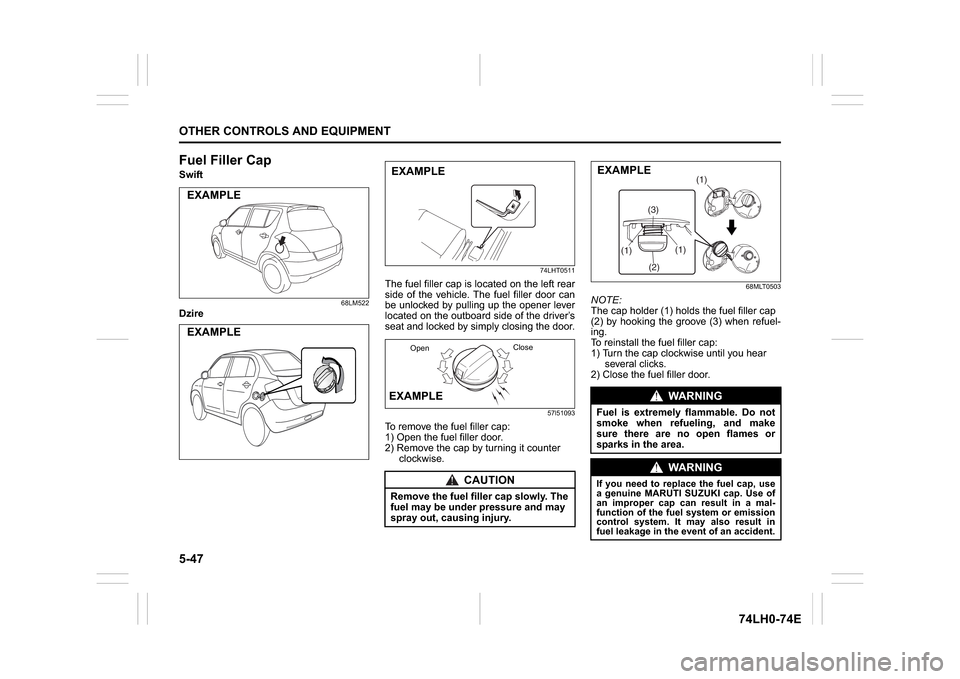
5-47OTHER CONTROLS AND EQUIPMENT
74LH0-74E
Fuel Filler CapSwift
68LM522
Dzire
74LHT0511
The fuel filler cap is located on the left rear
side of the vehicle. The fuel filler door can
be unlocked by pulling up the opener lever
located on the outboard side of the driver’s
seat and locked by simply closing the door.
57l51093
To remove the fuel filler cap:
1) Open the fuel filler door.
2) Remove the cap by turning it counter
clockwise.
68MLT0503
NOTE:
The cap holder (1) holds the fuel filler cap
(2) by hooking the groove (3) when refuel-
ing.
To reinstall the fuel filler cap:
1) Turn the cap clockwise until you hear
several clicks.
2) Close the fuel filler door.
EXAMPLEEXAMPLE
CAUTION
Remove the fuel filler cap slowly. The
fuel may be under pressure and may
spray out, causing injury.EXAMPLEEXAMPLE
OpenClose
WA R N I N G
Fuel is extremely flammable. Do not
smoke when refueling, and make
sure there are no open flames or
sparks in the area.
WA R N I N G
If you need to replace the fuel cap, use
a genuine MARUTI SUZUKI cap. Use of
an improper cap can result in a mal-
function of the fuel system or emission
control system. It may also result in
fuel leakage in the event of an accident.
(1)
(2)(3)(1)
(1)
EXAMPLE
Page 175 of 336
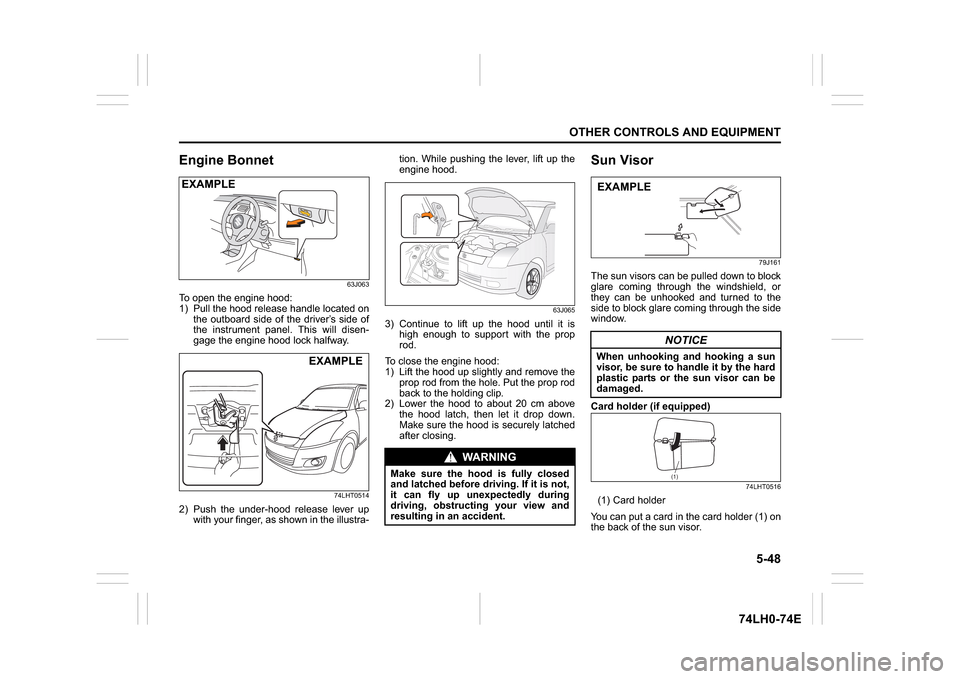
5-48
OTHER CONTROLS AND EQUIPMENT
74LH0-74E
Engine Bonnet
63J063
To open the engine hood:
1) Pull the hood release handle located on
the outboard side of the driver’s side of
the instrument panel. This will disen-
gage the engine hood lock halfway.
74LHT0514
2) Push the under-hood release lever up
with your finger, as shown in the illustra-tion. While pushing the lever, lift up the
engine hood.
63J065
3) Continue to lift up the hood until it is
high enough to support with the prop
rod.
To close the engine hood:
1) Lift the hood up slightly and remove the
prop rod from the hole. Put the prop rod
back to the holding clip.
2) Lower the hood to about 20 cm above
the hood latch, then let it drop down.
Make sure the hood is securely latched
after closing.
Sun Visor
79J161
The sun visors can be pulled down to block
glare coming through the windshield, or
they can be unhooked and turned to the
side to block glare coming through the side
window.
Card holder (if equipped)
74LHT0516
(1) Card holder
You can put a card in the card holder (1) on
the back of the sun visor.
EXAMPLE
EXAMPLE
WA R N I N G
Make sure the hood is fully closed
and latched before driving. If it is not,
it can fly up unexpectedly during
driving, obstructing your view and
resulting in an accident.
NOTICE
When unhooking and hooking a sun
visor, be sure to handle it by the hard
plastic parts or the sun visor can be
damaged.EXAMPLE
(1)
Page 176 of 336
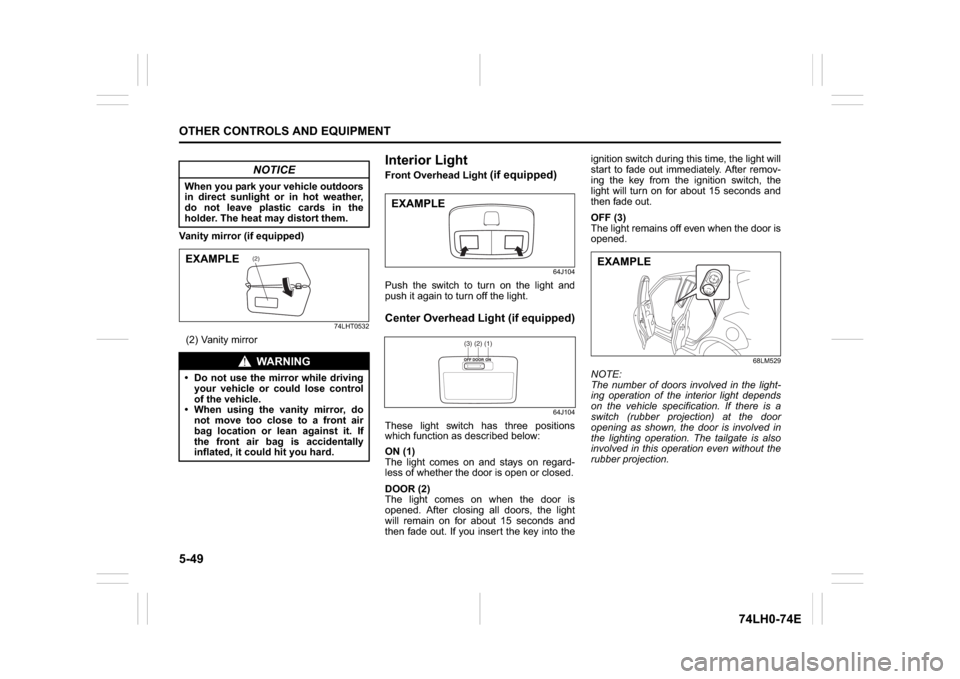
5-49OTHER CONTROLS AND EQUIPMENT
74LH0-74E
Vanity mirror (if equipped)
74LHT0532
(2) Vanity mirror
Interior Light Front Overhead Light
(if equipped)
64J104
Push the switch to turn on the light and
push it again to turn off the light.Center Overhead Light (if equipped)
64J104
These light switch has three positions
which function as described below:
ON (1)
The light comes on and stays on regard-
less of whether the door is open or closed.
DOOR (2)
The light comes on when the door is
opened. After closing all doors, the light
will remain on for about 15 seconds and
then fade out. If you insert the key into theignition switch during this time, the light will
start to fade out immediately. After remov-
ing the key from the ignition switch, the
light will turn on for about 15 seconds and
then fade out.
OFF (3)
The light remains off even when the door is
opened.
68LM529
NOTE:
The number of doors involved in the light-
ing operation of the interior light depends
on the vehicle specification. If there is a
switch (rubber projection) at the door
opening as shown, the door is involved in
the lighting operation. The tailgate is also
involved in this operation even without the
rubber projection.
NOTICE
When you park your vehicle outdoors
in direct sunlight or in hot weather,
do not leave plastic cards in the
holder. The heat may distort them.
WA R N I N G
Do not use the mirror while driving
your vehicle or could lose control
of the vehicle.
When using the vanity mirror, do
not move too close to a front air
bag location or lean against it. If
the front air bag is accidentally
inflated, it could hit you hard.
(2)
EXAMPLE
EXAMPLE
(1)(2)(3)
EXAMPLE
Page 177 of 336
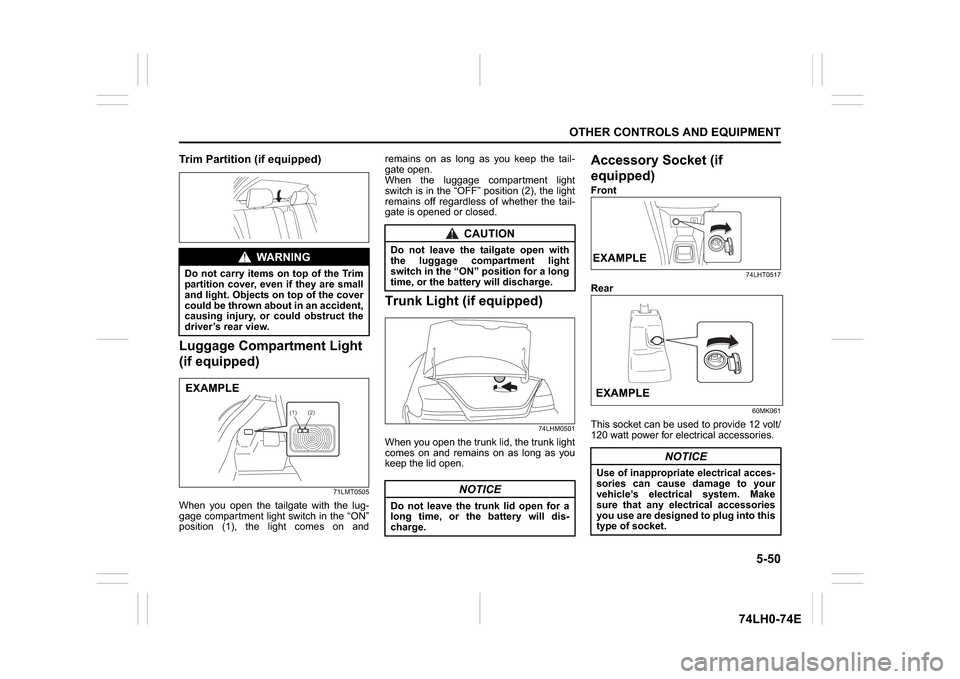
5-50
OTHER CONTROLS AND EQUIPMENT
74LH0-74E
Trim Partition (if equipped)Luggage Compartment Light
(if equipped)
71LMT0505
When you open the tailgate with the lug-
gage compartment light switch in the “ON”
position (1), the light comes on andremains on as long as you keep the tail-
gate open.
When the luggage compartment light
switch is in the “OFF” position (2), the light
remains off regardless of whether the tail-
gate is opened or closed.
Trunk Light (if equipped)
74LHM0501
When you open the trunk lid, the trunk light
comes on and remains on as long as you
keep the lid open.
Accessory Socket (if
equipped)Front
74LHT0517
Rear
60MK061
This socket can be used to provide 12 volt/
120 watt power for electrical accessories.
WA R N I N G
Do not carry items on top of the Trim
partition cover, even if they are small
and light. Objects on top of the cover
could be thrown about in an accident,
causing injury, or could obstruct the
driver’s rear view.EXAMPLE
(1) (2)
CAUTION
Do not leave the tailgate open with
the luggage compartment light
switch in the “ON” position for a long
time, or the battery will discharge.
NOTICE
Do not leave the trunk lid open for a
long time, or the battery will dis-
charge.
NOTICE
Use of inappropriate electrical acces-
sories can cause damage to your
vehicle’s electrical system. Make
sure that any electrical accessories
you use are designed to plug into this
type of socket.EXAMPLEEXAMPLE
Page 178 of 336
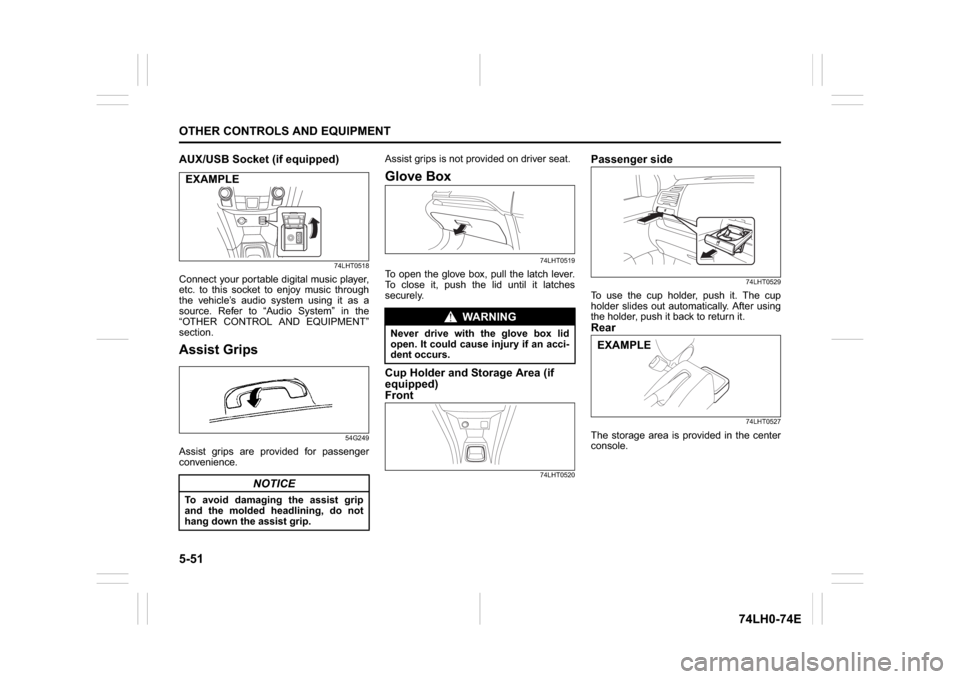
5-51OTHER CONTROLS AND EQUIPMENT
74LH0-74E
AUX/USB Socket (if equipped)
74LHT0518
Connect your portable digital music player,
etc. to this socket to enjoy music through
the vehicle’s audio system using it as a
source. Refer to “Audio System” in the
“OTHER CONTROL AND EQUIPMENT”
section.Assist Grips
54G249
Assist grips are provided for passenger
convenience.Assist grips is not provided on driver seat.
Glove Box
74LHT0519
To open the glove box, pull the latch lever.
To close it, push the lid until it latches
securely.Cup Holder and Storage Area (if
equipped)
Front
74LHT0520
Passenger side
74LHT0529
To use the cup holder, push it. The cup
holder slides out automatically. After using
the holder, push it back to return it.Rear
74LHT0527
The storage area is provided in the center
console.
NOTICE
To avoid damaging the assist grip
and the molded headlining, do not
hang down the assist grip.EXAMPLE
WA R N I N G
Never drive with the glove box lid
open. It could cause injury if an acci-
dent occurs.
EXAMPLE
Page 179 of 336
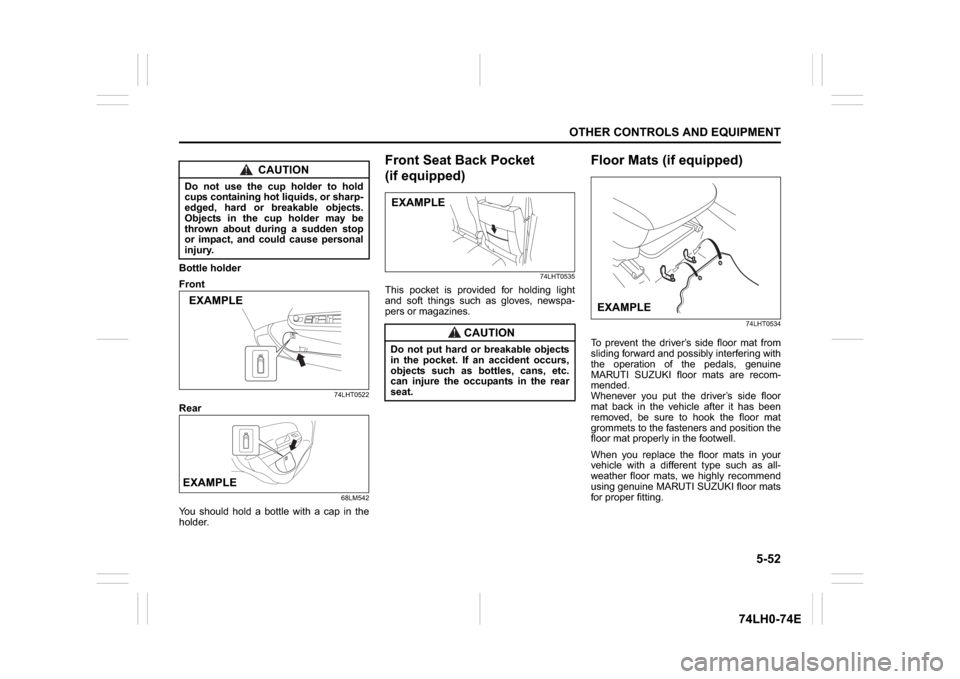
5-52
OTHER CONTROLS AND EQUIPMENT
74LH0-74E
Bottle holder
Front
74LHT0522
Rear
68LM542
You should hold a bottle with a cap in the
holder.
Front Seat Back Pocket
(if equipped)
74LHT0535
This pocket is provided for holding light
and soft things such as gloves, newspa-
pers or magazines.
Floor Mats (if equipped)
74LHT0534
To prevent the driver’s side floor mat from
sliding forward and possibly interfering with
the operation of the pedals, genuine
MARUTI SUZUKI floor mats are recom-
mended.
Whenever you put the driver’s side floor
mat back in the vehicle after it has been
removed, be sure to hook the floor mat
grommets to the fasteners and position the
floor mat properly in the footwell.
When you replace the floor mats in your
vehicle with a different type such as all-
weather floor mats, we highly recommend
using genuine MARUTI SUZUKI floor mats
for proper fitting.
CAUTION
Do not use the cup holder to hold
cups containing hot liquids, or sharp-
edged, hard or breakable objects.
Objects in the cup holder may be
thrown about during a sudden stop
or impact, and could cause personal
injury.EXAMPLEEXAMPLE
CAUTION
Do not put hard or breakable objects
in the pocket. If an accident occurs,
objects such as bottles, cans, etc.
can injure the occupants in the rear
seat.EXAMPLE
EXAMPLE
Page 180 of 336
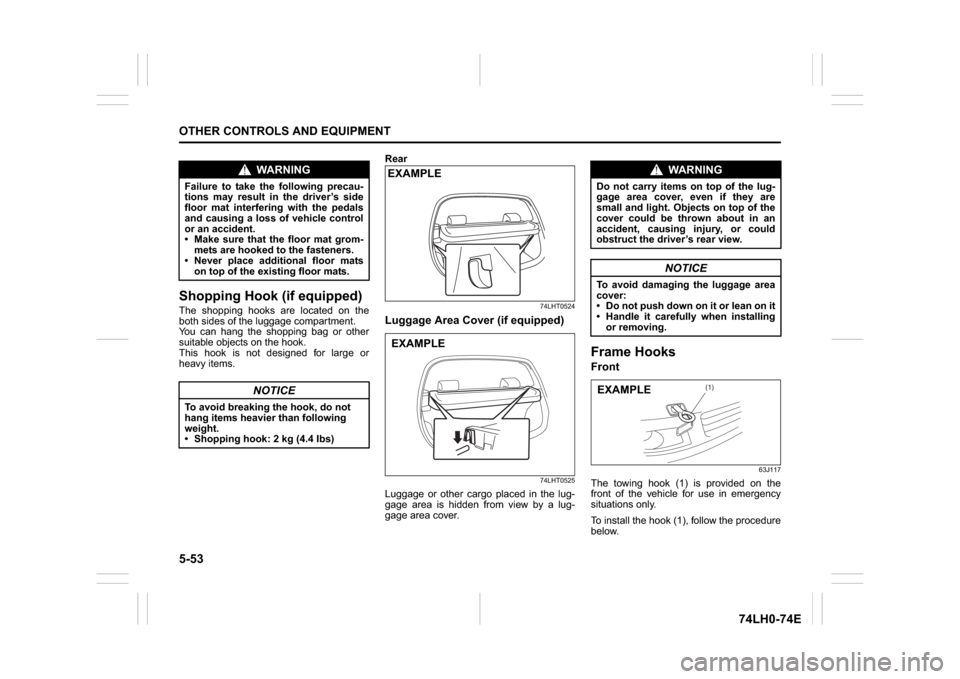
5-53OTHER CONTROLS AND EQUIPMENT
74LH0-74E
Shopping Hook (if equipped)The shopping hooks are located on the
both sides of the luggage compartment.
You can hang the shopping bag or other
suitable objects on the hook.
This hook is not designed for large or
heavy items.Rear
74LHT0524
Luggage Area Cover (if equipped)
74LHT0525
Luggage or other cargo placed in the lug-
gage area is hidden from view by a lug-
gage area cover.
Frame Hooks Front
63J117
The towing hook (1) is provided on the
front of the vehicle for use in emergency
situations only.
To install the hook (1), follow the procedure
below.
WA R N I N G
Failure to take the following precau-
tions may result in the driver’s side
floor mat interfering with the pedals
and causing a loss of vehicle control
or an accident.
Make sure that the floor mat grom-
mets are hooked to the fasteners.
Never place additional floor mats
on top of the existing floor mats.
NOTICE
To avoid breaking the hook, do not
hang items heavier than following
weight.
Shopping hook: 2 kg (4.4 Ibs)
EXAMPLEEXAMPLE
WA R N I N G
Do not carry items on top of the lug-
gage area cover, even if they are
small and light. Objects on top of the
cover could be thrown about in an
accident, causing injury, or could
obstruct the driver’s rear view.
NOTICE
To avoid damaging the luggage area
cover:
Do not push down on it or lean on it
Handle it carefully when installing
or removing.
(1)
EXAMPLE