engine mount SUZUKI SX4 2006 1.G Service Workshop Manual
[x] Cancel search | Manufacturer: SUZUKI, Model Year: 2006, Model line: SX4, Model: SUZUKI SX4 2006 1.GPages: 1556, PDF Size: 37.31 MB
Page 859 of 1556

Downloaded from www.Manualslib.com manuals search engine Clutch: 5C-6
Installation
1) Install clutch operating cylinder assembly (2) to
transaxle. Tighten new mounting bolts to specified
torque.
Tightening torque
Clutch operating cylinder assembly mounting
bolt (a): 10 N·m (1.0 kgf-m, 7.5 lb-ft)
2) Connect clutch fluid pipe (4) to clutch operating
cylinder assembly temporarily.
3) Install clutch pipe joint sleeve (3) to transaxle
securely and then tighten clutch fluid pipe flare nut
(1) to specified torque.
Tightening torque
Clutch fluid pipe flare nut (b): 16 N·m (1.6 kgf-
m, 11.5 lb-ft)4) Remount transaxle assembly referring to “Manual
Transaxle Unit Dismounting and Remounting in
Section 5B”.
5) Bleed air from system and check clutch pedal free
travel. Refer to “Air Bleeding of Clutch System” and
“Clutch Pedal Inspection”.
Clutch Operating Cylinder Assembly InspectionS6RW0D5306013
Check clutch fluid leakage, spring for damage and
bearing for smooth rotation. If malfunction is found,
replace clutch operating cylinder assembly.
Clutch Cover, Clutch Disc and Flywheel ComponentsS6RW0D5306010
3
4
(a)
2
1, (b)
I5RW0A530009-01
I5RW0B530005-03
2
1
3(a)
6
4
5
(b)
I6RW0C530001-01
1. Clutch cover 4. Flywheel : 23 N⋅m (2.3 kgf-m, 17.0 lb-ft)
2. Clutch disc 5. Input shaft bearing : 70 N⋅m (7.0 kgf-m, 51.0 lb-ft)
3. Clutch cover bolt 6. Flywheel bolt : Do not reuse.
Page 860 of 1556
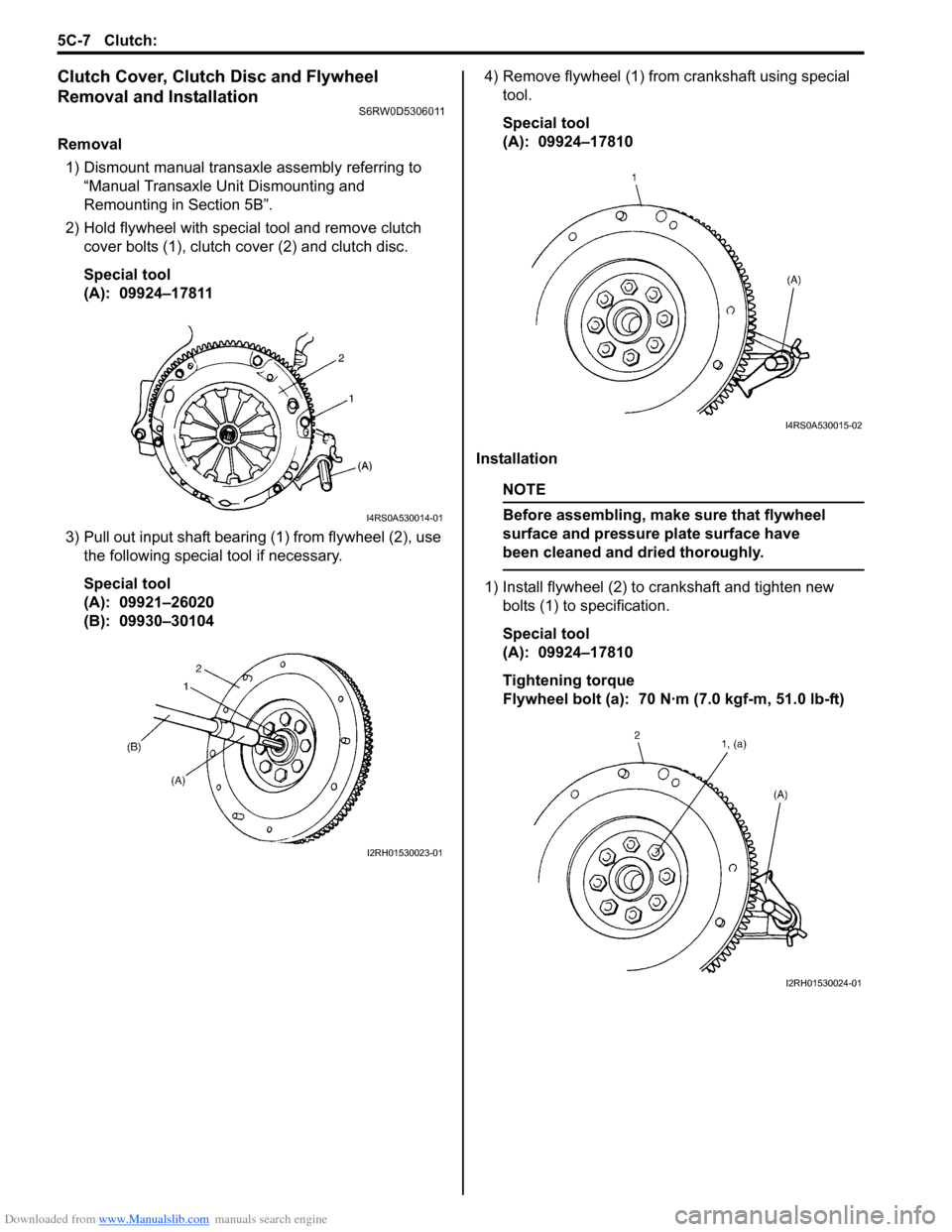
Downloaded from www.Manualslib.com manuals search engine 5C-7 Clutch:
Clutch Cover, Clutch Disc and Flywheel
Removal and Installation
S6RW0D5306011
Removal
1) Dismount manual transaxle assembly referring to
“Manual Transaxle Unit Dismounting and
Remounting in Section 5B”.
2) Hold flywheel with special tool and remove clutch
cover bolts (1), clutch cover (2) and clutch disc.
Special tool
(A): 09924–17811
3) Pull out input shaft bearing (1) from flywheel (2), use
the following special tool if necessary.
Special tool
(A): 09921–26020
(B): 09930–301044) Remove flywheel (1) from crankshaft using special
tool.
Special tool
(A): 09924–17810
Installation
NOTE
Before assembling, make sure that flywheel
surface and pressure plate surface have
been cleaned and dried thoroughly.
1) Install flywheel (2) to crankshaft and tighten new
bolts (1) to specification.
Special tool
(A): 09924–17810
Tightening torque
Flywheel bolt (a): 70 N·m (7.0 kgf-m, 51.0 lb-ft)
I4RS0A530014-01
I2RH01530023-01
I4RS0A530015-02
I2RH01530024-01
Page 861 of 1556
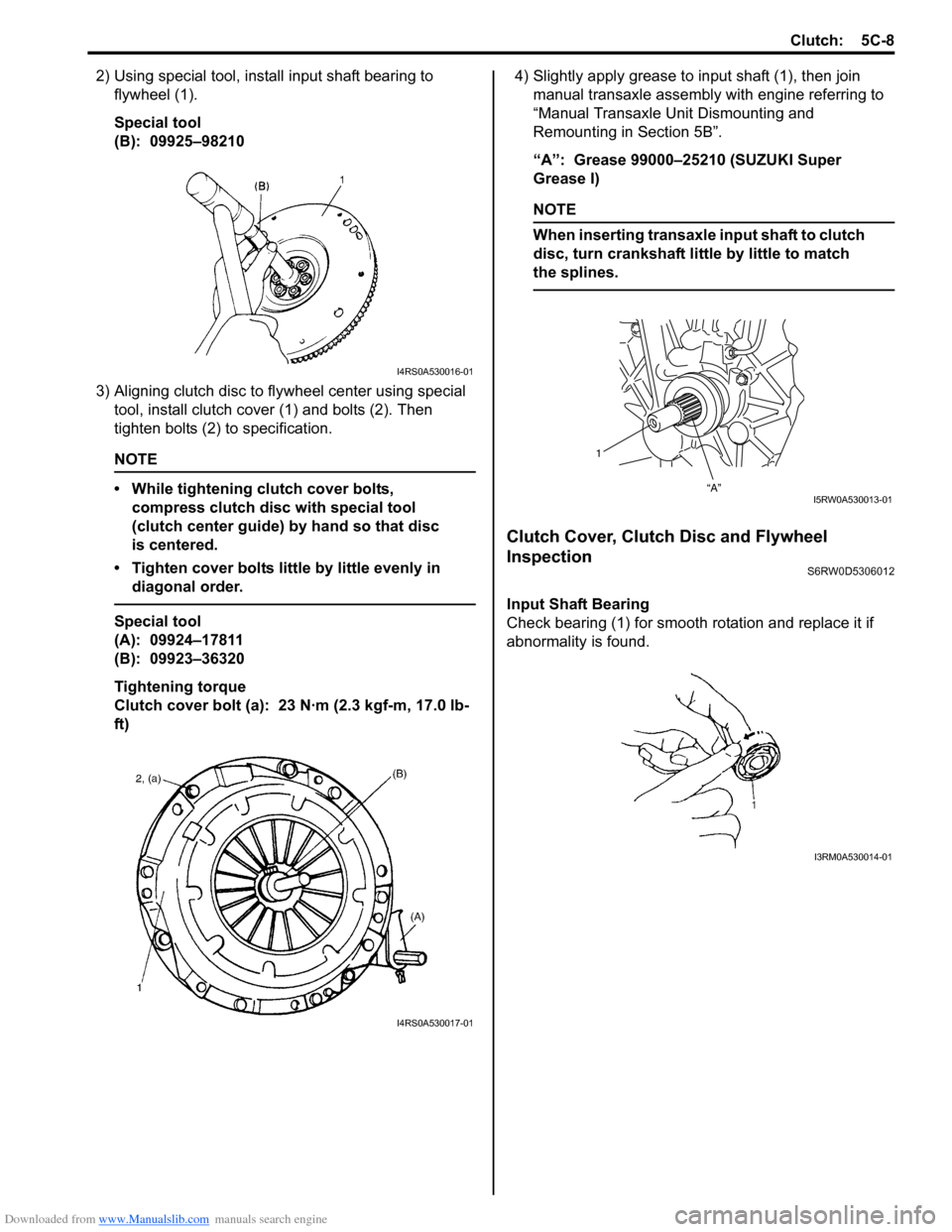
Downloaded from www.Manualslib.com manuals search engine Clutch: 5C-8
2) Using special tool, install input shaft bearing to
flywheel (1).
Special tool
(B): 09925–98210
3) Aligning clutch disc to flywheel center using special
tool, install clutch cover (1) and bolts (2). Then
tighten bolts (2) to specification.
NOTE
• While tightening clutch cover bolts,
compress clutch disc with special tool
(clutch center guide) by hand so that disc
is centered.
• Tighten cover bolts little by little evenly in
diagonal order.
Special tool
(A): 09924–17811
(B): 09923–36320
Tightening torque
Clutch cover bolt (a): 23 N·m (2.3 kgf-m, 17.0 lb-
ft)4) Slightly apply grease to input shaft (1), then join
manual transaxle assembly with engine referring to
“Manual Transaxle Unit Dismounting and
Remounting in Section 5B”.
“A”: Grease 99000–25210 (SUZUKI Super
Grease I)
NOTE
When inserting transaxle input shaft to clutch
disc, turn crankshaft little by little to match
the splines.
Clutch Cover, Clutch Disc and Flywheel
Inspection
S6RW0D5306012
Input Shaft Bearing
Check bearing (1) for smooth rotation and replace it if
abnormality is found.
I4RS0A530016-01
I4RS0A530017-01
1
“A”I5RW0A530013-01
I3RM0A530014-01
Page 862 of 1556

Downloaded from www.Manualslib.com manuals search engine 5C-9 Clutch:
Clutch Disc
Measure depth of rivet head depression, i.e. distance
between rivet head and facing surface.
If depression is found to have reached service limit at
any of rivet holes (2), replace clutch disc assembly (1).
Rivet head depth
Standard: 1.65 – 2.25 mm (0.06 – 0.09 in.)
Limit: 0.5 mm (0.02 in.)Clutch Cover
1) Check diaphragm spring (1) for abnormal wear or
damage.
2) Inspect pressure plate (2) for wear or heat spots.
3) If abnormality is found, replace clutch cover.
Do not disassemble it into diaphragm spring and
pressure plate.
Flywheel
Check surface contacting clutch disc for abnormal wear
or heat spots. Replace or repair as required.
Specifications
Tightening Torque SpecificationsS6RW0D5307001
NOTE
The specified tightening torque is also described in the following.
“Clutch Cover, Clutch Disc and Flywheel Components”
Reference:
For the tightening torque of fastener not specified in this section, refer to “Fasteners Information in Section 0A”.
I4RS0A530019-01
I3RM0A530015-01
Fastening partTightening torque
Note
N⋅mkgf-mlb-ft
Clutch master cylinder nut 13 1.3 9.5�)
Clutch operating cylinder assembly mounting
bolt10 1.0 7.5�)
Clutch fluid pipe flare nut 16 1.6 11.5�)
Flywheel bolt 70 7.0 51.0�)
Clutch cover bolt 23 2.3 17.0�)
Page 868 of 1556
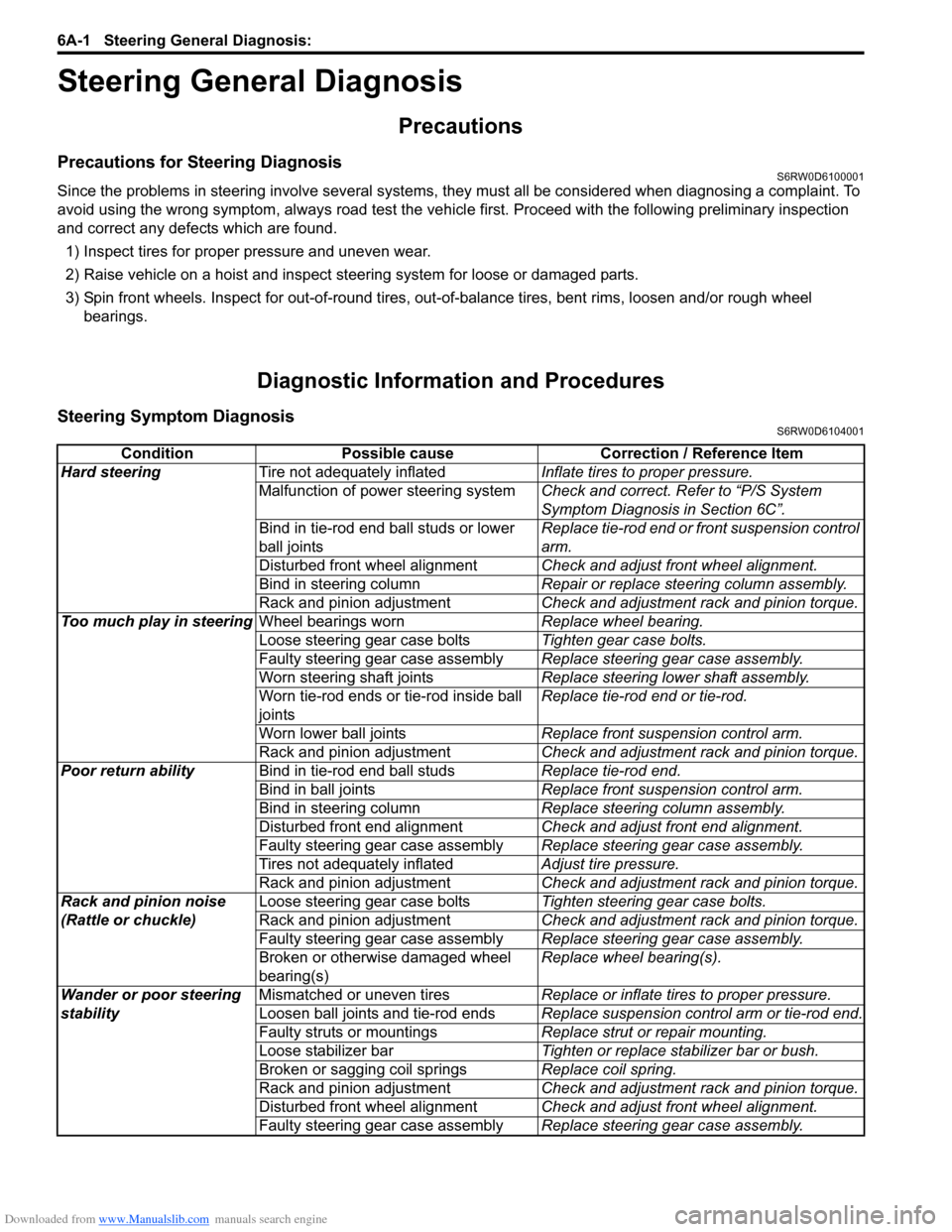
Downloaded from www.Manualslib.com manuals search engine 6A-1 Steering General Diagnosis:
Ste eri ng
Steering General Diagnosis
Precautions
Precautions for Steering DiagnosisS6RW0D6100001
Since the problems in steering involve several systems, they must all be considered when diagnosing a complaint. To
avoid using the wrong symptom, always road test the vehicle first. Proceed with the following preliminary inspection
and correct any defects which are found.
1) Inspect tires for proper pressure and uneven wear.
2) Raise vehicle on a hoist and inspect steering system for loose or damaged parts.
3) Spin front wheels. Inspect for out-of-round tires, out-of-balance tires, bent rims, loosen and/or rough wheel
bearings.
Diagnostic Information and Procedures
Steering Symptom DiagnosisS6RW0D6104001
Condition Possible cause Correction / Reference Item
Hard steeringTire not adequately inflatedInflate tires to proper pressure.
Malfunction of power steering systemCheck and correct. Refer to “P/S System
Symptom Diagnosis in Section 6C”.
Bind in tie-rod end ball studs or lower
ball jointsReplace tie-rod end or front suspension control
arm.
Disturbed front wheel alignmentCheck and adjust front wheel alignment.
Bind in steering columnRepair or replace steering column assembly.
Rack and pinion adjustmentCheck and adjustment rack and pinion torque.
Too much play in steeringWheel bearings wornReplace wheel bearing.
Loose steering gear case boltsTighten gear case bolts.
Faulty steering gear case assemblyReplace steering gear case assembly.
Worn steering shaft jointsReplace steering lower shaft assembly.
Worn tie-rod ends or tie-rod inside ball
jointsReplace tie-rod end or tie-rod.
Worn lower ball jointsReplace front suspension control arm.
Rack and pinion adjustmentCheck and adjustment rack and pinion torque.
Poor return abilityBind in tie-rod end ball studsReplace tie-rod end.
Bind in ball jointsReplace front suspension control arm.
Bind in steering columnReplace steering column assembly.
Disturbed front end alignmentCheck and adjust front end alignment.
Faulty steering gear case assemblyReplace steering gear case assembly.
Tires not adequately inflatedAdjust tire pressure.
Rack and pinion adjustmentCheck and adjustment rack and pinion torque.
Rack and pinion noise
(Rattle or chuckle)Loose steering gear case boltsTighten steering gear case bolts.
Rack and pinion adjustmentCheck and adjustment rack and pinion torque.
Faulty steering gear case assemblyReplace steering gear case assembly.
Broken or otherwise damaged wheel
bearing(s)Replace wheel bearing(s).
Wander or poor steering
stabilityMismatched or uneven tiresReplace or inflate tires to proper pressure.
Loosen ball joints and tie-rod endsReplace suspension control arm or tie-rod end.
Faulty struts or mountingsReplace strut or repair mounting.
Loose stabilizer barTighten or replace stabilizer bar or bush.
Broken or sagging coil springsReplace coil spring.
Rack and pinion adjustmentCheck and adjustment rack and pinion torque.
Disturbed front wheel alignmentCheck and adjust front wheel alignment.
Faulty steering gear case assemblyReplace steering gear case assembly.
Page 870 of 1556
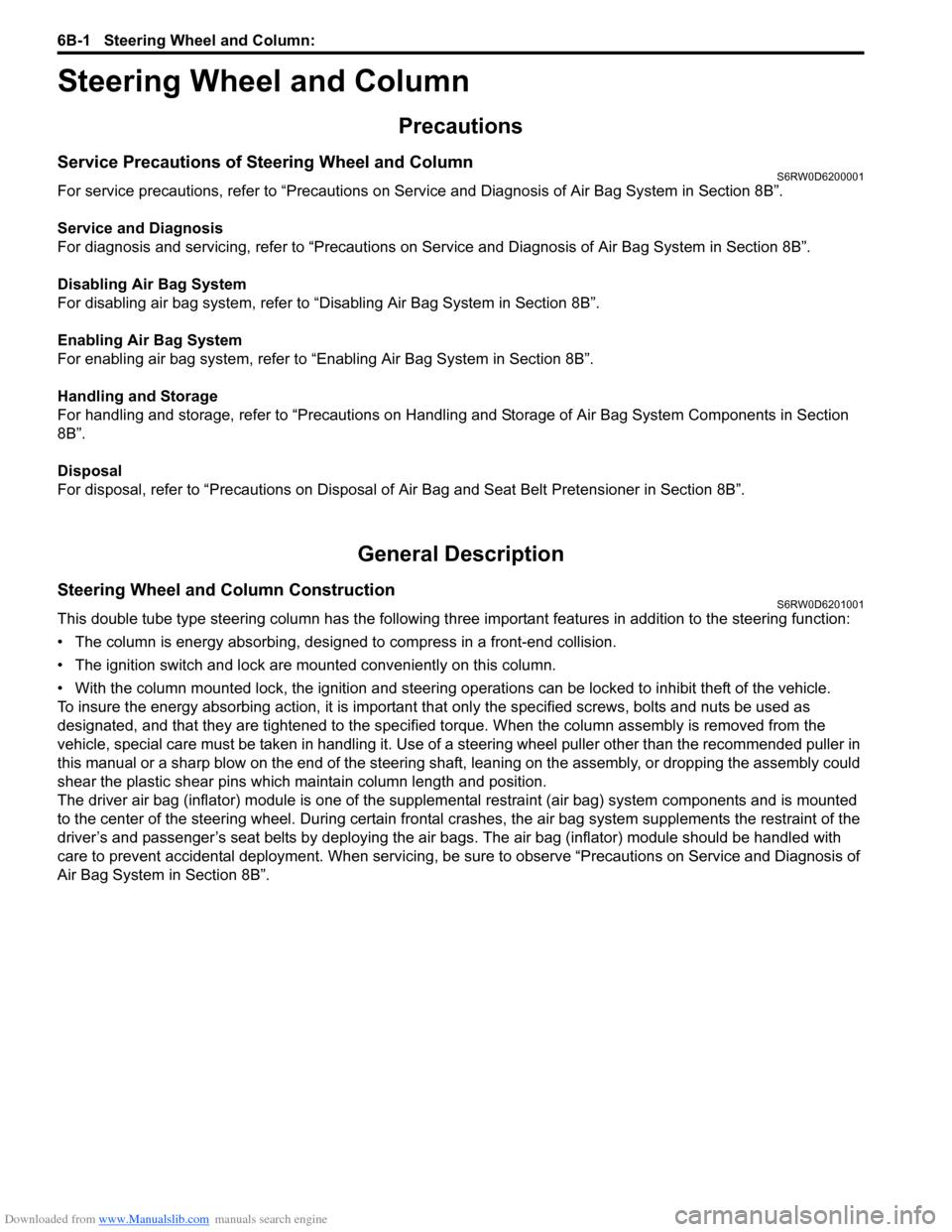
Downloaded from www.Manualslib.com manuals search engine 6B-1 Steering Wheel and Column:
Ste eri ng
Steering Wheel and Column
Precautions
Service Precautions of Steering Wheel and ColumnS6RW0D6200001
For service precautions, refer to “Precautions on Service and Diagnosis of Air Bag System in Section 8B”.
Service and Diagnosis
For diagnosis and servicing, refer to “Precautions on Service and Diagnosis of Air Bag System in Section 8B”.
Disabling Air Bag System
For disabling air bag system, refer to “Disabling Air Bag System in Section 8B”.
Enabling Air Bag System
For enabling air bag system, refer to “Enabling Air Bag System in Section 8B”.
Handling and Storage
For handling and storage, refer to “Precautions on Handling and Storage of Air Bag System Components in Section
8B”.
Disposal
For disposal, refer to “Precautions on Disposal of Air Bag and Seat Belt Pretensioner in Section 8B”.
General Description
Steering Wheel and Column ConstructionS6RW0D6201001
This double tube type steering column has the following three important features in addition to the steering function:
• The column is energy absorbing, designed to compress in a front-end collision.
• The ignition switch and lock are mounted conveniently on this column.
• With the column mounted lock, the ignition and steering operations can be locked to inhibit theft of the vehicle.
To insure the energy absorbing action, it is important that only the specified screws, bolts and nuts be used as
designated, and that they are tightened to the specified torque. When the column assembly is removed from the
vehicle, special care must be taken in handling it. Use of a steering wheel puller other than the recommended puller in
this manual or a sharp blow on the end of the steering shaft, leaning on the assembly, or dropping the assembly could
shear the plastic shear pins which maintain column length and position.
The driver air bag (inflator) module is one of the supplemental restraint (air bag) system components and is mounted
to the center of the steering wheel. During certain frontal crashes, the air bag system supplements the restraint of the
driver’s and passenger’s seat belts by deploying the air bags. The air bag (inflator) module should be handled with
care to prevent accidental deployment. When servicing, be sure to observe “Precautions on Service and Diagnosis of
Air Bag System in Section 8B”.
Page 872 of 1556
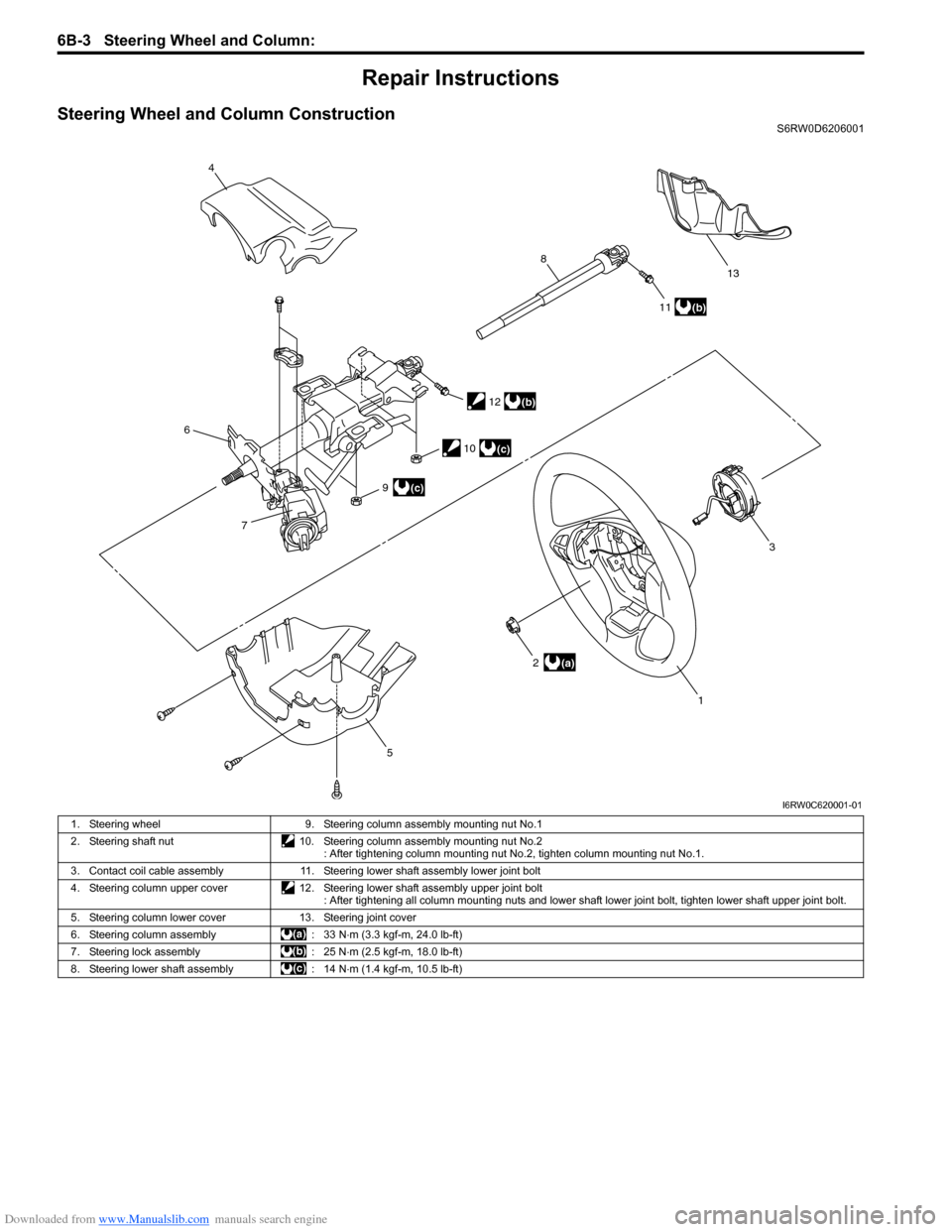
Downloaded from www.Manualslib.com manuals search engine 6B-3 Steering Wheel and Column:
Repair Instructions
Steering Wheel and Column ConstructionS6RW0D6206001
4
6
813
11
(b)
2(a)
12(b)
10(c)
9
7
(c)
5
1
3
I6RW0C620001-01
1. Steering wheel 9. Steering column assembly mounting nut No.1
2. Steering shaft nut 10. Steering column assembly mounting nut No.2
: After tightening column mounting nut No.2, tighten column mounting nut No.1.
3. Contact coil cable assembly 11. Steering lower shaft assembly lower joint bolt
4. Steering column upper cover 12. Steering lower shaft assembly upper joint bolt
: After tightening all column mounting nuts and lower shaft lower joint bolt, tighten lower shaft upper joint bolt.
5. Steering column lower cover 13. Steering joint cover
6. Steering column assembly : 33 N⋅m (3.3 kgf-m, 24.0 lb-ft)
7. Steering lock assembly : 25 N⋅m (2.5 kgf-m, 18.0 lb-ft)
8. Steering lower shaft assembly : 14 N⋅m (1.4 kgf-m, 10.5 lb-ft)
Page 875 of 1556
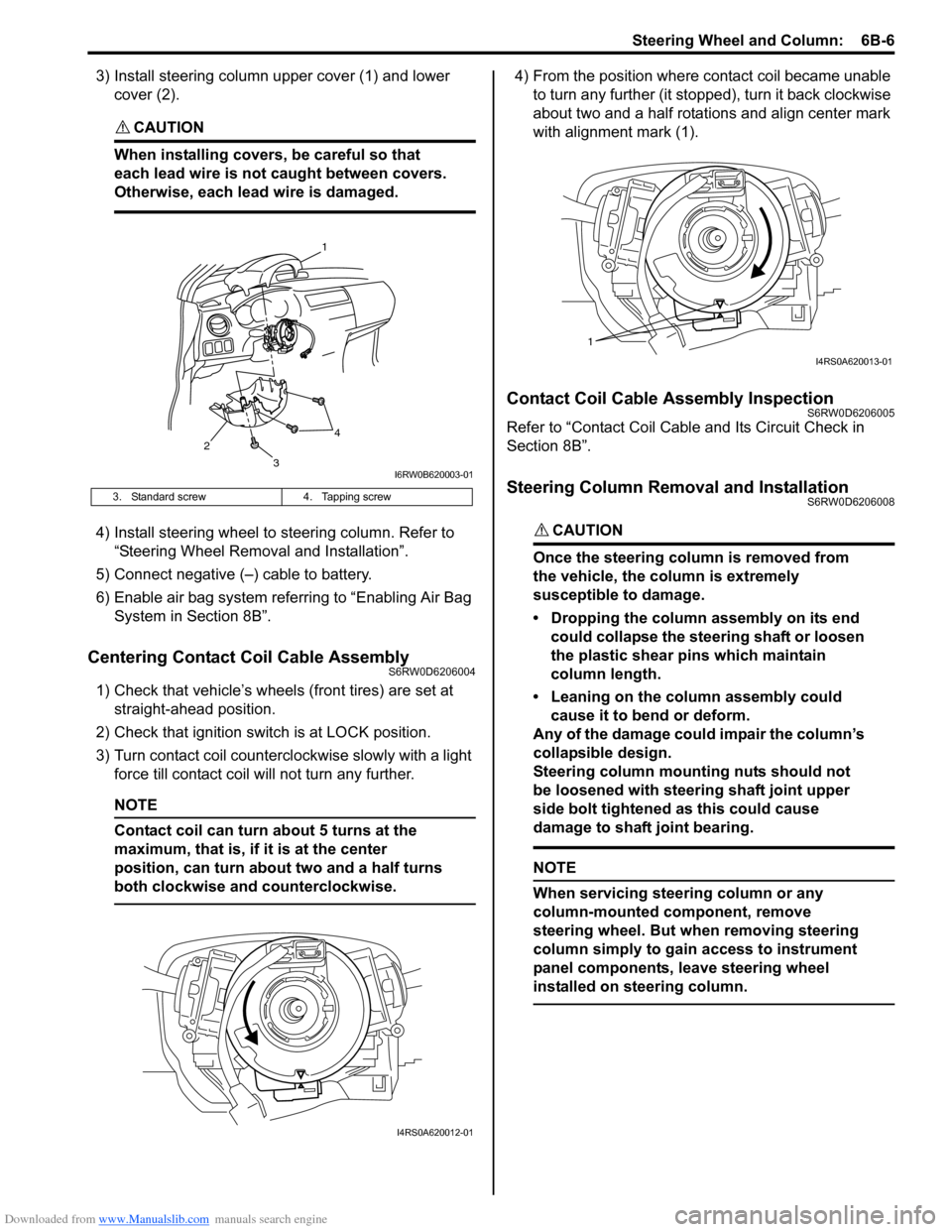
Downloaded from www.Manualslib.com manuals search engine Steering Wheel and Column: 6B-6
3) Install steering column upper cover (1) and lower
cover (2).
CAUTION!
When installing covers, be careful so that
each lead wire is not caught between covers.
Otherwise, each lead wire is damaged.
4) Install steering wheel to steering column. Refer to
“Steering Wheel Removal and Installation”.
5) Connect negative (–) cable to battery.
6) Enable air bag system referring to “Enabling Air Bag
System in Section 8B”.
Centering Contact Coil Cable AssemblyS6RW0D6206004
1) Check that vehicle’s wheels (front tires) are set at
straight-ahead position.
2) Check that ignition switch is at LOCK position.
3) Turn contact coil counterclockwise slowly with a light
force till contact coil will not turn any further.
NOTE
Contact coil can turn about 5 turns at the
maximum, that is, if it is at the center
position, can turn about two and a half turns
both clockwise and counterclockwise.
4) From the position where contact coil became unable
to turn any further (it stopped), turn it back clockwise
about two and a half rotations and align center mark
with alignment mark (1).
Contact Coil Cable Assembly InspectionS6RW0D6206005
Refer to “Contact Coil Cable and Its Circuit Check in
Section 8B”.
Steering Column Removal and InstallationS6RW0D6206008
CAUTION!
Once the steering column is removed from
the vehicle, the column is extremely
susceptible to damage.
• Dropping the column assembly on its end
could collapse the steering shaft or loosen
the plastic shear pins which maintain
column length.
• Leaning on the column assembly could
cause it to bend or deform.
Any of the damage could impair the column’s
collapsible design.
Steering column mounting nuts should not
be loosened with steering shaft joint upper
side bolt tightened as this could cause
damage to shaft joint bearing.
NOTE
When servicing steering column or any
column-mounted component, remove
steering wheel. But when removing steering
column simply to gain access to instrument
panel components, leave steering wheel
installed on steering column.
3. Standard screw 4. Tapping screw
2
1
3
4
I6RW0B620003-01
I4RS0A620012-01
1
I4RS0A620013-01
Page 876 of 1556
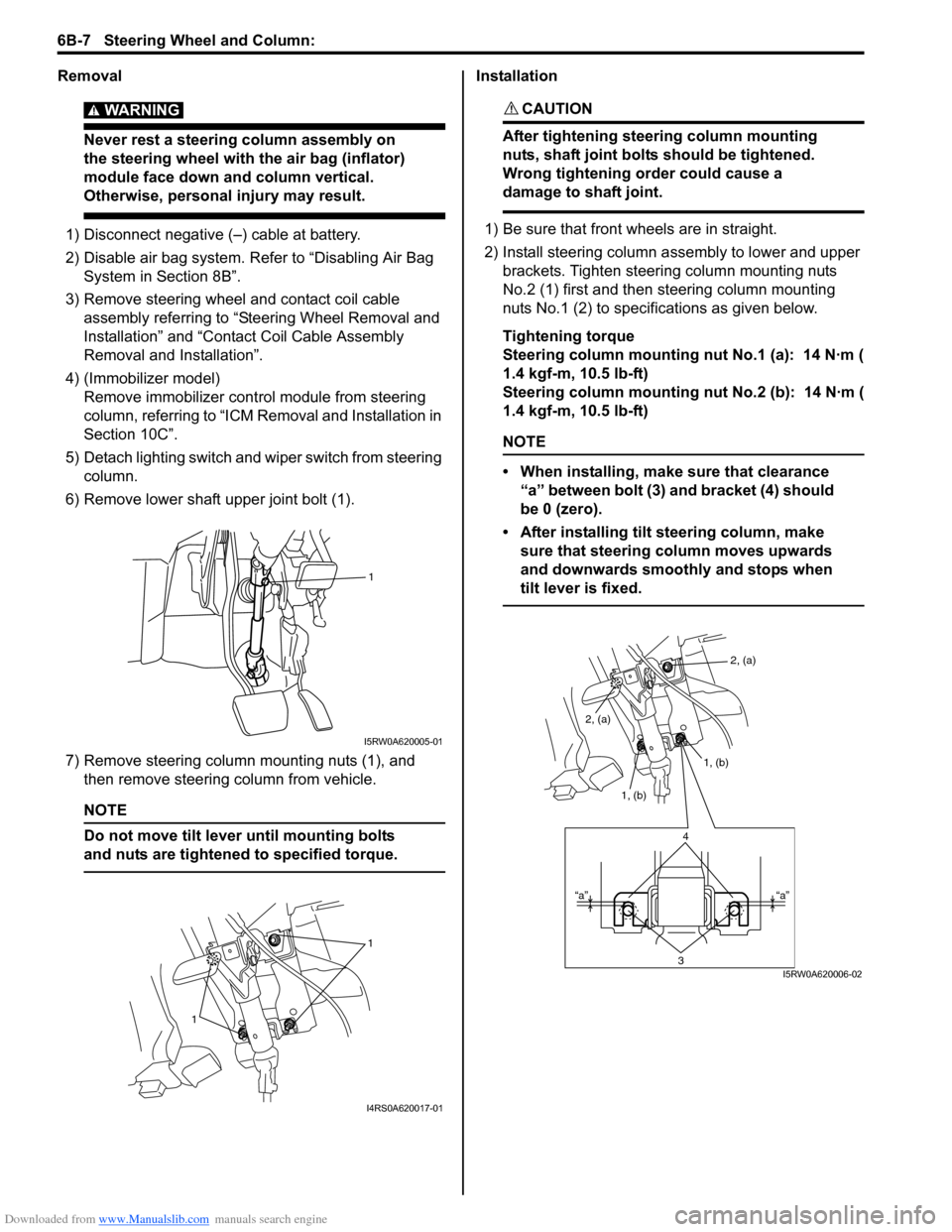
Downloaded from www.Manualslib.com manuals search engine 6B-7 Steering Wheel and Column:
Removal
WARNING!
Never rest a steering column assembly on
the steering wheel with the air bag (inflator)
module face down and column vertical.
Otherwise, personal injury may result.
1) Disconnect negative (–) cable at battery.
2) Disable air bag system. Refer to “Disabling Air Bag
System in Section 8B”.
3) Remove steering wheel and contact coil cable
assembly referring to “Steering Wheel Removal and
Installation” and “Contact Coil Cable Assembly
Removal and Installation”.
4) (Immobilizer model)
Remove immobilizer control module from steering
column, referring to “ICM Removal and Installation in
Section 10C”.
5) Detach lighting switch and wiper switch from steering
column.
6) Remove lower shaft upper joint bolt (1).
7) Remove steering column mounting nuts (1), and
then remove steering column from vehicle.
NOTE
Do not move tilt lever until mounting bolts
and nuts are tightened to specified torque.
Installation
CAUTION!
After tightening steering column mounting
nuts, shaft joint bolts should be tightened.
Wrong tightening order could cause a
damage to shaft joint.
1) Be sure that front wheels are in straight.
2) Install steering column assembly to lower and upper
brackets. Tighten steering column mounting nuts
No.2 (1) first and then steering column mounting
nuts No.1 (2) to specifications as given below.
Tightening torque
Steering column mounting nut No.1 (a): 14 N·m (
1.4 kgf-m, 10.5 lb-ft)
Steering column mounting nut No.2 (b): 14 N·m (
1.4 kgf-m, 10.5 lb-ft)
NOTE
• When installing, make sure that clearance
“a” between bolt (3) and bracket (4) should
be 0 (zero).
• After installing tilt steering column, make
sure that steering column moves upwards
and downwards smoothly and stops when
tilt lever is fixed.
1
I5RW0A620005-01
1
1
I4RS0A620017-01
2, (a)
1, (b)
1, (b) 2, (a)
4
3“a” “a”
I5RW0A620006-02
Page 878 of 1556

Downloaded from www.Manualslib.com manuals search engine 6B-9 Steering Wheel and Column:
Steering Lock Assembly (Ignition Switch)
Removal and Installation
S6RW0D6206011
Removal
1) Remove steering column. Refer to “Steering Column
Removal and Installation”.
2) Using center punch (1), loosen and remove steering
lock mounting bolts (2).
NOTE
Use care not to damage aluminum part of
steering lock body with center punch.
3) Turn ignition key to “ACC” or “ON” position and
remove steering lock assembly from steering
column.Installation
1) Position oblong hole (1) of steering shaft (2) in the
center of hole (3) in column (4).
2) Turn ignition key to “ACC” or “ON” position and
install steering lock assembly (5) onto column (4).
3) Now turn ignition key to “LOCK” position and pull it
out.
4) Align hub on lock with oblong hole (1) of steering
shaft (2) and rotate shaft to assure that steering shaft
is locked.
5) Tighten new bolts (1) until head of each bolt is
broken off.
6) Turn ignition key to “ACC” or “ON” position and
check to be sure that steering shaft (2) rotates
smoothly. Also check for lock operation.
7) Install steering column. Refer to “Steering Column
Removal and Installation”.
8) (Keyless start model)
If steering lock assembly has replaced, after
completing installation, register steering lock unit ID
code to keyless start control module as following.
• Immobilizer model:
Register ignition key transponder code in ECM
referring to “Registration of the Ignition Key in
Section 10C”.
• Non-immobilizer model:
Register steering lock unit ID code in keyless start
control module referring to “Keyless Start
Registration in Section 10E”.
I4RS0B620005-02
1
32
4
5
I4RS0B620006-02
I4RS0B620007-02