check engine SUZUKI XL7 2007 2.G User Guide
[x] Cancel search | Manufacturer: SUZUKI, Model Year: 2007, Model line: XL7, Model: SUZUKI XL7 2007 2.GPages: 274, PDF Size: 6.12 MB
Page 106 of 274
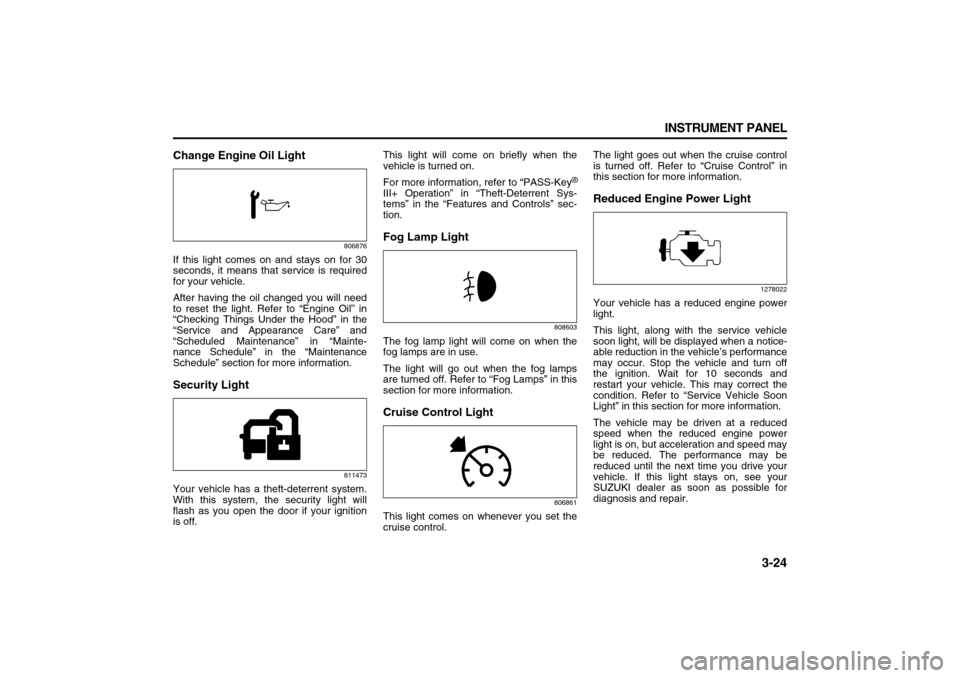
3-24 INSTRUMENT PANEL
78J00-03E
Change Engine Oil Light
806876
If this light comes on and stays on for 30
seconds, it means that service is required
for your vehicle.
After having the oil changed you will need
to reset the light. Refer to “Engine Oil” in
“Checking Things Under the Hood” in the
“Service and Appearance Care” and
“Scheduled Maintenance” in “Mainte-
nance Schedule” in the “Maintenance
Schedule” section for more information.Security Light
811473
Your vehicle has a theft-deterrent system.
With this system, the security light will
flash as you open the door if your ignition
is off.This light will come on briefly when the
vehicle is turned on.
For more information, refer to “PASS-Key
®
III+ Operation” in “Theft-Deterrent Sys-
tems” in the “Features and Controls” sec-
tion.Fog Lamp Light
808603
The fog lamp light will come on when the
fog lamps are in use.
The light will go out when the fog lamps
are turned off. Refer to “Fog Lamps” in this
section for more information.Cruise Control Light
806861
This light comes on whenever you set the
cruise control.The light goes out when the cruise control
is turned off. Refer to “Cruise Control” in
this section for more information.
Reduced Engine Power Light
1278022
Your vehicle has a reduced engine power
light.
This light, along with the service vehicle
soon light, will be displayed when a notice-
able reduction in the vehicle’s performance
may occur. Stop the vehicle and turn off
the ignition. Wait for 10 seconds and
restart your vehicle. This may correct the
condition. Refer to “Service Vehicle Soon
Light” in this section for more information.
The vehicle may be driven at a reduced
speed when the reduced engine power
light is on, but acceleration and speed may
be reduced. The performance may be
reduced until the next time you drive your
vehicle. If this light stays on, see your
SUZUKI dealer as soon as possible for
diagnosis and repair.
Page 111 of 274
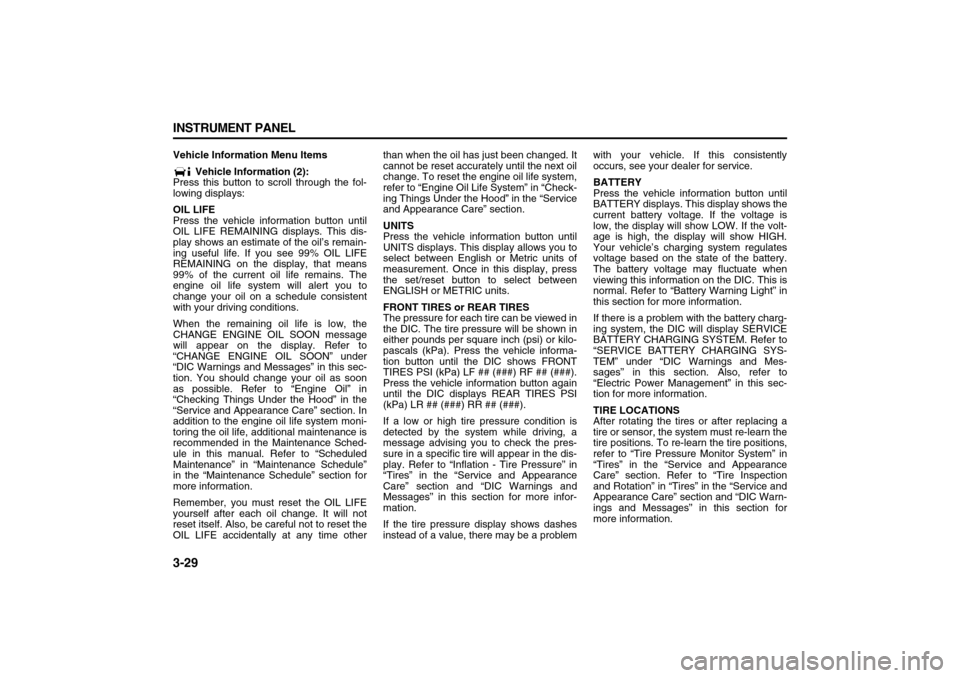
3-29 INSTRUMENT PANEL
78J00-03E
Vehicle Information Menu Items
Vehicle Information (2):
Press this button to scroll through the fol-
lowing displays:
OIL LIFE
Press the vehicle information button until
OIL LIFE REMAINING displays. This dis-
play shows an estimate of the oil’s remain-
ing useful life. If you see 99% OIL LIFE
REMAINING on the display, that means
99% of the current oil life remains. The
engine oil life system will alert you to
change your oil on a schedule consistent
with your driving conditions.
When the remaining oil life is low, the
CHANGE ENGINE OIL SOON message
will appear on the display. Refer to
“CHANGE ENGINE OIL SOON” under
“DIC Warnings and Messages” in this sec-
tion. You should change your oil as soon
as possible. Refer to “Engine Oil” in
“Checking Things Under the Hood” in the
“Service and Appearance Care” section. In
addition to the engine oil life system moni-
toring the oil life, additional maintenance is
recommended in the Maintenance Sched-
ule in this manual. Refer to “Scheduled
Maintenance” in “Maintenance Schedule”
in the “Maintenance Schedule” section for
more information.
Remember, you must reset the OIL LIFE
yourself after each oil change. It will not
reset itself. Also, be careful not to reset the
OIL LIFE accidentally at any time otherthan when the oil has just been changed. It
cannot be reset accurately until the next oil
change. To reset the engine oil life system,
refer to “Engine Oil Life System” in “Check-
ing Things Under the Hood” in the “Service
and Appearance Care” section.
UNITS
Press the vehicle information button until
UNITS displays. This display allows you to
select between English or Metric units of
measurement. Once in this display, press
the set/reset button to select between
ENGLISH or METRIC units.
FRONT TIRES or REAR TIRES
The pressure for each tire can be viewed in
the DIC. The tire pressure will be shown in
either pounds per square inch (psi) or kilo-
pascals (kPa). Press the vehicle informa-
tion button until the DIC shows FRONT
TIRES PSI (kPa) LF ## (###) RF ## (###).
Press the vehicle information button again
until the DIC displays REAR TIRES PSI
(kPa) LR ## (###) RR ## (###).
If a low or high tire pressure condition is
detected by the system while driving, a
message advising you to check the pres-
sure in a specific tire will appear in the dis-
play. Refer to “Inflation - Tire Pressure” in
“Tires” in the “Service and Appearance
Care” section and “DIC Warnings and
Messages” in this section for more infor-
mation.
If the tire pressure display shows dashes
instead of a value, there may be a problemwith your vehicle. If this consistently
occurs, see your dealer for service.
BATTERY
Press the vehicle information button until
BATTERY displays. This display shows the
current battery voltage. If the voltage is
low, the display will show LOW. If the volt-
age is high, the display will show HIGH.
Your vehicle’s charging system regulates
voltage based on the state of the battery.
The battery voltage may fluctuate when
viewing this information on the DIC. This is
normal. Refer to “Battery Warning Light” in
this section for more information.
If there is a problem with the battery charg-
ing system, the DIC will display SERVICE
BATTERY CHARGING SYSTEM. Refer to
“SERVICE BATTERY CHARGING SYS-
TEM” under “DIC Warnings and Mes-
sages” in this section. Also, refer to
“Electric Power Management” in this sec-
tion for more information.
TIRE LOCATIONS
After rotating the tires or after replacing a
tire or sensor, the system must re-learn the
tire positions. To re-learn the tire positions,
refer to “Tire Pressure Monitor System” in
“Tires” in the “Service and Appearance
Care” section. Refer to “Tire Inspection
and Rotation” in “Tires” in the “Service and
Appearance Care” section and “DIC Warn-
ings and Messages” in this section for
more information.
Page 113 of 274
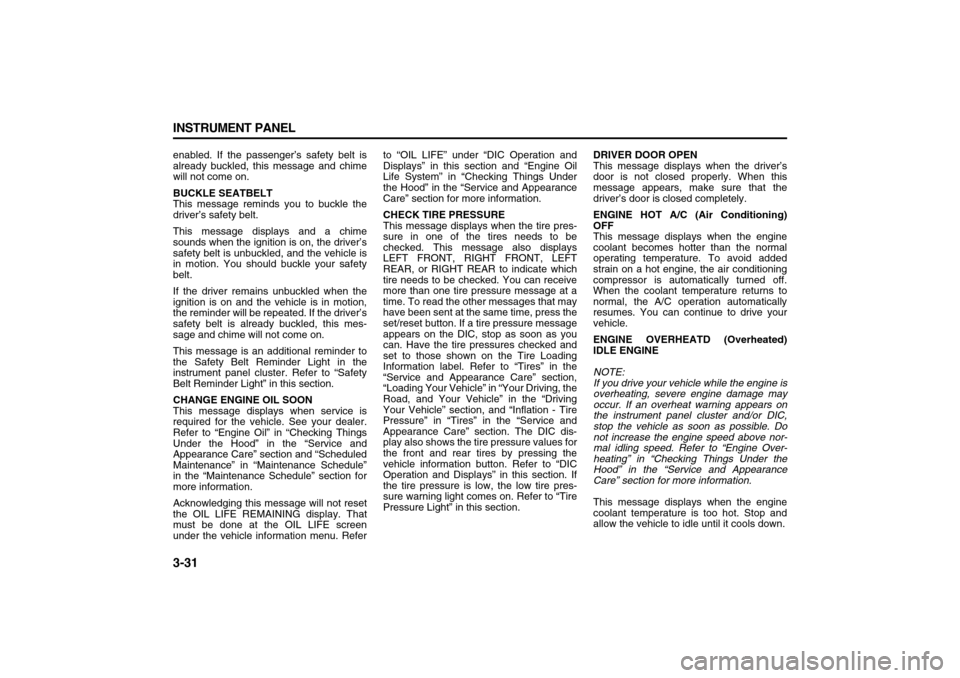
3-31 INSTRUMENT PANEL
78J00-03E
enabled. If the passenger’s safety belt is
already buckled, this message and chime
will not come on.
BUCKLE SEATBELT
This message reminds you to buckle the
driver’s safety belt.
This message displays and a chime
sounds when the ignition is on, the driver’s
safety belt is unbuckled, and the vehicle is
in motion. You should buckle your safety
belt.
If the driver remains unbuckled when the
ignition is on and the vehicle is in motion,
the reminder will be repeated. If the driver’s
safety belt is already buckled, this mes-
sage and chime will not come on.
This message is an additional reminder to
the Safety Belt Reminder Light in the
instrument panel cluster. Refer to “Safety
Belt Reminder Light” in this section.
CHANGE ENGINE OIL SOON
This message displays when service is
required for the vehicle. See your dealer.
Refer to “Engine Oil” in “Checking Things
Under the Hood” in the “Service and
Appearance Care” section and “Scheduled
Maintenance” in “Maintenance Schedule”
in the “Maintenance Schedule” section for
more information.
Acknowledging this message will not reset
the OIL LIFE REMAINING display. That
must be done at the OIL LIFE screen
under the vehicle information menu. Referto “OIL LIFE” under “DIC Operation and
Displays” in this section and “Engine Oil
Life System” in “Checking Things Under
the Hood” in the “Service and Appearance
Care” section for more information.
CHECK TIRE PRESSURE
This message displays when the tire pres-
sure in one of the tires needs to be
checked. This message also displays
LEFT FRONT, RIGHT FRONT, LEFT
REAR, or RIGHT REAR to indicate which
tire needs to be checked. You can receive
more than one tire pressure message at a
time. To read the other messages that may
have been sent at the same time, press the
set/reset button. If a tire pressure message
appears on the DIC, stop as soon as you
can. Have the tire pressures checked and
set to those shown on the Tire Loading
Information label. Refer to “Tires” in the
“Service and Appearance Care” section,
“Loading Your Vehicle” in “Your Driving, the
Road, and Your Vehicle” in the “Driving
Your Vehicle” section, and “Inflation - Tire
Pressure” in “Tires” in the “Service and
Appearance Care” section. The DIC dis-
play also shows the tire pressure values for
the front and rear tires by pressing the
vehicle information button. Refer to “DIC
Operation and Displays” in this section. If
the tire pressure is low, the low tire pres-
sure warning light comes on. Refer to “Tire
Pressure Light” in this section.DRIVER DOOR OPEN
This message displays when the driver’s
door is not closed properly. When this
message appears, make sure that the
driver’s door is closed completely.
ENGINE HOT A/C (Air Conditioning)
OFF
This message displays when the engine
coolant becomes hotter than the normal
operating temperature. To avoid added
strain on a hot engine, the air conditioning
compressor is automatically turned off.
When the coolant temperature returns to
normal, the A/C operation automatically
resumes. You can continue to drive your
vehicle.
ENGINE OVERHEATD (Overheated)
IDLE ENGINE
NOTE:
If you drive your vehicle while the engine is
overheating, severe engine damage may
occur. If an overheat warning appears on
the instrument panel cluster and/or DIC,
stop the vehicle as soon as possible. Do
not increase the engine speed above nor-
mal idling speed. Refer to “Engine Over-
heating” in “Checking Things Under the
Hood” in the “Service and Appearance
Care” section for more information.
This message displays when the engine
coolant temperature is too hot. Stop and
allow the vehicle to idle until it cools down.
Page 114 of 274
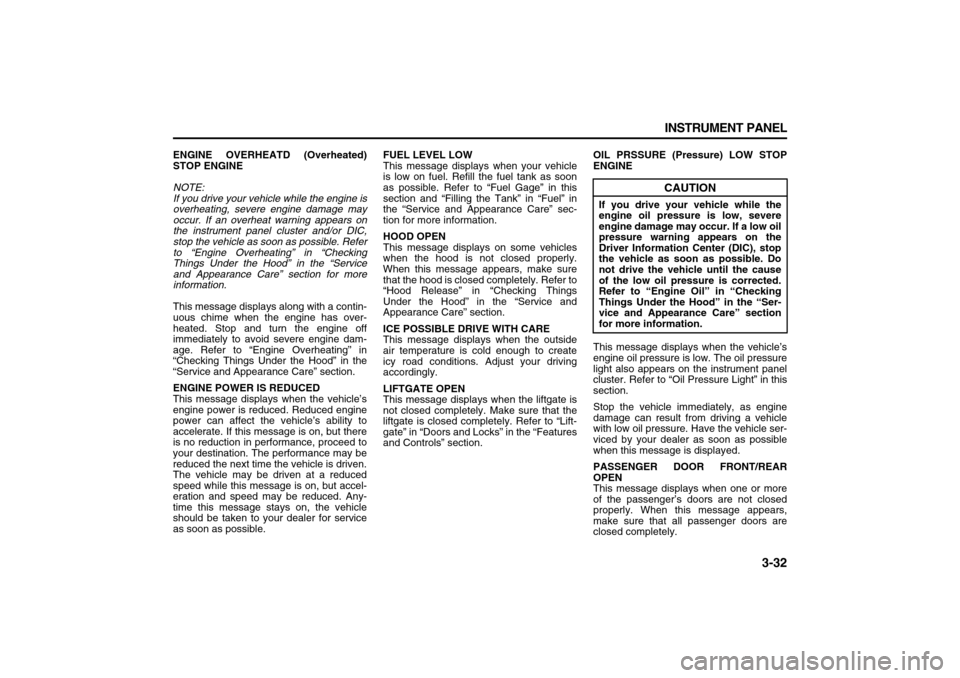
3-32 INSTRUMENT PANEL
78J00-03E
ENGINE OVERHEATD (Overheated)
STOP ENGINE
NOTE:
If you drive your vehicle while the engine is
overheating, severe engine damage may
occur. If an overheat warning appears on
the instrument panel cluster and/or DIC,
stop the vehicle as soon as possible. Refer
to “Engine Overheating” in “Checking
Things Under the Hood” in the “Service
and Appearance Care” section for more
information.
This message displays along with a contin-
uous chime when the engine has over-
heated. Stop and turn the engine off
immediately to avoid severe engine dam-
age. Refer to “Engine Overheating” in
“Checking Things Under the Hood” in the
“Service and Appearance Care” section.
ENGINE POWER IS REDUCED
This message displays when the vehicle’s
engine power is reduced. Reduced engine
power can affect the vehicle’s ability to
accelerate. If this message is on, but there
is no reduction in performance, proceed to
your destination. The performance may be
reduced the next time the vehicle is driven.
The vehicle may be driven at a reduced
speed while this message is on, but accel-
eration and speed may be reduced. Any-
time this message stays on, the vehicle
should be taken to your dealer for service
as soon as possible.FUEL LEVEL LOW
This message displays when your vehicle
is low on fuel. Refill the fuel tank as soon
as possible. Refer to “Fuel Gage” in this
section and “Filling the Tank” in “Fuel” in
the “Service and Appearance Care” sec-
tion for more information.
HOOD OPEN
This message displays on some vehicles
when the hood is not closed properly.
When this message appears, make sure
that the hood is closed completely. Refer to
“Hood Release” in “Checking Things
Under the Hood” in the “Service and
Appearance Care” section.
ICE POSSIBLE DRIVE WITH CARE
This message displays when the outside
air temperature is cold enough to create
icy road conditions. Adjust your driving
accordingly.
LIFTGATE OPEN
This message displays when the liftgate is
not closed completely. Make sure that the
liftgate is closed completely. Refer to “Lift-
gate” in “Doors and Locks” in the “Features
and Controls” section.OIL PRSSURE (Pressure) LOW STOP
ENGINE
This message displays when the vehicle’s
engine oil pressure is low. The oil pressure
light also appears on the instrument panel
cluster. Refer to “Oil Pressure Light” in this
section.
Stop the vehicle immediately, as engine
damage can result from driving a vehicle
with low oil pressure. Have the vehicle ser-
viced by your dealer as soon as possible
when this message is displayed.
PASSENGER DOOR FRONT/REAR
OPEN
This message displays when one or more
of the passenger’s doors are not closed
properly. When this message appears,
make sure that all passenger doors are
closed completely.
CAUTION
If you drive your vehicle while the
engine oil pressure is low, severe
engine damage may occur. If a low oil
pressure warning appears on the
Driver Information Center (DIC), stop
the vehicle as soon as possible. Do
not drive the vehicle until the cause
of the low oil pressure is corrected.
Refer to “Engine Oil” in “Checking
Things Under the Hood” in the “Ser-
vice and Appearance Care” section
for more information.
Page 115 of 274
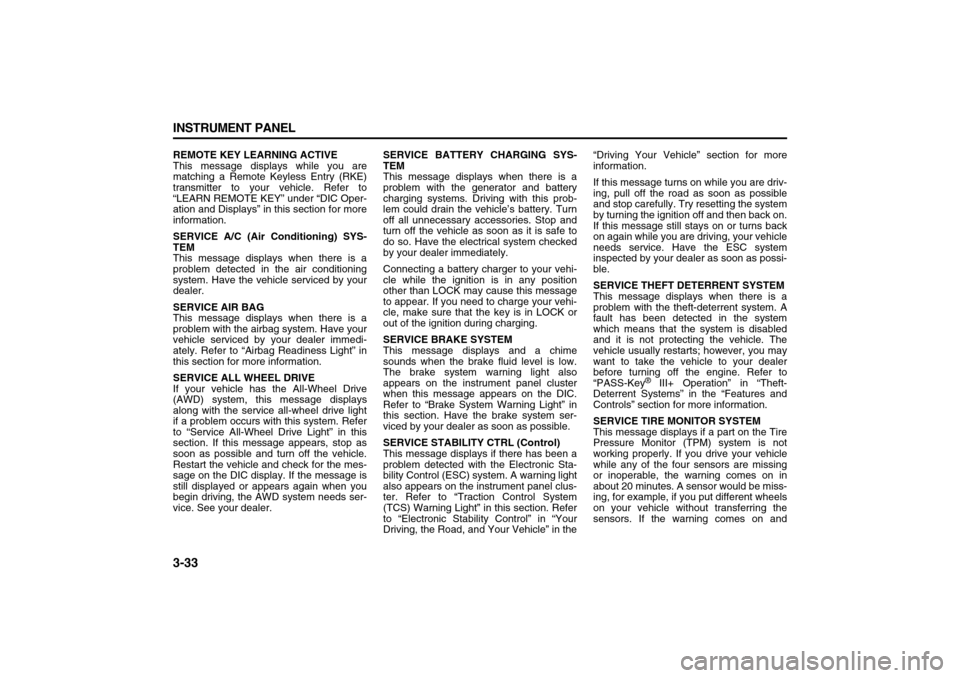
3-33 INSTRUMENT PANEL
78J00-03E
REMOTE KEY LEARNING ACTIVE
This message displays while you are
matching a Remote Keyless Entry (RKE)
transmitter to your vehicle. Refer to
“LEARN REMOTE KEY” under “DIC Oper-
ation and Displays” in this section for more
information.
SERVICE A/C (Air Conditioning) SYS-
TEM
This message displays when there is a
problem detected in the air conditioning
system. Have the vehicle serviced by your
dealer.
SERVICE AIR BAG
This message displays when there is a
problem with the airbag system. Have your
vehicle serviced by your dealer immedi-
ately. Refer to “Airbag Readiness Light” in
this section for more information.
SERVICE ALL WHEEL DRIVE
If your vehicle has the All-Wheel Drive
(AWD) system, this message displays
along with the service all-wheel drive light
if a problem occurs with this system. Refer
to “Service All-Wheel Drive Light” in this
section. If this message appears, stop as
soon as possible and turn off the vehicle.
Restart the vehicle and check for the mes-
sage on the DIC display. If the message is
still displayed or appears again when you
begin driving, the AWD system needs ser-
vice. See your dealer.SERVICE BATTERY CHARGING SYS-
TEM
This message displays when there is a
problem with the generator and battery
charging systems. Driving with this prob-
lem could drain the vehicle’s battery. Turn
off all unnecessary accessories. Stop and
turn off the vehicle as soon as it is safe to
do so. Have the electrical system checked
by your dealer immediately.
Connecting a battery charger to your vehi-
cle while the ignition is in any position
other than LOCK may cause this message
to appear. If you need to charge your vehi-
cle, make sure that the key is in LOCK or
out of the ignition during charging.
SERVICE BRAKE SYSTEM
This message displays and a chime
sounds when the brake fluid level is low.
The brake system warning light also
appears on the instrument panel cluster
when this message appears on the DIC.
Refer to “Brake System Warning Light” in
this section. Have the brake system ser-
viced by your dealer as soon as possible.
SERVICE STABILITY CTRL (Control)
This message displays if there has been a
problem detected with the Electronic Sta-
bility Control (ESC) system. A warning light
also appears on the instrument panel clus-
ter. Refer to “Traction Control System
(TCS) Warning Light” in this section. Refer
to “Electronic Stability Control” in “Your
Driving, the Road, and Your Vehicle” in the“Driving Your Vehicle” section for more
information.
If this message turns on while you are driv-
ing, pull off the road as soon as possible
and stop carefully. Try resetting the system
by turning the ignition off and then back on.
If this message still stays on or turns back
on again while you are driving, your vehicle
needs service. Have the ESC system
inspected by your dealer as soon as possi-
ble.
SERVICE THEFT DETERRENT SYSTEM
This message displays when there is a
problem with the theft-deterrent system. A
fault has been detected in the system
which means that the system is disabled
and it is not protecting the vehicle. The
vehicle usually restarts; however, you may
want to take the vehicle to your dealer
before turning off the engine. Refer to
“PASS-Key
® III+ Operation” in “Theft-
Deterrent Systems” in the “Features and
Controls” section for more information.
SERVICE TIRE MONITOR SYSTEM
This message displays if a part on the Tire
Pressure Monitor (TPM) system is not
working properly. If you drive your vehicle
while any of the four sensors are missing
or inoperable, the warning comes on in
about 20 minutes. A sensor would be miss-
ing, for example, if you put different wheels
on your vehicle without transferring the
sensors. If the warning comes on and
Page 121 of 274
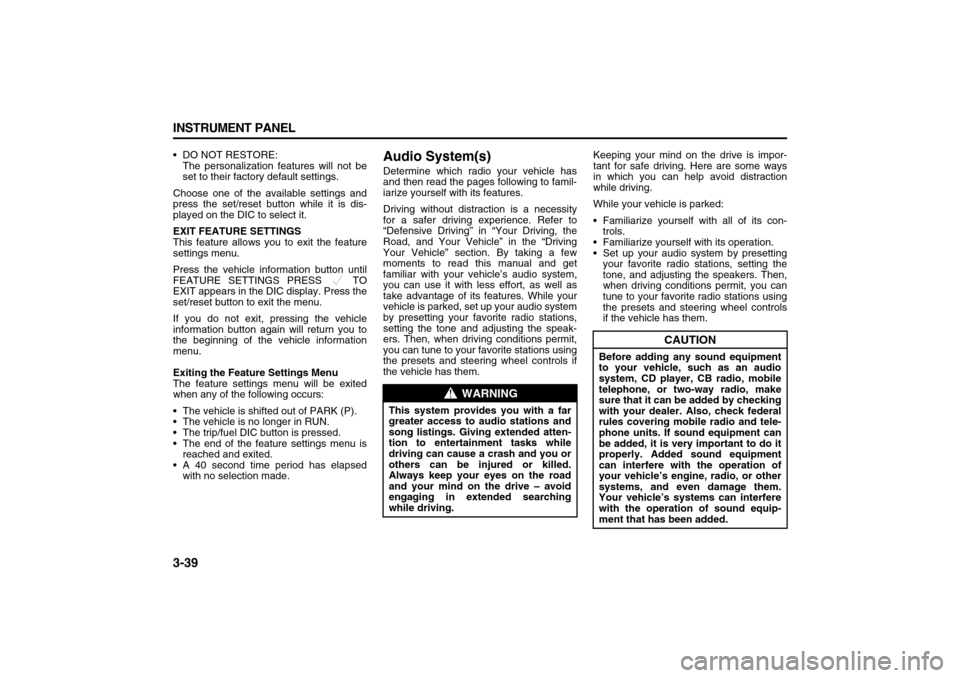
3-39 INSTRUMENT PANEL
78J00-03E
DO NOT RESTORE:
The personalization features will not be
set to their factory default settings.
Choose one of the available settings and
press the set/reset button while it is dis-
played on the DIC to select it.
EXIT FEATURE SETTINGS
This feature allows you to exit the feature
settings menu.
Press the vehicle information button until
FEATURE SETTINGS PRESS TO
EXIT appears in the DIC display. Press the
set/reset button to exit the menu.
If you do not exit, pressing the vehicle
information button again will return you to
the beginning of the vehicle information
menu.
Exiting the Feature Settings Menu
The feature settings menu will be exited
when any of the following occurs:
The vehicle is shifted out of PARK (P).
The vehicle is no longer in RUN.
The trip/fuel DIC button is pressed.
The end of the feature settings menu is
reached and exited.
A 40 second time period has elapsed
with no selection made.
Audio System(s)Determine which radio your vehicle has
and then read the pages following to famil-
iarize yourself with its features.
Driving without distraction is a necessity
for a safer driving experience. Refer to
“Defensive Driving” in “Your Driving, the
Road, and Your Vehicle” in the “Driving
Your Vehicle” section. By taking a few
moments to read this manual and get
familiar with your vehicle’s audio system,
you can use it with less effort, as well as
take advantage of its features. While your
vehicle is parked, set up your audio system
by presetting your favorite radio stations,
setting the tone and adjusting the speak-
ers. Then, when driving conditions permit,
you can tune to your favorite stations using
the presets and steering wheel controls if
the vehicle has them.Keeping your mind on the drive is impor-
tant for safe driving. Here are some ways
in which you can help avoid distraction
while driving.
While your vehicle is parked:
Familiarize yourself with all of its con-
trols.
Familiarize yourself with its operation.
Set up your audio system by presetting
your favorite radio stations, setting the
tone, and adjusting the speakers. Then,
when driving conditions permit, you can
tune to your favorite radio stations using
the presets and steering wheel controls
if the vehicle has them.
WARNING
This system provides you with a far
greater access to audio stations and
song listings. Giving extended atten-
tion to entertainment tasks while
driving can cause a crash and you or
others can be injured or killed.
Always keep your eyes on the road
and your mind on the drive – avoid
engaging in extended searching
while driving.
CAUTION
Before adding any sound equipment
to your vehicle, such as an audio
system, CD player, CB radio, mobile
telephone, or two-way radio, make
sure that it can be added by checking
with your dealer. Also, check federal
rules covering mobile radio and tele-
phone units. If sound equipment can
be added, it is very important to do it
properly. Added sound equipment
can interfere with the operation of
your vehicle’s engine, radio, or other
systems, and even damage them.
Your vehicle’s systems can interfere
with the operation of sound equip-
ment that has been added.
Page 162 of 274
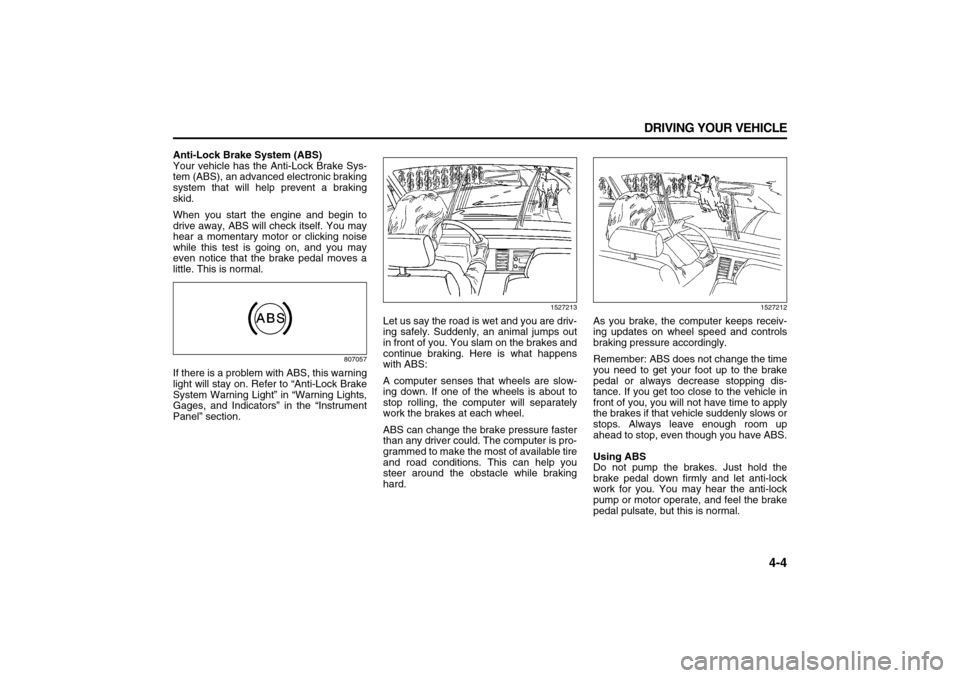
4-4 DRIVING YOUR VEHICLE
78J00-03E
Anti-Lock Brake System (ABS)
Your vehicle has the Anti-Lock Brake Sys-
tem (ABS), an advanced electronic braking
system that will help prevent a braking
skid.
When you start the engine and begin to
drive away, ABS will check itself. You may
hear a momentary motor or clicking noise
while this test is going on, and you may
even notice that the brake pedal moves a
little. This is normal.
807057
If there is a problem with ABS, this warning
light will stay on. Refer to “Anti-Lock Brake
System Warning Light” in “Warning Lights,
Gages, and Indicators” in the “Instrument
Panel” section.
1527213
Let us say the road is wet and you are driv-
ing safely. Suddenly, an animal jumps out
in front of you. You slam on the brakes and
continue braking. Here is what happens
with ABS:
A computer senses that wheels are slow-
ing down. If one of the wheels is about to
stop rolling, the computer will separately
work the brakes at each wheel.
ABS can change the brake pressure faster
than any driver could. The computer is pro-
grammed to make the most of available tire
and road conditions. This can help you
steer around the obstacle while braking
hard.
1527212
As you brake, the computer keeps receiv-
ing updates on wheel speed and controls
braking pressure accordingly.
Remember: ABS does not change the time
you need to get your foot up to the brake
pedal or always decrease stopping dis-
tance. If you get too close to the vehicle in
front of you, you will not have time to apply
the brakes if that vehicle suddenly slows or
stops. Always leave enough room up
ahead to stop, even though you have ABS.
Using ABS
Do not pump the brakes. Just hold the
brake pedal down firmly and let anti-lock
work for you. You may hear the anti-lock
pump or motor operate, and feel the brake
pedal pulsate, but this is normal.
Page 169 of 274

4-11 DRIVING YOUR VEHICLE
78J00-03E
Driving Through Deep Standing Water
Driving Through Flowing Water
Some Other Rainy Weather Tips
Turn on your low-beam headlamps – not
just your parking lamps – to help make
you more visible to others. Besides slowing down, allow some extra
following distance. And be especially
careful when you pass another vehicle.
Allow yourself more clear room ahead,
and be prepared to have your view
restricted by road spray.
Have good tires with proper tread depth.
Refer to “Tires” in the “Service and
Appearance Care” section.
City Driving
1527452
One of the biggest problems with city
streets is the amount of traffic on them.
You will want to watch out for what the
other drivers are doing and pay attention to
traffic signals.
Here are ways to increase your safety in
city driving:
Know the best way to get to where you
are going. Get a city map and plan yourtrip into an unknown part of the city just
as you would for a cross-country trip.
Try to use the freeways that rim and
crisscross most large cities. You will
save time and energy. Refer to “Freeway
Driving” in this section.
Treat a green light as a warning signal. A
traffic light is there because the corner is
busy enough to need it. When a light
turns green, and just before you start to
move, check both ways for vehicles that
have not cleared the intersection or may
be running the red light.
Freeway Driving
808373
Mile for mile, freeways – also called thru-
ways, parkways, expressways, turnpikes,
or superhighways – are the safest of all
roads. But they have their own special
rules.
CAUTION
If you drive too quickly through deep
puddles or standing water, water can
come in through the engine’s air
intake and badly damage the engine.
Never drive through water that is
slightly lower than the underbody of
your vehicle. If you cannot avoid
deep puddles or standing water,
drive through them very slowly.
WARNING
Flowing or rushing water creates
strong forces. If you try to drive
through flowing water, as you might
at a low water crossing, your vehicle
can be carried away. As little as six
inches of flowing water can carry
away a smaller vehicle. If this hap-
pens, you and other vehicle occu-
pants could drown. Do not ignore
police warning signs, and otherwise
be very cautious about trying to drive
through flowing water.
Page 170 of 274
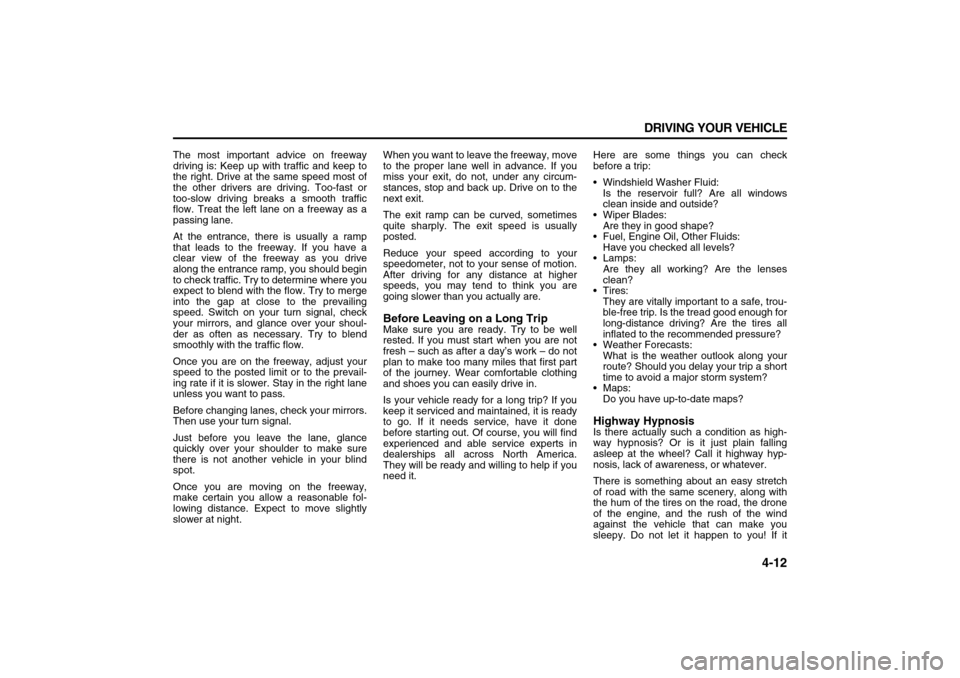
4-12 DRIVING YOUR VEHICLE
78J00-03E
The most important advice on freeway
driving is: Keep up with traffic and keep to
the right. Drive at the same speed most of
the other drivers are driving. Too-fast or
too-slow driving breaks a smooth traffic
flow. Treat the left lane on a freeway as a
passing lane.
At the entrance, there is usually a ramp
that leads to the freeway. If you have a
clear view of the freeway as you drive
along the entrance ramp, you should begin
to check traffic. Try to determine where you
expect to blend with the flow. Try to merge
into the gap at close to the prevailing
speed. Switch on your turn signal, check
your mirrors, and glance over your shoul-
der as often as necessary. Try to blend
smoothly with the traffic flow.
Once you are on the freeway, adjust your
speed to the posted limit or to the prevail-
ing rate if it is slower. Stay in the right lane
unless you want to pass.
Before changing lanes, check your mirrors.
Then use your turn signal.
Just before you leave the lane, glance
quickly over your shoulder to make sure
there is not another vehicle in your blind
spot.
Once you are moving on the freeway,
make certain you allow a reasonable fol-
lowing distance. Expect to move slightly
slower at night.When you want to leave the freeway, move
to the proper lane well in advance. If you
miss your exit, do not, under any circum-
stances, stop and back up. Drive on to the
next exit.
The exit ramp can be curved, sometimes
quite sharply. The exit speed is usually
posted.
Reduce your speed according to your
speedometer, not to your sense of motion.
After driving for any distance at higher
speeds, you may tend to think you are
going slower than you actually are.
Before Leaving on a Long TripMake sure you are ready. Try to be well
rested. If you must start when you are not
fresh – such as after a day’s work – do not
plan to make too many miles that first part
of the journey. Wear comfortable clothing
and shoes you can easily drive in.
Is your vehicle ready for a long trip? If you
keep it serviced and maintained, it is ready
to go. If it needs service, have it done
before starting out. Of course, you will find
experienced and able service experts in
dealerships all across North America.
They will be ready and willing to help if you
need it.Here are some things you can check
before a trip:
Windshield Washer Fluid:
Is the reservoir full? Are all windows
clean inside and outside?
Wiper Blades:
Are they in good shape?
Fuel, Engine Oil, Other Fluids:
Have you checked all levels?
Lamps:
Are they all working? Are the lenses
clean?
Tires:
They are vitally important to a safe, trou-
ble-free trip. Is the tread good enough for
long-distance driving? Are the tires all
inflated to the recommended pressure?
Weather Forecasts:
What is the weather outlook along your
route? Should you delay your trip a short
time to avoid a major storm system?
Maps:
Do you have up-to-date maps?
Highway HypnosisIs there actually such a condition as high-
way hypnosis? Or is it just plain falling
asleep at the wheel? Call it highway hyp-
nosis, lack of awareness, or whatever.
There is something about an easy stretch
of road with the same scenery, along with
the hum of the tires on the road, the drone
of the engine, and the rush of the wind
against the vehicle that can make you
sleepy. Do not let it happen to you! If it
Page 171 of 274
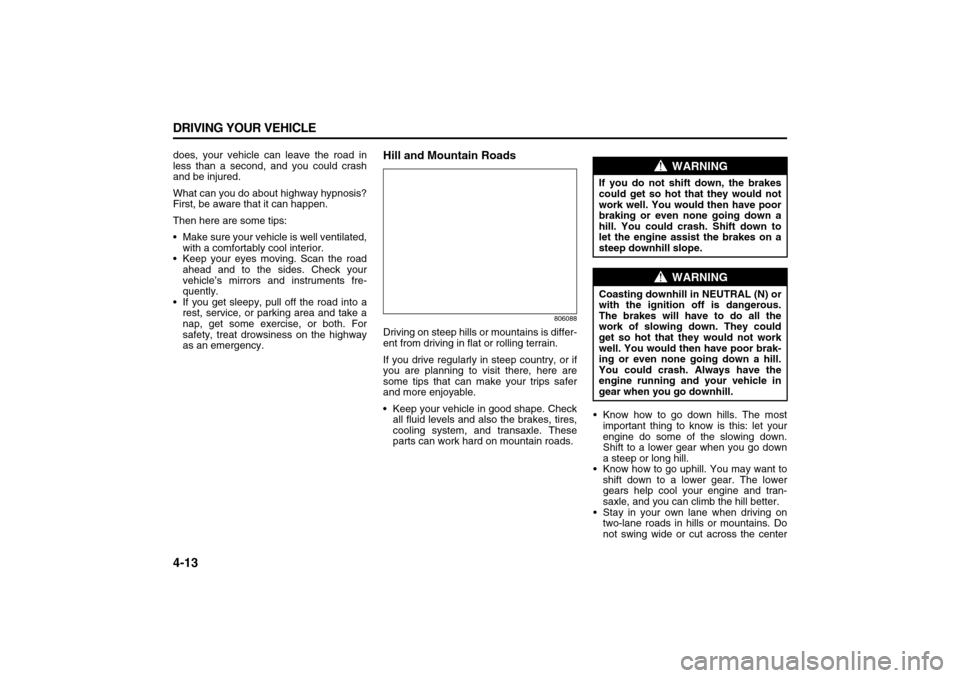
4-13 DRIVING YOUR VEHICLE
78J00-03E
does, your vehicle can leave the road in
less than a second, and you could crash
and be injured.
What can you do about highway hypnosis?
First, be aware that it can happen.
Then here are some tips:
Make sure your vehicle is well ventilated,
with a comfortably cool interior.
Keep your eyes moving. Scan the road
ahead and to the sides. Check your
vehicle’s mirrors and instruments fre-
quently.
If you get sleepy, pull off the road into a
rest, service, or parking area and take a
nap, get some exercise, or both. For
safety, treat drowsiness on the highway
as an emergency.
Hill and Mountain Roads
806088
Driving on steep hills or mountains is differ-
ent from driving in flat or rolling terrain.
If you drive regularly in steep country, or if
you are planning to visit there, here are
some tips that can make your trips safer
and more enjoyable.
Keep your vehicle in good shape. Check
all fluid levels and also the brakes, tires,
cooling system, and transaxle. These
parts can work hard on mountain roads. Know how to go down hills. The most
important thing to know is this: let your
engine do some of the slowing down.
Shift to a lower gear when you go down
a steep or long hill.
Know how to go uphill. You may want to
shift down to a lower gear. The lower
gears help cool your engine and tran-
saxle, and you can climb the hill better.
Stay in your own lane when driving on
two-lane roads in hills or mountains. Do
not swing wide or cut across the center
WARNING
If you do not shift down, the brakes
could get so hot that they would not
work well. You would then have poor
braking or even none going down a
hill. You could crash. Shift down to
let the engine assist the brakes on a
steep downhill slope.
WARNING
Coasting downhill in NEUTRAL (N) or
with the ignition off is dangerous.
The brakes will have to do all the
work of slowing down. They could
get so hot that they would not work
well. You would then have poor brak-
ing or even none going down a hill.
You could crash. Always have the
engine running and your vehicle in
gear when you go downhill.