wipers TESLA MODEL 3 2019 Owner's Manual (Europe)
[x] Cancel search | Manufacturer: TESLA, Model Year: 2019, Model line: MODEL 3, Model: TESLA MODEL 3 2019Pages: 179, PDF Size: 9.18 MB
Page 2 of 179
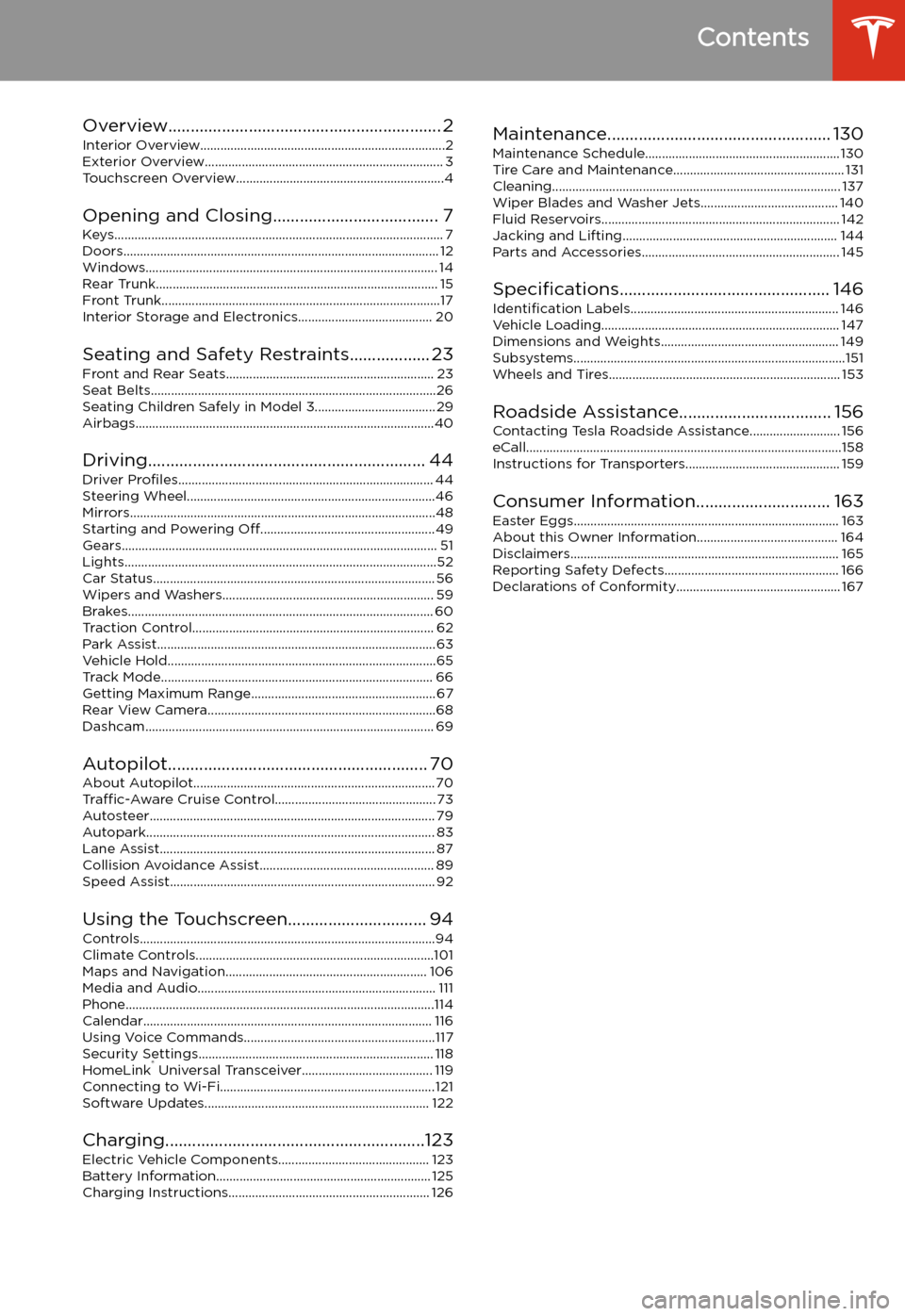
Contents
Overview............................................................. 2
Interior Overview.........................................................................2
Exterior Overview....................................................................... 3
Touchscreen Overview..............................................................4
Opening and Closing..................................... 7 Keys.................................................................................................. 7Doors.............................................................................................. 12Windows....................................................................................... 14
Rear Trunk.................................................................................... 15 Front Trunk...................................................................................17Interior Storage and Electronics........................................ 20
Seating and Safety Restraints.................. 23 Front and Rear Seats.............................................................. 23 Seat Belts.....................................................................................26Seating Children Safely in Model 3.................................... 29Airbags.........................................................................................40
Driving.............................................................. 44 Driver Profiles ............................................................................ 44
Steering Wheel..........................................................................46
Mirrors...........................................................................................48 Starting and Powering Off.................................................... 49
Gears.............................................................................................. 51 Lights.............................................................................................52Car Status.................................................................................... 56Wipers and Washers............................................................... 59 Brakes........................................................................................... 60Traction Control........................................................................ 62Park Assist...................................................................................63 Vehicle Hold................................................................................65Track Mode................................................................................. 66Getting Maximum Range....................................................... 67Rear View Camera....................................................................68
Dashcam...................................................................................... 69
Autopilot.......................................................... 70 About Autopilot........................................................................70
Traffic-Aware Cruise Control................................................ 73
Autosteer..................................................................................... 79 Autopark...................................................................................... 83Lane Assist.................................................................................. 87Collision Avoidance Assist.................................................... 89 Speed Assist............................................................................... 92
Using the Touchscreen............................... 94 Controls........................................................................................94Climate Controls.......................................................................101Maps and Navigation............................................................ 106 Media and Audio....................................................................... 111Phone............................................................................................114 Calendar...................................................................................... 116
Using Voice Commands.........................................................117 Security Settings...................................................................... 118 HomeLink
Page 3 of 179
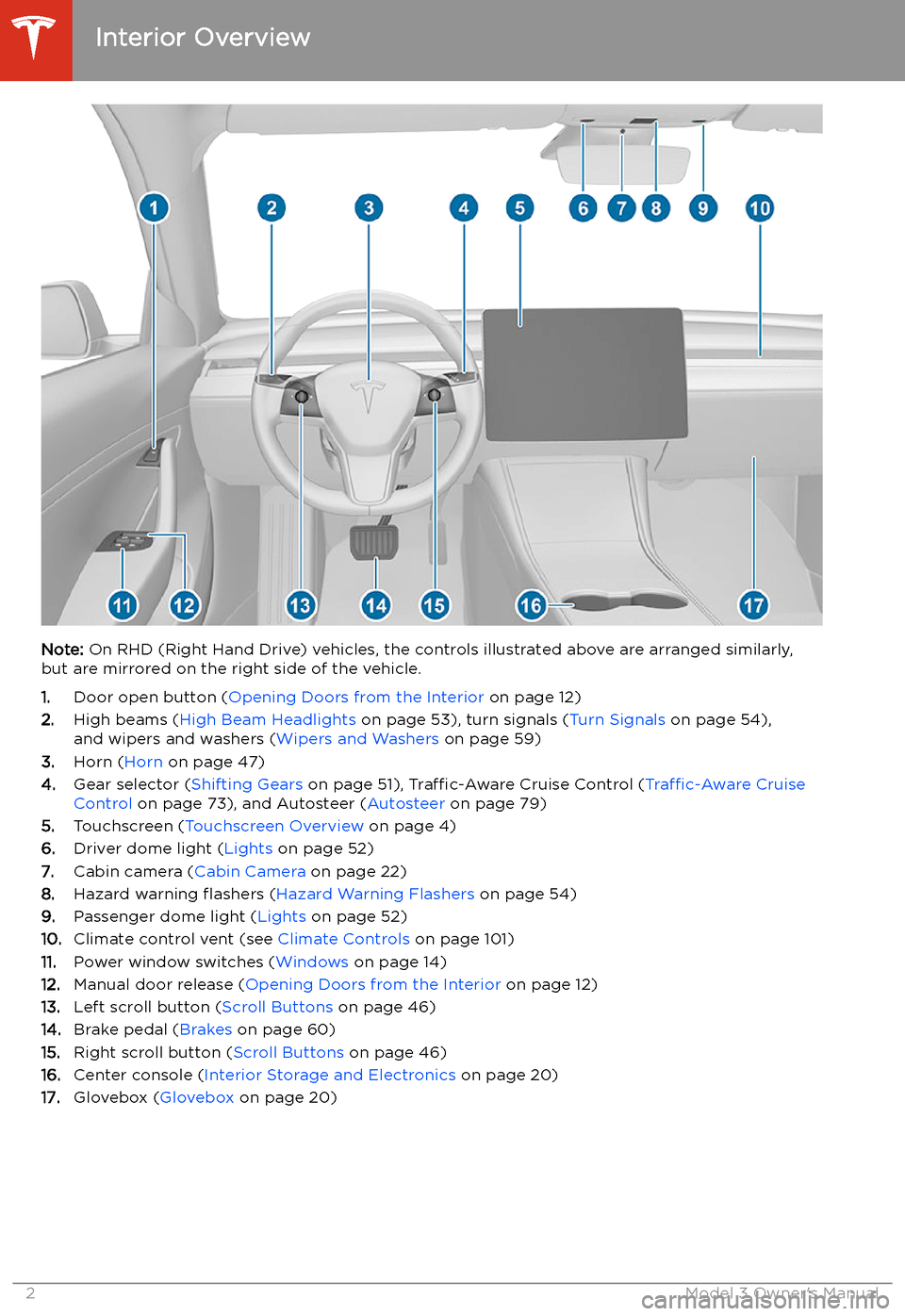
Overview
Interior Overview
Note: On RHD (Right Hand Drive) vehicles, the controls illustrated above are arranged similarly,
but are mirrored on the right side of the vehicle.
1. Door open button ( Opening Doors from the Interior on page 12)
2. High beams ( High Beam Headlights on page 53), turn signals ( Turn Signals on page 54),
and wipers and washers ( Wipers and Washers on page 59)
3. Horn ( Horn on page 47)
4. Gear selector ( Shifting Gears on page 51), Traffic-Aware Cruise Control ( Traffic-Aware Cruise
Control on page 73), and Autosteer ( Autosteer on page 79)
5. Touchscreen ( Touchscreen Overview on page 4)
6. Driver dome light ( Lights on page 52)
7. Cabin camera ( Cabin Camera on page 22)
8. Hazard warning
Page 5 of 179
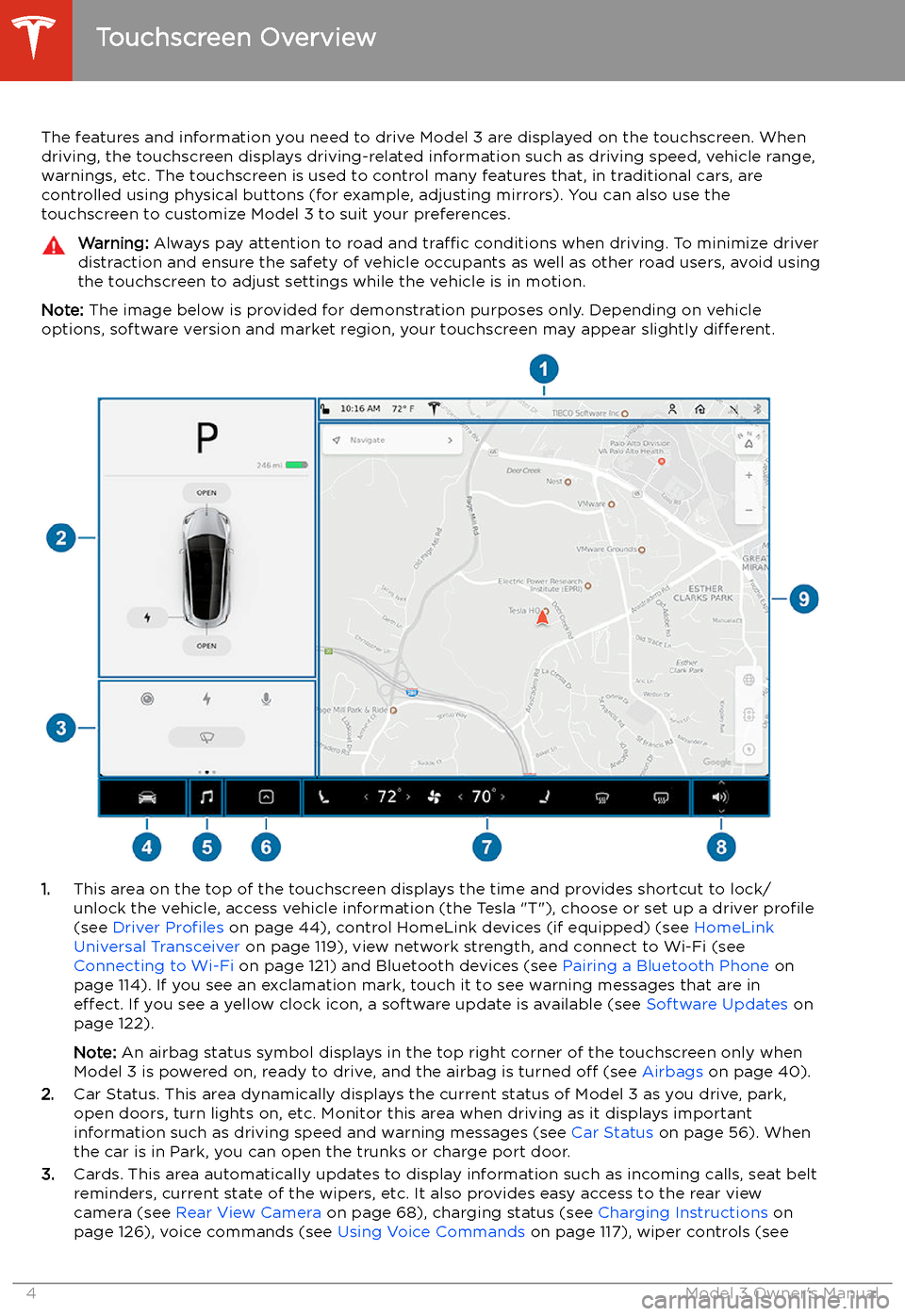
Touchscreen Overview
The features and information you need to drive Model 3 are displayed on the touchscreen. When
driving, the touchscreen displays driving-related information such as driving speed, vehicle range,
warnings, etc. The touchscreen is used to control many features that, in traditional cars, are controlled using physical buttons (for example, adjusting mirrors). You can also use the
touchscreen to customize Model 3 to suit your preferences.
Warning: Always pay attention to road and traffic conditions when driving. To minimize driver
distraction and ensure the safety of vehicle occupants as well as other road users, avoid using
the touchscreen to adjust settings while the vehicle is in motion.
Note: The image below is provided for demonstration purposes only. Depending on vehicle
options, software version and market region, your touchscreen may appear slightly different.
1.This area on the top of the touchscreen displays the time and provides shortcut to lock/
unlock the vehicle, access vehicle information (the Tesla "T"), choose or set up a driver profile
(see Driver Profiles on page 44), control HomeLink devices (if equipped) (see HomeLink
Universal Transceiver on page 119), view network strength, and connect to Wi-Fi (see
Connecting to Wi-Fi on page 121) and Bluetooth devices (see Pairing a Bluetooth Phone on
page 114). If you see an exclamation mark, touch it to see warning messages that are in effect. If you see a yellow clock icon, a software update is available (see Software Updates on
page 122).
Note: An airbag status symbol displays in the top right corner of the touchscreen only when
Model 3 is powered on, ready to drive, and the airbag is turned off (see Airbags on page 40).
2. Car Status. This area dynamically displays the current status of Model 3 as you drive, park,
open doors, turn lights on, etc. Monitor this area when driving as it displays important
information such as driving speed and warning messages (see Car Status on page 56). When
the car is in Park, you can open the trunks or charge port door.
3. Cards. This area automatically updates to display information such as incoming calls, seat belt
reminders, current state of the wipers, etc. It also provides easy access to the rear view camera (see Rear View Camera on page 68), charging status (see Charging Instructions on
page 126), voice commands (see Using Voice Commands on page 117), wiper controls (see
Touchscreen Overview
4Model 3 Owner
Page 6 of 179
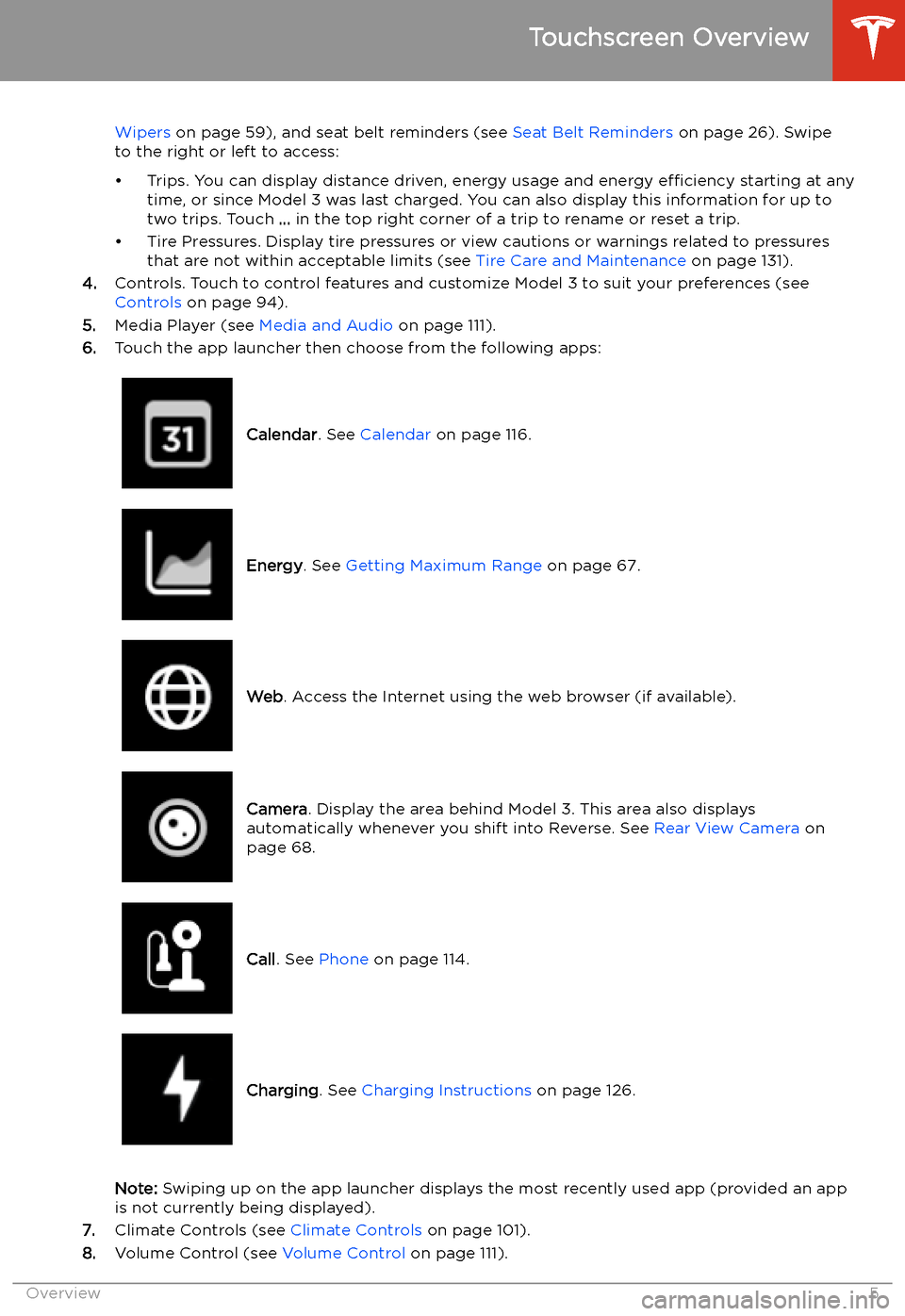
Wipers on page 59), and seat belt reminders (see Seat Belt Reminders on page 26). Swipe
to the right or left to access:
Page 60 of 179
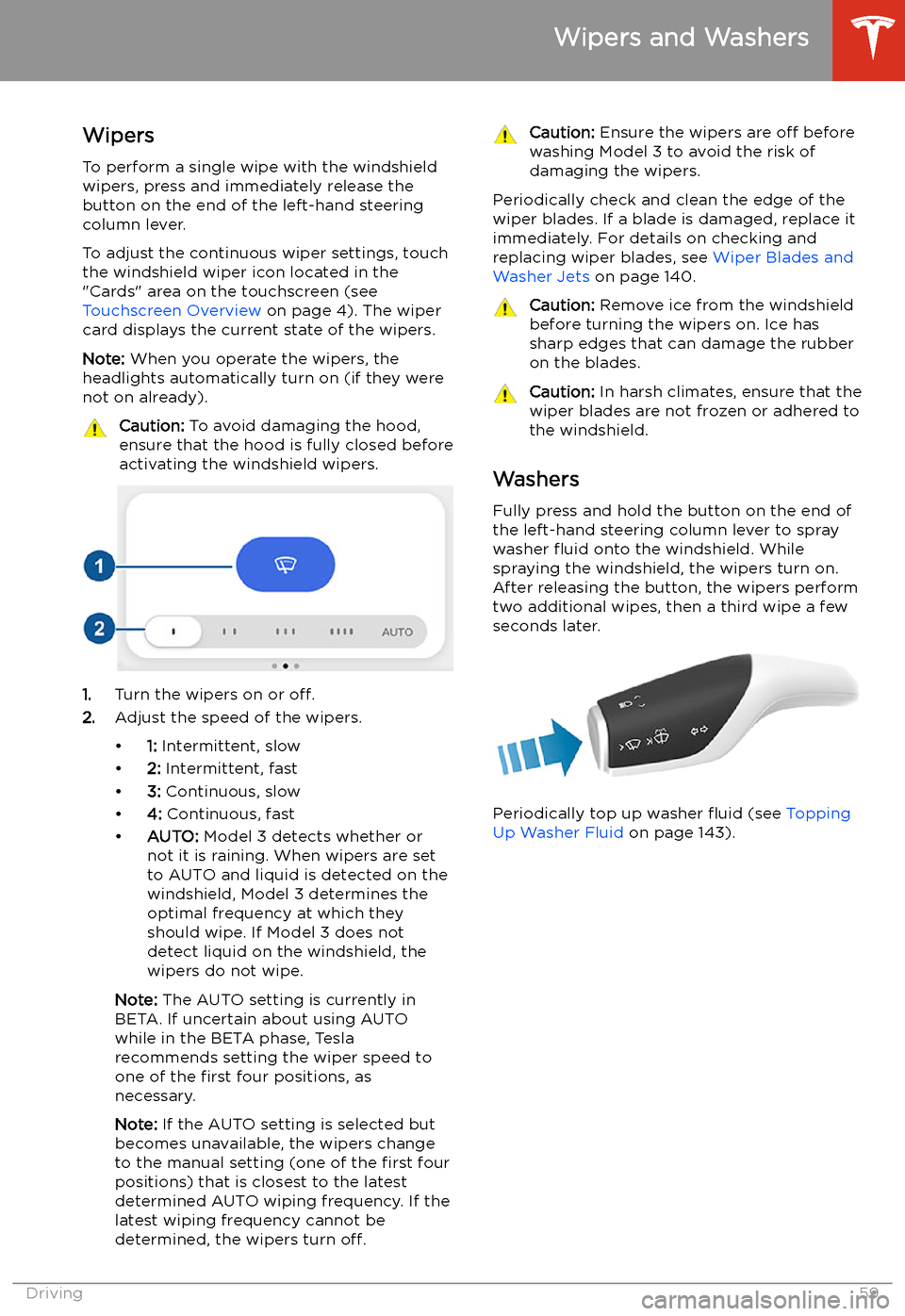
Wipers and Washers
Wipers
To perform a single wipe with the windshield
wipers, press and immediately release the
button on the end of the left-hand steering column lever.
To adjust the continuous wiper settings, touch the windshield wiper icon located in the"Cards" area on the touchscreen (see
Touchscreen Overview on page 4). The wiper
card displays the current state of the wipers.
Note: When you operate the wipers, the
headlights automatically turn on (if they were
not on already).
Caution: To avoid damaging the hood,
ensure that the hood is fully closed before
activating the windshield wipers.
1. Turn the wipers on or off.
2. Adjust the speed of the wipers.
Page 141 of 179
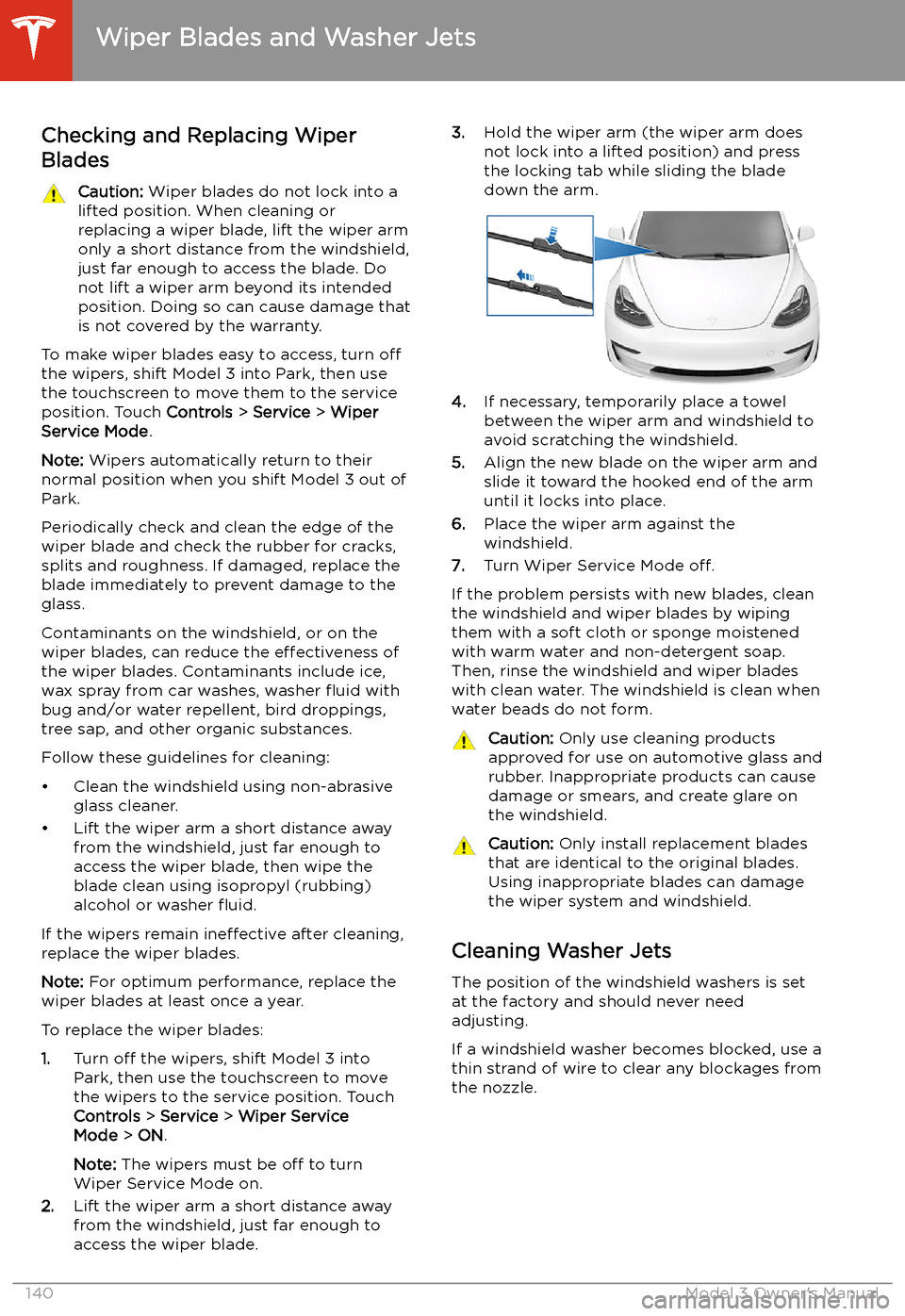
Wiper Blades and Washer Jets
Checking and Replacing Wiper
Blades
Caution: Wiper blades do not lock into a
lifted position. When cleaning or
replacing a wiper blade, lift the wiper arm
only a short distance from the windshield,
just far enough to access the blade. Do
not lift a wiper arm beyond its intended
position. Doing so can cause damage that
is not covered by the warranty.
To make wiper blades easy to access, turn off
the wipers, shift Model 3 into Park, then use the touchscreen to move them to the service
position. Touch Controls > Service > Wiper
Service Mode .
Note: Wipers automatically return to their
normal position when you shift Model 3 out of Park.
Periodically check and clean the edge of the wiper blade and check the rubber for cracks,
splits and roughness. If damaged, replace the blade immediately to prevent damage to the
glass.
Contaminants on the windshield, or on the wiper blades, can reduce the effectiveness of
the wiper blades. Contaminants include ice,
wax spray from car washes, washer
Page 174 of 179
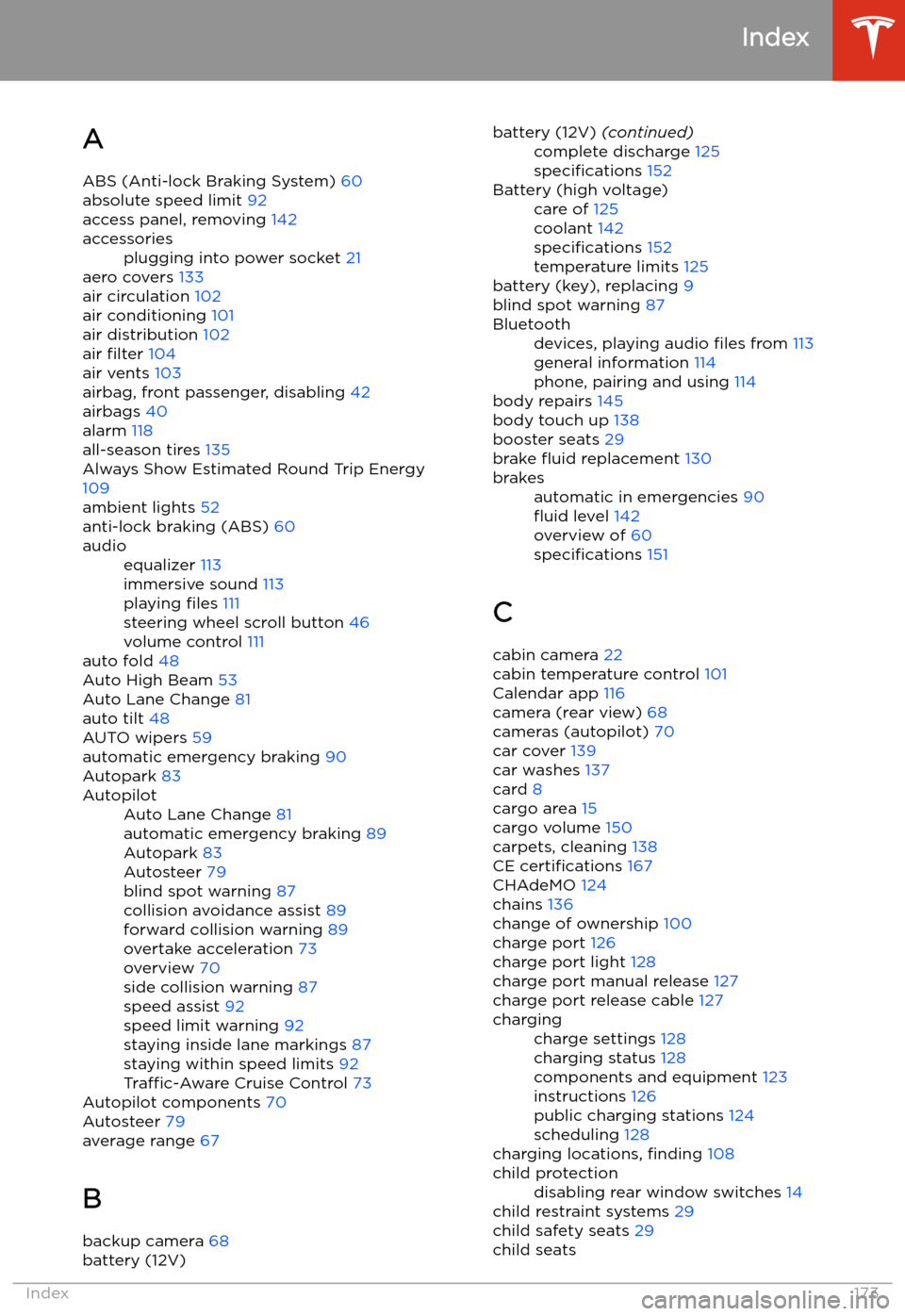
Index
A ABS (Anti-lock Braking System) 60
absolute speed limit 92
access panel, removing 142
accessoriesplugging into power socket 21
aero covers 133
air circulation 102
air conditioning 101
air distribution 102
air filter 104
air vents 103
airbag, front passenger, disabling 42
airbags 40
alarm 118
all-season tires 135
Always Show Estimated Round Trip Energy 109
ambient lights 52
anti-lock braking (ABS) 60
audioequalizer 113
immersive sound 113
playing files 111
steering wheel scroll button 46
volume control 111
auto fold
48
Auto High Beam 53
Auto Lane Change 81
auto tilt 48
AUTO wipers 59
automatic emergency braking 90
Autopark 83
AutopilotAuto Lane Change 81
automatic emergency braking 89
Autopark 83
Autosteer 79
blind spot warning 87
collision avoidance assist 89
forward collision warning 89
overtake acceleration 73
overview 70
side collision warning 87
speed assist 92
speed limit warning 92
staying inside lane markings 87
staying within speed limits 92
Traffic-Aware Cruise Control 73
Autopilot components 70
Autosteer 79
average range 67
B
backup camera 68
battery (12V)battery (12V) (continued)complete discharge 125
specifications 152Battery (high voltage)care of 125
coolant 142
specifications 152
temperature limits 125
battery (key), replacing 9
blind spot warning 87
Bluetoothdevices, playing audio files from 113
general information 114
phone, pairing and using 114
body repairs 145
body touch up 138
booster seats 29
brake