brake light TESLA MODEL S 2014 Owner's manual (Europe)
[x] Cancel search | Manufacturer: TESLA, Model Year: 2014, Model line: MODEL S, Model: TESLA MODEL S 2014Pages: 152, PDF Size: 17.5 MB
Page 3 of 152
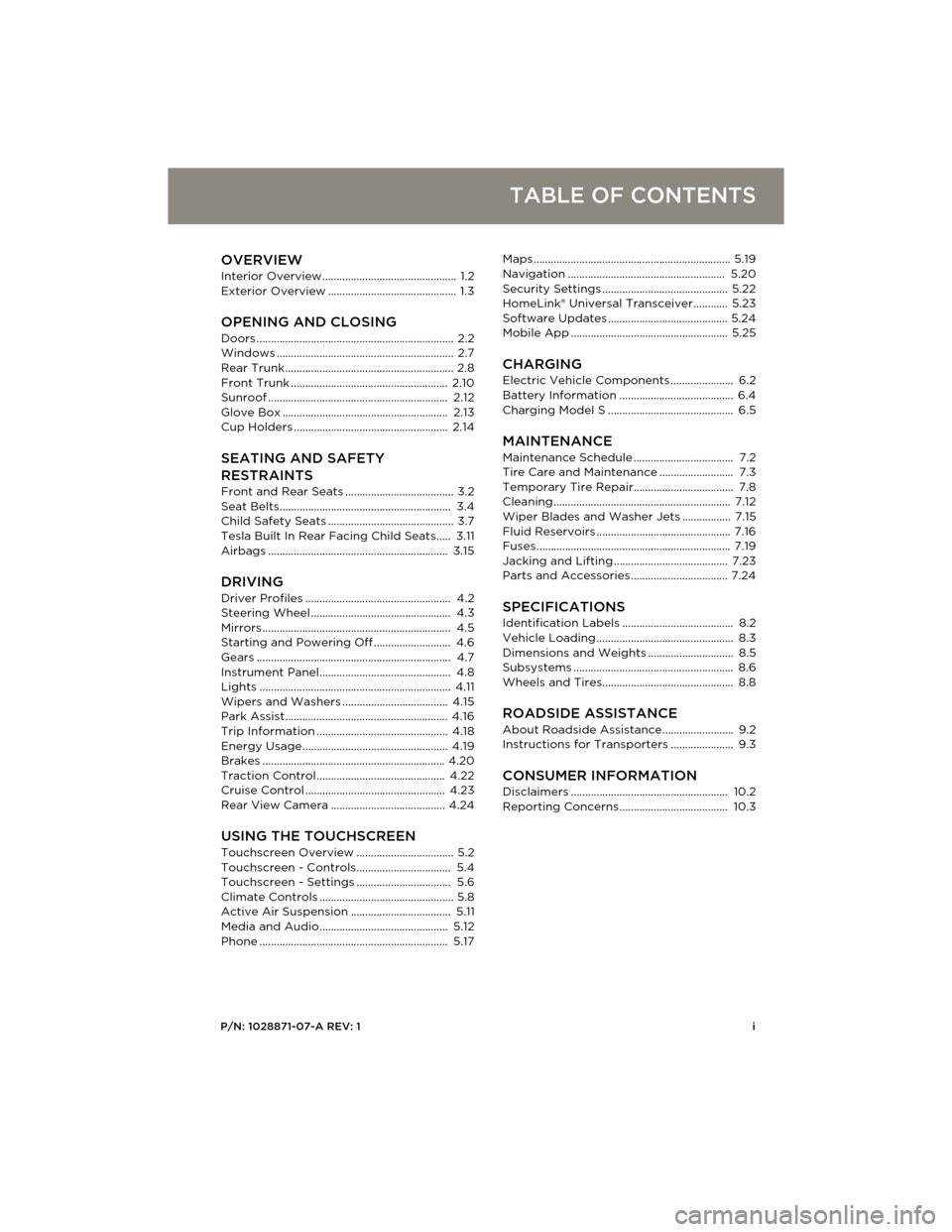
P/N: 1028871-07-A REV: 1i
TABLE OF CONTENTS
OVERVIEWInterior Overview............................................... 1.2
Exterior Overview ............................................. 1.3
OPENING AND CLOSING
Doors ..................................................................... 2.2
Windows .............................................................. 2.7
Rear Trunk........................................................... 2.8
Front Trunk ....................................................... 2.10
Sunroof ............................................................... 2.12
Glove Box .......................................................... 2.13
Cup Holders ...................................................... 2.14
SEATING AND SAFETY
RESTRAINTS
Front and Rear Seats ...................................... 3.2
Seat Belts............................................................ 3.4
Child Safety Seats ............................................ 3.7
Tesla Built In Rear Facing Child Seats..... 3.11
Airbags ............................................................... 3.15
DRIVINGDriver Profiles ................................................... 4.2
Steering Wheel ................................................. 4.3
Mirrors .................................................................. 4.5
Starting and Powering Off ........................... 4.6
Gears .................................................................... 4.7
Instrument Panel.............................................. 4.8
Lights ................................................................... 4.11
Wipers and Washers ..................................... 4.15
Park Assist......................................................... 4.16
Trip Information .............................................. 4.18
Energy Usage................................................... 4.19
Brakes ................................................................ 4.20
Traction Control............................................. 4.22
Cruise Control ................................................. 4.23
Rear View Camera ........................................ 4.24
USING THE TOUCHSCREEN
Touchscreen Overview.................................. 5.2
Touchscreen - Controls................................. 5.4
Touchscreen - Settings................................. 5.6
Climate Controls ............................................... 5.8
Active Air Suspension ................................... 5.11
Media and Audio............................................. 5.12
Phone .................................................................. 5.17Maps ..................................................................... 5.19
Navigation ....................................................... 5.20
Security Settings ............................................ 5.22
HomeLink® Universal Transceiver............ 5.23
Software Updates .......................................... 5.24
Mobile App ....................................................... 5.25
CHARGING
Electric Vehicle Components ...................... 6.2
Battery Information ........................................ 6.4
Charging Model S ............................................ 6.5
MAINTENANCE
Maintenance Schedule ................................... 7.2
Tire Care and Maintenance .......................... 7.3
Temporary Tire Repair................................... 7.8
Cleaning.............................................................. 7.12
Wiper Blades and Washer Jets ................. 7.15
Fluid Reservoirs ............................................... 7.16
Fuses.................................................................... 7.19
Jacking and Lifting ........................................ 7.23
Parts and Accessories .................................. 7.24
SPECIFICATIONS
Identification Labels ....................................... 8.2
Vehicle Loading ................................................ 8.3
Dimensions and Weights .............................. 8.5
Subsystems ........................................................ 8.6
Wheels and Tires.............................................. 8.8
ROADSIDE ASSISTANCE
About Roadside Assistance......................... 9.2
Instructions for Transporters ...................... 9.3
CONSUMER INFORMATIONDisclaimers ....................................................... 10.2
Reporting Concerns ...................................... 10.3
book.book Page i Friday, July 19, 2013 12:53 PM
Page 6 of 152
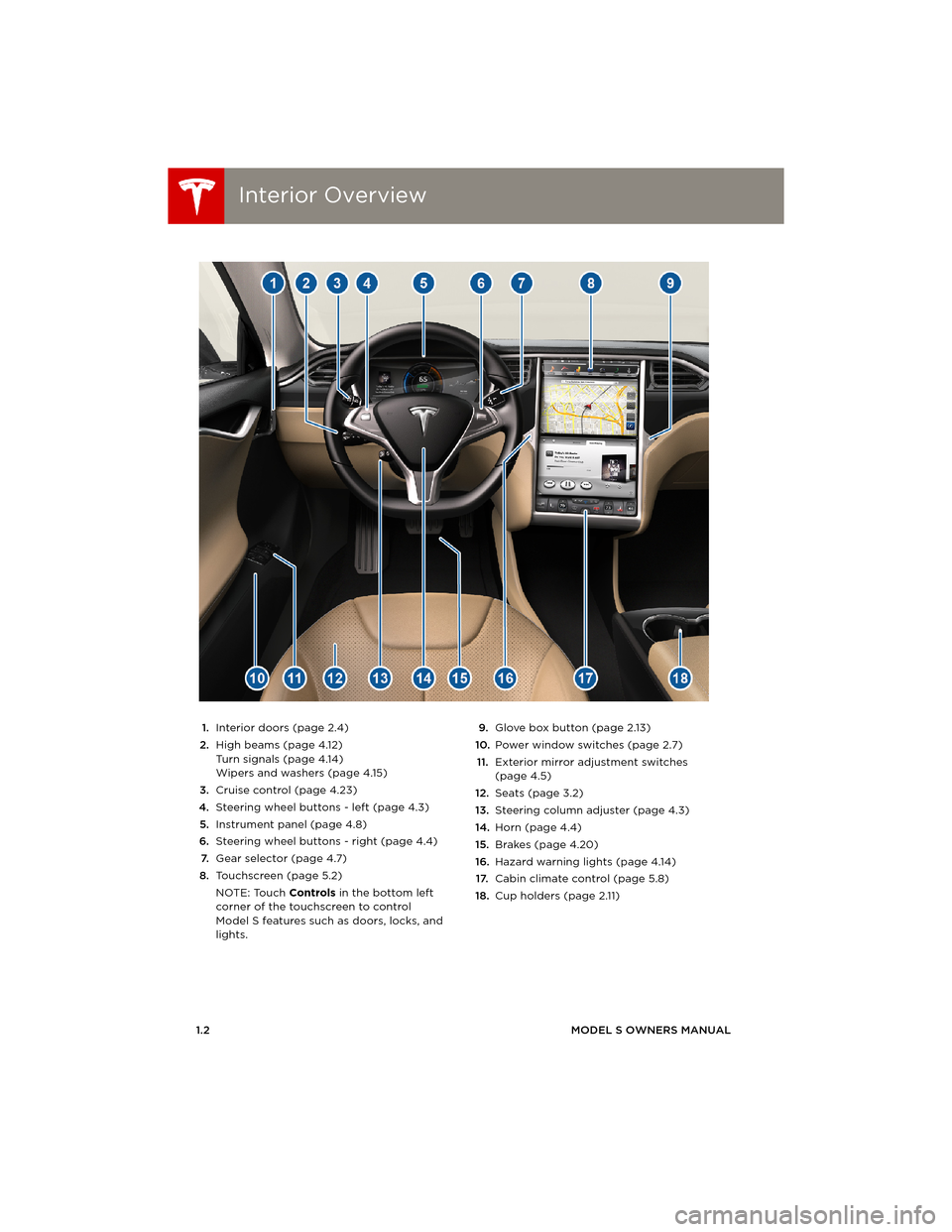
Interior OverviewInterior Overview
1.2MODEL S OWNERS MANUAL
OVERVIEW
1.Interior doors (page 2.4)
2.High beams (page 4.12)
Turn signals (page 4.14)
Wipers and washers (page 4.15)
3.Cruise control (page 4.23)
4.Steering wheel buttons - left (page 4.3)
5.Instrument panel (page 4.8)
6.Steering wheel buttons - right (page 4.4)
7.Gear selector (page 4.7)
8.Touchscreen (page 5.2)
NOTE: Touch Controls in the bottom left
corner of the touchscreen to control
Model S features such as doors, locks, and
lights.9.Glove box button (page 2.13)
10.Power window switches (page 2.7)
11.Exterior mirror adjustment switches
(page 4.5)
12.Seats (page 3.2)
13.Steering column adjuster (page 4.3)
14.Horn (page 4.4)
15.Brakes (page 4.20)
16.Hazard warning lights (page 4.14)
17.Cabin climate control (page 5.8)
18.Cup holders (page 2.11)
book.book Page 2 Friday, July 19, 2013 12:53 PM
Page 40 of 152
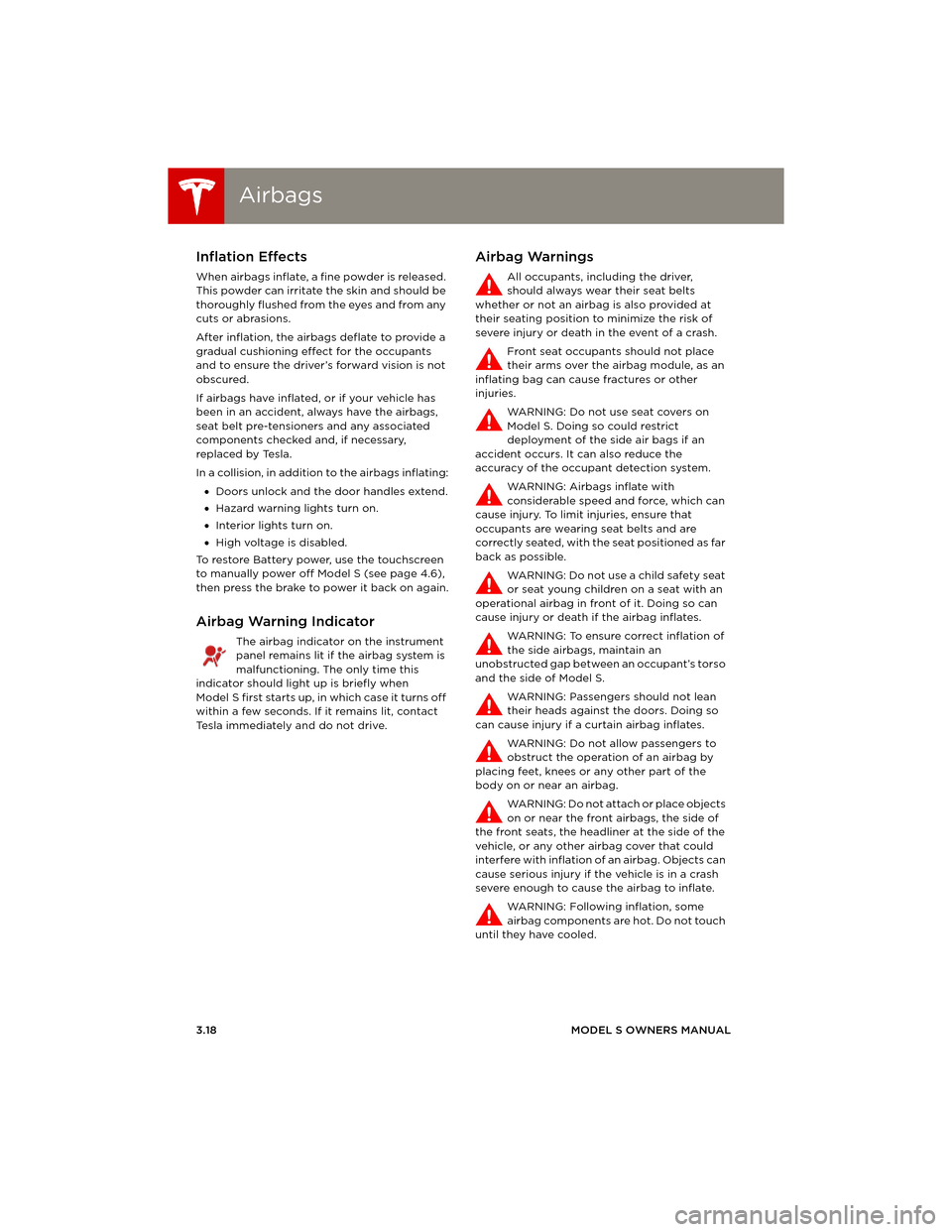
AirbagsAirbags
3.18MODEL S OWNERS MANUAL
Inflation Effects
When airbags inflate, a fine powder is released.
This powder can irritate the skin and should be
thoroughly flushed from the eyes and from any
cuts or abrasions.
After inflation, the airbags deflate to provide a
gradual cushioning effect for the occupants
and to ensure the driver’s forward vision is not
obscured.
If airbags have inflated, or if your vehicle has
been in an accident, always have the airbags,
seat belt pre-tensioners and any associated
components checked and, if necessary,
replaced by Tesla.
In a collision, in addition to the airbags inflating:
•Doors unlock and the door handles extend.
•Hazard warning lights turn on.
•Interior lights turn on.
•High voltage is disabled.
To restore Battery power, use the touchscreen
to manually power off Model S (see page 4.6),
then press the brake to power it back on again.
Airbag Warning Indicator
The airbag indicator on the instrument
panel remains lit if the airbag system is
malfunctioning. The only time this
indicator should light up is briefly when
Model S first starts up, in which case it turns off
within a few seconds. If it remains lit, contact
Tesla immediately and do not drive.
Airbag Warnings
All occupants, including the driver,
should always wear their seat belts
whether or not an airbag is also provided at
their seating position to minimize the risk of
severe injury or death in the event of a crash.
Front seat occupants should not place
their arms over the airbag module, as an
inflating bag can cause fractures or other
injuries.
WARNING: Do not use seat covers on
Model S. Doing so could restrict
deployment of the side air bags if an
accident occurs. It can also reduce the
accuracy of the occupant detection system.
WARNING: Airbags inflate with
considerable speed and force, which can
cause injury. To limit injuries, ensure that
occupants are wearing seat belts and are
correctly seated, with the seat positioned as far
back as possible.
WARNING: Do not use a child safety seat
or seat young children on a seat with an
operational airbag in front of it. Doing so can
cause injury or death if the airbag inflates.
WARNING: To ensure correct inflation of
the side airbags, maintain an
unobstructed gap between an occupant’s torso
and the side of Model S.
WARNING: Passengers should not lean
their heads against the doors. Doing so
can cause injury if a curtain airbag inflates.
WARNING: Do not allow passengers to
obstruct the operation of an airbag by
placing feet, knees or any other part of the
body on or near an airbag.
WARNING: Do not attach or place objects
on or near the front airbags, the side of
the front seats, the headliner at the side of the
vehicle, or any other airbag cover that could
interfere with inflation of an airbag. Objects can
cause serious injury if the vehicle is in a crash
severe enough to cause the airbag to inflate.
WARNING: Following inflation, some
airbag components are hot. Do not touch
until they have cooled.
book.book Page 18 Friday, July 19, 2013 12:53 PM
Page 41 of 152
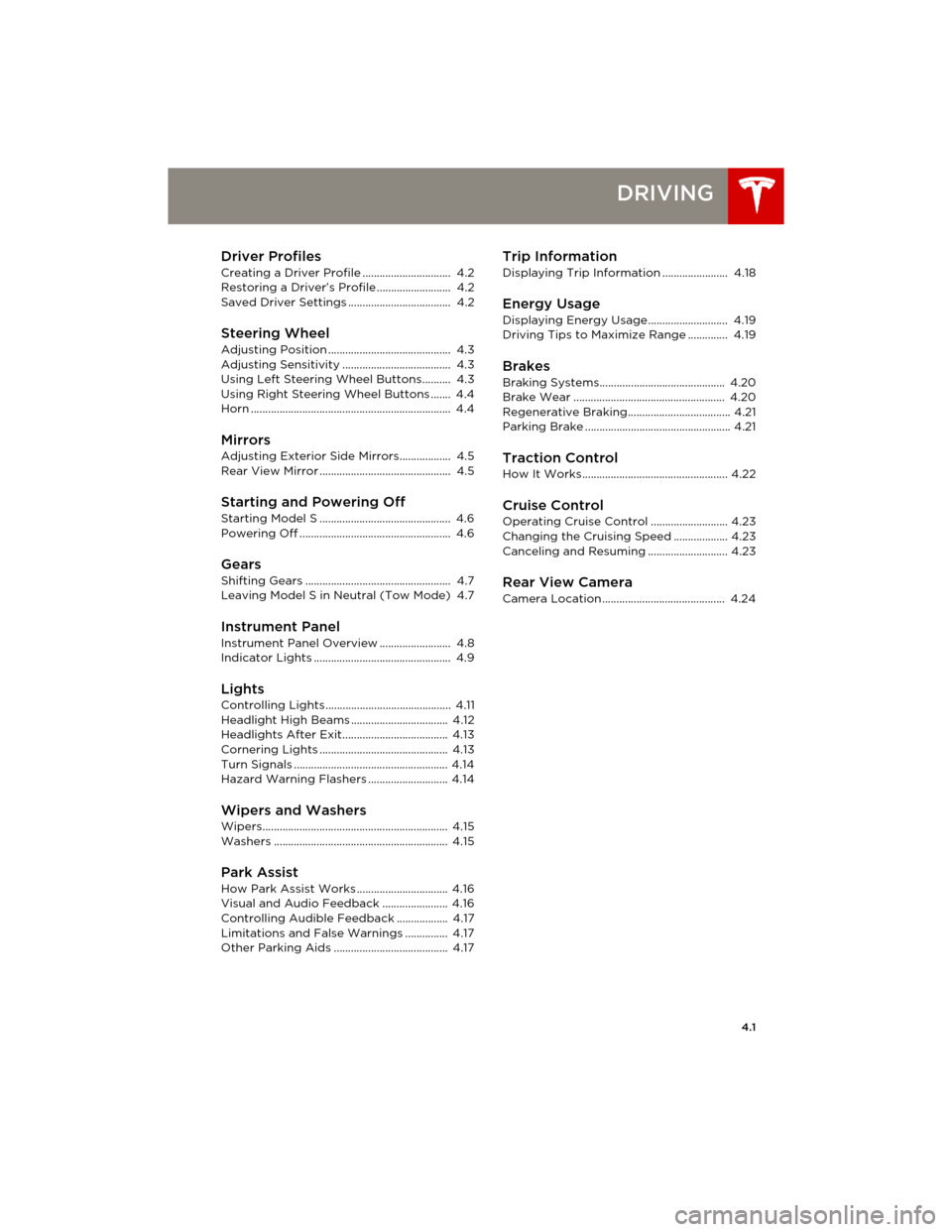
4.1
DRIVING
Driver Profiles
Creating a Driver Profile ............................... 4.2
Restoring a Driver’s Profile .......................... 4.2
Saved Driver Settings .................................... 4.2
Steering Wheel
Adjusting Position ........................................... 4.3
Adjusting Sensitivity ...................................... 4.3
Using Left Steering Wheel Buttons.......... 4.3
Using Right Steering Wheel Buttons ....... 4.4
Horn ...................................................................... 4.4
MirrorsAdjusting Exterior Side Mirrors.................. 4.5
Rear View Mirror .............................................. 4.5
Starting and Powering Off
Starting Model S .............................................. 4.6
Powering Off ..................................................... 4.6
Gears
Shifting Gears ................................................... 4.7
Leaving Model S in Neutral (Tow Mode) 4.7
Instrument Panel
Instrument Panel Overview ......................... 4.8
Indicator Lights ................................................ 4.9
LightsControlling Lights ............................................ 4.11
Headlight High Beams .................................. 4.12
Headlights After Exit..................................... 4.13
Cornering Lights ............................................. 4.13
Turn Signals ...................................................... 4.14
Hazard Warning Flashers ............................ 4.14
Wipers and WashersWipers................................................................. 4.15
Washers ............................................................. 4.15
Park Assist
How Park Assist Works ................................ 4.16
Visual and Audio Feedback ....................... 4.16
Controlling Audible Feedback .................. 4.17
Limitations and False Warnings ............... 4.17
Other Parking Aids ........................................ 4.17
Trip Information
Displaying Trip Information ....................... 4.18
Energy Usage
Displaying Energy Usage ............................ 4.19
Driving Tips to Maximize Range .............. 4.19
Brakes
Braking Systems............................................ 4.20
Brake Wear ..................................................... 4.20
Regenerative Braking.................................... 4.21
Parking Brake ................................................... 4.21
Traction Control
How It Works................................................... 4.22
Cruise ControlOperating Cruise Control ........................... 4.23
Changing the Cruising Speed ................... 4.23
Canceling and Resuming ............................ 4.23
Rear View CameraCamera Location ........................................... 4.24
book.book Page 1 Friday, July 19, 2013 12:53 PM
Page 47 of 152
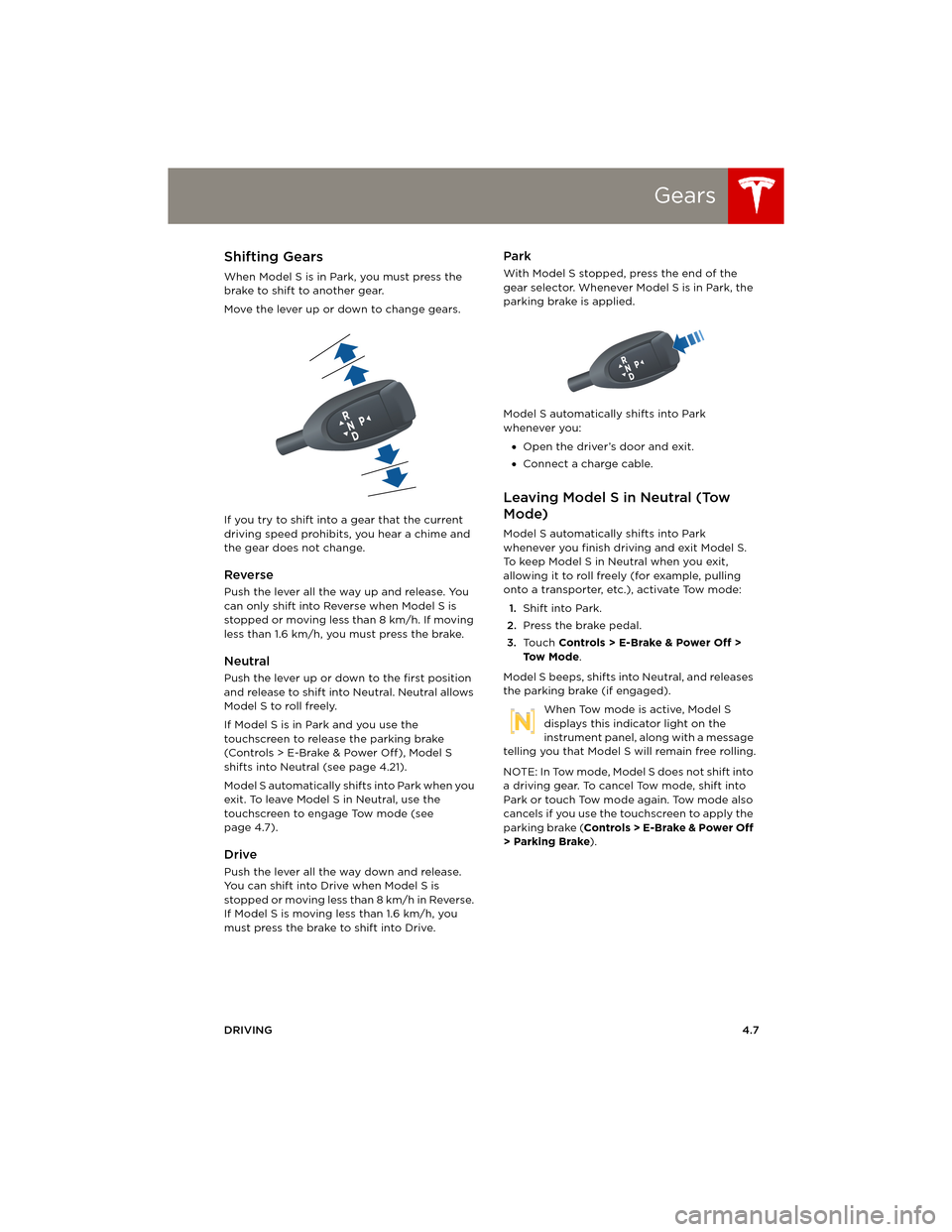
Gears
DRIVING4.7
GearsShifting Gears
When Model S is in Park, you must press the
brake to shift to another gear.
Move the lever up or down to change gears.
If you try to shift into a gear that the current
driving speed prohibits, you hear a chime and
the gear does not change.
Reverse
Push the lever all the way up and release. You
can only shift into Reverse when Model S is
stopped or moving less than 8 km/h. If moving
less than 1.6 km/h, you must press the brake.
Neutral
Push the lever up or down to the first position
and release to shift into Neutral. Neutral allows
Model S to roll freely.
If Model S is in Park and you use the
touchscreen to release the parking brake
(Controls > E-Brake & Power Off ), Model S
shifts into Neutral (see page 4.21).
Model S automatically shifts into Park when you
exit. To leave Model S in Neutral, use the
touchscreen to engage Tow mode (see
page 4.7).
Drive
Push the lever all the way down and release.
You can shift into Drive when Model S is
stopped or moving less than 8 km/h in Reverse.
If Model S is moving less than 1.6 km/h, you
must press the brake to shift into Drive.
Park
With Model S stopped, press the end of the
gear selector. Whenever Model S is in Park, the
parking brake is applied.
Model S automatically shifts into Park
whenever you:
•Open the driver’s door and exit.
•Connect a charge cable.
Leaving Model S in Neutral (Tow
Mode)
Model S automatically shifts into Park
whenever you finish driving and exit Model S.
To keep Model S in Neutral when you exit,
allowing it to roll freely (for example, pulling
onto a transporter, etc.), activate Tow mode:
1.Shift into Park.
2.Press the brake pedal.
3.Touch Controls > E-Brake & Power Off >
To w M o d e.
Model S beeps, shifts into Neutral, and releases
the parking brake (if engaged).
When Tow mode is active, Model S
displays this indicator light on the
instrument panel, along with a message
telling you that Model S will remain free rolling.
NOTE: In Tow mode, Model S does not shift into
a driving gear. To cancel Tow mode, shift into
Park or touch Tow mode again. Tow mode also
cancels if you use the touchscreen to apply the
parking brake (Controls > E-Brake & Power Off
> Parking Brake).
book.book Page 7 Friday, July 19, 2013 12:53 PM
Page 48 of 152
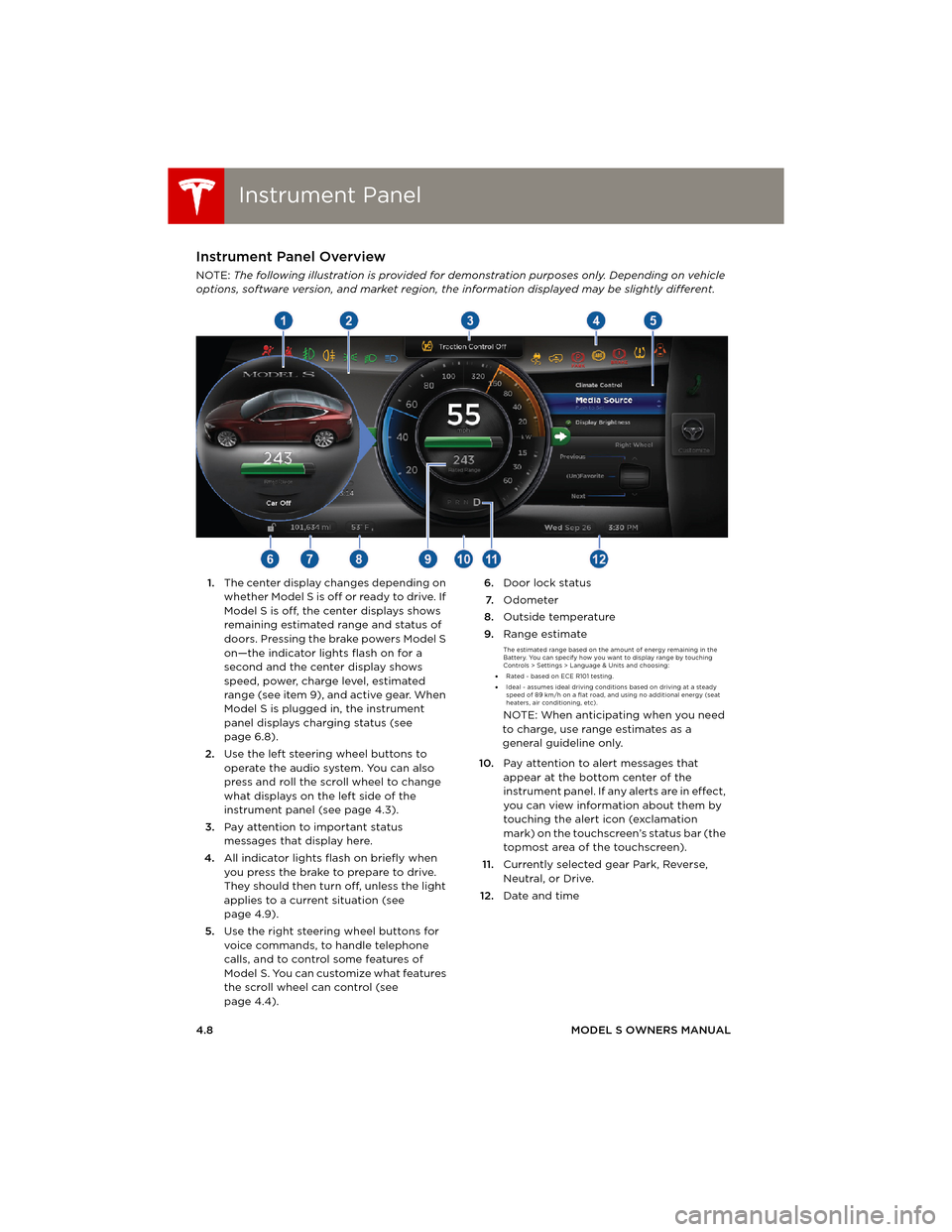
Instrument PanelInstrument Panel
4.8MODEL S OWNERS MANUAL
Instrument PanelInstrument Panel Overview
NOTE: The following illustration is provided for demonstration purposes only. Depending on vehicle
options, software version, and market region, the information displayed may be slightly different.
1.The center display changes depending on
whether Model S is off or ready to drive. If
Model S is off, the center displays shows
remaining estimated range and status of
doors. Pressing the brake powers Model S
on—the indicator lights flash on for a
second and the center display shows
speed, power, charge level, estimated
range (see item 9), and active gear. When
Model S is plugged in, the instrument
panel displays charging status (see
page 6.8).
2.Use the left steering wheel buttons to
operate the audio system. You can also
press and roll the scroll wheel to change
what displays on the left side of the
instrument panel (see page 4.3).
3.Pay attention to important status
messages that display here.
4.All indicator lights flash on briefly when
you press the brake to prepare to drive.
They should then turn off, unless the light
applies to a current situation (see
page 4.9).
5.Use the right steering wheel buttons for
voice commands, to handle telephone
calls, and to control some features of
Model S. You can customize what features
the scroll wheel can control (see
page 4.4).6.Door lock status
7.Odometer
8.Outside temperature
9.Range estimate
The estimated range based on the amount of energy remaining in the
Battery. You can specify how you want to display range by touching
Controls > Settings > Language & Units and choosing:
•Rated - based on ECE R101 testing.
•Ideal - assumes ideal driving conditions based on driving at a steady
speed of 89 km/h on a flat road, and using no additional energy (seat
heaters, air conditioning, etc).
NOTE: When anticipating when you need
to charge, use range estimates as a
general guideline only.
10.Pay attention to alert messages that
appear at the bottom center of the
instrument panel. If any alerts are in effect,
you can view information about them by
touching the alert icon (exclamation
mark) on the touchscreen’s status bar (the
topmost area of the touchscreen).
11.Currently selected gear Park, Reverse,
Neutral, or Drive.
12.Date and time
book.book Page 8 Friday, July 19, 2013 12:53 PM
Page 49 of 152
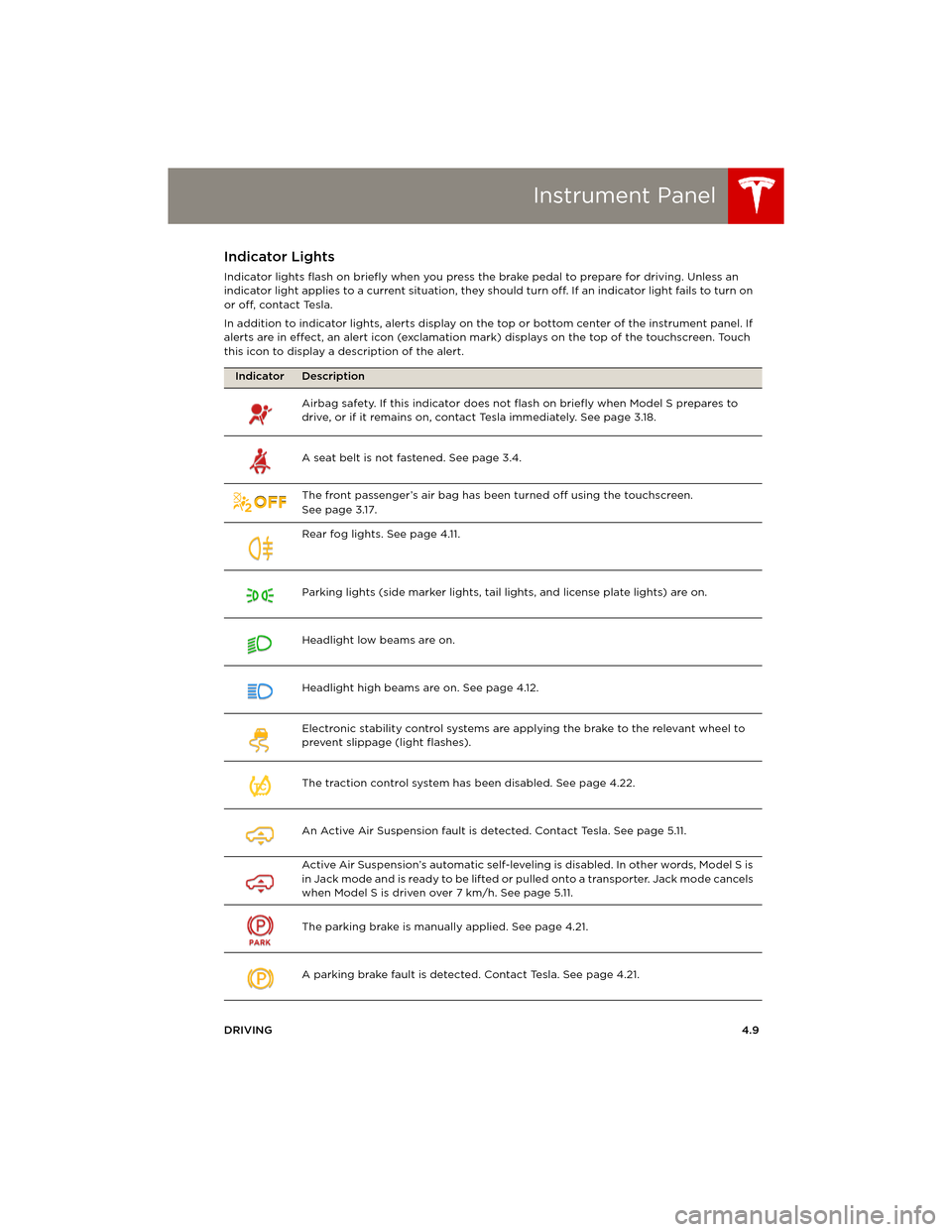
Instrument Panel
DRIVING4.9
Indicator Lights
Indicator lights flash on briefly when you press the brake pedal to prepare for driving. Unless an
indicator light applies to a current situation, they should turn off. If an indicator light fails to turn on
or off, contact Tesla.
In addition to indicator lights, alerts display on the top or bottom center of the instrument panel. If
alerts are in effect, an alert icon (exclamation mark) displays on the top of the touchscreen. Touch
this icon to display a description of the alert.
Indicator Description
Airbag safety. If this indicator does not flash on briefly when Model S prepares to
drive, or if it remains on, contact Tesla immediately. See page 3.18.
A seat belt is not fastened. See page 3.4.
The front passenger’s air bag has been turned off using the touchscreen.
Seepage3.17.
Rear fog lights. See page 4.11.
Parking lights (side marker lights, tail lights, and license plate lights) are on.
Headlight low beams are on.
Headlight high beams are on. See page 4.12.
Electronic stability control systems are applying the brake to the relevant wheel to
prevent slippage (light flashes).
The traction control system has been disabled. See page 4.22.
An Active Air Suspension fault is detected. Contact Tesla. See page 5.11.
Active Air Suspension’s automatic self-leveling is disabled. In other words, Model S is
i n J a c k m o d e a n d i s r e a d y t o b e l i f t e d o r pulled onto a transporter. Jack mode cancels
when Model S is driven over 7 km/h. See page 5.11.
The parking brake is manually applied. See page 4.21.
A parking brake fault is detected. Contact Tesla. See page 4.21.
TC
book.book Page 9 Friday, July 19, 2013 12:53 PM
Page 59 of 152
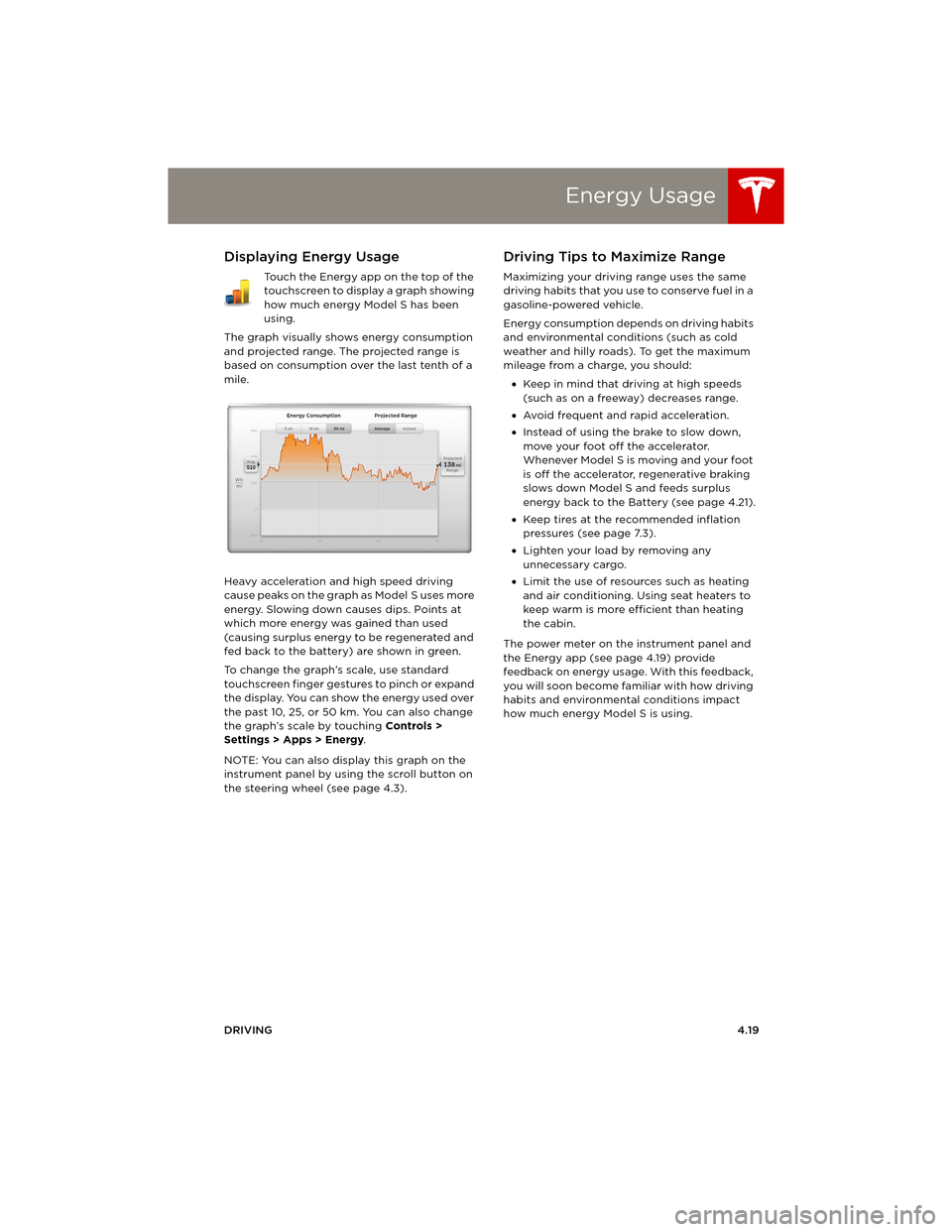
Energy Usage
DRIVING4.19
Energy UsageDisplaying Energy Usage
Touch the Energy app on the top of the
touchscreen to display a graph showing
how much energy Model S has been
using.
The graph visually shows energy consumption
and projected range. The projected range is
based on consumption over the last tenth of a
mile.
Heavy acceleration and high speed driving
cause peaks on the graph as Model S uses more
energy. Slowing down causes dips. Points at
which more energy was gained than used
(causing surplus energy to be regenerated and
fed back to the battery) are shown in green.
To change the graph’s scale, use standard
touchscreen finger gestures to pinch or expand
the display. You can show the energy used over
the past 10, 25, or 50 km. You can also change
the graph’s scale by touching Controls >
Settings > Apps > Energy.
NOTE: You can also display this graph on the
instrument panel by using the scroll button on
the steering wheel (see page 4.3).
Driving Tips to Maximize Range
Maximizing your driving range uses the same
driving habits that you use to conserve fuel in a
gasoline-powered vehicle.
Energy consumption depends on driving habits
and environmental conditions (such as cold
weather and hilly roads). To get the maximum
mileage from a charge, you should:
•Keep in mind that driving at high speeds
(such as on a freeway) decreases range.
•Avoid frequent and rapid acceleration.
•Instead of using the brake to slow down,
move your foot off the accelerator.
Whenever M odel S is moving and your foot
is off the accelerator, regenerative braking
slows down Model S and feeds surplus
energy back to the Battery (see page 4.21).
•Keep tires at the recommended inflation
pressures (see page 7.3).
•Lighten your load by removing any
unnecessary cargo.
•Limit the use of resources such as heating
and air conditioning. Using seat heaters to
keep warm is more efficient than heating
the cabin.
The power meter on the instrument panel and
the Energy app (see page 4.19) provide
feedback on energy usage. With this feedback,
you will soon become familiar with how driving
habits and environmental conditions impact
how much energy Model S is using.
book.book Page 19 Friday, July 19, 2013 12:53 PM
Page 61 of 152
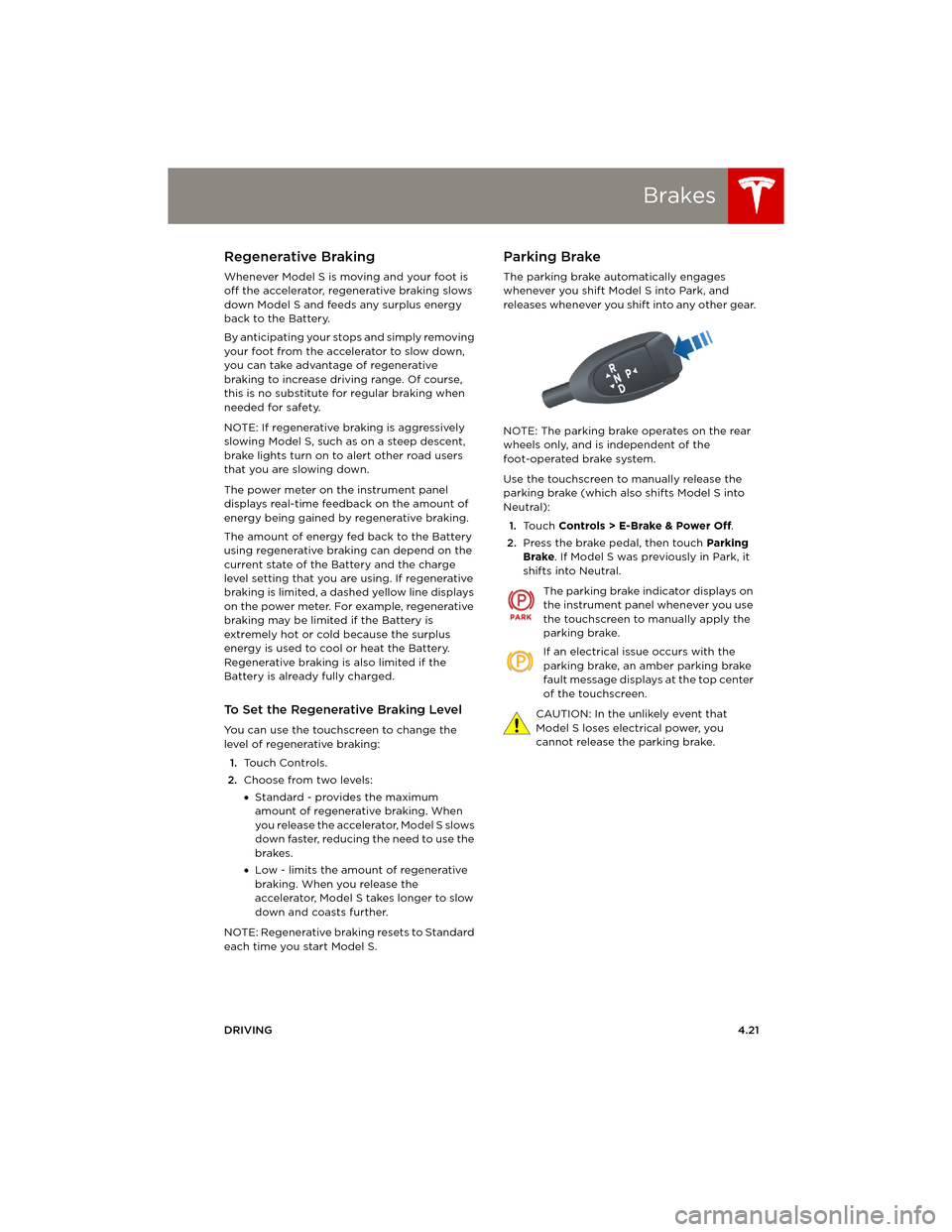
Brakes
DRIVING4.21
Regenerative Braking
Whenever Model S is moving and your foot is
off the accelerator, regenerative braking slows
down Model S and feeds any surplus energy
back to the Battery.
By anticipating your stops and simply removing
your foot from the accelerator to slow down,
you can take advantage of regenerative
braking to increase driving range. Of course,
this is no substitute for regular braking when
needed for safety.
NOTE: If regenerative braking is aggressively
slowing Model S, such as on a steep descent,
brake lights turn on to alert other road users
that you are slowing down.
The power meter on the instrument panel
displays real-time feedback on the amount of
energy being gained by regenerative braking.
The amount of energy fed back to the Battery
using regenerative braking can depend on the
current state of the Battery and the charge
level setting that you are using. If regenerative
braking is limited, a dashed yellow line displays
on the power meter. For example, regenerative
braking may be limited if the Battery is
extremely hot or cold because the surplus
energy is used to cool or heat the Battery.
Regenerative braking is also limited if the
Battery is already fully charged.
To Set the Regenerative Braking Level
You can use the touchscreen to change the
level of regenerative braking:
1.Touch Controls.
2.Choose from two levels:
•Standard - provides the maximum
amount of regenerative braking. When
you release the accelerator, Model S slows
down faster, reducing the need to use the
brakes.
•Low - limits the amount of regenerative
braking. When you release the
accelerator, Model S takes longer to slow
down and coasts further.
NOTE: Regenerative braking resets to Standard
each time you start Model S.
Parking Brake
The parking brake automatically engages
whenever you shift Model S into Park, and
releases whenever you shift into any other gear.
NOTE: The parking brake operates on the rear
wheels only, and is independent of the
foot-operated brake system.
Use the touchscreen to manually release the
parking brake (which also shifts Model S into
Neutral):
1.Touch Controls > E-Brake & Power Off.
2.Press the brake pedal, then touch Parking
Brake. If Model S was previously in Park, it
shifts into Neutral.
The parking brake indicator displays on
the instrument panel whenever you use
the touchscreen to manually apply the
parking brake.
If an electrical issue occurs with the
parking brake, an amber parking brake
fault message displays at the top center
of the touchscreen.
CAUTION: In the unlikely event that
Model S loses electrical power, you
cannot release the parking brake.
book.book Page 21 Friday, July 19, 2013 12:53 PM
Page 63 of 152
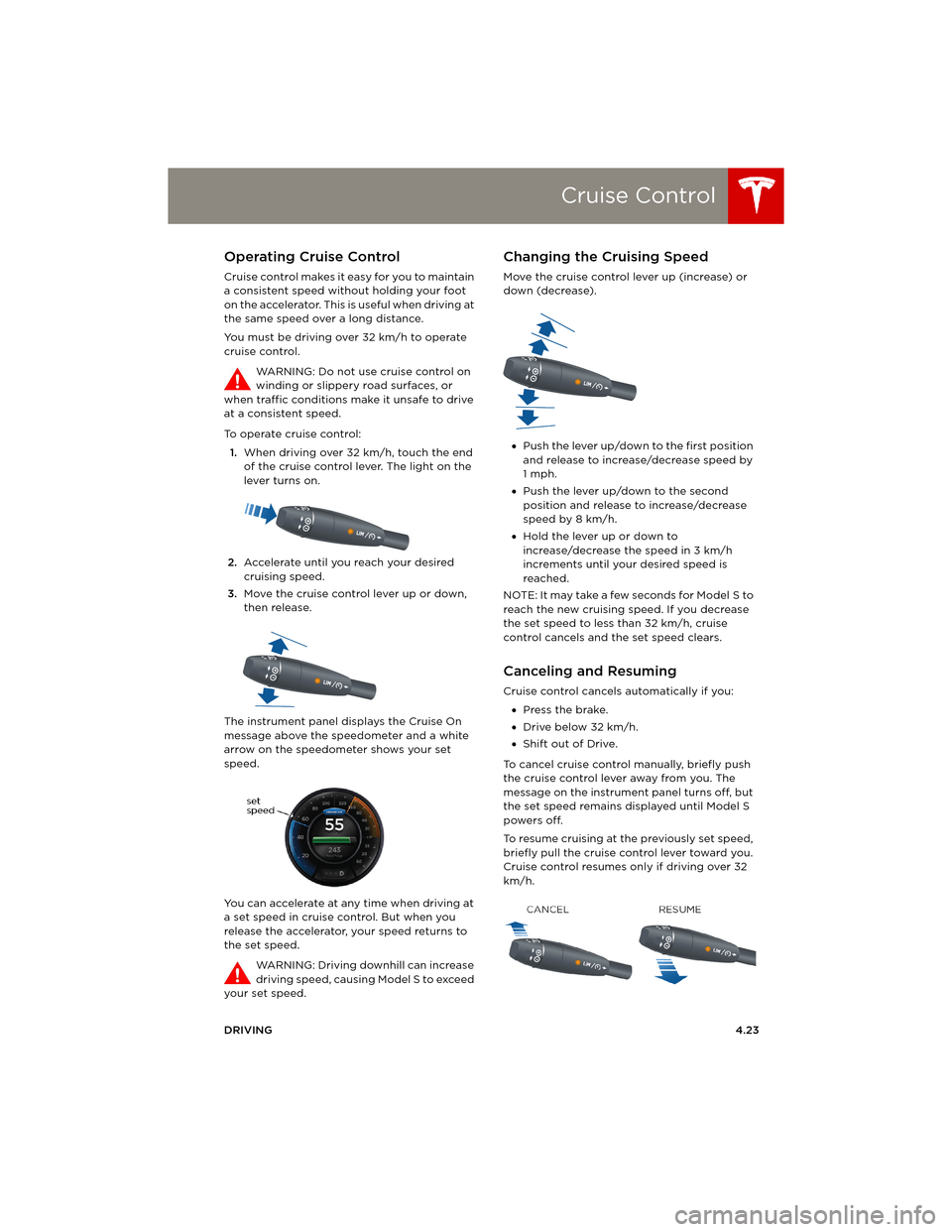
Cruise Control
DRIVING4.23
Cruise ControlOperating Cruise Control
Cruise control makes it easy for you to maintain
a consistent speed without holding your foot
on the accelerator. This is useful when driving at
the same speed over a long distance.
You must be driving over 32 km/h to operate
cruise control.
WARNING: Do not use cruise control on
winding or slippery road surfaces, or
when traffic conditions make it unsafe to drive
at a consistent speed.
To operate cruise control:
1.When driving over 32 km/h, touch the end
of the cruise control lever. The light on the
lever turns on.
2.Accelerate until you reach your desired
cruising speed.
3.Move the cruise control lever up or down,
then release.
The instrument panel displays the Cruise On
message above the speedometer and a white
arrow on the speedometer shows your set
speed.
You can accelerate at any time when driving at
a set speed in cruise control. But when you
release the accelerator, your speed returns to
the set speed.
WARNING: Driving downhill can increase
driving speed, causing Model S to exceed
your set speed.
Changing the Cruising Speed
Move the cruise control lever up (increase) or
down (decrease).
•Push the lever up/down to the first position
and release to increase/decrease speed by
1mph.
•Push the lever up/down to the second
position and release to increase/decrease
speed by 8 km/h.
•Hold the lever up or down to
increase/decrease the speed in 3 km/h
increments until your desired speed is
reached.
NOTE: It may take a few seconds for Model S to
reach the new cruising speed. If you decrease
the set speed to less than 32 km/h, cruise
control cancels and the set speed clears.
Canceling and Resuming
Cruise control cancels automatically if you:
•Press the brake.
•Drive below 32 km/h.
•Shift out of Drive.
To cancel cruise control manually, briefly push
the cruise control lever away from you. The
message on the instrument panel turns off, but
the set speed remains displayed until Model S
powers off.
To resume cruising at the previously set speed,
briefly pull the cruise control lever toward you.
Cruise control resumes only if driving over 32
km/h.
book.book Page 23 Friday, July 19, 2013 12:53 PM