mileage TESLA MODEL S 2014 Owner's manual (Europe)
[x] Cancel search | Manufacturer: TESLA, Model Year: 2014, Model line: MODEL S, Model: TESLA MODEL S 2014Pages: 152, PDF Size: 17.5 MB
Page 59 of 152
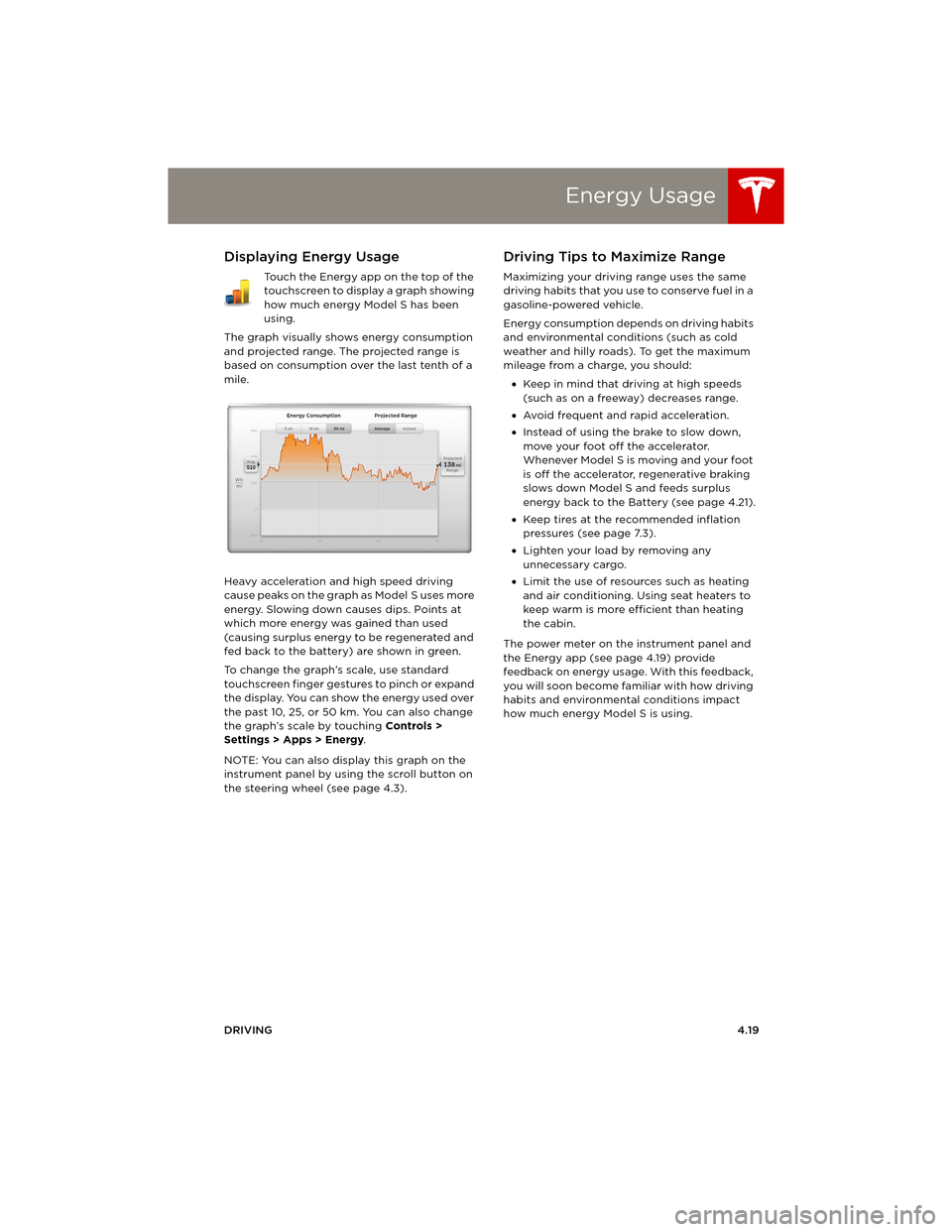
Energy Usage
DRIVING4.19
Energy UsageDisplaying Energy Usage
Touch the Energy app on the top of the
touchscreen to display a graph showing
how much energy Model S has been
using.
The graph visually shows energy consumption
and projected range. The projected range is
based on consumption over the last tenth of a
mile.
Heavy acceleration and high speed driving
cause peaks on the graph as Model S uses more
energy. Slowing down causes dips. Points at
which more energy was gained than used
(causing surplus energy to be regenerated and
fed back to the battery) are shown in green.
To change the graph’s scale, use standard
touchscreen finger gestures to pinch or expand
the display. You can show the energy used over
the past 10, 25, or 50 km. You can also change
the graph’s scale by touching Controls >
Settings > Apps > Energy.
NOTE: You can also display this graph on the
instrument panel by using the scroll button on
the steering wheel (see page 4.3).
Driving Tips to Maximize Range
Maximizing your driving range uses the same
driving habits that you use to conserve fuel in a
gasoline-powered vehicle.
Energy consumption depends on driving habits
and environmental conditions (such as cold
weather and hilly roads). To get the maximum
mileage from a charge, you should:
•Keep in mind that driving at high speeds
(such as on a freeway) decreases range.
•Avoid frequent and rapid acceleration.
•Instead of using the brake to slow down,
move your foot off the accelerator.
Whenever M odel S is moving and your foot
is off the accelerator, regenerative braking
slows down Model S and feeds surplus
energy back to the Battery (see page 4.21).
•Keep tires at the recommended inflation
pressures (see page 7.3).
•Lighten your load by removing any
unnecessary cargo.
•Limit the use of resources such as heating
and air conditioning. Using seat heaters to
keep warm is more efficient than heating
the cabin.
The power meter on the instrument panel and
the Energy app (see page 4.19) provide
feedback on energy usage. With this feedback,
you will soon become familiar with how driving
habits and environmental conditions impact
how much energy Model S is using.
book.book Page 19 Friday, July 19, 2013 12:53 PM
Page 85 of 152
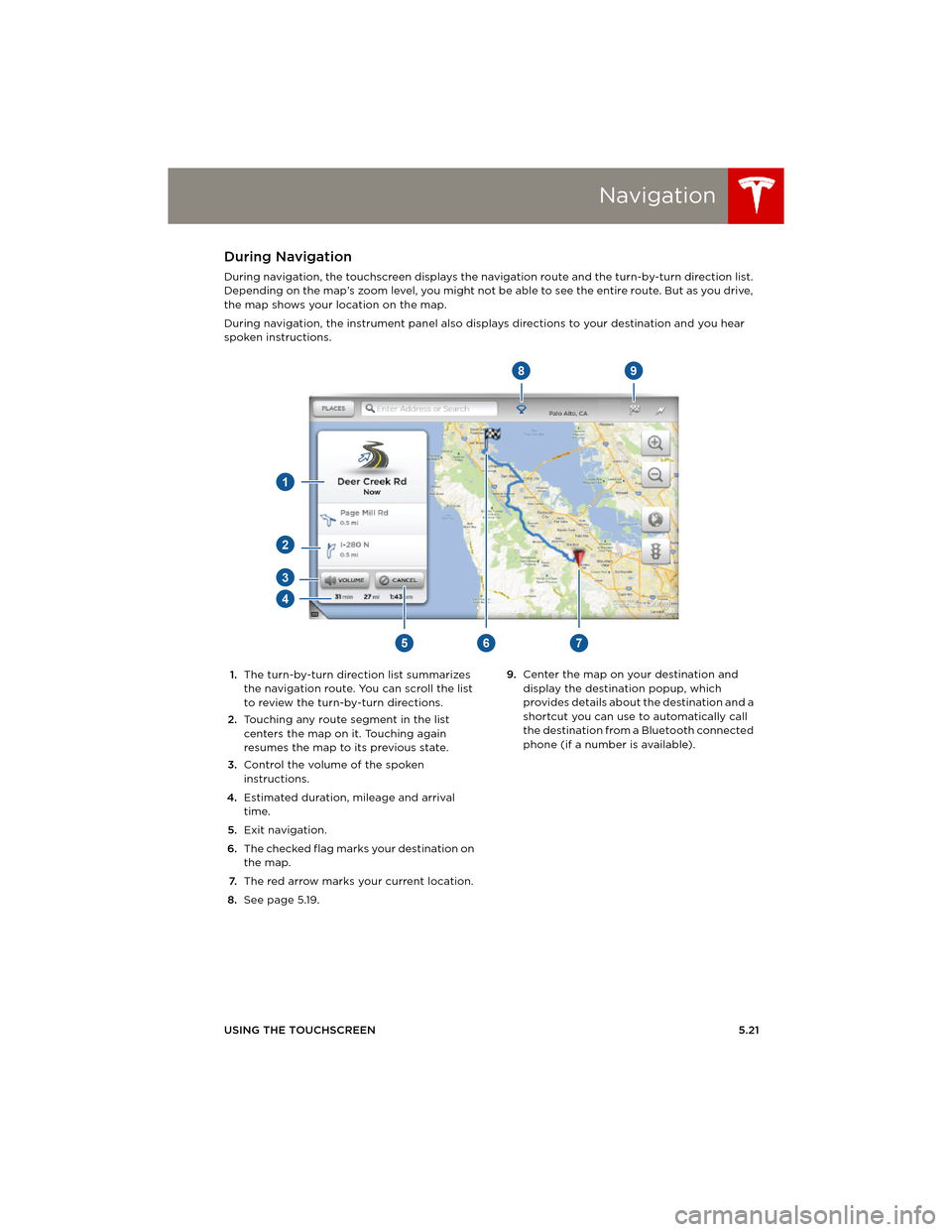
Navigation
USING THE TOUCHSCREEN5.21
During Navigation
During navigation, the touchscreen displays the navigation route and the turn-by-turn direction list.
Depending on the map’s zoom level, you might not be able to see the entire route. But as you drive,
the map shows your location on the map.
During navigation, the instrument panel also displays directions to your destination and you hear
spoken instructions.
1.The turn-by-turn direction list summarizes
the navigation route. You can scroll the list
to review the turn-by-turn directions.
2.Touching any route segment in the list
centers the map on it. Touching again
resumes the map to its previous state.
3.Control the volume of the spoken
instructions.
4.Estimated duration, mileage and arrival
time.
5.Exit navigation.
6.The checked flag marks your destination on
the map.
7.The red arrow marks your current location.
8.See page 5.19.9.Center the map on your destination and
display the destination popup, which
provides details about the destination and a
shortcut you can use to automatically call
the destination from a Bluetooth connected
phone (if a number is available).
book.book Page 21 Friday, July 19, 2013 12:53 PM
Page 103 of 152
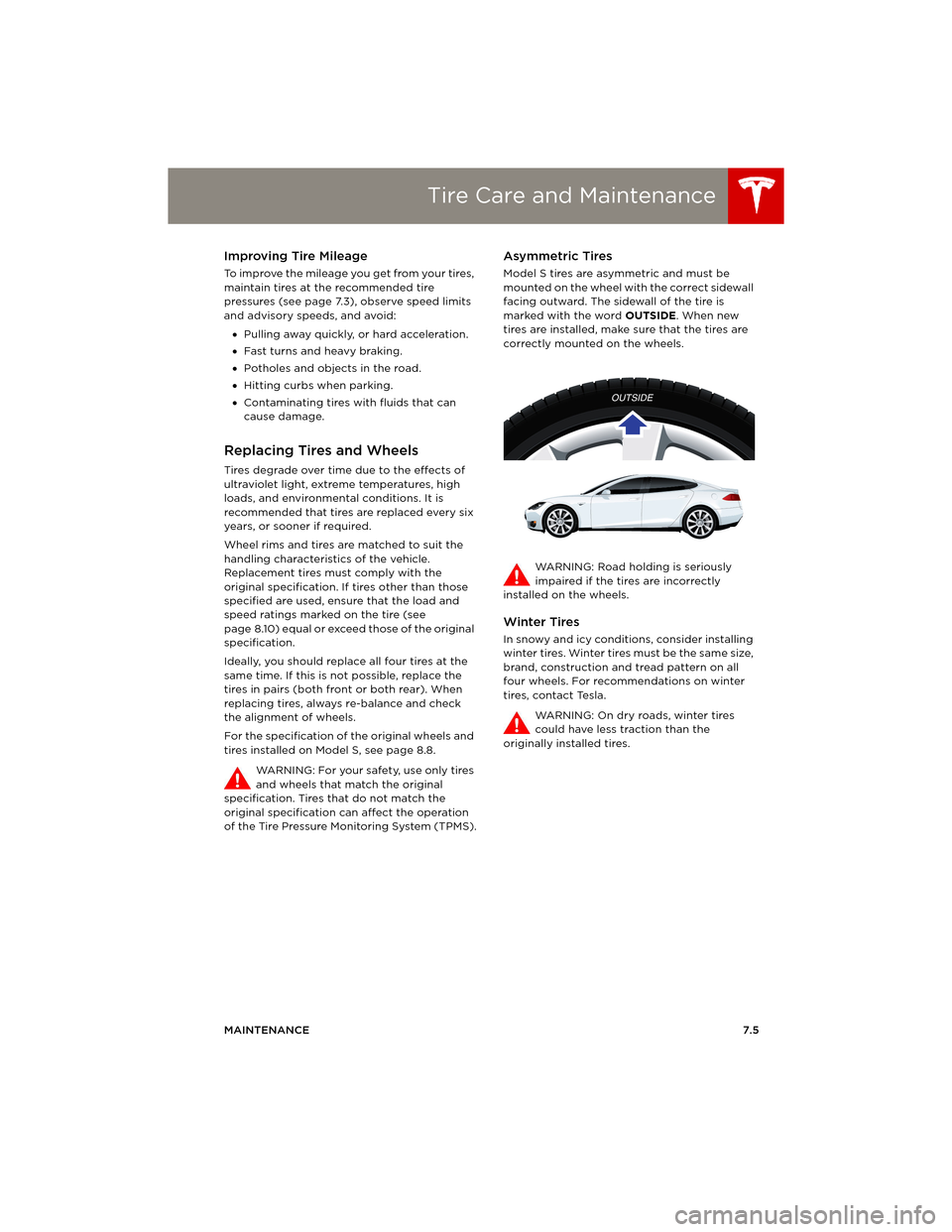
Tire Care and Maintenance
MAINTENANCE7.5
Improving Tire Mileage
To improve the mileage you get from your tires,
maintain tires at the recommended tire
pressures (see page 7.3), observe speed limits
and advisory speeds, and avoid:
•Pulling away quickly, or hard acceleration.
•Fast turns and heavy braking.
•Potholes and objects in the road.
•Hitting curbs when parking.
•Contaminating tires with fluids that can
cause damage.
Replacing Tires and Wheels
Tires degrade over time due to the effects of
ultraviolet light, extreme temperatures, high
loads, and environmental conditions. It is
recommended that tires are replaced every six
years, or sooner if required.
Wheel rims and tires are matched to suit the
handling characteristics of the vehicle.
Replacement tires must comply with the
original specification. If tires other than those
specified are used, ensure that the load and
speed ratings marked on the tire (see
page 8.10) equal or exceed those of the original
specification.
Ideally, you should replace all four tires at the
same time. If this is not possible, replace the
tires in pairs (both front or both rear). When
replacing tires, always re-balance and check
the alignment of wheels.
For the specification of the original wheels and
tires installed on Model S, see page 8.8.
WARNING: For your safety, use only tires
and wheels that match the original
specification. Tires that do not match the
original specification can affect the operation
of the Tire Pressure Monitoring System (TPMS).
Asymmetric Tires
Model S tires are asymmetric and must be
mounted on the wheel with the correct sidewall
facing outward. The sidewall of the tire is
marked with the word OUTSIDE. When new
tires are installed, make sure that the tires are
correctly mounted on the wheels.
WARNING: Road holding is seriously
impaired if the tires are incorrectly
installed on the wheels.
Winter Tires
In snowy and icy conditions, consider installing
winter tires. Winter tires must be the same size,
brand, construction and tread pattern on all
four wheels. For recommendations on winter
tires, contact Tesla.
WARNING: On dry roads, winter tires
could have less traction than the
originally installed tires.
book.book Page 5 Friday, July 19, 2013 12:53 PM
Page 136 of 152
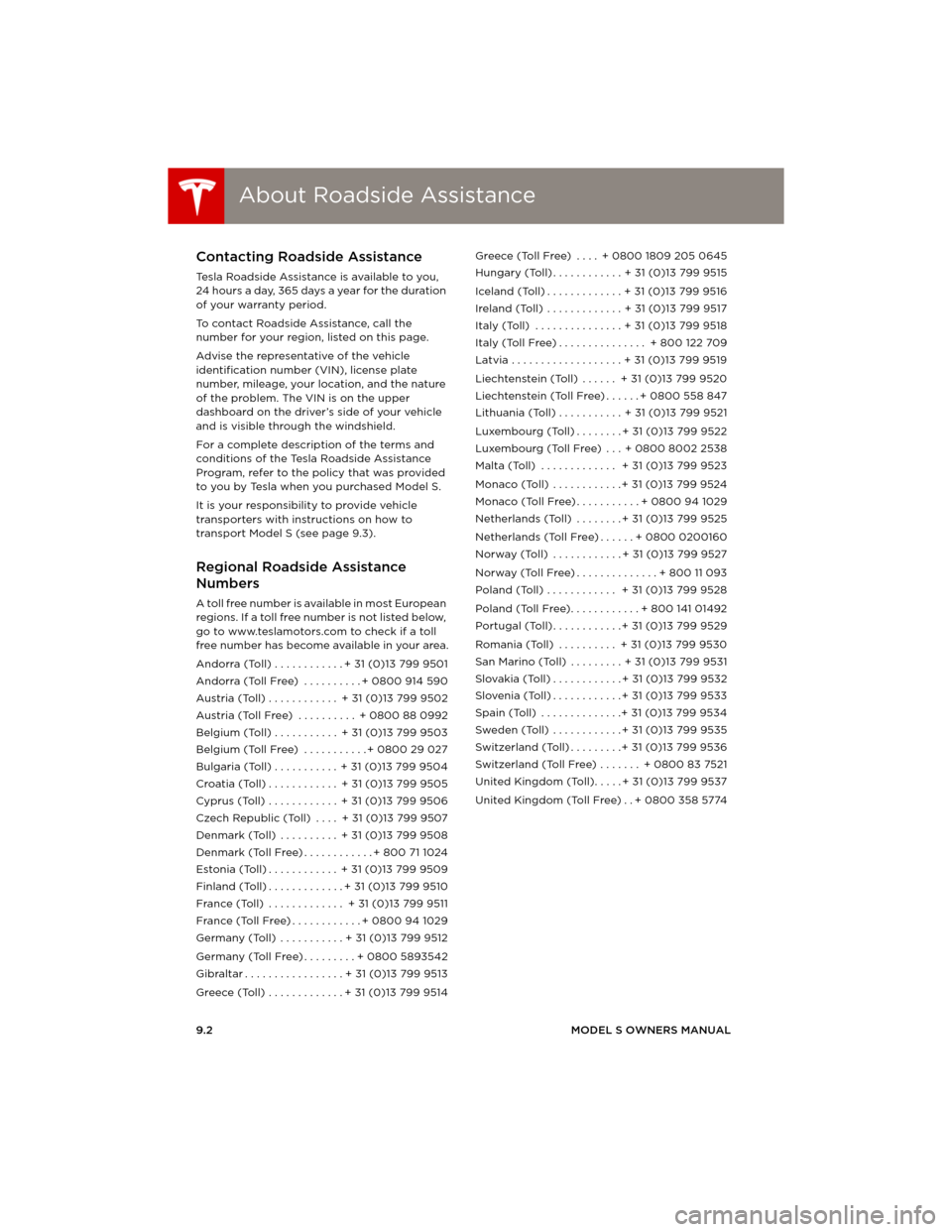
About Roadside AssistanceAbout Roadside Assistance
9.2MODEL S OWNERS MANUAL
ROADSIDE ASSISTANCE
About Roadside AssistanceContacting Roadside Assistance
Tesla Roadside Assistance is available to you,
24 hours a day, 365 days a year for the duration
of your warranty period.
To contact Roadside Assistance, call the
number for your region, listed on this page.
Advise the representative of the vehicle
identification number (VIN), license plate
number, mileage, your location, and the nature
of the problem. The VIN is on the upper
dashboard on the driver’s side of your vehicle
and is visible through the windshield.
For a complete description of the terms and
conditions of the Tesla Roadside Assistance
Program, refer to the policy that was provided
to you by Tesla when you purchased Model S.
It is your responsibility to provide vehicle
transporters with instructions on how to
transport Model S (see page 9.3).
Regional Roadside Assistance
Numbers
A toll free number is available in most European
regions. If a toll free number is not listed below,
go to www.teslamotors.com to check if a toll
free number has become available in your area.
Andorra (Toll) . . . . . . . . . . . . + 31 (0)13 799 9501
Andorra (Toll Free) . . . . . . . . . . + 0800 914 590
Austria (Toll) . . . . . . . . . . . . + 31 (0)13 799 9502
Austria (Toll Free) . . . . . . . . . . + 0800 88 0992
Belgium (Toll) . . . . . . . . . . . + 31 (0)13 799 9503
Belgium (Toll Free) . . . . . . . . . . . + 0800 29 027
Bulgaria (Toll) . . . . . . . . . . . + 31 (0)13 799 9504
Croatia (Toll) . . . . . . . . . . . . + 31 (0)13 799 9505
Cyprus (Toll) . . . . . . . . . . . . + 31 (0)13 799 9506
Czech Republic (Toll) . . . . + 31 (0)13 799 9507
Denmark (Toll) . . . . . . . . . . + 31 (0)13 799 9508
Denmark (Toll Free) . . . . . . . . . . . . + 800 71 1024
Estonia (Toll) . . . . . . . . . . . . + 31 (0)13 799 9509
Finland (Toll) . . . . . . . . . . . . . + 31 (0)13 799 9510
France (Toll) . . . . . . . . . . . . . + 31 (0)13 799 9511
France (Toll Free) . . . . . . . . . . . . + 0800 94 1029
Germany (Toll) . . . . . . . . . . . + 31 (0)13 799 9512
Germany (Toll Free) . . . . . . . . . + 0800 5893542
Gibraltar . . . . . . . . . . . . . . . . . + 31 (0)13 799 9513
Greece (Toll) . . . . . . . . . . . . . + 31 (0)13 799 9514Greece (Toll Free) . . . . + 0800 1809 205 0645
Hungary (Toll) . . . . . . . . . . . . + 31 (0)13 799 9515
Iceland (Toll) . . . . . . . . . . . . . + 31 (0)13 799 9516
Ireland (Toll) . . . . . . . . . . . . . + 31 (0)13 799 9517
Italy (Toll) . . . . . . . . . . . . . . . + 31 (0)13 799 9518
Italy (Toll Free) . . . . . . . . . . . . . . . + 800 122 709
Latvia . . . . . . . . . . . . . . . . . . . + 31 (0)13 799 9519
Liechtenstein (Toll) . . . . . . + 31 (0)13 799 9520
Liechtenstein (Toll Free) . . . . . . + 0800 558 847
Lithuania (Toll) . . . . . . . . . . . + 31 (0)13 799 9521
Luxembourg (Toll) . . . . . . . . + 31 (0)13 799 9522
Luxembourg (Toll Free) . . . + 0800 8002 2538
Malta (Toll) . . . . . . . . . . . . . + 31 (0)13 799 9523
Monaco (Toll) . . . . . . . . . . . . + 31 (0)13 799 9524
Monaco (Toll Free) . . . . . . . . . . . + 0800 94 1029
Netherlands (Toll) . . . . . . . . + 31 (0)13 799 9525
Netherlands (Toll Free) . . . . . . + 0800 0200160
Norway (Toll) . . . . . . . . . . . . + 31 (0)13 799 9527
Norway (Toll Free) . . . . . . . . . . . . . . + 800 11 093
Poland (Toll) . . . . . . . . . . . . + 31 (0)13 799 9528
Poland (Toll Free). . . . . . . . . . . . + 800 141 01492
Portugal (Toll) . . . . . . . . . . . . + 31 (0)13 799 9529
Romania (Toll) . . . . . . . . . . + 31 (0)13 799 9530
San Marino (Toll) . . . . . . . . . + 31 (0)13 799 9531
Slovakia (Toll) . . . . . . . . . . . . + 31 (0)13 799 9532
Slovenia (Toll) . . . . . . . . . . . . + 31 (0)13 799 9533
Spain (Toll) . . . . . . . . . . . . . .+ 31 (0)13 799 9534
Sweden (Toll) . . . . . . . . . . . . + 31 (0)13 799 9535
Switzerland (Toll) . . . . . . . . .+ 31 (0)13 799 9536
Switzerland (Toll Free) . . . . . . . + 0800 83 7521
United Kingdom (Toll). . . . . + 31 (0)13 799 9537
United Kingdom (Toll Free) . . + 0800 358 5774
assistance.fm Page 2 Thursday, July 25, 2013 10:59 AM
Page 144 of 152
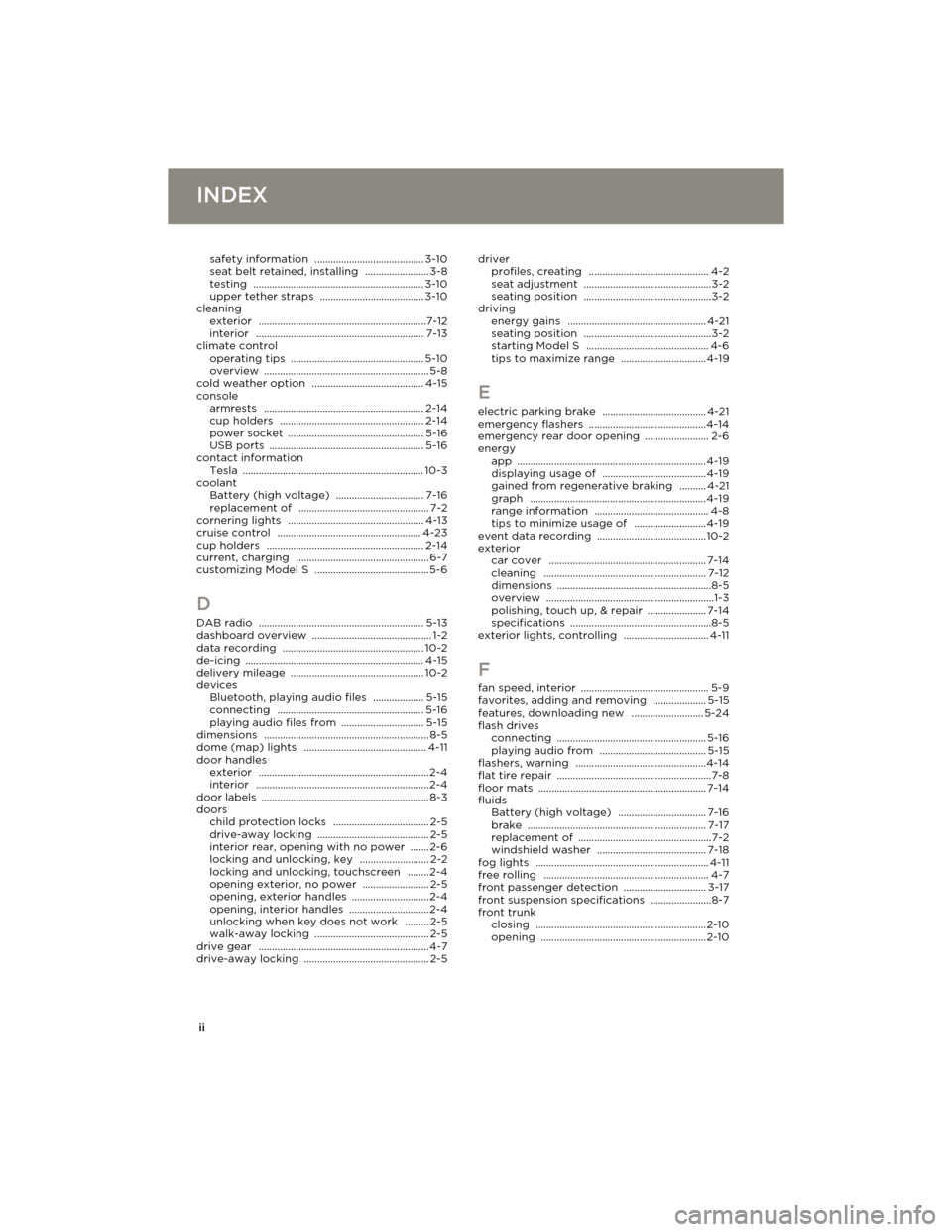
ii
INDEXINDEX
safety information ......................................... 3-10
seat belt retained, installing ........................ 3-8
testing ................................................................ 3-10
upper tether straps ....................................... 3-10
cleaning
exterior
...............................................................7-12
interior ............................................................... 7-13
climate control
operating tips
.................................................. 5-10
overview .............................................................. 5-8
cold weather option .......................................... 4-15
console
armrests
............................................................ 2-14
cup holders ...................................................... 2-14
power socket ................................................... 5-16
USB ports .......................................................... 5-16
contact information
Tesla
.................................................................... 10-3
coolant
Battery (high voltage)
................................. 7-16
replacement of ................................................. 7-2
cornering lights ................................................... 4-13
cruise control ...................................................... 4-23
cup holders ........................................................... 2-14
current, charging .................................................. 6-7
customizing Model S ........................................... 5-6
D
DAB radio .............................................................. 5-13
dashboard overview ............................................. 1-2
data recording ..................................................... 10-2
de-icing ................................................................... 4-15
delivery mileage .................................................. 10-2
devices
Bluetooth, playing audio files
................... 5-15
connecting ....................................................... 5-16
playing audio files from ............................... 5-15
dimensions .............................................................. 8-5
dome (map) lights .............................................. 4-11
door handles
exterior
................................................................2-4
interior .................................................................2-4
door labels ............................................................... 8-3
doors
child protection locks
.................................... 2-5
drive-away locking .......................................... 2-5
interior rear, opening with no power ....... 2-6
locking and unlocking, key .......................... 2-2
locking and unlocking, touchscreen ........2-4
opening exterior, no power ......................... 2-5
opening, exterior handles .............................2-4
opening, interior handles ..............................2-4
unlocking when key does not work ......... 2-5
walk-away locking ........................................... 2-5
drive gear ................................................................4-7
drive-away locking ............................................... 2-5driver
profiles, creating
............................................. 4-2
seat adjustment ................................................3-2
seating position ................................................3-2
driving
energy gains
.................................................... 4-21
seating position ................................................3-2
starting Model S .............................................. 4-6
tips to maximize range ................................ 4-19
E
electric parking brake ....................................... 4-21
emergency flashers ............................................4-14
emergency rear door opening ........................ 2-6
energy
app
....................................................................... 4-19
displaying usage of .......................................4-19
gained from regenerative braking .......... 4-21
graph .................................................................. 4-19
range information ........................................... 4-8
tips to minimize usage of ........................... 4-19
event data recording ......................................... 10-2
exterior
car cover
........................................................... 7-14
cleaning ............................................................. 7-12
dimensions ..........................................................8-5
overview ...............................................................1-3
polishing, touch up, & repair ...................... 7-14
specifications .....................................................8-5
exterior lights, controlling ................................ 4-11
F
fan speed, interior ................................................ 5-9
favorites, adding and removing .................... 5-15
features, downloading new ........................... 5-24
flash drives
connecting
........................................................ 5-16
playing audio from ........................................ 5-15
flashers, warning .................................................4-14
flat tire repair ..........................................................7-8
floor mats ............................................................... 7-14
fluids
Battery (high voltage)
................................. 7-16
brake ................................................................... 7-17
replacement of ..................................................7-2
windshield washer ......................................... 7-18
fog lights ................................................................. 4-11
free rolling .............................................................. 4-7
front passenger detection ............................... 3-17
front suspension specifications .......................8-7
front trunk
closing
................................................................ 2-10
opening .............................................................. 2-10
book.book Page ii Friday, July 19, 2013 12:53 PM
Page 146 of 152
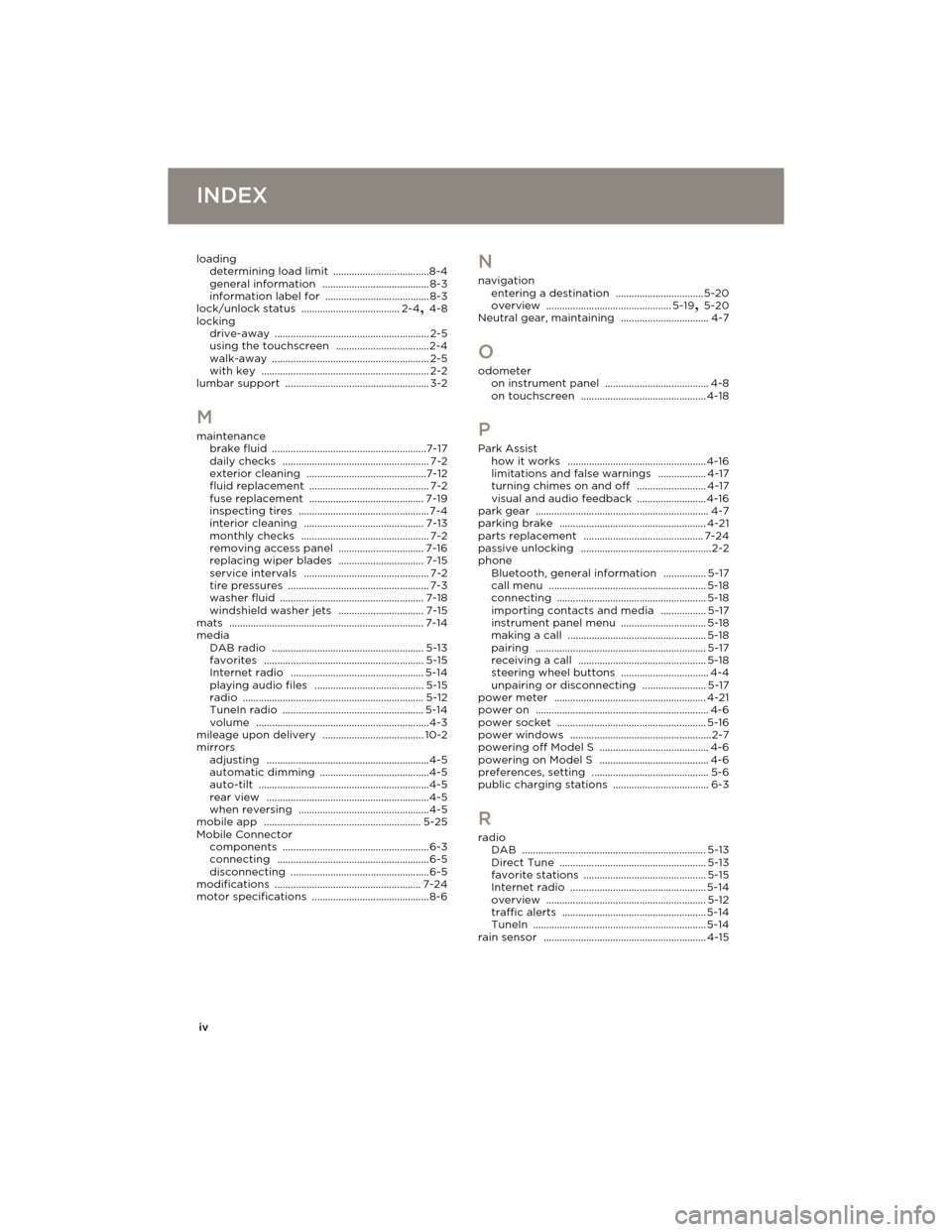
iv
INDEXINDEX
loading
determining load limit ....................................8-4
general information ........................................ 8-3
information label for ....................................... 8-3
lock/unlock status ..................................... 2-4, 4-8
locking
drive-away
.......................................................... 2-5
using the touchscreen ...................................2-4
walk-away ........................................................... 2-5
with key ............................................................... 2-2
lumbar support ...................................................... 3-2
M
maintenance
brake fluid ..........................................................7-17
daily checks ....................................................... 7-2
exterior cleaning .............................................7-12
fluid replacement ............................................. 7-2
fuse replacement ........................................... 7-19
inspecting tires .................................................7-4
interior cleaning ............................................. 7-13
monthly checks ................................................ 7-2
removing access panel ................................ 7-16
replacing wiper blades ................................ 7-15
service intervals ............................................... 7-2
tire pressures ..................................................... 7-3
washer fluid ...................................................... 7-18
windshield washer jets ................................ 7-15
mats ......................................................................... 7-14
media
DAB radio
......................................................... 5-13
favorites ............................................................ 5-15
Internet radio .................................................. 5-14
playing audio files ......................................... 5-15
radio .................................................................... 5-12
TuneIn radio ..................................................... 5-14
volume .................................................................4-3
mileage upon delivery ...................................... 10-2
mirrors
adjusting
.............................................................4-5
automatic dimming .........................................4-5
auto-tilt ................................................................4-5
rear view .............................................................4-5
when reversing .................................................4-5
mobile app ........................................................... 5-25
Mobile Connector
components
....................................................... 6-3
connecting ......................................................... 6-5
disconnecting ....................................................6-5
modifications ....................................................... 7-24
motor specifications ............................................8-6
N
navigation
entering a destination ................................. 5-20
overview ............................................... 5-19, 5-20
Neutral gear, maintaining ................................. 4-7
O
odometer
on instrument panel ....................................... 4-8
on touchscreen ............................................... 4-18
P
Park Assist
how it works ....................................................4-16
limitations and false warnings .................. 4-17
turning chimes on and off .......................... 4-17
visual and audio feedback .......................... 4-16
park gear ................................................................. 4-7
parking brake ....................................................... 4-21
parts replacement ............................................. 7-24
passive unlocking .................................................2-2
phone
Bluetooth, general information
................ 5-17
call menu ........................................................... 5-18
connecting ........................................................ 5-18
importing contacts and media ................. 5-17
instrument panel menu ................................ 5-18
making a call .................................................... 5-18
pairing ................................................................ 5-17
receiving a call ................................................ 5-18
steering wheel buttons ................................. 4-4
unpairing or disconnecting ........................ 5-17
power meter ......................................................... 4-21
power on ................................................................. 4-6
power socket ........................................................ 5-16
power windows .....................................................2-7
powering off Model S ......................................... 4-6
powering on Model S ......................................... 4-6
preferences, setting ............................................ 5-6
public charging stations .................................... 6-3
R
radio
DAB ..................................................................... 5-13
Direct Tune ....................................................... 5-13
favorite stations .............................................. 5-15
Internet radio ................................................... 5-14
overview ............................................................ 5-12
traffic alerts ...................................................... 5-14
TuneIn ................................................................. 5-14
rain sensor ............................................................. 4-15
book.book Page iv Friday, July 19, 2013 12:53 PM