warning TESLA MODEL S 2021 Owner´s Manual
[x] Cancel search | Manufacturer: TESLA, Model Year: 2021, Model line: MODEL S, Model: TESLA MODEL S 2021Pages: 281, PDF Size: 7.63 MB
Page 40 of 281
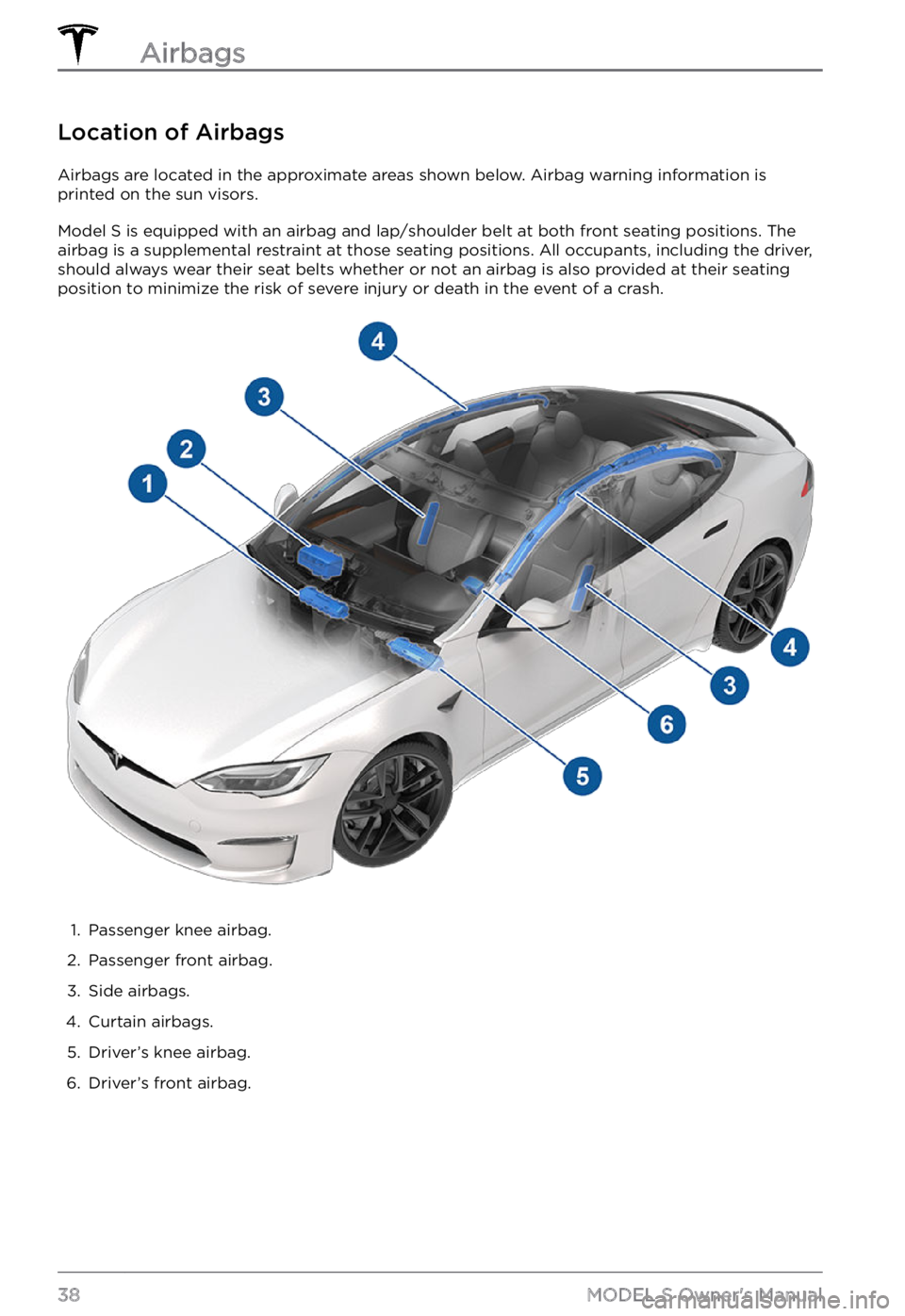
Location of Airbags
Airbags are located in the approximate areas shown below. Airbag warning information is
printed on the sun visors.
Model S is equipped with an airbag and lap/shoulder belt at both front seating positions. The
airbag is a supplemental restraint at those seating positions. All occupants, including the driver, should always wear their seat belts whether or not an airbag is also provided at their seating
position to minimize the risk of severe injury or death in the event of a crash.
1.
Passenger knee airbag.
2.
Passenger front airbag.
3.
Side airbags.
4.
Curtain airbags.
5.
Driver
Page 42 of 281
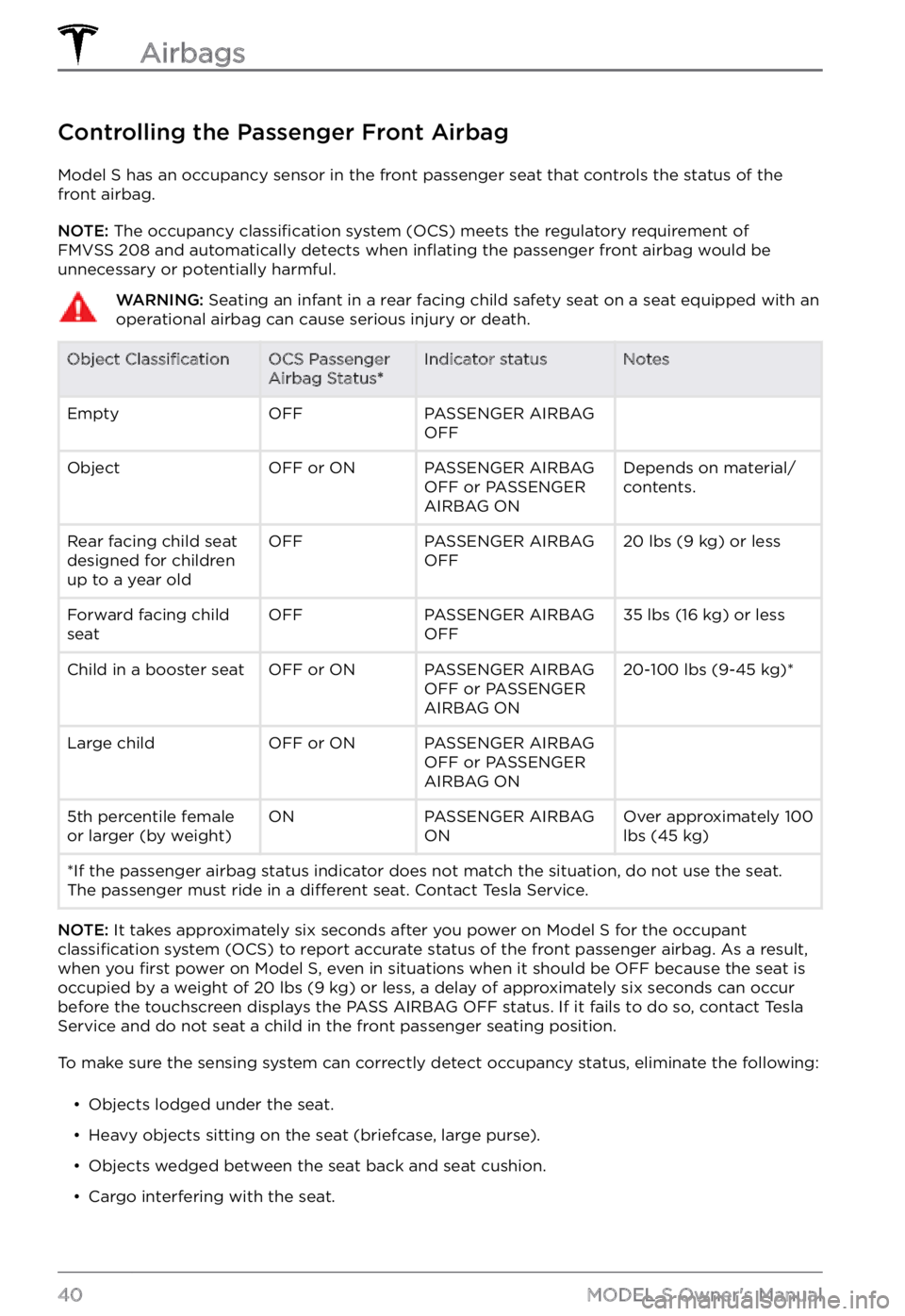
Controlling the Passenger Front Airbag
Model S has an occupancy sensor in the front passenger seat that controls the status of the
front airbag.
NOTE: The occupancy classification system (OCS) meets the regulatory requirement of
FMVSS 208 and automatically detects when inflating the passenger front airbag would be
unnecessary or potentially harmful.
WARNING: Seating an infant in a rear facing child safety seat on a seat equipped with an operational airbag can cause serious injury or death.Object ClassificationOCS Passenger
Airbag Status*Indicator statusNotesEmptyOFFPASSENGER AIRBAG
OFF ObjectOFF or ONPASSENGER AIRBAG
OFF or PASSENGER
AIRBAG ONDepends on material/
contents.Rear facing child seat
designed for children
up to a year oldOFFPASSENGER AIRBAG
OFF20 lbs (9 kg) or lessForward facing child
seatOFFPASSENGER AIRBAG
OFF35 lbs (16 kg) or lessChild in a booster seatOFF or ONPASSENGER AIRBAG
OFF or PASSENGER
AIRBAG ON20-100 lbs (9-45 kg)*Large childOFF or ONPASSENGER AIRBAG
OFF or PASSENGER
AIRBAG ON 5th percentile female
or larger (by weight)ONPASSENGER AIRBAG
ONOver approximately 100 lbs (45 kg)*If the passenger airbag status indicator does not match the situation, do not use the seat. The passenger must ride in a different seat. Contact Tesla Service.
NOTE: It takes approximately six seconds after you power on Model S for the occupant classification system (OCS) to report accurate status of the front passenger airbag. As a result,
when you first power on Model S, even in situations when it should be OFF because the seat is
occupied by a weight of 20 lbs (9 kg) or less, a delay of approximately six seconds can occur
before the touchscreen displays the PASS AIRBAG OFF status. If it fails to do so, contact Tesla
Service and do not seat a child in the front passenger seating position.
To make sure the sensing system can correctly detect occupancy status, eliminate the following:
Page 44 of 281
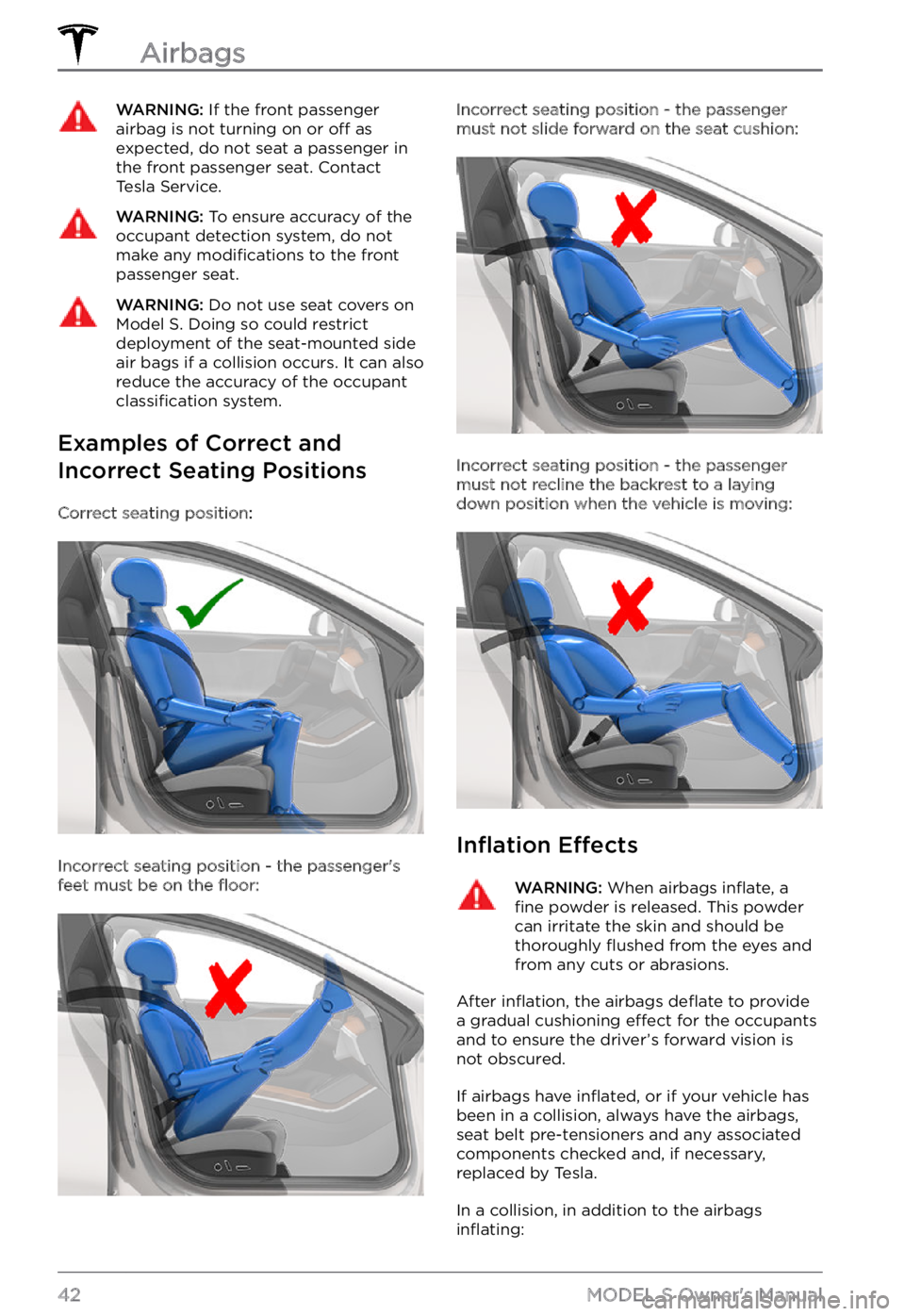
WARNING: If the front passenger airbag is not turning on or off as expected, do not seat a passenger in the front passenger seat. Contact Tesla Service.
WARNING: To ensure accuracy of the occupant detection system, do not make any modifications to the front passenger seat.
WARNING: Do not use seat covers on Model S. Doing so could restrict deployment of the seat-mounted side air bags if a collision occurs. It can also reduce the accuracy of the occupant classification system.
Examples of Correct and
Incorrect Seating Positions
Correct seating position:
Incorrect seating position - the passenger
Page 57 of 281
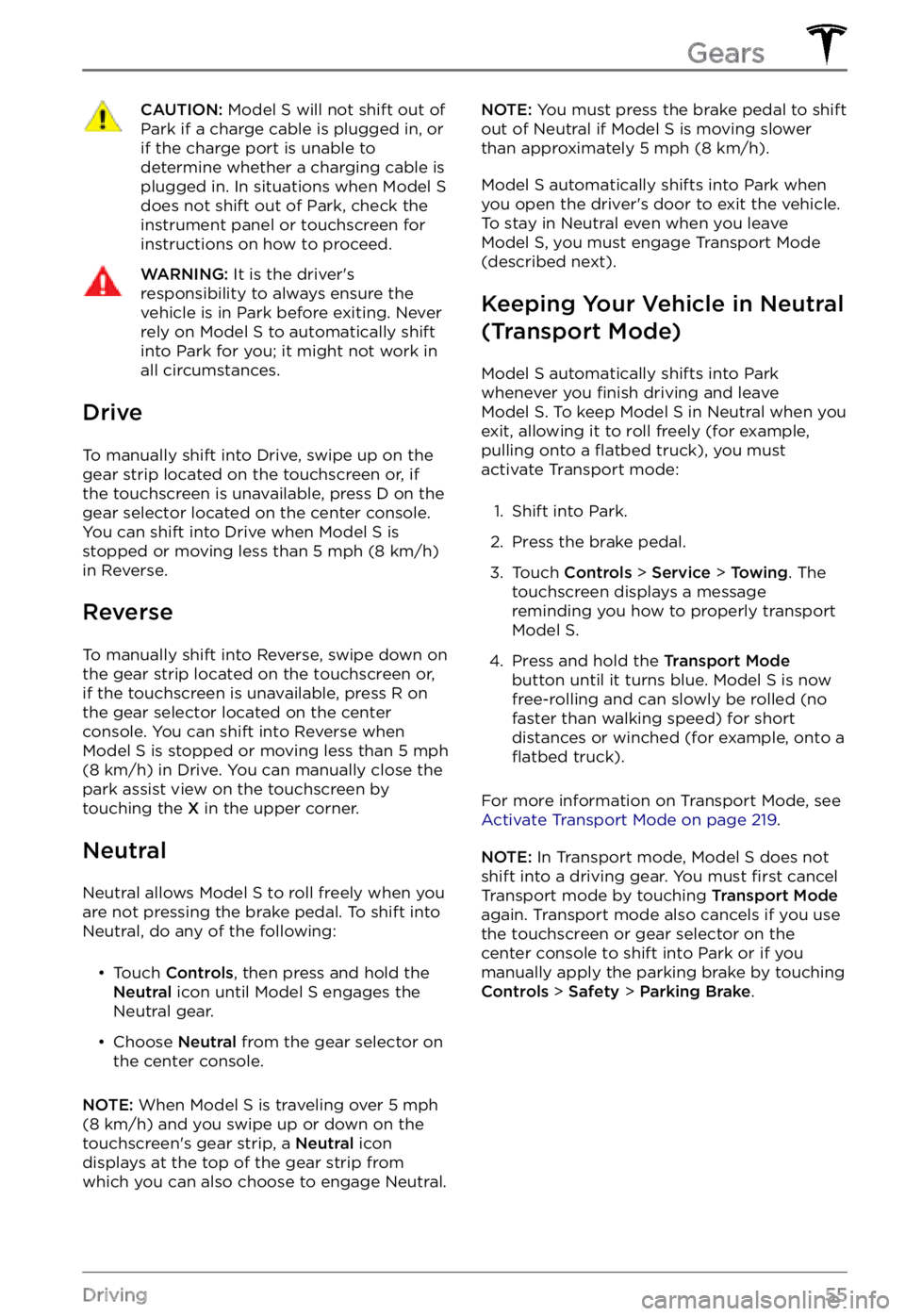
CAUTION: Model S will not shift out of Park if a charge cable is plugged in, or if the charge port is unable to determine whether a charging cable is plugged in. In situations when Model S does not shift out of Park, check the instrument panel or touchscreen for instructions on how to proceed.
WARNING: It is the driver
Page 60 of 281

WARNING: AUTO HIGH BEAM is a convenience only and is subject to limitations. It is the driver
Page 61 of 281

NOTE: Hazard warning flashers operate even
without a key nearby.
Lights
59Driving
Page 64 of 281
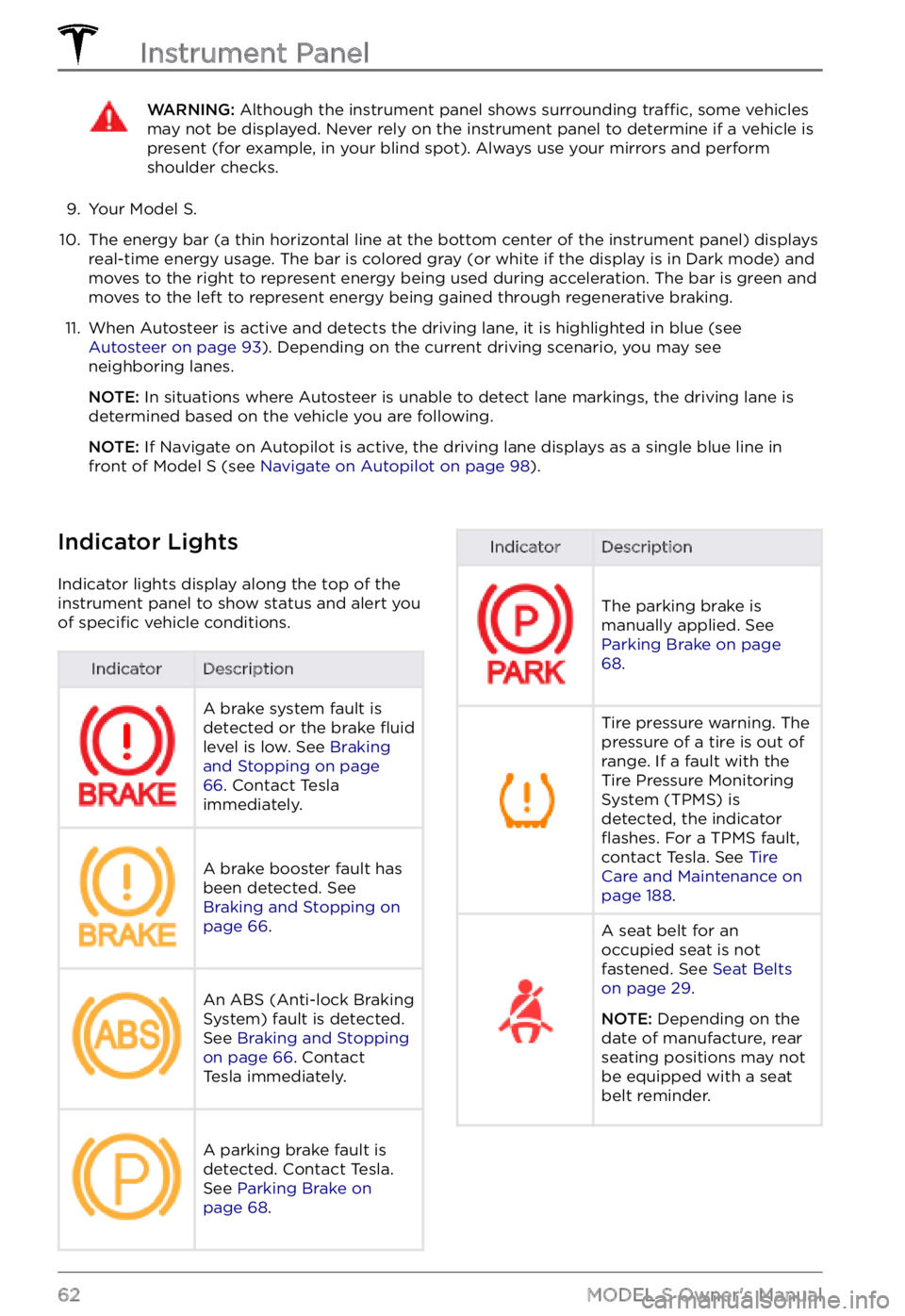
WARNING: Although the instrument panel shows surrounding traffic, some vehicles may not be displayed. Never rely on the instrument panel to determine if a vehicle is present (for example, in your blind spot). Always use your mirrors and perform shoulder checks.
9.
Your Model S.
10.
The energy bar (a thin horizontal line at the bottom center of the instrument panel) displays
real-time energy usage. The bar is colored gray (or white if the display is in Dark mode) and moves to the right to represent energy being used during acceleration. The bar is green and
moves to the left to represent energy being gained through regenerative braking.
11.
When Autosteer is active and detects the driving lane, it is highlighted in blue (see Autosteer on page 93). Depending on the current driving scenario, you may see
neighboring lanes.
NOTE: In situations where Autosteer is unable to detect lane markings, the driving lane is
determined based on the vehicle you are following.
NOTE: If Navigate on Autopilot is active, the driving lane displays as a single blue line in
front of Model S (see Navigate on Autopilot on page 98).
Indicator Lights
Indicator lights display along the top of the
instrument panel to show status and alert you
of
specific vehicle conditions.
IndicatorDescriptionA brake system fault is
detected or the brake fluid
level is low. See Braking and Stopping on page 66. Contact Tesla
immediately.
A brake booster fault has
been detected. See
Braking and Stopping on page 66.
An ABS (Anti-lock Braking
System) fault is detected.
See
Braking and Stopping on page 66. Contact
Tesla immediately.
A parking brake fault is
detected. Contact Tesla.
See
Parking Brake on page 68.
IndicatorDescription
The parking brake is
manually applied. See
Parking Brake on page 68.
Tire pressure warning. The
pressure of a tire is out of
range. If a fault with the
Tire Pressure Monitoring
System (TPMS) is
detected, the indicator
flashes. For a TPMS fault,
contact Tesla. See Tire Care and Maintenance on page 188.
A seat belt for an
occupied seat is not
fastened. See
Seat Belts on page 29.
NOTE: Depending on the
date of manufacture, rear seating positions may not be equipped with a seat
belt reminder.
Instrument Panel
62MODEL S Owner
Page 69 of 281
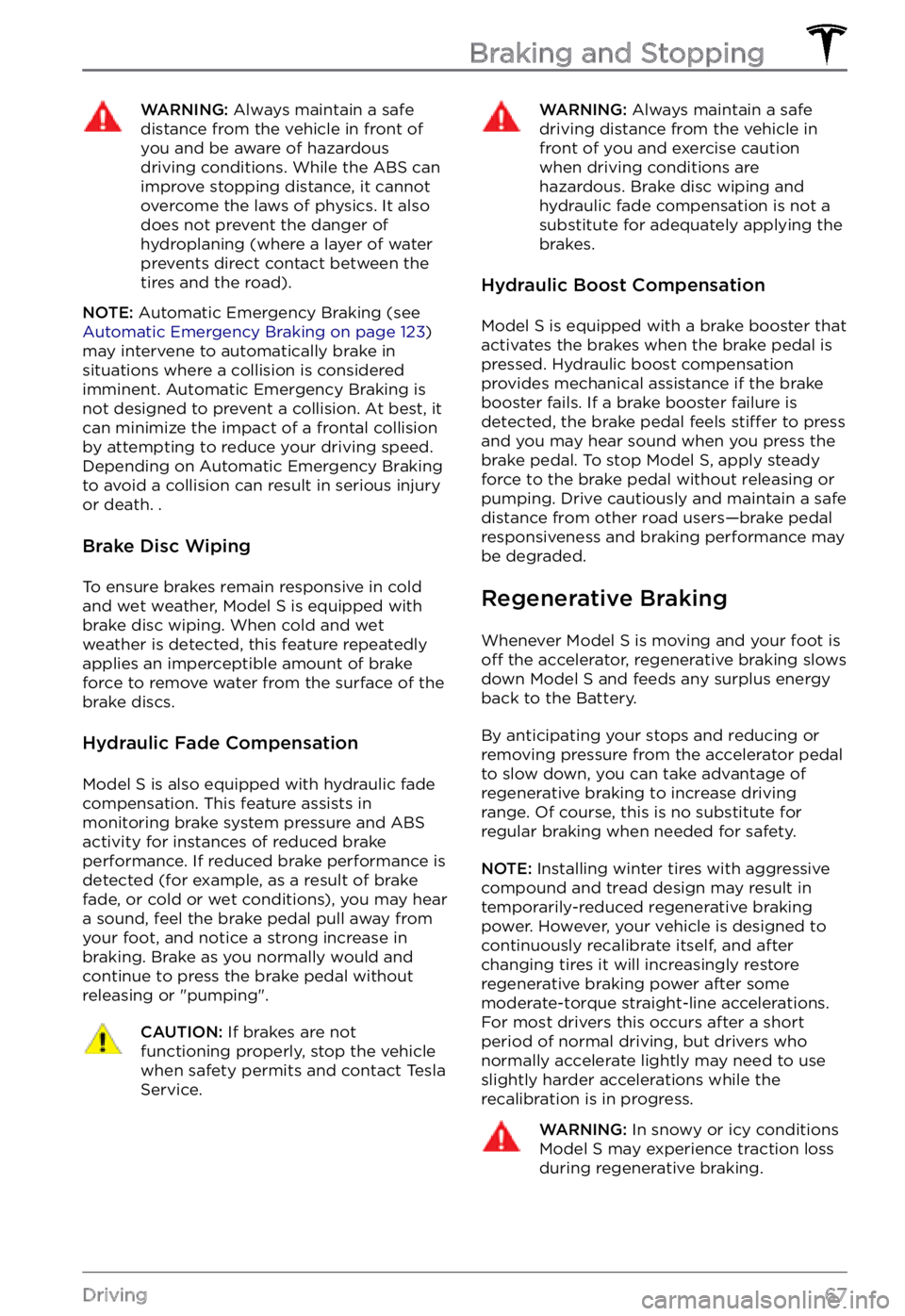
WARNING: Always maintain a safe distance from the vehicle in front of you and be aware of hazardous driving conditions. While the ABS can improve stopping distance, it cannot overcome the laws of physics. It also does not prevent the danger of hydroplaning (where a layer of water prevents direct contact between the tires and the road).
NOTE: Automatic Emergency Braking (see Automatic Emergency Braking on page 123)
may intervene to automatically brake in
situations where a collision is considered
imminent. Automatic Emergency Braking is
not designed to prevent a collision. At best, it
can minimize the impact of a frontal collision
by attempting to reduce your driving speed.
Depending on Automatic Emergency Braking
to avoid a collision can result in serious injury or death. .
Brake Disc Wiping
To ensure brakes remain responsive in cold
and wet weather, Model S is equipped with
brake disc wiping. When cold and wet
weather is detected, this feature repeatedly
applies an imperceptible amount of brake
force to remove water from the surface of the
brake discs.
Hydraulic Fade Compensation
Model S is also equipped with hydraulic fade
compensation. This feature assists in
monitoring brake system pressure and ABS
activity for instances of reduced brake
performance. If reduced brake performance is detected (for example, as a result of brake
fade, or cold or wet conditions), you may hear
a sound, feel the brake pedal pull away from
your foot, and notice a strong increase in
braking. Brake as you normally would and
continue to press the brake pedal without
releasing or "pumping".
CAUTION: If brakes are not functioning properly, stop the vehicle when safety permits and contact Tesla Service.
WARNING: Always maintain a safe driving distance from the vehicle in front of you and exercise caution when driving conditions are hazardous. Brake disc wiping and hydraulic fade compensation is not a substitute for adequately applying the brakes.
Hydraulic Boost Compensation
Model S is equipped with a brake booster that
activates the brakes when the brake pedal is pressed. Hydraulic boost compensation
provides mechanical assistance if the brake
booster fails. If a brake booster failure is
detected, the brake pedal feels
stiffer to press
and you may hear sound when you press the
brake pedal. To stop
Model S, apply steady
force to the brake pedal without releasing or
pumping. Drive cautiously and maintain a safe
distance from other road users
Page 70 of 281
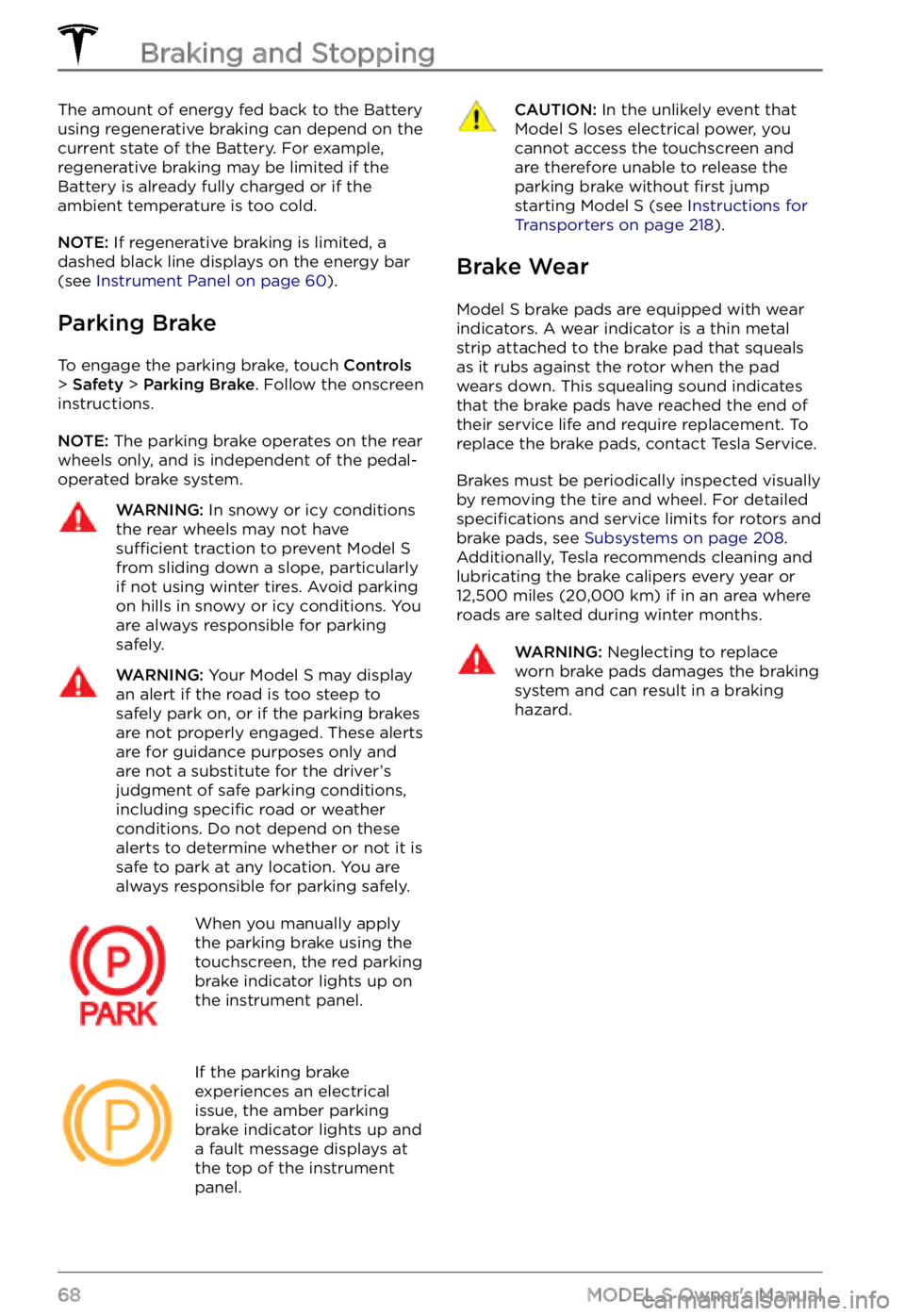
The amount of energy fed back to the Battery using regenerative braking can depend on the
current state of the Battery. For example,
regenerative braking may be limited if the
Battery is already fully charged or if the
ambient temperature is too cold.
NOTE: If regenerative braking is limited, a
dashed black line displays on the energy bar
(see
Instrument Panel on page 60).
Parking Brake
To engage the parking brake, touch Controls > Safety > Parking Brake. Follow the onscreen
instructions.
NOTE: The parking brake operates on the rear
wheels only, and is independent of the pedal- operated brake system.
WARNING: In snowy or icy conditions the rear wheels may not have sufficient traction to prevent Model S from sliding down a slope, particularly if not using winter tires. Avoid parking on hills in snowy or icy conditions. You are always responsible for parking safely.
WARNING: Your Model S may display an alert if the road is too steep to safely park on, or if the parking brakes are not properly engaged. These alerts are for guidance purposes only and are not a substitute for the driver
Page 71 of 281
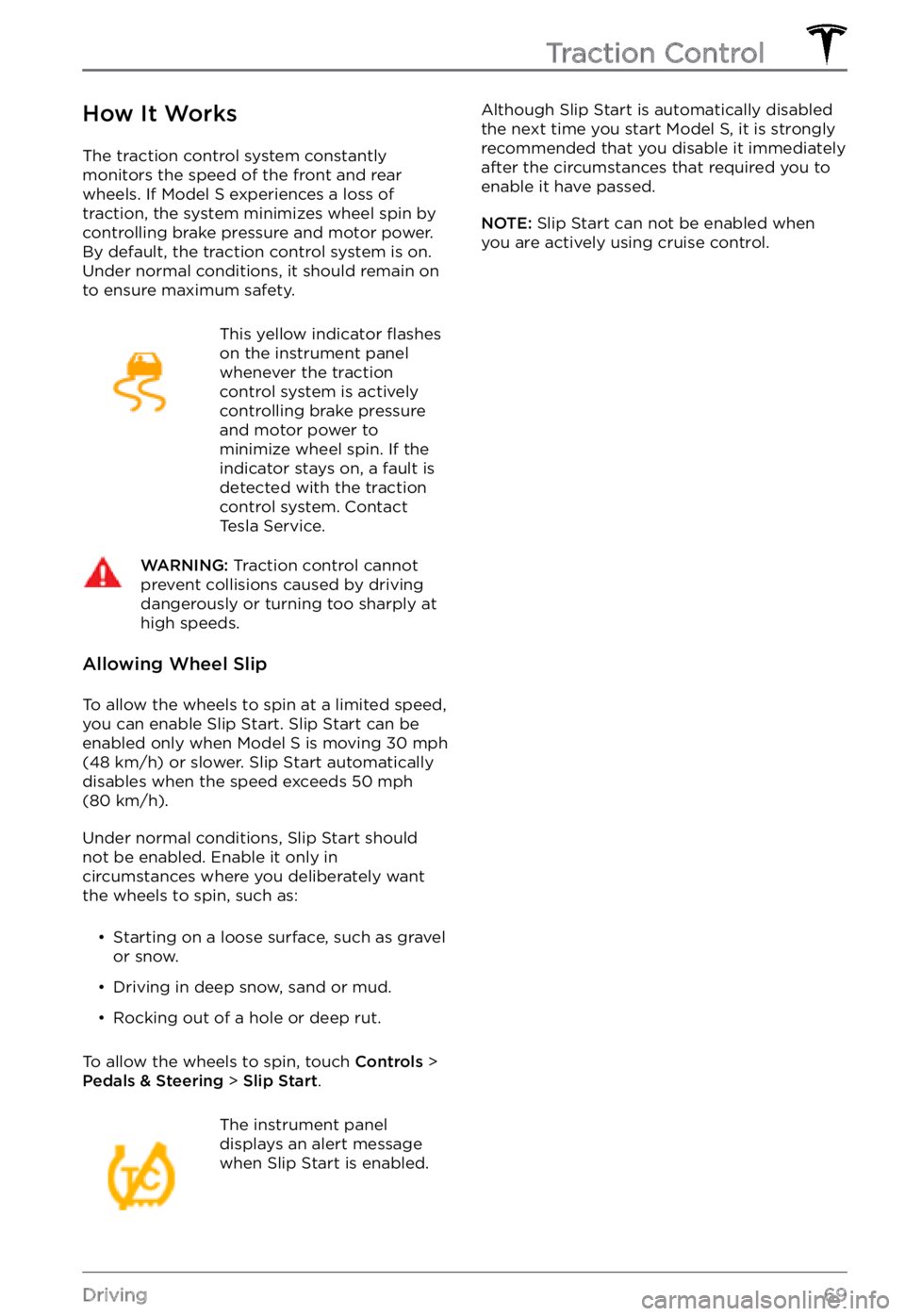
How It Works
The traction control system constantly
monitors the speed of the front and rear
wheels. If
Model S experiences a loss of
traction, the system minimizes wheel spin by
controlling brake pressure and motor power.
By default, the traction control system is on.
Under normal conditions, it should remain on
to ensure maximum safety.
This yellow indicator flashes
on the instrument panel whenever the traction
control system is actively
controlling brake pressure
and motor power to
minimize wheel spin. If the
indicator stays on, a fault is
detected with the traction
control system. Contact
Tesla Service.
WARNING: Traction control cannot prevent collisions caused by driving dangerously or turning too sharply at high speeds.
Allowing Wheel Slip
To allow the wheels to spin at a limited speed,
you can enable Slip Start. Slip Start can be enabled only when Model S is moving 30 mph (48 km/h) or slower. Slip Start automatically disables when the speed exceeds 50 mph (80 km/h).
Under normal conditions, Slip Start should
not be enabled. Enable it only in
circumstances where you deliberately want
the wheels to spin, such as: