TESLA MODEL X 2017 Owner's Manual (UK)
Manufacturer: TESLA, Model Year: 2017, Model line: MODEL X, Model: TESLA MODEL X 2017Pages: 202, PDF Size: 4.82 MB
Page 181 of 202
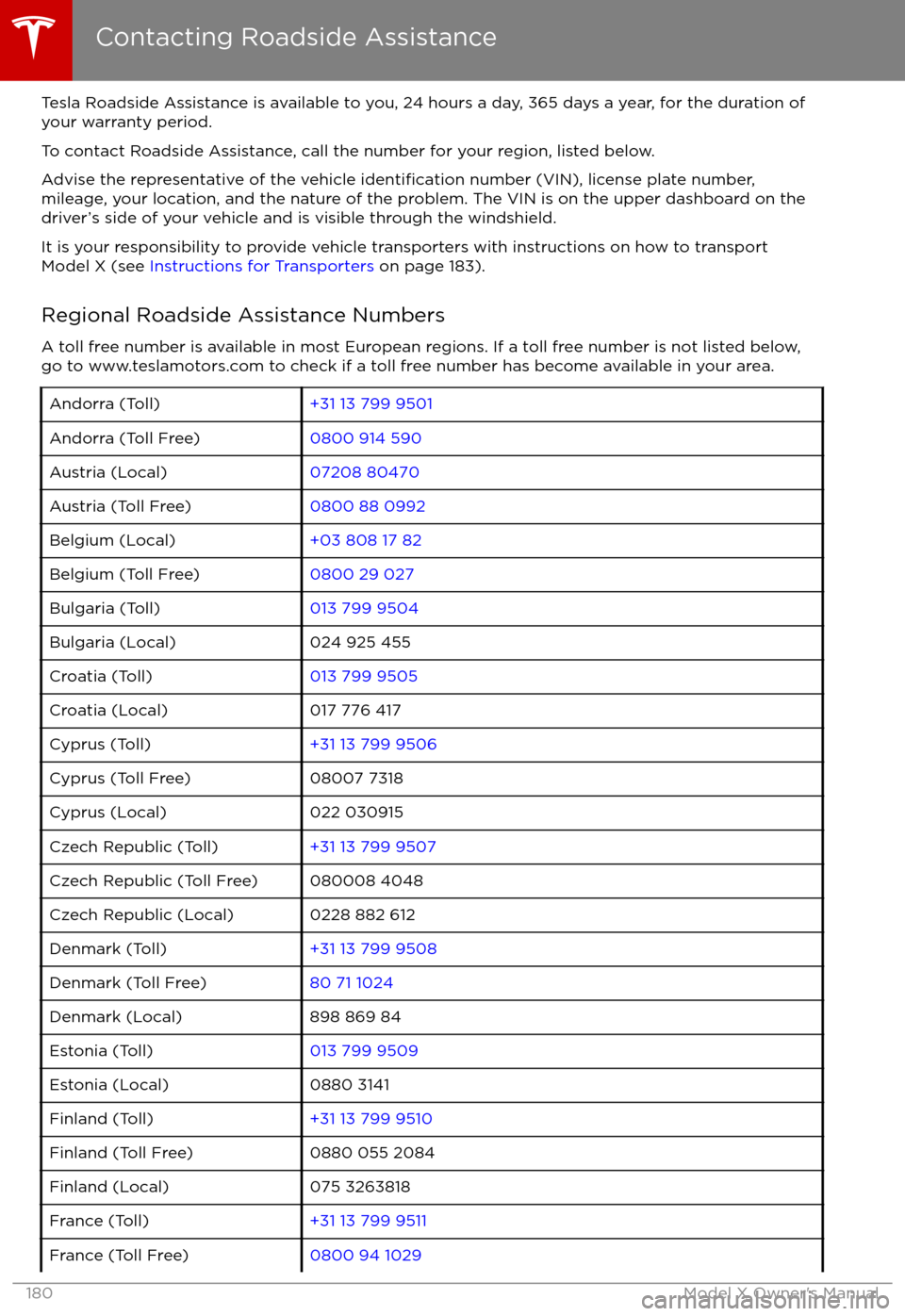
Tesla Roadside Assistance is available to you, 24 hours a day, 365 days a year, for the duration of
your warranty period.
To contact Roadside Assistance, call the number for your region, listed below.
Advise the representative of the vehicle
identification number (VIN), license plate number,
mileage, your location, and the nature of the problem. The VIN is on the upper dashboard on the
driver
Page 182 of 202
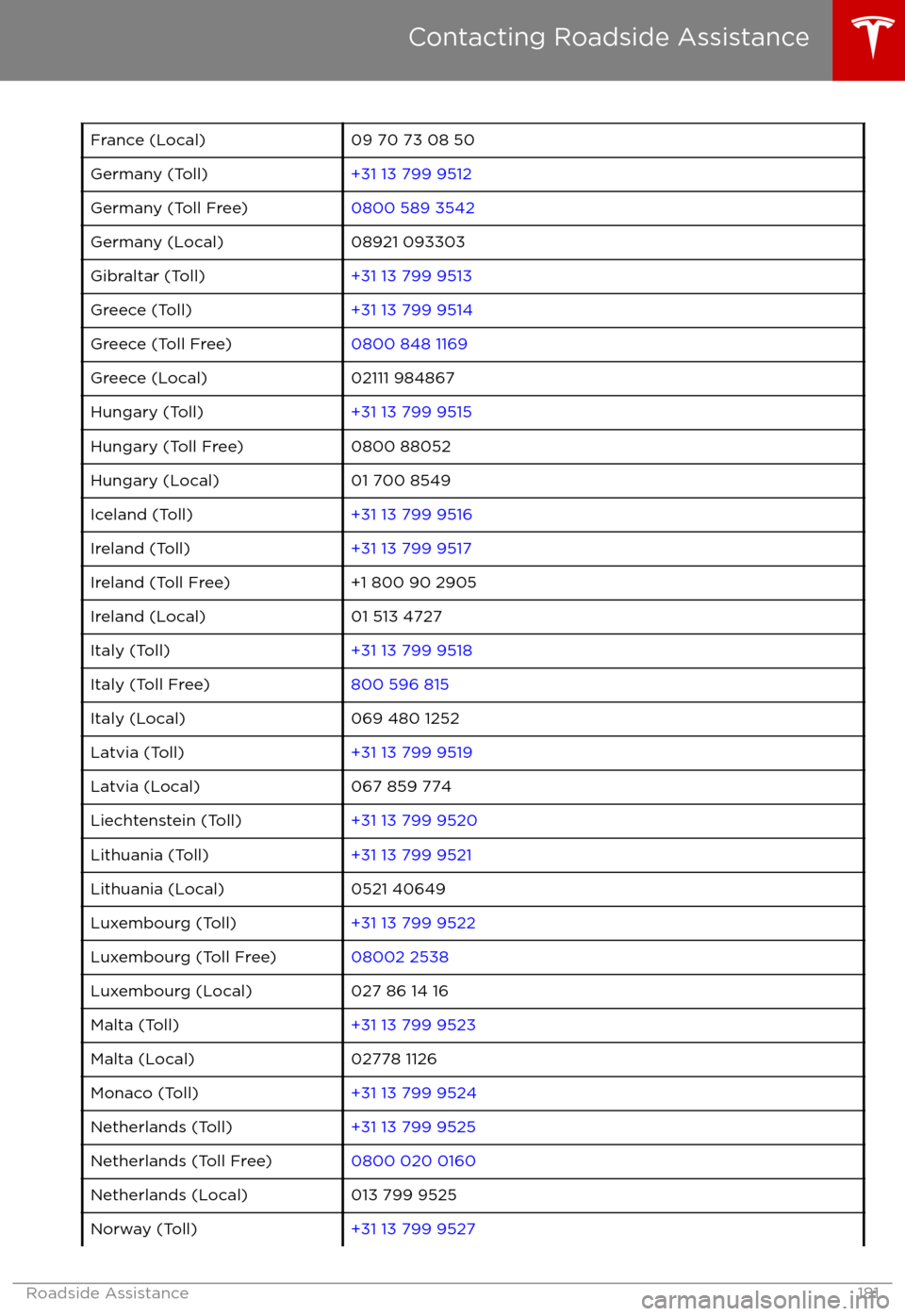
France (Local)09 70 73 08 50Germany (Toll)+31 13 799 9512Germany (Toll Free)0800 589 3542Germany (Local)08921 093303Gibraltar (Toll)+31 13 799 9513Greece (Toll)+31 13 799 9514Greece (Toll Free)0800 848 1169Greece (Local)02111 984867Hungary (Toll)+31 13 799 9515Hungary (Toll Free)0800 88052Hungary (Local)01 700 8549Iceland (Toll)+31 13 799 9516Ireland (Toll)+31 13 799 9517Ireland (Toll Free)+1 800 90 2905Ireland (Local)01 513 4727Italy (Toll)+31 13 799 9518Italy (Toll Free)800 596 815Italy (Local)069 480 1252Latvia (Toll)+31 13 799 9519Latvia (Local)067 859 774Liechtenstein (Toll)+31 13 799 9520Lithuania (Toll)+31 13 799 9521Lithuania (Local)0521 40649Luxembourg (Toll)+31 13 799 9522Luxembourg (Toll Free)08002 2538Luxembourg (Local)027 86 14 16Malta (Toll)+31 13 799 9523Malta (Local)02778 1126Monaco (Toll)+31 13 799 9524Netherlands (Toll)+31 13 799 9525Netherlands (Toll Free)0800 020 0160Netherlands (Local)013 799 9525Norway (Toll)+31 13 799 9527
Contacting Roadside Assistance
Roadside Assistance181
Page 183 of 202
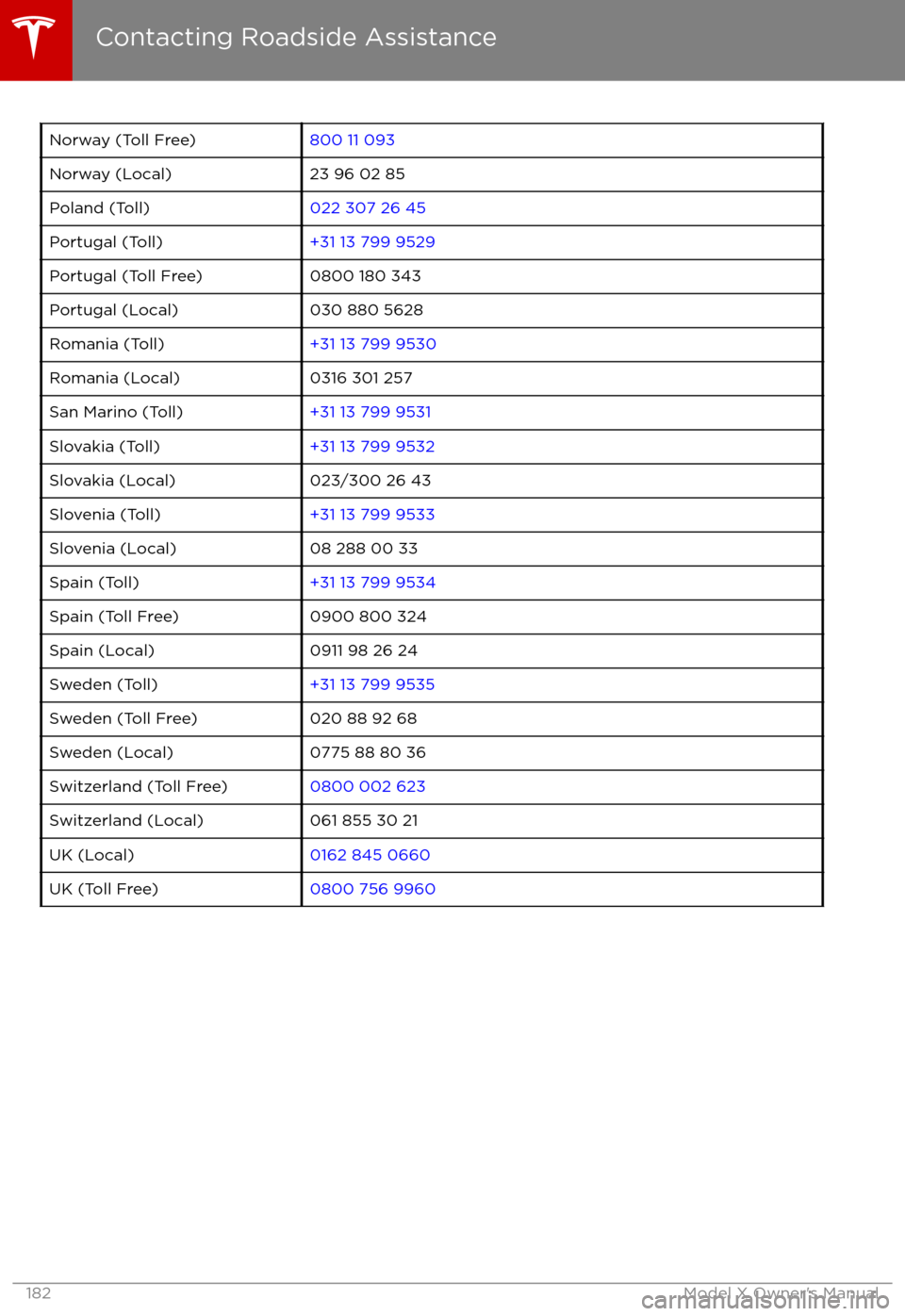
Norway (Toll Free)800 11 093Norway (Local)23 96 02 85Poland (Toll)022 307 26 45Portugal (Toll)+31 13 799 9529Portugal (Toll Free)0800 180 343Portugal (Local)030 880 5628Romania (Toll)+31 13 799 9530Romania (Local)0316 301 257San Marino (Toll)+31 13 799 9531Slovakia (Toll)+31 13 799 9532Slovakia (Local)023/300 26 43Slovenia (Toll)+31 13 799 9533Slovenia (Local)08 288 00 33Spain (Toll)+31 13 799 9534Spain (Toll Free)0900 800 324Spain (Local)0911 98 26 24Sweden (Toll)+31 13 799 9535Sweden (Toll Free)020 88 92 68Sweden (Local)0775 88 80 36Switzerland (Toll Free)0800 002 623Switzerland (Local)061 855 30 21UK (Local)0162 845 0660UK (Toll Free)0800 756 9960
Contacting Roadside Assistance
182Model X Owner
Page 184 of 202

Use a Flatbed OnlyUse a
flatbed trailer only, unless otherwisespecified by Tesla. Do not transport Model X
with the tires directly on the ground.
Caution: Damage caused by transporting is not covered by the warranty.Caution: To transport Model X, follow the
instructions exactly as described next.
Disable Self-Leveling (air
suspension vehicles only)
If Model X is equipped with Smart Air
Suspension, it automatically self-levels, even
when power is
off. To prevent damage, you
must activate Jack mode to disable self-
leveling:
1. Touch Controls > Suspension on the touchscreen.
2. Press the brake pedal, then touch Very High to maximize height.
3. Touch Jack.
When Jack mode is active,
Model X displays this indicator
light on the instrument panel,
along with a message telling you
that active suspension is
disabled.
Note: Jack mode cancels when Model X is
driven over 7 km/h.
Warning: Failure to activate Jack mode on
a Model X equipped with Smart Air
Suspension can result in the vehicle
becoming loose during transport, which
may cause
significant damage.
Activate Tow Mode
Model X may automatically shift into Park
when it detects the driver leaving the vehicle,
even if it has previously been shifted into Neutral. To keep Model X in Neutral (which
disengages the parking brake), you must use
the touchscreen to activate Tow mode:
1. Shift into Park.
2. Press the brake pedal, then on the touchscreen, touch Controls > Settings >
Service & Reset > Tow Mode.When Tow mode is active, Model X
displays this indicator light on the
instrument panel, along with a
message telling you that Model X is
free-rolling.
Note: Tow mode cancels when Model X is
shifted into Park.
Caution: If the electrical system is not
working, and you therefore cannot release
the electric parking brake, attempt to
quick start the 12V battery. For
instructions, call Tesla. If a situation
occurs where you cannot disengage the
parking brake, use tire skids or transport Model X for the shortest possible distance
using wheeled dollies. Before doing so,
always check the dolly manufacturer
Page 185 of 202

Connect the Towing Eye1. Locate the towing eye in the front trunk.
2. Remove the tow hook cover by inserting a small
flat screwdriver into the slot located
along the top of the cover, then prying
gently to release the cover from the top
snap.
3. Insert the towing eye.
Fully insert the towing eye into the
opening on the right side, then turn it
counter-clockwise until securely fastened.
4. Attach the winch cable to the towing eye.
Caution: Before pulling, make sure the
towing eye is securely tightened.Pull Onto the Trailer and Secure the
Wheels
Secure wheels using the eight-point tie-downmethod with basket straps or tie-down straps:
Page 186 of 202

IllustrationsIllustrations are provided for demonstration
purposes only. Depending on vehicle options, software version, region of purchase, and
specific vehicle settings, your Model X may
appear slightly different.
Although the owner information is applicable
to both right-hand drive and left-hand drive
vehicles, many illustrations show only left-
hand drive vehicles. However, the essential
information that the illustrations are providing
is correct.
Errors or Inaccuracies All
specifications and descriptions are known
to be accurate at time of publishing. However,
because continuous improvement is a goal at
Tesla, we reserve the right to make product
modifications at any time. To communicate
any inaccuracies or omissions, or to provide
general feedback or suggestions regarding the quality of this owner information, send anemail to:
[email protected]
Location of ComponentsThe owner information may specify thelocation of a component as being on the left
or right side of the vehicle. As shown here, left
(1) and right (2) represent the side of the
vehicle when sitting inside Model X in a front-
facing seat.
Document Applicability
Owner information is updated on a regular
basis to
reflect updates to your Model X.
However, in some cases, recently released
features may not be described. To display information about recently released features,
view the Release Notes on the Model X
touchscreen. Release Notes are displayed on
the touchscreen after a software update, and can be displayed at any time by touching the
Tesla "T" at the top center of the touchscreen,
then touching the Release Notes link. If
information related to how to use the Model X
touchscreen
conflicts with information in the
Release Notes, the Release Notes take
precedence.
About this Owner Information
Consumer Information185
Page 187 of 202
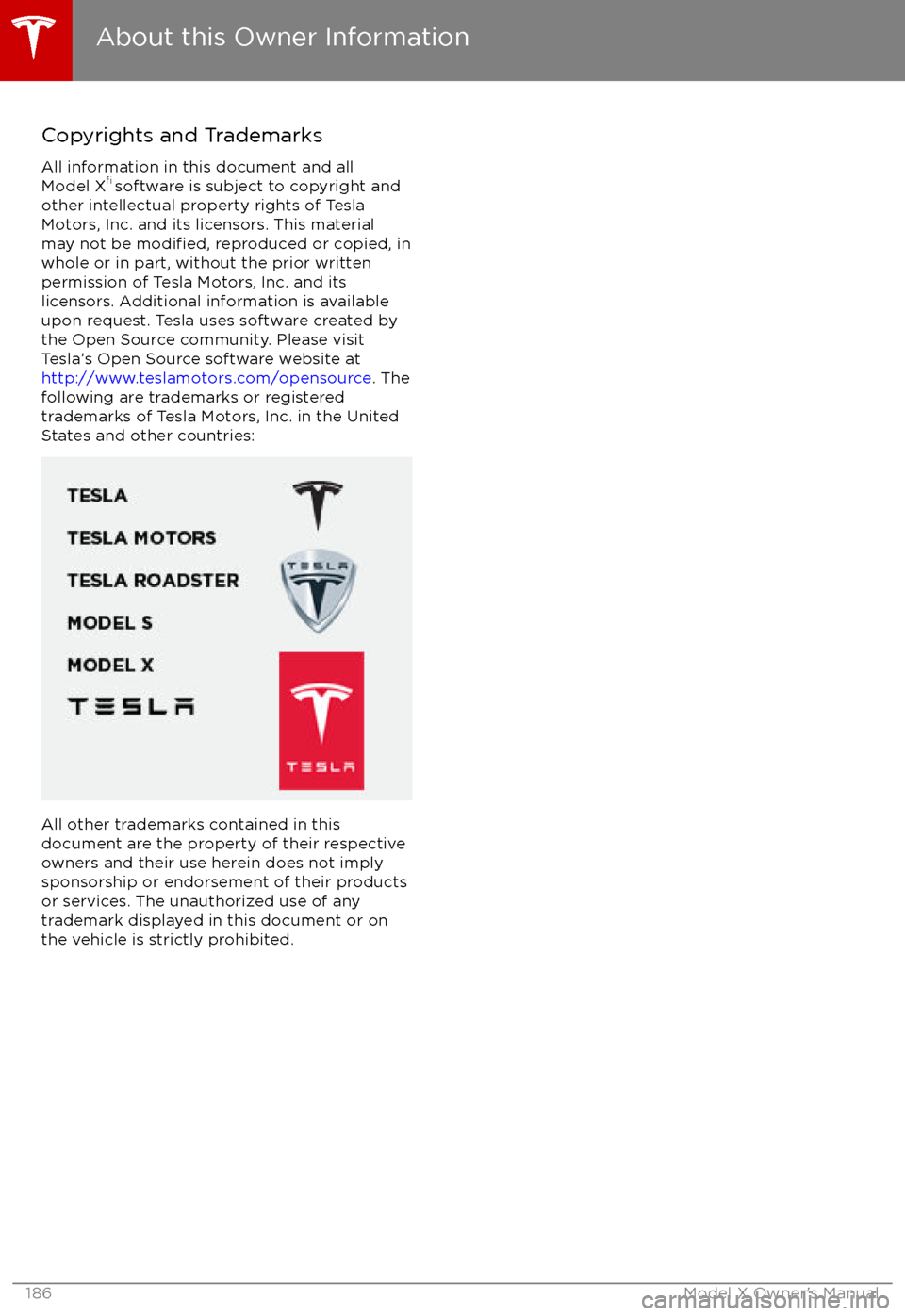
Copyrights and TrademarksAll information in this document and all
Model X
Page 188 of 202
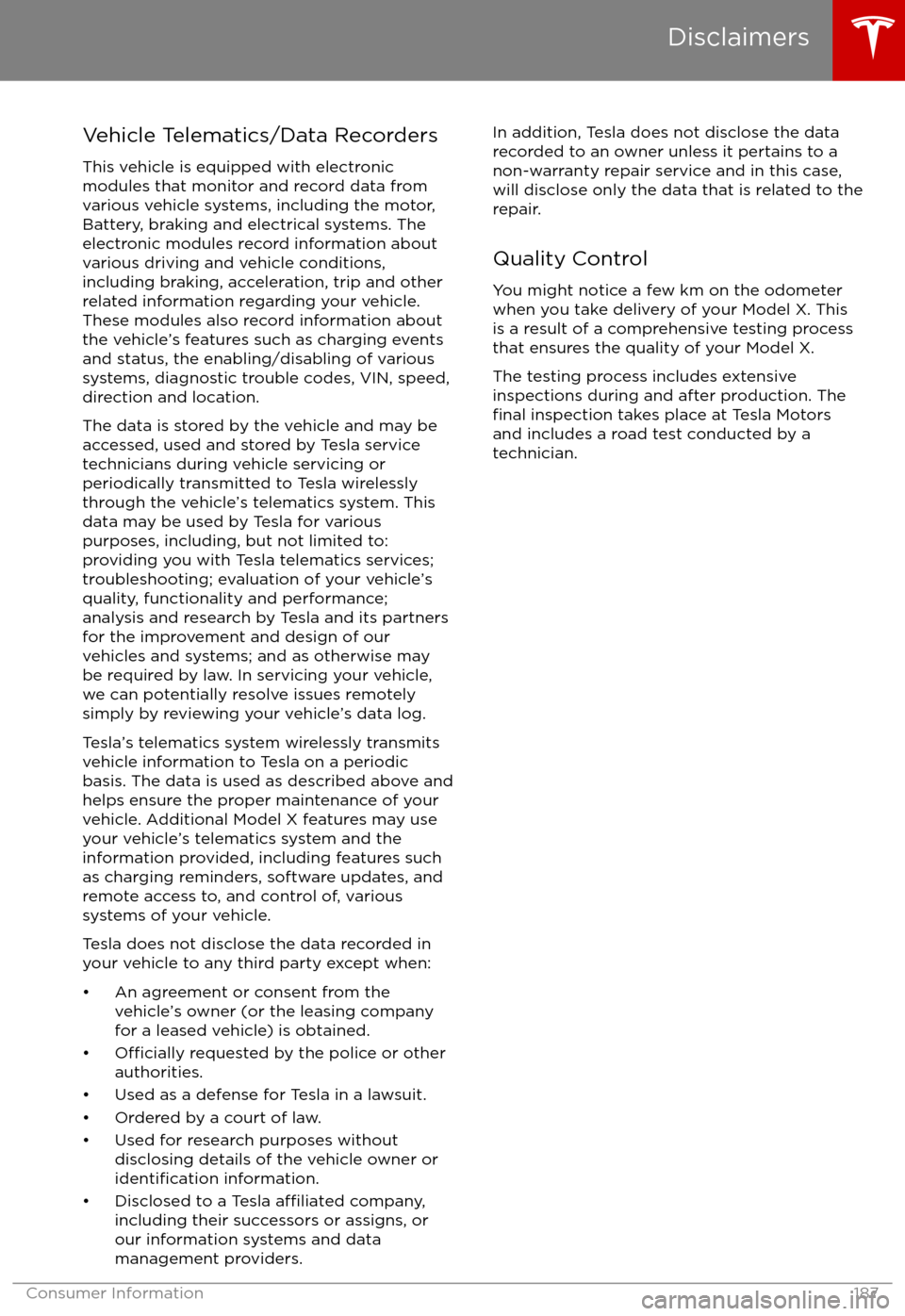
Vehicle Telematics/Data Recorders
This vehicle is equipped with electronic
modules that monitor and record data from
various vehicle systems, including the motor,
Battery, braking and electrical systems. The
electronic modules record information about
various driving and vehicle conditions,
including braking, acceleration, trip and other
related information regarding your vehicle.
These modules also record information about
the vehicle
Page 189 of 202
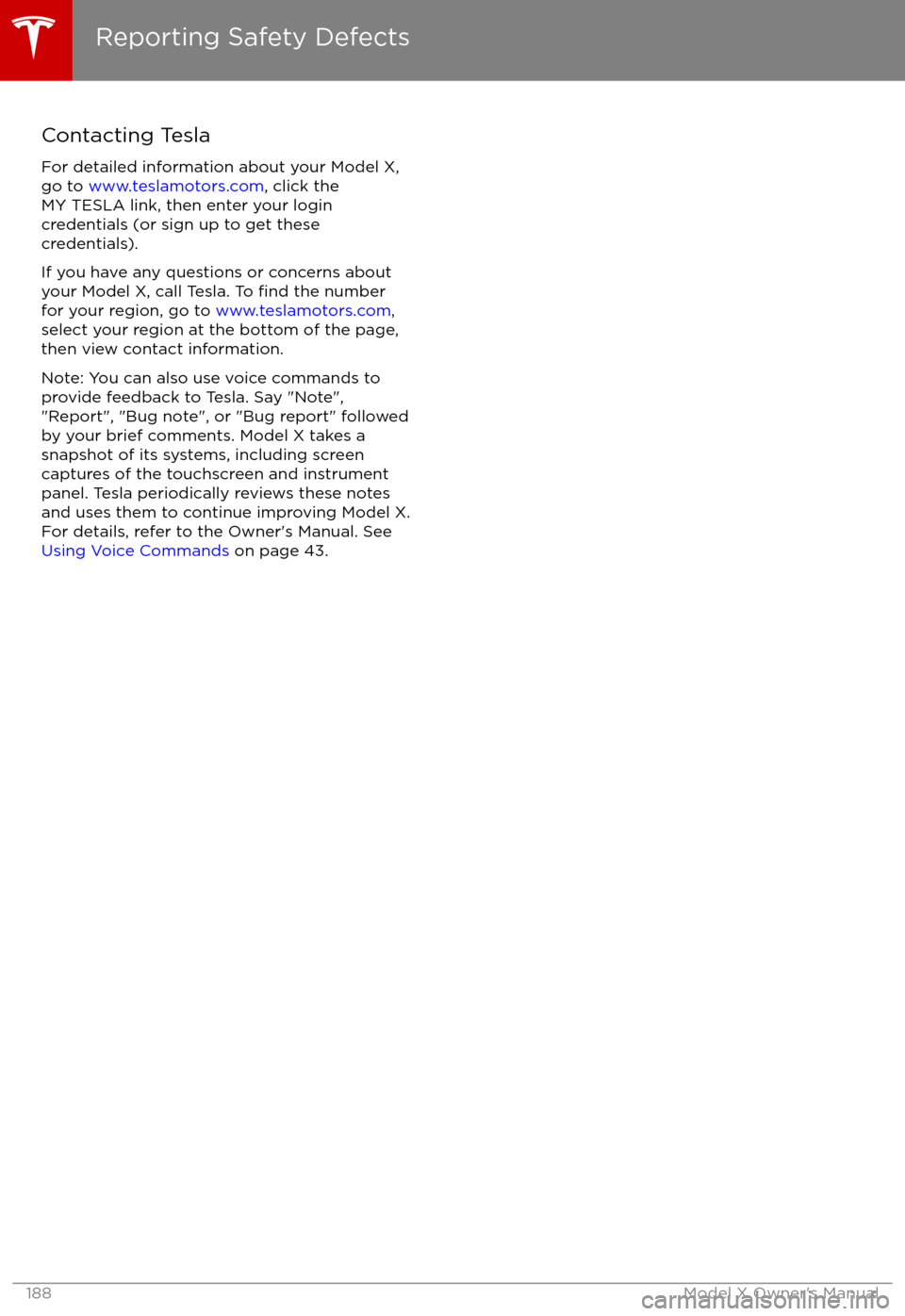
Contacting TeslaFor detailed information about your Model X,
go to www.teslamotors.com , click the
MY TESLA link, then enter your login
credentials (or sign up to get these credentials).
If you have any questions or concerns about your Model X, call Tesla. To
find the number
for your region, go to www.teslamotors.com ,
select your region at the bottom of the page,
then view contact information.
Note: You can also use voice commands to
provide feedback to Tesla. Say "Note",
"Report", "Bug note", or "Bug report" followed
by your brief comments. Model X takes a snapshot of its systems, including screencaptures of the touchscreen and instrument
panel. Tesla periodically reviews these notes and uses them to continue improving Model X.
For details, refer to the Owner
Page 190 of 202
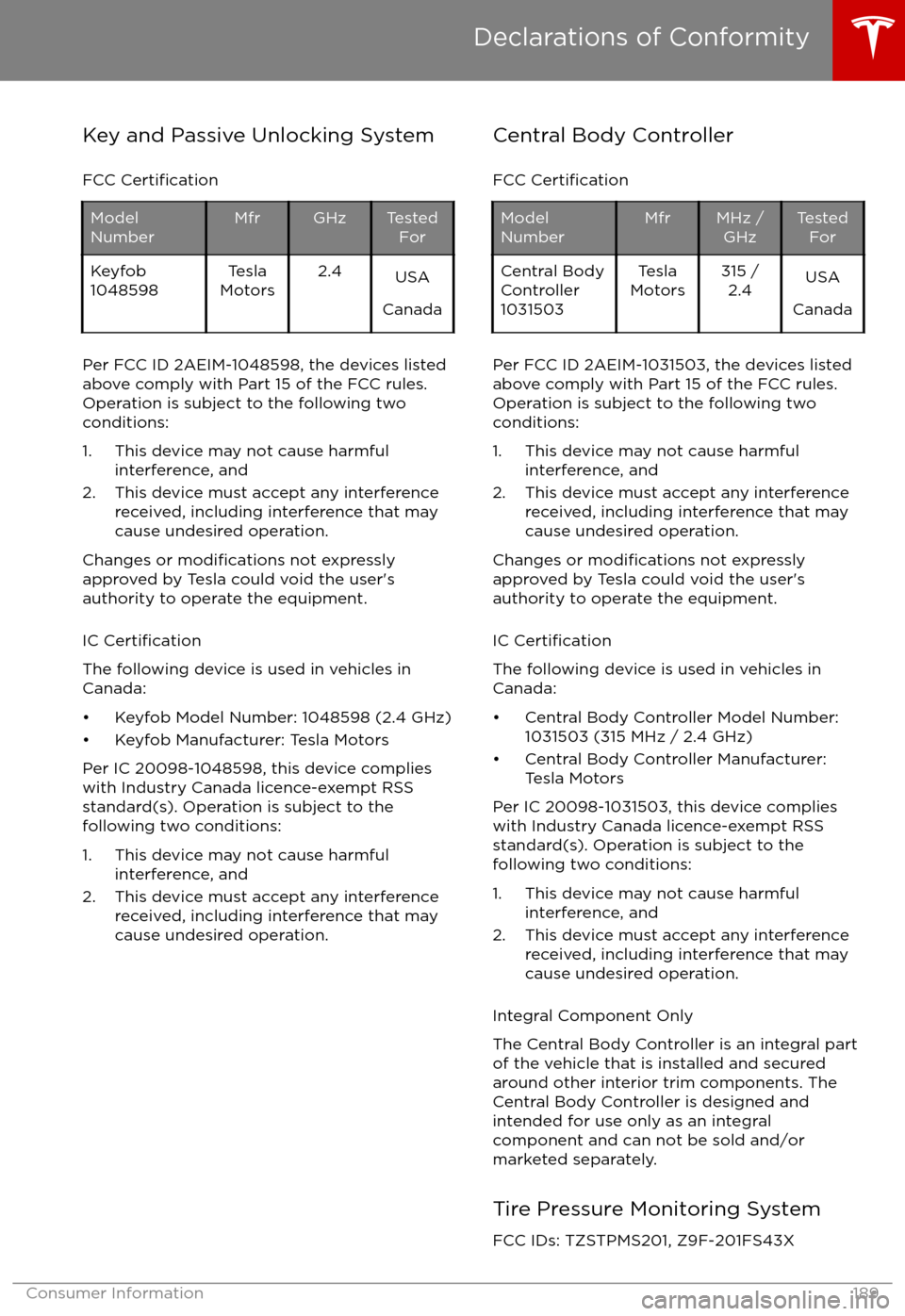
Key and Passive Unlocking System
FCC
Certification
Model
NumberMfrGHzTested ForKeyfob
1048598Tesla
Motors2.4USA
Canada
Per FCC ID 2AEIM-1048598, the devices listed above comply with Part 15 of the FCC rules.
Operation is subject to the following two
conditions:
1. This device may not cause harmful interference, and
2. This device must accept any interference received, including interference that may
cause undesired operation.
Changes or
modifications not expressly
approved by Tesla could void the user