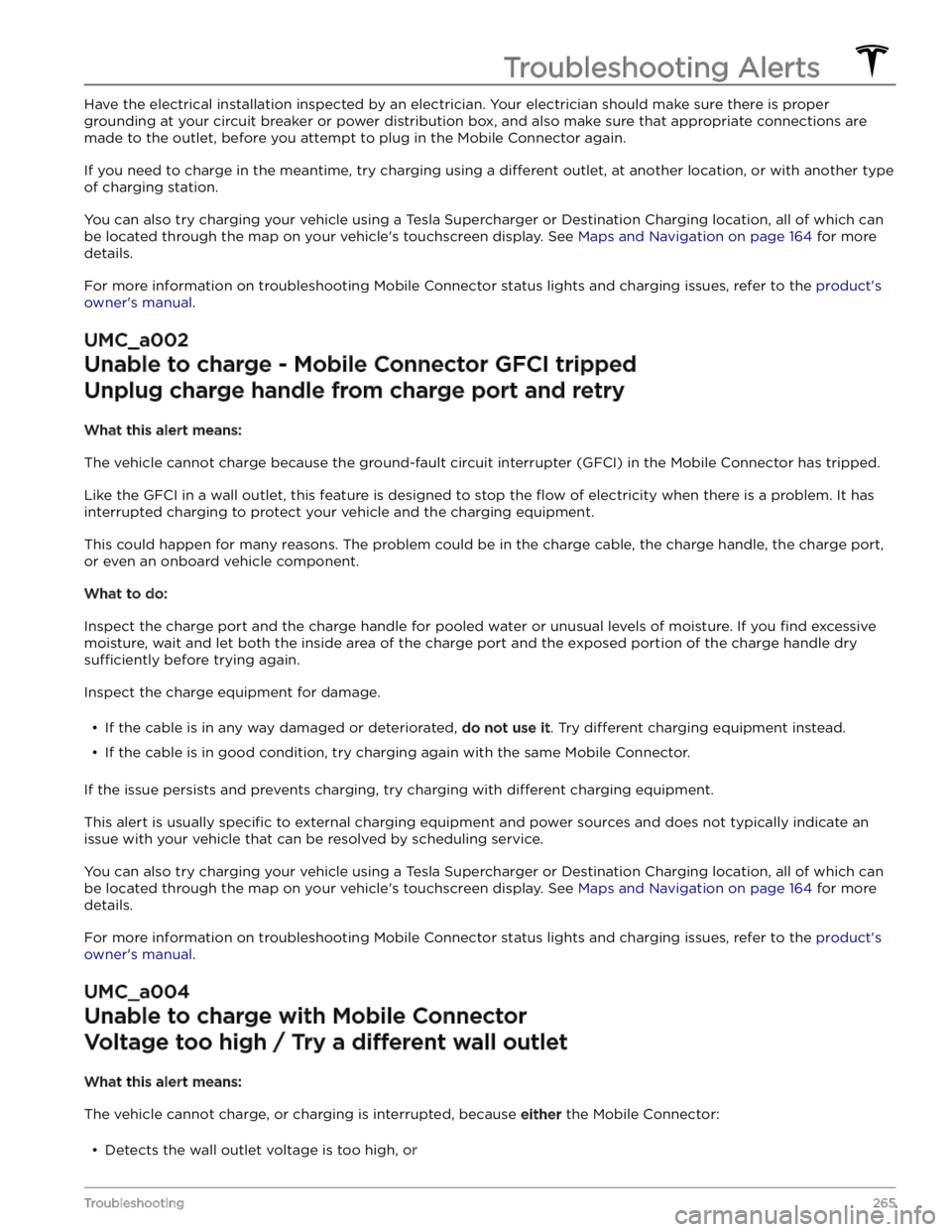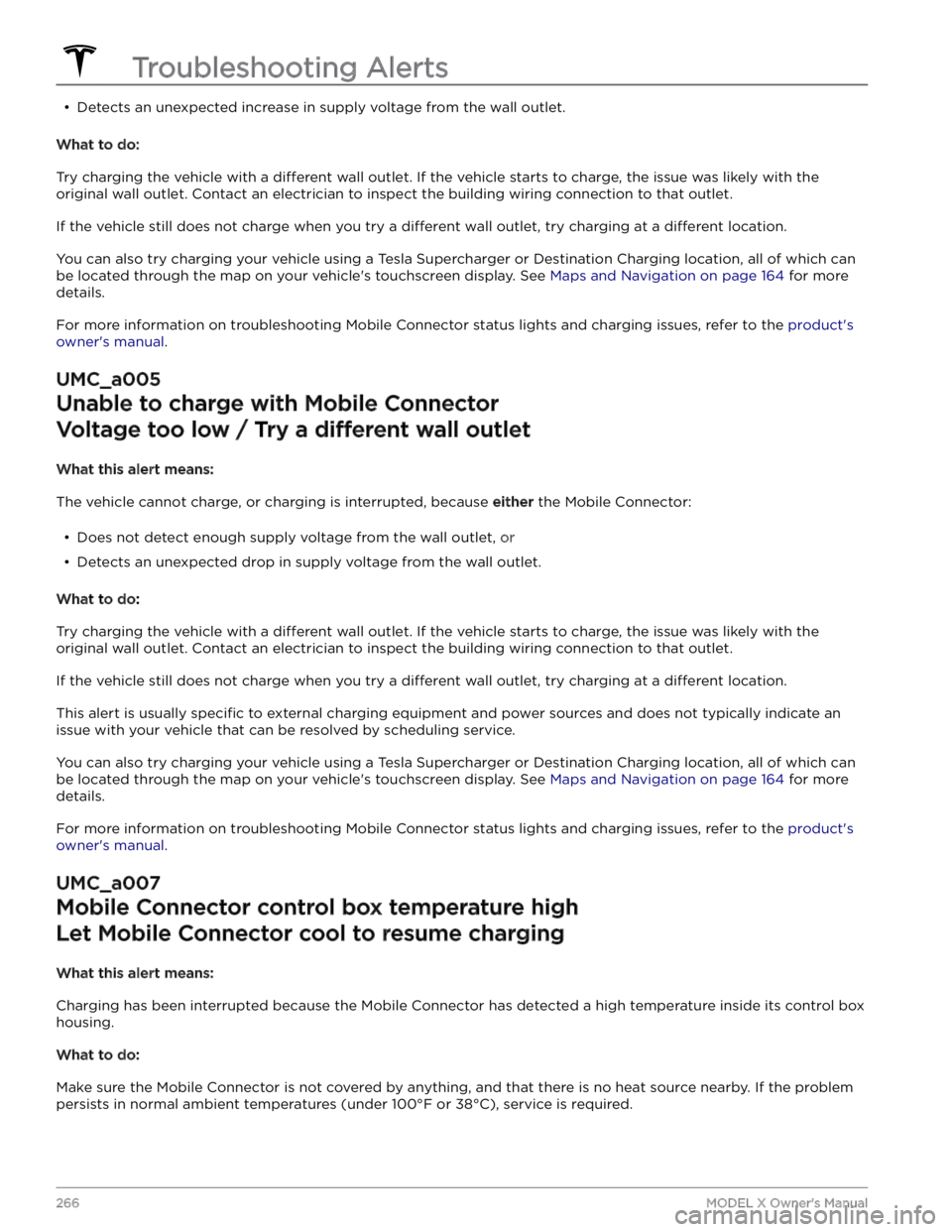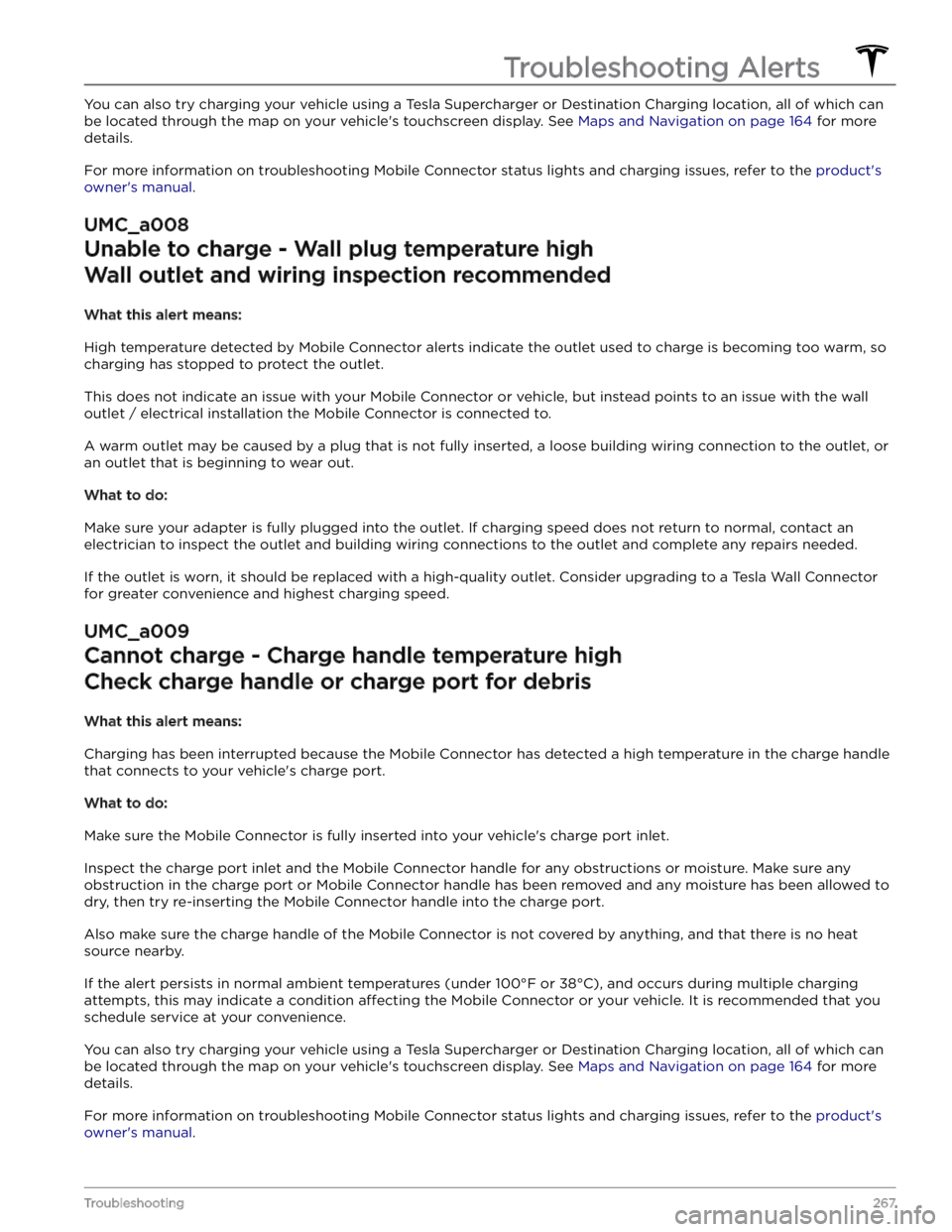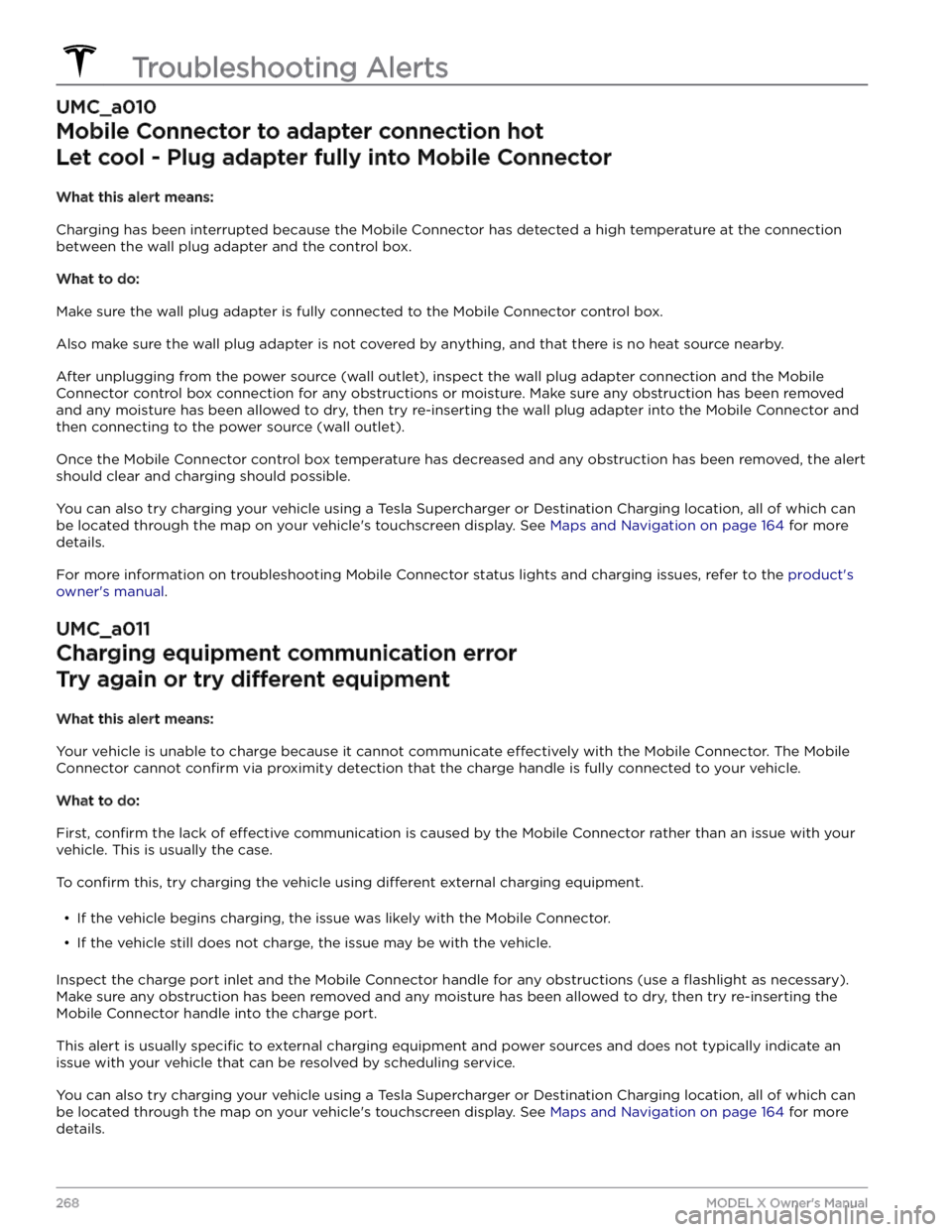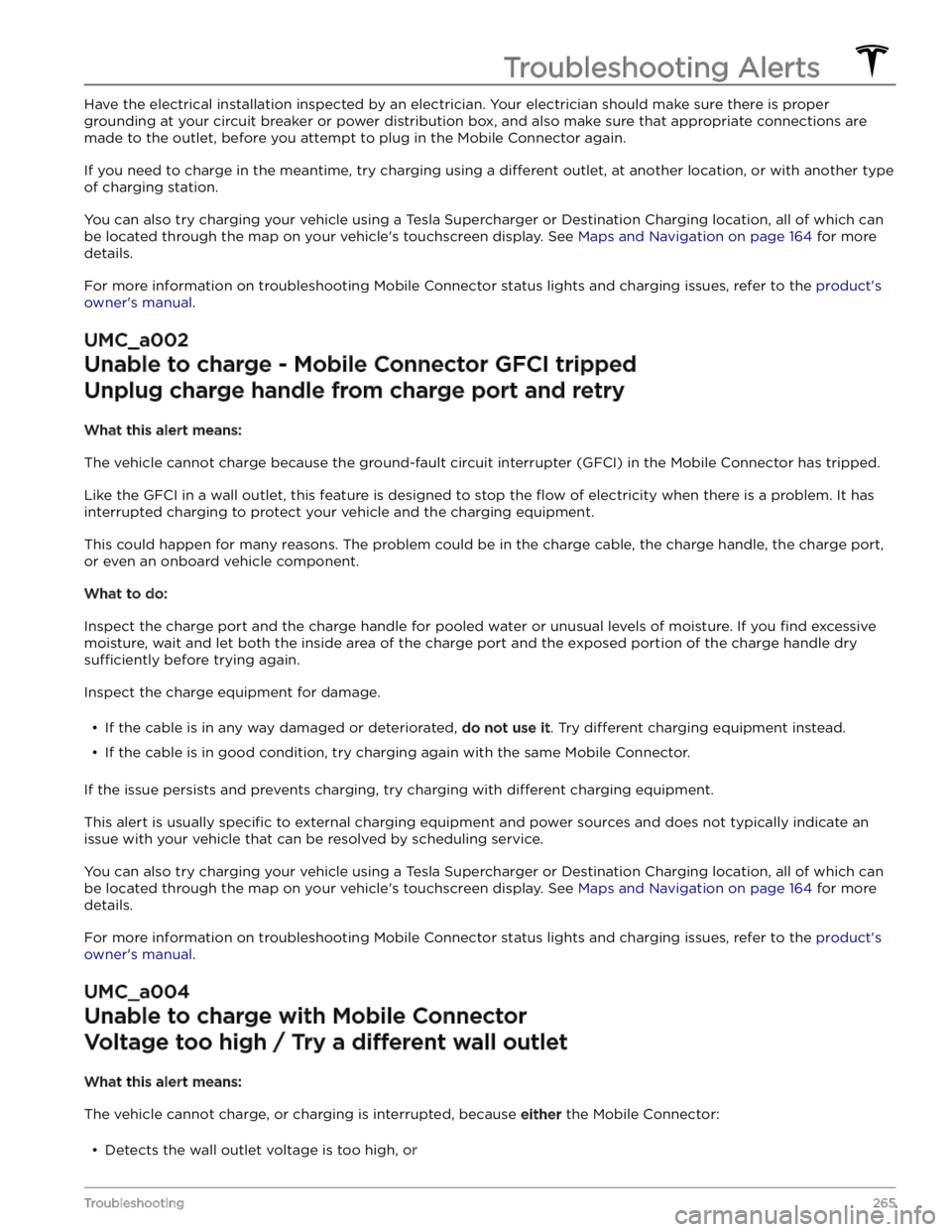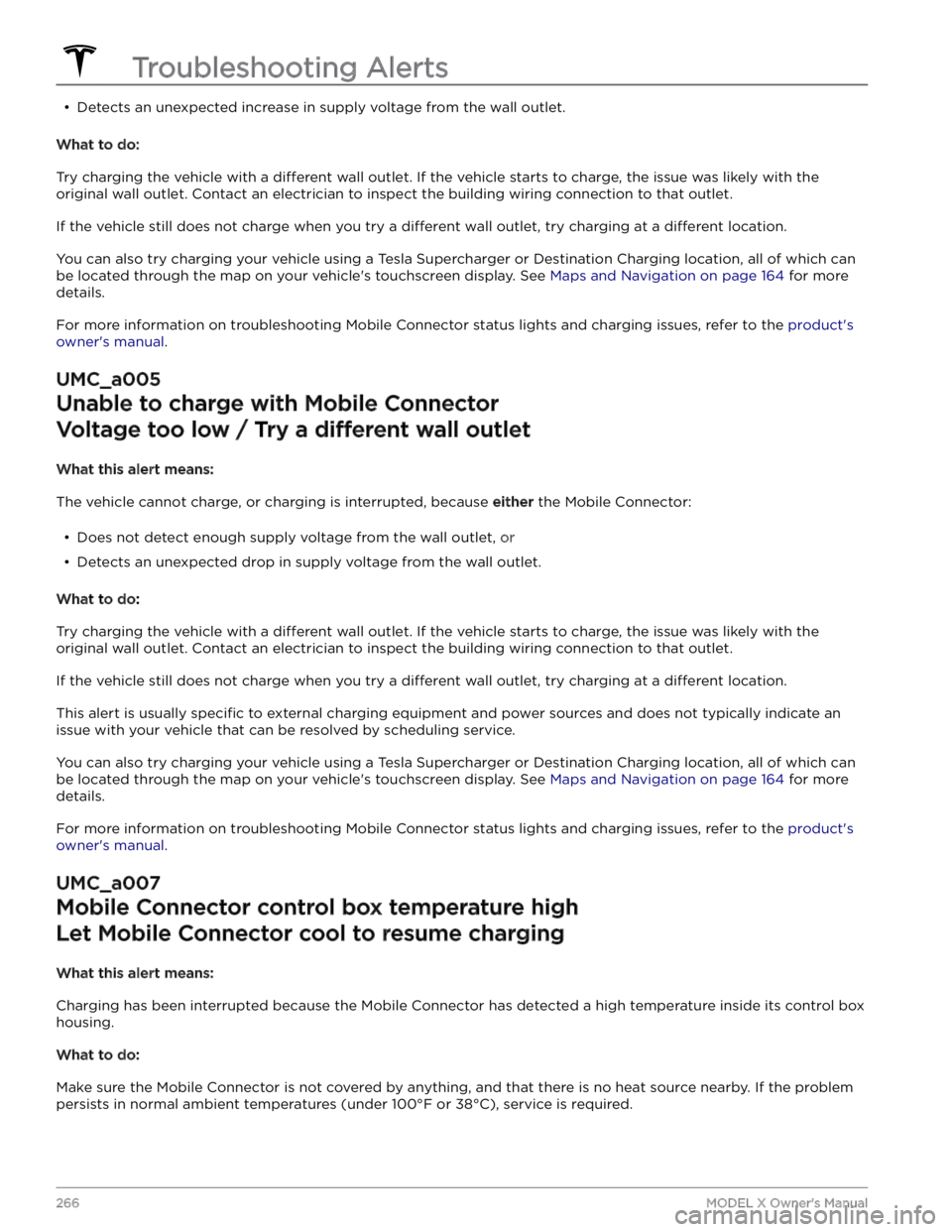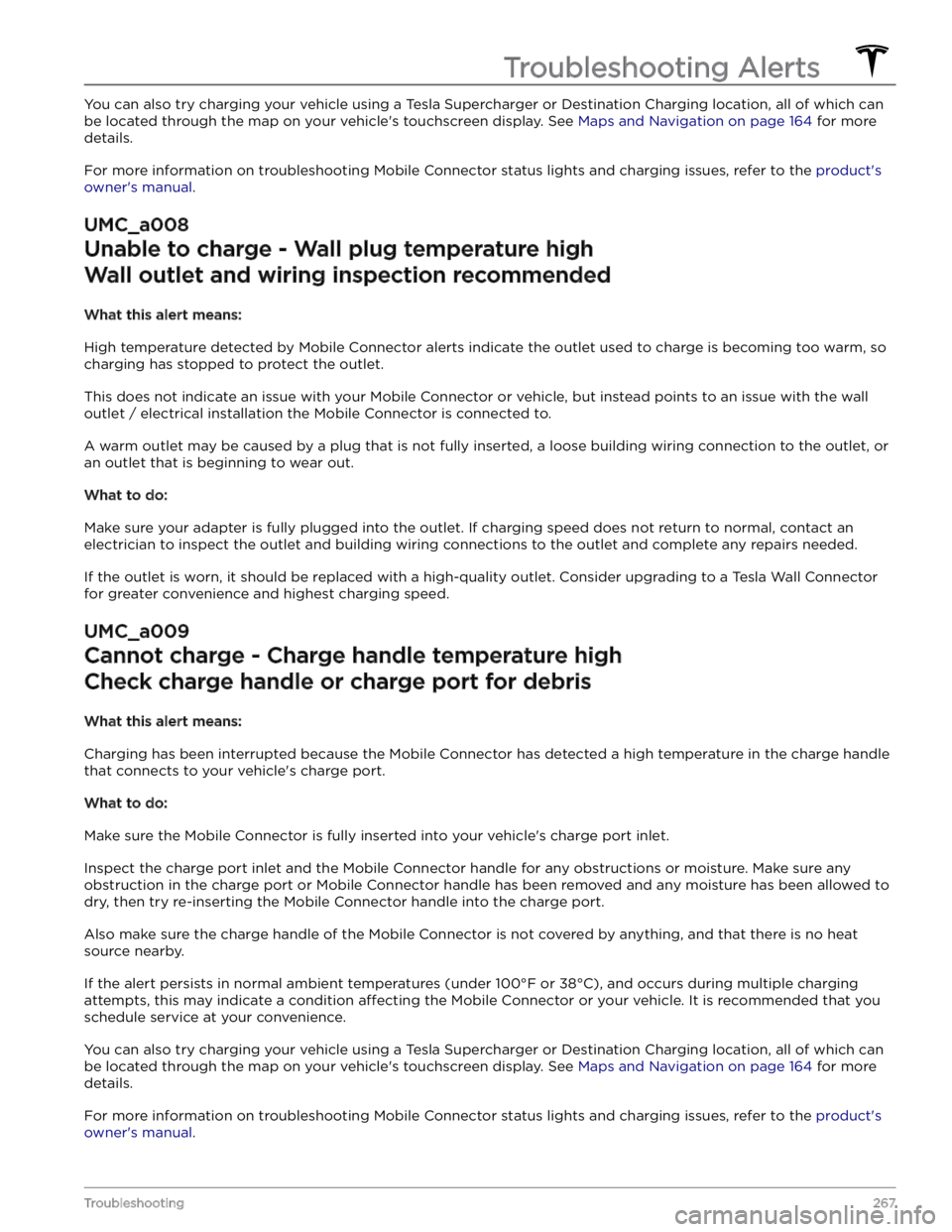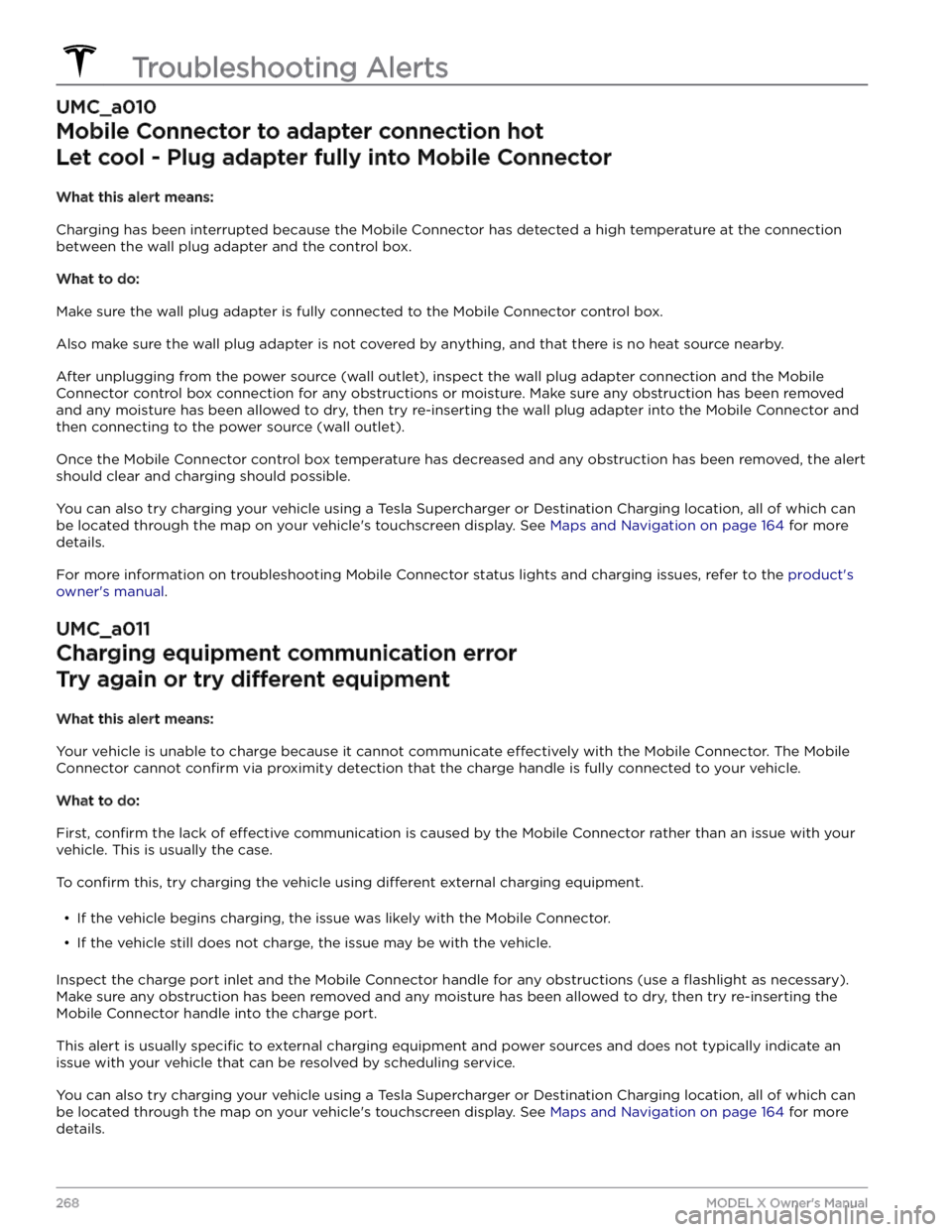TESLA MODEL X 2023 Owners Manual
MODEL X 2023
TESLA
TESLA
https://www.carmanualsonline.info/img/26/58624/w960_58624-0.png
TESLA MODEL X 2023 Owners Manual
Trending: four wheel drive, battery replacement, service schedule, power steering fluid, remote start, washer fluid, headrest
Page 261 of 296
If there is clearly no power to the charging equipment, check the circuit breaker for the wall outlet / Wall Connector
to make sure it has not tripped.
Further troubleshooting tips based on equipment type:
Page 262 of 296
If this alert persists when attempting to charge at multiple locations and with different charging equipment, it is
recommended that you schedule service.
For more information on troubleshooting Mobile Connector or Wall Connector status lights, refer to the product
Page 263 of 296
What to do:
This alert is usually specific to external charging equipment and power sources and does not typically indicate an
issue with your vehicle that can be resolved by scheduling service.
Try charging with multiple, different types of charging equipment.
You can also try charging your vehicle using a Tesla Supercharger or Destination Charging location, all of which can
be located through the map on your vehicle
Page 264 of 296
Charging has been interrupted because the onboard charger in your vehicle has detected an unusually large voltage
drop.
Likely causes of this issue include:
Page 265 of 296
For more information on troubleshooting Mobile Connector or Wall Connector status lights, refer to the product
Page 266 of 296

What to do:
If this alert persists throughout subsequent drives, schedule service at your earliest convenience. Your vehicle is OK
to drive in the meantime.
This alert is accompanied by a red indicator light on the instrument panel. For more information, see Air Suspension
on page 146.
UI_a006
Service is required
Schedule service now
What this alert means:
This alert is set remotely by Tesla when a condition requiring service is detected on your vehicle.
This alert can be set due to various conditions. When you schedule service, more information should be available.
This alert can only be cleared by a service technician after your vehicle has been serviced.
What to do:
As this alert can be present due to various conditions, it is recommended that you schedule service at your earliest
convenience.
UI_a137
Active service connection to vehicle
Service performing remote diagnostics
What this alert means:
A service technician is remotely logged into your vehicle for diagnosis or repair. You may notice some loss of
Infotainment functionality while the connection persists, but this alert does not indicate an issue with your vehicle.
Your vehicle is OK to drive.
What to do:
This alert should clear automatically after the technician completes vehicle diagnosis or repair. You may find it
necessary to restart your touchscreen to restore full Infotainment functionality after the alert has cleared.For more
information, see Restarting the Touchscreen in your vehicle
Page 267 of 296
Have the electrical installation inspected by an electrician. Your electrician should make sure there is proper
grounding at your circuit breaker or power distribution box, and also make sure that appropriate connections are
made to the outlet, before you attempt to plug in the Mobile Connector again.
If you need to charge in the meantime, try charging using a different outlet, at another location, or with another type
of charging station.
You can also try charging your vehicle using a Tesla Supercharger or Destination Charging location, all of which can
be located through the map on your vehicle
Page 268 of 296
Page 269 of 296
You can also try charging your vehicle using a Tesla Supercharger or Destination Charging location, all of which can
be located through the map on your vehicle
Page 270 of 296
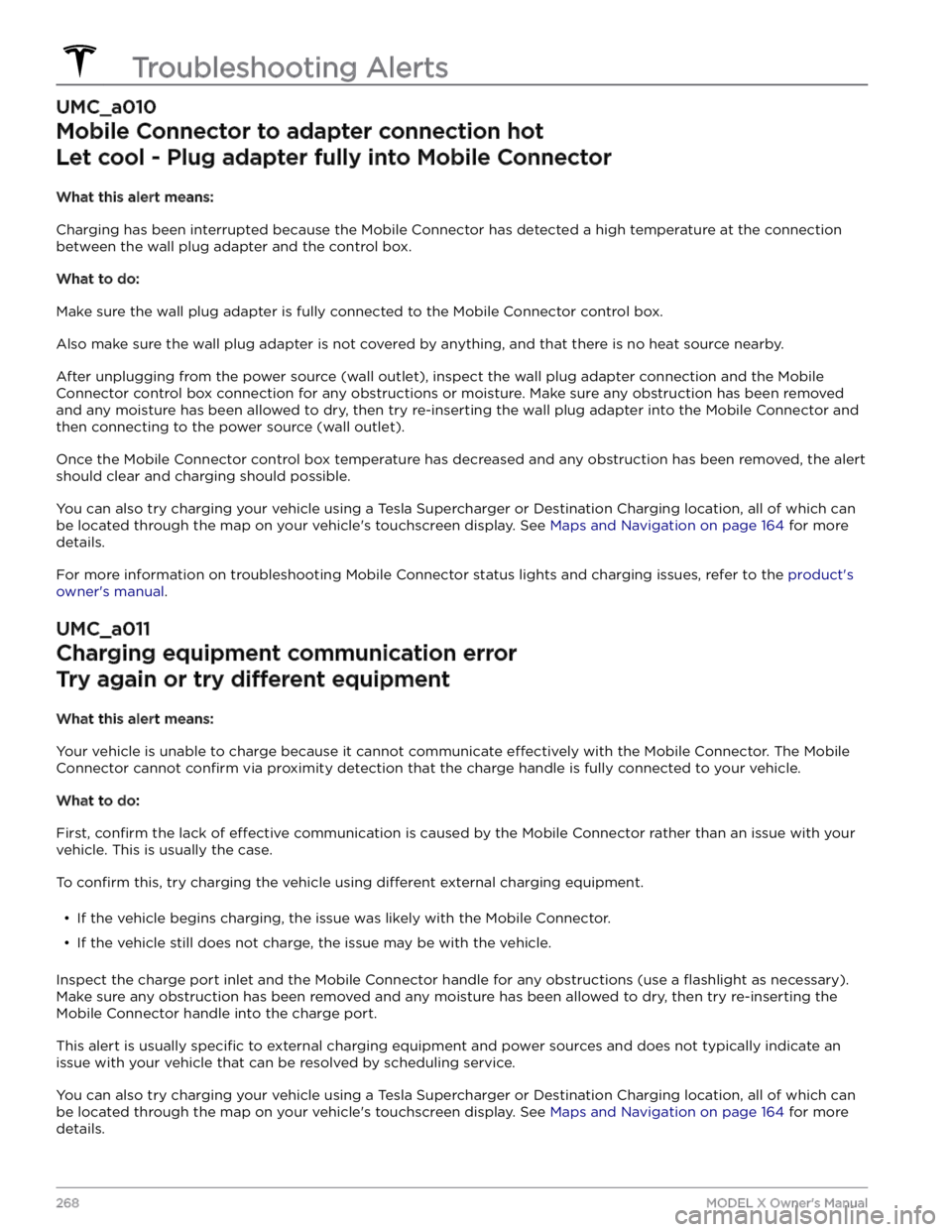
UMC_a010
Mobile Connector to adapter connection hot
Let cool - Plug adapter fully into Mobile Connector
What this alert means:
Charging has been interrupted because the Mobile Connector has detected a high temperature at the connection
between the wall plug adapter and the control box.
What to do:
Make sure the wall plug adapter is fully connected to the Mobile Connector control box.
Also make sure the wall plug adapter is not covered by anything, and that there is no heat source nearby.
After unplugging from the power source (wall outlet), inspect the wall plug adapter connection and the Mobile
Connector control box connection for any obstructions or moisture. Make sure any obstruction has been removed
and any moisture has been allowed to dry, then try re-inserting the wall plug adapter into the Mobile Connector and
then connecting to the power source (wall outlet).
Once the Mobile Connector control box temperature has decreased and any obstruction has been removed, the alert
should clear and charging should possible.
You can also try charging your vehicle using a Tesla Supercharger or Destination Charging location, all of which can
be located through the map on your vehicle
Trending: length, service reset, brake, oil type, air filter, brake pads, keyless entry