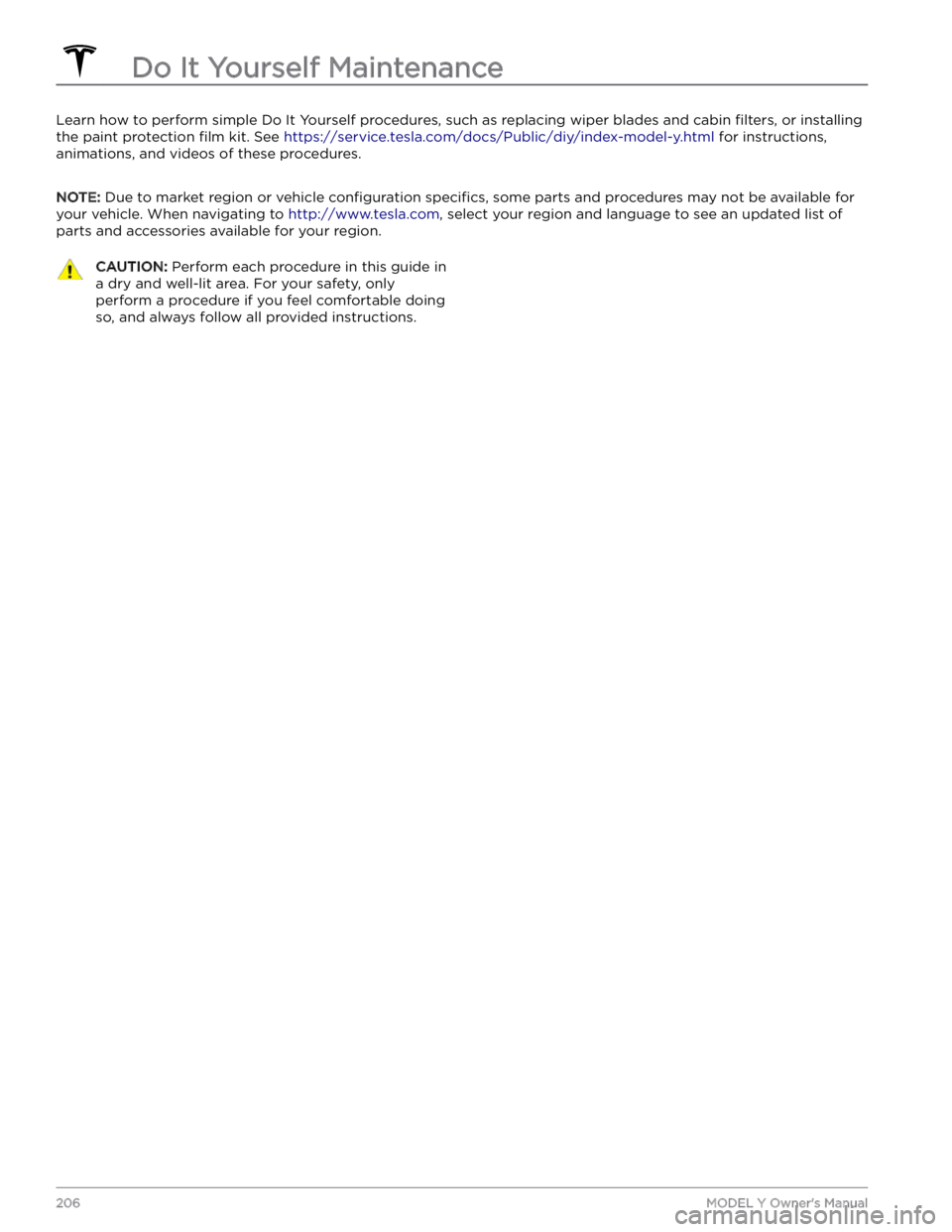TESLA MODEL Y 2023 Owners Manual
MODEL Y 2023
TESLA
TESLA
https://www.carmanualsonline.info/img/26/58625/w960_58625-0.png
TESLA MODEL Y 2023 Owners Manual
Trending: wipers, length, air condition, run flat, park assist, suspension, rear view mirror
Page 201 of 298

Replacing the Low Voltage Lead-Acid Battery
This procedure is intended for vehicles in North America
only.
CAUTION: To avoid damage that is not covered by
the warranty, replace your low voltage lead-acid
battery with the same type of battery. The low
voltage lead-acid battery for North American
vehicles is AtlasBX / Hankook 85B24LS 12V 45Ah.
You can purchase a new lead-acid low voltage
battery that is compatible with your vehicle from
your local service center.
Perform the following procedure to replace the lead-acid low voltage battery. Wear appropriate personal protection equipment (such as safety glasses, leather gloves when handling the lead-acid battery, etc.).
Removal:
1.
Prepare the vehicle to remove the low voltage lead-
acid battery:
a.
Ensure the vehicle is in Park.
b.
Lower all windows.
c.
Open the front trunk.
d.
Leave a door propped open so you can get back
into the vehicle if needed.
e.
Disconnect the charge cable from the charge port.
2.
In the front trunk, remove the vehicle
Page 202 of 298

d. Remove the HEPA filter assembly from the vehicle
by tilting the rear edge of the
filter assembly up
past the brake
fluid reservoir. Lift the filter
assembly out of the vehicle, taking care not to
bump into or damage other components.
4.
Power off the vehicle by navigating to Controls >
Safety > Power Off on the touchscreen.
5.
Disconnect the first responder loop by sliding the red
locking tab toward you and pressing the black tab.
6.
With a 10mm socket, loosen the nut that secures the
negative (-) terminal clamp to the negative (-) post on the lead-acid battery. Release the terminal clamp from the negative (-) post.
7.
With a 10mm socket, release the terminal cover and
loosen the nut that secures the positive (+) terminal
clamp to the positive (+) post on the lead-acid battery. Release the terminal clamp from the positive
(+) post and cover the terminal clamp with a dry rag.
CAUTION: Do not allow the positive (+)
terminal clamp to contact nearby components
like the lead-acid battery hold down bracket or
A/C cooling lines.
8.
Unplug the vent tube hose from the negative (-)
terminal side of the lead-acid battery.
Parts and Accessories
200MODEL Y Owner
Page 203 of 298

9.
Loosen the nut on the battery hold down on the top of the lead-acid battery with a 10mm socket. To
release the battery hold down, unhook and slide the
strap back. If needed, tilt the battery hold down
backward so it does not slip into the vehicle.
10.
Using the battery handle, carefully remove the lead- acid battery, taking care not to touch or damage the surrounding components.
WARNING: When lifting out the lead-acid
battery, stand in front of the vehicle and use
proper lifting technique. The lead-acid battery
weighs approximately 25 lb (12 kg). Failure to
do so may cause serious injury.
11.
Inspect the new lead-acid battery to ensure it has a
red plug in the casing on the positive (+) terminal
side. If the new lead-acid battery does not have a red plug, use a small trim tool to transfer the red plug
from the old battery to the new one.
CAUTION: Dispose of the old lead-acid battery
according to local laws, such as dropping it off
at a battery recycling facility. Keep the lead-
acid battery upright and place it on a towel or
piece of cardboard when transporting it.
Installation:
1.
Carefully maneuver the new lead-acid battery into
place, taking care not to touch or damage nearby
components.
2.
Install the lead-acid battery hold down and use a 10mm socket to tighten the nut that secures it to the 12V battery. Torque the nut to 6 Nm (4.4 ft-lb).
Parts and Accessories
201Maintenance
Page 204 of 298
3.
Reconnect the first responder loop.
4.
Remove the protective caps from the positive (+) and negative (-) posts on the new low voltage lead-acid battery.
5.
Connect the positive (+) terminal by positioning the
clamp over the positive (+) post. Using a 10mm socket, torque the nut to 6 Nm (4.4 ft-lb).
6.
Install the positive (+) terminal cover.
7. Connect the negative (-) terminal by positioning the
clamp over the negative (-) post. Using a 10mm socket, torque the nut to 6 Nm (4.4 ft-lb).8.
Connect the vent tube hose into the negative (-) terminal side of the lead-acid battery.
9.
Open one of the vehicle
Page 205 of 298
b.
With a 10mm socket, tighten the bolts (x2) and
torque them to 5 Nm (3.7 ft-lb).
c.
Ensure the O-ring on the washer tank neck is fully seated, then install the washer tank neck by inserting it into the washer tank.
d.
Route the hose so that it is secured by the tab.
e.
Use a 10mm socket to install the bolt that attaches
the washer
fluid reservoir neck to the underhood
storage unit. Torque the bolt to 5 Nm (3.7 ft-lb).
11.
Replace the underhood apron by aligning the clips into their openings in the front trunk. Press down to lock them in place. The clips make an audible clicking
sound when secured.
Parts and Accessories
203Maintenance
Page 206 of 298
12.
Close the front trunk. If an alert to replace the low-voltage battery was previously shown on the
touchscreen, ensure the alert no longer appears.
Using RFID Transponders
When attaching an RFID transponder (used by many
automated toll systems) inside
Model Y, place the
transponder
on the passenger side of the rear view
mirror as shown. This ensures best results and minimizes
any obstruction to your driving view.
NOTE: You can also attach a weather-proof transponder
to the front license plate.
Installing Front License Plate
Bracket
To accommodate jurisdictions that require a license plate on the front of your vehicle,
Model Y is equipped
with a license plate bracket. This bracket conforms to
the shape of your vehicle
Page 207 of 298
5. While correctly aligned, move the top of the bracket
against the bumper and apply pressure so that it is held in place by the adhesive.6.
Remove the remaining tape from the sides of the
bracket then press the entire bracket
firmly against
the bumper, ensuring the bracket is held in place by
all adhesive areas.
7.
Once the bracket is securely mounted, use the four supplied screws to attach your license plate to the bracket (tighten to 3 Nm/2.2 ft-lbs).
Parts and Accessories
205Maintenance
Page 208 of 298
Learn how to perform simple Do It Yourself procedures, such as replacing wiper blades and cabin filters, or installing
the paint protection
film kit. See https://service.tesla.com/docs/Public/diy/index-model-y.html for instructions,
animations, and videos of these procedures.
NOTE: Due to market region or vehicle configuration specifics, some parts and procedures may not be available for
your vehicle. When navigating to
http://www.tesla.com, select your region and language to see an updated list of
parts and accessories available for your region.
CAUTION: Perform each procedure in this guide in
a dry and well-lit area. For your safety, only
perform a procedure if you feel comfortable doing
so, and always follow all provided instructions.Do It Yourself Maintenance
206MODEL Y Owner
Page 209 of 298
Vehicle Identification Number
You can find the VIN at the following locations:
Page 210 of 298
Vehicle Labeling
It is important to understand your vehicle
Trending: brake light, wiper fluid, lock, air filter, park assist, seat adjustment, display