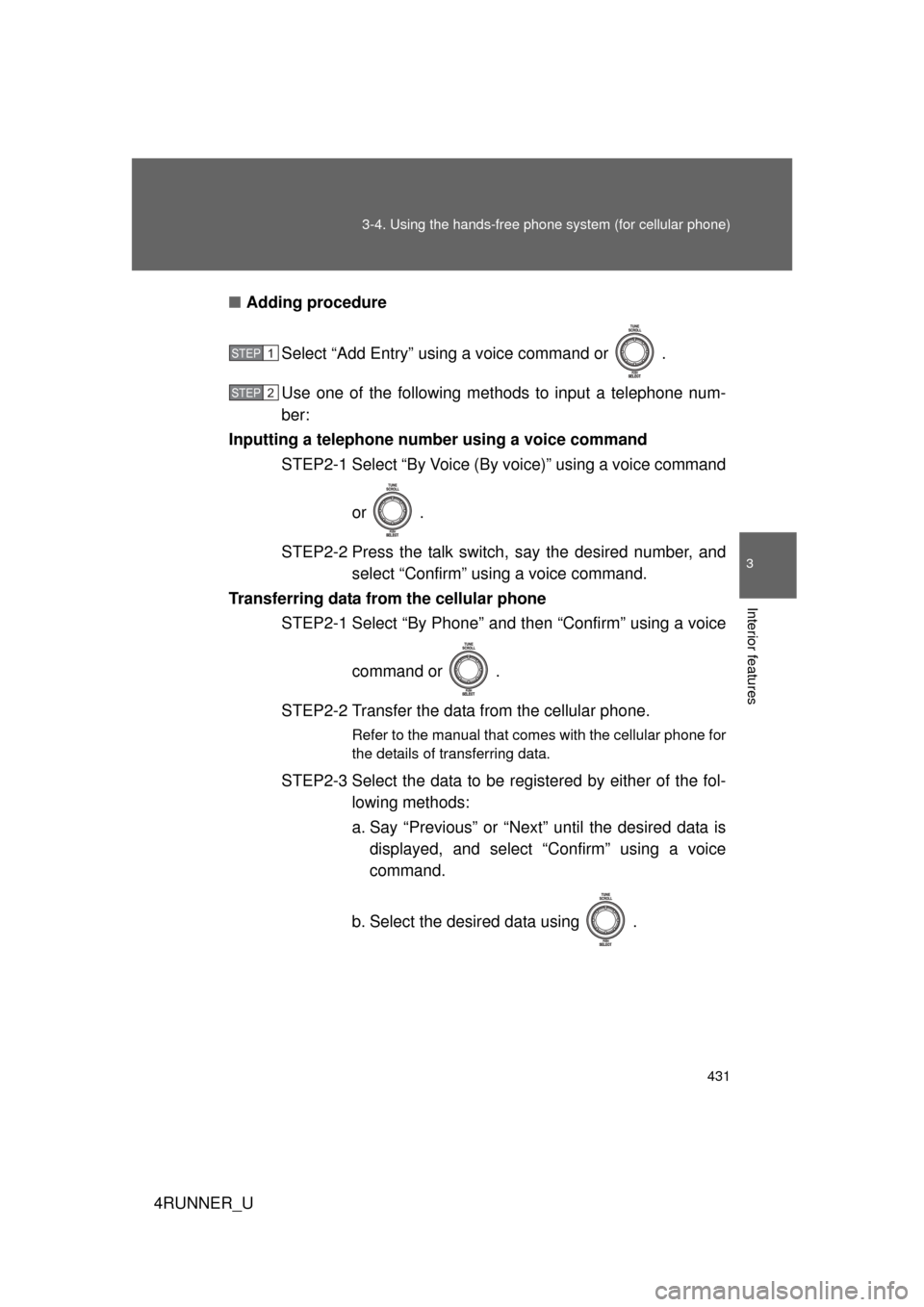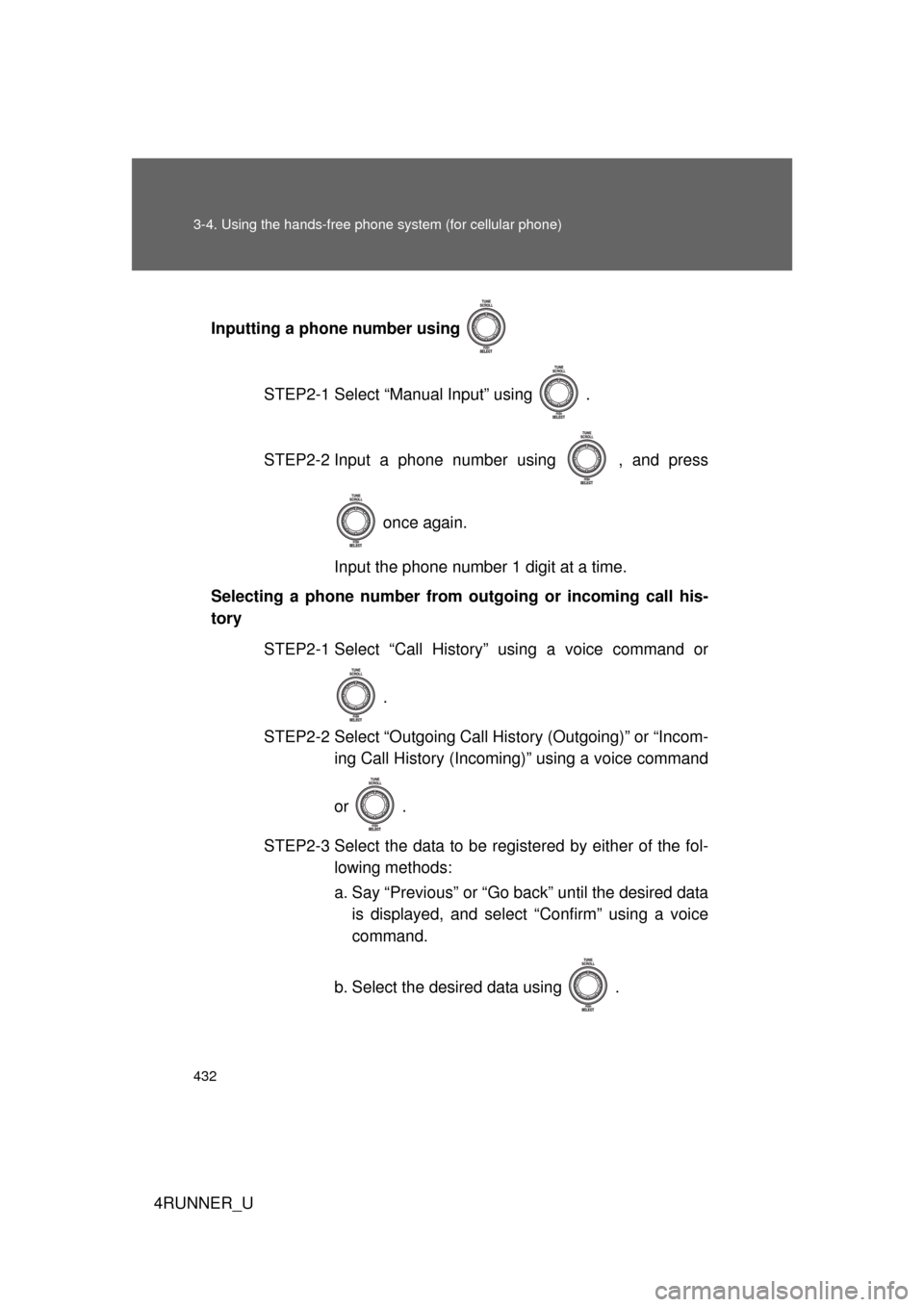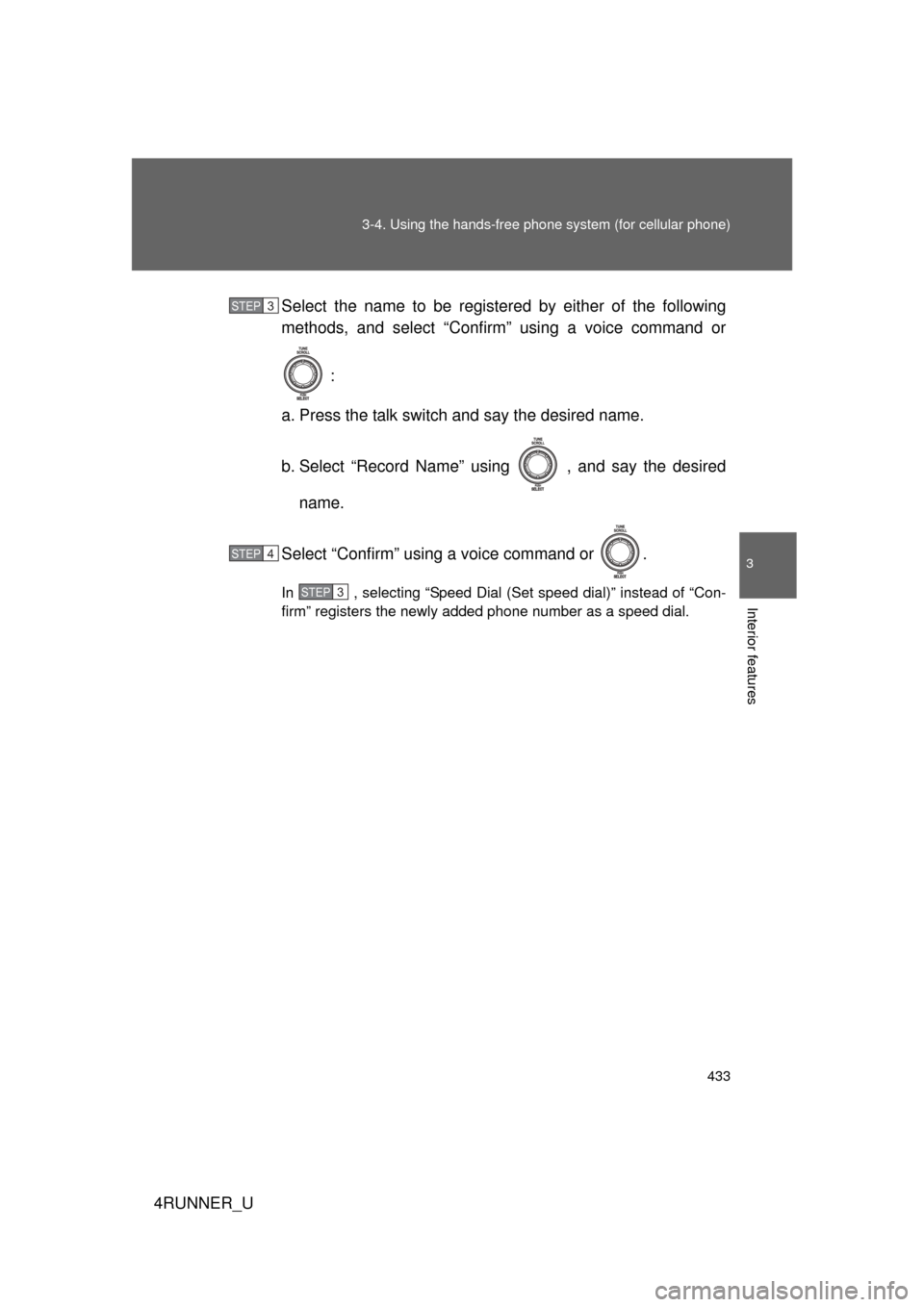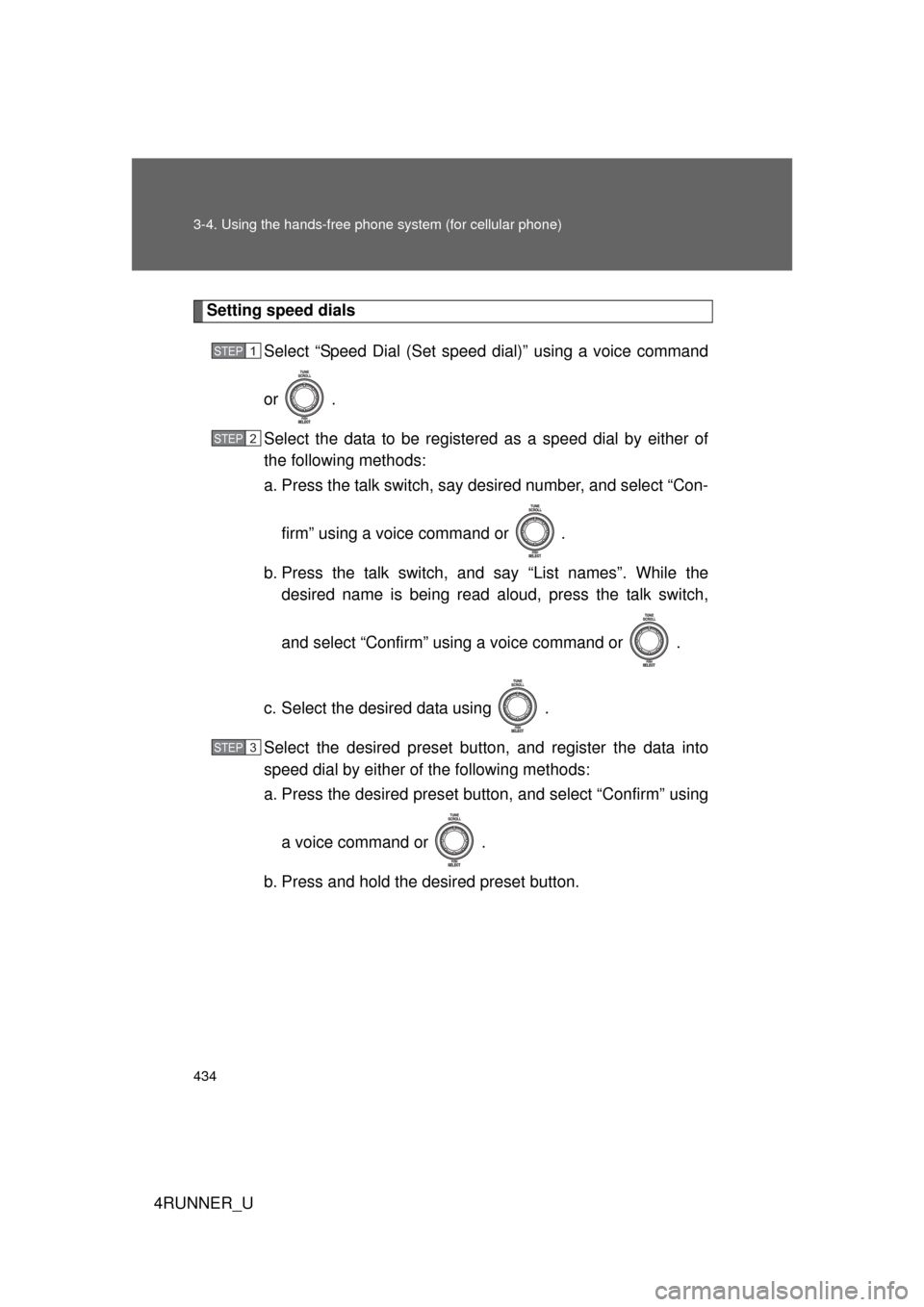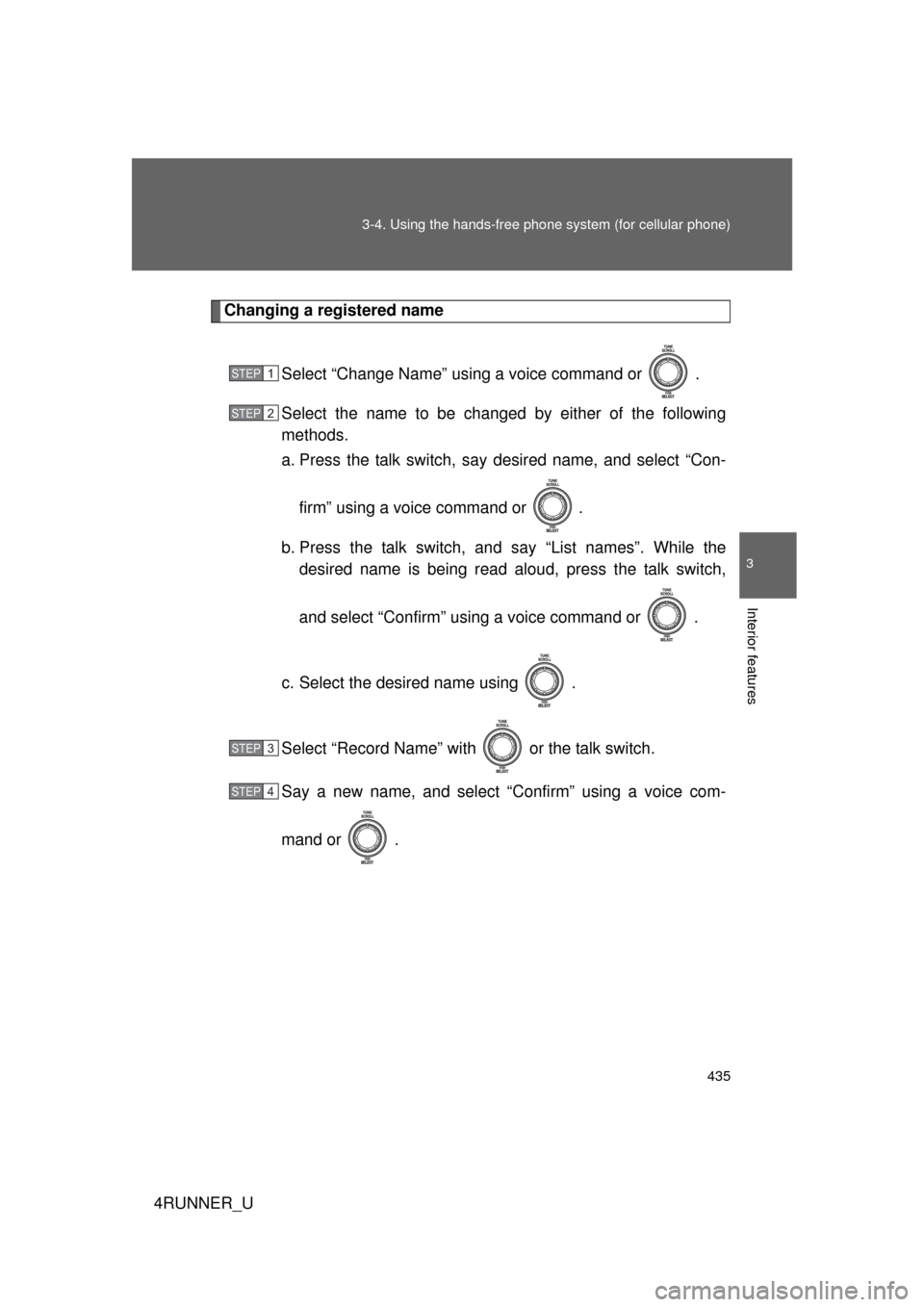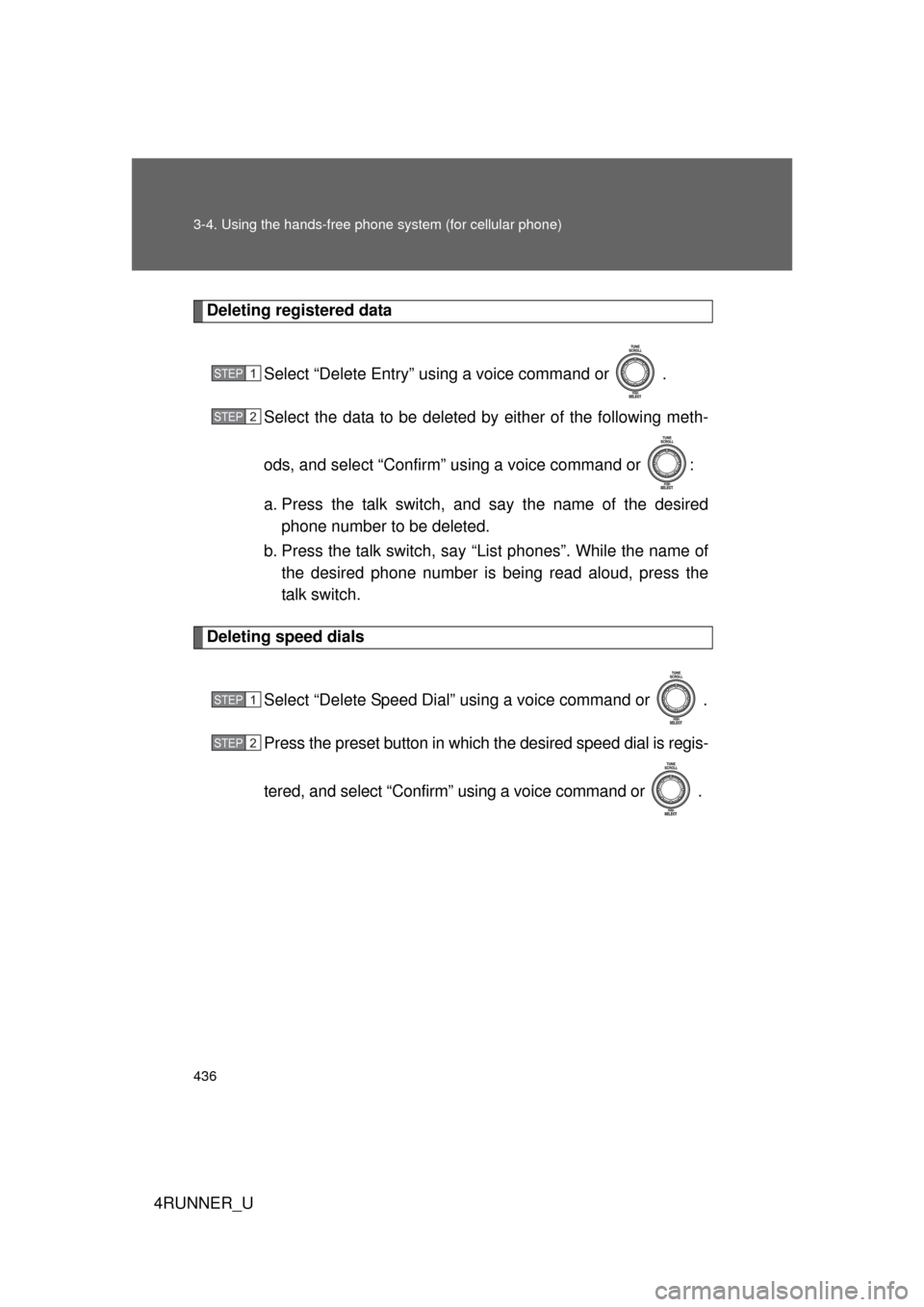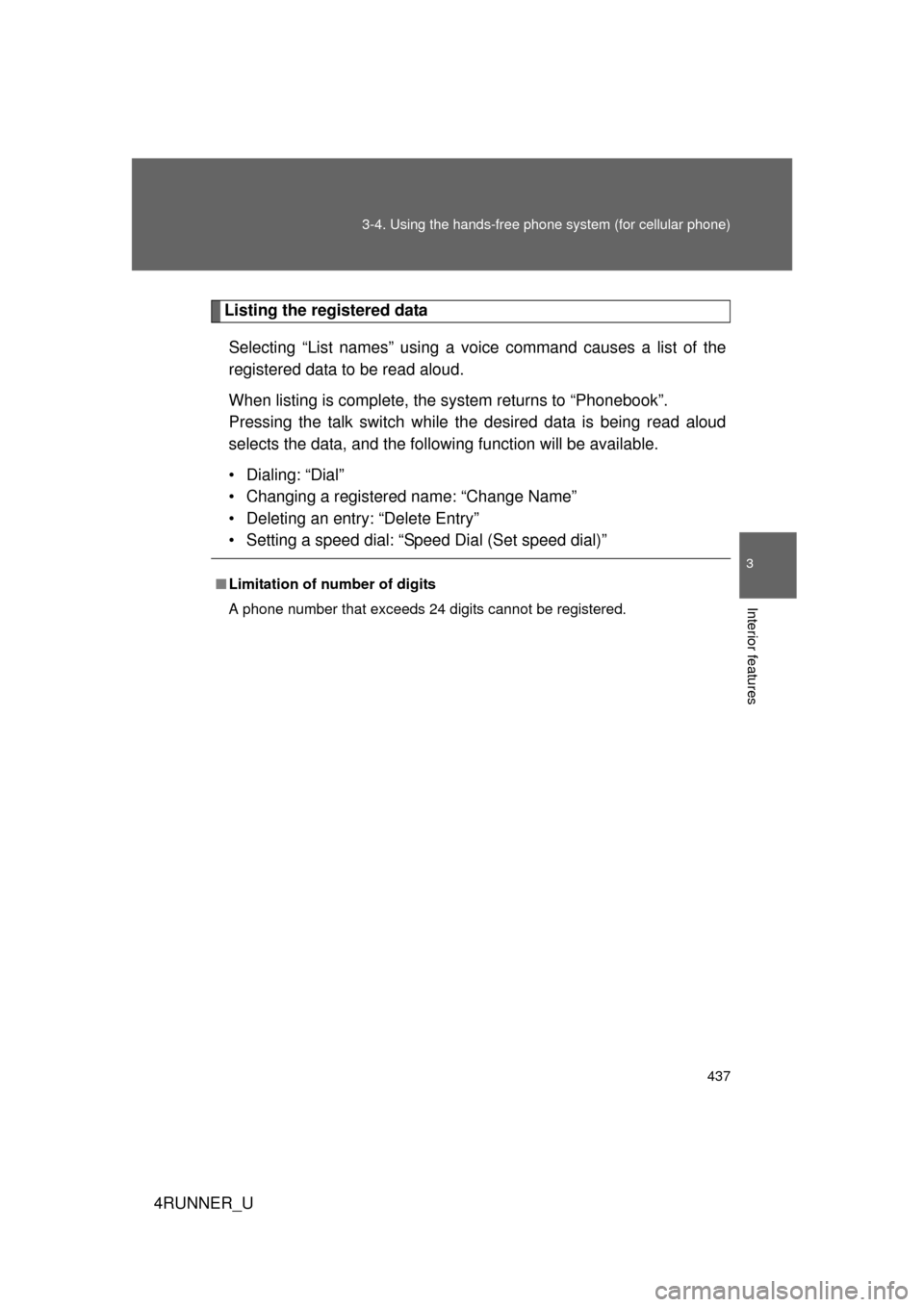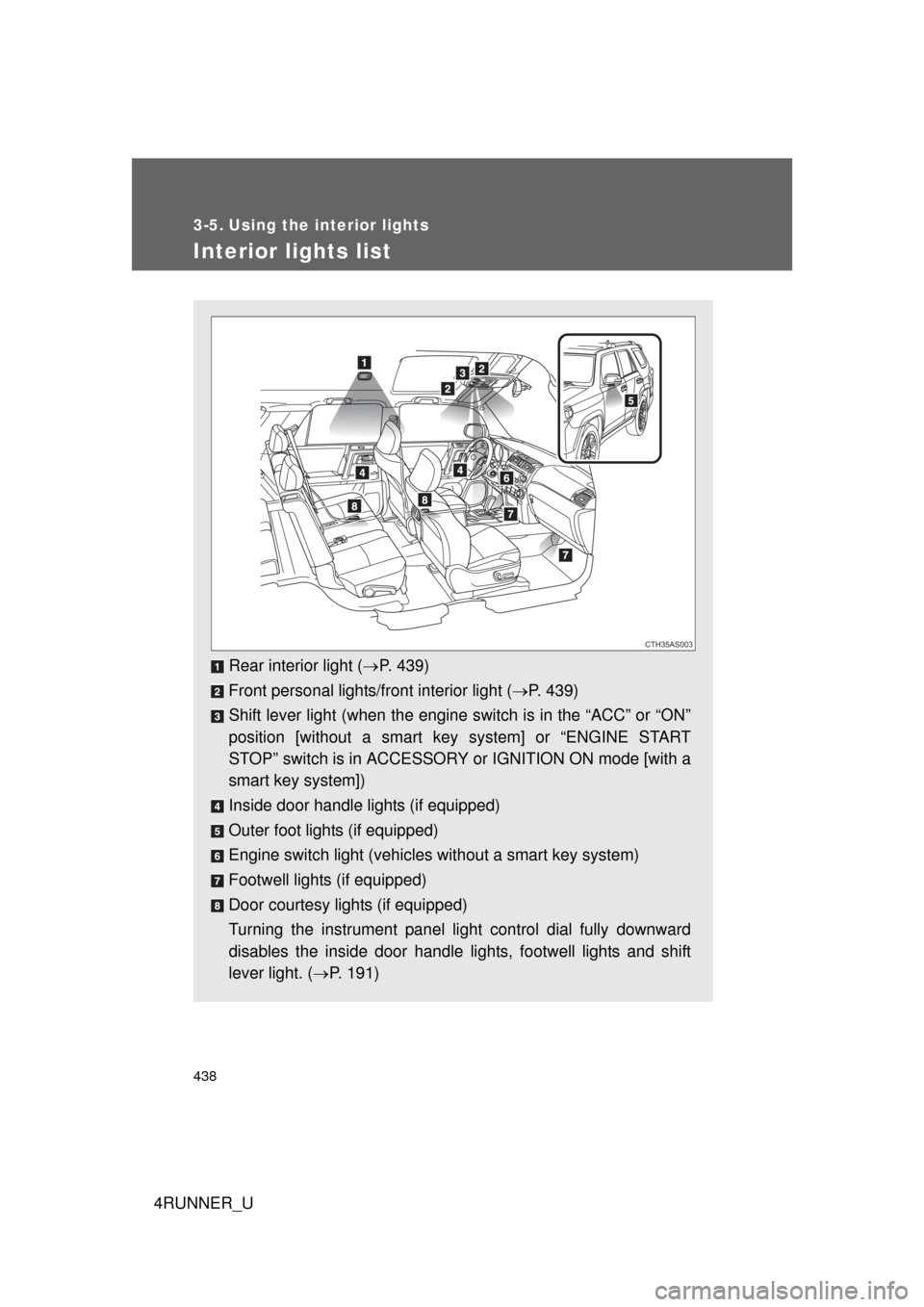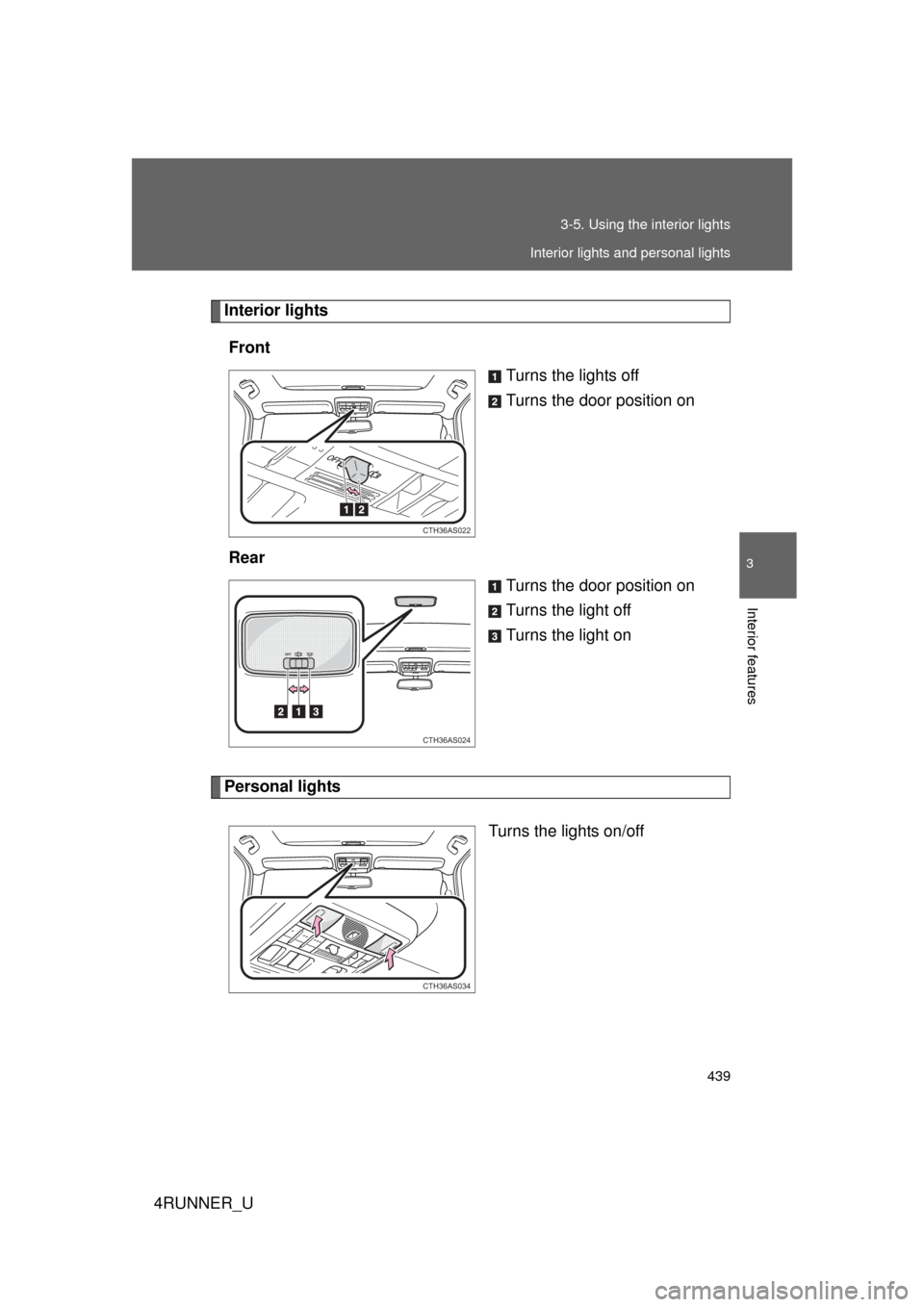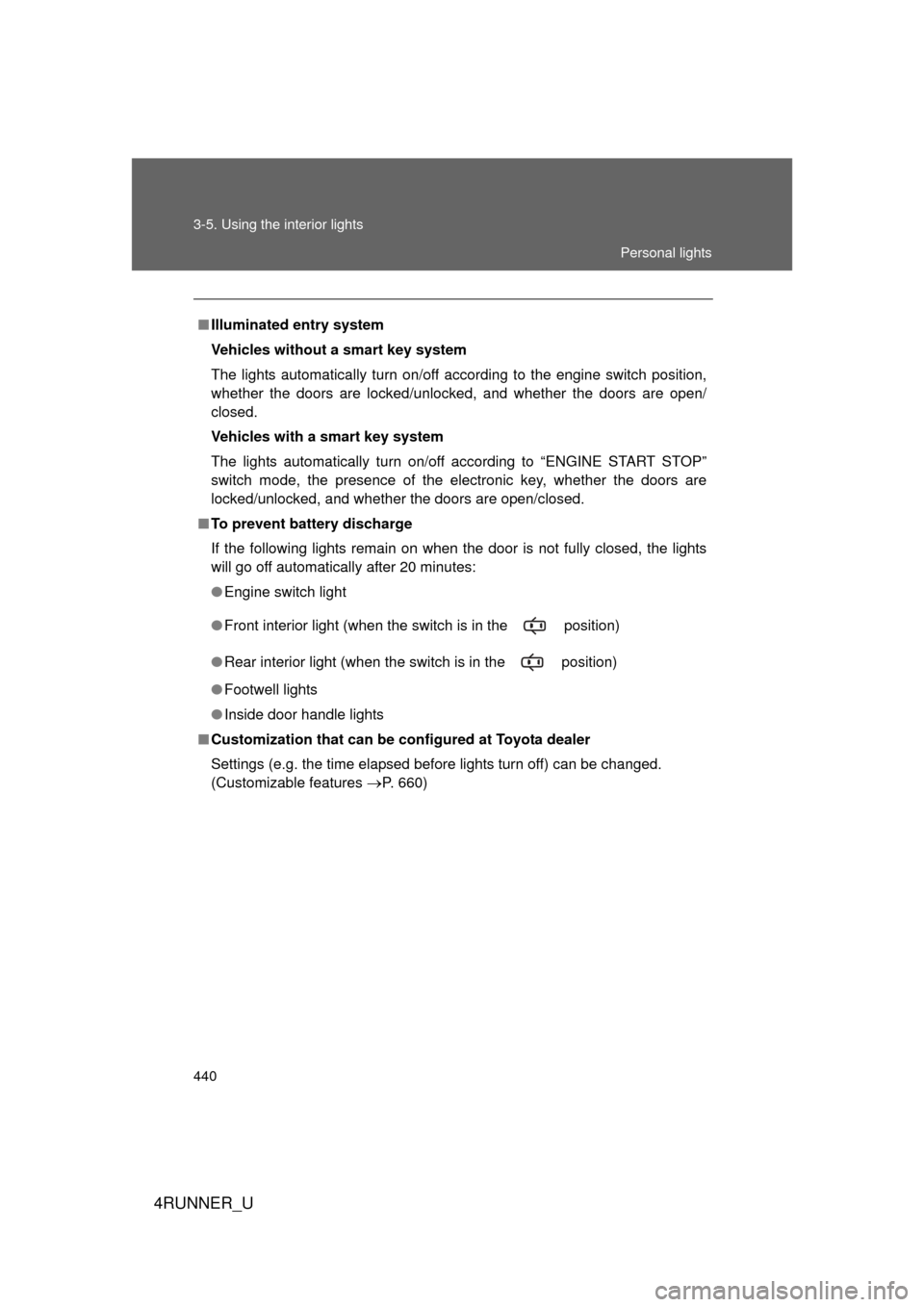TOYOTA 4RUNNER 2012 N280 / 5.G Owners Manual
4RUNNER 2012 N280 / 5.G
TOYOTA
TOYOTA
https://www.carmanualsonline.info/img/14/6107/w960_6107-0.png
TOYOTA 4RUNNER 2012 N280 / 5.G Owners Manual
Trending: wiper size, fuse box, adding oil, spare tire location, open gas tank, width, four wheel drive
Page 431 of 700
431
3-4. Using the hand
s-free phone system (for cellular phone)
3
Interior features
4RUNNER_U■
Adding procedure
Select “Add Entry” using a voice command or .
Use one of the following methods to input a telephone num-
ber:
Inputting a telephone number using a voice command STEP2-1 Select “By Voice (By voice)” using a voice command
or .
STEP2-2 Press the talk switch, say the desired number, and select “Confirm” us ing a voice command.
Transferring data from the cellular phone STEP2-1 Select “By Phone” and then “Confirm” using a voice
command or .
STEP2-2 Transfer the data from the cellular phone.
Refer to the manual that comes with the cellular phone for
the details of transferring data.
STEP2-3 Select the data to be registered by either of the fol- lowing methods:
a. Say “Previous” or “Next” until the desired data isdisplayed, and select “Confirm” using a voice
command.
b. Select the desired data using .
STEP 1
STEP 2
Page 432 of 700
432 3-4. Using the hands-free phone system (for cellular phone)
4RUNNER_UInputting a phone number using
STEP2-1 Select “Manual Input” using .
STEP2-2 Input a phone number using , and press once again.
Input the phone number 1 digit at a time.
Selecting a phone number from outgoing or incoming call his-
tory
STEP2-1 Select “Call History” using a voice command or
.
STEP2-2 Select “Outgoing Call History (Outgoing)” or “Incom- ing Call History (Incoming)” using a voice command
or .
STEP2-3 Select the data to be registered by either of the fol- lowing methods:
a. Say “Previous” or “Go back” until the desired datais displayed, and select “Confirm” using a voice
command.
b. Select the desired data using .
Page 433 of 700
433
3-4. Using the hand
s-free phone system (for cellular phone)
3
Interior features
4RUNNER_USelect the name to be registered by either of the following
methods, and select “Confirm” using a voice command or
:
a. Press the talk switch and say the desired name.
b. Select “Record Name” using , and say the desired name.
Select “Confirm” using a voice command or .
In , selecting “Speed Dial (Set speed dial)” instead of “Con-
firm” registers the newly added phone number as a speed dial.
STEP 3
STEP 4
STEP 3
Page 434 of 700
434 3-4. Using the hands-free phone system (for cellular phone)
4RUNNER_U
Setting speed dials
Select “Speed Dial (Set speed dial)” using a voice command
or .
Select the data to be registered as a speed dial by either of
the following methods:
a. Press the talk switch, say desired number, and select “Con-
firm” using a voice command or
.
b. Press the talk switch, and say “List names”. While the desired name is being read aloud, press the talk switch,
and select “Confirm” using a voice command or .
c. Select the desired data using .
Select the desired preset butt on, and register the data into
speed dial by either of the following methods:
a. Press the desired pres et button, and select “Confirm” using
a voice command or .
b. Press and hold the desired preset button.
STEP 1
STEP 2
STEP 3
Page 435 of 700
435
3-4. Using the hand
s-free phone system (for cellular phone)
3
Interior features
4RUNNER_U
Changing a registered name
Select “Change Name” using a voice command or .
Select the name to be changed by either of the following
methods.
a. Press the talk switch, say desired name, and select “Con-
firm” using a voice command or
.
b. Press the talk switch, and say “List names”. While the desired name is being read aloud, press the talk switch,
and select “Confirm” using a voice command or .
c. Select the desired name using .
Select “Record Name” with or the talk switch.
Say a new name, and select “Confirm” using a voice com-
mand or .
STEP 1
STEP 2
STEP 3
STEP 4
Page 436 of 700
436 3-4. Using the hands-free phone system (for cellular phone)
4RUNNER_U
Deleting registered data
Select “Delete Entry” using a voice command or .
Select the data to be deleted by either of the following meth-
ods, and select “Confirm” us ing a voice command or :
a. Press the talk switch, and say the name of the desired phone number to be deleted.
b. Press the talk switch, say “List phones”. While the name of the desired phone number is bei ng read aloud, press the
talk switch.
Deleting speed dials
Select “Delete Speed Dial” using a voice command or .
Press the preset button in which the desired speed dial is regis-
tered, and select “Confirm” using a voice command or .
STEP 1
STEP 2
STEP 1
STEP 2
Page 437 of 700
437
3-4. Using the hand
s-free phone system (for cellular phone)
3
Interior features
4RUNNER_U
Listing the registered data
Selecting “List names” using a voice command causes a list of the
registered data to be read aloud.
When listing is complete, the system returns to “Phonebook”.
Pressing the talk switch while the desired data is being read aloud
selects the data, and the followi ng function will be available.
• Dialing: “Dial”
• Changing a registered name: “Change Name”
• Deleting an entry: “Delete Entry”
• Setting a speed dial: “Speed Dial (Set speed dial)”
■ Limitation of number of digits
A phone number that exceeds 24 digits cannot be registered.
Page 438 of 700
438
4RUNNER_U
3-5. Using the interior lights
Interior lights list
Rear interior light (P. 439)
Front personal lights/front interior light ( P. 439)
Shift lever light (when the engine switch is in the “ACC” or “ON”
position [without a smart ke y system] or “ENGINE START
STOP” switch is in ACCESSORY or IGNITION ON mode [with a
smart key system])
Inside door handle lights (if equipped)
Outer foot lights (if equipped)
Engine switch light (vehicles without a smart key system)
Footwell lights (if equipped)
Door courtesy lights (if equipped)
Turning the instrument panel light control dial fully downward
disables the inside door handle lights, footwell lights and shift
lever light. ( P. 191)
CTH35AS003
Page 439 of 700
439
3-5. Using the interior lights
3
Interior features
4RUNNER_U
Interior lights
Front Turns the lights off
Turns the door position on
Rear Turns the door position on
Turns the light off
Turns the light on
Personal lights
Turns the lights on/off
CTH36AS022
CTH36AS024
CTH36AS034
Interior lights and personal lights
Page 440 of 700
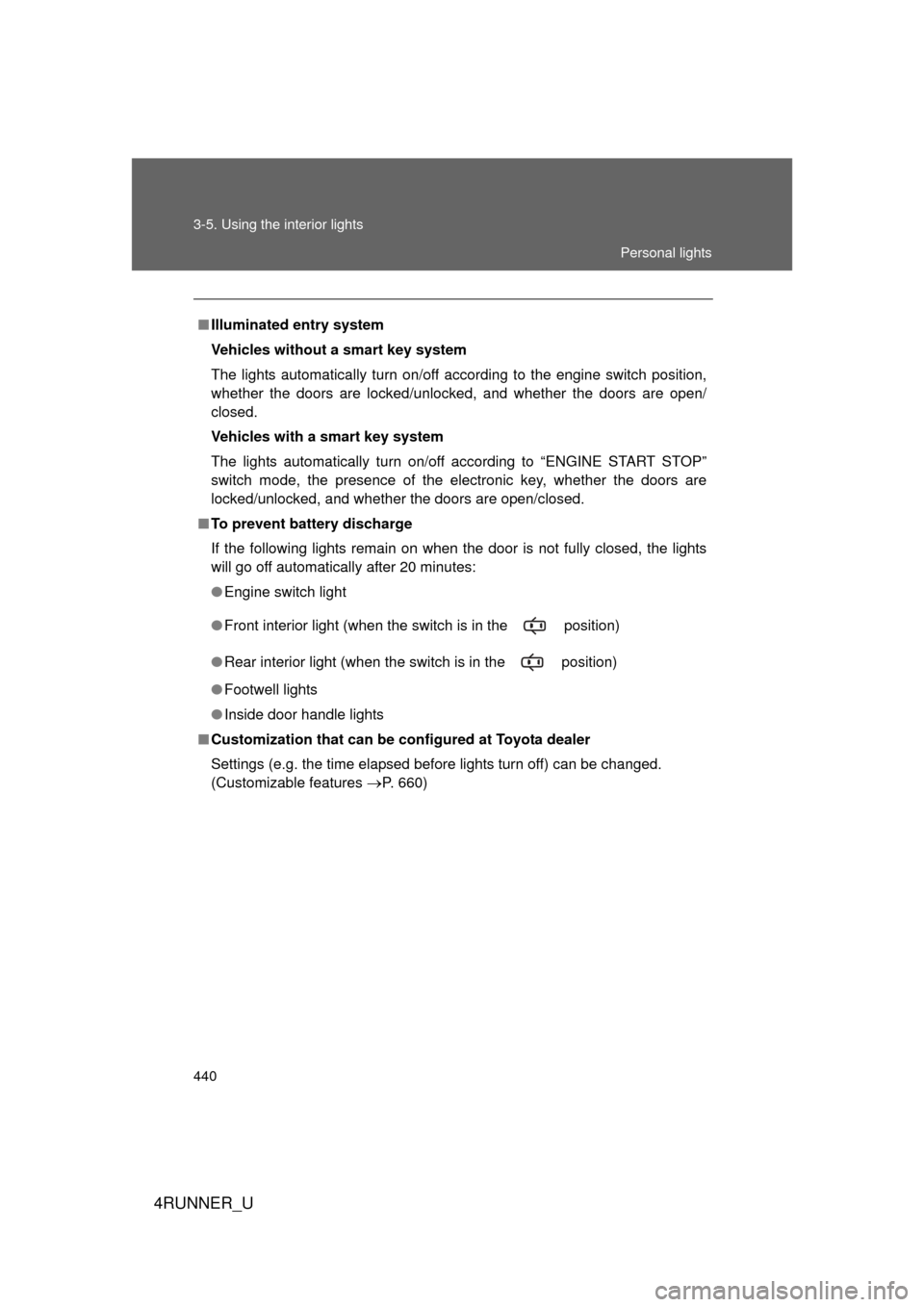
440 3-5. Using the interior lights
4RUNNER_U
■Illuminated entry system
Vehicles without a smart key system
The lights automatically turn on/off according to the engine switch position,
whether the doors are locked/unlocked, and whether the doors are open/
closed.
Vehicles with a smart key system
The lights automatically turn on/off according to “ENGINE START STOP”
switch mode, the presence of the electronic key, whether the doors are
locked/unlocked, and whether the doors are open/closed.
■ To prevent battery discharge
If the following lights remain on when the door is not fully closed, the lights
will go off automatically after 20 minutes:
● Engine switch light
● Front interior light (when the switch is in the position)
● Rear interior light (when the switch is in the position)
● Footwell lights
● Inside door handle lights
■ Customization that can be co nfigured at Toyota dealer
Settings (e.g. the time elapsed before lights turn off) can be changed.
(Customizable features
P. 660)
Personal lights
Trending: oil change, wheelbase, sensor, jack points, steering wheel adjustment, oil capacity, suspension