fuel TOYOTA 4RUNNER 2019 Owners Manual (in English)
[x] Cancel search | Manufacturer: TOYOTA, Model Year: 2019, Model line: 4RUNNER, Model: TOYOTA 4RUNNER 2019Pages: 528, PDF Size: 10.58 MB
Page 3 of 528
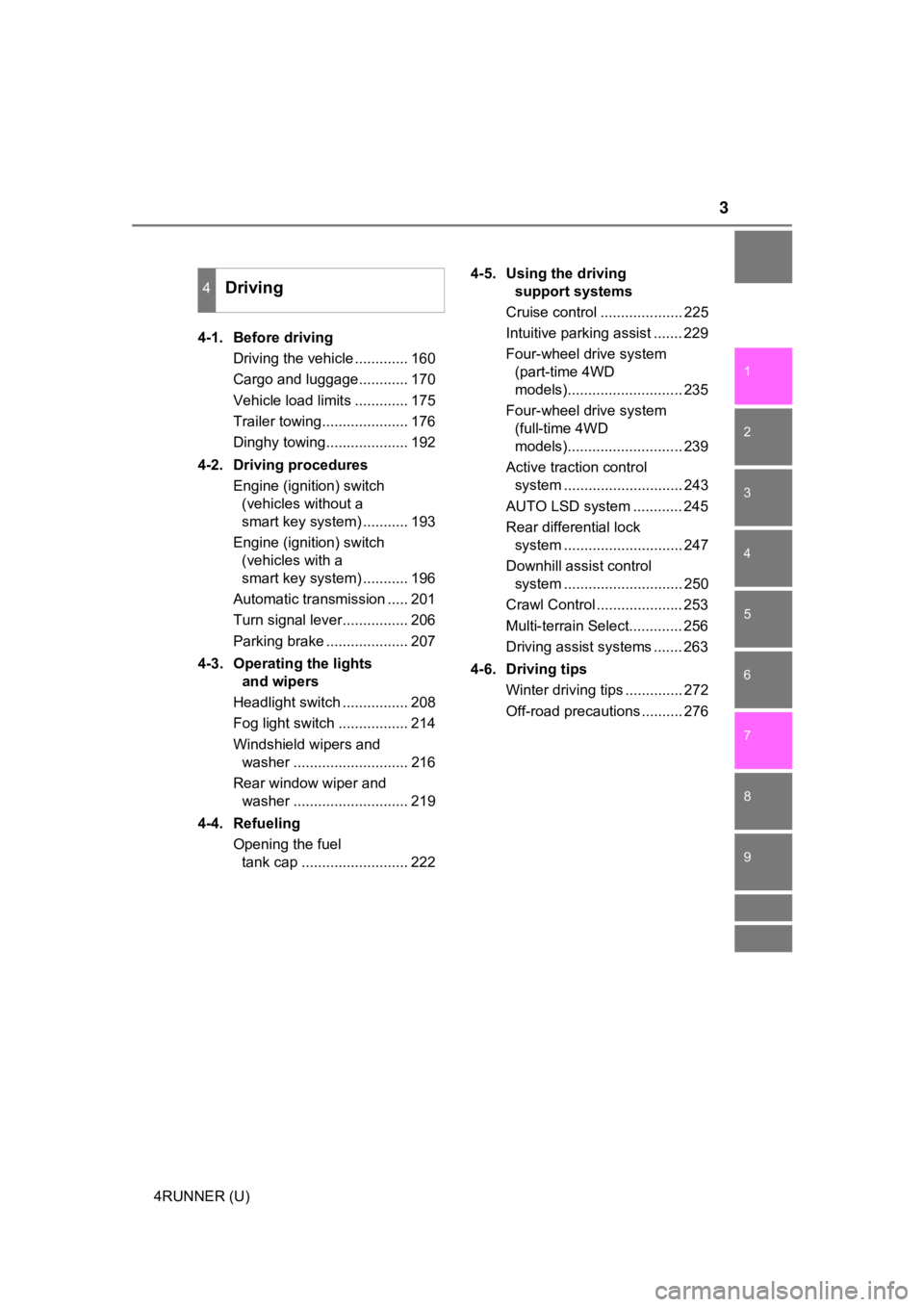
3
1
8 7
6
5
4
3
2
9
4RUNNER (U)4-1. Before driving
Driving the vehicle ............. 160
Cargo and luggage............ 170
Vehicle load limits ............. 175
Trailer towing..................... 176
Dinghy towing.................... 192
4-2. Driving procedures Engine (ignition) switch (vehicles without a
smart key system) ........... 193
Engine (ignition) switch (vehicles with a
smart key system) ........... 196
Automatic transmission ..... 201
Turn signal lever................ 206
Parking brake .................... 207
4-3. Operating the lights and wipers
Headlight switch ................ 208
Fog light switch ................. 214
Windshield wipers and washer ............................ 216
Rear window wiper and washer ............................ 219
4-4. Refueling Opening the fuel tank cap .......................... 222 4-5. Using the driving
support systems
Cruise control .................... 225
Intuitive parking assist ....... 229
Four-wheel drive system (part-time 4WD
models)............................ 235
Four-wheel drive system (full-time 4WD
models)............................ 239
Active traction control system ............................. 243
AUTO LSD system ............ 245
Rear differential lock system ............................. 247
Downhill assist control system ............................. 250
Crawl Control ..................... 253
Multi-terrain Select............. 256
Driving assist systems ....... 263
4-6. Driving tips Winter driving tips .............. 272
Off-road precautions .......... 276
4Driving
Page 5 of 528
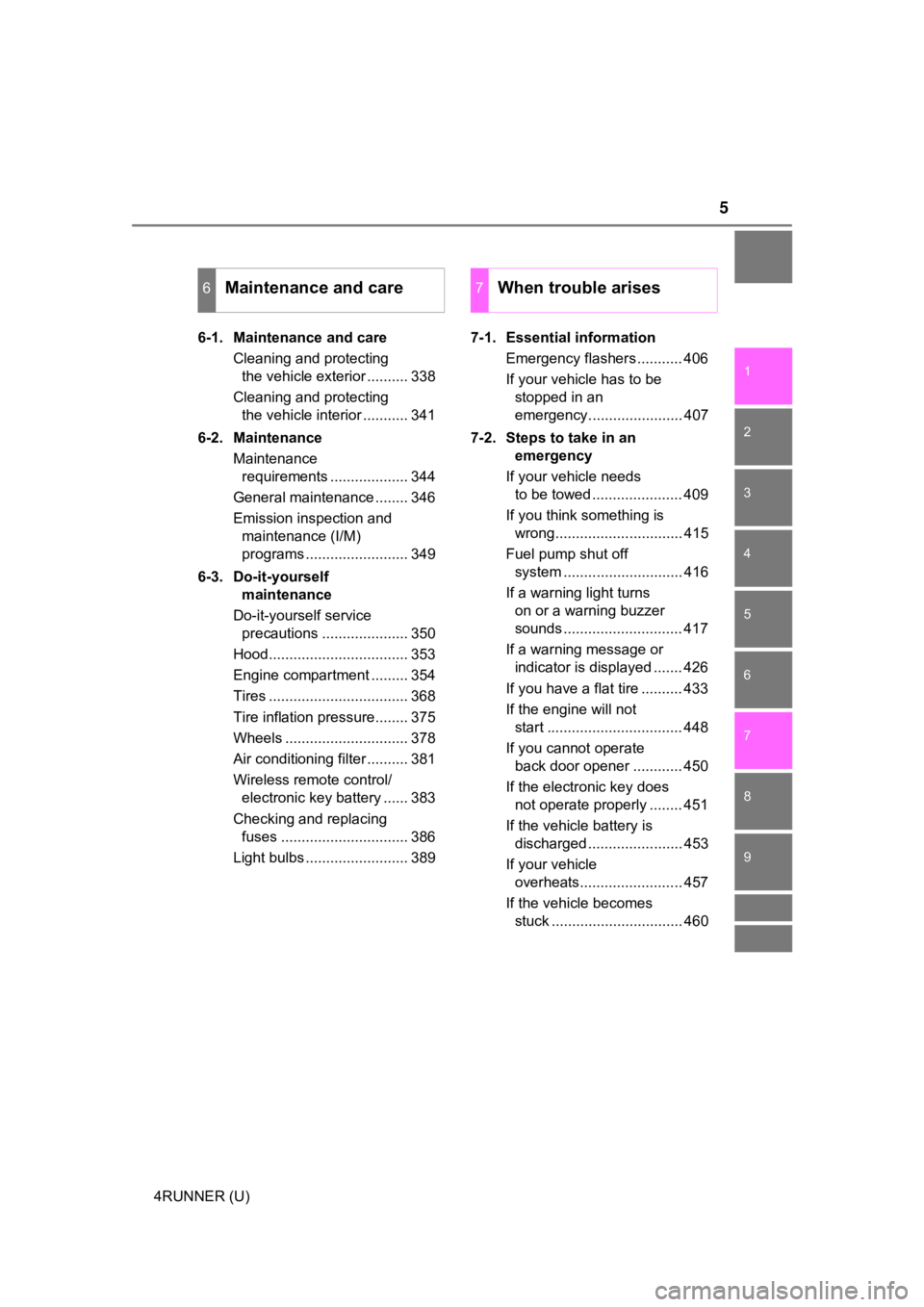
5
1
8 7
6
5
4
3
2
9
4RUNNER (U)6-1. Maintenance and care
Cleaning and protecting the vehicle exterior .......... 338
Cleaning and protecting the vehicle interior ........... 341
6-2. Maintenance Maintenance requirements ................... 344
General maintenance ........ 346
Emission inspection and maintenance (I/M)
programs ......................... 349
6-3. Do-it-yourself maintenance
Do-it-yourself service precautions ..................... 350
Hood.................................. 353
Engine compartment ......... 354
Tires .................................. 368
Tire inflation pressure........ 375
Wheels .............................. 378
Air conditioning filter .......... 381
Wireless remote control/ electronic key battery ...... 383
Checking and replacing fuses ............................... 386
Light bulbs ......................... 389 7-1. Essential information
Emergency flashers ........... 406
If your vehicle has to be stopped in an
emergency....................... 407
7-2. Steps to take in an emergency
If your vehicle needs to be towed ...................... 409
If you think something is wrong............................... 415
Fuel pump shut off system ............................. 416
If a warning light turns on or a warning buzzer
sounds ............................. 417
If a warning message or indicator is displayed ....... 426
If you have a flat tire .......... 433
If the engine will not start ................................. 448
If you cannot operate back door opener ............ 450
If the electronic key does not operate properly ........ 451
If the vehicle battery is discharged ....................... 453
If your vehicle overheats......................... 457
If the vehicle becomes stuck ................................ 460
6Maintenance and care7When trouble arises
Page 6 of 528
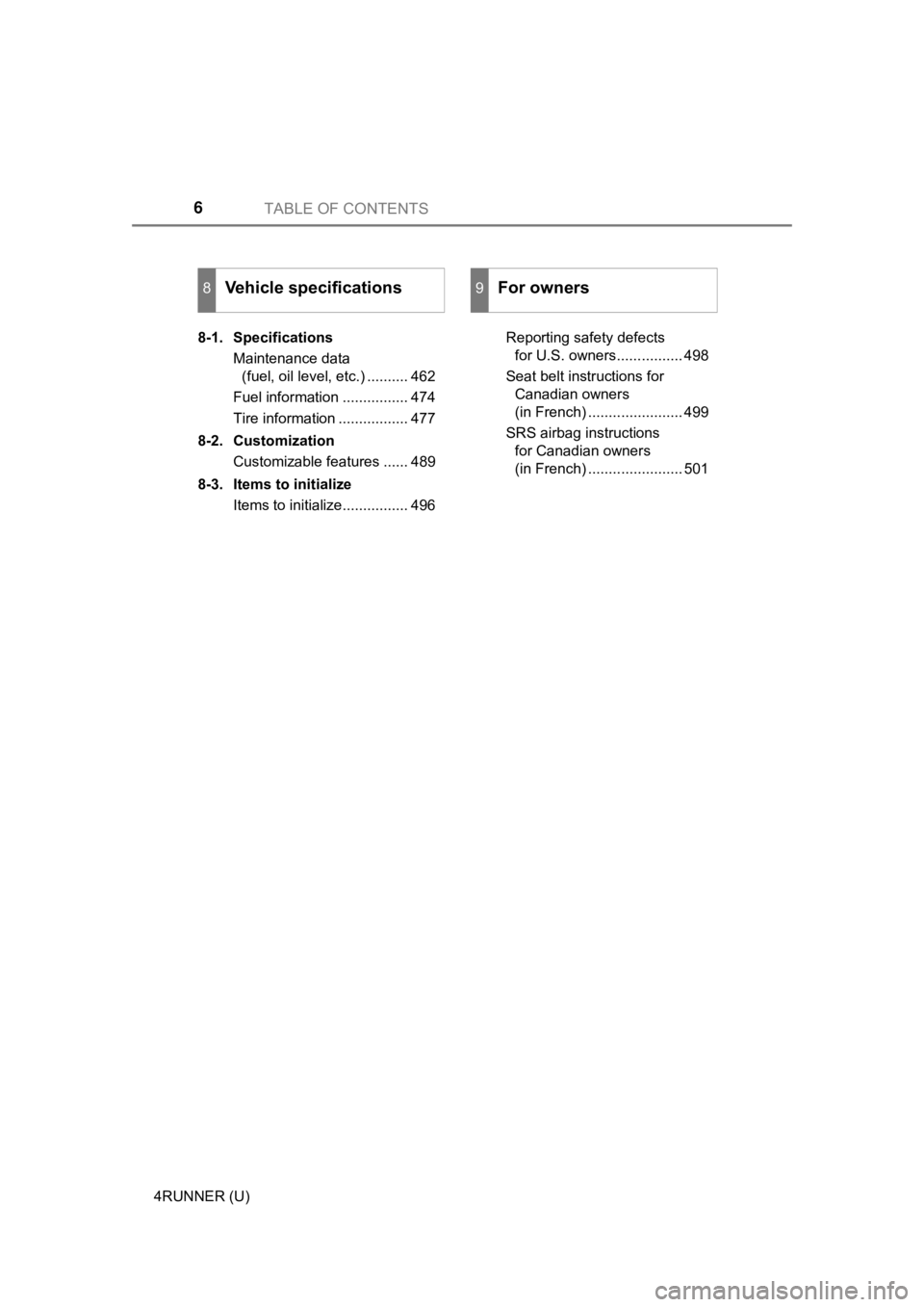
TABLE OF CONTENTS6
4RUNNER (U)8-1. Specifications
Maintenance data (fuel, oil level, etc.) .......... 462
Fuel information ................ 474
Tire information ................. 477
8-2. Customization Customizable features ...... 489
8-3. Items to initialize Items to initialize................ 496 Reporting safety defects
for U.S. owners................ 498
Seat belt instructions for Canadian owners
(in French) ....................... 499
SRS airbag instructions for Canadian owners
(in French) ....................... 501
8Vehicle specifications9For owners
Page 8 of 528
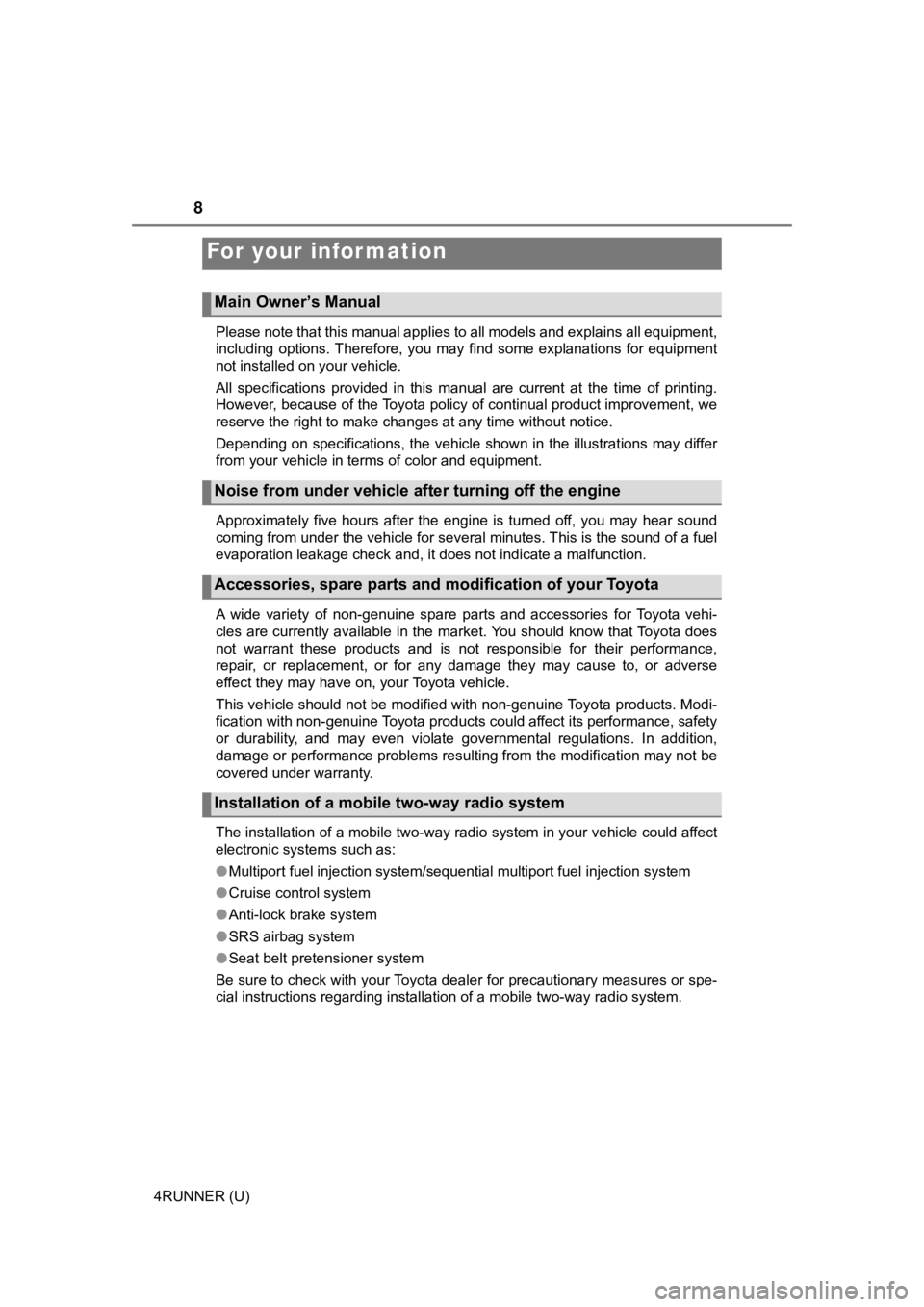
8
4RUNNER (U)Please note that this manual applies to all models and explains
all equipment,
including options. Therefore, you may find some explanations fo r equipment
not installed on your vehicle.
All specifications provided in this manual are current at the t ime of printing.
However, because of the Toyota policy of continual product impr ovement, we
reserve the right to make changes at any time without notice.
Depending on specifications, the vehicle shown in the illustrat ions may differ
from your vehicle in terms of color and equipment.
Approximately five hours after the engine is turned off, you ma y hear sound
coming from under the vehicle for several minutes. This is the sound of a fuel
evaporation leakage check and, it does not indicate a malfunction.
A wide variety of non-genuine spare parts and accessories for T oyota vehi-
cles are currently available in the market. You should know tha t Toyota does
not warrant these products and is not responsible for their per formance,
repair, or replacement, or for any damage they may cause to, or adverse
effect they may have on, your Toyota vehicle.
This vehicle should not be modified with non-genuine Toyota pro ducts. Modi-
fication with non-genuine Toyota products could affect its perf ormance, safety
or durability, and may even violate governmental regulations. In addition,
damage or performance problems resulting from the modification may not be
covered under warranty.
The installation of a mobile two-way radio system in your vehic le could affect
electronic systems such as:
● Multiport fuel injection system/sequential multiport fuel injection system
● Cruise control system
● Anti-lock brake system
● SRS airbag system
● Seat belt pretensioner system
Be sure to check with your Toyota dealer for precautionary meas ures or spe-
cial instructions regarding instal lation of a mobile two-way radio system.
For your infor mation
Main Owner’s Manual
Noise from under vehicle afte r turning off the engine
Accessories, spare parts and m odification of your Toyota
Installation of a mobile two-way radio system
Page 14 of 528
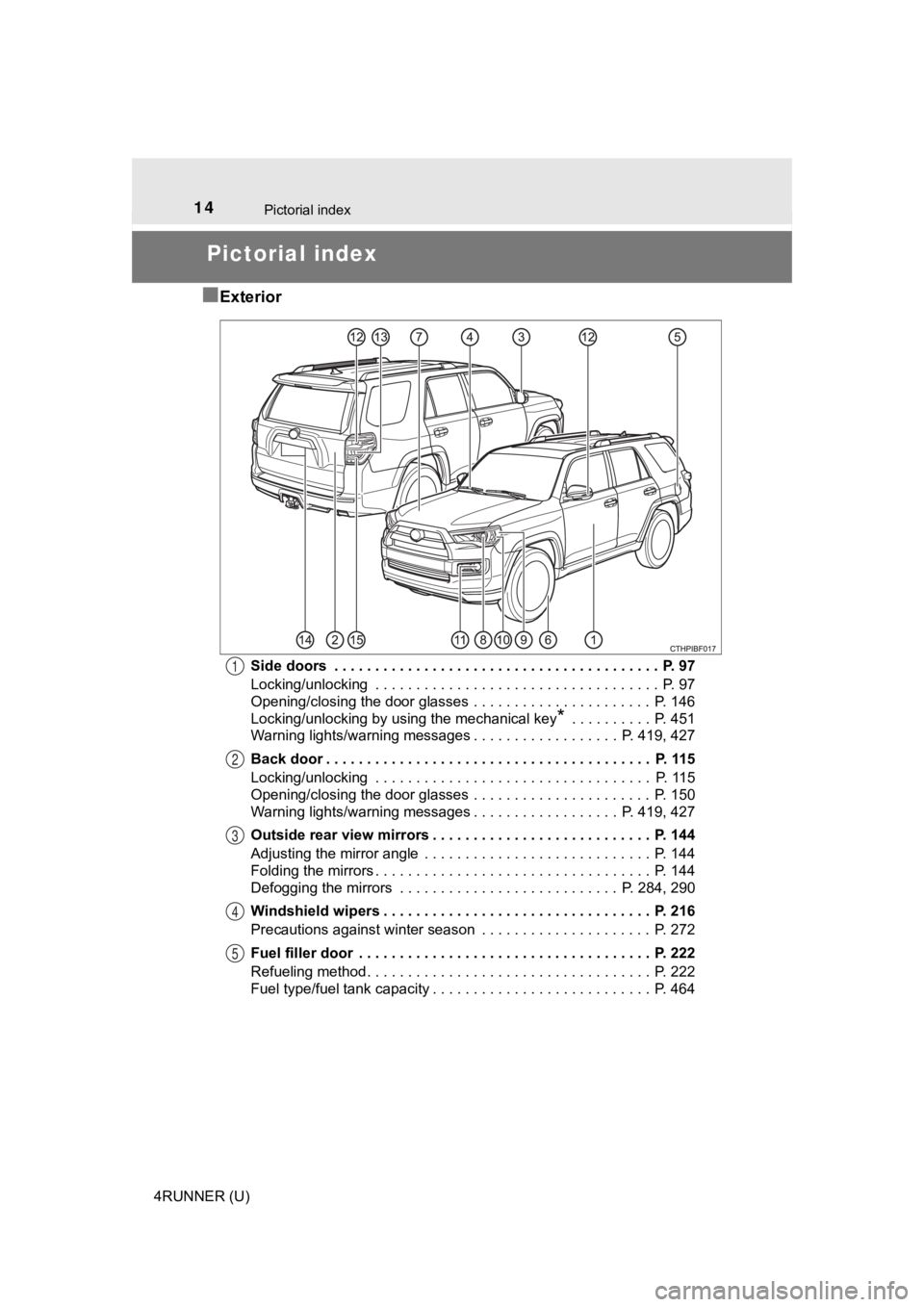
14
4RUNNER (U)
Pictorial index
Pictorial index
■
Exterior
Side doors . . . . . . . . . . . . . . . . . . . . . . . . . . . . . . . . . . . . . . . . P. 97
Locking/unlocking . . . . . . . . . . . . . . . . . . . . . . . . . . . . . . . . . . . P. 97
Opening/closing the door glasses . . . . . . . . . . . . . . . . . . . . . . P. 146
Locking/unlocking by using the mechanical key
* . . . . . . . . . . P. 451
Warning lights/warning messages . . . . . . . . . . . . . . . . . . P. 419, 427
Back door . . . . . . . . . . . . . . . . . . . . . . . . . . . . . . . . . . . . . . . . P. 115
Locking/unlocking . . . . . . . . . . . . . . . . . . . . . . . . . . . . . . . . . . P. 115
Opening/closing the door glasses . . . . . . . . . . . . . . . . . . . . . . P. 150
Warning lights/warning messages . . . . . . . . . . . . . . . . . . P. 419, 427
Outside rear view mirrors . . . . . . . . . . . . . . . . . . . . . . . . . . . P. 144
Adjusting the mirror angle . . . . . . . . . . . . . . . . . . . . . . . . . . . . P. 144
Folding the mirrors . . . . . . . . . . . . . . . . . . . . . . . . . . . . . . . . . . P. 144
Defogging the mirrors . . . . . . . . . . . . . . . . . . . . . . . . . . . P. 284, 290
Windshield wipers . . . . . . . . . . . . . . . . . . . . . . . . . . . . . . . . . P. 216
Precautions against winter season . . . . . . . . . . . . . . . . . . . . . P. 272
Fuel filler door . . . . . . . . . . . . . . . . . . . . . . . . . . . . . . . . . . . . P. 222
Refueling method . . . . . . . . . . . . . . . . . . . . . . . . . . . . . . . . . . . P. 222
Fuel type/fuel tank capacity . . . . . . . . . . . . . . . . . . . . . . . . . . . P. 464
1
2
3
4
5
Page 78 of 528
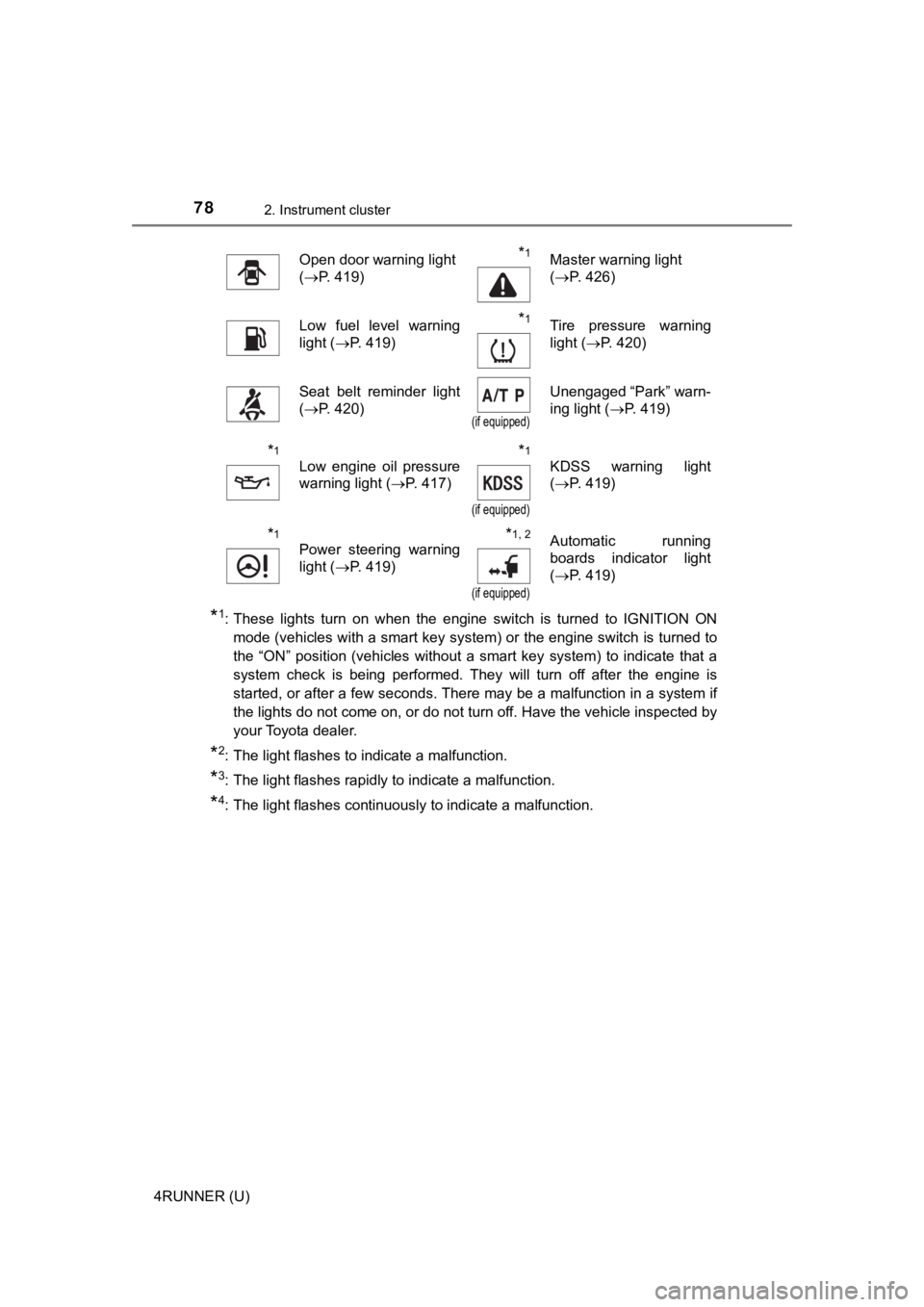
782. Instrument cluster
4RUNNER (U)
*1: These lights turn on when the engine switch is turned to IGNITION ON
mode (vehicles with a smart key system) or the engine switch is turned to
the “ON” position (vehicles without a smart key system) to indi cate that a
system check is being performed. They will turn off after the engine is
started, or after a few seconds. There may be a malfunction in a system if
the lights do not come on, or do not turn off. Have the vehicle inspected by
your Toyota dealer.
*2: The light flashes to indicate a malfunction.
*3: The light flashes rapidly to indicate a malfunction.
*4: The light flashes continuously to indicate a malfunction.
Open door warning light
( P. 419)*1Master warning light
(P. 426)
Low fuel level warning
light ( P. 419)*1Tire pressure warning
light (P. 420)
Seat belt reminder light
(P. 420)
(if equipped)
Unengaged “Park” warn-
ing light ( P. 419)
*1
Low engine oil pressure
warning light ( P. 417)*1
(if equipped)
KDSS warning light
(P. 419)
*1
Power steering warning
light ( P. 419)*1, 2
(if equipped)
Automatic running
boards indicator light
(P. 419)
Page 81 of 528
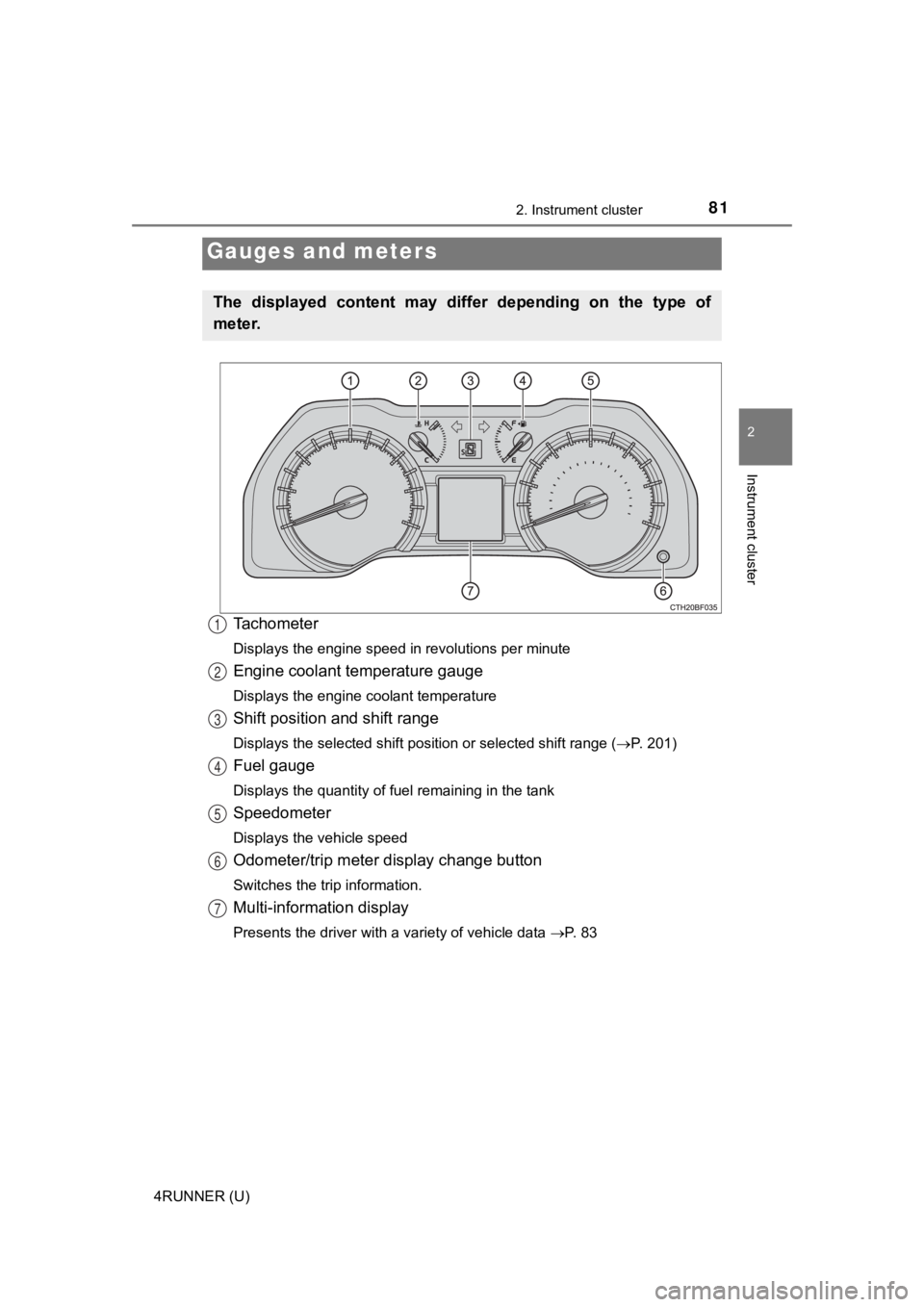
812. Instrument cluster
2
Instrument cluster
4RUNNER (U)
Tachometer
Displays the engine speed in revolutions per minute
Engine coolant temperature gauge
Displays the engine coolant temperature
Shift position and shift range
Displays the selected shift position or selected shift range (P. 201)
Fuel gauge
Displays the quantity of fuel remaining in the tank
Speedometer
Displays the vehicle speed
Odometer/trip meter display change button
Switches the trip information.
Multi-information display
Presents the driver with a variety of vehicle data P. 83
Gauges and meters
The displayed content may differ depending on the type of
meter.
1
2
3
4
5
6
7
Page 84 of 528
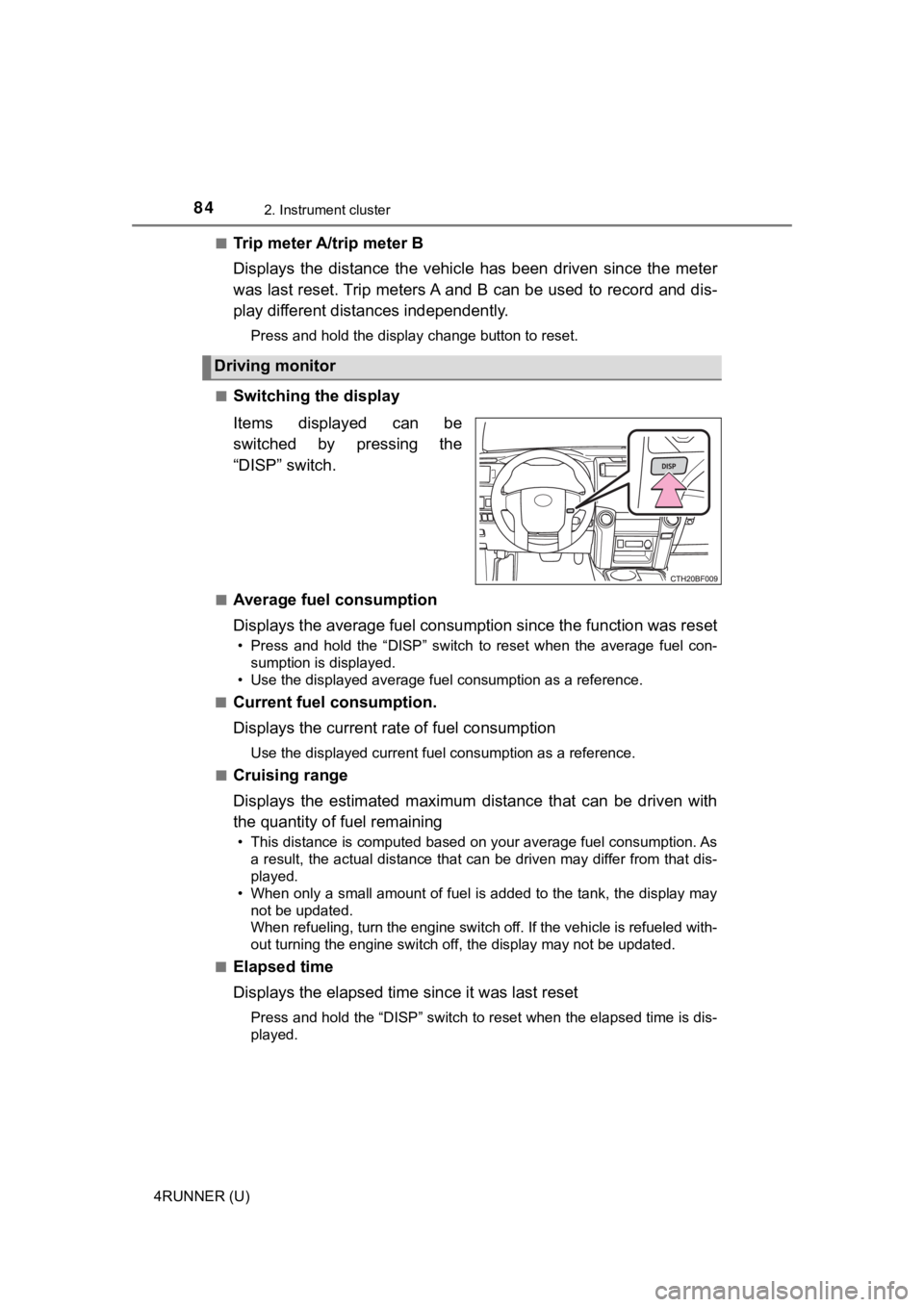
842. Instrument cluster
4RUNNER (U)■
Trip meter A/trip meter B
Displays the distance the vehicl
e has been driven since the met er
was last reset. Trip meters A and B can be used to record and d is-
play different distances independently.
Press and hold the display change button to reset.
■
Switching the display
Items displayed can be
switched by pressing the
“DISP” switch.
■Average fuel consumption
Displays the average fuel consumption since the function was re set
• Press and hold the “DISP” switch to reset when the average fuel con-
sumption is displayed.
• Use the displayed average fuel consumption as a reference.
■
Current fuel consumption.
Displays the current rat e of fuel consumption
Use the displayed current fuel consumption as a reference.
■
Cruising range
Displays the estimated maximum distance that can be driven with
the quantity of fuel remaining
• This distance is computed based on your average fuel consumpti on. As
a result, the actual distance that can be driven may differ fro m that dis-
played.
• When only a small amount of fuel is added to the tank, the dis play may
not be updated.
When refueling, turn the engine switch off. If the vehicle is r efueled with-
out turning the engine switch off, the display may not be updat ed.
■
Elapsed time
Displays the elapsed time since it was last reset
Press and hold the “DISP” switch to reset when the elapsed time is dis-
played.
Driving monitor
Page 87 of 528
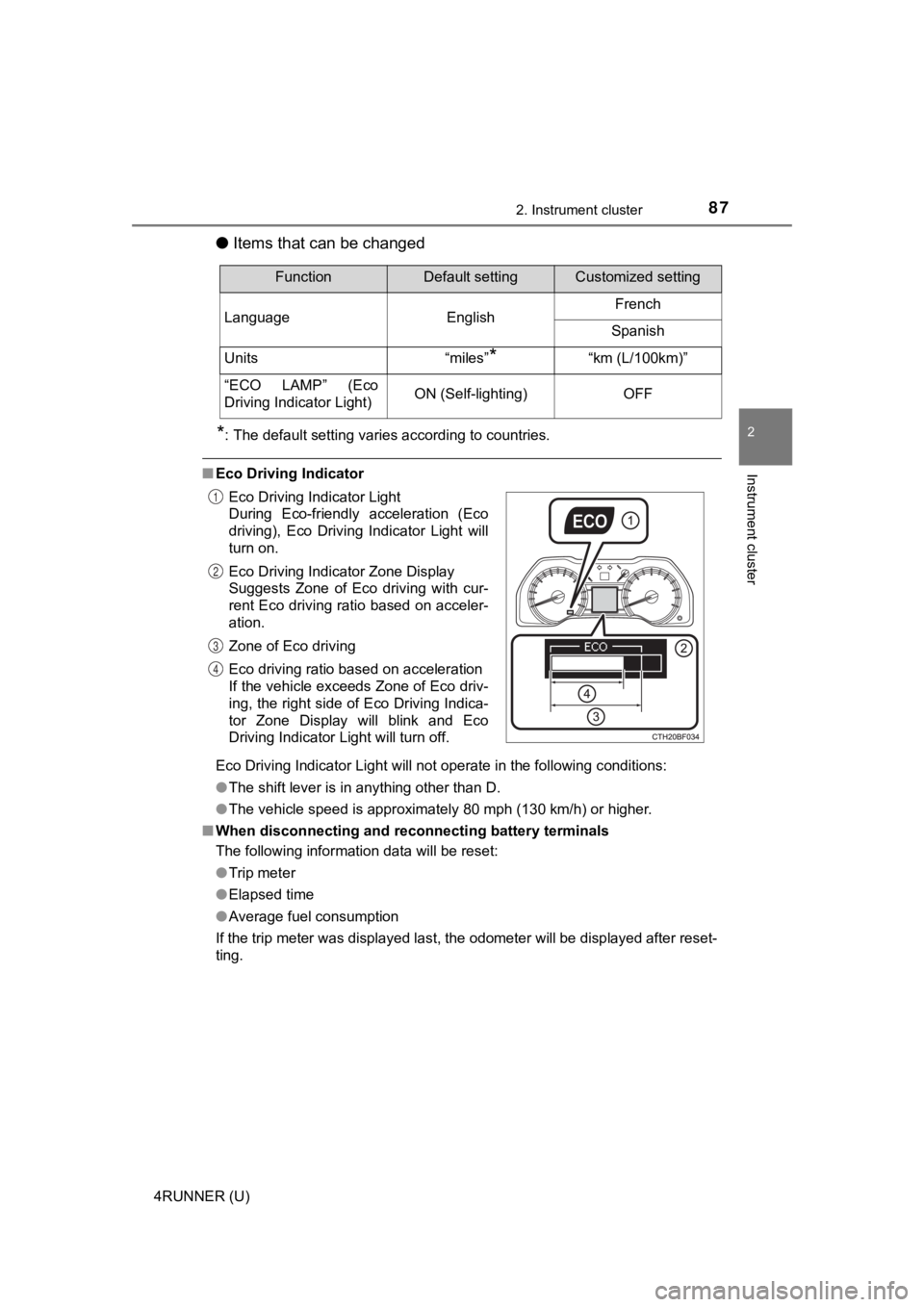
872. Instrument cluster
2
Instrument cluster
4RUNNER (U)
●Items that can be changed
*: The default setting varies according to countries.
■Eco Driving Indicator
Eco Driving Indicator Light will not operate in the following c onditions:
● The shift lever is in anything other than D.
● The vehicle speed is approximately 80 mph (130 km/h) or higher.
■ When disconnecting and reco nnecting battery terminals
The following information data will be reset:
● Trip meter
● Elapsed time
● Average fuel consumption
If the trip meter was displayed last, the odometer will be disp layed after reset-
ting.
FunctionDefault settingCustomized setting
Language EnglishFrench
Spanish
Units “miles”
*“km (L/100km)”
“ECO LAMP” (Eco
Driving Indicator Light)ON (Self-lighting)OFF
Eco Driving Indicator Light
During Eco-friendly acceleration (Eco
driving), Eco Driving Indicator Light will
turn on.
Eco Driving Indicator Zone Display
Suggests Zone of Eco driving with cur-
rent Eco driving ratio based on acceler-
ation.
Zone of Eco driving
Eco driving ratio based on acceleration
If the vehicle exceeds Zone of Eco driv-
ing, the right side of Eco Driving Indica-
tor Zone Display will blink and Eco
Driving Indicator Light will turn off.
1
2
3
4
Page 159 of 528
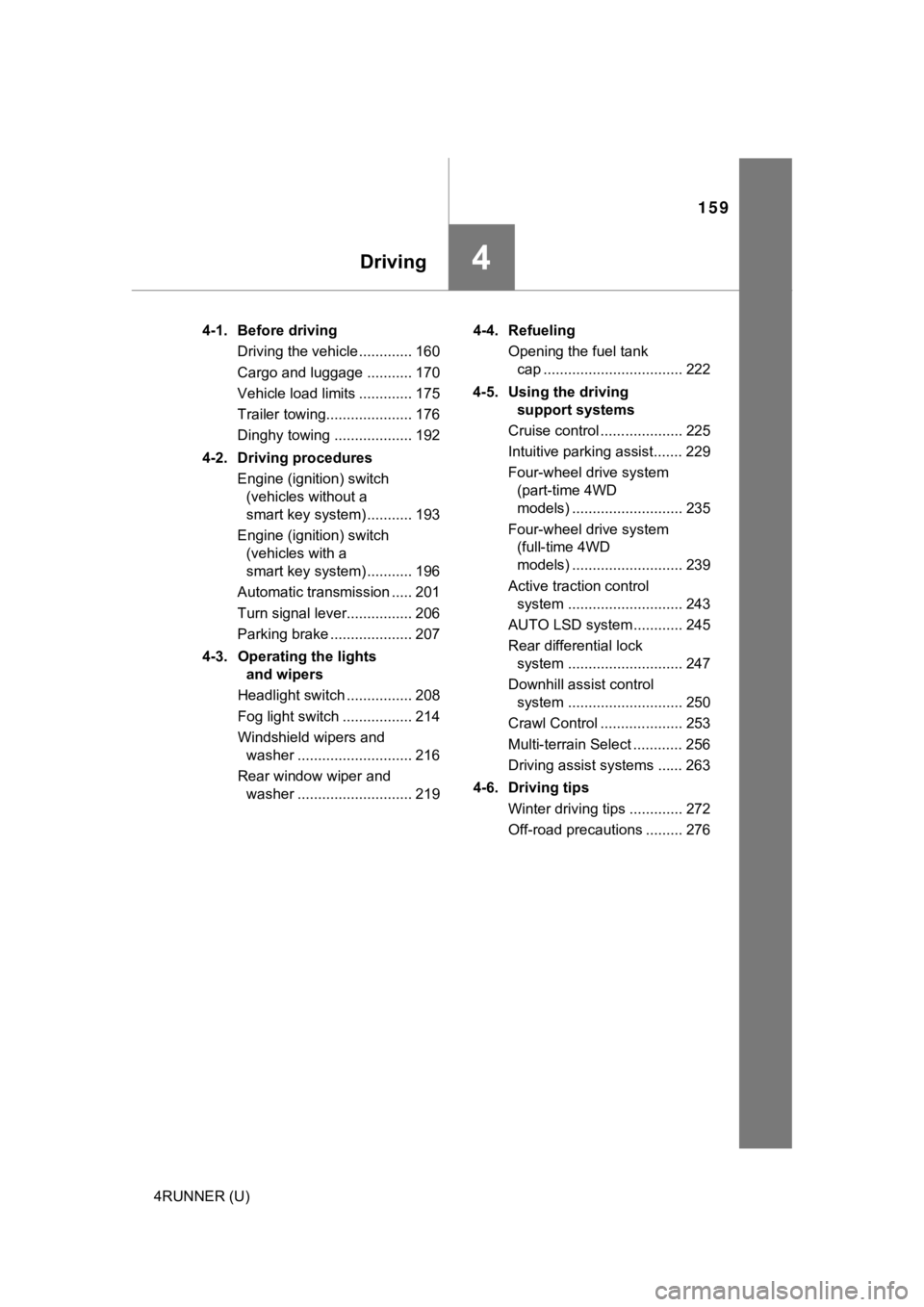
159
Driving4
4RUNNER (U)4-1. Before driving
Driving the vehicle ............. 160
Cargo and luggage ........... 170
Vehicle load limits ............. 175
Trailer towing..................... 176
Dinghy towing ................... 192
4-2. Driving procedures Engine (ignition) switch (vehicles without a
smart key system) ........... 193
Engine (ignition) switch (vehicles with a
smart key system) ........... 196
Automatic transmission ..... 201
Turn signal lever................ 206
Parking brake .................... 207
4-3. Operating the lights and wipers
Headlight switch ................ 208
Fog light switch ................. 214
Windshield wipers and washer ............................ 216
Rear window wiper and washer ............................ 219 4-4. Refueling
Opening the fuel tank cap .................................. 222
4-5. Using the driving support systems
Cruise control .................... 225
Intuitive parking assist....... 229
Four-wheel drive system (part-time 4WD
models) ........................... 235
Four-wheel drive system (full-time 4WD
models) ........................... 239
Active traction control system ............................ 243
AUTO LSD system............ 245
Rear differential lock system ............................ 247
Downhill assist control system ............................ 250
Crawl Control .................... 253
Multi-terrain Select ............ 256
Driving assist systems ...... 263
4-6. Driving tips Winter driving tips ............. 272
Off-road precautions ......... 276